Client onboarding? What the hell is that? Hold on, let’s get the basics straight. ✋
As a CEO spending all day working on your product, it’s normal that you end up knowing it by heart. However, you mustn’t forget that for a customer who is just discovering it, it is not at all as intuitive as it is for you. 😊
So to accompany your customer in the discovery of your super tool, there is a technique. Offer him a great client onboarding! But be careful, there are some steps to respect for this one to go well.
If you don’t know anything about it, I have good news for you: starting today, everything will change! Yes, because we are about to see together all the steps to follow to accompany your client from A to Z. 🙌
Grab your notebook, let’s go on a client onboarding tour!
What’s Client Onboarding?
Before we get started, let’s get a handle on what client onboarding is. 🤔
It is a practice mostly used by companies offering a software product, SaaS B2B or B2C, or online training.
It usually consists of several steps, which follow the customer throughout their discovery of the tool. 💡
Why is working on your client onboarding crucial?
It has one of the non-negligible advantages to implement a client onboarding process (no, not just bragging about it on your landing page…). Let’s see the 3 main ones:
1. Client onboarding improve time to value
The more complex the tool you offer, the more difficult it will be for a new user to capture the value quickly. With an efficient client onboarding, you reduce the time to value (the time it takes your user to understand the value of your product).
2. Client onboarding reduce customer support workload
A user who understands your product on his own is a user who doesn’t ask questions to your customer support / account manager… etc. Of course, it doesn’t totally eliminate the questions your users may have, but it reduces them considerably. Fewer conversations to manage means more efficiency! 🙌
3. Client onboarding reduce the churn rate
By definition, a user who has understood the value of a product and doesn’t run into any problems at the start is a user who is likely to be satisfied. If they are satisfied, they will stay and continue to pay. Your churn rate goes down as customer loyalty increases. Everyone is happy!

Client onboarding process
If you want to make sure you don’t forget anything for your client onboarding, I have prepared a process to follow, which lists all the main steps of a good client onboarding.
You can of course, customize it to fit your use case! 😛
The best client onboarding process:
- 1. Prepare the arrival of the customer
- 2. Welcome the customer
- 3. The client onboarding questionnaire
- 4. Train on how to use the product
- 5. Track satisfaction after client onboarding
- 6. Provide personalized follow-up
Let’s see those in details. 👀
1. Prepare the arrival of the customer
The purpose of this first step is to understand the customer’s needs and goals. The more you know about your customer’s needs, the better you will be able to guide them in the discovery of your tool.
To do this, make sure you have identified your personas. Each of them may not use your software in the same way. It is therefore important to make sure that all use cases are well identified, so that each persona feels supported by your onboarding process. 🤝
If you haven’t defined your personas well yet, you can use Adobe’s free and pretty good persona builder!
2. Welcome the customer
That’s it, your customer has bought your product (or signed up for the freemium version, if you offer one).
Whether they’re a customer or a prospect, it’s time to take them by the hand and make their discovery of your tool a smooth and pleasant experience. If this experience turns into a headache, your user may never come back. 👀
For this, I recommend starting with a welcome message. The more personalized this one is, the more positive impact it will have. You can use basic variables such as their First and Last Name, and their job for example. This is valid in BtoB as well as in BtoC!
The user will feel understood, and will find it much easier to trust you in the rest of the process. 😊
Speaking of the next part of the process, this is precisely something that your user is very interested in! He who comes into this new experience like Alice in Wonderland, he needs to know what will happen next.
For this, you can prepare a small summary of the steps that will follow, so that he knows where he is in the discovery of your software.
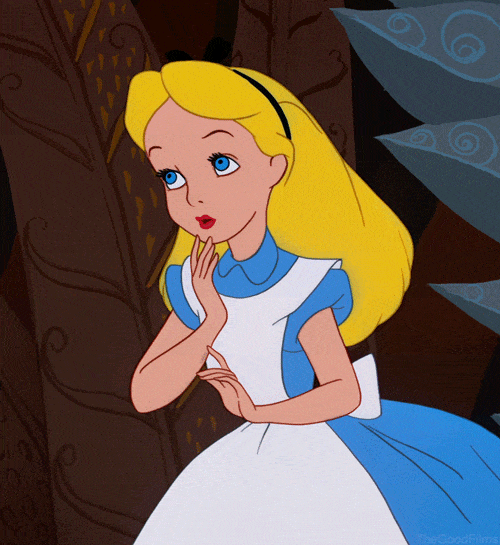
3. The client onboarding questionnaire
It is rare that a product has only one customer segment. In most cases, you have several targets, which you need to identify in order to serve them better.
So, to find out what type of person you are dealing with, nothing better than to start with a small questionnaire. Like all questionnaires, this one must be short, therefore made up of only a few questions. It’s a good thing we don’t need more.
Here is a template of questions you can ask:
- What is your job?
- How will you use the tool?
- What is your experience with software in [your industry]?
- What are your goals?
- What are your key success indicators?
Feel free to use questions that you think are relevant to your industry. As long as you don’t ask too many 😉
To facilitate the customer experience, mostly use questions where the customer only has to choose answers from a list. You can use software like Typeform to create interactive and dynamic questionnaires!
4. Train on how to use the product
Let’s get down to business. The user is paying attention, they know what to expect, so you can start explaining how your tool works. 👌
But be careful! Even if the user is ready to discover your tool, it’s not a reason to bombard him with various and sundry information.
Just like with lead nurturing, take it easy. Start with the basics, so that your client onboarding gives a positive image of your product.🙌
The goal is to take it easy, step by step, gradually going into the details of your product in a logical and structured way. In this way, you have every chance that the user will say to himself “Finally, it is not so complicated this tool!”.
And that’s our goal, because what’s behind this thought is rather “how clever I am, I can get to grips with this tool in no time”.
If the user has this thought, there is a good chance that they will continue to use your product! 😎
5. Track satisfaction after client onboarding
Once your customer has completed all the steps related to their training on the tool, there is one last step that is very important for you: knowing if your client onboarding is effective.
The best way to do this is to ask your customer directly. But be careful, their time is precious. The longer your questionnaire is, the more likely it is that the person will not take the time to answer it.
So, prepare your best copywriting and think carefully about the questions you want to ask. Like Aladdin and the genie, your number of wishes is not unlimited! 🧞♂️
Follow the best practices and limit yourself to three or four questions maximum, choosing the ones that will be the most relevant.
These questions should allow you to make direct improvements to your client onboarding process, so that it is continuously improved!
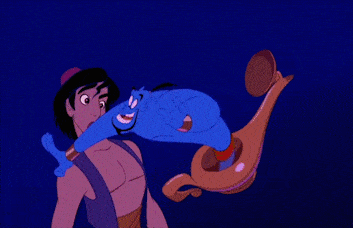
6. Provide personalized follow-up
Your customer has completed your onboarding process and is now able to take advantage of your tool as intended.
But beware, this is no reason to abandon it either! Many companies leave their users on their own once they have completed the client onboarding process.
But it is quite possible that the person still needs you! Whether they want to or not. A significant part of the churn rate of SaaS solutions is related to issues that users encounter but do not express.
So if you don’t want to see those users who pay for your product every month leave, you have to understand them and solve their problems before they happen.
To do this, there are no secrets: you’ll have to talk to your users, or at least simplify the way they can get in touch with you.
There are many chat solutions, such as Intercom, that you can implement on your landing page and in your tool or allow your users to contact you easily.
That’s what we did, and it works great!
You can also doemail marketing and send regular tips to your users to show that you are there if needed.
Client onboarding Software
There are also software that specialize in digital onboarding on software and SaaS. If you don’t have the time to implement client onboarding in your software yourself, you can do it with these software.
From a digital marketing point of view, they are very interesting because they allow you to obtain interesting data on the use of your tool. No more need for a Data Analyst to get out data on your onboarding process. 📊
If you have a project manager in charge of the product, it’s up to them to decide if this purchase is relevant or not, in line with the marketing strategy you have in place.
How do you evaluate a client onboarding software?
If you are looking for a good client onboarding software, here is a list of five of the best tools on the market. You will surely find the one that best suits your needs!
And to help you choose the right software, here is a small table that lists the top 10 features you can expect from a client onboarding software.
| Features | Description |
|---|---|
| Creation of onboarding paths. | Create customized onboarding paths for new customers based on their specific needs. |
| Step-by-step. | Provides step-by-step instructions to guide new customers through the onboarding process. |
| Customization. | Allows for customization of onboarding paths based on the company’s brand and specific needs. |
| Progress tracking. | Track customers’ progress through the onboarding process and see where they are in the process. |
| Educational Content. | Provides educational content to help customers understand the company’s features and optimize their user experience. |
| Real-time communication. | Provides real-time communication options to help customers quickly resolve issues they may encounter. |
| Task automation. | Automate certain repetitive tasks to help customers save time. |
| Data analysis. | Provides detailed dashboard-based data analysis to help companies understand how customers interact with their product or service. |
| Easy integration. | Enables easy integration with other existing software and applications. |
| Ongoing training. | Provides ongoing training options to help customers improve their user experience and discover new features. |
Our Top 5 best software for onboarding clients
Here is our small selection of the best client onboarding software. It has all the features we’ve shown you in the table above.
1. Userlane, the best client onboarding software?
Userlane is a real ally to guide you step by step through the process of learning your product or service. It provides interactive instructions to help you discover all the features in a simple and intuitive way. ✅
As far as pricing is concerned, the company offers customized packages based on your needs. So, you need to contact the sales department to get a price estimate.

2. WalkMe, a good client onboarding system software
With WalkMe, you have a personalized solution adapted to your needs. Real time guidance is provided according to your skill level and needs. The software will help your users to quickly get familiar with your solution.
In terms of pricing, Walkme also uses the custom pricing system according to the customer’s needs and the complexity of the software.

3. Pendo, the interesting new client onboarding software
Pendo allows you to personalize your user experience by analyzing user behavior. It provides interactive training guides and contextual messages to help them use your product. 🙌
The company doesn’t provide pricing for their software on their site, but you can request a quote to get the prices this one would cost you. They offer two deals, so you only have to pay for what you need!

4. Appcues, an excellent accounting client onboarding software
With Appcues, you can create interactive training guides and tutorials to walk you through the process. This solution also provides detailed analysis to track your progress.
As for the price of the tool, the basic package starts at 250€/month for an annual payment. The more complete package starts at 880€/month.
5. Userpilot, an affordable client onboarding software
Userpilot is a client onboarding software that provides interactive training guides and contextual messages to facilitate your user experience. It also provides detailed analytics to enable companies to adapt their product or service in real time.
The company offers three packages, starting from 250€ per month. You can visit their website for more details!

I hope this list will help you find the right client onboarding software for your needs. 😊
Client onboarding checklist
To make sure you don’t forget anything, here’s a little checklist for shadowing a user on your tool. You can download it as a free PDF using the button below!
New client onboarding checklist template
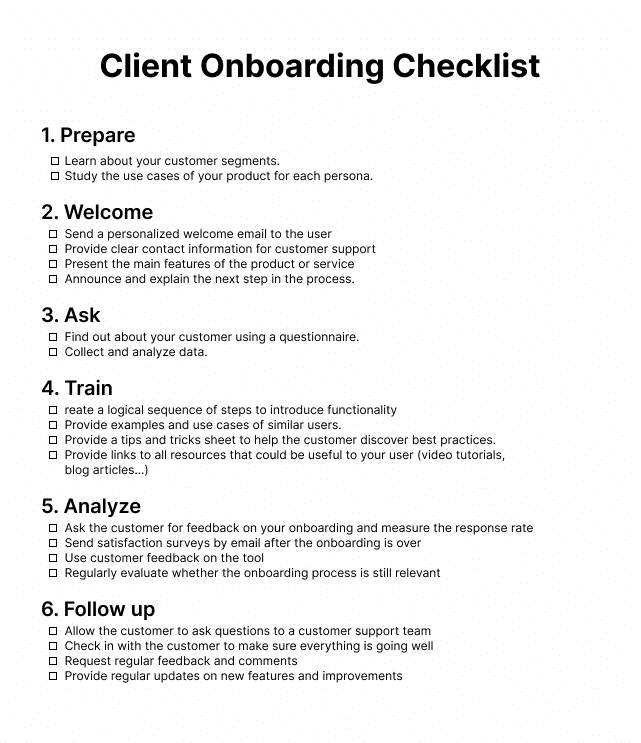
[maxbutton id=”92″ url=”https://blog.waalaxy.com/wp-content/uploads/2023/03/Onboarding-client-checklist-US.pdf” text=”Download checklist as PDF”]
Client onboarding templates
Preparation template
The preparation is a step that you must do on your side. The user does not intervene in this process, its only purpose is to find the best way to guide him.
It is not really relevant to create a template for this part, however I can still provide you with resources that will help you to complete this mission. 😊
You can check out our article on marketing segmentation to fully understand how you can break down your different targets.
You can also take a look at our guide on marketing personas, which will help you define them carefully. ✨
Most importantly, think carefully about how each segment will use your tool! This is what will allow you to make informed decisions. 💡
Welcome email template
Here is a welcome email/message template that you can reuse by applying your information and customizing it as you see fit.
It is suitable for a start-up that uses a light and warm tone in its communication, but you can adapt it to your style. My pleasure! 🎁
Questionnaire template
Here is a questionnaire template that you can reuse to learn more about your customer. This webmarketing practice will allow you to better understand the expectations of your users. As usual, remember to customize it with your questions if needed!
What is your job?
- Occupations 1.
- Job 2.
- Job 3.
What are your goals in using [name of tool]?
- Goal 1.
- Goal 2.
- Objective 3.
What are your key success indicators?
- KPI 1.
- KPI 2.
- KPI 3.
How did you hear about us?
- Origin 1.
- Origin 2.
- Origin 3.
Thank you very much! 😊
Analysis questionnaire template
Once the user has completed your onboarding process, it is relevant to ask them what they thought of it. For this, you can use the following template:
Follow-up template: update email
It’s been a month since your customer started using your tool, and you want to know if everything is going well for him. To do so, you can send him this little marketing email. 💌
You can use software like Mailchimp to automate the sending of your emails to M+1, by defining variables for personalization. A good way to save time!
Client onboarding best practices
Now that you have all the theoretical knowledge, it might be interesting to see an example so you can see what it looks like.
To do this, nothing better than to experience it yourself! At Waalaxy, we’ve got you covered with a great client onboarding example, so you can generate your first leads through LinkedIn prospecting.
And the best part is that it’s free, with no time limit. So if you want to see an example of client onboarding, you know what you have to do!
Click the button below to add the Waalaxy extension and start prospecting automatically, for free! 🔥
[maxbutton id=”92″ url=”https://chrome.google.com/webstore/detail/waalaxy-ex-prospectin-pro/hlkiignknimkfafapmgpbnbnmkajgljh?hl=fr” text=”Add Waalaxy to Chrome 👽” ]
You can also try Canva or Slack ‘s client onboarding which are great too!
Conclusion – What you should know about onboarding new clients
client onboarding is an important step to improve the time to value of your users, reduce the workload of your support teams and reduce the churn rate on your tool.
In order to make it qualitative, follow the process we have seen in this article. This will allow you not to forget anything, and to provide the best onboarding to your user! 😍
Feel free to use the little templates I prepared for you, and adapt them to your situation! You also have at your disposal the checklist of best practices for client onboarding. You are really spoiled. 😄
Finally, you also have the possibility to use dedicated software to create a client onboarding on your tool.
It’s a pretty comfortable solution, which will allow you to create a step-by-step onboarding, get analytics data on the path followed by the user… and lots of other interesting features.
However, you’ll have to be ready to pay for it, because these tools can quickly become quite expensive. It’s up to you to see what your objectives are and what you’ll get out of it!
FAQ – what you need to know about onbording client
Is it necessary to automate client onboarding for a SaaS?
Unless your business is based on a very expensive premium software, your goal is to maximize your number of customers.
Therefore, you can’t afford to do manual client onboarding, i.e. calling the customer and explaining how your tool works.
If this is the way you operate, you will quickly be limited either by the size of your onboarding team or by the quality of your onboarding.
There is only one solution that allows you to provide the same quality of onboarding to all your customers, no matter how many there are: make marketing automation onboarding directly integrated into the tool.
For software development specialists, this should not be too complicated to implement. 😄
Do I need someone dedicated to client onboarding?
Are you wondering if hiring an onboarding specialist would be relevant? In my opinion, it can do the job under certain conditions.
If your average shopping cart is very high, and you only need a few customers to make the person’s salary profitable, then yes, go for it! Chances are, it will make you more money than it costs you. 💰
On the other hand, if the price of your software subscription is only a few hundred euros, I’m not sure that recruiting a full-time person is profitable.
It’s up to you, nothing prevents you from testing!
How much is a client onboarding specialist salary ?
The salary of a client onboarding specialist in the United States can vary depending on several factors such as experience, location, and company size.
According to Glassdoor, the average base salary for a client onboarding specialist in the United States is around $56,000 per year, with a range of $37,000 to $87,000. However, salaries can be higher for those with more experience and in larger metropolitan areas.
Additionally, companies may offer bonuses and other benefits such as stock options and health insurance, which can also impact the total compensation package for a client onboarding specialist.
This still represent a certain budget, so you must be sure it’s worth it before employing someone fort that job ! 😉
Is client onboarding absolutely necessary?
client onboarding is not absolutely necessary, but it is strongly recommended.
After that, if you feel that your software is so intuitive that anyone could use it without training, then go ahead.
But still ask for opinions around you, you might be surprised! 😛
There you go, we’ve covered it all. You are now an expert! You now have all the keys to create the best possible client onboarding, I expect you to take action by offering the best experience to your users!










