- What’s the difference between restricting and banning from LinkedIn?
- Understand why you can be banned from LinkedIn
- What is LinkedIn shadow ban and how can I get out of it?
- How can I avoid being banned from LinkedIn?
- What are the best LinkedIn practices to follow?
- Let’s do a recap on how to avoid getting banned on LinkedIn?
- Frequently asked questions
You log on to LinkedIn and realize that something is wrong: your invitations stop going out, your campaigns stop working for no reason, or a warning message appears. Sometimes it’s more drastic: your account is suspended altogether. You’ve been banned from LinkedIn. 😐
Rest assured, this kind of situation happens more often than you might think. And in most cases, it can be remedied. ✅
In this guide, we explain why LinkedIn may restrict or block an account, how to react if it happens to you, and what best practices to adopt to avoid getting banned in the future. 🔐
What’s the difference between restricting and banning from LinkedIn?
When something stops working on your LinkedIn account, it’s important to know whether you’re facing a restriction or a ban (block). The two situations are not the same, and the way you react will not be the same. ⚠️
LinkedIn restriction is the most common form. LinkedIn restricts some of your actions:
- You can no longer send invitations.
- Your messages are no longer sent.
- Your publications are hardly seen anymore.
This type of limitation can be temporary or preventive, and it may occur without a warning message. It is generally a warning signal: LinkedIn invites you to slow down or modify your behavior. 🧘♂️
The ban, on the other hand, is more serious. 🚫 It’s a partial or total blocking of your account. You may lose access to certain features or even the entire account. This often happens after several ignored warnings or in the case of behavior deemed abusive (excessive automation, spam, fake account…). And sometimes it’s permanent ban. 🥲
Understand why you can be banned from LinkedIn
LinkedIn implements strict rules to preserve the quality of exchanges on the platform. As soon as a behavior seems “automated” or abusive. Here are the main reasons why you may be banned.
1. You send too many invitations without personalization. 🙃
Sending generic messages without any adaptations makes LinkedIn perceive your approach as unnatural, similar to spam.
2. Your acceptance rate is low. 😅
If many of your invitations go unanswered or are turned down, LinkedIn considers your actions uninteresting, which can damage your credibility and therefore lead to limitations.
3. You use automation tools without heating up your account. 🔥
Launching a prospecting campaign on an account that’s just been created or inactive for weeks is risky. LinkedIn easily detects this type of abrupt start.
4. You perform too many actions in too little time. ⏳
Adding 100 people, visiting 50 profiles, and sending 30 messages in an hour is anything but human. LinkedIn measures the pace of your actions: if it’s too rapid, it triggers an alert.
It’s not the automation that’s the problem, but the way it’s used. By respecting the right settings, you greatly limit the risks.
What is LinkedIn shadow ban and how can I get out of it?
Shadow ban is LinkedIn’s “silent mode”. The platform doesn’t send you any alerts, but it quietly restricts your visibility and actions. You continue to use your account, but nothing works as usual. 🥲
How to recognize a shadow ban?
What makes shadow bans difficult to identify is that there is no clear message from LinkedIn. Here are the signals to watch out for 👇🏻 :
- Your publications are no longer seen.
That’s often the first clue. You’re publishing as usual, but your posts are getting far fewer views, likes and comments than before. Reach can drop sharply, sometimes overnight. 🙃 In some cases, your content doesn’t even appear in your subscribers’ News Feed at all anymore. If you’re used to a few hundred (or thousand) views, and you drop to 0 or 10 impressions, it’s most likely a shadow ban. 👀
- Your automated campaigns are failing.
You’ve launched a campaign (with Waalaxy for example 👀), but no action is triggered. You don’t receive a technical error, simply… Nothing goes out. Steps get stuck, send rates stagnate, or messages remain queued for no apparent reason. This means that LinkedIn is slowing down your actions in the background, without informing you. 🫠
- Your invitations are no longer sent.
They may get stuck in the queue, never appear in your sent invitations, or even disappear altogether after you click “Send”. 😥
LinkedIn is filtering your connection request attempts here, without formally prohibiting you from acting, which is typical of a shadow ban. 😔
- You become invisible.
Your profile can also become virtually untraceable in search results, making it seriously difficult for other professionals or recruiters to discover you organically. 👻
How to overcome the LinkedIn shadow ban?
Good news: the shadow ban is not permanent. ✨
If you react correctly and quickly, it’s possible to regain an active, performing account within a few days. The aim here is to show LinkedIn that your behavior is becoming natural again, and respectful of the platform’s rules. 🌟
1. Put your LinkedIn account to rest for 48 h: You need to stop all your actions: no more messages, no more invitations, no more publications. Let LinkedIn “” breathe and notice a total pause in activity. This will lower any suspicion signals linked to your account 😉
2. Clean up your pending invitations : Go to “My network” > “Invitations sent”, and remove any that remain unanswered, especially if you exceed 300 pending invitations. LinkedIn considers this figure to be an indicator of potential spam . 🫠
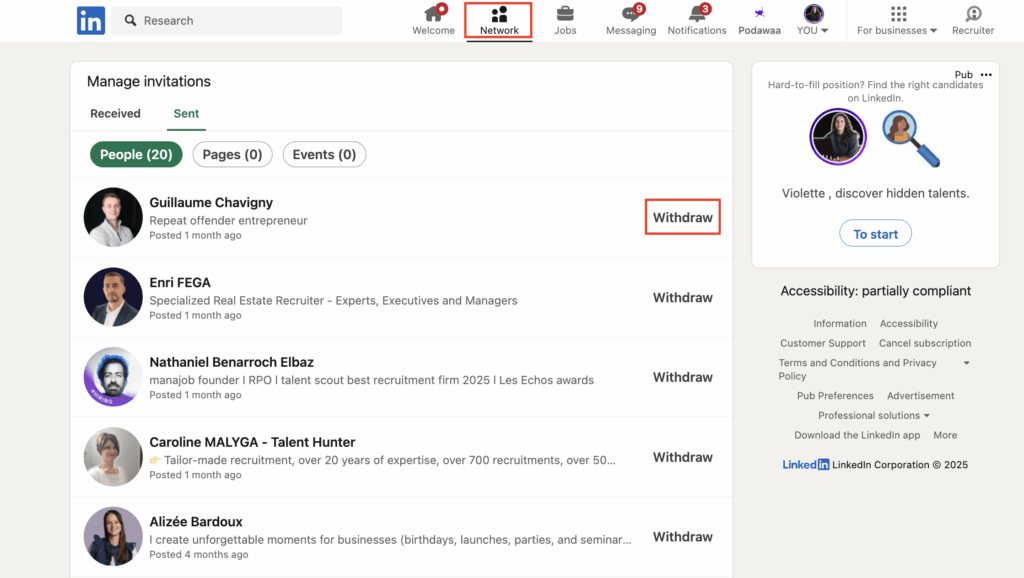
3. Resume slowly with manual actions: After the rest period, resume only manual actions, and very moderately. Start by visiting a few profiles, following 5 to 10 people, sending a few personalized invitations (no copy-paste).
How can I avoid being banned from LinkedIn?
The best way to manage a LinkedIn ban… is still to avoid it. Good news: by adopting a few good practices right from the start, you can greatly reduce the risks. 🚫
Warm up your account before automating
This is the basic rule, and yet it’s one that many users forget. The result: shadow bans or blockages from the very first campaigns. 😭
LinkedIn doesn’t analyze your intentions, but your behavior. If your account suddenly goes from 0 to 50 actions per day with no recent history, the platform considers this suspicious. It can then automatically activate security measures. 🤯
An account is considered “cold” in several cases: if it has recently been created, if it has remained inactive for several weeks, or if it has just been released from a restriction or block. In all these cases, it’s best not to automate straight away. 🥶
The aim of the warm-up is simple: to show LinkedIn that your activity is natural and regular. This means creating a healthy “history” with humane, progressive actions.
➡️ Here’s a method for warming up your Linkedin account in 10 days:
- Days 1 to 3 : Visit a few profiles (5 to 10 a day) and follow a few people. ✨
- Days 4 to 6: Continue visiting profiles, then start sending 5 to 10 personalized invitations a day. Avoid copying and pasting: each message should be slightly adapted.📨
- Days 7 to 10: Gradually increase to 20 to 30 actions per day. Vary the types of interactions: likes, comments, manual messages. This reinforces the perception of natural usage. 🌟
Use a prospecting tool that respects quotas.
Waalaxy is designed to automate your prospecting while you use LinkedIn — without exposing you to the risk of being banned. It doesn’t have a “safe mode” to activate, because safe mode is actually enabled by default. 😎
The platform has been carefully built to align with LinkedIn automation best practices: it mimics natural human behavior and avoids any actions that could be flagged as suspicious or overly robotic by LinkedIn. 😉
➡️ How does it work?
- Quotas are set automatically by Waalaxy according to the type of action (invitation, message, visit…). 🤩
- Delays between each action are managed to simulate a realistic rhythm (2 to 5 minutes between two sends, for example). ⏳
- The tool respects the safety limit of 100 actions per day, which corresponds to the average tolerated by LinkedIn on well-heated accounts. 🔥
➡️ Why is this important?
If you try to force quotas manually, or to speed up dispatches to “go faster”, you run the risk of triggering an alert on LinkedIn. On the other hand, if you let Waalaxy automatically manage your prospecting actions, you’ll stay under the radar. 🤓
Quotas are even adjusted according to your actual activity. If you’re very active outside Waalaxy, the tool limits additional actions so as not to exceed the overall threshold. 😍
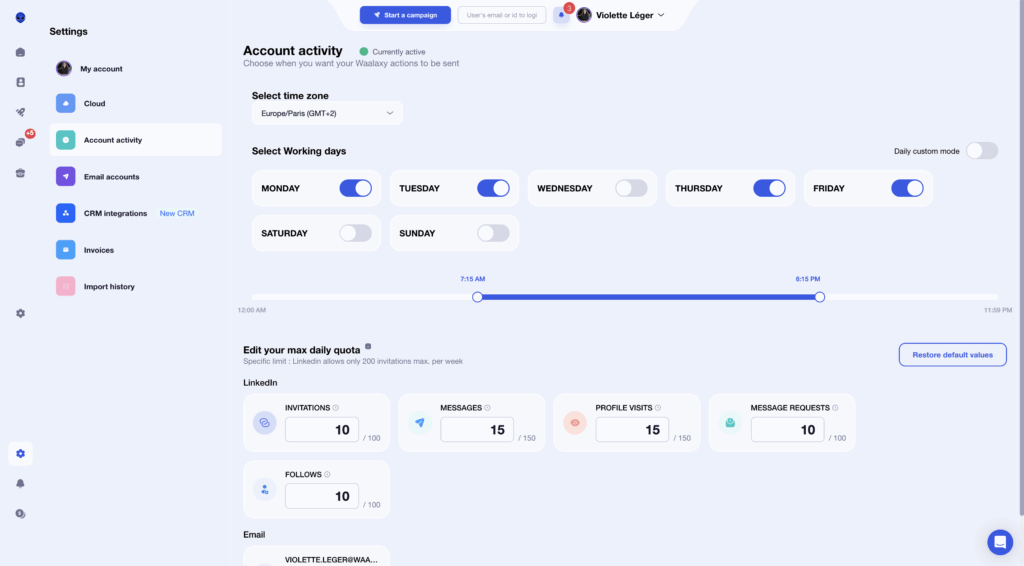
What are the best LinkedIn practices to follow?
Once you’ve warmed up your account and launched your first actions, the challenge is to maintain regular, credible activity. Here are the best practices to follow to preserve your account over time while remaining effective. 😌
Vary your LinkedIn actions
One of the most common mistakes made on LinkedIn is to focus solely on sending messages or invitations. Yet LinkedIn’s algorithm values behavior that resembles natural usage.
A real user doesn’t just prospect. He or she visits profiles, reacts, comments, shares content, exchanges with relations… This mix of actions creates a “history” of engagement that reassures the platform, because you are an active member of the ecosystem.
Before, during or after a campaign, take 5 to 10 minutes to :
– Manually visit the profiles you’ll be contacting.
– Comment on a recent post by your target.
– Like an article in your target’s field of expertise.
Personalize your messages
An impersonal message, no matter how well-intentioned, will be perceived as spam if it’s too generic. And today’s prospects are increasingly vigilant: they know how to detect a copy-paste from the very first lines. 🤓
LinkedIn is also able to identify repetitive message sequences, sent on a large scale, without significant variation. This increases your rejection rate, decreases your response rate, your performance and can lead to an alert. 🚨
Here are my top tips 👇🏻:
- Use custom variables.
- Add a contextual element: a recent post, a common point, a question…
- Be clear, short and above all relevant.
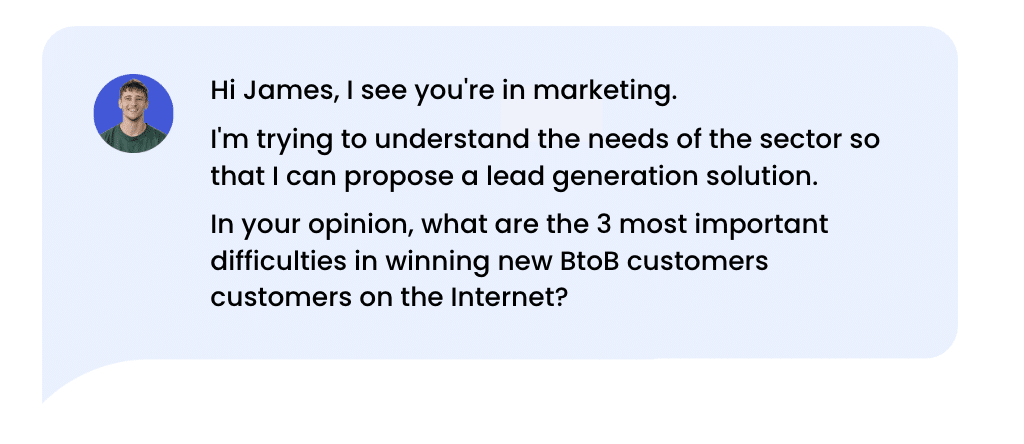
Optimize your Linkedin profile
Your LinkedIn profile is your showcase. Before accepting an invitation or replying to a message, most users will take a look at who you are 👀
An incomplete or inactive profile inspires little trust and can sometimes arouse the algorithm’s suspicions if you launch campaigns too early. Conversely, a professional, consistent profile legitimizes your activity and opens the door to other users more easily.
Here are a few elements to complete 👇🏻:
- A professional, recent profile photo with a real smile. 😊
- A title that says what you do. Simple, clear, with keywords your prospects understand. ✨
- A summary that makes people want to read you. This is your mini-pitch. 👀
- Well-informed experiences. The aim is to show that you have a real background. 👩🏻🏫
- Engaging in recent activities such as posting, commenting, or sharing articles is beneficial. It shows you’re active, engaged… and real. 🙃
Let’s do a recap on how to avoid getting banned on LinkedIn?
Getting restricted or banned from LinkedIn can be scary… But it doesn’t have to be. 🙌
What you need to remember is that LinkedIn doesn’t like abrupt, repetitive or impersonal behavior. By remaining progressive, human and strategic, you avoid 90% of problems. 🥹
So yes, you have to heat up your account. Yes, you have to respect quotas. And above all, never forget that LinkedIn is a social network, not an emailing tool 😉
Frequently asked questions
How long will my LinkedIn account be banned?
The length of time varies according to the seriousness of the situation. Here are the most common cases 👇🏻 :
- Total blocking : in this case, your account is suspended until verification or LinkedIn’s final decision.🙃
- Light restriction (blocked invitations, limited messages): usually temporary, 48h to 7 days.👀
- Official Linkedin warning : your account remains active but monitored. If you quickly adjust your behavior, everything returns to normal within a few days.😌
- Temporary blocking (campaigns impossible, access restricted): can last up to 14 days, sometimes longer if you try to relaunch too soon.😭
How long does LinkedIn take to verify identity?
When an account is suspended, LinkedIn may ask for proof of identity (ID card, driver’s license…) to ensure that you are the person behind the profile. This can happen if 👇🏻:
- You are reported by other users.
- Your activity seems automated or unusual.
- LinkedIn has doubts about the veracity of your information.
In such cases, it’s essential to reach out to LinkedIn promptly and contact LinkedIn support through the official help center to understand the issue and provide the necessary documentation.
⏱ On average, verification takes between 1 and 5 working days. However, this depends on the moderation load and the quality of the documents provided.
Can I open another LinkedIn account if I’m permanently banned?
It’s tempting, but not without risk. Here’s what you need to know 👇🏻 :
- If your account is permanently banned, LinkedIn prohibits the creation of a replacement “account” to get around the sanction (it’s in the T&Cs).😎
- Even if you change your e-mail address, LinkedIn can identify you via your IP address, browser, telephone number or company name. 🕵🏻♀️
- As a result, your new Linkedin account may be blocked automatically within a few days.🥲
👉 What to do then?
First, try to appeal to support with a clear, polite and factual message. If recovery is truly impossible, wait at least 2 to 3 weeks, change your technical environment, and start again “cleanly” — with a real profile, coherent information, and full respect for LinkedIn’s policies, including the Community Guidelines and User Agreement. 😍
Now you know how not to get banned from LinkedIn! 🚀










