If you prospect on LinkedIn, it certainly hasn’t escaped your notice: LinkedIn has been propagating its update since May 2021, limiting for all users the sending of more than 200 invitations per week. 😅
If you’re here and not prospecting on LinkedIn… it’s about time you got started.
Indeed, LinkedIn offers response rates 10 to 20 times higher than cold email, while being much more qualitative and simple to implement.
In short, it’s time for you to prospect on LinkedIn. 😏
But if you’re well aware of this limitation, you’re bound to be thinking: how do I do it? How do you adapt to this restriction to keep prospecting?
Here are my top 5 tips! 😎
(Just so you know, we share all our tips and tricks on our Facebook group, so if you want to stay up to date without subscribing to 10 newsletters that spam your email, join us!)
What is the weekly LinkedIn invitation limit and why?
Since early 2022 LinkedIn has been experimenting with an update that limits the number of weekly invitations you can send to 200 per week. This update has been generalized to all users since May 2022 and therefore affects prospecting on thousands of people.
LinkedIn imposed this restriction following a marked increase in “spammy” invitations and behavior on the network, which were undermining its quality. This strategy is obviously aimed at reducing the use of automation tools 😅
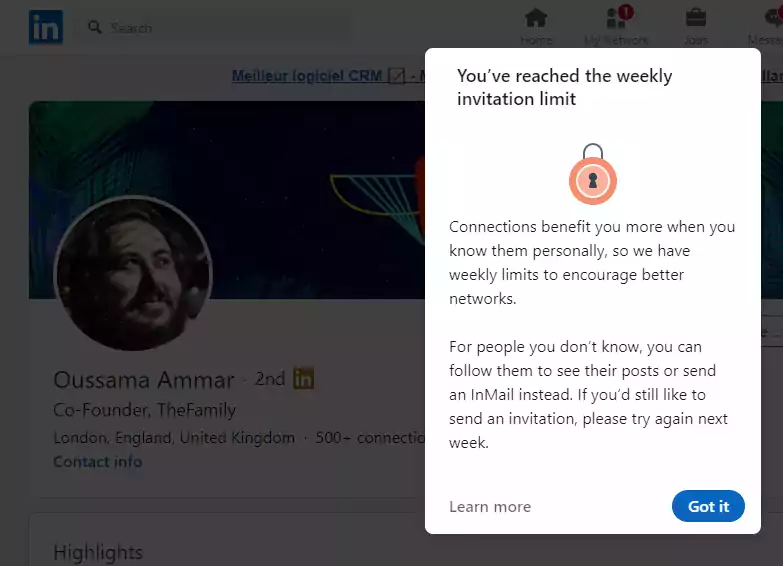
1) Improve segmentation and approaches
We say it over and over again, but it’s far from being understood by everyone: prospecting is based on good segmentation and good approaches. 👽
How do I find MY prospects on LinkedIn?
Good segmentation means finding the right prospect. A LinkedIn search returns 30 to 40% false positives, results that don’t match your search… even with Sales Navigator.
Yet it’s a simple mathematical fact: if only 60% of the people you contact match your target, then your maximum chance of campaign success is 60%. 😅
Whereas by using a few simple methods to do a good LinkedIn search and clean up your lists, you can easily reach 95% match. 😎
What’s the best message on LinkedIn?
I’d like to say: this is it.
But it doesn’t work like that. Already, your approach will vary depending on who you are, who your prospect is, what you’re selling, what you expect from the prospect.
So there isn’t ONE message that works all the time, and those who sell you templates to complete are imposters 😜
Let’s imagine there are a few great messages that work every time.
A CEO receives around thirty prospecting invitations on LinkedIn per week. You understand that if he receives the same message even 5 times, then this template is screwed…
The key?
Originality & empathy. Try to find an approach that suits you and your audience, by putting yourself in their shoes. 😊
How do I know if my LinkedIn message will work?
Put yourself in the prospect’s shoes and ask yourself:
“If I receive 10 prospecting messages a day and I have to reply to just one of them, will it be this one?”
If your answer is “no”, do it again until it is, never forgetting that your prospect doesn’t know you and doesn’t care about you.
By following these two key principles, you’ll get far more effective campaigns and be able to maximize the 200 invitations per week that LinkedIn gives you.
2) Use a tool that bypasses LinkedIn invitation limits
That’s right. While it’s manually impossible to send out more than 200 invitations a week, some tools like Waalaxy have found a way around this. 😎
Using hidden LinkedIn features, they make it possible to send over 1,000 and 500 invitations per week respectively, without any risk.
Thanks to an algorithm that matches prospects’ LinkedIn profiles with the email associated with the account, it is then possible to bypass the invitation limit.
And all at no extra cost and without you having to do a thing. Everything is handled automatically, and all you have to do is send the right messages to the right prospects.
Note that :
- you don’t need to provide the prospect’s email address – everything is handled automatically when you send an invitation, and the tools don’t give you access to the emails in question.
- by sending invitations without a note, the bypass rate is higher. So when you know that sending an invitation without a note offers 10% higher acceptance rates, it makes you think 😉
Both tools offer a one-week free trial without a credit card, and support is super-responsive. So there’s no reason not to give it a try. 😎
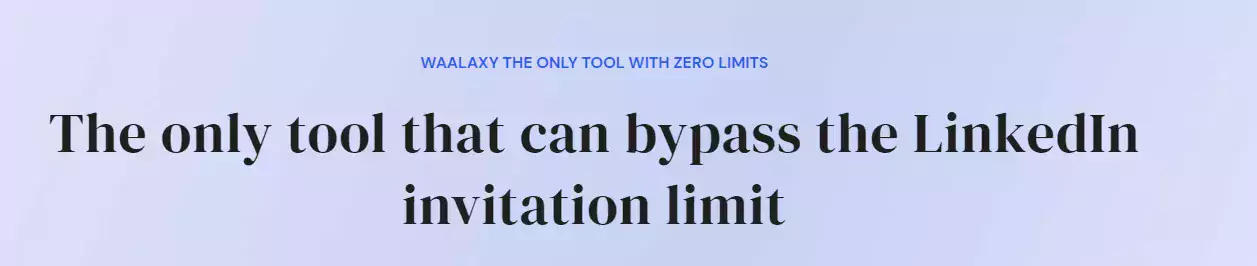
3) Go multi-channel
Multi-channel? What does it mean? 👽
We speak of multi-channel prospecting when we seek to contact a prospect through different channels.
And inevitably, if one channel is limited, you’ll have to find others.
Today, multi-channel prospecting is mainly concentrated on LinkedIn and email, which are the most effective and account for 80% of leads generated in BtoB on the web.
The more eccentric will add Twitter and SMS, but our message is: “Always master the channels independently of each other before attempting a multi-channel approach. Poorly mastered multi-channel prospecting is called SPAM…”.
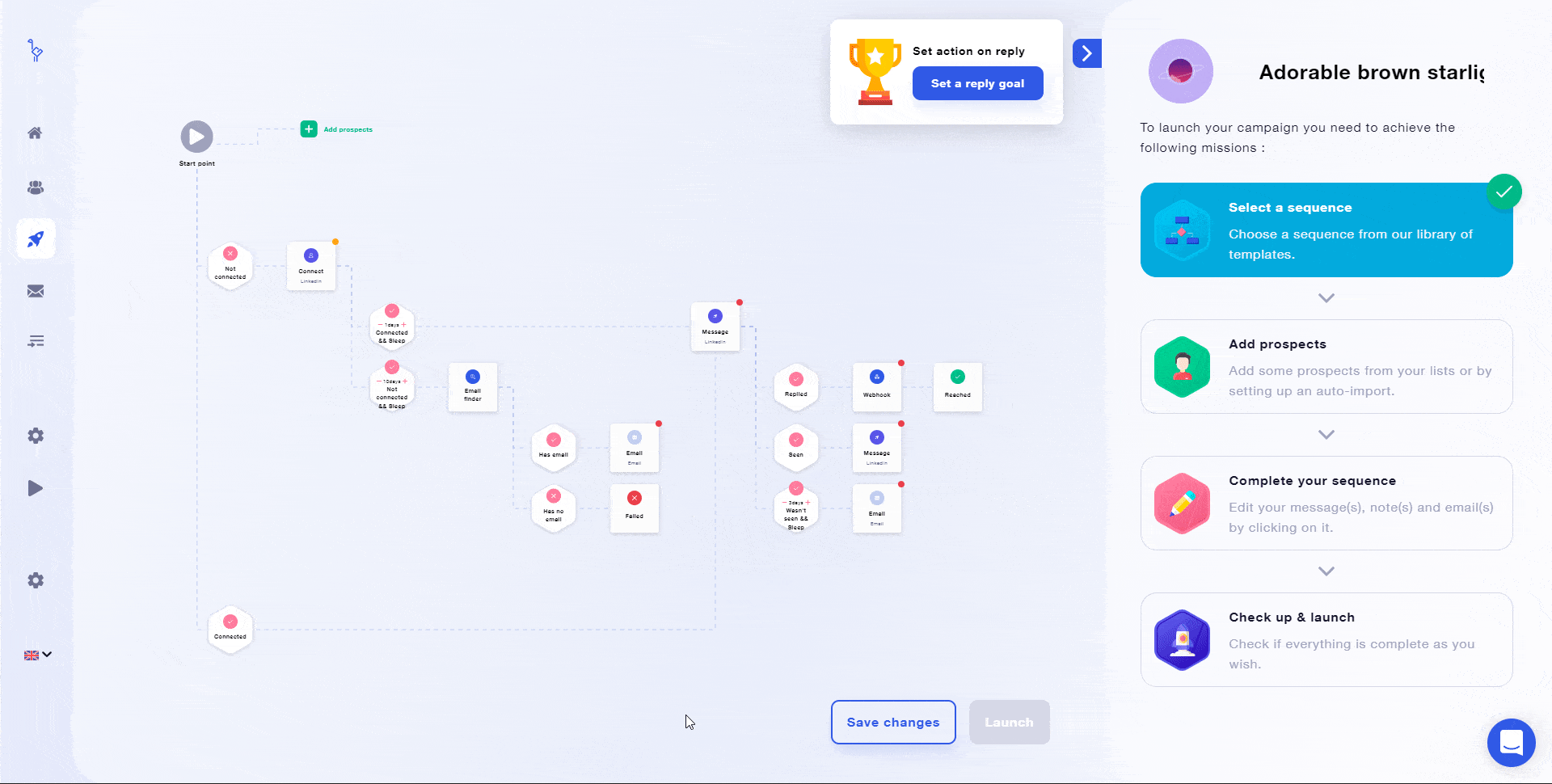
4) Create content
I can already see people running away… And yet!
Creating content isn’t that complicated. It’s a longer-term strategy that requires regularity, but is in the interest of highlighting your expertise to your prospects, and therefore giving a positive image. 😄
As a result, your prospects will be more inclined to contact you for a service because you’ve highlighted your expertise.
Creating content is all very well, but where do you start?
As with prospecting, I advise you to start with one channel before trying out different approaches.
The key to content creation is regularity and authenticity.
I therefore advise you to start a content strategy on LinkedIn, where 70% of your prospects will never respond to your prospecting messages but are likely to see your content.
If you’d like to find out more, check out our article on“How to start a content strategy on LinkedIn” 👽
5) Use Inmails
I’ll tell you right now, this is one of the solutions, but I don’t recommend it. For me, Inmails are :
- very expensive (10 cents per Inmail),
- inefficient (your message appears “Sponsored” in your prospect’s mailbox, nothing less “human” than that).
Nevertheless, Inmails enable you to send messages to your prospects without having to request invitations, and therefore without reaching the weekly limit of 200 invitations. Only… this comes at a price, as you’ll need at least a Premium subscription and then pay for additional LinkedIn Sales Navigator Inmails credits.
In other words, an automation tool that bypasses the limit will give you better results for less money!
Bonus: Send message requests to group members or event participants
A fairly recent and somewhat “hidden” LinkedIn feature. 😎
Yep, just like on Facebook Messenger, you can now send a “message request” which is different from an invitation request (as you can send messages without being in the person’s network), as long as you belong to the same LinkedIn group as the person or attend the same event. 😋
In this case, we’ll target themed groups or events that interest us, then send a message request to members.
Want to find out more about this technique, which will soon be automated on Waalaxy?
Join our community and stay up to date on the best tips for getting around invitation limits on LinkedIn. 💪
Article FAQ
Which tool allows you to bypass the LinkedIn invitation limit?
Currently, only Waalaxy can bypass this limit without risk to your account.
How many invitations per week does LinkedIn limit?
Invitations are limited to 200 per week.








