Many of you are asking this question. And rightfully so. 😜
How do you transfer your campaigns from ProspectIn to Waalaxy? How do you keep track of your leads’ history?
I’ll explain everything here. 👇
Can we automatically transfer our leads from ProspectIn to Waalaxy?
At the moment no. But that’s not to mess with you.
Let me explain.
When we built ProspectIn we were far from imagining such a success (+50k users worldwide today). Developed by two junior developers it accumulates what we call a “technical debt”.

In other more metaphorical terms, we developed its foundation to build a house on top of it and in fact made a building. 😅
The result? No longer possible to add a balcony or a window without the whole thing falling apart.
So we decided to create Waalaxy. An improved version of ProspectIn, built from the ground up. A product in which we could FINALLY make all our customers’ dreams come true. Those features that people have been asking us for months.
Yes, you know… the “company” variable in messages, the open API, synchronization with CRMs, emailing…
And with new foundations comes a new data model. What does that mean?
Basically, the way data is stored and managed on ProspectIn and Waalaxy is very different. Developing an automatic transfer is therefore theoretically possible but has two drawbacks:
- Several weeks of development (during which the product is not improved and I can tell you that we already have a lot of work to do with the roadmap features!)
- A risk of major complex bugs, unresolvable and affecting your use of Waalaxy. Admit it, it would be a shame to switch to a better product and end up with a lot of bugs.
That’s why, for the moment, we have chosen to transfer data from ProspectIn to Waalaxy.

Also, the CSV import retrieves, for the moment, only the LinkedIn URLs from the file. All other data is ignored, for reasons of data quality (making sure the imported data is good) and user experience (much easier than having to map a CSV file; if you don’t know what “mapping a CSV file” is, then be glad we didn’t develop the feature 😅
But be careful, it doesn’t mean that there is no solution. I explain everything here 😁
On the agenda:
- Option 1: transfer your leads to avoid contacting her again
- Option 2: transfer your leads while keeping the history or tags
- FAQ
Is it on? 😇
Option 1: Transfer your prospects to avoid contacting them again
The technique we’re going to use for the transfer is export/import in CSV.
Basically, we’re going to export the data from ProspectIn and then import it back to Waalaxy.
Here, I’ll show you how to export ALL of your leads at once. 👇
⚠️⚠️ with this method, no way to keep your leads history (messages received, notes received, tags etc…) ⚠️⚠️
The idea here is the following: we want to transfer our prospects from ProspectIn to Waalaxy to avoid contacting them again in the future with Waalaxy (relying on the anti-duplicate feature in Waalaxy). There is no attempt to work on the pre-existing base or to keep any semblance of information about these prospects.
Why choose this method if it does not keep the history?
First of all, this method is much simpler than the second one. Keeping some semblance of history is going to be really long and boring. 😅
Secondly, because we are already considering allowing other data to be retrieved in a CSV import. So by choosing this method you ensure that you won’t be contacting your old prospects again in the near future, until you can do a cleaner and more complete transfer in the coming weeks.
We are counting on having this possibility developed by the end of the summer.

Exporting your leads from ProspectIn
To do this, go to the ProspectIn Prospects page.
Then, choose to export your leads as shown in the following GIF:
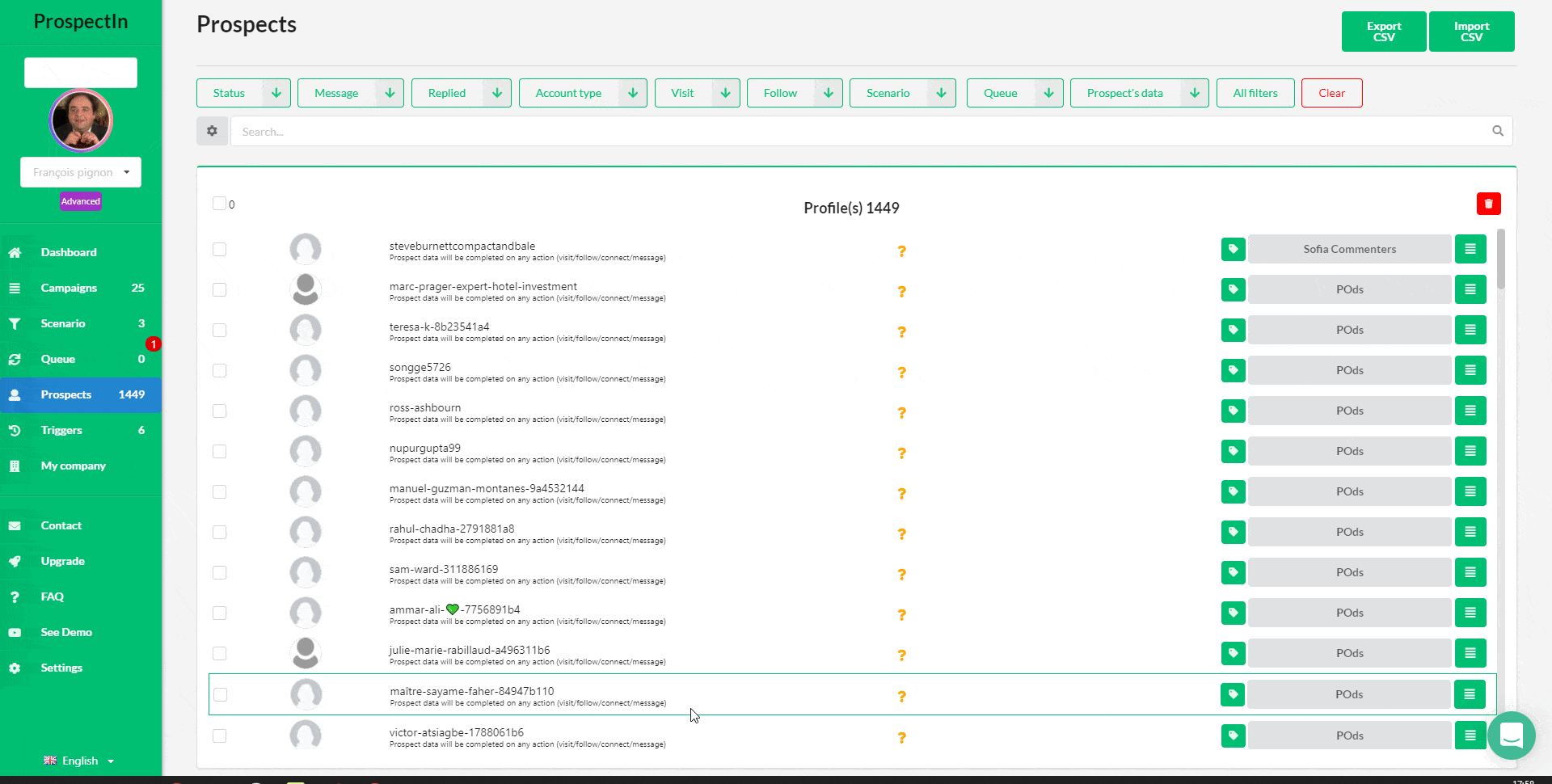
Note: if you have more than 2500 leads, they cannot all be imported at once into Waalaxy. You then have two options:
- Filter by campaign for example, either directly from the leads page by exporting the leads, based on the filters applied, or from the Campaigns page.
- Split your CSV into several CSVs of less than 2500 lines before importing into Waalaxy.
Import your leads into Waalaxy
This time, we will bring the leads into Waalaxy with the file we just exported from ProspectIn. Download it from your mailbox.
- Open the file with Excel and transform the data to the right format
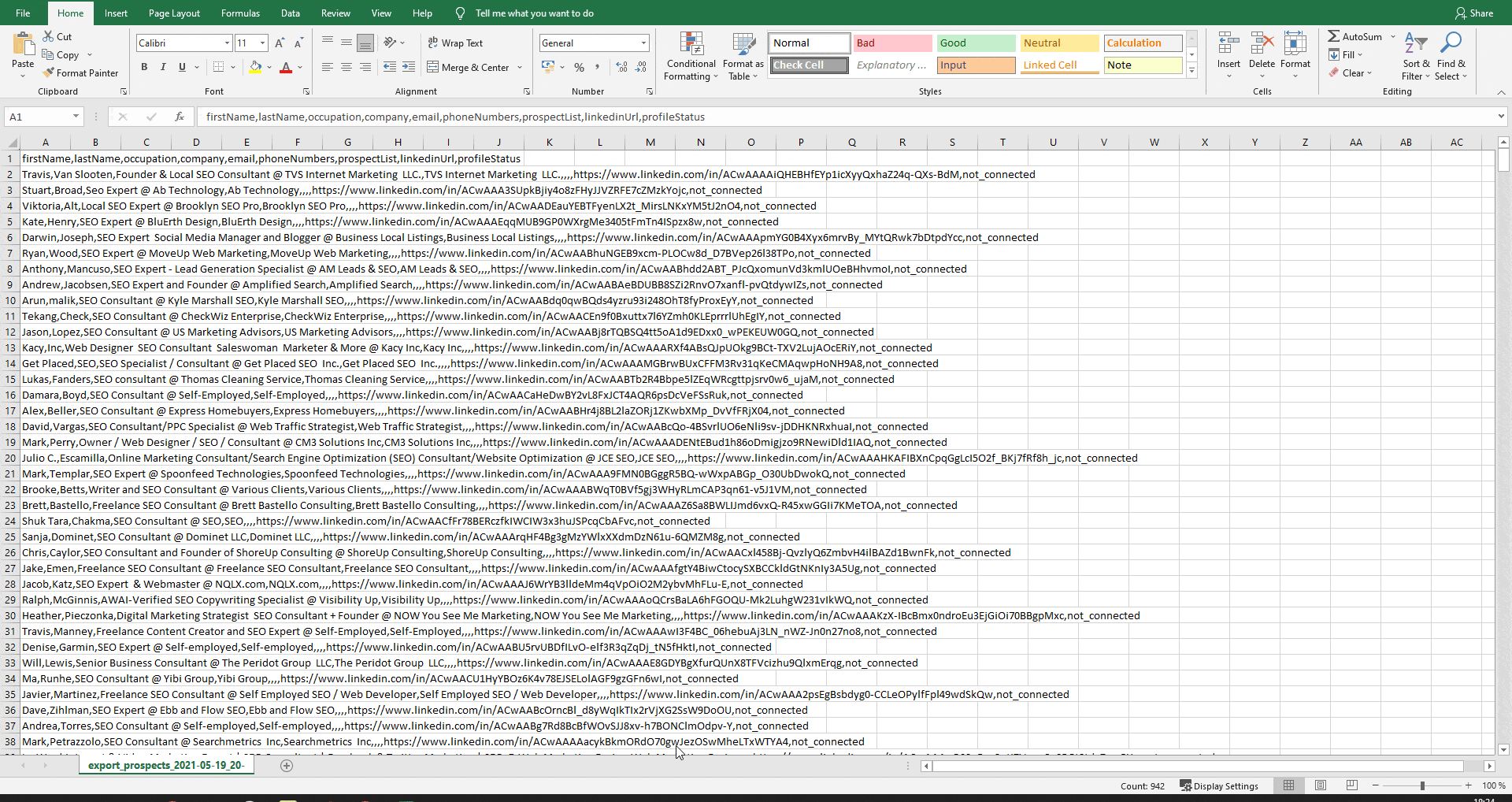
- Keep only the LinkedIn urls. To do that, copy the “LinkedIn Urls” column, then press Ctrl +A => Delete Data then Paste the column you just copied.
- Save the file.
If it is more than 2500 leads, divide it into several files with less than 2500 lines. (See the FAQ)
Then, create a list on Waalaxy
(lists on Waalaxy are equivalent to Campaigns on ProspectIn). You can call it “Blacklist” or “Do Not Contact”, since that is the purpose of this list.
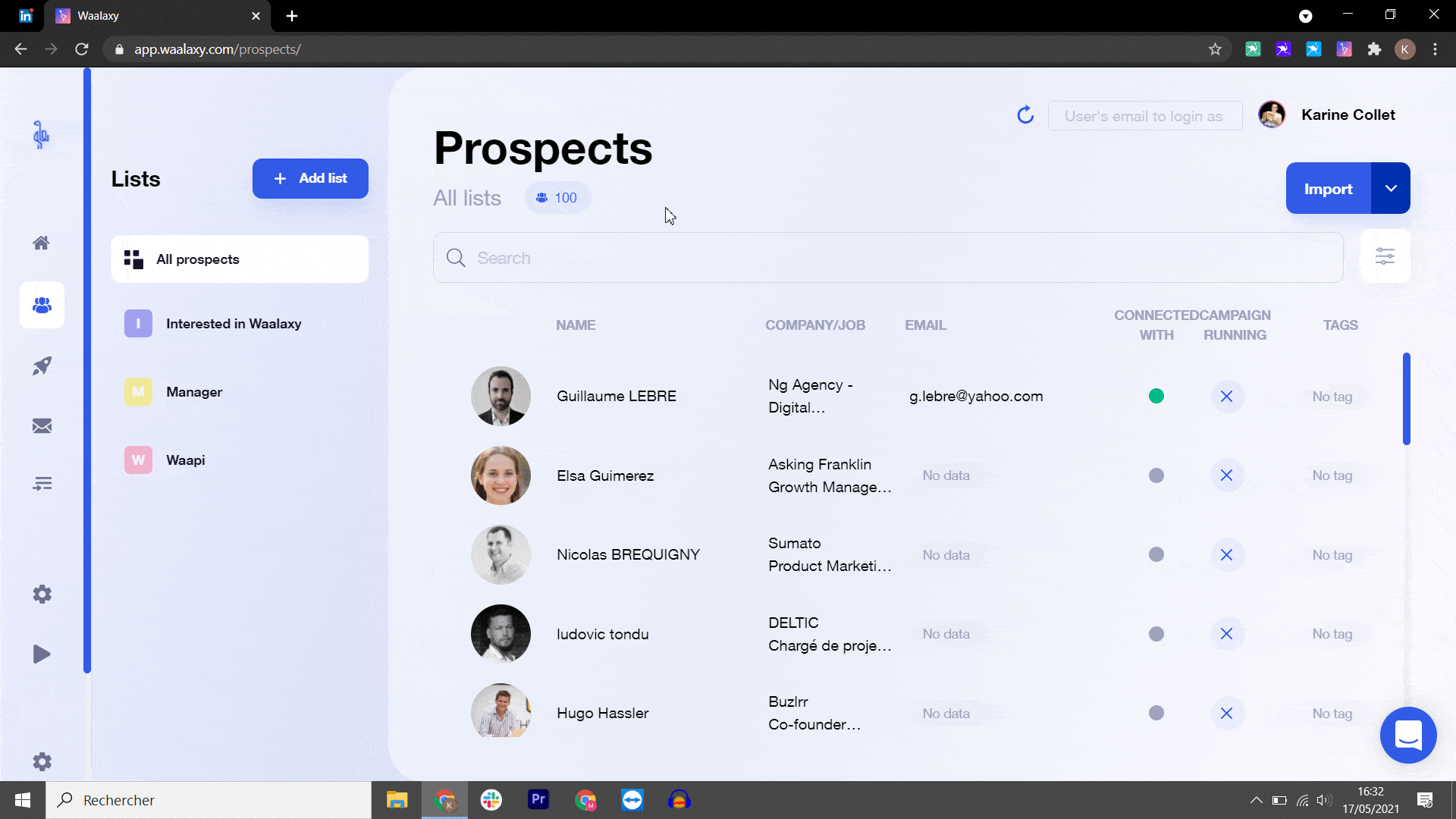
Then do as many CSV imports as you have different files, one after the other (wait until one import is finished before starting the next).
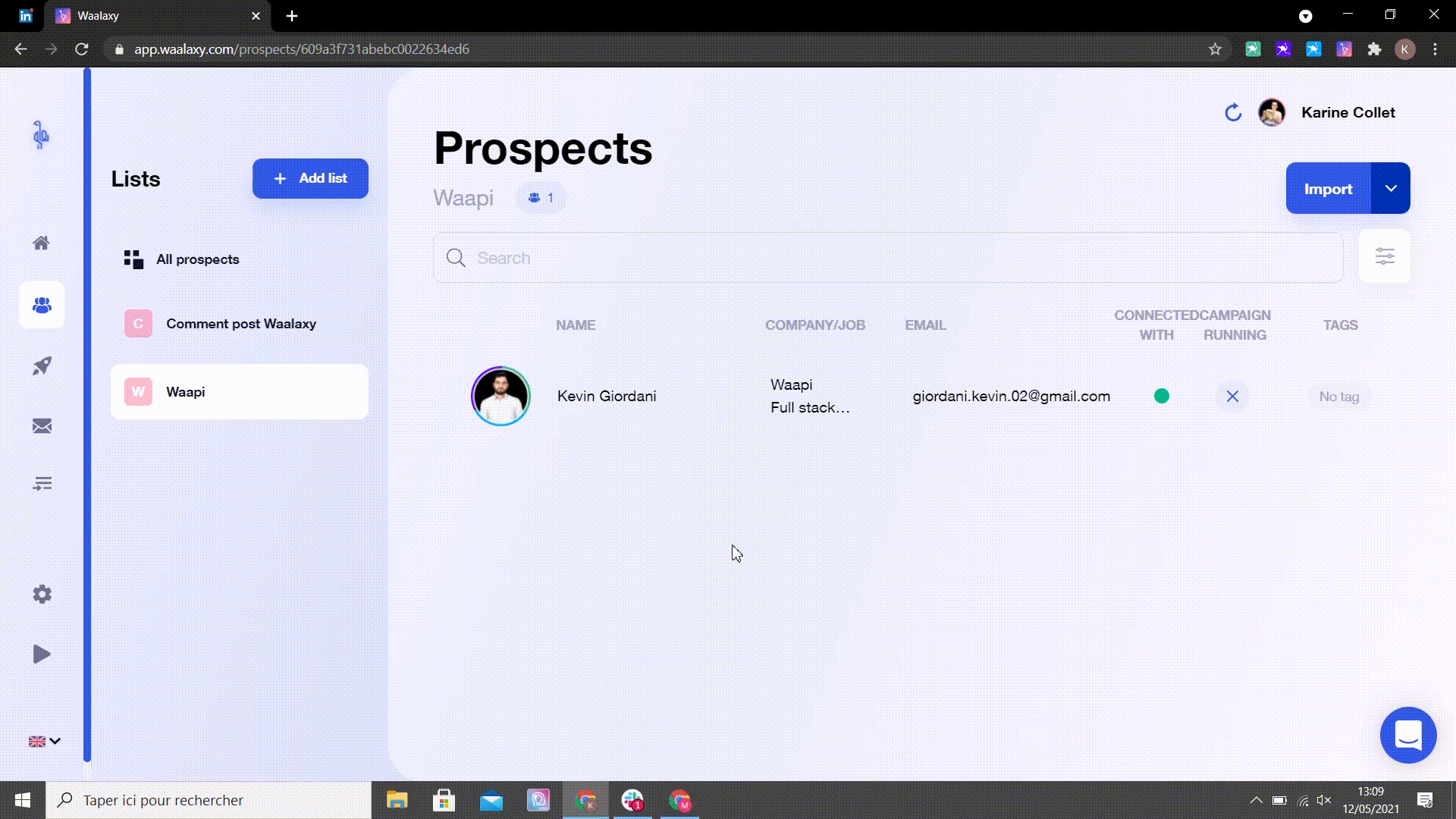
That’s it. You chose option 1 and you were right. 😜

Option 2: Transfer your leads and their data (tags & history)
Erf. To be honest, I didn’t want to write this part. 😅
First of all because it only partially solves the problem. And on top of that because it’s a real pain in the ass and we’re going to be harassed in the support, I can feel it.
But then, we’re already flooded at the support. A little more a little less… 😂
How does it work?
Be careful, let me clarify right away: it is not possible to transfer the entire history and tags of your prospects.
Here, we will use the following logic:
- If I filter my leads in ProspectIn with a given attribute, I can export only those leads into a CSV or if I import everything and sort the CSV correctly,
- That way I can import each different type of profile into a different list on Waalaxy, and get a new categorization.
In short: you can’t do all the filters you want and the more filters you do, the longer and more tedious the manipulation.
Let’s go, shall we? Good luck. 😅
Playing with ProspectIn filters
Let’s say you want to keep the following segmentation: the ProspectIn campaigns and tags on the leads.
Basically if you have a ProspectIn CRM like:
- Campaign A
- Tag 1
- Tag 2
- Campaign B
- Tag 3
- Tag 4
We’re going to consecutively export profiles that are “Campaign A & Tag 1”, “Campaign A & Tag 2”, “Campaign B & Tag 3”, “Campaign B & Tag 4”.
Warning: if you have a profile tagged “Tag1 & Tag2”, this will make everything more complex: you will have to export “Campaign A & Tag 1 & Tag 2” then “Campaign A & Tag 1 and not Tag2” etc…
If you have prospects with more than 2 tags, this technique will be very long. I advise you the following one which consists in playing directly in a CSV file.
Option 2.A: Export my leads with filters
To follow the first logic mentioned, you can go to your ProspectIn campaigns and follow the GIF below.
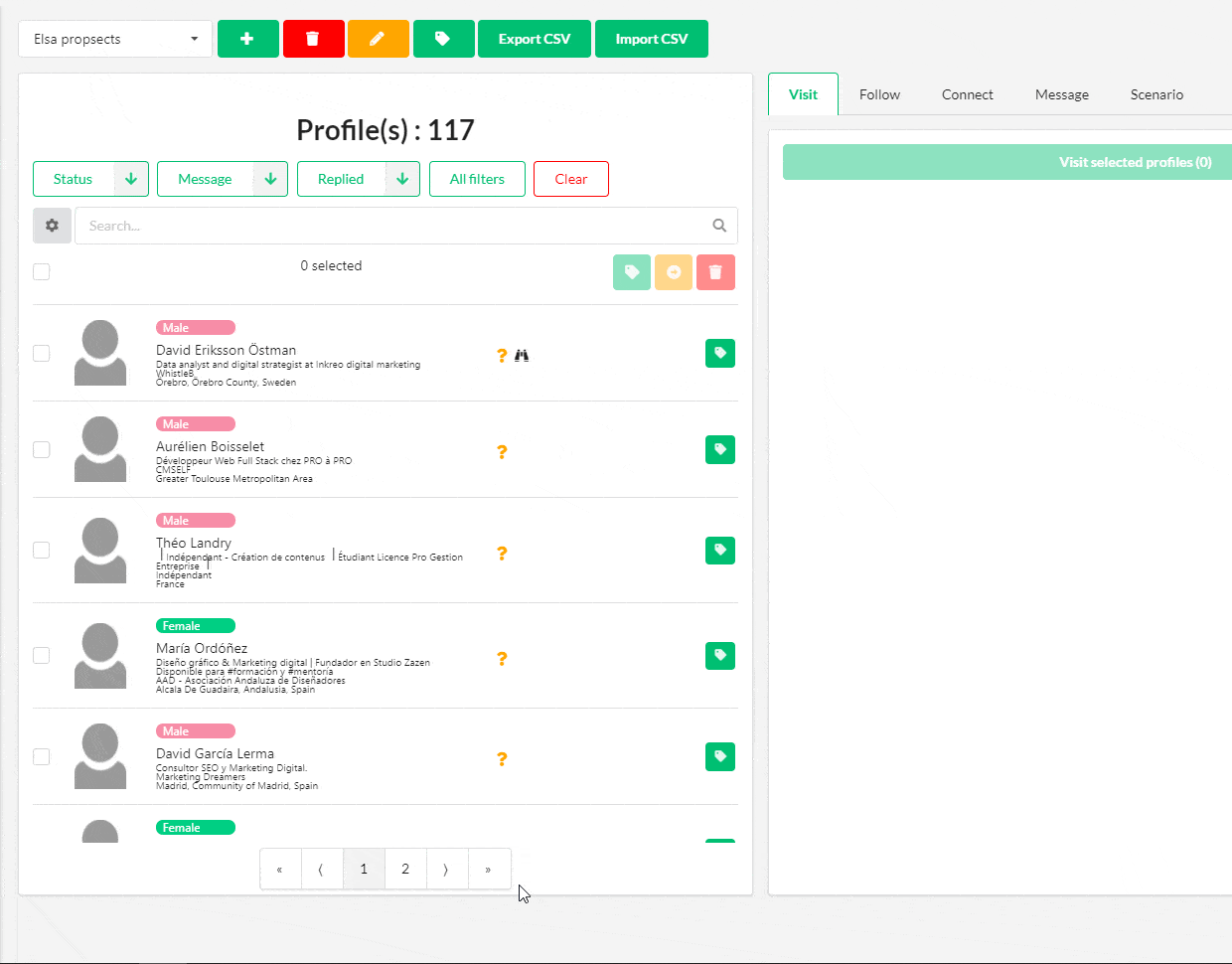
Repeat the operation as many times as necessary (if needed you can also export from the “Prospects” page, in case you don’t want to filter by “Campaigns” for example).
Understand that it is possible to do the operation with all the filters you want, but that you will have to get each time a CSV file that you don’t want to reprocess in order to import it in a separate list on Waalaxy. So exclude the other filters.
You might as well say that if you want the prospects from campaign B, having received Note A, message 2 and not message 3, tagged “Tag 1” or “Tag2”.
Good luck.
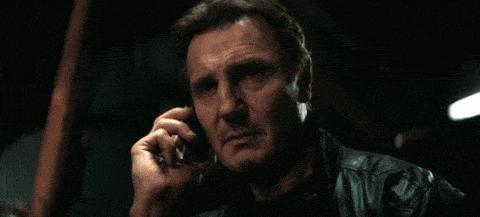
Because I remind you, Waalaxy will only retrieve LinkedIn URLs.
Or, as mentioned above, you wait a few weeks until the full Import feature is functional. 😅
This technique has another drawback: ProspectIn has an anti-spam security that requires you to wait 10 minutes between 2 exports (yes exports tend to impact our servers heavily…). So you’ll have to be patient or choose option 2B.
Option 2B: Reprocess a CSV export
There is another possibility, which consists in exporting all your prospects from ProspectIn in CSV, then re-sorting them more or less manually in your file, in order to import by small and more precise fractions.
To do this, we will open our CSV file in Excel and define the first line as “Filters”, which will allow us to find the filters of the Prospects page.
To do this, select the first line, go to the tab “Data” => “Filter”
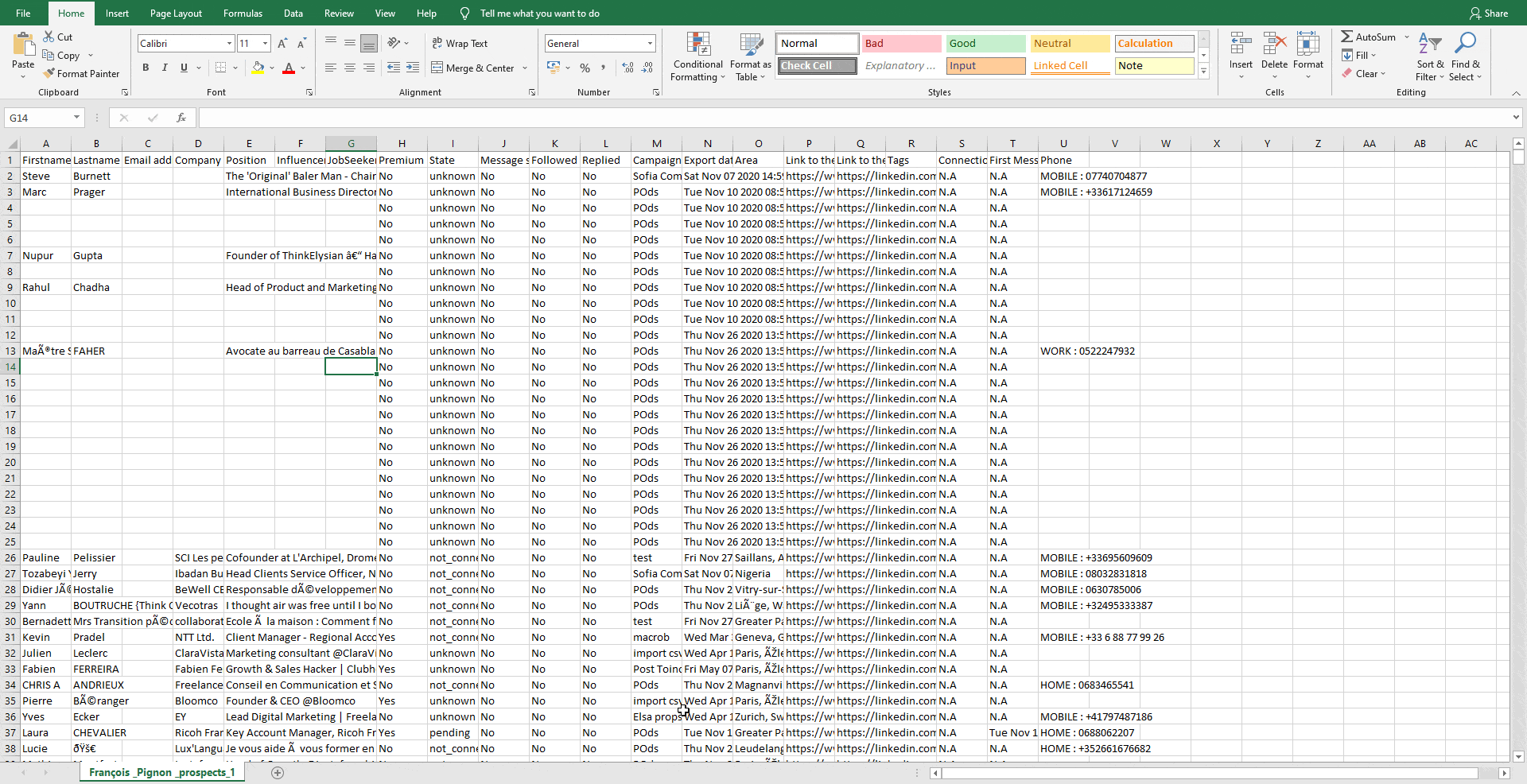
Then, it’s very simple, combine the filters between them to get the desired segmentation.
For example, I will choose here the “Unknown” prospects with the tag “Male” OR “Female”.
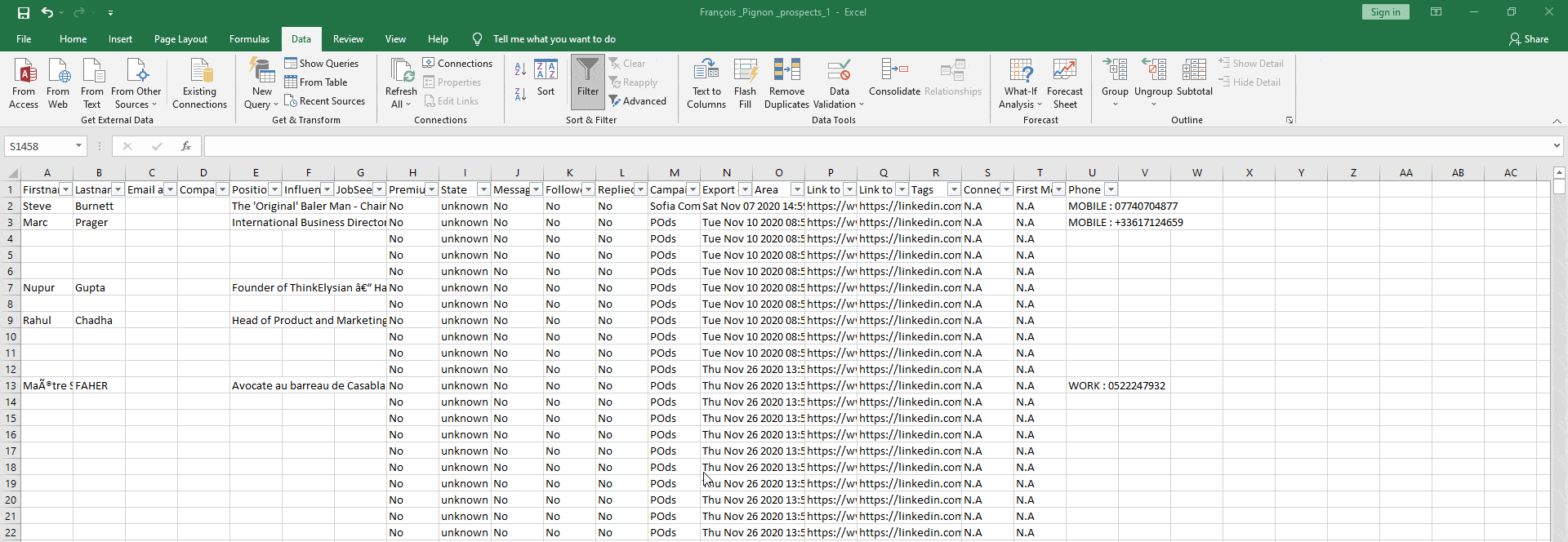
You will then get the lists you want.
All that remains is to extract only the LinkedIn URLs (to avoid problems during import) by copying the column in question and importing it into a new Excel file, which we will save in CSV format.
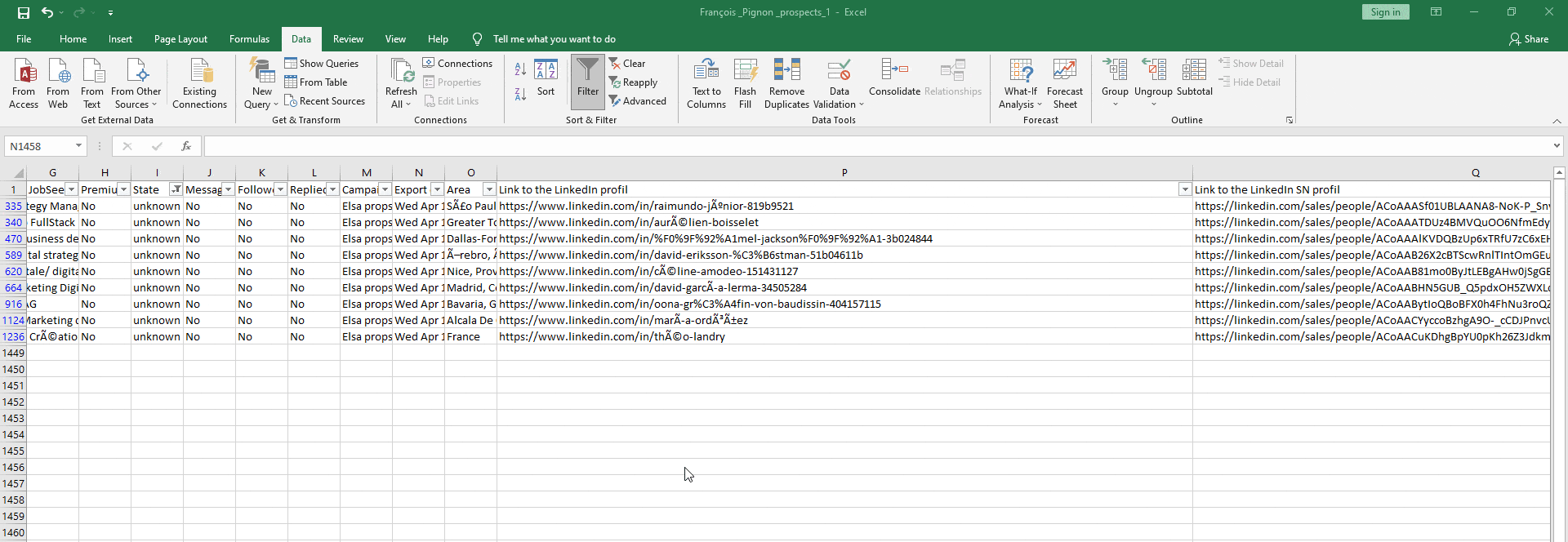
Once again, I am not showing all the filter possibilities. It’s up to you to find the ones that suit you according to the segmentation you want to obtain in Waalaxy.
Importing your leads into Waalaxy
Once you have obtained all your CSV files, which as a reminder, must :
- Contain less than 2500 lines each,
- Contain only LinkedIn urls.
You can then import them into Waalaxy. 👇
You’re then going to have to create a list for yourself for each lead segmentation you want to add. This way, you won’t have exactly the same navigation as before.
Why?
Because at the time of writing this tutorial, the “Not tagged by” filters and the List transfers are not yet available.
Don’t worry, as soon as it will be developed, it will be possible to find an equivalent of your ProspectIn campaigns, by playing on the tags.
You just have to create a list on Waalaxy (lists on Waalaxy are equivalent to ProspectIn campaigns) for each file. I advise you to name them well according to each prospect segmentation.
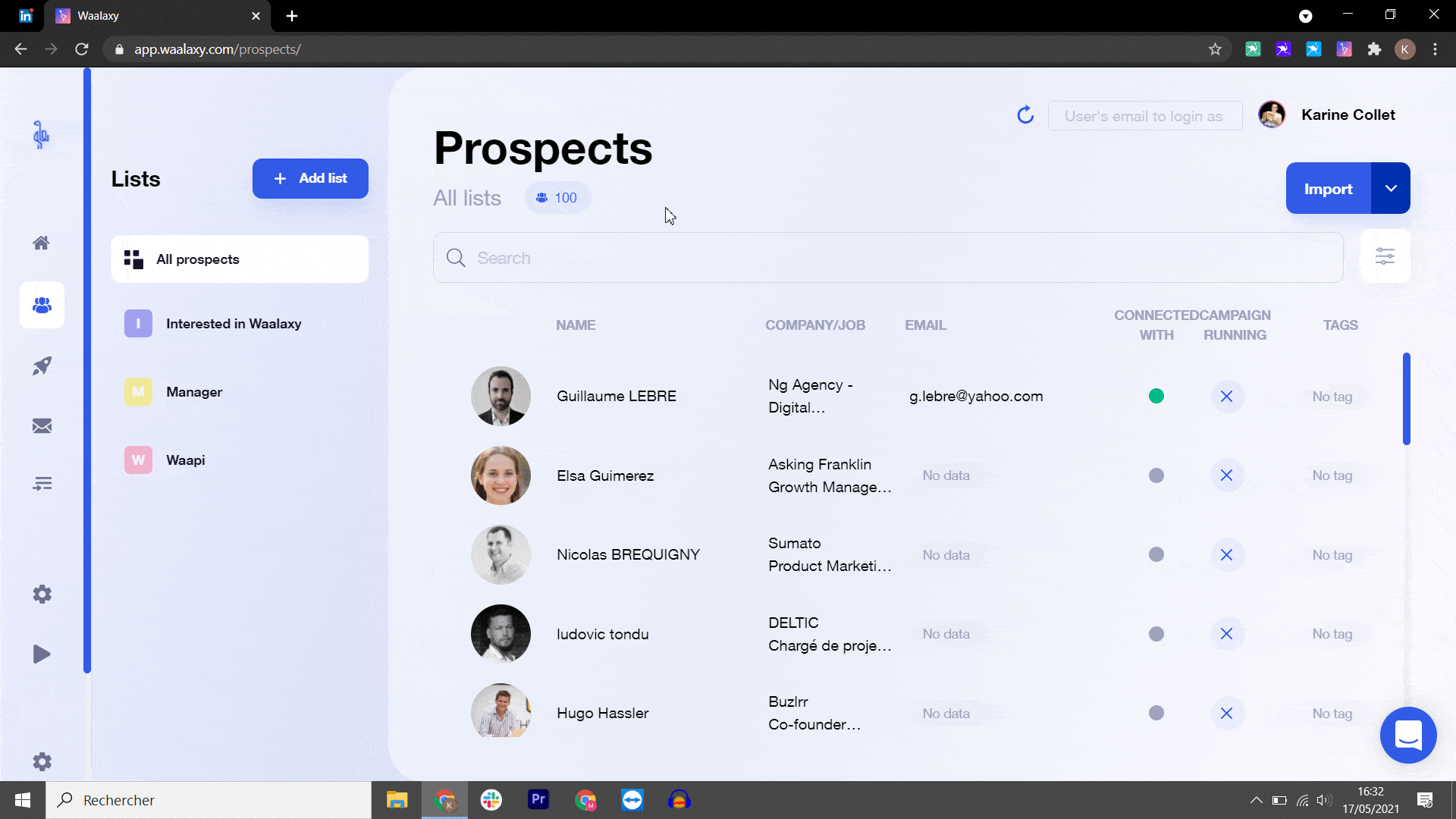
Then do as many CSV imports as you have different files, one after the other (wait until one import is finished before starting the next one).
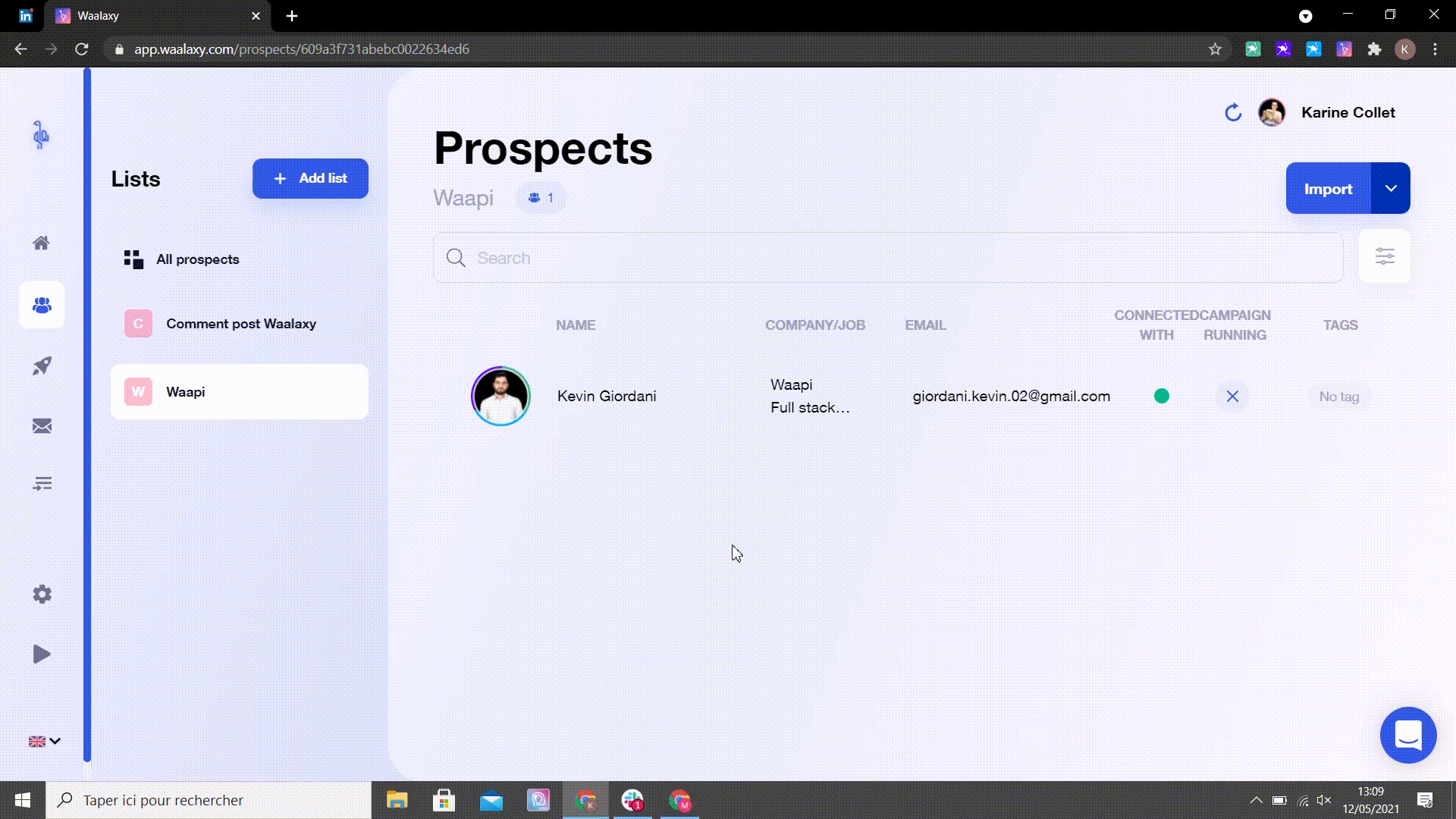
Conclusion
We are really sorry that it is so complicated to do the transfer so far. We preferred to work on the product and its functionalities rather than on the transfer, which would have been expensive in time and would have brought many instabilities on the long run.
Nevertheless, we are already working on more practical solutions. So choose option 1 and come back in a few weeks 😁.
Frequently asked questions
I am not receiving the CSV file from Prospectin
Unfortunately, sometimes we go to SPAM. So I invite you to check that this is not the case. The export can take a few minutes, especially if your prospect base is large (>10k prospects). Also check that you have entered the right email for sending (by default it is the email associated with your LinkedIn account).
Can I transfer leads from one list to another on Waalaxy?
This feature is not yet available on Waalaxy but will be available by the end of June 2021. We’ll keep you informed by email about the different updates 😁 .
Why do my leads appear as a url and how do I do it?
During a CSV import, only Linkedin URls are retrieved from the file, and this is to ensure the quality of the data. Thus, your lead appears as a URL in your lists.
The complete data will be retrieved from LinkedIn when you perform a first action (visit, invitation, follow, message) on LinkedIn.
We do this to avoid retrieving thousands of profile information from LinkedIn, which would put your account at risk.
However, some of the profiles may already be completed in your lists. This means that their data has already been completed by another user.
Can I use Prospectin and Waalaxy at the same time?
It is not recommended to use ProspectIn and Waalaxy at the same time. The two tools do not communicate with each other. By doing so, your daily quotas and deadlines between actions will not be respected and we will not be able to guarantee the security of your LinkedIn account.
How do I split my CSV file if it is more than 2500 rows?
To split a CSV file of more than 2500 rows into several, you can use a site like splitCSV.com













