Do you dream of entrusting your time-consuming tasks to someone (or something) who is reliable, fast and never tired? That’s exactly what Robotic Process Automation (RPA ) offers .
Using software robots, RPA enables simple but repetitive actions to be carried out automatically: copying data, filling in a table, sending an e-mail, tracking a response… All error-free and in record time 🚀
And guess what? This technology can also transform your sales prospecting. Here’s how 👇
What is RPA (Robotic Process Automation)?
Robotic Process Automation is a rather technical name for something very simple: software robots that work for you. Not robots that talk (sorry 🤖), but rather digital assistants capable of performing repetitive actions on a computer all by themselves.
Imagine someone clicking, typing, copying, pasting, opening files, sending e-mails, updating your CRM… except that this someone is an invisible robot. And best of all, it can do it faster than you can, without ever making a mistake, and while you’re sleeping 😴
RPA isn’t magic, it’s digital common sense. It automates processes, all those little gestures we repeat hundreds of times a day. It doesn’t replace human beings, but helps them to stop wasting time on tasks that don’t really require much thought.🧘🏻♀️
For example 👇🏻:
- Send a welcome message to each new lead.
- Extract information from a website and integrate it into your database.
- Automatically generate a report every week.
- Follow up inactive customers by e-mail without forgetting anything.
And that’s just the beginning. What we call RPA process automation is building a truly automated circuit around your digital tasks. A colossal time-saver, especially in sales prospecting.
Who is RPA for?
For a long time, RPA was seen as a technology reserved for large companies or IT teams, but it has now been widely democratized. Today, any company managing repetitive processes can benefit from it, whether you’re an SME or a large, well-structured enterprise 🧑💼
Clearly, if in your day-to-day work you :
- Handle a lot of data.
- Use tools like Excel, ERP or CRM.
- Often perform the same manual actions.
- Waste time doing “just things to do”…
RPA can become your best colleague (the one who never grumbles 😄).
As far as sectors are concerned, it’s obviously to be found in finance, healthcare, industry and logistics. Where processes are rigorous, RPA works wonders. But in recent years, sales, marketing and support teams have also been taking advantage of RPA.
Let’s take a simple example: you have a list of contacts to enrich, classify and follow up. You can do it by hand. Or you can entrust it to a software robot that :
- Retrieves info from LinkedIn.
- Verifies e-mail addresses.
- Sends personalized messages.
- Updates your CRM based on the response received. 📬
And now we’re talking about intelligent prospecting. Less time wasted, fewer mistakes, more impact.
RPA robots don’t have to mean a big bang for your business. It’s often a small, well-thought-out robot that saves you hours every week, without you needing an oversized IT department.
Why use RPA in sales prospecting?
Prospecting is a great thing. But let’s be honest, it’s also time-consuming and often repetitive. You spend more time searching, organizing, reminding… than actually talking to your prospects. 😅
When we talk about automated sales prospecting, we’re not talking about replacing the human. We’re talking about optimizing everything he doesn’t need to do himself. The stuff that goes round and round. What keeps you from focusing on what really matters: the exchange, the strategy, the conversion.
It’s not a miracle solution. It’s a logical solution for improving your sales performance without blowing up your resources. The more you “industrialize” what can be industrialized, the more time you free up for your customers.
How can RPA automate your prospecting?
You don’t have to be a code expert or a multinational corporation to use Robotic Process Automation in your prospecting. You just need to know where it can save time, reliability and consistency. Here are 5 steps in your daily sales routine that you can delegate to a software robot 👇🏻 :
1. Automatically identify and collect your prospects
This is the most basic step, but also the most time-consuming: finding the right profiles. With RPA, you can automate data scraping from LinkedIn, directories or even your own website.
The robot analyzes the profiles according to your criteria (sector, position, location, etc.) and fills in a table / CRM for you.
An up-to-date database of qualified prospects, built without spending a day on it. You focus on analysis, not data entry.
2. Enrich your target profiles
A name and a company are a good start. But let’s be honest: it’s not enough to start a real business relationship. You needprecise information to tailor your message and capture attention. Professional e-mail address, direct phone number, link to LinkedIn profile, company website, exact role in the company… every detail counts.🤓
And you could, of course, fetch it all by hand. Go from site to site, open each LinkedIn page, copy and paste into your spreadsheet. Except it takes time. Way too much time 🕒
The RPA does all this automatically. It identifies missing fields, fetches the information where it’s needed and fills in your forms without you having to lift a finger.
And it’s not just a question of comfort: it’s a real performance driver.
Because with enriched files, you can :
- Personalize your messages.
- Set up lead scoring.
- Avoid errors and duplication.
- Save precious time on the next steps. ⚡
3. Launch email campaigns with ease
Most automated e-mailing tools save time, but at the cost of human warmth. We all receive cold, generic messages that smell of copy-paste. So they inevitably end up in the garbage can. 🗑️
Using Robotic Process Automation (RPA) allows you to collect data. Thanks to this data, you’ll be able to send personalized e-mails. Not just a “Hello {Firstname}” at the beginning of the line, but a truly customized message, showing that you’ve understood who your interlocutor is and what might interest him or her 🎯
And that’s not all. The real strength of RPA is its ability to react intelligently to your prospects’ actions. ✨
For example: Your customer opens your e-mail… but doesn’t reply.
Three days later, he receives a short, cool reminder with a simple question to get the conversation going again. Not intrusive, but well timed.👀
4. Track your interactions without having to think about them
You send out messages, some prospects respond, others click, and many… give no sign of life. And you, in the middle of it all, have to juggle reminders, statuses, reminders, exports… 🎢
Fortunately, RPA is there to manage all this for you. It doesn’t stop when you send a message: it observes what your prospect is doing , and adapts subsequent actions automatically.
For example 👇🏻:
- If a prospect responds, the RPA can update their status in your CRM tool, send you an alert on Slack or trigger an automatic reminder in your calendar.
- If another clicks without responding, the robot can follow up 48 hours later with a customized message.
- If no interaction takes place, it can tag the contact for further follow-up, or send them a last-chance e-mail “” .
No need to spend your days wondering “Who did I call again?” or “Is this lead still active?”. Everything is managed behind the scenes: responses are detected, behaviors are analyzed, and subsequent actions are taken at the right moment, without you having to lift a finger.🧘🏻♀️
And the icing on the cake 🍒: your CRM is updated in real time, without risk of error, with a clean, structured history.
5. Results analysis
Prospecting is all very well. But knowing what works is even better. All too often, we launch campaigns hoping they’ll take off… then look at the results at the end of the month, sometimes too late to correct the course. 😓
With RPA, you gain real-time visibility. The robot tracks actions, compiles them and can automatically generate clear dashboards , without you needing to do everything yourself.
For example, you can track :
- The open rate of your emails. 📬
- The click rate on your links. 🔗
- The number of responses received. 🗣️
- The messages or sequences that convert best. 💡
All this, updated continuously, without cobbled-together Excel files or last-minute manual exports.
This data allows you to adjust your marketing strategy as you go along, to identify weak points in your campaign, or on the contrary, to capitalize on what’s really working. 🤩
You go from steering by sight to a proactive, structured and, above all, profitable approach ✅
5 RPA softwares to automate your prospecting
Now that you see all that RPA can do to boost your prospecting, the real question is: where do you start? 👀
For a tool to truly deserve the name RPA, it needs to tick three simple boxes.
- First, it must be able to mimic your gestures on a computer: clicking, filling in, copying and pasting… 👀
- Second, it must follow clear, repetitive rules, without the need for artificial intelligence. 🤖
- And finally, it mustintegrate easily with your everyday tools: CRM, mailbox, browser. 🤝
Good news, there are plenty of simple, accessible, sometimes even free tools to get you started.✨
1. Waalaxy, the LinkedIn version of RPA for prospecting
If you’re prospecting on LinkedIn and you’re tired of doing everything by hand (adds, messages, follow-ups…), Waalaxy is going to become your new best ally 💌
The tool lets you automate, for example 👇🏻 :
- Visiting targeted profiles.
- Send personalized connection requests.
- Send LinkedIn messages or e-mails.
- Automatic follow-ups based on the prospect’s actions.
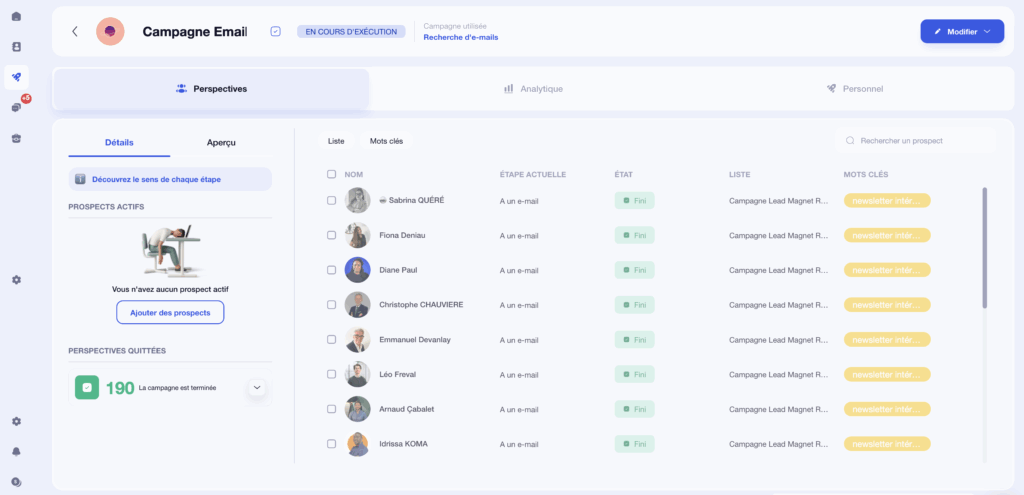
Simply put, it replicates what you would do yourself… but without spending all day doing it. 📆
And unlike many tools, Waalaxy doesn’t just send en masse: you can choose intelligent scenarios, with multiple stages, deadlines, conditions (if the target has commented on a post, for example) and even dynamic variables.
Which makes it a true RPA tool:
- ✅ It mimics your human actions on LinkedIn.
- ✅ It follows a clear, step-by-step process.
- ✅ It integrates with Google Sheets, Hubspot, Pipedrive or other CRM.
Monthly
Quarterly
Yearly
Without Inbox
With Inbox
Add-on
Its interface is super easy to get to grips with, even without being a tech expert. And because it’s designed within LinkedIn limits, you stay on track without the risk of blocking your account 🙏
👉 Waalaxy is RPA on a human scale: you retain control, but delegate all the tedious part of your prospecting.
2. UiPath
UiPath is the behemoth of the RPA world. Present worldwide, used by thousands of companies, it is designed to automate all types of repetitive tasks, whatever your sector of activity or level of complexity 🤖
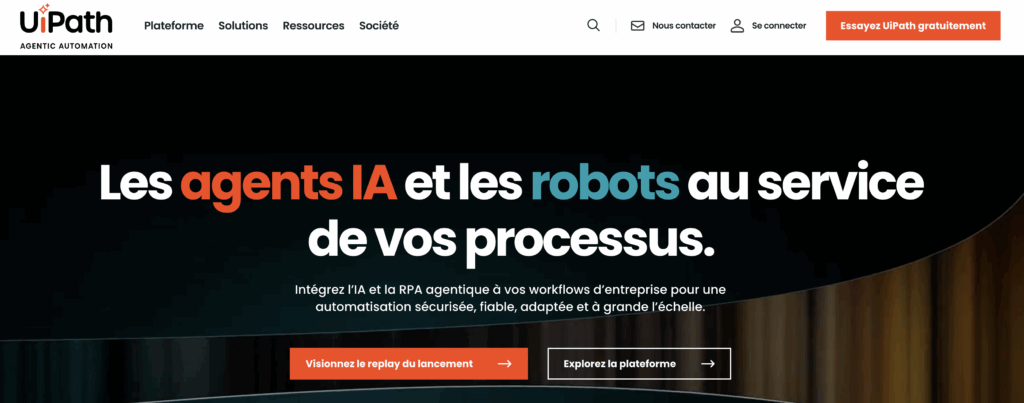
In concrete terms, UiPath can 👇🏻 :
- Enter or extract data from business applications or websites.
- Click, copy, paste and fill in forms automatically.
- Read incoming e-mails and trigger actions based on their content.
- Process CSV files , PDFs or HR forms.
- Automate document management, accounting or… prospecting.
All this via visual workflows, which you can design without necessarily knowing how to code. You define the steps, the triggers, the rules… and the robot executes exactly what you would do, but in a chain.🤩
💸 Price: There’s a trial period, then a Basic rate at €25/month.
3. Automation Anywhere
If you’re looking to automate your business processes without coding, while retaining true flexibility, Automation Anywhere is a safe bet. It’s one of the leaders in RPA, with a very cloud-oriented approach. ☁
The tool lets you build bots that can execute for you 👇🏻 :
- Enter data into your internal tools (CRM, ERP, support platform, etc.).
- Automatically process your e-mails: extract information, generate replies, and sort by subject.
- Transfer files or information between several applications.
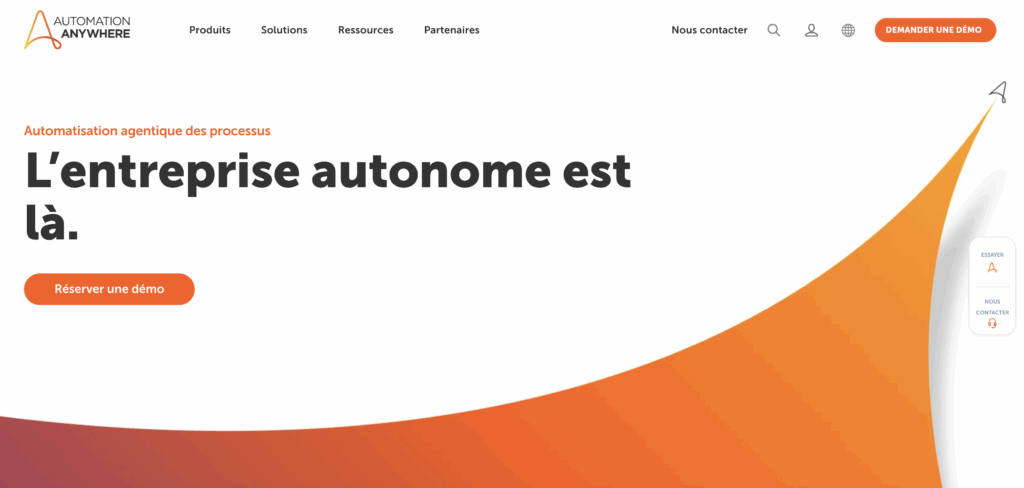
Automation Anywhere’s strength lies in its no-code editor. No need to be a developer: you assemble logical blocks to define the robot’s behavior (if this, then that), set the triggers… and it’s running. 🚀
💸 Price: On request.
4. Robot Framework
If you like to have your hands on what you’re doing, are comfortable using a code editor or working with a technical team, then Robot Framework could well become your playground. 🛝
It’s an open source tool, originally designed for automated software testing, but now widely used for bespoke RPA automation. The idea? You write the scenarios the rpa bot will run yourself, in a highly structured way. 🌟
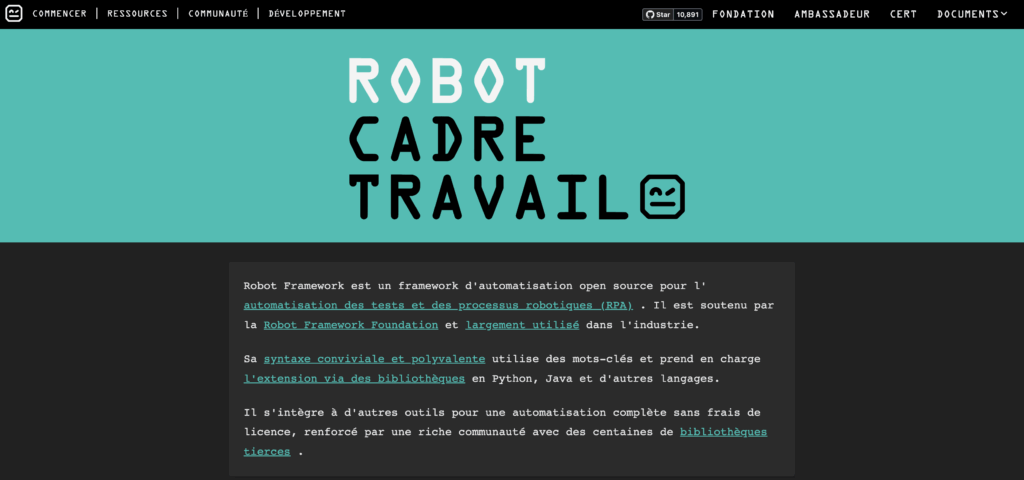
Here’s what you can do to him faire👇🏻 :
- Simulate mouse/keyboard clicks and interactions,
- Navigate websites or software interfaces,
- Data scraping from tables, pages or databases,
- Automate cross-tool actions.
This is not mainstream RPA: here, you code, but not necessarily in a complex way. You can write your scenarios in Python or use simple, readable syntax, which makes it all relatively accessible with a little practice.😅
💸 Price: Free.
5. Power Automate
Do you work in a Microsoft environment? Power Automate is probably the tool you need to automate without coding, directly in your usual ecosystem 🧩
The idea is simple: create “flows” (automation flows) between your apps, so that certain actions are triggered automatically, according to rules you define. 👀
All of it is done through a friendly user interface, accessible even if you’ve never written a line of code.
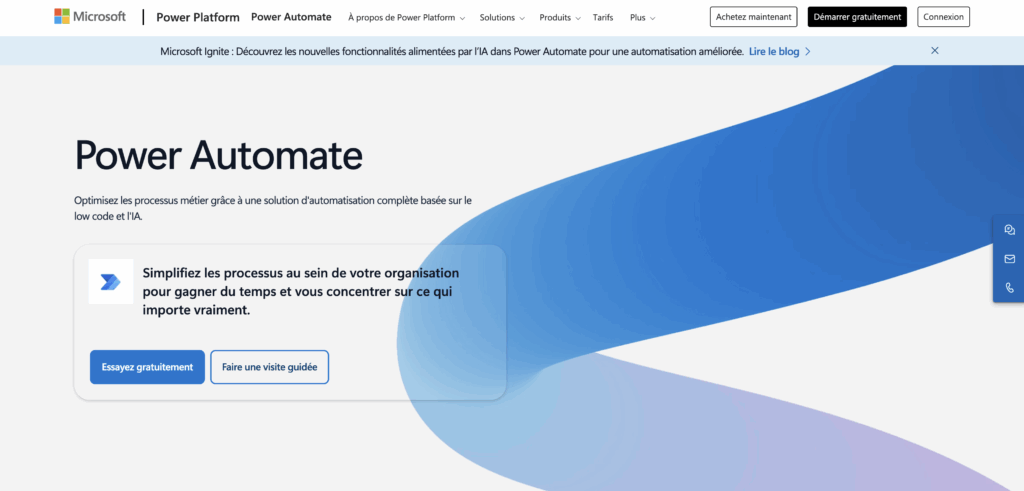
➡️ A few concrete use cases :
- You receive an e-mail with an attachment? Power Automate can detect it and save it directly to a OneDrive or SharePoint folder.📬
- A form is filled in by a prospect? The data can be automatically transferred to a file.
- Are you tracking customers who need to be recontacted? The robot can scan a file, detect inactive contacts and send a reminder e-mail automatically, without you having to monitor anything. 🧘🏻♀️
Microsoft has integrated a layer of artificial intelligence (Copilot), making it even more intuitive for creating complex automations. ✨
💸 Price: There’s a 30-day trial period, then a Basic rate at €14/month.
Let’s have a recap on Robotic Process Automation RPA?
RPA isn’t just for large corporations or coding pros. Today, any business can use it to automate tasks, save time, reduce errors and improve sales prospecting. 😌
Whether it’s sending an e-mail, enriching a contact record or tracking responses in your CRM, a software robot can do it for you, faster, without forgetting, and without getting tired 😌
🧠 The idea is not to replace humans, but to give them a real helping hand.
Frequently asked questions
Will RPA be replaced by AI?
Not really! In fact, RPA and AI are more complementary than competitors.
RPA follows precise rules and performs repetitive tasks: copying and pasting, sending an e-mail, filling in a form… It’s fast, reliable, but not “intelligent” by itself 🤖
For its part,artificial intelligence (such as machine learning or language processing) can analyze, understand, interpret, make decisions. It is more “flexible”, but it needs context and data. 📊
What’s happening today is a merging of the two worlds, sometimes referred to as hyperautomation: RPA does the doing, AI does the thinking. 🌟
➡️ For example:
- AI analyzes an incoming e-mail to understand its content.
- the RPA automatically classifies the message in the right folder and triggers a response.
RPA doesn’t disappear, it evolves with AI. Together, they form a team for intelligent automation. 💡
Now you know all about Robotic Process Automation (RPA). ✨










