Are you already using Bardeen extension or wondering if this famous tool is right for you? 🤔
Bardeen is a handy tool for automating your repetitive tasks directly from your browser. But let’s be honest: despite its qualities, it also has its limitations… and today there are Bardeen alternatives more suited to your needs (prospecting, marketing, team collaboration…).
What is Bardeen AI?
Bardeen is a Google Chrome extension and “no-code” automation platform to add to your browser, thought for GTM teams (Growth, Sales, Ops…). 🌱 It lets you automate workflows directly from your browser: connect your tools, scrape data, enrich leads, generate messages… 📮
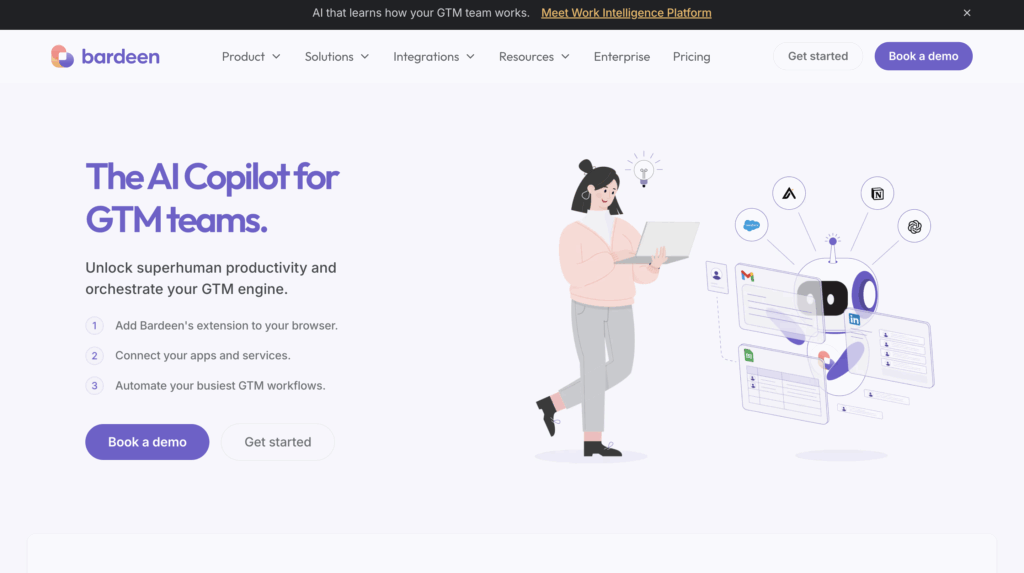
The main features of Bardeen
Here’s what’s most notable about Bardeen AI: ✨
- 🕸️ Web Scraper & CRM Enrichment: Detect leads, extract data from the web, enrich it in your CRM tool.
- 👩🏻💻 Automation & No-Code Builder: Create complex workflows without coding.
- 🪄 Magic Box: Trigger automations using natural language, without coding. Handy when you’re just starting out or want to move fast!
- 📨 Message generation / outreach sequences: Write personalized emails / messages automatically.
- 🔗 Numerous integrations: Connect with HubSpot, Salesforce, Apollo, LinkedIn Sales Navigator, Google Sheets, Slack, Notion…
- 📚 Ready-to-use templates & Playbooks: Use for frequent use cases (prospecting, analytics, reporting, account management…).
The limits of Bardeen extension
Although Bardeen extension is a clever tool, it’s not perfect… and some points can quickly become frustrating 😅 :
- 🌐 Browser dependency: automations require Chrome to be open and the extension to be running. Not ideal if you want 100% cloud.
- 👥 No real collaborative plan: Teamwork remains limited (sharing, roles, permissions). Not practical when scaling with multiple users.
- 🔄 Limited logic: Creating advanced or highly conditional workflows can quickly show the limits of no-code.
- ☁️ Not always full cloud execution: Automations that run continuously (24/7), you risk reaching the system’s limit.
- 💸 Pricing: If you scrape a lot of leads for your Saas or have a big team, the bill can climb pretty quickly.
How much does Bardeen AI cost?
As you can see below 👇, Bardeen extension prices are not given… 🫣
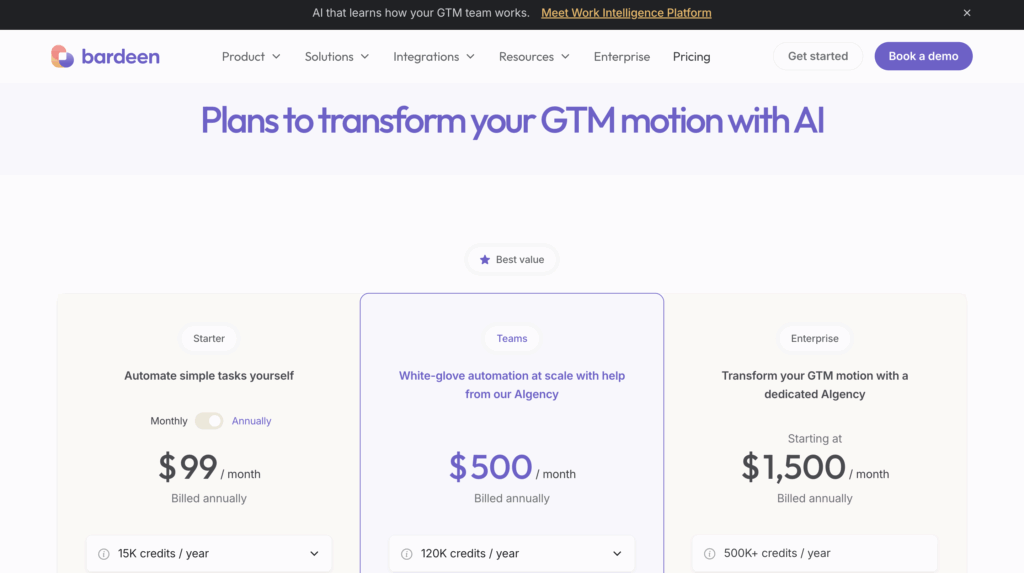
- The “Starter plan” already starts high enough for “simple automations”.
- The “Teams” and especially “Company” plans quickly move upmarket 💸.
Clearly, Bardeen extension is targeting SMEs and large GTM teams rather than freelancers or small structures. If you’re looking for a more affordable (and above all 100% cloud) tool, the alternatives may clearly be worth the detour. 🚀
What do Bardeen extension users think?
📊 Average Bardeen Extension Web Chrome Store rating: 4.4/5 (412 reviews). ✨
Positive points noted by users:👇🏻
- ⏱️ Significant time savings (up to several hours/day).
- 🧲 Very useful for scraping data and sending it to Notion, Sheets, Airtable…
- 💻 Intuitive interface for creating automations without coding.
- 📖 Extensive catalog of ready-to-use templates.
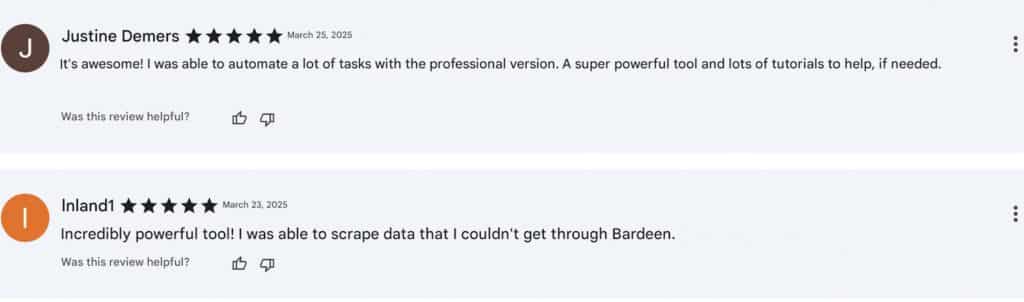
Negative points mentioned about Bardeen extension: 👀
- 🫠 Some automations don’t always work properly or crash.
- 🛜 Strong browser dependency (you need Chrome active for some tasks).
- 🌩️ Not suitable for very complex workflows or “24/7 cloud”.
- ☎️ Customer service is sometimes considered slow.
- 💰 Price is a real deterrent for users.
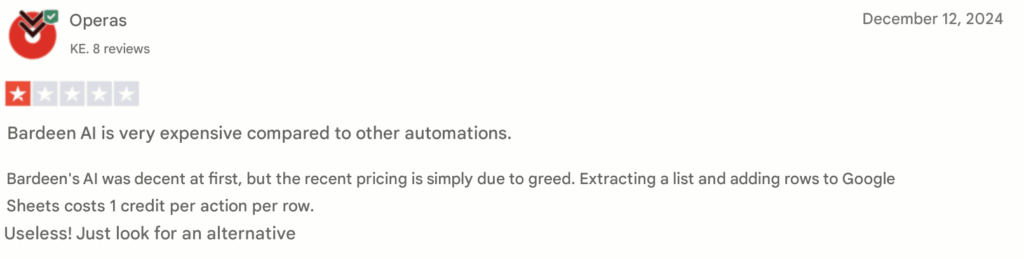
Top 7 tools for Bardeen alternatives
When it comes to no-code and AI-powered automation, Bardeen extension is not the only player in the game. Depending on whether you’re looking for open-source flexibility, advanced workflows, or large-scale automation, here are some of the best alternatives in 2025.
1. Alternative to Bardeen : n8n (Open-Source)
If you want to stay in control of your workflows and data, n8n is the open-source alternative to consider. Unlike Bardeen extension, which is tied to Chrome and limited in flexibility, n8n allows you to self-host and design powerful workflows with full control over your logic. 🧠
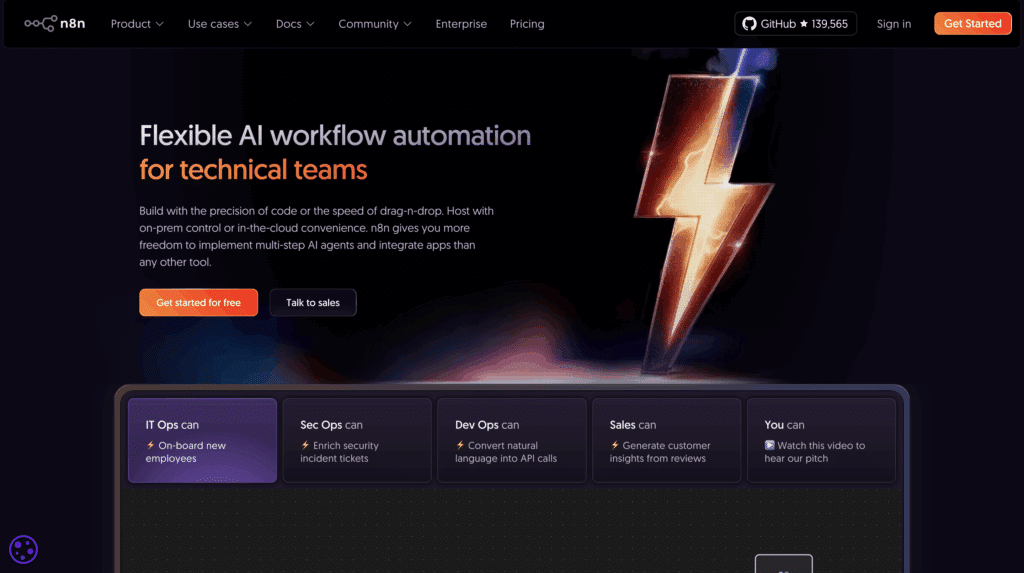
✨ Advantages:
– 100% open-source and free to host yourself 💻.
– Advanced logic with branching, conditions, and multiple triggers.
– Strong API support for developers who want to integrate custom systems.
– Full data ownership since you can run it on your own infrastructure.
🟠 Disadvantages:
– Requires more technical setup than plug-and-play tools.
– Can feel overwhelming for beginners without technical skills.
What is the price of n8n?
The tool is free if you host it yourself. Cloud plans start at around 24€/month for managed hosting.💸
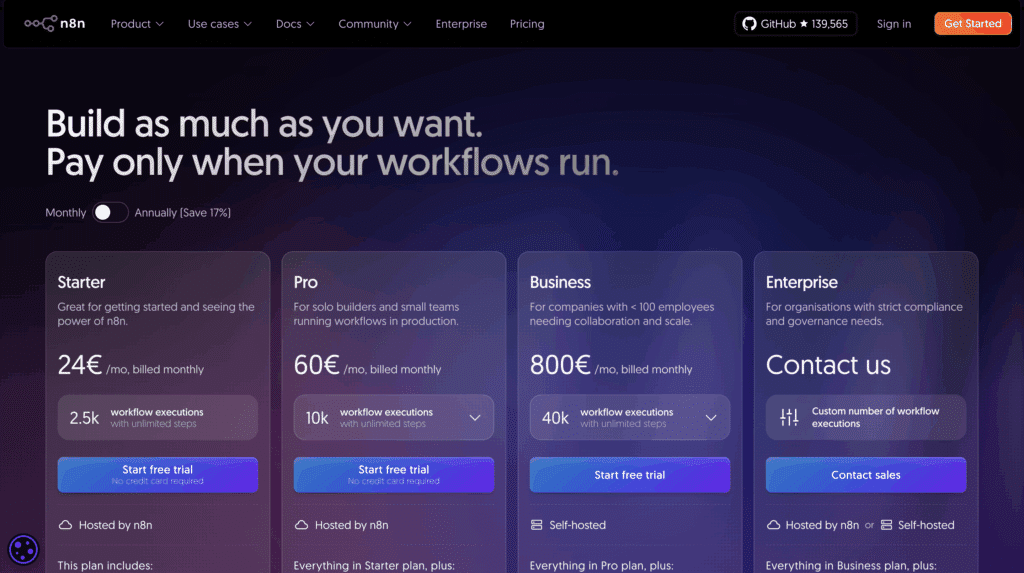
What do users think about?
✅ The most common positive points:
- 🖼️ Many users like the visual workflow editor, which makes it easier to design automations without writing complex code.
- 🔓 The open-source, fair-code model is highly appreciated—you can self-host and keep control of your data.
- 💡 Advanced users praise the tool’s flexibility and power, especially for building complex workflows that go beyond Zapier or Bardeen.
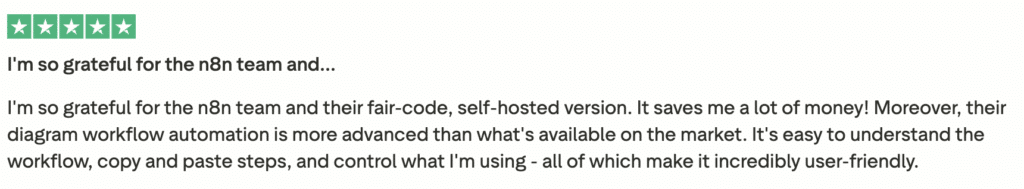
❌ There are two notable disadvantages:
- 🐞 Some users report bugs, account issues, or sudden disconnections with integrations, making reliability a concern.
- 📞 Several reviews mention poor or slow customer support, especially for non-paying users, which can be frustrating when issues occur.
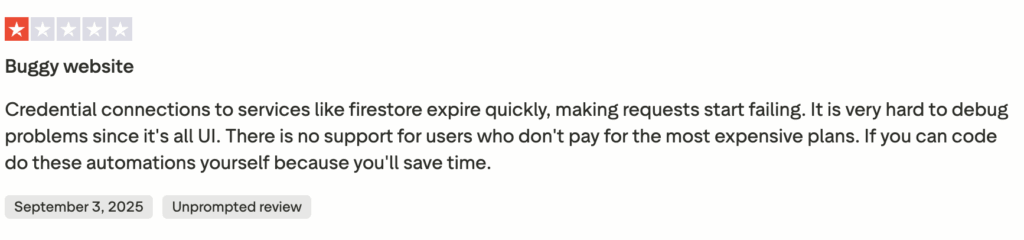
2. Bardeen alternative : Make, Complex Automation Flows
If your workflows require advanced logic and multiple branching paths, Make is a serious contender. It goes beyond what Bardeen can do in-browser by offering a visual editor where you can build highly complex automations. 🫠
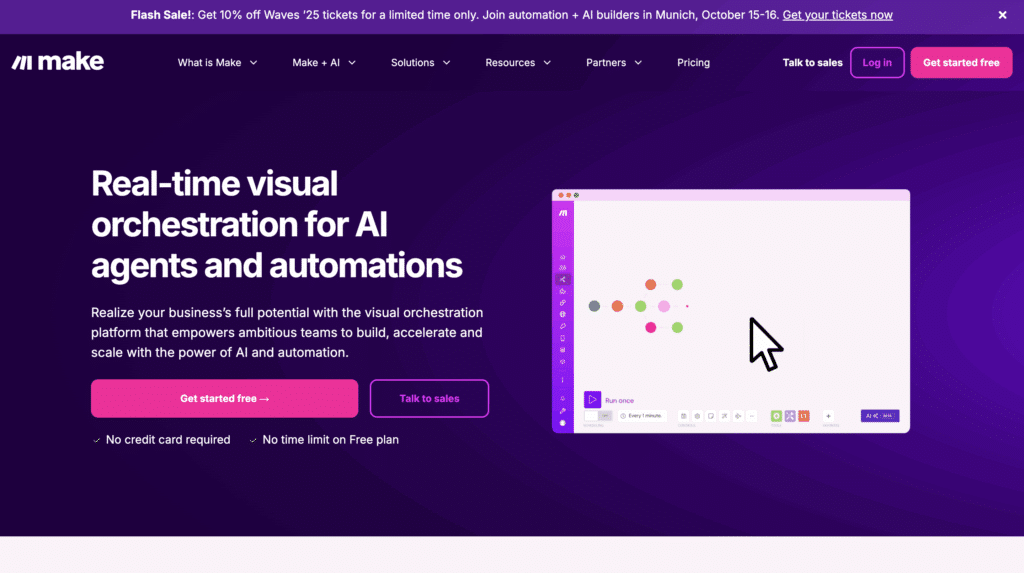
✨ Advantages:
– Intuitive drag-and-drop interface 🎨.
– Handles complex multi-step workflows with conditions and branching.
– Large library of integrations similar to Zapier.
– Affordable pricing for advanced features.
🟠 Disadvantages:
– Not as beginner-friendly as Bardeen or Zapier.
– Advanced workflows can take time to build and optimize.
How much does Make cost?
There is a free plan available with limited features. Paid plans start at $11 per month, making it one of the most affordable advanced tools available. 😌
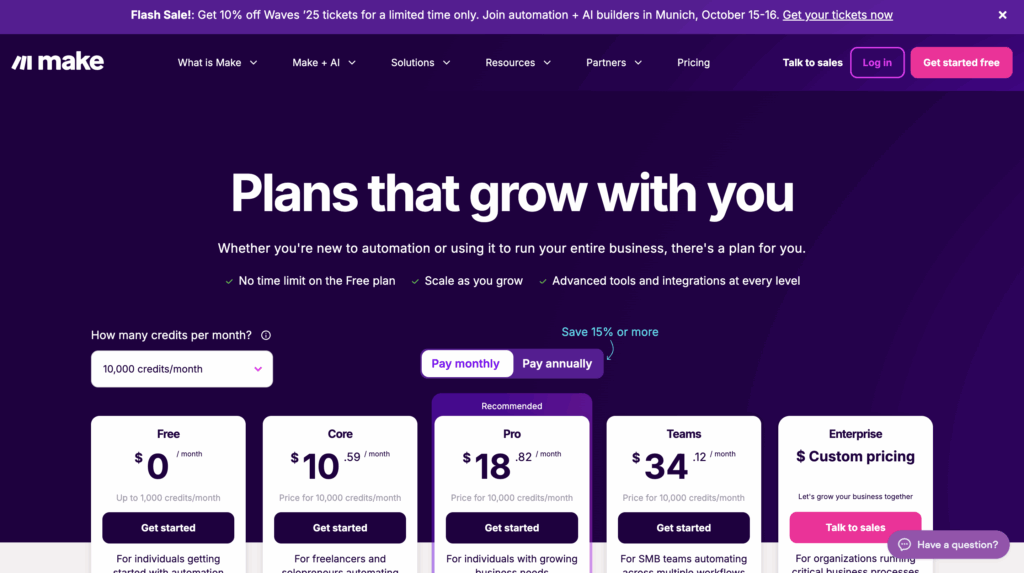
What do its users think?
✅ The positive points:
- 🛠️ Users appreciate that Make allows them to build complex automation scenarios that go beyond the basics, making it more flexible than simple tools.
- 🔗 It offers a wide range of integrations, so you can connect many apps into one workflow without replacing your existing stack.
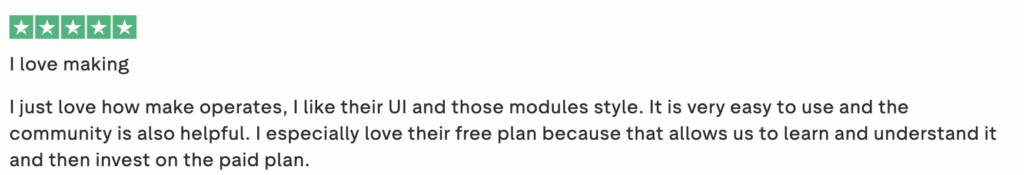
❌ The disadvantages:
- 🤯 Some users find the interface and logic less intuitive for beginners—complex workflows can feel overwhelming without technical knowledge.
- 📞 Others complain about support issues and occasional bugs, with connectors not always working as expected, which hurts reliability.
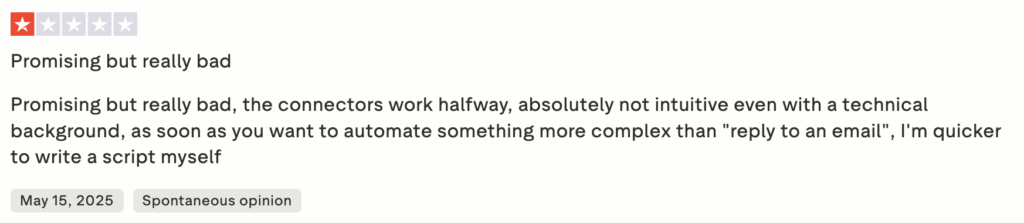
3. Bardeen alternative : Zapier, Automate workflows without code
Zapier is a giant of no-code automation. Where Bardeen extension focuses on scraping and Chrome, Zapier lets you connect over 5,000 applications together (HubSpot, Slack, Gmail…) without writing a line of code.
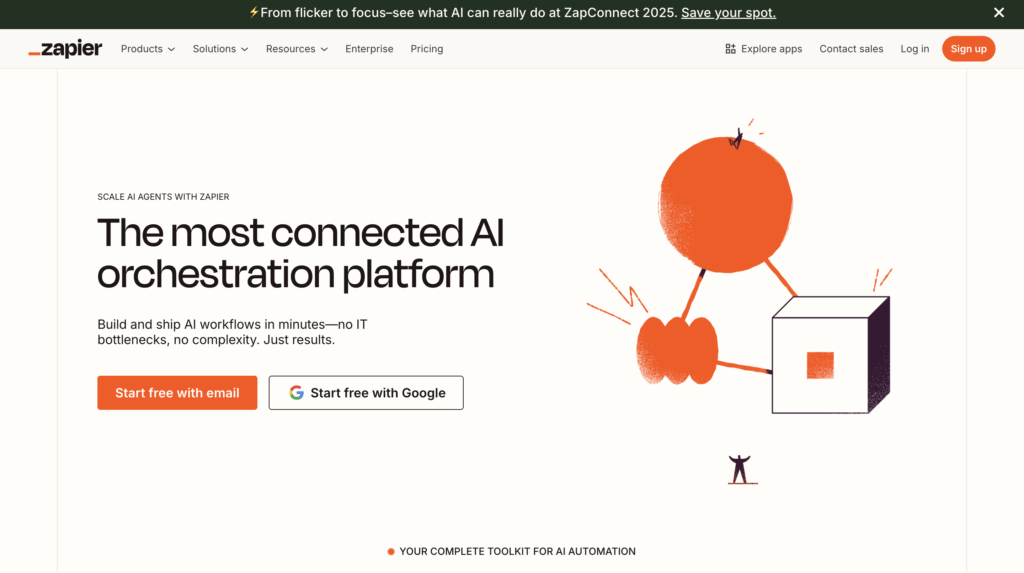
✨ Advantages:
– Huge catalog of integrations (probably one of the largest 🌍).
– Easy-to-use interface (drag & drop).
– It works entirely in the cloud so no need to leave your browser open.
🟠 Drawbacks:
– Advanced workflows can quickly become expensive 💸.
– Not specifically designed for prospecting (not as strong as Waalaxy in this respect).
– It lacks fine customization compared to more technical solutions like n8n.
How much does Zapier cost?
Zapier offers a free plan to automate your first tasks between apps (limited in the number of “zaps”). To go further, packages start at ~ $20/month (pay yearly) depending on volume.
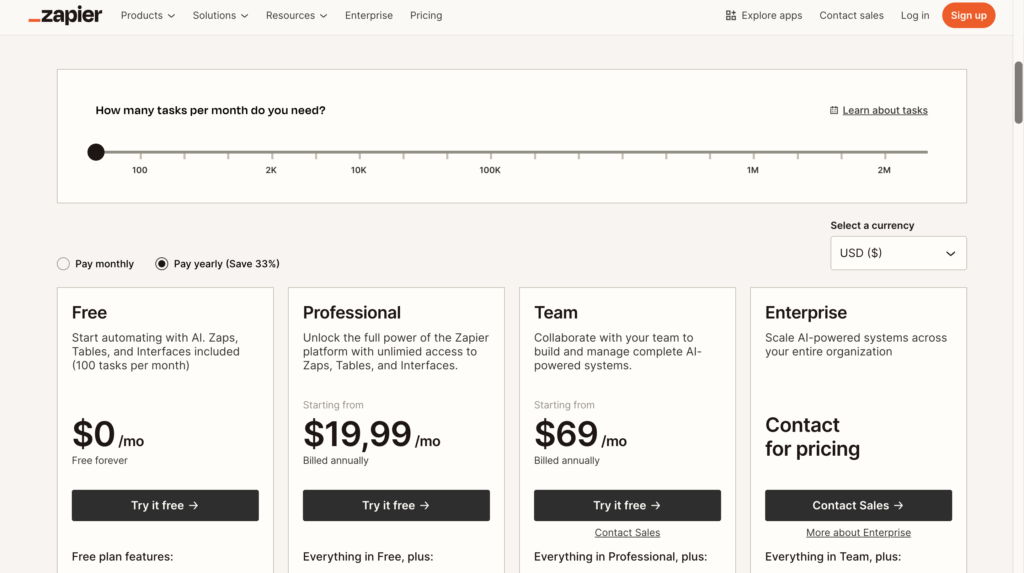
What do users have to say?
✅ The most common positive points:
- 🖼️ Easy-to-use, intuitive interface, making it possible to create automations quickly even without being an expert.
- 🛠️ Very good number of integrations with various tools, so you can connect apps you’re already using without leaving the usual workflow.
- 🤖 Useful for automating repetitive tasks (CRM, data synchronization…), which saves time on a daily basis.
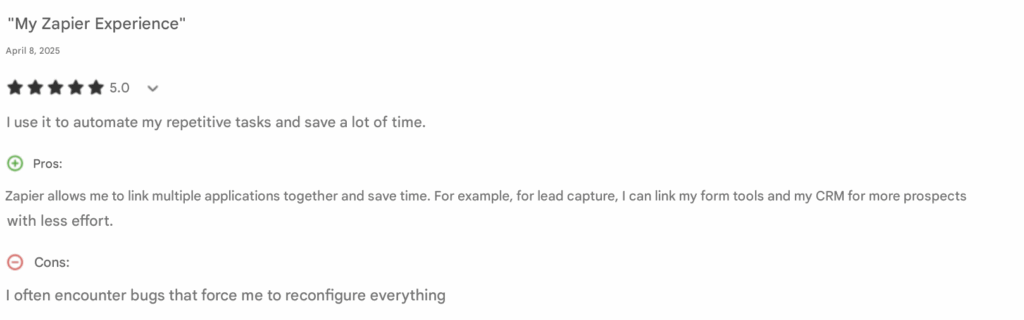
❌ There are two notable disadvantages:
- 💸 The price rises quickly when you increase the volume of tasks (“tasks”) or the number of complex automations. This can become costly for intense use.
- Sometimes bugs or integrations that don’t work as expected. 😅
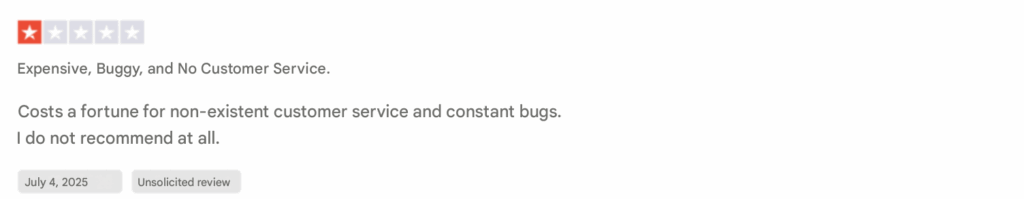
While n8n, Make, and Zapier are excellent for building workflows and automating your SaaS stack, they are not designed specifically for sales prospecting. That’s where specialized tools come in—combining workflow automation with lead generation. Let’s explore the top alternatives for prospecting. 👇
4 others alternative to Bardeen for Prospecting
If your main goal is sales prospecting and lead generation, then you’ll need more specialized tools than n8n, Make, or Zapier. These alternatives are built for scraping, outreach, and prospect management—helping sales teams and growth marketers go beyond what Bardeen can offer.
4. Bardeen Alternatives : Waalaxy, the best Bardeen alternative for prospecting
If your priority is sales prospecting, Waalaxy is clearly the tool for you. Unlike Bardeen, which limits itself to scraping and automation “in the browser”, Waalaxy goes further: it combines scraping + LinkedIn outreach + multi-channel campaign management (LinkedIn + email).
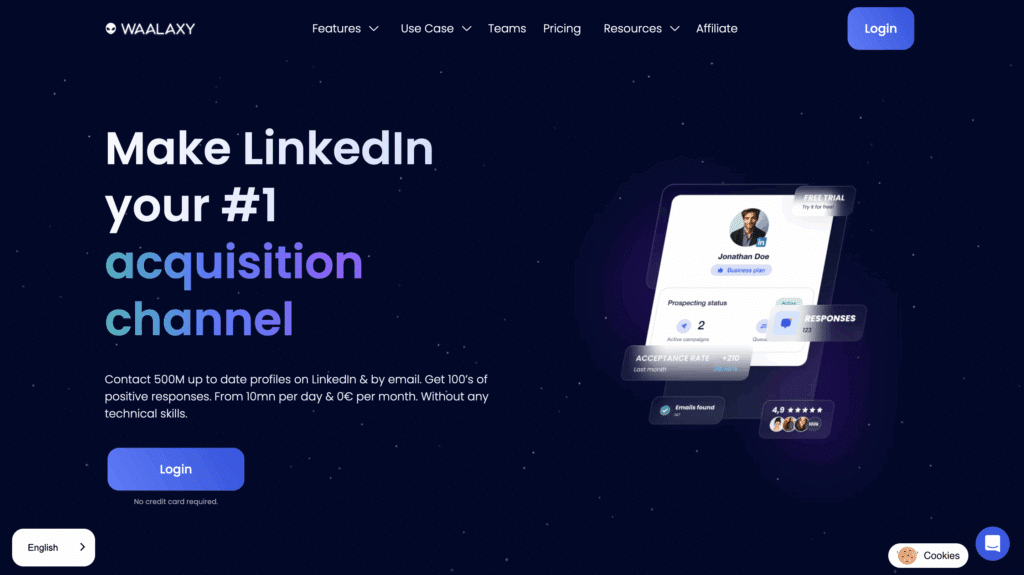
✨ Advantages:
– It’s 100% cloud, your campaigns run even when your browser is closed 🌐.
– It’s designed for sales teams with multiple account management, dashboards, lead tracking.
– There are pre-defined multi-channel sequences (LinkedIn + email) to facilitate the creation of your campaigns.
– Pricing is much more affordable than Bardeen for the features offered.
🟠 Disadvantages:
– Less focused on automation “generalist” (Zapier type), more specialized on prospecting.
How much does Waalaxy cost?
Waalaxy offers a free lifetime plan 🎉 which already lets you test the basic features (LinkedIn prospecting, simple campaigns), then paid plans starting at 19€ per month to unlock multi-channel automation and advanced options.
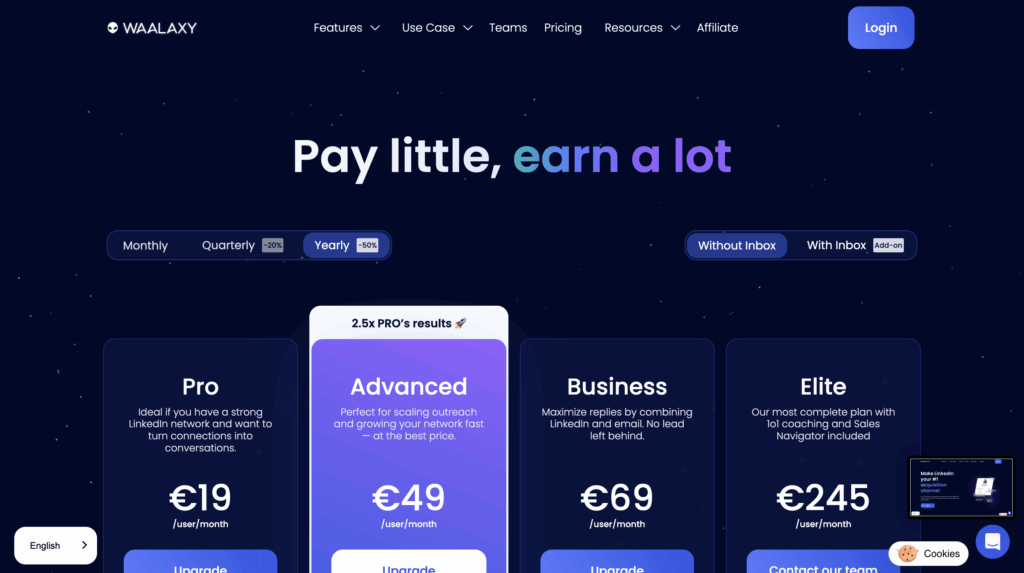
What do its users think?
Its average Chrome Web Store rating is: 4.8/5 (1200 reviews)✨ and its users are very happy with it: 👇🏻
- 😎 They find the extension very intuitive, right from LinkedIn, you can import leads and launch campaigns with just a few clicks.
- ⏰ They save an enormous amount of time, especially when it comes to automatic reminders and prospecting messages.
- 🔗 The tool synchronizes easily with CRMs, and the “email finder” integrated functionality is appreciated, as it avoids juggling between several tools.
- 👯♂️ The collaborative features (team management, lead sharing, performance tracking) are rated highly, as they help centralize prospecting work.
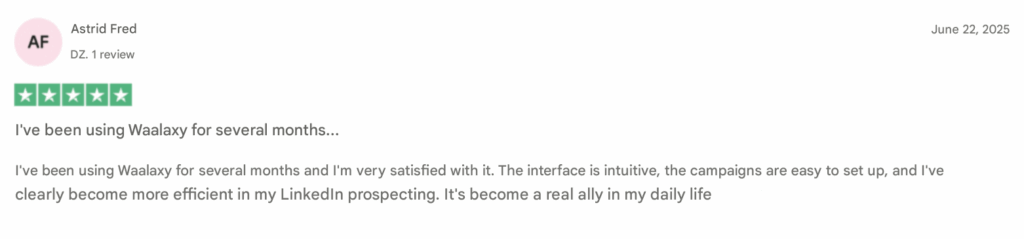
Like all Waalaxy tools, it has a few drawbacks:
- Some users are still waiting for improvements in advanced performance tracking or analytics features. 📊
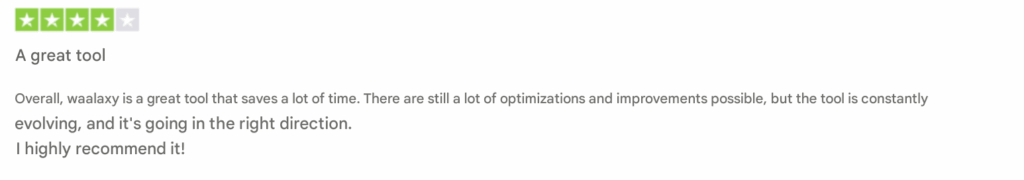
5. Alternative to Bardeen extension : Phantombuster, Extract data and hack growth
Phantombuster is a well-known tool among growth hackers. Like Bardeen, it offers scraping, but with a strong focus on social networks (LinkedIn, Twitter/X, Instagram…). You can easily extract data from profiles, send automated connection requests, or enrich your lead bases.
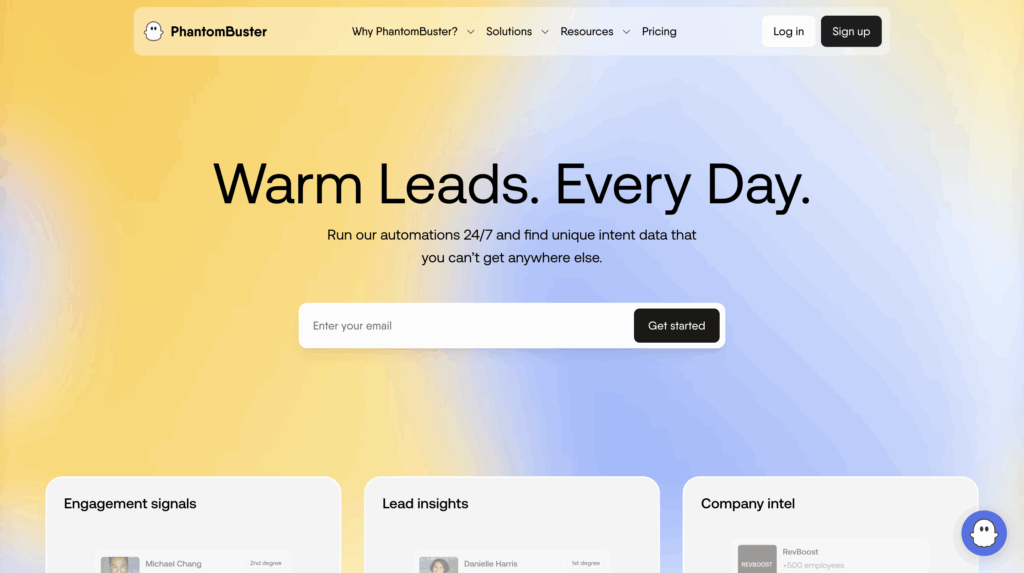
✨ Advantages:
– It’s ideal for social scraping (LinkedIn, X…).
– The large library of ready-to-use automations.
– It’s Cloud-based so no need to leave your browser running.
🟠 Drawbacks:
– Slightly steeper learning curve if you’re just starting out.
– It can get expensive if you’re scrambling in high volumes.
– Less flexible than Zapier for integration with other apps.
How much is Phantombuster worth?
PhantomBuster offers a 14-day free trial, then plans start at around €70/month (pay yearly). The price depends on the number of “phantoms” (automated workflows) you need. A solution for growth hackers and small agile teams looking for flexibility. 🧩
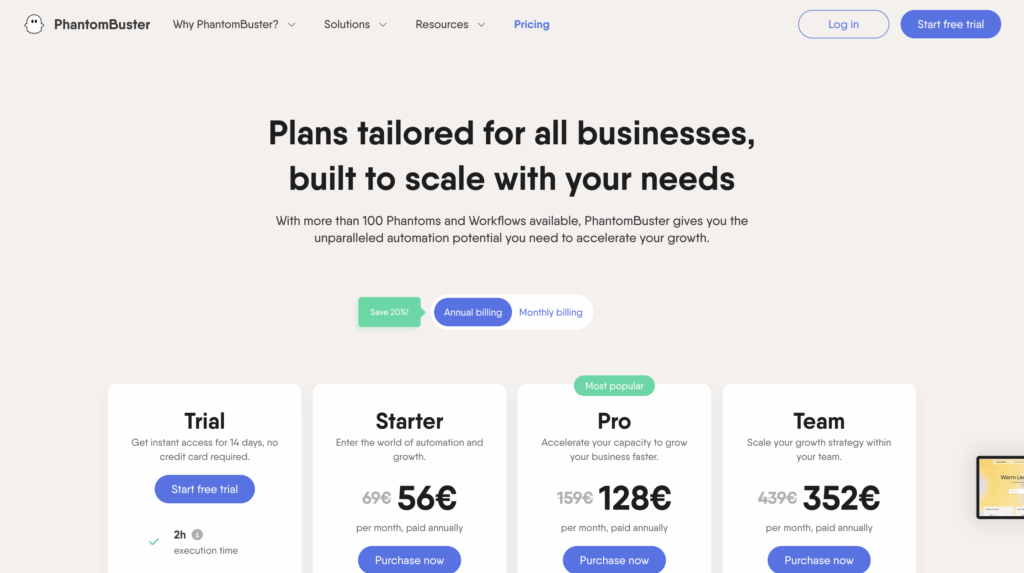
What do its users think?
✅ Positive points of the tool:
- 🧲 Ideal for mass B2B lead generation: you can quickly extract hundreds of LinkedIn profiles, e-mails or public information to feed your bases.
- 👩🏻💻 Automations are highly flexible: you can configure different scenarios (scraping, sending messages, data enrichment) and save considerable time in the process.
- 😌 Growth hackers love the freedom the tool offers: testing multiple workflows, combining different phantoms, and optimizing their outreach sequences is a real asset.
❌ Negative points:
- Extracted leads often require clean-up work before they’re truly actionable, which can lengthen the prospecting process. 🧹
- Some users report occasional bugs, which can be time-consuming when managing many automations in parallel. 👾
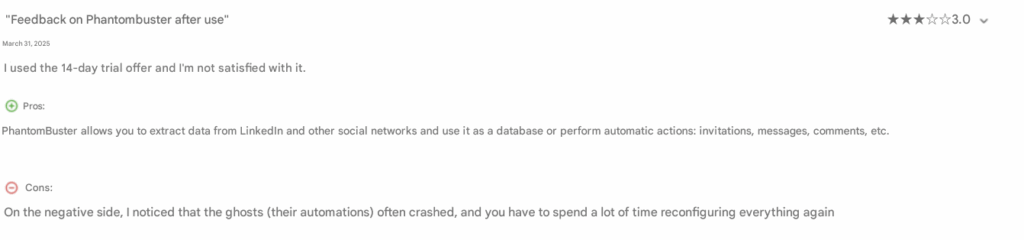
6. Bardeen alternative : Browserflow, Browser Automation
If you like Bardeen’s Chrome approach but want something more flexible and robust, Browserflow is a strong alternative. It lets you automate almost any task inside your browser, from filling forms to scraping websites. 🏋🏻♀️
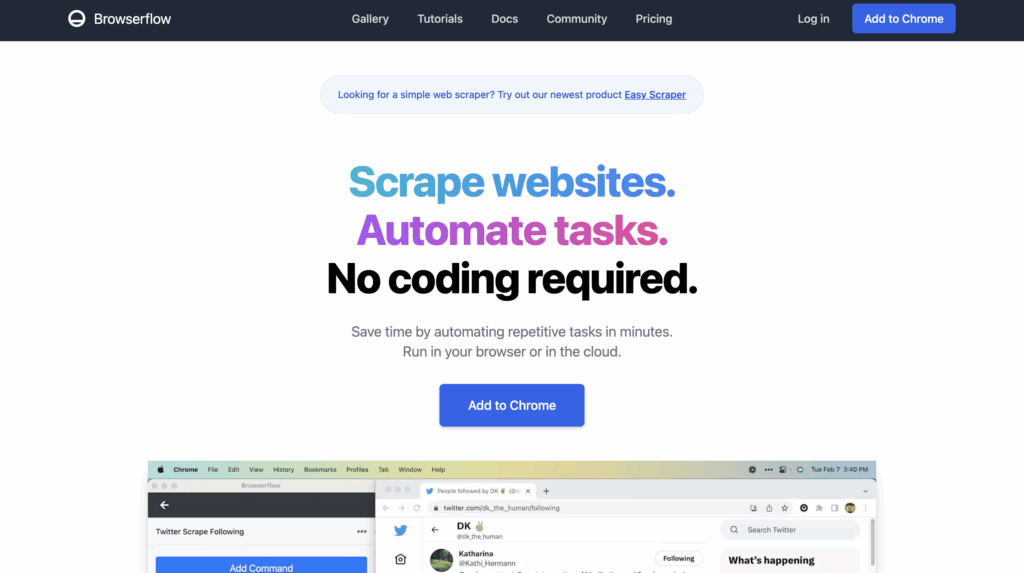
✨ Advantages:
– Very intuitive “recording” interface 🎥, record actions in your browser and replay them.
– Strong scraping capabilities without coding.
– Flexible, it can be used for data collection, reporting, and repetitive admin tasks.
🟠 Disadvantages:
– Limited collaboration features compared to Waalaxy.
– Complex workflows can be tricky to manage at scale.
How much does Browserflow cost?
Like other tools, it has a free plan and then premium plans starting at 49$/per month. 😅
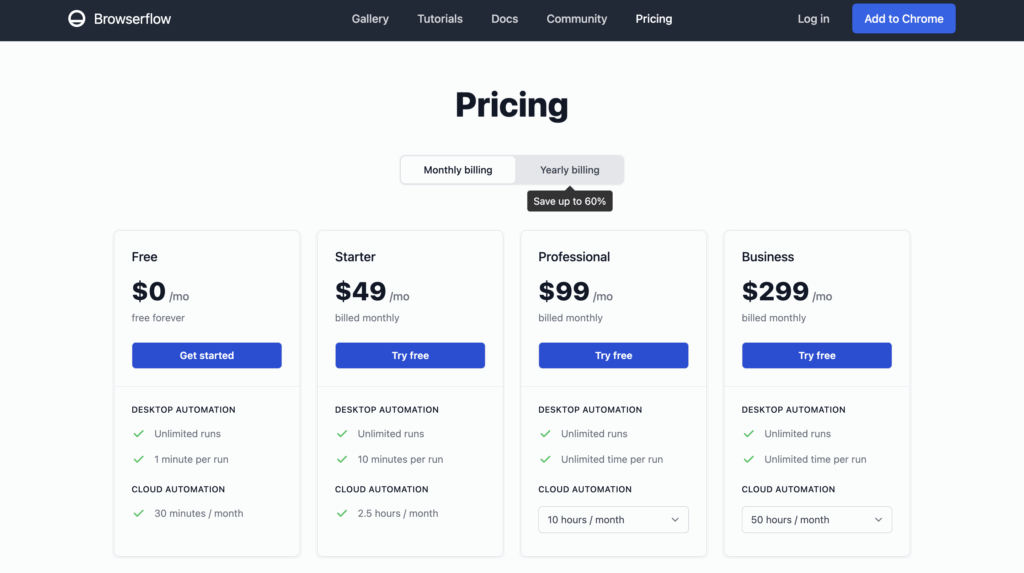
What do users have to say?
✅ The most common positive points:
- 🖱️ Very easy-to-use interface—you can record and replay browser actions without needing coding skills.
- 📄 Great for repetitive tasks like filling forms, scraping data, taking screenshots, or downloading files.
- ⏱️ Saves a lot of time on micro-tasks that would normally be done manually.
- ⭐ High rating on the Chrome Web Store (4.8/5 with 300+ reviews), showing strong user satisfaction and trust.
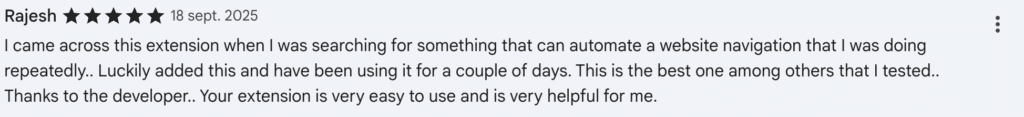
❌ There are some disadvantages:
- 💰 Some people think that the price is much too high for the features that the tool offers.
- 🌐 Some users mention instability when scraping certain websites—if the page structure changes, the automation may break.
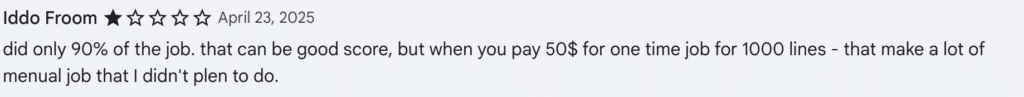
7. Alternative Bardeen : Apify, Heavy Scraping & Developer Teams
If you need industrial-level scraping and automation, Apify is the go-to. Unlike Bardeen, which runs inside Chrome, Apify provides a full developer platform for building, deploying and scaling scraping bots. 👾
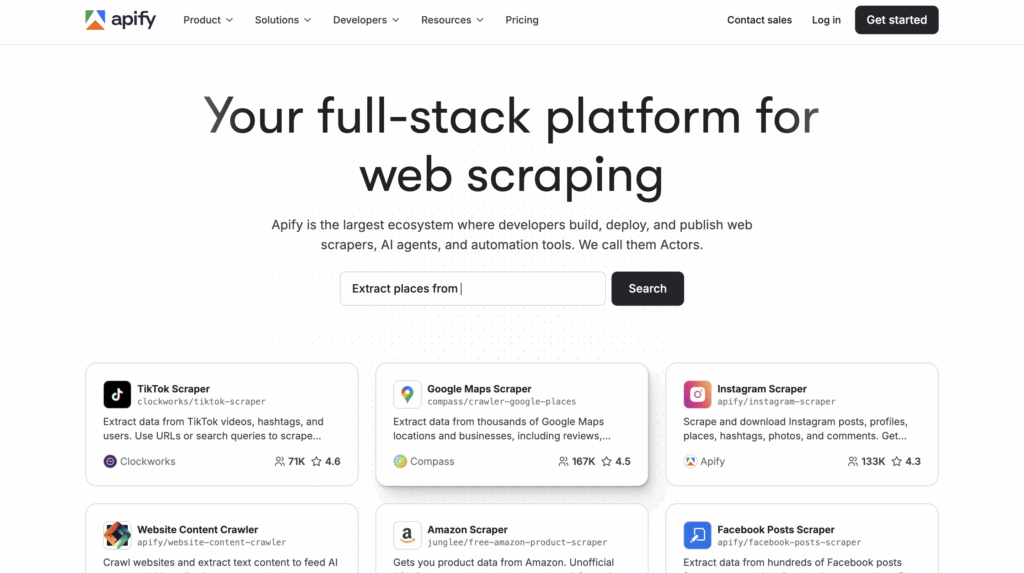
✨ Advantages:
– Extremely powerful scraping framework.
– Developer-friendly API and SDKs.
– Marketplace of ready-made actors (bots) for quick deployment.
🟠 Disadvantages:
– More technical than Bardeen; not beginner-friendly.
– Pricing scales quickly with large data needs.
How much is Apify worth?
A free version is available and paid plans start at $39/month and scale with usage. 🥸
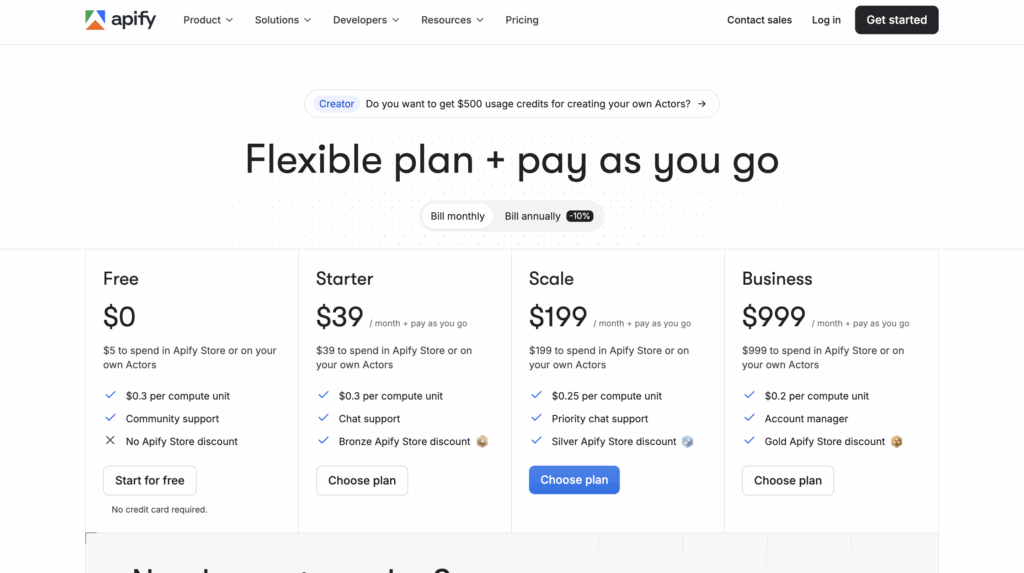
What do its users think?
✅ The positive points are:
- ⚡ Users appreciate how stable and scalable Apify is, with ready-made scrapers (“actors”) that work reliably even at large volumes.
- 📚 The API, SDKs, and documentation are frequently praised for being clear and developer-friendly.
- ⏱️ Many highlight the time savings, since tasks that once took hours of manual scraping and cleaning are now fully automated.
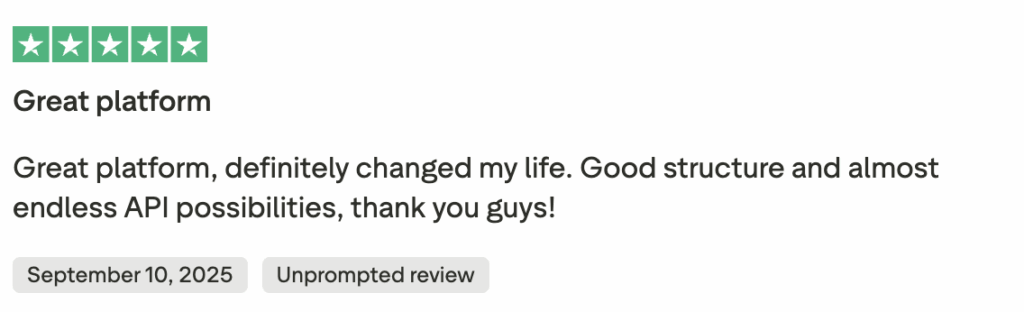
❌ The disadvantages:
- 💸 Pricing can become expensive for heavy usage—especially when running multiple actors, dealing with large datasets, or using proxies.
- 🤯 Some users mention a learning curve when customizing scripts or going beyond standard use cases, which can be challenging for non-technical users.
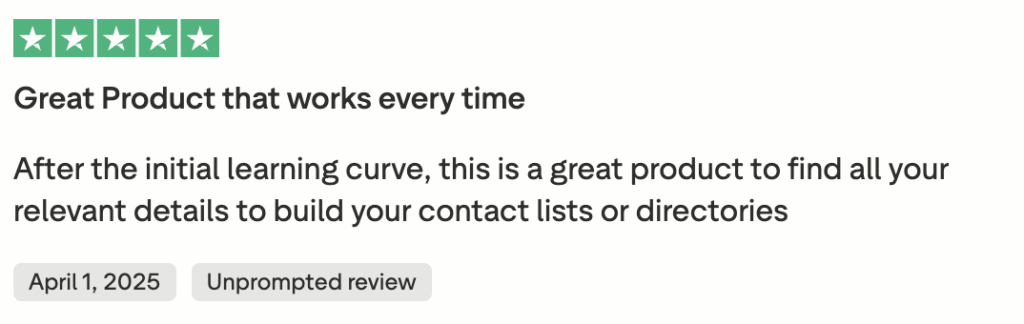
Here is a small table comparing solutions to Bardeen extension AI: 👇🏻
| Tool | Key Features | Rates | Use Case |
|---|---|---|---|
| Bardeen extension | Web scraping, simple workflows, Magic Box (AI), SaaS integrations | Free limited plan, paid plans from $99/month | Automating simple repetitive tasks directly from Chrome |
| n8n | Open-source, advanced workflow logic, API-first, self-hosted or cloud option | Free if self-hosted, cloud plans from 28€/month | Developers & teams needing full control of automation and data |
| Make | Visual drag-and-drop builder, complex branching workflows, 1000+ integrations | Free plan, paid plans from $11/month | Best for complex automations with conditional logic |
| Zapier | 5,000+ SaaS integrations, no-code cloud workflows, templates | Free plan, paid plans from $26/month | Automating SaaS apps & marketing/ops processes at scale |
| Waalaxy | LinkedIn + email prospecting, multi-channel sequences, CRM sync, team features | Free lifetime plan 🎉, then from €19/month | Best for B2B sales prospecting & team outreach |
| Phantombuster | Social scraping (LinkedIn, Twitter, Instagram), growth hacking automations | Free 14-day trial, then from $59/month | Extracting leads & running social marketing outreach campaigns |
| Browserflow | Browser-based automation, action recorder, flexible scraping | Free plan, paid plans from $49/month | Automating repetitive browser tasks & light scraping |
| Apify | Developer platform for scraping, scalable bots, API & SDK support | Free tier, paid plans from $39/month | Heavy-duty scraping & developer-oriented workflows |
Alternative to Bardeen recap?
Bardeen extension is a good companion for automating a few repetitive tasks in your 🖥️ browser. But when it comes to taking things to the next level, its limitations become apparent: dependence on Chrome, lack of collaborative functions, high price tag… in short, it’s not for everyone.
The good news is that there are solutions more suited to your needs. If your priority is sales prospecting, Waalaxy clearly stands out as the most complete alternative: cloud, multi-channel, designed for sales teams. ✨
For those looking to connect their tools and streamline their workflows, Zapier remains a safe bet, with its incredible catalog of integrations. Finally, if you’re more into growth hacking and want to test large-scale scraping scenarios, Phantombuster will be your ally. 😎
In short, there is no “best” universal solution ✨: it all depends on your use, your team, and your objectives. It’s up to you to test and find the tool that will really save you time and accelerate your growth 🚀.
Frequently asked questions about Alternative to Bardeen
Is Bardeen AI data scraper GDPR compliant?
Yes—Bardeen states it is GDPR-compliant and even holds SOC 2 Type II certification. By default, data stays local in your browser, and for cloud executions, it’s processed temporarily then deleted. Still, as with any scraper, compliance depends on how you use it: collecting personal data without consent can raise legal issues.👨🏻⚖️
On the other hand, Waalaxy also claims full GDPR compliance, especially with its Email Finder, and is very transparent about data use. It implements double opt-in. It’s cloud-based but designed with prospecting in mind, making it safer and easier to stay compliant if you follow the rules (consent, transparency, right to delete). 🥰
Both tools are GDPR-friendly, but Waalaxy provides clearer safeguards for sales prospecting, while with Bardeen, you must be extra careful with what you scrape and store. 🏬
Which Bardeen alternative to choose for teamwork?
One of Bardeen’s weak points is collaboration. As soon as you have to share your automations with several people or keep track of what the whole team is doing, it quickly becomes complicated. But when it comes to prospecting or marketing strategy, working solo doesn’t make much sense. 🫠
That’s where Waalaxy comes in, designed from the outset for sales teams. You can connect multiple LinkedIn accounts, share leads, centralize conversations and track campaign performance indicators in real time. For a team of SDRs or business developers, it’s a real game changer 💼.
But Waalaxy doesn’t necessarily cover all a company’s needs. For example, if you want to connect your prospecting sequences with Slack to notify your colleagues or with Google Sheets to centralize your data, you’ll need a little extra help. And that’s where Zapier becomes the perfect complement ⚡.
By combining Waalaxy for prospecting and Zapier for the rest of your internal workflows (marketing, reporting, CRM synchronization), you get a hybrid solution. 🤓
Now you know all about Alternative to Bardeen! 🚀










