Looking for a little hack? 😜 You’re in luck! Some time ago, we discovered, via la Missive (a newsletter containing articles on growth hacking), a great hack on LinkedIn targeting company profiles. Essentially, finding the profiles that you are seeking, based on a list of companies.
The trick looks easy on paper, but in reality, you gotta know how to outwit the system, as the feature is not native on LinkedIn. On LinkedIn Sales Navigator, you can prospect and identify user profiles, or identify company pages in your search, but you can’t put the two together.
However, there is a trick that can be done in two steps to allow you to target company profiles on LinkedIn. 😉
How do I combine the two searches on LinkedIn?
- On Sales Navigator, filter a search by accounts and add the necessary filters:
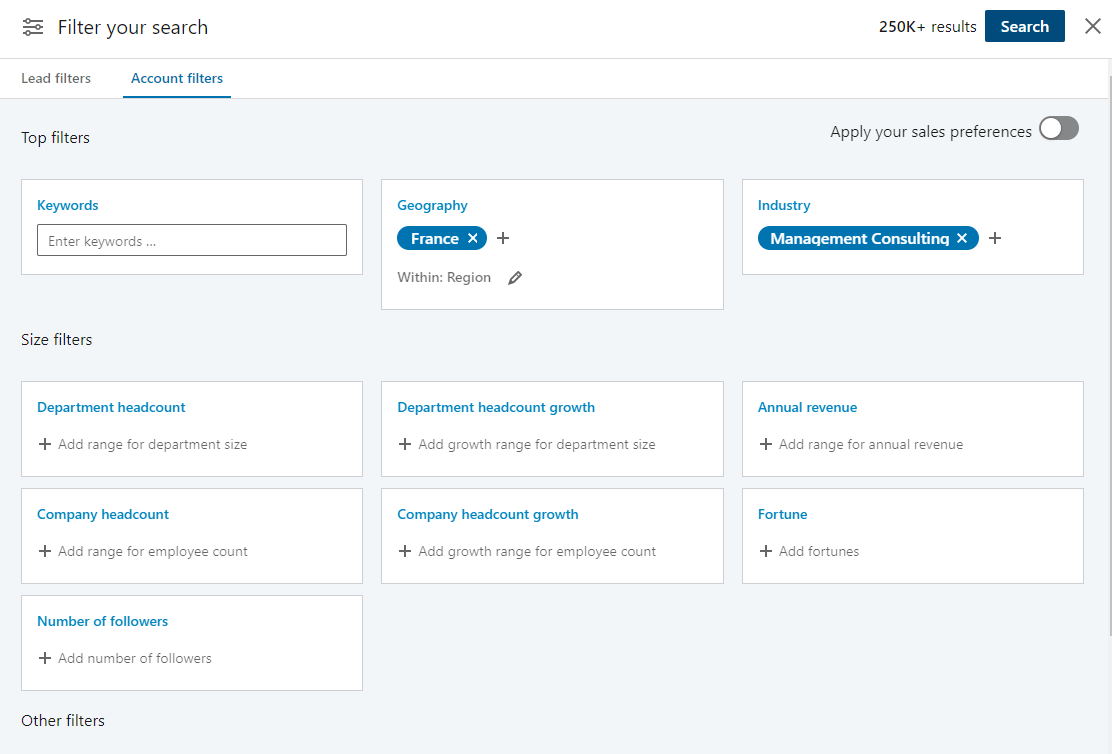
2. Now start the search. Then click on “Select all” and finally, “Save to list”.
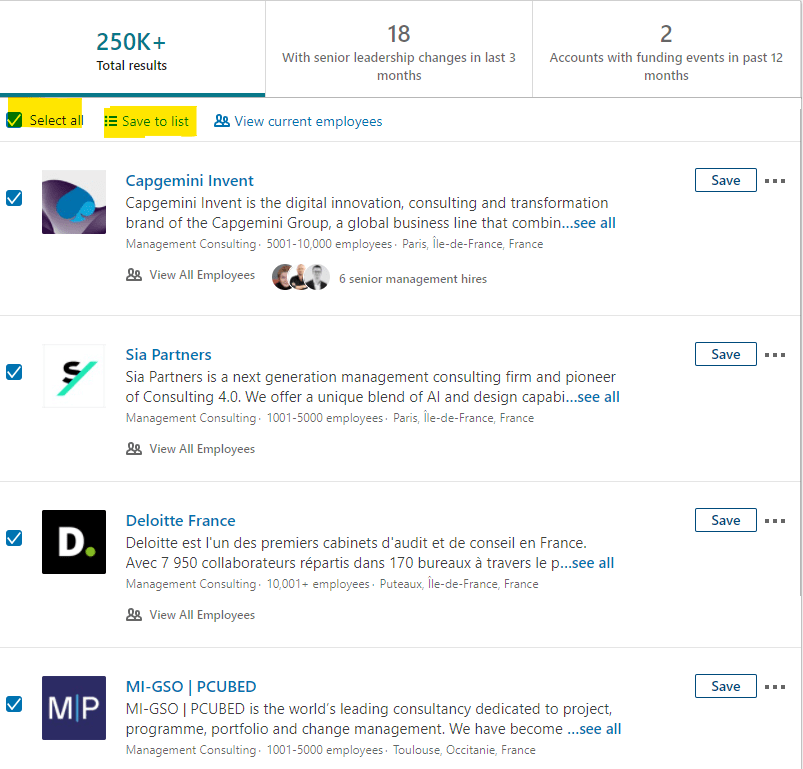
3. Give the list a name:
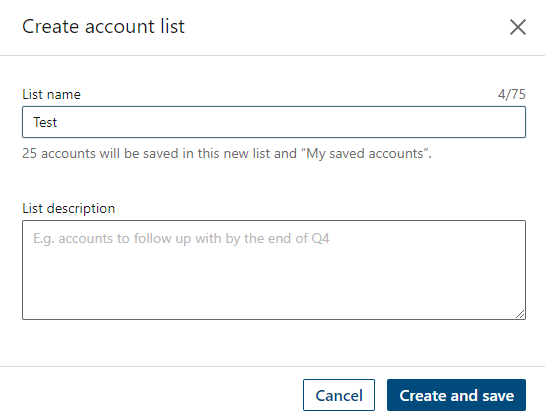
4. Ta-dah! You get a list of qualified profiles based on the companies you have targeted. Repeat these steps for each page!
5. Now open a new filtered search. This time by “Lead results”. Then, in “Custom List” add the list you just created!
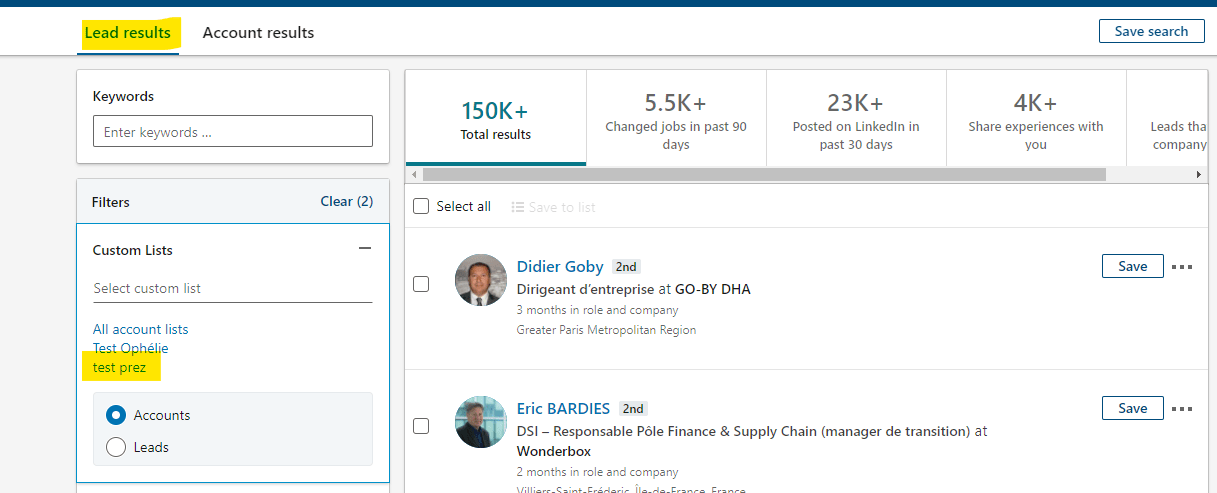
6. Add the filters that you want:
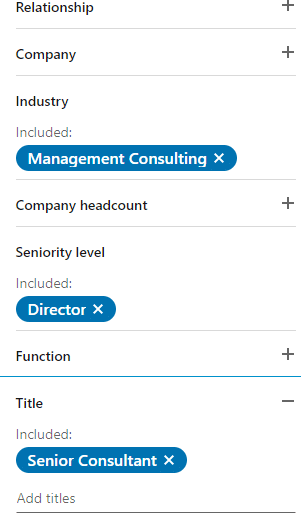
7. That’s it! The results that appear will only be people related to the targeted companies:
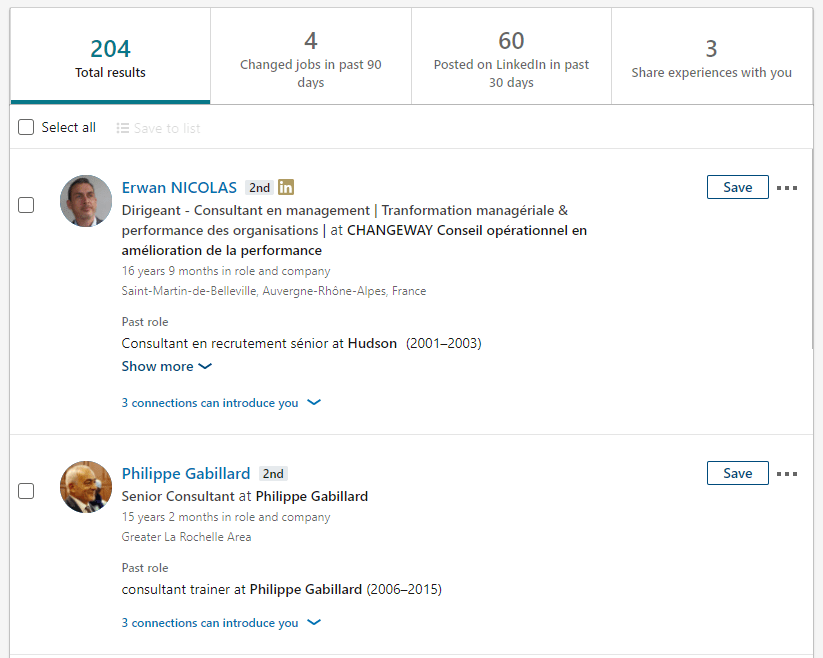
Don’t have a LinkedIn Sales Navigator account yet? Test it for free for 1 month. After that it’s €59.49 per month (if you choose the annual plan). However, for those who don’t want to spend this amount, but have a Waalaxy account, we have a hack that allows you to use LinkedIn Sales Navigator for free. 😜

Conclusion on LinkedIn Targeting
With Waalaxy, it’s never been so simple to find new prospects. Keep following us and reading our tutorials to find new and clever ways to make the most of LinkedIn.









