Midjourney AI Art is an artificial intelligence tool for image generation from text or Midjourney prompts. 🤓
This drawing AI is programmed to enhance artistic beauty.
🌈 That’s why the results of these creations are amazing! Find out everything you need to know about Midjourney in this article.
What is Midjourney AI Art? Discover Midjourney Prompts
Midjourney AI Art is an artificial intelligence system that can create images from text entered by the user. 👉 According to its creators, “Midjourney is an independent research laboratory exploring new mediums of thought and developing the imaginative powers of the human species”.
Like most text-to-image AIs, this AI language model has been trained on a large number of images, this is called “machine-learning”. 🖼️
💡 However, this AI is able to focus on artistic style rather than realism. The creators of Midjourney wanted, above all for this program to produce beautiful images. 😍
The software has a built-in feedback loop based on user activity and comments. 👂 This improves image quality by analyzing metadata that reveals what users like and how they use them.
Midjourney has not yet revealed what technology they use, but admits they use state-of-the-art artificial intelligence learning models with billions of parameters and to train on billions of images. 👀
What’s more, the images are produced using green energy in the provider’s cloud. 🌱
Definition of Midjourney AI Art Images
Artificial intelligence (AI) can be used to create images that are not the work of human artists. 😲 These images are called “AI-generated images”.
AI images can be realistic or abstract and convey a particular theme or message. 🗣️
There are several potential uses for AI images. 🌠 For one, you can use it to enhance your own photos. This is done using learning algorithms that analyze and improve your photos, thanks to pattern-recognition. 👉 For example, you can automatically correct red-eye. Sharpness and contrast are also improved.
AI-generated images can also create entirely new images. 🧠 To do this, they use an image generator that creates a new image from many different elements. 👉 For example, you can create new works of art, generate unusual perspectives on existing photos, or even merge several images.
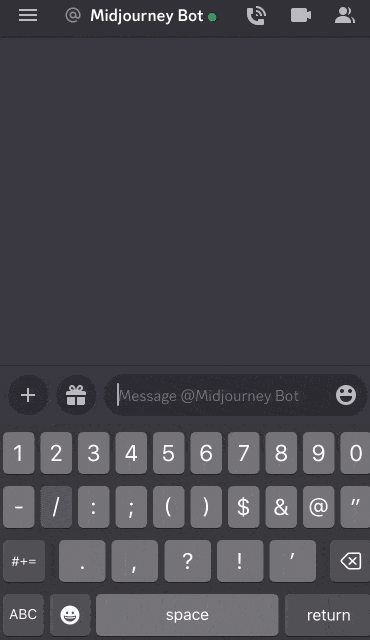
What are Midjourney prompts?
A prompt is a short textual sentence that the Midjourney bot interprets to produce an image. 🤓 The Midjourney Bot breaks down the words and phrases in a prompt into smaller pieces, called tokens, which can be compared to its training set on input data and then used to generate image.
A well-designed prompt can help create unique and exciting images. 🥰 There are two types of prompt:
-
- Basic prompts: A basic prompt can be as simple as a single word, phrase, or emoji.
- Advanced prompts: These can include an “Image prompt” or multiple image URLs, multiple text phrases, and one or more parameters.
Let’s take a look at how to create prompts! 💃
How to write Midjourney Prompts? Tutorial
First, we need to define the parameters for writing prompt. 💯 The order of the words is important, you need to put the subject at the beginning!
Midjourney uses NPL (“Natural Processing Language”), which means that the prompts will work better if you follow these parameters: ⏬
- Don’t talk to Midjourney like you would with ChatGPT. 🙈 The software doesn’t include instructions, only descriptions of semantic analysis.
- Avoid using lists of words. Write descriptive sentence fragments instead:
- ❌ Prompt with word frequency list: “sleeping, dog, green, forest, 2D, illustration”
- ✅ Grammatical prompt: “A green dog sleeping in the forest, 2D illustration”.
- Use specific words, use the more important words:
- ❌ “A man in a navy blue uniform, helping to fight crime in the city.”
- ✅ “A policeman”.
- Avoid “placebo” queries such as “4 K, 8 K, hyper, ultra, etc.” 🥱
Prepositional phrases are unreliable, so try these other methods instead: ⏬
- Use adjective-noun word order to replace prepositional phrases.
✅ Replace prepositional phrases with evocative adjectives:- “eyes the color of chocolate” ➡️ “brown eyes”
- “a carrot for a nose” ➡️ “carrot nose”.
- Use very specific verbs to replace prepositional phrases.
✅ Replace vague prepositional phrases with evocative verbs:- “a girl with a torch” ➡️ “a girl who uses a torch”
- “a girl with cake” ➡️ “a girl eating cake”
- “a girl feeling sad” ➡️ “a girl in mourning” or “a depressed girl”
- “a girl with a big smile on her face” ➡️ “a smiling girl”, or “a happy girl”
- “a sword on her side” ➡️ “an abandoned sword”.
- Use very specific vocabulary to replace prepositional phrases.
✅ You can see better results when you replace vague words with specific ones:- “a girl in a forest sleeping” ➡️ “a forest houses a girl sleeping”
- “a girl walking on a spaceship” ➡️ “a spaceship corridor contains a girl walking”.
- Try reversing the order of the details.
✅ This method adjusts focus and may increase coherence:- “rainbows are reflected in the pond” ➡️ “the pond reflects rainbows”
- “a bee hovers over a flower” ➡️ “a flower is visited by a bee”
- “a storm over a ship ➡️ a ship threatened by a storm
- “a basket full of blueberries” ➡️ “blueberries in a basket”.
- Try to reduce redundancy. Look for places where your adjectives are already embedded.
✅ Eliminating a token reduces the number of combinatorial outcomes, which can increase consistency.- “black obsidian” ➡️ “obsidian” (is already black)
- “botanical plants” ➡️ “botanical” (is already plants).
Don’t forget to style your art and personalize it. 🎨
In Midjourney v5, to generate anything other than a photographic image, you’ll need to reference artistic movements, artistic techniques, genres, media types, game titles, directors, artist names, influences, periods, etc. 🖌️
To invoke the aesthetic style of an image, try referencing two or more: ⏬
- Art movement: 🌈 Identifying the art movement in the prompt will present the style and learning techniques. Examples include impressionism, surrealism, or pop art.
- Media type: 🖼️ Identifying the medium of an image will determine its aesthetic. Examples include photography, illustration, comics, conceptual art, storyboarding, sculpture, etc.
- Media title: 🕹️ Identifying a media influence will influence its appearance. For example, “Spirited Away” or “The Wizard of Oz” or “Sid Meier’s Civilization” or the video game Joust.
- Artist’s name: 🧑🎨 referring to the name or work of a specific artist will pretty much invoke their unique style. Examples include Vincent van Gogh, Frida Kahlo, or Banksy.
- Technical: 🪶 referencing techniques will add that style to the image. Examples include impasto, pencil sketches, watercolor or digital art.
- Period: ⌛ Identifying the historical context of an image will invoke its aesthetic. For example, images from the Renaissance, Baroque, or Modernism.
- Geographical location: 📍 referencing regions and countries will influence style. Examples include Japanese Ukiyo-e prints, African tribal art, or American abstract expressionism.
Midjourney v5 Prompt Guide
| The first pieces | Middle pieces | The last pieces | The end piece |
| Subject | Other graphical details and surroundings | Stylization, Media type, Artists | Settings |
| a fairy prince with a botanical beard, flowing hair, celestial eyes, symmetrical mossy antlers, an intensely sad gaze, wearing a floral tiara, | magical details, a twilight atmosphere, | in the style of Art Germ, Alyssa Monks, Studio Ghibli, close-up, glamour shot | –v 5 –aspect 9:16 |
For more info on the prompt rules, follow this link! 👈
How to use Midjourney AI Art?
Midjourney is currently still in beta. 🤗 To use it, you need to register on the official website. After that, you will receive an invitation by email.
Once you’ve received the invitation email, you’ll be able to communicate with the program using Discord messages on the public channel.
Simply enter your text (prompt), and the Midjourney robot will return an image in about 1 min. 💥
However, by paying a monthly subscription of between $10 and $60, you can send prompts privately to your bot. 😅 This will avoid messages from other users on public channels. 🔔 By default, AI-generated images remain public.
Midjourney Discord: How Does it Work?
To access Midjourney, simply enter your details and create a Discord account with your email address. 👉 Or you can use an existing account!
It’s so quick, it doesn’t even take 5 minutes. 😉
Now you’ll be one of the first Midjourney beta testers. To expand their community sustainably, they offer each user a limited trial (around 25 queries), 😁 then several options to buy a full subscription.
💡 Full subscriptions include unlimited creations (or limited to a cheap level) and generous commercial terms.
- How do I use Midjourney AI Art?
To create images: 👇
- Go to one of the “newbie” bot channels,
- Type the query “/imagine” then the text you want,
- The bot will send you 4 image formats in 60 seconds,
- Click on the numbered buttons below to obtain “Upscales” (U),
- Or get variance with the button “Variations” (V).
💡 Note: If you do not see the bot’s channels, please restart your Discord app or browser. 👌
Other important things to know:
- Once you have completed your trial, take out a paid subscription with the query “/subscribe” or go to https://discord.com/invite/midjourney.
- For detailed information and instructions, go to https://midjourney.gitbook.io/docs.
- To view your creations, log on to https://midjourney.com/.
- By using the service, you agree to the #rules (rules of use).
Need help? 🔍 Ask a question in the #trial-support channel of the Discord, or type “/info” to see your account details.
Midjourney Prompt Examples
Even short, one-word prompts will produce beautiful images in Midjourney’s default predictive style, 😀 but you can create more interesting custom results by combining concepts such as artistic medium, historical periods, location, and so on.
Here are some examples of prompts you can use: ⏬
1. Choose a Medium
Get out the paint, crayons, glitter, ink, and colored paper. 🌈 One of the best ways to generate a stylish representations is to specify an artistic medium.
Example prompt: /imagine prompt <any art style> style cat
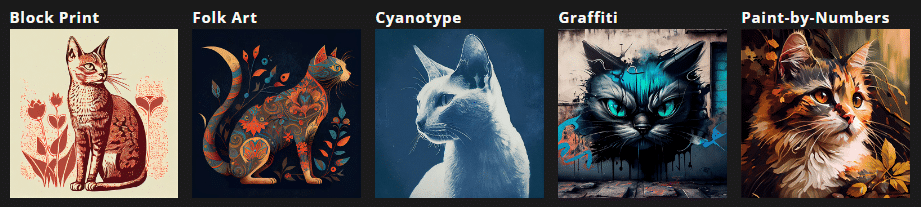
2. Be Precise
Typing more precise words and lexical phrases will help create an image with the exact look you’re after. 👀
Example prompt: /imagine prompt <style> sketch of a cat
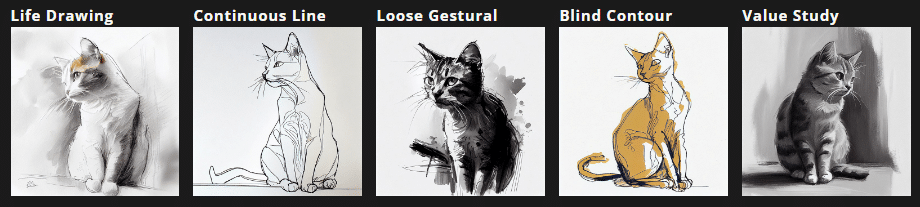
3. Travel back in Time
Different eras have distinct visual styles. ⌛ Try including this query in your prompts for surprising results!
Example prompt: /imagine prompt <decade> cat illustration
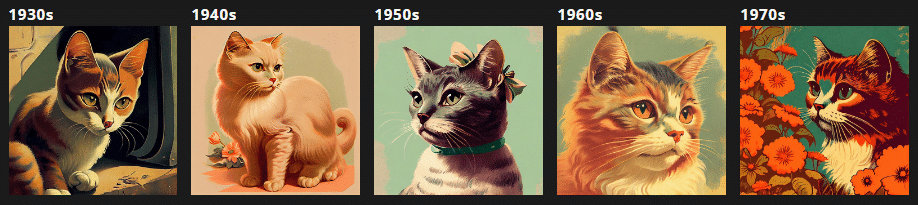
4. Express Emotion
Use emotional words to give characters personality. 🤭
Example prompt: /imagine prompt <emotion> cat
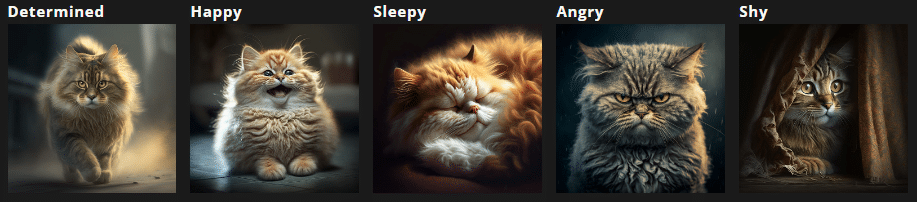
5. Get Colorful
With this command description, you’ll have a full range of probabilities. 🦚
Example prompt: /imagine prompt <color word> colored cat
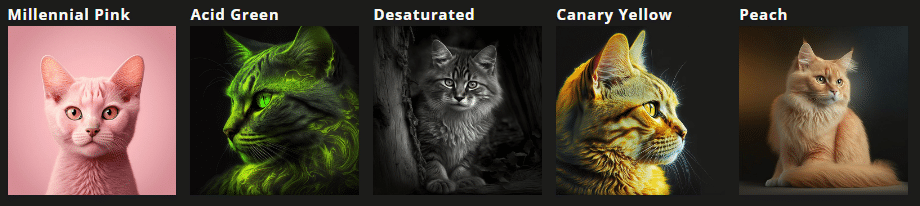
6. Explore Environments
Use different environment variable, in order to create unique moods. ❄️
Example prompt: /imagine prompt <location> cat
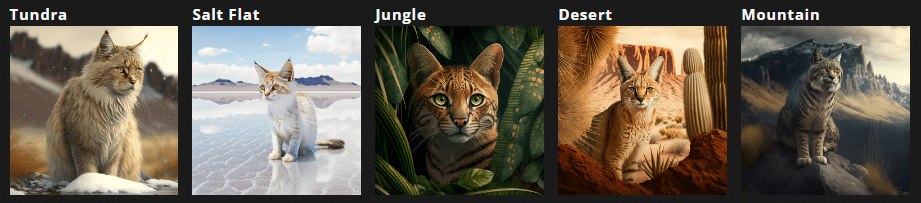
** FYI: Currently, prompts must be written in English for best results. 🤓
What are Midjourney banned words?
Midjourney sets rules and limits on what content is allowed, as it is a social sharing application. 🤲 Gore or adult (XXX) content is strictly prohibited, and users are asked not to create visually offensive or discriminative content.
Certain “prompts” may be automatically blocked. 🤫 In addition, user-generated images have supervised learning by several moderators. Midjourney’s creators also don’t like the idea of their AI being used to create fake “DeepFake” photos.
Top 10 Best Midjourney Prompts
With your Midjourney account, you can see other users’ creations on the community feed page, 🌊 in “Midjourney Showcase” > select “Top” images at the top right of the page.
There’s a constant influx of new AI-generated images, they can be shared on social networks too. 🤩
Here’s a top 10 selection of our amazing Midjourney creations ⏬ (and the prompts used, so you can get inspired). 🎁
- Prompt 1 : “Portrait photo of an ancient warrior chief from Asia, tribal panther makeup, blue on red, side profile, looking into the distance…” 👁️

- Prompt 2: “Aerial view of a giant tower-shaped aquarium in the middle of New York City, rendered octane 8 K.” 💧

- Prompt 3: “Superb stone city inside a gray granite canyon, a fusion of Star Wars and neo-Gothic architecture…” 🪨

- Prompt 4: “A cute, fluffy bunny working grumpily on his travel itinerary.” 🐰

- Prompt 5: “Milky Way in a glass bottle, 4K, Unreal Engine, octane rendering.” 🌌

- Prompt 6: “Hyper realistic photograph, portrait of a beautiful, happy South American woman, big silver earrings…” 👄

- Prompt 7: “Arcanist Void character design, haze, photorealistic, octane rendering, Unreal Engine, hyper-detailed…” 🔮

- Prompt 8: “Knight cat, portrait, finely detailed armor, intricate design, silver, silk, cinematic lighting, 4 K…” 😺

- Prompt 9: “Airy, pin-up, sci-fi, Steampunk, highly detailed, realistic, figurative painter, fine art, oil painting…” 🌹

- Prompt 10: “Hypnos the god of sleep.” 🌪️

These images are mind-blowing, aren’t they?! 🤯
💡 As you can see from these examples, prompts vary a lot, but the more detailed you get in terms of style and image quality, the better your chances of getting the results you want.
Midjourney AI Art vs. Dall-E: Which One is Better?
Here are a few differences between Dall-E and Midjourney AI Art: Dall-E focuses on the realism of the images it produces, whereas Midjourney concentrates more on the artistic side.
👉 Midjourney IA Art can adopt true artistic styles to create images from any combination of elements. Dall-E is better suited to scenes with very precise instructions, such as photography.
To demonstrate the difference between the two, a user named Fabian Stelzer entered the same text into both programs. 🧐
According to him, “Midjourney has a certain “je ne sais quoi”, the imperfections are more beautiful, a bit like an analogue synth. 📸 It’s often more contextually creative, and amazing with textures/vibes.”

➡️ Prompt: “A mushroom city in a snow globe sphere, stunning detail, hyperreal rendering”.
Dall-E (Left) vs Midjourney (Right) screenshot. 🍄
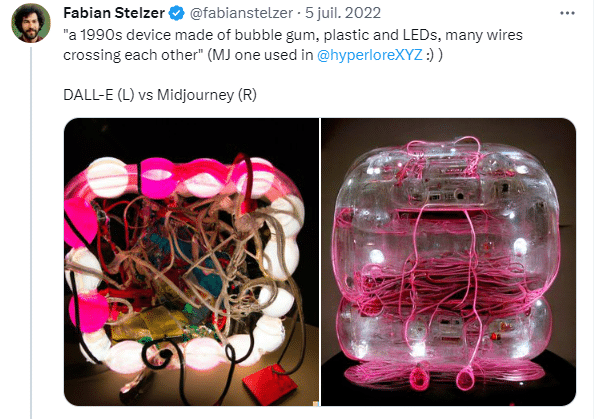
➡️ Prompt: “A 1990s device made of bubble gum, plastic and LEDs, many wires crossing each other”.
Dall-E (Left) vs Midjourney (Right). 🧠

➡️ Prompt: “Beautiful lush Polaroid of a cute Cthulhu monster on vacation”.
Dall-E (Left) vs Midjourney (Right). 🐙
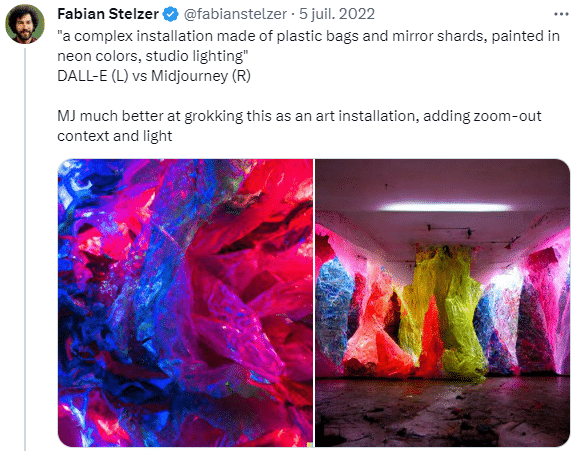
➡️ Prompt: “A complex installation made of plastic bags and mirror shards, painted in neon colors, studio lighting”.
Dall-E (Left) vs Midjourney (Right). 🌈
(Stelzer says: “Midjourney is much better at imagining this as an art installation, adding a zoom-out context and studio lighting.”) ⚡
In my opinion, both IA drawing programs are great. So, I’ll let you draw your own conclusions! 😏
To recap Midjourney AI Art: Prompt Guide
To recap, in this article on Midjourney AI Art, we’ve seen the following points: 👇
- Midjourney Prompts: What is Midjourney AI Art?
- What is a Midjourney prompt?
- How to add Midjourney prompts? Tutorials
- Midjourney v5 Prompt Guide
- How to use Midjourney IA Art?
- AI Midjourney Discord: How does it work?
- Midjourney Prompt Examples
- Midjourney Banned Words
- Top 10 Best Midjourney Prompts
- Midjourney AI Art vs Dall-E : Which one is better?
Currently, Midjourney has a beta version that you can use to create 25 free images. 🙌 However, sometimes the channels might be saturated, and you’re going to have to try again later.
😄 Don’t panic, there are 3 paid subscriptions that we’ll detail below!
If you want original results, be creative and don’t copy other people’s Midjourney prompts. 😣
FAQ: Midjourney AI Art
How can I use Midjourney prompts for free?
Midjourney allows users to try out the service for free. 🤑 Users can create 25 images for free and choose between three subscriptions on offer:
- The Basic subscription costs $10/month. You get a time-limit of 3.3 hrs/month and can create up to 200 images per month. 👌 After 200 images, users can continue generating images for $4/hour.
- The Standard subscription costs $30/month and offers unlimited individual users, free passes for friends, and access to member galleries. 🔥 An accelerated time of 15 hrs/month is also included, allowing users to create images quickly. After 200 images, users can continue generating images for $4/hour.
- The Pro subscription costs $60/month. You also get an accelerated time of 30 hrs/month. ⚡ After 200 images, users can continue to generate images for $4 per hour.
Note that these plans are subject to change at any time, as the software is still in beta. 😉
Who is behind Midjourney AI Art artificial intelligence?
The creator of Midjourney is David Holz, an American who founded a design company while studying mathematics and physics. 🧑⚕️ He was studying for a doctorate in mathematics, but finally took time off in 2008 to co-found the company “Leap Motion”, which specializes in the manufacture of computer peripherals.
The latter develops devices that track hand movements and use them to control computers and other devices. 🤖 Holz ran the company for 12 years. There were around 100 employees when he left. 👉 In 2021, he finally packed his bags to start Midjourney.
According to him, the company is still relatively small, with only around ten employees. It is self-financed and has no investors. 🤌 Be that as it may, the team’s motivation isn’t really financial, as he has explained in numerous interviews.

Who owns the intellectual property of Midjourney AI Art?
Intellectual property issues are tricky when it comes to AI-generated art. 😓 For example, US legal authorities currently prohibit the granting of copyright to AI-generated images.
Subject to the Midjourney Terms of Use, you are the owner of all works created using the service. ⚡
However, the Company requires users to obtain a copyright license in order to reproduce content created using the service. 👉 This is a necessary precaution when hosting user images.
In addition, intellectual property issues may arise if the AI model is trained on existing content, it also risks generating similar images… 🙈
The creators of Midjourney acknowledge that the law on AI-generated content is not yet clear enough. ⚖️ They hope to have more specific legislation passed in the future.
What’s new with AI Midjourney v5?
The deploy of a new version of Midjourney V5.2 is a new generative model, a new algorithm, a new style, or even a new “data-set”. 🤔 In other words, the system is more trained, understands better, and listens more!
The recent improvements include: 👇
- High-resolution images and pixel quality. With a button “Upscale” for scaled images, which is not counted against your subscription minutes. ⌚
- More powerful prompts: You can now style your prompts with the advanced command syntax “–stylize N (–s)”, the value N equals a value between 1 and 1000, the default is 100. 🚀
- Better understanding of the NPL: Write sentence fragments and avoid lists of words. For example, “an astronaut floating in space” will give better results than the word list “astronaut, float, space”. 🧑🚀
- Ability to resize/zoom out, deep learning, etc.
That’s it! 🌟 Now you’ve got the basics for creating your own images with Midjourney AI Art prompts.
Have fun! 👽










