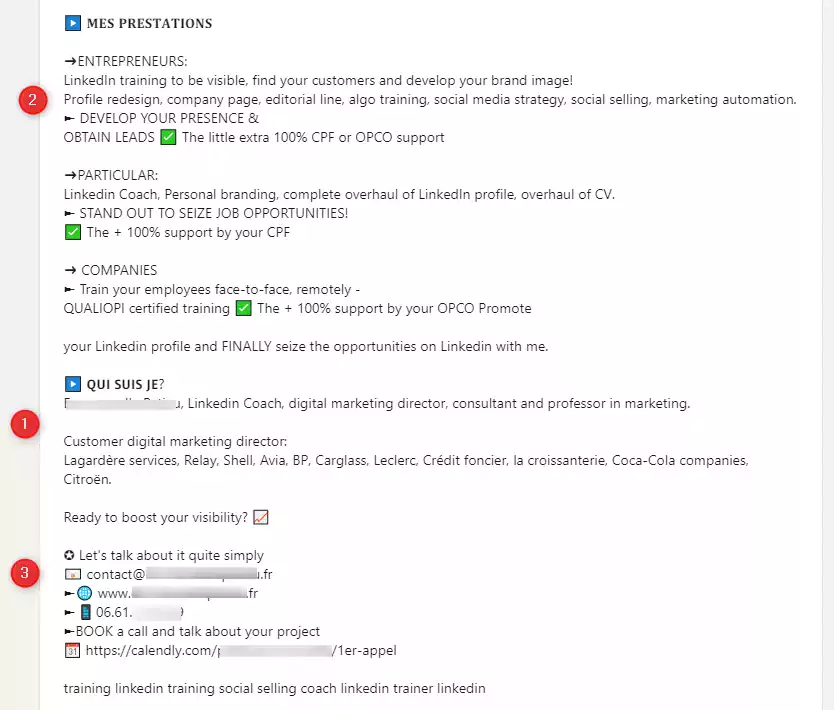To gain visibility and get LinkedIn connection request, there are 4 tips to know. In this article, I reveal all our secrets to receive up to 50 requests per day.
Here are the 4 activation keys to have connection requests pouring into your LinkedIn inbox.💌
- Have a radiant LinkedIn profile – your LinkedIn page should be the landing page for your site or service. 😎
- Create content-marketing to showcase your expertise – you need to show your credibility on the network, prove that you can be trusted and are one of the best. 🥇
- Be active on LinkedIn – to receive you have to give. If you want to get engagement on LinkedIn, you need to be very active on the Btob network: commenting on posts from your potential clients and even competitors and showing that you exist. 📣
- Boost engagement – by using tools like Podawaa, you’ll be able to improve your credibility and visibility very quickly.
[maxbutton id=”18″]
Let’s go into a little more detail.

Why should you receive connection requests on LinkedIn?
Your goal on LinkedIn is to get yourself known, yes. It’s also to improve your brand, yes. But it’s primarily to sell what you have to sell, let’s be honest. Whether it’s a need to finance a project, to find prospects, to find candidates to hire, in short, you always need to sell yourself. It’s normal, this is a professional network and that’s what we do among pros – we try to convince other network members to give us trust and credibility, which will lead to a request for a LinkedIn connection, and then to the purchase of our goods or services.
Now that we agree on the definition, let’s get clear on another point – You’re not here just to try, but to achieve. 🤑
Basically, when someone adds you to their network, you’ve caught their eye. Usually (with some exceptions), it’s not for your endearing smile or cute dimples, but it’s because they think you can add value to them. How did they come to that conclusion?
- Your profile attracted them.
- Your value proposition spoke to them.
- You commented on a post or article on LinkedIn and they were drawn to your profile.
- You published an engaging and relevant post that got people talking about you.
Now you understand why we call these 4 points “activation keys” to receive a LinkedIn connection request. We can move on to the next step. 😁
What makes a good LinkedIn profile ?
Optimize your LinkedIn profile, with 8 simple tips:
- Decorate your profile photo – a circle surrounding your photo or a colored background is a current trend.
 At Waalaxy, we even have the alien, the brand’s mascot, riding on many of our shoulders. 👽
At Waalaxy, we even have the alien, the brand’s mascot, riding on many of our shoulders. 👽
- Customize your title. Add emojis, catchy words that highlight your added value and/or position. Don’t overuse the space, 2 lines maximum is enough.
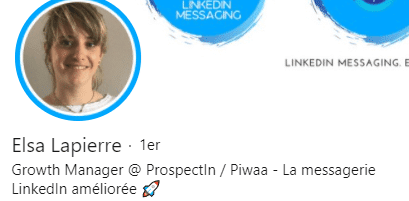
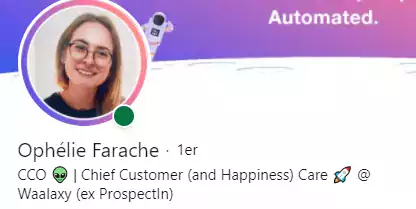
- Create your cover photo. Your banner is your personal landing page. Personalize it and be original. If you don’t know how to do it, you can use Canva, it’s very easy to get to grips with, even for a beginner. On your cover image, you must show: your value proposition, your product, attractive visuals and a certain homogeneity with your profile.
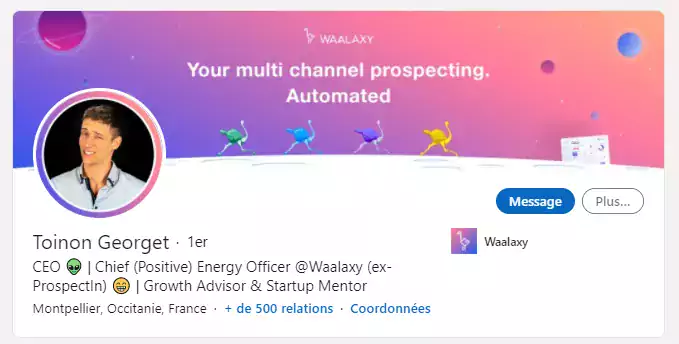
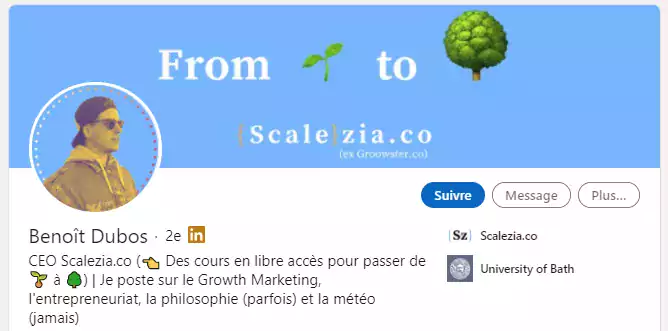
- Use the selection, section to highlight your successes – your most engaging LinkedIn posts, the link to your website. Keep in mind the fact that the top 3 visuals will be the most visible of the selection 😉
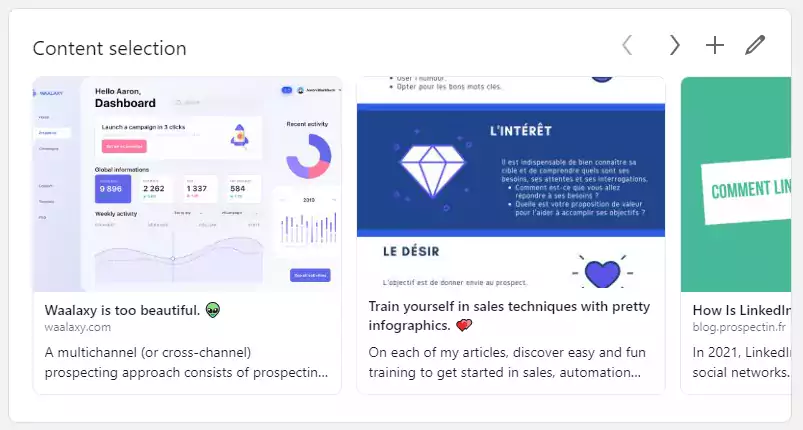
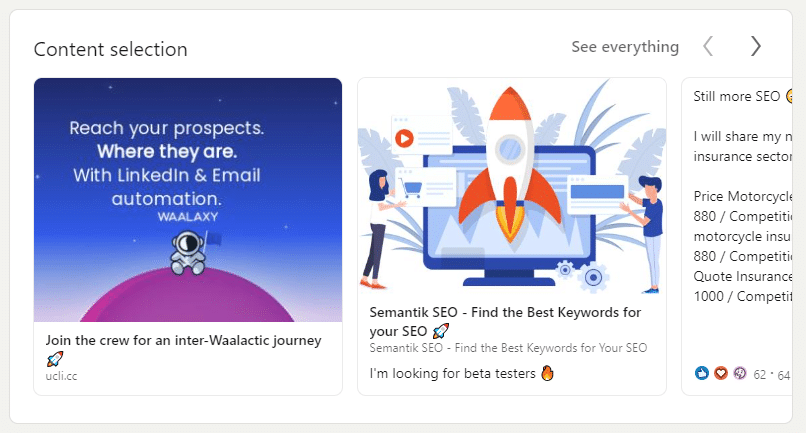
- With your professional experiences and education, make sure you create a logical sequence, tell what will highlight your current status or/and personality. If you are selling a personal coaching offer, you might want to talk about personal experiences, don’t close yourself off to something professional and boring. Innovate. 💡
- Translate your LinkedIn profile, especially if your business is international. It’s pretty easy – just click on the languages option in the top right hand side of your LinkedIn profile, then add a language or more.
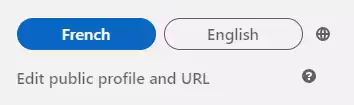
- Tell your story in the summary section. Use storytelling. (We’ll come back to this a little further down). 👇
How to write a good LinkedIn profile Summary ?
The LinkedIn summary deserves its own dedicated section in our article. Why? Because if a prospect clicks on “learn more”, they directly turn into a hot lead. 🔥
It means they’re interested in your profile, something caught their attention, piqued their curiosity 🥳. In short, it’s your summary that will make them want to go further. As we spoke briefly about above, your LinkedIn page is your landing page. You need to tailor it to your offer. At the very least, clearly state: who you are, your proposal, how to contact you.
- If you are a freelancer: put your contact information at the end of your introduction (email, phone number).
- If you are president of a startup or an employee, add the slogan, a link to the landing page. If possible, all employees should incorporate it to boost the visibility of the company.
- If you are a recruiter: add your professional email address and a link to your more recent job postings. These links will help you to hire the most motivated candidates.
- If you are a marketer or salesperson: adapt yourself, put your phone number if you accept calls, your email, the link to a contact form, in short, everything that will help the prospect to take the extra step.
LinkedIn summary template
As we have just seen, you must adapt. Write who you are and what you do, I can’t write it for you. 😂
On the other hand, giving you some tips to succeed in your presentation, that, I can do. 😉
Here’s an example I really like, it’s a bit of a cliché of the LinkedIn coach. It’s questionable, as it’s pretty “aggressive”, but it serves well as an example and it is comprehensive. Feel free to be slightly more subtle.
I would put the“who am I” part first, followed by the benefits, then the contact.
How to adapt this Template for your solution?
- #1 Talk about who you are and give figures and information that reassure.
“15 years of experience, 120 satisfied customers”, list your new customers, your awards, your projects.
- Also remember to add your values “I help you find your opportunities, because you deserve it”, your values must explicitly show what your prospect will get out of it.
Let’s take an example: you work in sustainable development. No one cares if you don’t fly anymore. Now if you say “I help you to find efficient alternatives to using airplanes 🛫 more ecological, but above all, cheaper and just as practical 🌱”, and just like that, you’ve sparked our curiosity.
- #2 Clearly explain what your services are. Transparency is the communication of the future. People want to understand clearly and quickly what you do, how much it costs and what it can bring them. The more easily accessible this information is, the easier the user experience will be.
- Who is it for 👉 the target.
- What is it 👉 the offer.
- How much does it cost and how do you fund it? 👉 the rates or else the link to the landing.
- #3 End your summary with 3 to 4 call-To-actions.
“Contact me by email, by phone, visit my site, find out what I’ve done for other clients.” The list goes on and on. Find what is most relevant to you and tailor it. If you want to learn more about how to have a good LinkedIn profile, follow this link. 👀
How to get connections on LinkedIn?
Okay, so now that you have all the info you need to make your profile as hot as you are, we can move on to the next 3 steps: write killer posts, engage, get engagement.
How do you make a good LinkedIn post?
Now that’s clearly a topic I can talk about. At Waalaxy, we’re on a crazy mission to plant our flag right at the top. 🏴☠️
With 15 ultra-motivated people, we’ve been on a one-post-a-week pace for the past several months, testing every conceivable technique to write about it for you. You must have come across us on the web. 😎
For the worst…😥
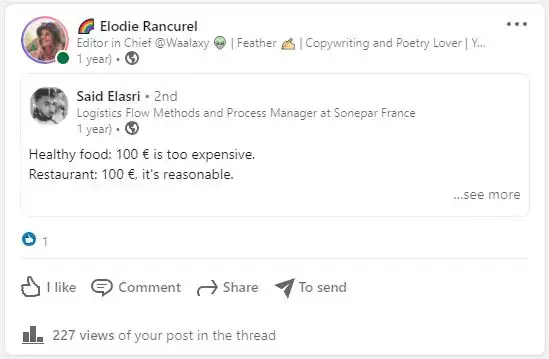
But also the best…😱
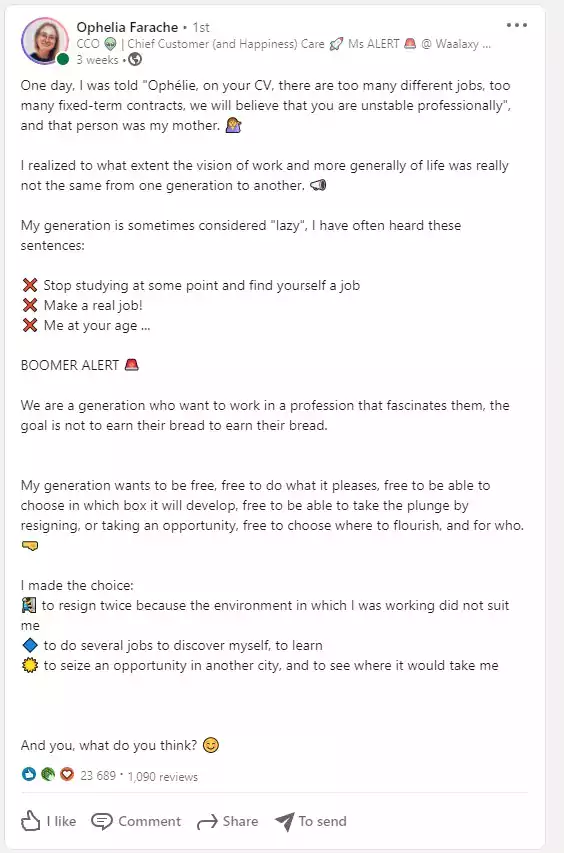
So, how did Ophelie get +1 million views, +1000 comments and +23500 likes? What have we learned from this communication strategy deployed for several months?
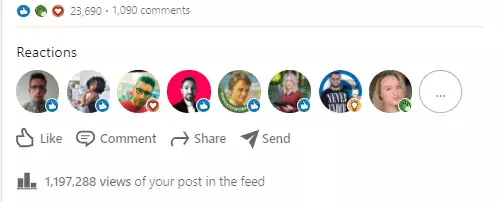
First of all, let’s put things in context. You need to be rigorous and publish engaging content every week before you get these results. But in order to get there as quickly as possible, I’ve brought you our little finds. 🏴☠️
- First: The post should be easy to read, uncluttered, with emojis to illustrate your point. This is the basis of communication.
- Second: You are in the middle of a narrative, you must absolutely introduce the trigger, the one that prompted you to write, otherwise no one will understand what your motivations are to communicate on the network.
- Third: The first two lines are essential, they must arouse emotion, otherwise your post will have no impact.
- Fourth: The post must be engaging. Ask questions, have an open discourse, encourage people to give their opinions or testimonials.
In practice:
- A shocking post gets more views.
- Bad buzz is very effective in terms of visibility.
- Strong opinions animate the debate. Prefer “today I talked to some idiots”, rather than “I think this reaction is not cool”.
- Don’t make a big deal out of it. If you picked up someone’s pen, you are not a hero. Instead, defend a situation or a person rather than putting yourself forward. You can forget the “I”, and talk about the “we”. In Ophelia’s post, “I” becomes “my generation.”
- Gauge each word to be strong and divisive without going overboard, rude, and close-minded. What works best is: a shocking sentence + another one that brings context and explains that the “bad guy” is not you.
Today I talked with some fools. 😡
They insulted a woman for taking a management position.
How To connect with people on linkedin ?
There are not 36 ways to engage with people on the network, but two main ones:
Respond to their posts by writing relevant comments:
The professional world isn’t very different from the “normal” world, especially on a social network like LinkedIn that oscillates between the two worlds constantly. The more time, consideration, advice or opinions you give to your friends, the stronger your connections become. It’s the same with complete strangers on the network. Give to them and they will give to you. (It’s called Nurturing) – If you comment on their posts, they’ll remember you and when they see yours, they’ll feel obligated to do the same.
- Be active, read the news.
- Give your opinion, whether it is for or against your interlocutor’s, with tact and integrity.
- Always think about the added value and the expertise that you put forward. Commenting on a post is a bit like writing your own post. Everyone who sees it, if they like it, will be curious to know more about you.
- Enjoy it. You also have to learn from others, so don’t take these exchanges as a chore but have fun writing, your comments will be more constructive and creative.
The kind of response you want is this. 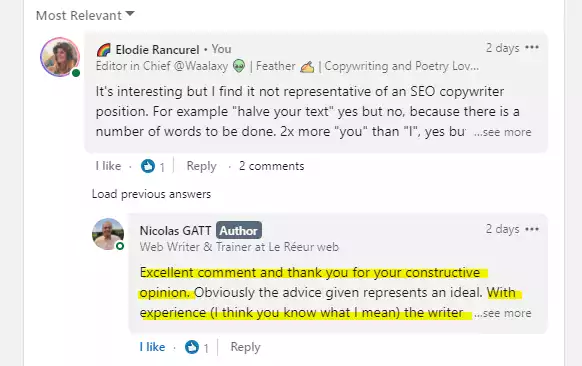
- The expert highlights the fact that my comment is relevant and of good quality. (When I didn’t even agree with him 😂)
- Thanks to one comment, and without even viewing my profile, he is convinced of my strong professional experience on the subject. (when I don’t even have any 😂)
This is where you can see the power of a well-written status and a quality comment. I earned the trust of my contact. He sent me a LinkedIn connection request. 🥳
Sending them a text-message directly to your contact via LinkedIn messaging:
Imagine that the person you want to contact does not post on the network. You need to get his or her attention without attempting aggressive sales techniques. A first contact by invitations or a personalized message can do the trick.
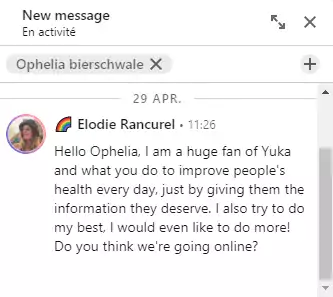
To automate this practice and grow your network, consider checking out what Waalaxy can do for you. It’s our newest marketing automation tool on LinkedIn, but not just that… 👽
[maxbutton id=”19″]
How To boost engagement on linkedin?
Engagement is the secret to the success of your posts, and therefore future LinkedIn connection requests that accumulate in your inbox. 💌 Who says engagement, says algorithm. It’s the same on all social networks (Twitter, Facebook, Instagram). What happens when you post?
- The content is displayed to a small part of your network, which acts as a sample.
- The algorithm observes what the engagement rate is on this sample; number of likes, and especially comments
- If you create engagement, the LinkedIn algorithm thinks your post is of good quality, it will expand the sample.
- As this engagement increases, so do the views – once your entire network has seen the post in their news feed, LinkedIn shows it to second degree connections, and so on.
What do you need to remember?
- The number of comments and likes greatly influences views.
- Comments lead to comments.
- Engagement leads to visibility.
- Visibility attracts attention.
- Attention turns into a flurry of LinkedIn connection request.
- People who add you on LinkedIn become hot prospects.
- You’re boosting the conversion rates.
- You are rich. (OK, now I’ve gone a bit far).
A restaurant with an empty terrace attracts no one, a crowded restaurant shows the reputation of the place and the confidence of consumers, you immediately feel much more like eating there.
It’s the same with LinkedIn comments – the more comments you have, the more curious users are, the more reviews they read, the more emotional they get, and the more they end up typing their great ideas and opinions. What you need are tests, regular posts, and initial engagements that will boost your LinkedIn post. 🚀
But then, how do you get those all-important first engagements?

Boost engagement on LinkedIn with Podawaa
Podawaa is a smart tool developed by a team that understands the challenges of LinkedIn and how its algorithm works.
It allows you to schedule your posts, but also to get likes and comments automatically by joining closed groups of other LinkedIn influencers.
[maxbutton id=”18″]
To know how to reach-out to a larger community and get more engagement in a few clicks, just follow this tutorial.
FAQ summary: how to get a LinkedIn connection request
To get tons of LinkedIn connection request, you need to follow the 4 pillars of visibility on the B2b network.
- Create a LinkedIn profile that sells.
- Publish engaging content.
- Be active on LinkedIn, but not just any old way.
- Boost engagement on your posts with Podawaa.