Did you come across LeadFuze while looking for the right tool to boost your prospecting?
Before you pull out your CB, it’s best to know exactly what you’re buying. Does this tool live up to its promises, and is it right for you?
And above all, are there better alternatives? 👀
That’s what we’re going to look at here, with a fine-tooth comb analysis of the features, reviews, prices and comparisons of the 5 best alternatives on the market. 🪮
Ready to prospect faster, without pulling your hair out? (Reading time: 4 minutes.)
What is LeadFuze?
LeadFuze is a B2B lead generation tool, designed to help sales teams, agencies and freelancers find qualified prospects in just a few clicks. 🖱️
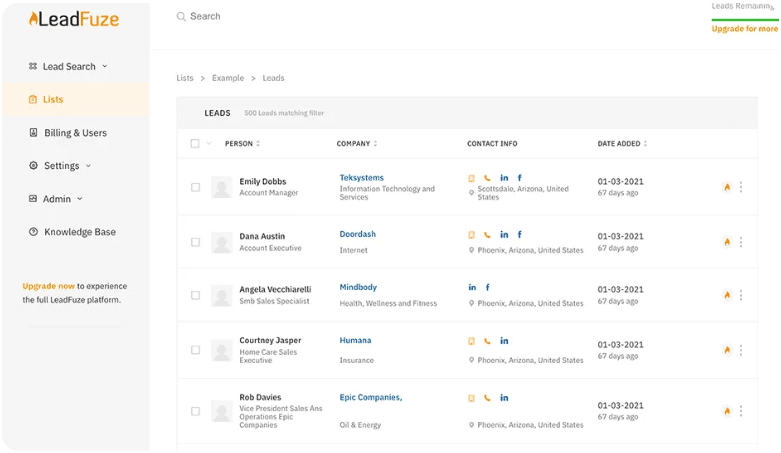
Basically, it cross-references data from different sources (web, LinkedIn, public databases) and then allows you to create targeted lists according to your criteria:
- Sector.
- Position.
- Company size.
- Location.
- Technologies used.
The idea is to reduce the time spent manually searching for leads and automate this prospecting phase.
In short, it scales your prospecting without the need to scrape all of LinkedIn by hand.
Main features
What can you do with LeadFuze? 🤔
1️⃣ Ultra-targeted lead generation.
This is the tool’s main feature. You enter your criteria and the tool generates a customized list of prospects.
2️⃣ Enriched data & verified emails.
E-mails are automatically verified to avoid invalid addresses or bounces.
It fetches useful information such as :
- Phone number.
- LinkedIn profile.
- Technologies used by the company.
- Social pages.
3️⃣ “Fuzebot” to automate lead generation.
Fuzebot is your automatic assistant. Every day, it searches for new leads that match your criteria, without you having to lift a finger. 👆🏼
You receive a continuous list of prospects, like a lead tap that never finally shuts off.
4️⃣ Integrations with your favorite tools.
LeadFuze integrates with :
- CRM tools such as Hubspot, Pipedrive or Salesforce.
- Emailing tools like Mailshake, Reply.io.
- And even Zapier to connect everything you want.
5️⃣ Export and segment lists.
You can segment your leads into different lists (by customer, by campaign, by geographical area) and export them in CSV or send them to another tool.
LeadFuze reviews
Here are the various reviews we’ve gathered on the tool. 👇🏼
| ✅ Positive points | ❌ Negative points |
|---|---|
| Ultra-precise targeting: numerous filters to find highly qualified leads. | Database sometimes incomplete: some records lack valid emails or LinkedIn profiles. |
| Automation via Fuzebot: continuous lead generation is a real time-saver. | Less suited to the French-speaking market: data is predominantly Anglo-Saxon. |
| Easy to learn: intuitive interface, good onboarding. | High pricing for small volumes: not necessarily profitable for freelancers or very small businesses. |
| Good integration with third-party tools: CRM, emailing, Zapier… | No multi-channel option: focused solely on data collection, no LinkedIn prospecting or integrated automated sequences. |
| Integrated email checker: reduces bounce rates. | No sequence customization: not a complete outreach tool. |
How much does LeadFuze cost?
LeadFuze offers 25 free leads to test the tool, but functionalityremains limited. 😅
If you already want to check out, the tool works on a monthly subscription basis, based on the number of lead credits you wish to obtain.
Each credit corresponds to 1 enriched and verified lead.
Here are the 3 main formulas. ⬇️
| Plan | Monthly rate | Credits/month | Features included |
|---|---|---|---|
| Starter. | $147. | 500 credits. | Advanced search, Fuzebot, email verification. |
| Scaling. | $397. | 2,500 credits. | + CRM integrations, automatic exports. |
| Custom. | On request. | Custom volumes. | For agencies or key accounts with large needs. |
Please note that it is possible to purchase additional credits on demand, if you exceed your monthly quota. 💸
Top 5 alternative leadfuze tools
LeadFuze is a good tool if you’re looking for leads. However, the tool is rather limited, so you won’t be able to do LinkedIn prospecting or multi-channel.
So here are 5 alternatives! ⬇️
1) Leadfuze vs Waalaxy: b2b prospecting and automation software
If you’re looking for a real war machine for automated prospecting, Waalaxy clearly deserves its place right at the top of this list. ✨
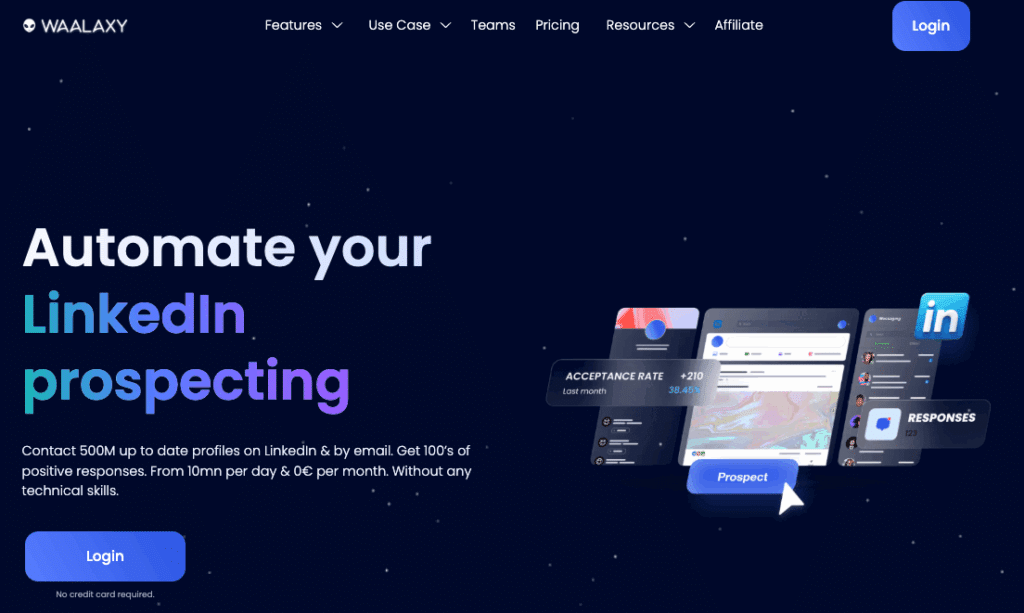
Unlike LeadFuze, which focuses solely on lead generation, Waalaxy goes further: it also enables you to get in touch with your prospects via LinkedIn and email, with automated sequences. 🔥
Ok but, what is Waalaxy? 🤔
In a few words, it’s an all-in-one prospecting platform designed for freelancers, salespeople and agencies who want to :
- Find prospects.
- Contact them automatically (LinkedIn + Email).
- Track their responses.
- Manage their pipelines.
All this, in a clear, simple interface and without needing a bachelor’s degree to use it.
If you’re curious about the pricing, it’s over here. ⤵
Monthly
Quarterly
Yearly
Without Inbox
With Inbox
Add-on
What do customers think of all this? 🤔
| ✅ Advantages | ❌ Disadvantages |
|---|---|
| Native multi-channel prospecting (LinkedIn + email) to reach your leads across multiple channels. | No integrated database, you have to import your leads or extract them from LinkedIn. |
| Easy-to-implement automations, even without technical skills. | Works only from a computer, no mobile application available. |
| Integrated CRM to manage your leads and track your campaigns directly within the tool. |
2) Alternatives to LeadFuze: Apollo.io
Let’s move on to Apollo.io, a b2b prospecting tool that has :
- A massive B2B database (+250M contacts).
- Sales automation tools.
- Simplified CRM.
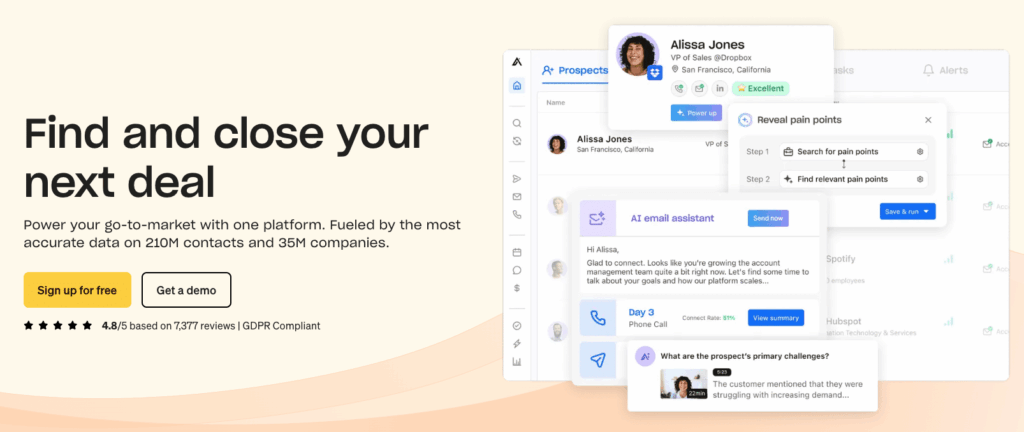
Here are the features:
- Ultra-targeted lead search with advanced filters (position, size, sector).
- Access to purchase intent data, to prioritize the hottest prospects.
- Launch multi-channel sequences (emails, calls, LinkedIn) from the platform.
- Track your KPIs, opening rates, responses, clicks, etc.
- Synchronize your existing tools.
Pricing-wise, they have 3 monthly subscriptions:
- Basic $40 ⇒ advanced filters, simple sequences.
- Professional $79 ⇒ intent data, full automation.
- Organization $119 ⇒ team management, reporting, dedicated support.
Okay, and what do customers think? 👀
| ✅ Advantages | ❌ Disadvantages |
|---|---|
| Huge B2B database (250M+ contacts) with frequent updates. | Dense interface with somewhat technical handling for beginners. |
| Multi-channel sequences possible (email, calls, LinkedIn) from the same interface. | Some contacts may be incomplete or lack key data. |
| Purchase intent data integrated to target “hot leads”. | Higher plans are required to unlock advanced features. |
| Good integration with CRM (Salesforce, Hubspot…) and marketing tools. | Customer support sometimes slow to respond according to user feedback. |
3) LeadFuze vs Prospect.io
Here, the approach is a little different, as the tool doesn’t directly provide a lead database, but lets you launch personalized email campaigns from your own files or from the integrated chrome extension.
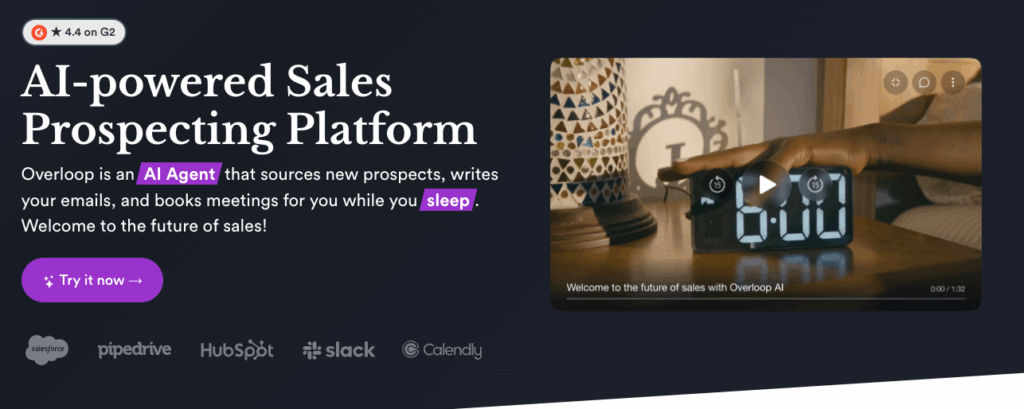
If you’re curious, here are the functionalities:
- Creation of automated email sequences, with intelligent follow-up.
- Chrome extension for capturing leads on LinkedIn.
- Detailed statistics: open rates, clicks, responses, bounces.
- Integration with CRMs such as Hubspot, Pipedrive or Salesforce.
- Team collaboration features.
So how much does it cost? Well, it’s simple: Prospect.io offers a single price based on its functionalities:
- Essential at $89 / month / user ⇾ email sequences, tracking, Chrome extension.
- Business at $129 / month / user ⇾ scoring, API, advanced reporting.
No contact limit, but a limit on monthly mailings, depending on your mailbox.
As far as reviews are concerned, it’s pretty mixed, I’ll let you see. 👇🏼
| ✅ Advantages | ❌ Disadvantages |
|---|---|
| Minimalist, intuitive interface, very easy to learn. | No integrated database for finding leads. |
| Handy Chrome extension for capturing leads on the fly. | No multi-channel sequences (LinkedIn not integrated). |
| Intelligent automated follow-up based on behavior. | Price per user, which can quickly escalate for a team. |
| Collaborative features for sales teams. | Limited customization compared to tools like Waalaxy. |
4) Lusha
This tool is known for easily finding contact details (pro email, phone) for prospects, directly from LinkedIn or other sites.
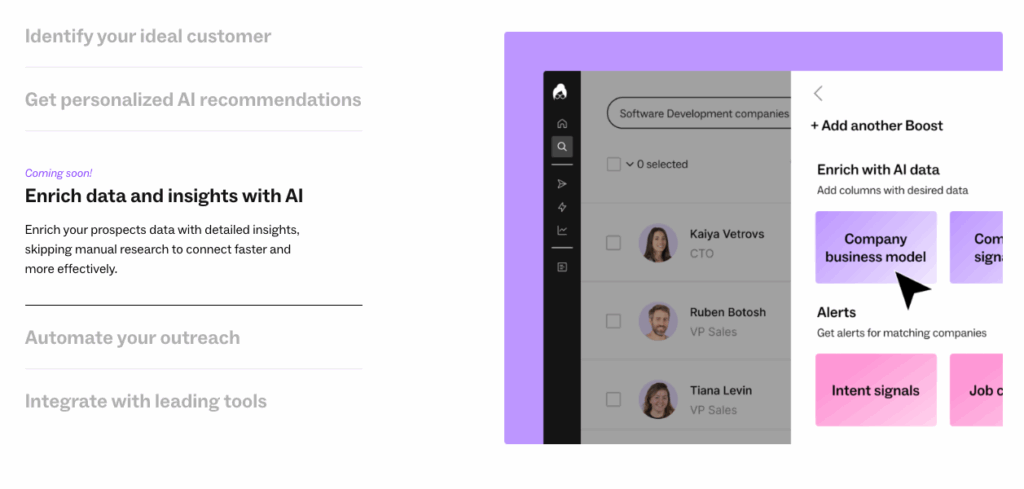
Basically, they offer:
- Chrome extension to extract information from LinkedIn or a website.
- Access to a large, enriched database.
- Advanced search by position, company, sector, size, location.
- API and native integrations with Hubspot, Salesforce, Outreach.
Pricing is based on a monthly credit system. 👇🏼
| Plan | Monthly rate | Credits/month | Notes |
|---|---|---|---|
| Free. | $0. | 5 credits/month. | To test the tool without commitment. |
| Pro. | $39. | ~40 credits. | Access to pro emails and full profiles. |
| Premium. | $79. | ~100 credits. | Advanced search + direct phone. |
| Scale. | On request. | High volume. | For sales/marketing teams. |
Each credit = 1 contact unlocked (email + enriched data).
And for the positives and negatives, I’ll let you judge for yourself. ⬇️
| ✅ Advantages | ❌ Disadvantages |
|---|---|
| Ultra-smooth, fast Chrome extension to use on LinkedIn or pro sites. | Volume of credits rather limited on basic plans. |
| Enriched data + reliability score to assess lead quality. | No integrated emailing tool, leads must be exported to another tool. |
| Good compatibility with CRM and prospecting tools. | Pricing not transparent beyond displayed plans (custom only). |
| RGPD-compliant tool, which is reassuring for the European market. | No integrated sequencing or automation functionality. |
5) LeadFuze vs Hunter.io
We’ve already introduced the last tool in this series, Hunter.io.
It’s widely used by growth marketers, recruiters and salespeople alike, because it’s so quick and easy to use.
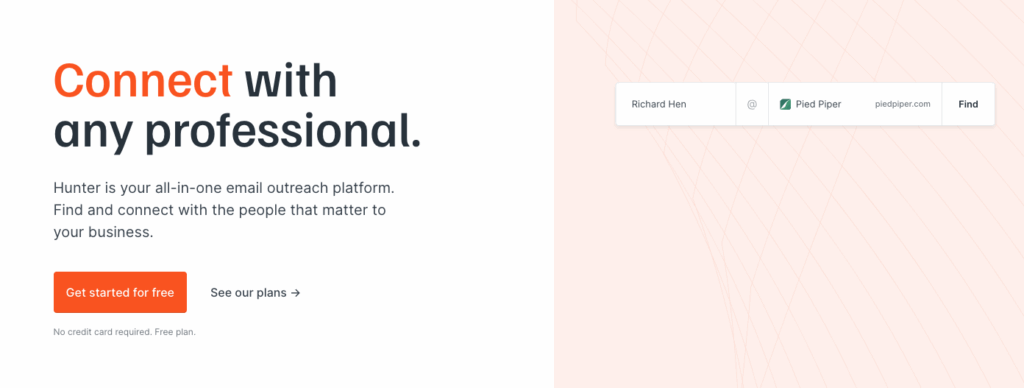
Here are just a few of its features:
- Email Finder.
- Domain Search ⭢ get all available contacts for a company.
- Email Verifier ⭢ check if an email address is valid before sending.
- Campaigns ⭢ create simple email campaigns.
- CSV export.
Regarding pricing, Hunter also operated on a credit model. 👇🏼
| Plan | Monthly rate | Searches + verifications |
|---|---|---|
| Free. | $0. | 25 searches + 50 verifications. |
| Starter. | $49. | 500 searches + 1,000 checks. |
| Growth. | $99. | 2,500 searches + 5,000 checks. |
| Business. | $199. | 10,000 searches + 20,000 checks. |
1 search = 1 domain or 1 person identified | 1 verification = 1 validated email.
Finally, when it comes to pros and cons, opinions are once again mixed.
| ✅ Advantages | ❌ Disadvantages |
|---|---|
| Ultra-fast interface, perfect for one-off or targeted searches. | No lead generation using filters or advanced criteria. |
| Highly reliable email verifier, limits bounces in your campaigns. | No multi-channel sequences or advanced automation. |
| Integrated email campaigns, useful for light or solo use. | Limited functionality for a team or “sales team approach”. |
| Generous free offer for testing or launching a small campaign. | Data sometimes incomplete for small sites or start-ups. |
How about a recap?
You’ve just taken a tour of the best alternatives to LeadFuze, and let’s be honest, LeadFuze is good, but it’s still a “classic” lead generation tool.
You need the work, but you’re going to have a hard time sending campaigns, automating sequences, nurturing leads and so on.
If you want to go faster, automate cleanly, without pulling your hair out over 3 Zapiers and 4 CSV exports, you know where to go (hello Waalaxy). 👋🏽
The point is not to take the most technological tool, but to choose the one that will bring you customers quickly. ⚡️
Let’s recap the different tools. ⤵
| Tool | Multichannel | Customization | Scalability | Price 💰 | Overall rating ⭐ |
|---|---|---|---|---|---|
| Waalaxy. | ✅ (Email + LinkedIn) | ⭐⭐⭐⭐⭐ | ⭐⭐⭐ | from $19/month. | ⭐⭐⭐⭐⭐ |
| Apollo.io. | ✅ | ⭐⭐⭐ | ⭐⭐⭐⭐ | from $49/month. | ⭐⭐⭐⭐ |
| Prospect.io. | ❌ | ⭐⭐⭐ | ⭐⭐ | from $89/month. | ⭐⭐⭐ |
| Lusha. | ❌ | ⭐⭐ | ⭐⭐⭐ | from $39/month. | ⭐⭐⭐ |
| Hunter.io. | ❌ | ⭐⭐ | ⭐⭐ | from $49/month. | ⭐⭐⭐ |
Frequently asked questions
Is LeadFuze suitable for small businesses or freelancers?
It all depends on your budget. At $147/month, it can quickly get expensive if you’re not generating a large volume of leads every month.
On the other hand, freelancers or small businesses will be better off turning to more affordable tools (like Waalaxy). 👽
How can I check the quality of emails found with LeadFuze?
LeadFuze includes an automatic verification system for email addresses, which limits the risk of bounces.
As with all tools, it’s never 100% perfect.
If you want to be sure, don’t hesitate to revalidate addresses with external tools like NeverBounce or Waalaxy.
Is LeadFuze’s data reliable and RGPD-compliant?
LeadFuze claims to be RGPD compliant and offers data deletion on request.
However, its database is primarily focused on the North American market, so be careful if you’re in Europe.
That’s it for us, we hope we’ve helped you understand LeadFuze better and make your decision! 👋🏽








