You can find on all social networks, these different combinations of letters and numbers just after the # symbol, following each other in different places. This is called hashtags. We will see how to use hashtags on LinkedIn.
In the same way as on Facebook, Twitter or Instagram, the hashtag is a feature that allows you to group content in the same place in order to bring visibility to the same theme. As you can see, the hashtag aims at developing the visibility of a post or an article on LinkedIn to bring more interactions.
A well-known practice for a brand is to monitor what people say about them on LinkedIn. It’s also a great way to follow a theme that interests you, for example, the hashtag #recruitment to know the latest conversations on this topic.
Where can I use LinkedIn hashtags?
- You can include them in your publications:
When publishing a post, you can accompany your message with a link and several hashtags


- You can include them in your LinkedIn articles
Same as for a publication, except that here you click on “Write a post”:

You will be taken to a similar page:

You can then write your post and associate the corresponding hashtags. But, be careful not to put more than 3. At the risk of looking like an Instagrammer 😉.
By the way, do you know which is better between an article or a post to get visibility? 😜 Answer in our article.
Using the hashtag on LinkedIn to prospect
So you’ve understood what the hashtag is used for on social networks. But did you know that you can use it to perfect your prospecting campaigns? In fact, using them will increase your visibility 💡 to your prospects and will allow you to promote your product or services.
It becomes an indispensable element in your social selling strategy. What will it bring you?
- It allows you to track relevant content or show relevant content.
- Be able to follow a particular event.
- Showcase your brand.
- Find the hashtags of your sector.
How to use hashtags on LinkedIn: check the relevance
There is no magic recipe to check upstream the relevance of the hashtags used, except this one:
Apart from hashtags from your brand or a marketing operation you are launching, you can check the number of followers on a hashtag before using it.

This will tell you how many people are following that topic and determines a certain attraction of your topic. Another KPI to track the relevance of a topic is simply to look at whether using it in a publication has given you additional visibility.
What content for a hashtag?
The important thing about a hashtag is of course what it wants to show. Using some of these hashtags will help your content to be discovered (yes you will gain followers). It’s not about putting hashtags chosen completely at random, but keywords that interest your target.
You must choose them according to your product or service and make them coincide with the interests of your potential customers. In order to start off on the right foot, you could totally look for the most used hashtags 💡 in your industry. What to do? Simple! Try taking a look at the “Activities” section of a profile and select “see all” and then on “posts”. This will allow you to look at their posts as well as their hashtags.
What size for a hashtag?
Don’t think about putting long hashtags.
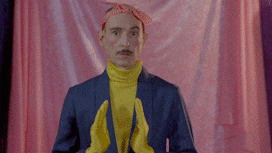
For it to be well understood, be concise. It must be understandable by your audience. #imagineifIhadtowriteareallyhardhashtagtowritelikethisone?
How to use hashtags on LinkedIn for a post?
When you’re writing on LinkedIn and you’ve discovered the power of hashtags, it’s tempting to want to put a ton of them. Don’t. Moderation is your best friend.
Put 3 big ones at the most. And most importantly, to gain visibility, choose hashtags that spark 💖 interest from your potential customers.
Popular hashtags on LinkedIn
On LinkedIn, there are recurring and the most used hashtags are :
- Marketing.
- LinkedIn.
- Digitalmarketing.
- Innovation.
- Business.
- Startup.
- SEO ✍🏽.
But just because they are the most used doesn’t mean they are the most followed. Here’s a non-exhaustive list of the most followed hashtags:
- Innovation.
- Personaldevelopment.
- Management.
- SocialMedia.
- Branding.
- HumanResources.
Article FAQ: How to use hashtags on LinkedIn in the best way?
As you’ve seen, using hashtags can be beneficial for your personal branding.
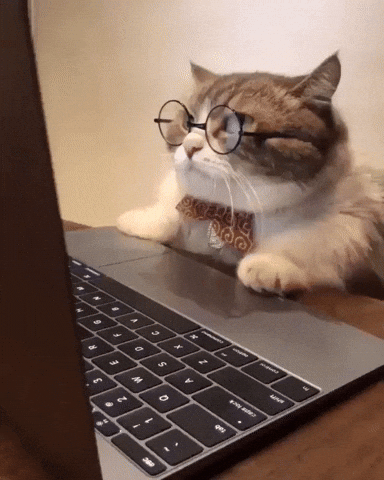
But this is not their only function. Indeed, thanks to these, you can follow certain trending themes on this professional social network to help you give visibility to your brand. Their use will facilitate your digital ✍🏽 communication.
LinkedIn prospecting: using hashtags
In order to optimize your prospecting, the use of certain hashtags is highly beneficial in order to be visible. This allows you to give visibility to your brand and therefore attract more prospects. It’s a real communication strategy on the networks.
There you go, you now know all about how to use hashtags on LinkedIn! 🚀










