How to repost a story on Instagram? 🤔 Sharing posts on the Instagram social network is easy once you understand the system.
This article will show you how to repost your Stories to the Instagram Feed.
How to repost a story on Instagram?
Stories have become a central part of Instagram, so it’s important to know how to use them to strengthen your brand image. 📸
You can republish a story from your Feed, whether you’re tagged or not.
Here’s a simple tutorial: 👇
- Click on the icon that looks like a paper airplane to see a list of sharing options. ✈️
- You can share it, copy the Story URL link or send it as a private message to your WhatsApp friends, Facebook profile, etc.
- To republish a story where you are tagged, click on “Add to your Story”, an editor will appear.
- You can add text, GIFs, and icons. When you’re happy with your edits, click the arrow on the bottom right. 💡 Once you understand all these steps, it will take just a few seconds to repost.
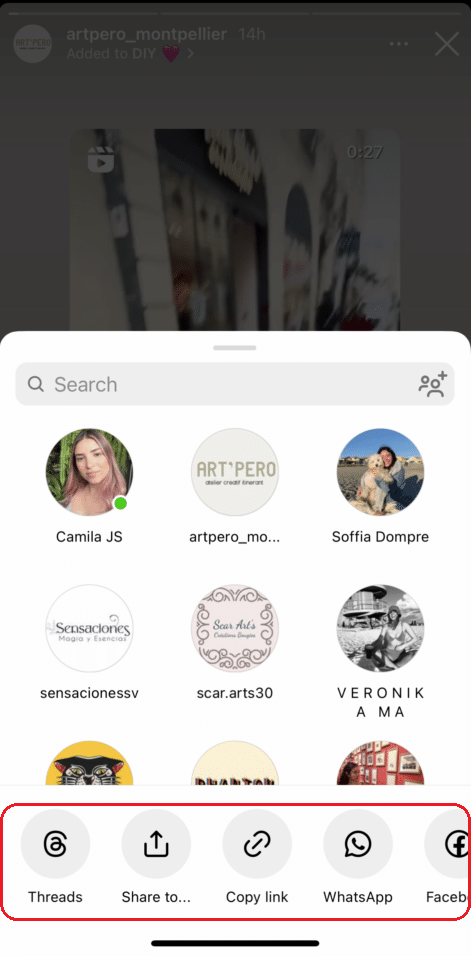
How to repost an Instagram story? Types of stories to repost
Instagram Stories are at the heart of the platform, 💖 but simple Instagram post formats remain just as important.
However, stories form the bulk of the content that appears in your followers’ news feeds. 👀
It’s therefore necessary to attract users’ attention through posts and stories.
If you want to republish your content, here are different ways to go about it 👇
How to repost a Post on Instagram story:
To share an Instagram post from your account or a public account in your story (with approval for this action), proceed as follows in this tutorial: 👇
- Go to the publication you want to share.
- Under the publication, click on the paper airplane icon (Instagram sharing icon) to the right of the comment icon.
- Then click on “Add to story”.
- You can then enlarge the publication, apply filters, add stickers, etc.
- If you’ve been tagged, remember to mention the author account before reposting to your Story. 🤩
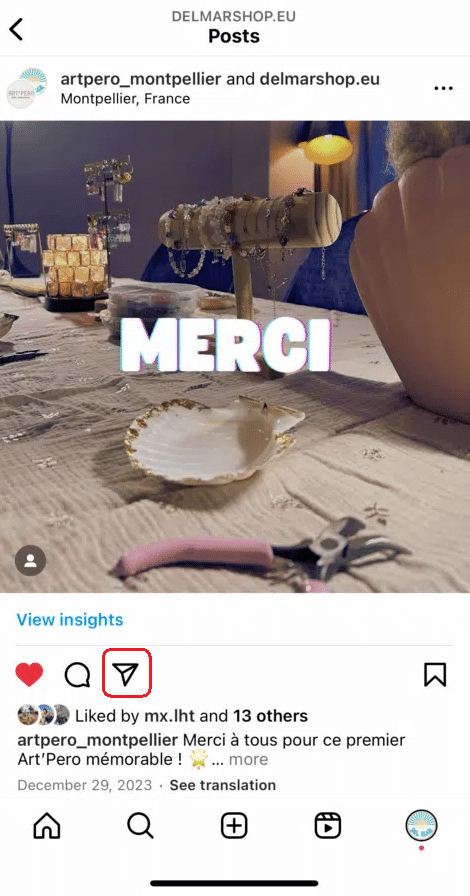
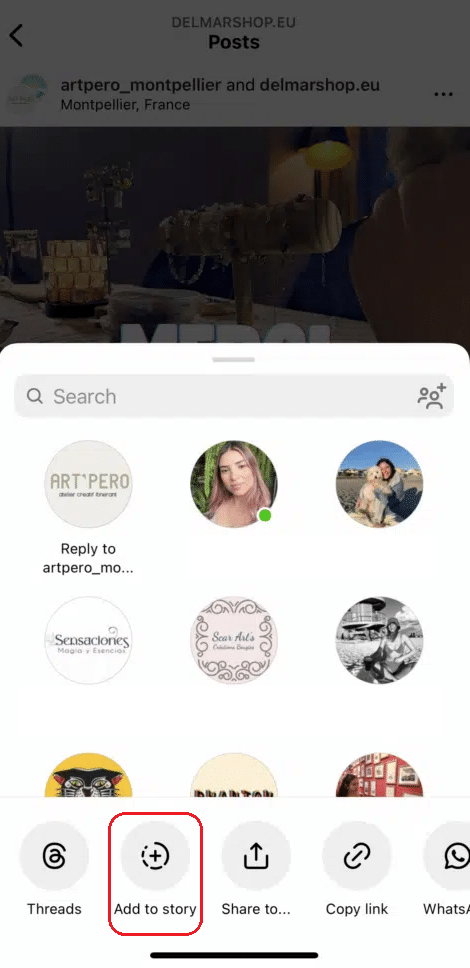
How to repost Instagram story you’re not tagged in:
Stories in which you are identified appear in your publications and will be able to be republished. 😏
However, if you don’t appear in the Story, the process becomes a little more complicated:
- To do so, you need to take a screenshot, resize it and then republish it. For a video, use your phone’s screen recording app, then repost it.
- Stories are an important part of the content published on social networks. ✨ So it’s essential to use them to your advantage.

How to repost someone’s story on Instagram:
If you’re tagged in an Instagram Story, you’ll receive a notification and can more easily republish it on your News Feed. 📱
- To get started, you’ll need to access your messenger and click on the “Add to your story” button.
- From here, you can edit your Story as you wish, including adding text, images and mentioning someone by their username .
- Once you’ve done this, simply click on the arrow at the bottom right of the page and your Story will be published. ✔️
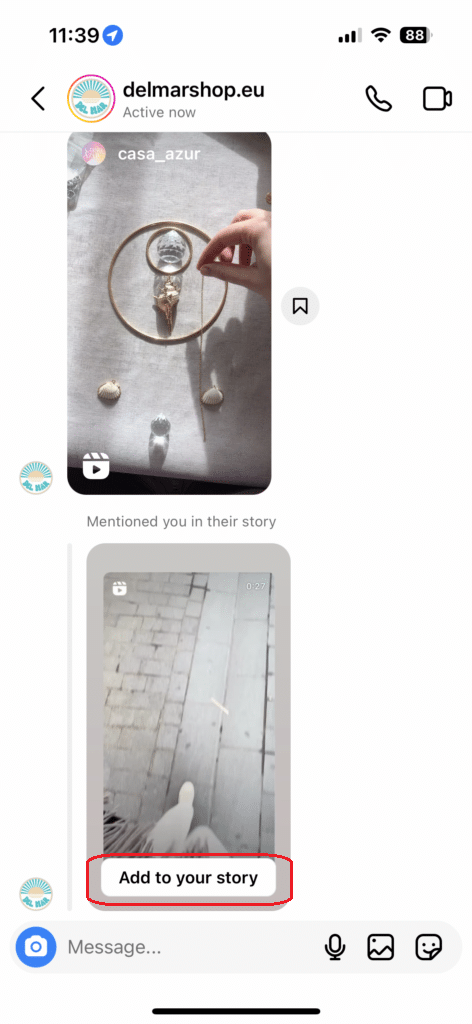

How to repost a Reel on Instagram story:
If you want all your followers to see a republished Reel, the profile of the person behind the Reel, must be public. 🗣️
However, if the account is private, you won’t be able to republish its Reels.
Here’s how to proceed: 👇
- Open the app for your Instagram account,
- Go to the real you want to share,
- Click on the arrow below the “Comments” icon,
- Select “Add to story”,
- Add any personalization effects you wish,
- Click on the arrow at the bottom right of the screen and publish.
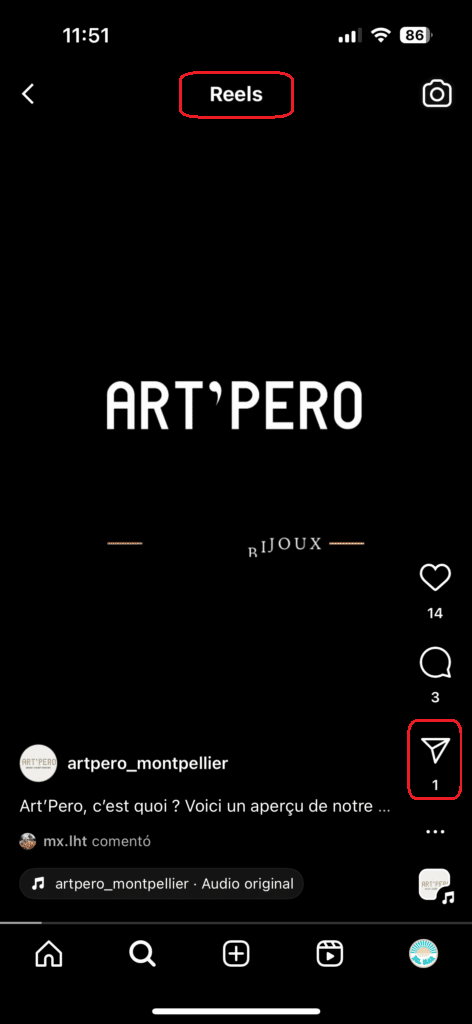
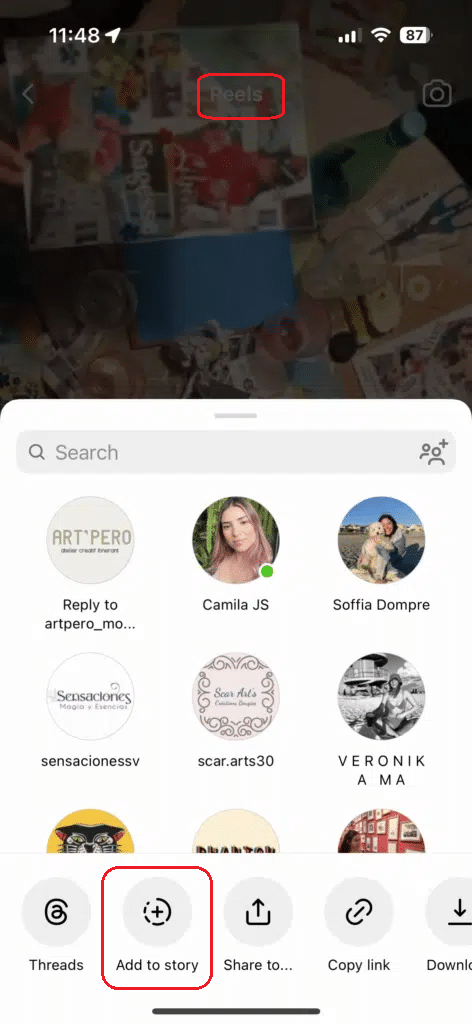
Moreover, discover who has the highest followers in Instagram. 👈
Tips for reposting Instagram story
At this point, reposts on Instagram should no longer be a secret! 🤫
Before we finish this article, we’ll cover a few more points.
These tips will help you get started on Instagram: ⏬
- Stay within the same theme of what you’re selling.
- Avoid reposting your Story posts too often.
- Don’t just do promotional stories.
Firstly, always credit the author of republished content when it’s not your own.
Please don’t try to appropriate someone else’s work. 🙈 There’s nothing wrong with crediting the original author.
By doing so, you’ll be a respectful and responsible user. 👍 Sometimes, certain posts may require the author’s permission first, before reposting.
It’s not mandatory, but it’s still good practice. 😊
Make sure you respect the time and effort others put into creating their content. 🙏
So, if someone asks you to delete a publication or refuses a republishing request, please accept it without too much delay.
If you want to know the best time to post Instagram, it’s this way! 👈
Conclusion: How to repost Instagram story new update?
Currently, social networks are one of the most profitable marketing tools at your disposal. 🤑
If you know how to use it, it’s a great way to advertise, even on a limited budget.
You now have all the information you need to increase the number of your subscribers.
Find out how to gain followers on Instagram, in this article! 👌
FAQ of the article
How to find your Stories in the archives?
Now, when a story disappears, it’s automatically archived. 💼 This makes it easy to share and revisit your favorite moments later, or repost them in your Featured Stories.
- To access your stories in your archives, tap the “Archive” icon on your profile.
- You can then easily switch between archives and publications.
- The stories archive displays your stories in a grid, with the most recent stories at the bottom. 🗓️ The first story of each day is time-stamped for easy navigation as you scroll through the archive.
- Tap on any story in the archive to see it. 👀 You can then republish it, share it as a publication or add it to your profile as a “Highlight” of stories.
Only you can see your archived stories. 🤐 You can disable automatic archiving at any time in your Instagram profile settings.
Why can’t I repost an Instagram Story?
If you’re having trouble reposting stories on Instagram, 🧐 the most likely reason is that you weren’t tagged in the story.
You must be tagged in a Story to republish it. 👉 Otherwise, the button inviting you to republish won’t appear.
To develop your social media strategy, read this article! 🤓
How to allow others to repost your story on Instagram?
If you want to allow others to repost your story on Instagram, simply put your profile as “Public” in your settings.
However, if you don’t want to share your Stories, you can do one of the following: 👇
- Choose to share your Story only with your “list of close friends” using this special feature (this allows you to control who can see your Story, reducing the risk of it being republished on another account).
- Block accounts that share your stories without your consent.
- Set your account to private, so no one can share your stories. 🚫

Now you know how to repost a story on Instagram. 💫









