Do you want to develop your business on LinkedIn, but one account isn’t enough? 😬 Are the limits imposed by it too low? Then you’re thinking of using a fake account. Yes, but LinkedIn’s detection algorithms are getting more and more powerful, and today almost no new fake LinkedIn account makes it through identity verification. So how do you go about it?
How do I get a fake LinkedIn account?
I create a fake identity myself
The wrong idea 😅. While there was a time when this practice was encouraged, today it’s much more complicated. If you didn’t already know, having a fake LinkedIn account is forbidden in their user charter, in order to privilege authentic exchanges. As a result, identity checks on new accounts are becoming increasingly frequent, not to say systematic.
Creating a fake LinkedIn account on your own is therefore not a good idea for prospecting, because, as you’ll understand, they are impossible to verify. And without these compulsory identity checks, you’re guaranteed a ban 😥.
I buy a fake certified account from a reseller
What if I told you that there are specialists in creating fake LinkedIn accounts? These companies sell you certified profiles , with an already well-developed business. They include Akountify, Topuser and Profile Partner.
Akountify and Profile Partner can be interesting alternatives if you only need a few accounts. One small drawback: the price is rather high.
As far as Topusers is concerned, after several attempts, all the fake accounts we had taken with them were banned.
I use my friends’ LinkedIn accounts
We all have people around us who aren’t yet on LinkedIn, or who are, but don’t use it. Do you see what I’m getting at?
The trick here is simple: you use their LinkedIn identity. The advantage? You’re in control of account creation, and if LinkedIn pops up with a request for identity verification, you’re in a position to respond, without depending on someone else’s feedback. In short, you’re in control!
After several tests, we’ve managed to establish an optimal flow that avoids 100% of LinkedIn ban. You’ll need to follow the steps below:
- Create a Google Workspace associated with a domain name that has a real site,
- Create a professional email to your loved one on the domain name,
- Open a separate Chrome session: it’s essential to use different Chrome sessions for each LinkedIn account used on your PC,
- Share the connection from your mobile to your computer: this gives you a new mobile IP,
- Create your loved one’sLinkedIn account or connect to their session,
- Share the profile with your colleagues to receive invitations from them,
- Verify your loved one’s identity when asked to do so by LinkedIn,
- Set up the profile as you go along: to make it look more natural, we won’t put in all the information at once, and we’ll gradually build up to 500 relationships before tackling prospecting.
At Waalaxy, we’ve had 100% success with this method 😎. In reality, it’s not really a fake LinkedIn account 🤫.
What are the best practices for not getting restricted by LinkedIn?
On Waalaxy, there are several safeguards that are put in place without any action on your part to protect your account from a possible LinkedIn warning:
- Random dailyquotas,
- Timeout between actions,
- Pause invitation sending in case of failure,
- Response to verification requests from LinkedIn robots.
However, despite these safeguards, LinkedIn may suspect the use of an automation tool in the event of a sudden increase in your account activity. In most cases, these restrictions only last a few hours. But to avoid them, here are a few tips you can adopt:
- If your LinkedIn account is relatively new and you only have a few connections, expand your network manually before switching to automation. In addition, this will give you access to more prospects, as LinkedIn only allows you to access profiles that are from the 1ᵉʳ to the 3ᵉ relationship level.
- If you’re just starting out with automated prospecting, we recommend you start with reduced share sending quotas, and increase them little by little each week to gradually warm up your account 👽 (example: 20 invitations per week, then 40, then 60…).
- And finally: be active on LinkedIn! React to posts, leave comments, in short, prove that there’s a human behind it 🙋♂️.
How can I optimize my prospecting?
Before thinking about using a fake LinkedIn account, let’s first look at optimizing prospecting on LinkedIn. Because we can’t stress it enough, to prospect well, you need a well-honed strategy 😎.
- Start by establishing your persona, in other words, your target, the people for whom your product is intended.
- Once the persona has been defined, you can move on to LinkedIn research. Once again, there are a certain number of criteria to be respected to ensure that your LinkedIn search produces real results.
- Import your leads into Waalaxy: be organized! Create lists of relevant prospects based on the criteria of your choice, and name them in a way that speaks to you.
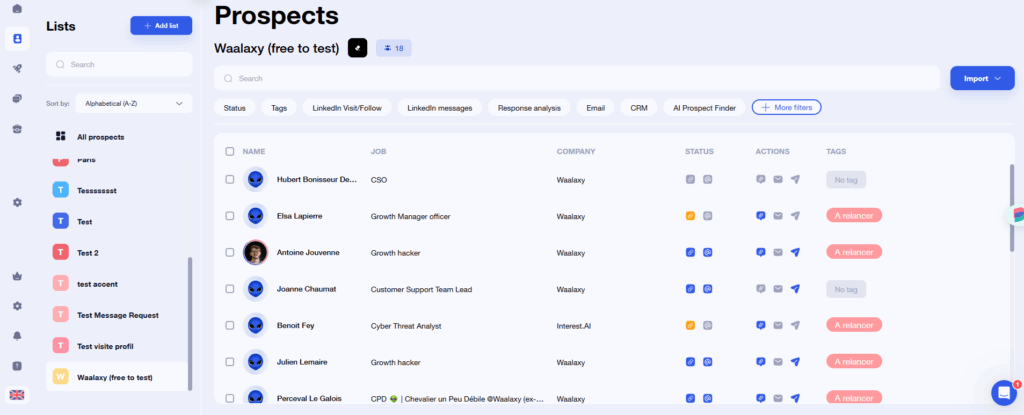
- Design your prospecting strategy: how do you want to contact your prospects? How many messages do you want to send? We’ve devised sequences that can be adapted to any situation you may encounter.
- Write your messages. It’s important that your message is punchy and makes the prospect want to get in touch with you. If you plan to follow up, make sure each message is consistent.
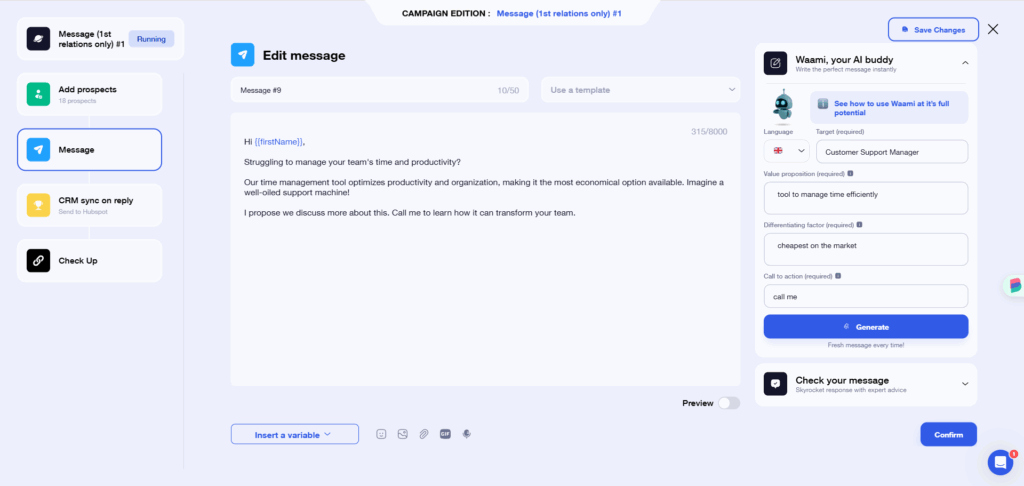
Now you can prospect effectively 🚀.
Conclusion
So, for or against using a fake LinkedIn account? For our part, we recommend that you think through your prospecting strategy carefully enough to make it formidable. But if, despite this, you still want to take the plunge, the solution of using the accounts of your friends and family seems to us to be the best one yet.
Frequently Asked Questions – Using a fake LinkedIn account: for or against?
How do I verify a LinkedIn account?
When LinkedIn asks you to verify your identity, your account will be blocked until you provide valid identification. Generally, you’ll regain access to your account within 48 hours.
How can I tell if it’s a fake LinkedIn account?
Profile photo, professional and student background, number of connections, commitment… All information you can check to see who you’re dealing with. A profile photo a little too fake? It may have been generated by AI. A less-than-detailed career path? This could raise suspicions about the veracity of the profile. Few or no contacts? This could also be a clue. A lack of engagement, i.e. reaction to posts, comments? When you use a fake LinkedIn account to prospect, you don’t take the time to develop it, since engagement actions are usually carried out from your real account.
Are fake accounts allowed by LinkedIn?
No! Having a fake LinkedIn account is not allowed.
How do I report a fake LinkedIn account?
To report a potential fake LinkedIn account, simply go to the LinkedIn profile in question, click on “More”, then “Report / Block account”:
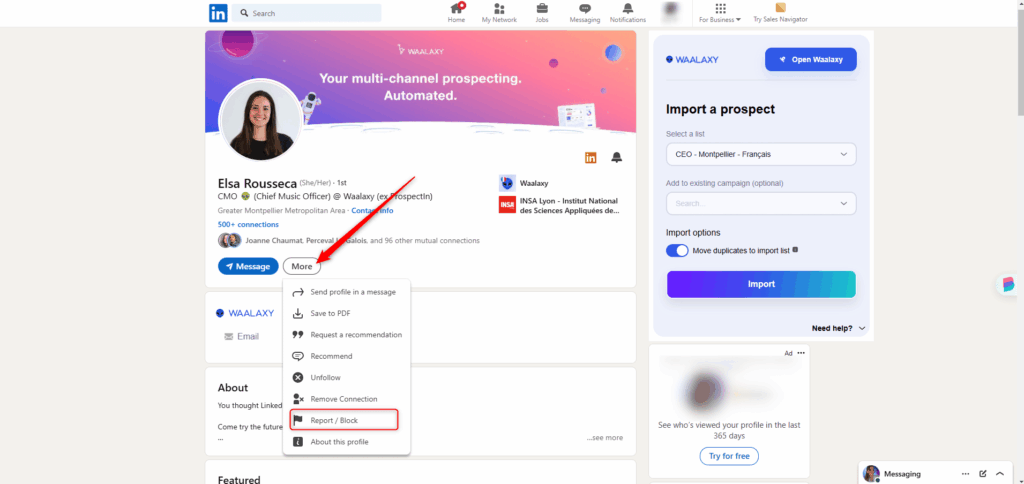
Your report will be analyzed by LinkedIn.
Are the fake LinkedIn accounts sold by Akountify certified?
Absolutely, they’ve already passed identity verification, so there’s no risk of restrictions on their use.









