The term “LinkedIn bot” is often misunderstood: 🧠 it’s frequently used to refer to fake profiles or malicious automated accounts, when it simply refers to tools for automating tasks on the platform.
Here, we’ll only be talking about bots on LinkedIn to use to optimize your time and actions 🤖—not fake or spammy accounts.
➡️ On the program:
- What is a LinkedIn bot? Types of LinkedIn bots and possible automations.
- Top 10 LinkedIn bots to automate your LinkedIn presence & LinkedIn Lead generation without damaging your image: Waalaxy, Kawaak, Podawaa, Powerin, CrystalKnow, Taplio, UseViral, Tribal Impact Social Index, Shield, Lazy Apply.
We’re off! 🚀
What’s a LinkedIn bot?
A LinkedIn bot is LinkedIn automation tools designed to do all the repetitive tasks on LinkedIn for you. 🤩 There are several types of bots:
- Cloud-based LinkedIn bot: ☁️ accessible via the web, often safer.
- Browser-based LinkedIn bot: 🧩 work via Chrome extension.
- Desktop-based LinkedIn bot: 💻 software installed on a computer.
A LinkedIn bot is most of the time available in the cloud and browser.
Why use a LinkedIn bot?
Using a LinkedIn bot saves time, increases your reach, strengthens your LinkedIn presence, and professionalizes your LinkedIn prospecting 💼 :
- Write and publish posts,
- Send or accept LinkedIn connection requests,
- Follow LinkedIn users or visit profiles,
- Send personalized messages in sequence (drip marketing campaigns),
- Boost engagement (likes, comments),
- Find e-mails and export LinkedIn data,
- Scrape or enrich LinkedIn data on a large scale without coding,
- Automate targeted LinkedIn tasks (e.g., extract participants from a post, follow-up with those who have commented),
- Generate perfectly copywritten posts thanks to AI, with suggested titles, hooks, visuals…
- Automatically generate comments tailored to your audience, targeted and personalized for greater visibility,
- Analyze profiles, identify a prospect ‘s behavioral personality (or psychological profile ) or obtain maturity scores to adapt message tone and style,
- Plan and validate content as a team via a shared editorial calendar and publish in a coordinated way on multiple LinkedIn accounts or social media platforms.
- Evaluate the performance of your publications with detailed analytics,
- Diagnose the performance of your LinkedIn profile and receive concrete recommendations,
- Launch multi-channel LinkedIn campaigns via LinkedIn and Email,
- Launch automated application campaigns on LinkedIn and other job boards.
- …
The key is to choose wisely, depending on your objectives: 🎯 prospecting, visibility, or analysis.
10 Best LinkedIn bots to automate your LinkedIn presence & lead generation
Of course, not all the features mentioned above can be found in a single lead generation tool; each to their own. 👇🏼 So we recommend the best LinkedIn bots available to do all this (and more).
1. Waalaxy: Best LinkedIn bot for automated prospecting and lead nurturing
👽 Waalaxy is much more than a LinkedIn bot for multi-channel prospecting (LinkedIn and Email), it’s a high-performance, ultra-easy-to-use tool for automating your prospecting quickly and effortlessly.
Most of the solutions on the market are often rather complex to learn how to use and aimed at technical profiles, making them difficult to use. But not Waalaxy. 😈
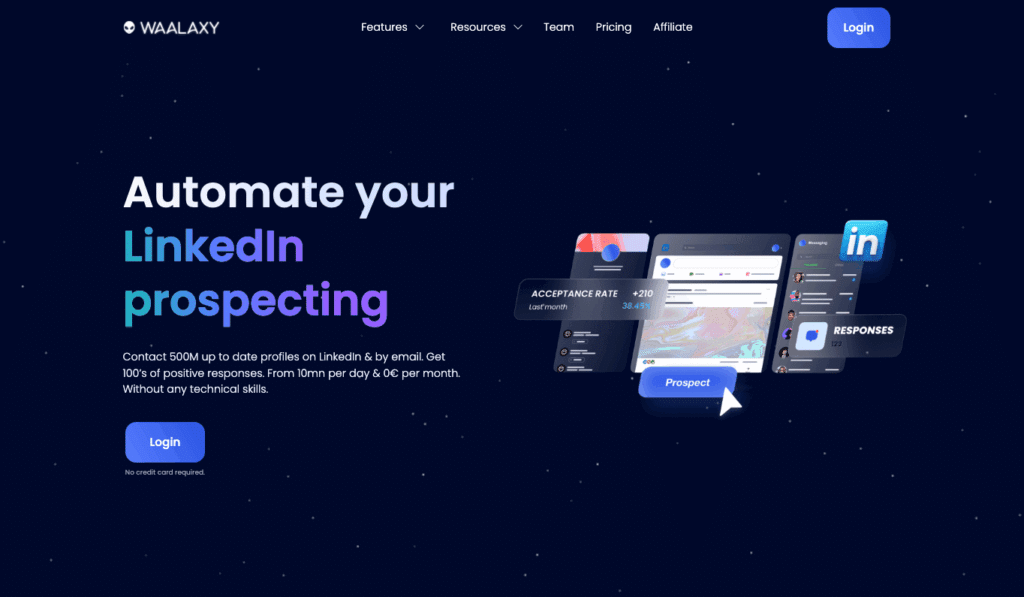
🤯 Here are all of Waalaxy’s multichannel prospecting features (from LinkedIn search to LinkedIn outreach campaigns to your prospects), available via hyperaffordable subscriptions:
- App, customer support, and resources available in 11+ languages.
- Instant access to a database of 500M+profiles,
- Search, advanced filtering, and auto-import of leads from LinkedIn (basic LinkedIn, LinkedIn Sales Navigator, LinkedIn Recruiter, .CSV file, LinkedIn groups and events, reactions under posts…),
- Best automatic and integrated data scraping and enrichment tool (emails and phone numbers) with +60% of data from LinkedIn founded to facilitate prospecting (100% RGPD/CCPA and available in freemium version),
- Sorting and marketing segmentation of enriched data and prospect lists,
- Launch multi-channel prospecting campaigns (LinkedIn and E-mail) in just a few clicks from the ultra-easy-to-use template library of action sequences (visit profiles, send personalized invitations, connection requests and follow-up messages…).
- Mass messaging and Inbox Waalaxy to manage conversations with prospects, scoring, and follow-up,
- Plan Team to manage the LinkedIn accounts of an entire team and centralize results,
- Enriched data synchronization to CRMs (Hubspot, Salesforce, Pipedrive natively and to +2000 apps via Zapier/Make).
- Dashboard to monitor campaign performance in real time, with numerous KPIs and analytics.
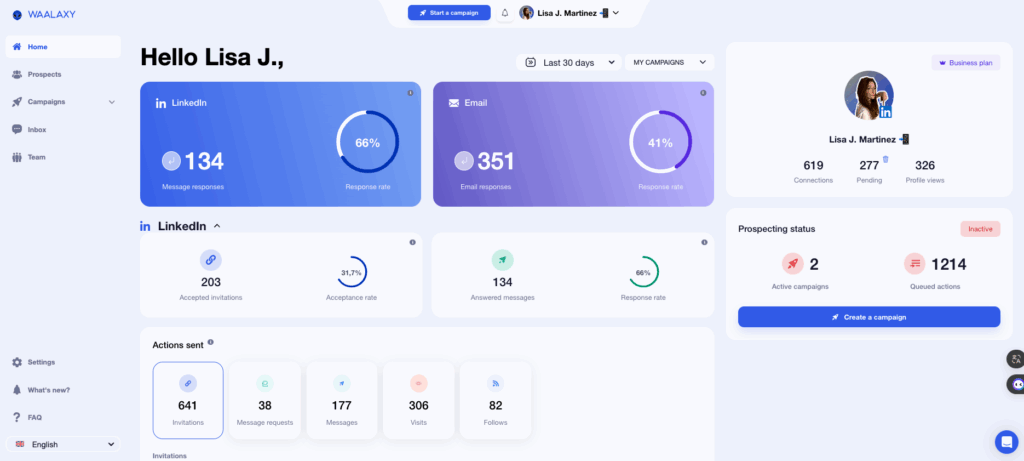
In short, it’s the all-in-one tool you need to centralize your prospecting (without multiplying tools): from research to data enrichment to LinkedIn outreach automation!
Waalaxy works for you and helps you create a virtuous circle of engagement around your LinkedIn content. Result: more views, more likes, more leads, more conversions. 🤩
🚨 You really can’t miss this.
2. Kawaak: LinkedIn bot for generating, scheduling, publishing and analyzing LinkedIn posts.
Kawaak ☕️ is a LinkedIn post generator bot designed to write with AI and plan and optimize your posts in just a few clicks.
In just 30 minutes, you can create weeks of content based on your expertise, without needing to spend hours in front of a blank page.
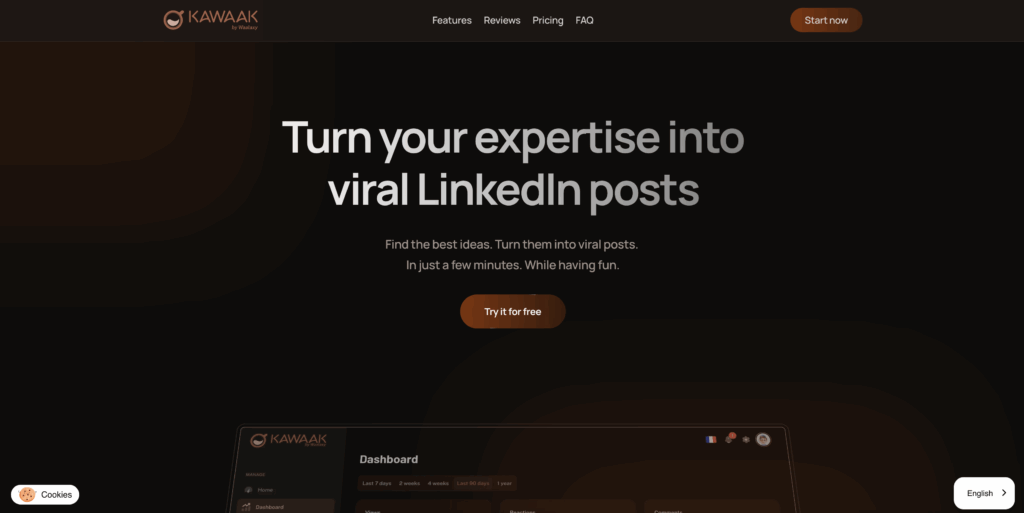
🔑 You enter some key information, and Kawaak suggests:
- Several punchy hooks to try out,
- Ready-to-use versions of copyrighted posts,
- Edit, program, and publish directly from the platform.
Believe me, you should try out this AI bot for LinkedIn, the results are crazy, high-quality, and high value-added.
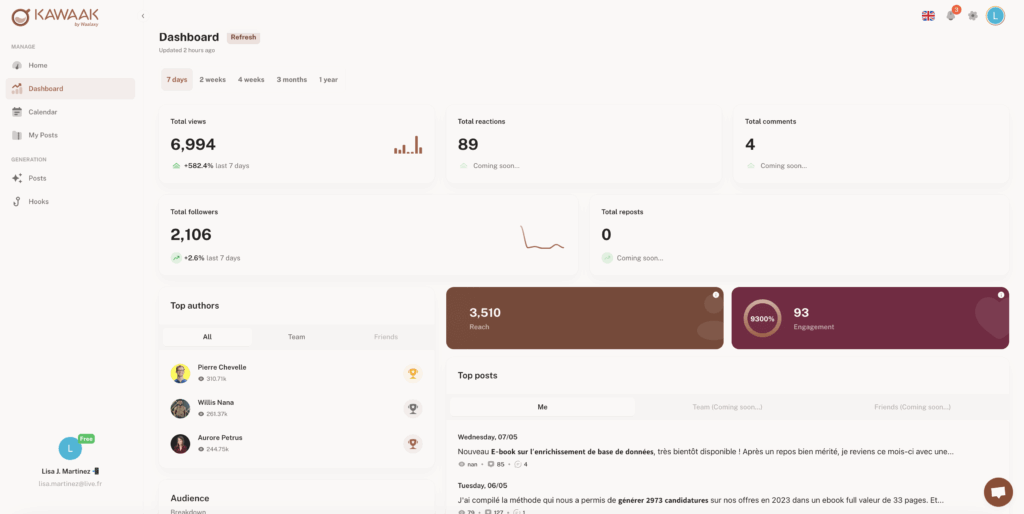
🤩 You can also use Kawaak to:
- Perform intelligent repurposing (transform a high-performance posts on LinkedIn into a carousel, video, infographic…),
- Generate impactful visuals with one click: generate a quote card with a content excerpt/punchline, and even generate images of yourself (portrait, professional photo, street photo, casual and on-the-fly photo…).
- Identify and brief the right creators according to their audience to launch B2B influence campaigns on LinkedIn in their image (and yours).
- Access an ultra-complete tracking dashboard.
Ideal for staying regular (especially if you’re struggling to keep up on your own), testing formats, and engaging more effortlessly. 🚀 Already, over 4,000 users have adopted Kawaak. So why shouldn’t you?
3. Podawaa: Automated LinkedIn engagement bot
Podawaa 🪶 is an engagement bot, specializing in LinkedIn automation of likes and comments (via a Google Chrome extension).
It lets you join smart pods (public or private engagement groups) based on language and boost your LinkedIn publications with the automatic addition of a certain number of reactions.
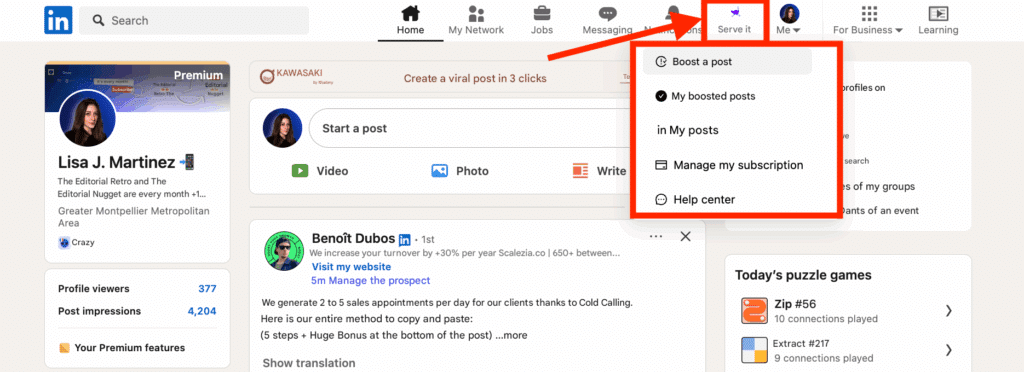
How does it work? Pod members help each other by automatically reacting (likes and comments) to each other’s publications to boost their organic reach. 🦾
It’s a useful time-saver and gas pedal if you publish regularly or are just getting started with content creation on LinkedIn. What’s more, the tool offers other features to use: publication scheduling, Waalaxy integration, real-time impact tracking…
It’s a controversial lever, but effective if used well and integrated into a real content strategy. And, not to worry:
👉🏼 Each pod is made up of real, active LinkedIn profile, which guarantees a certain credibility of the engagement obtained.
👉🏼 The tool is designed to mimic human behavior, which reduces the risk of LinkedIn penalties.
With its free version and accessible monthly subscriptions (with a transparent credit logic), Podawaa is an excellent alternative to paid LinkedIn Ads, for generating interaction and gaining visibility in the first minutes after publication (a crucial moment for the algorithm).
Run a test on a few posts: you’ll be amazed at how quickly engagement takes off, and you’ll be able to observe the speed of the results on your visibility. 🤯
4. Powerin: LinkedIn engagement bot specialized in AI-generated comments
🔌 Powerin is a LinkedIn bot for automating comments under your posts to make you visible in the news feed of your prospects, partners, or influencers, without spending hours commenting manually.
Unlike traditional pods (like Podawaa 🪶), it doesn’t rely on LinkedIn group members-to-members exchanges but on AI technology that automatically generates relevant comments on targeted profile posts.
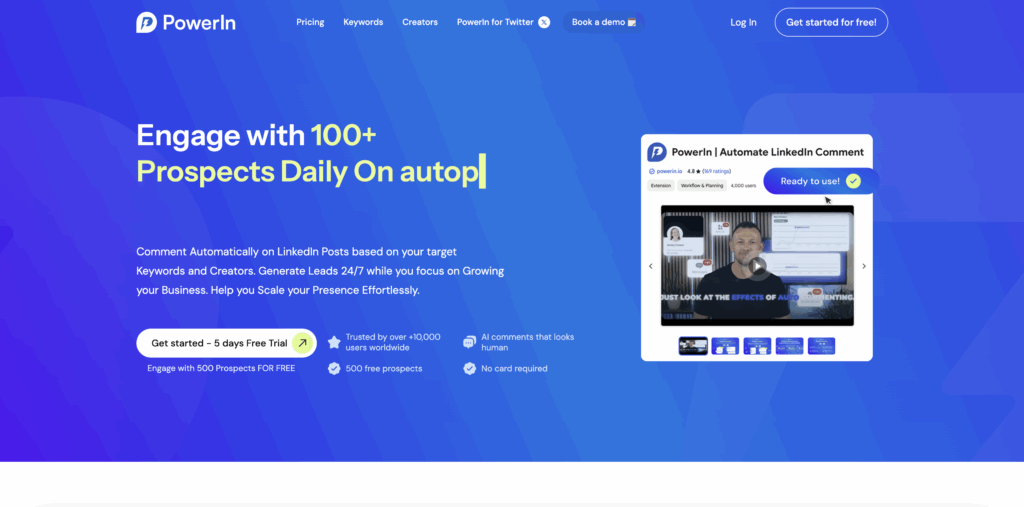
Offered as a monthly subscription, with Powerin you can: ⚙️
- Precisely target prospects according to various criteria (position, sector, recent activity)
- Set the style and frequency of your interventions.
- Preview and edit comments before publication to keep in line with your tone.
- Generate comments by AI on multiple social networks (not just LinkedIn).
And the tool is renowned for the finesse of the comments generated and for delivering visible results within the first few weeks. It’s also formidably effective if you’re banking on personal branding and targeted engagement.
💬 It’s an ideal solution for those who don’t have the time to go and comment on the posts of influencers they’re interested in or for those who lack inspiration but still want to nurture a proactive visibility strategy.
5. CrystalKnows: LinkedIn bot for prospect behavioral analysis
💎 CrystalKnows is a unique LinkedIn bot that offers behavioral analysis of professional profiles to tailor your messages and approaches according to your prospects’ personalities.
It integrates into the workflows of those who want to personalize their approach as much as possible without spending hours on it. 🔥 It’s a highly complementary tool to Luna or Waalaxy, as it acts upstream of outreach marketing, helping to choose the right angle.
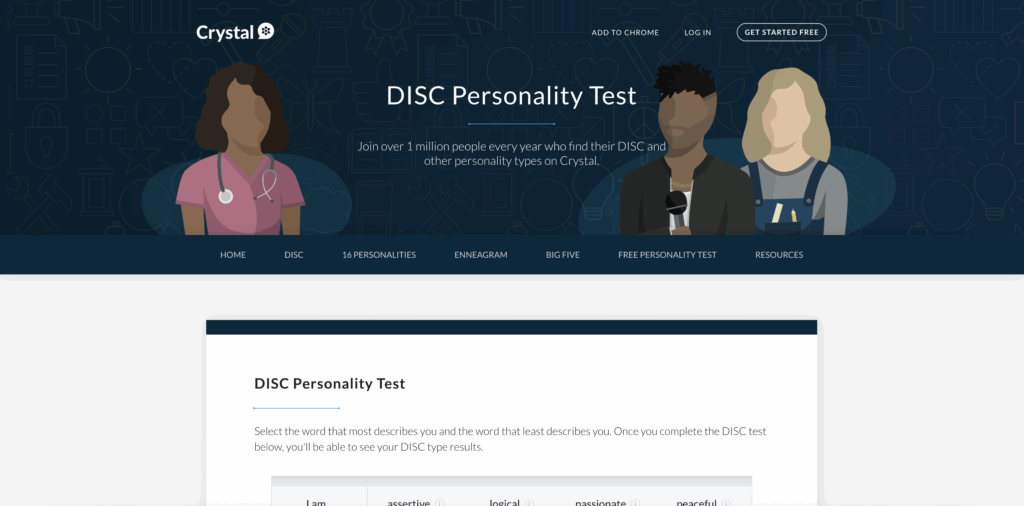
The tool identifies the communication styles of your interlocutors and gives you recommendations on the tone to adopt, the phrases to avoid, and the way to write your messages. ✍🏼
How does it work? Thanks to artificial intelligence and the DISC model (dominant, influential, stable, compliant), which can be used for prospecting, recruitment, or complex commercial exchanges.
It is thus able to analyze behavioral profiles with precision, significantly increasing message response rates and adapting your storytelling to the psychology of your audience. 🧠
CrystalKnows operates in SaaS mode, with a Chrome extension and an online interface. Prices vary according to profile analysis volume and integrations (Salesforce, HubSpot…).
6. FeedHive: Multi-channel social media management tool (content and planning)
⚡️ FeedHive is a LinkedIn bot for multichannel content management and planning for those who want to publish effectively on LinkedIn, X (Twitter), Instagram, or Facebook.
It is often chosen by those who want to professionalize their online presence without managing a large team.
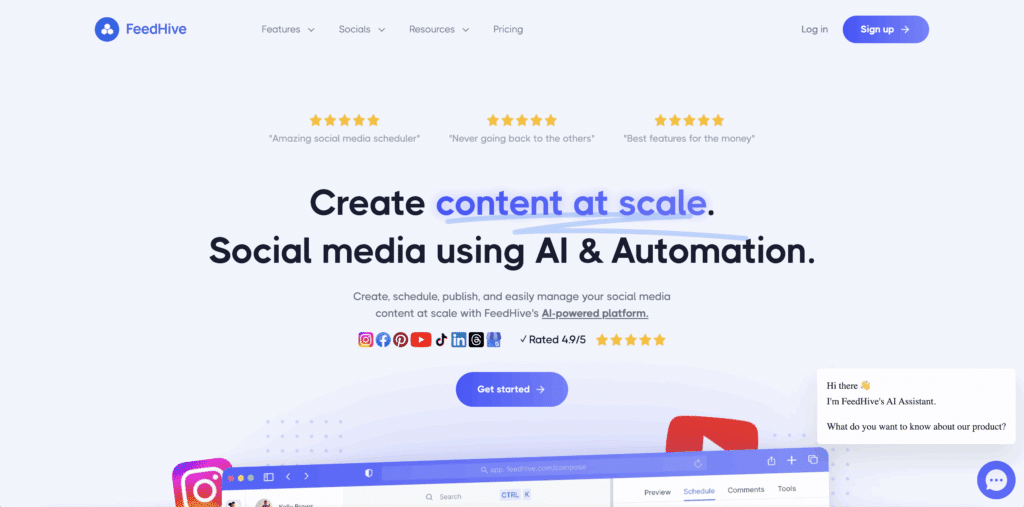
⚙️ The interface makes it possible to maintain regularity without spreading yourself too thin, thanks to features such as:
- Scheduling publications,
- Schedule threads,
- Identify high-engagement time slots,
- Maintain a consistent tone over time,
- Test content variants (A/B testing marketing),
- Automatically republish your best posts according to their performance,
- Visualize and reorganize your feed,
- Structure your editorial strategy.
- Create content templates and collections by theme, objective, or format (advice posts, testimonials, question posts, etc.) to make it easier to reuse or recycle successful ideas.
- Manage multiple social media accounts.
- Preview in mobile mode.
Accessible via a monthly subscription, plans can be modulated according to the number of social profiles, with options depending on the type of content creator you are. 🫵🏼
In short, it’s a clear time-saver when it comes to content management (especially if you publish on several social networks). Especially if you use Kawaak, Podawaa, and/or Powerin as a complement 😉
7. UseViral : Buy LinkedIn engagement bot
👍🏼 UseViral is a LinkedIn automation bot for buying social engagement, including likes, views, comments, or subscribers (including LinkedIn and other social platforms).
Unlike smart or collaborative automation tools (such as pods, which are based on a logic of progressive visibility acquisition), UseViral operates on a logic of rapid visibility acquisition. 🤔
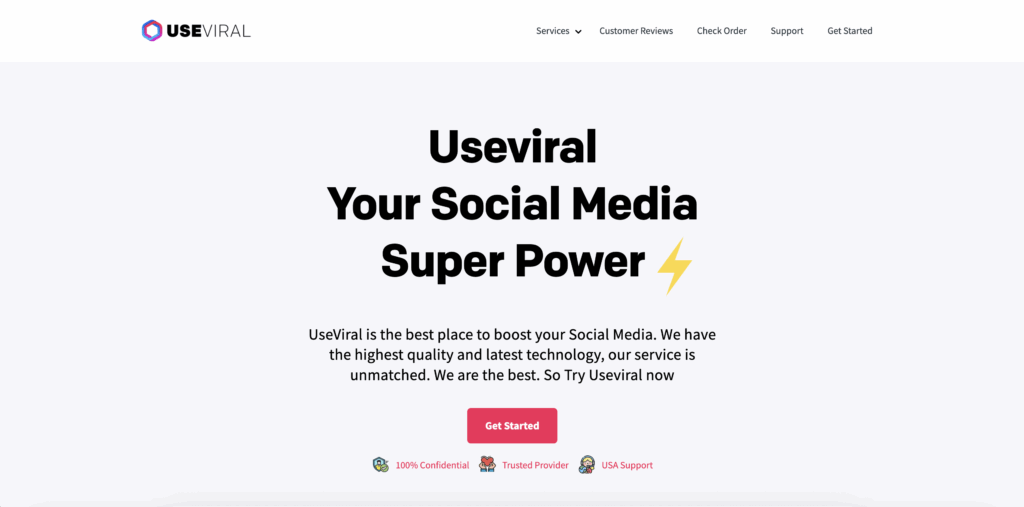
The principle is simple 🤖: you choose a type of engagement and a volume, and UseViral triggers the actions on your account or publications (everything works per unit: purchase of engagement packs and variable prices depending on the platform).
The tool and its features can be useful for launching a new profile, reinforcing the social proof of a post, or testing the LinkedIn algorithm (and for those who want to boost numbers fast).
⚠️ But use is risky in the long term: although UseViral guarantees that interactions come from “real profiles”, they are not always targeted or contextual.
While some appreciate the fast, visible boost, others point out that the effect remains superficial without quality content. 😬 In short, the tool should be used with caution, as a complement to a real content strategy.
8. Tribal Impact Social Index: LinkedIn Bot to improve your LinkedIn presence
🔸 Tribal Impact offers a totally free LinkedIn bot, the Social Index, which measures the maturity of your LinkedIn presence. It can be used to assess where you are in your LinkedIn strategy.
Unlike LinkedIn Sales Navigator’s Social Selling Index, the Tribal Impact tool performs personal (or team) diagnostics by analyzing your profile, your regularity, your level of interaction, and the overall impact of your activity. 👤
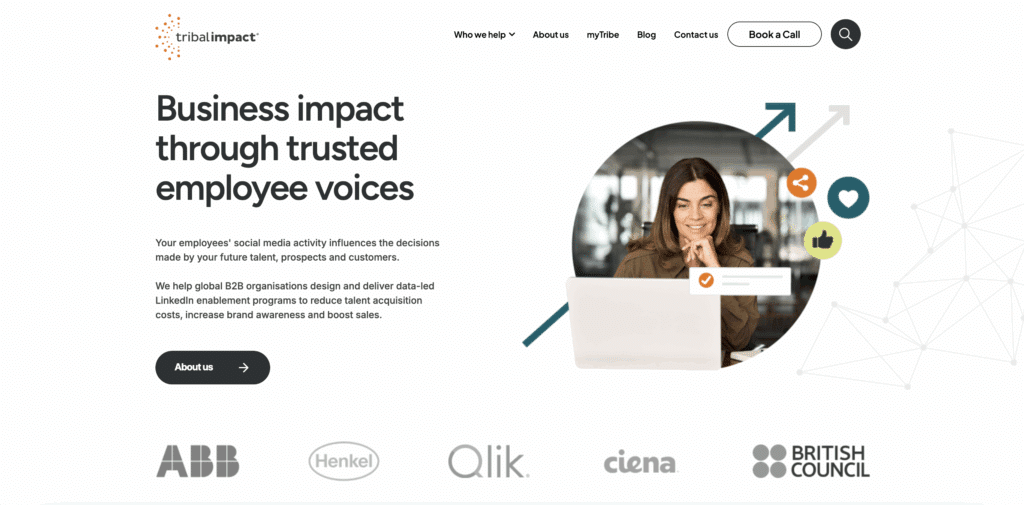
💯 By answering a few questions and connecting your LinkedIn profile, you receive an overall score along with concrete recommendations for optimizing your profile:
- Publish more regularly,
- Improve your bio,
- Engage more,
- Strengthen your network,
- …
This diagnosis and the accompanying pedagogical, rapid, and action-oriented analysis (each tip can be used as a strategic lever for selling on LinkedIn) are entirely free of charge and require no software to install. 🤑
📍 This is an excellent starting point (both simple and revealing) for building a strong presence on LinkedIn, carrying out a clear and structured external audit, as well as measuring the evolution of your LinkedIn marketing positioning over time.
Next, we present Shield, a tool to be used in conjunction with Tribal Impact to put the recommendations of the diagnostic into practice.
9. Shield: LinkedIn Bot for analyzing LinkedIn performance
◾️ Shield is one of the best LinkedIn bots for LinkedIn advanced analytics. Unlike LinkedIn’s basic statistics, this LinkedIn growth tool gives you a clear, quantified, and visual view of the performance of your publications, week after week.
You can track reach, impressions, engagement rate, clicks, growth of your LinkedIn network, top-performing content types, and even export this data for your internal reporting. 📊
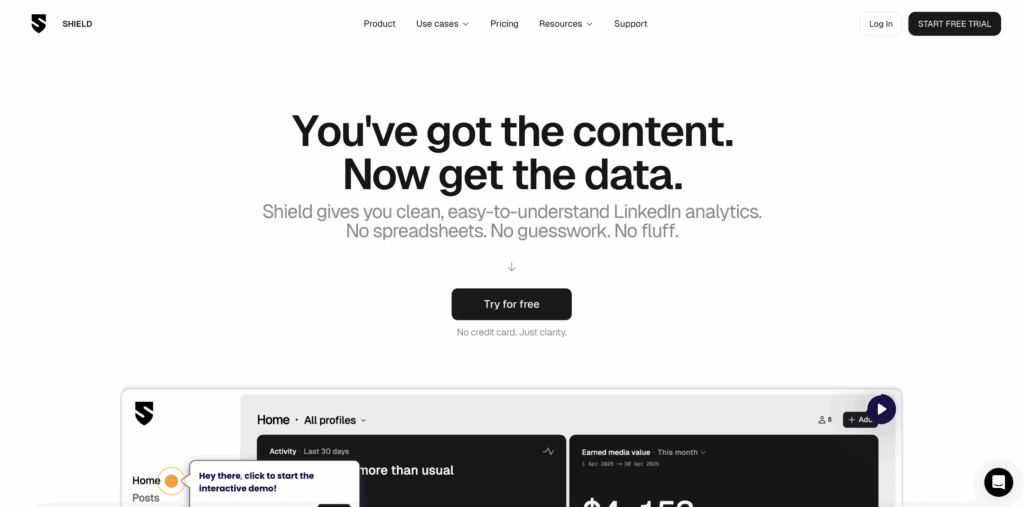
For those already committed to a content strategy and aiming for organic growth 🌱, it’s an indispensable ally (much appreciated for its plug & play nature and wealth of insights).
It lets you know precisely what works, when to publish, and how to adjust your editorial line…. and be able to justify the impact of their LinkedIn presence with concrete data. 👀
The dashboard is fluid and easy to use for a personal profile or an entire team (as a monthly subscription).
10. [BONUS] LazyApply: The LinkedIn bot for mass applications
📇 LazyApply is a LinkedIn easy apply bot on LinkedIn, Indeed, Glassdoor and other platforms. In just a few clicks, with personalized CVs and cover letters.
It’s aimed primarily at those who want to speed up the job search process without spending hours on it every day. 🔍 The time saved is considerable, especially when it comes to finding a job in high-demand professions.
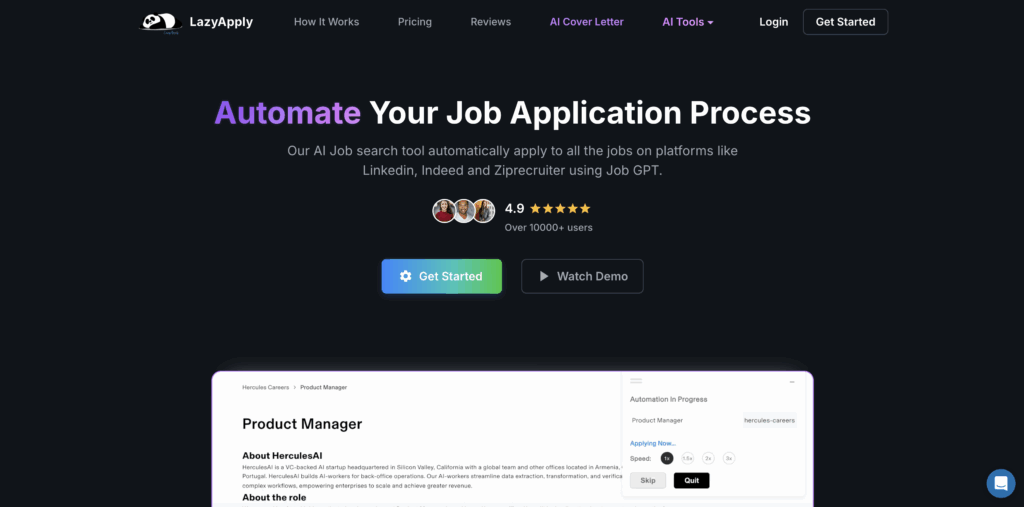
Once you’ve entered your information (job title, location, type of company), the Chrome extension LazyApply:
- Scans platforms and automatically applies to jobs matching your criteria (precise marketing targeting).
- It also supports the sending of LinkedIn messages to recruiters to maximize the chances of a response.
Effectiveness depends on the level of personalization of applications, but it’s a great way to send a large number of applications and take action quickly, especially if you don’t have the time to apply manually. ✋🏼
LazyApply is subscription-based, with unlimited packages for intensive LinkedIn users.
Conclusion: Which bot LinkedIn tools should you choose?
Automating your presence with a LinkedIn bot (or several) is no longer a luxury but an essential strategy to gain visibility, generate leads on LinkedIn, and optimize your time. 🔥
Whether you’re a content creator, freelancer, salesperson, or job seeker, today there are bots to suit every purpose: publishing, engagement, prospecting, analysis, or even application…
The key is to choose the right tools for your objectives: 🛠️
- Waalaxy to automate your multi-channel prospecting sequences.
- Podawaa and Kawaak will boost your visibility.
- FeedHive is perfect for building a regular social media presence,
- CrystalKnows and Shield will refine and personalize your approaches.
- UseViral can give you a one-off boost.
- …
🤖 Used properly, these tools don’t replace the human element; they multiply it.
The key is to remain strategic, authentic, and relevant. 🚀
Frequently Asked Questions (FAQ)
🏁 To conclude, here are the answers to the most frequently asked questions on the subject. 👇🏼
Is automation on LinkedIn allowed, and is using LinkedIn bot risky for your account?
Automation is not legally illegal, but it is strictly prohibited by LinkedIn’s terms of use. ❌
LinkedIn can detect the use of bots via suspicious behavior: too high a volume of actions, unrealistic execution speed, or scripted navigation. This can lead to warnings, LinkedIn restrictions or temporary suspensions, or even permanent account banning. 🚨
Of course, not all bots present the same level of risk. Properly used, some bots can remain effective and discreet, but there’s no guarantee of immunity from the LinkedIn algorithm.
Cloud-based solutions are generally more discreet and secure 🔐 than Chrome extensions or desktop software.
To minimize risk, favor reputable tools with built-in LinkedIn limits, stick to a human pace, and avoid overly aggressive automated behavior.
How can I tell if someone on LinkedIn is a bot?
There’s no foolproof method, but several signs can alert and help identify a LinkedIn bot: 👀
- Profile photo too generic,
- Inconsistent first name/last name,
- Lack of publications,
- Identical automated messages,
- Comments with no real relevance,
- …
Some (fully automated) bot profiles send connection requests with vague or commercial messages. Others interact with publications without ever responding to comments. 🤷🏻♀️
If the activity seems mechanical or meaningless, it’s likely that an automation tool is behind it. 😉 That said, not all LinkedIn bot users are robots; some “real profiles” simply use them to save time.
That’s it! You know all about LinkedIn bot and the best tools to use to boost your LinkedIn presence. Now it’s your turn. 🕹️










