If you’ve been trying to schedule LinkedIn messages, you’ve probably noticed something fast: most articles are about scheduling posts. 🙃
But LinkedIn DM scheduling (inside LinkedIn inbox) is a totally different story.
And yes, it is doable… just not natively in standard LinkedIn messaging. 😬
(We’ll break down what LinkedIn does and doesn’t allow in a second.)
In this guide, you’ll get:
- Simple explanation of why LinkedIn message scheduling feature is useful,
- Best practices that actually increase replies,
- And a step-by-step tutorial using Waalaxy Inbox (the easiest way to do this without jumping through hoops). 👽
Why Schedule LinkedIn Messages?
Before tools and tutorials, let’s zoom out.
Scheduling a LinkedIn message means deciding ahead of time that you’ll message someone again on a specific date and time, directly through LinkedIn chat. 📍
This is not the same thing as scheduling a LinkedIn post on your profile.
It’s especially useful when a prospect (or recruiter, partner, etc.) says something like: “I’m slammed right now… Follow up at the end of the month.” 🌊
And then you’re stuck in the classic following situation:
- You want to follow up (obviously).
- You don’t want to annoy them (also fair).
- And you don’t want to forget (spoiler: you will 😅).
So instead of setting reminders across 12 different calendars (and snoozing them forever), scheduling lets your automated follow-up messages happen automatically, right on time. 👇🏼
The real benefit isn’t “saving time.” That’s nice, sure… But the real win is:
✅ Better timing and organization: you follow up when it matters, not when you randomly remember.
✅ Higher response rates: a message at the right time beats a perfect message at the wrong time.
✅ Cleaner conversations: you keep momentum instead of restarting from scratch.
✅ Better professional image: you look organized and on top of things (without being pushy).
How to Schedule LinkedIn Messages (Step-by-Step Tutorial)
Let’s get into this Schedule LinkedIn Message Guide. 🗓️
Can you directly schedule messages on LinkedIn?
In standard LinkedIn messaging (normal conversations), LinkedIn doesn’t offer a universal “Send later” button for everyone.
Some LinkedIn products have messaging features (like InMail messages in Sales Navigator/Recruiter), but if what you want is: “Schedule send LinkedIn messages + follow up properly + stay organized…”
Then you’ll need a tool built for it.
| Message type | LinkedIn (standard account) | Sales Navigator | Recruit | Simple solution |
|---|---|---|---|---|
| Classic “LinkedIn” message (conversation) | ❌ | ❌/depending on options | ❌/depending on options | ✅ Waalaxy inbox |
| InMails | — | ✅ (InMail) | ✅ (InMail) | ✅ (if you use it via your workflows) |
| Scheduling + reminders + email organization | ❌ | ❌ | ❌ | ✅ Waalaxy Inbox |
And Waalaxy Inbox, an automated LinkedIn messaging, is the most straightforward option. 👽
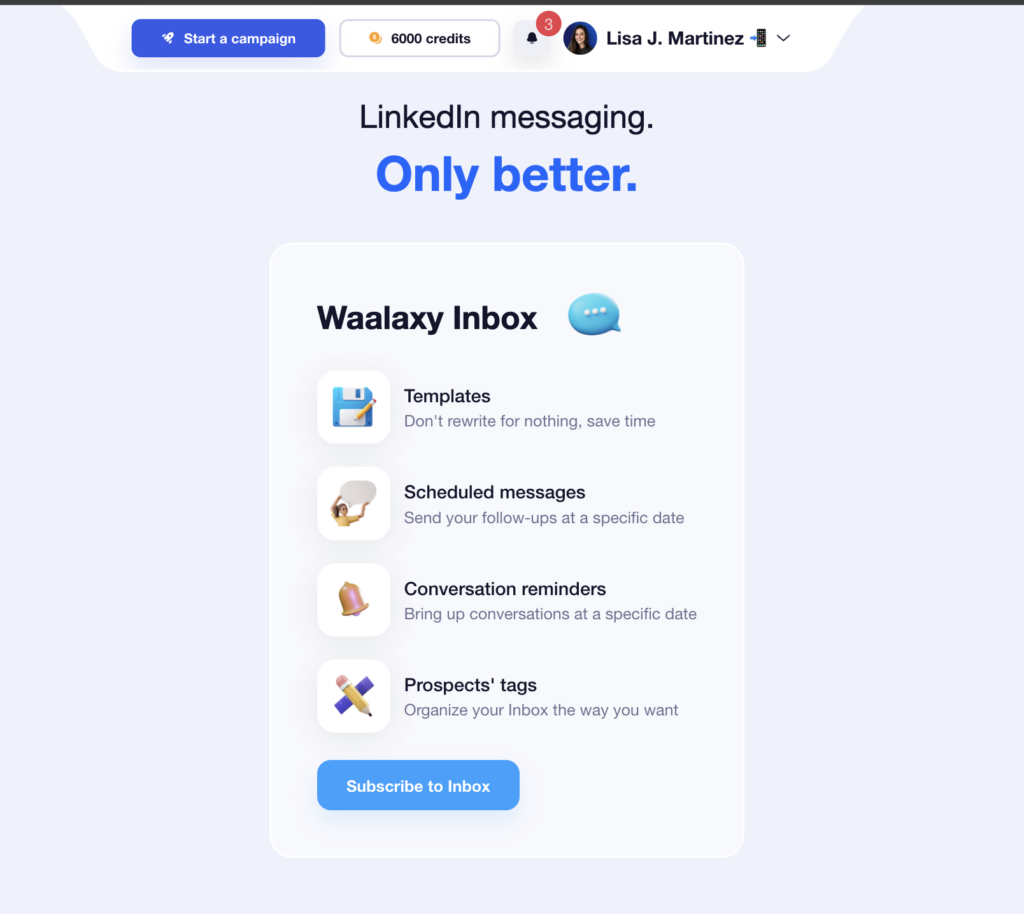
How to Schedule LinkedIn Messages with Waalaxy’s Inbox? Follow the steps
Waalaxy provides an enhanced messaging interface (“Inbox”) where you can schedule LinkedIn messages, manage conversations, use templates, add tags, set reminders, and keep everything tidy. 🪄
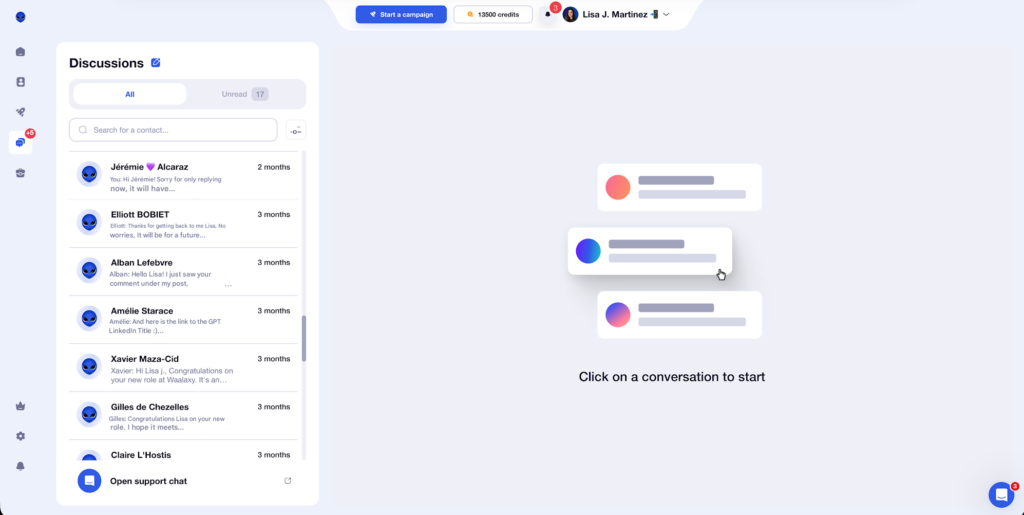
1) Open Inbox and choose a conversation
- Connect your LinkedIn account to Waalaxy.
- Go to the Waalaxy Inbox section. 💬
- Open the conversation you want.
- Click “Send Later.”
- Write your message + choose your send date/time 🕞
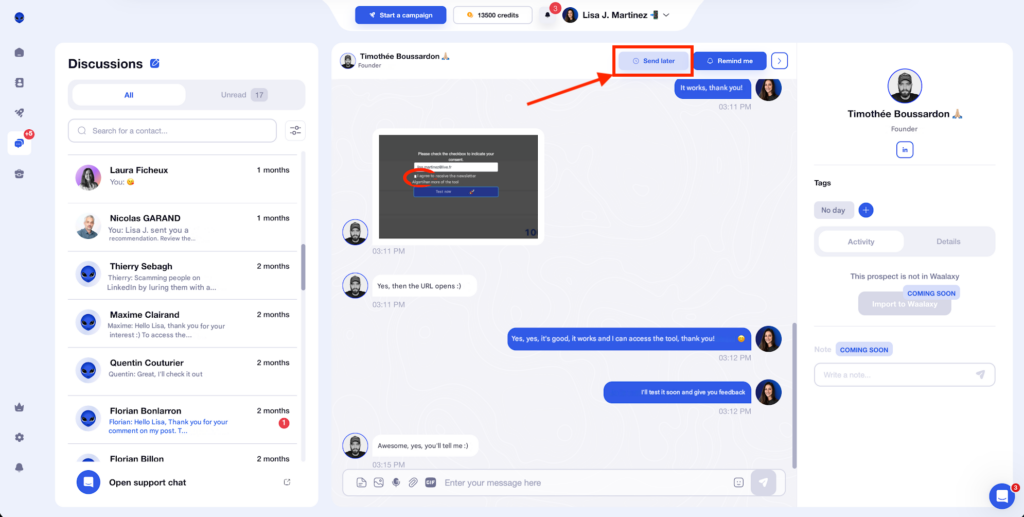
Simple, clean, no “LinkedIn engineering degree” required. 😄
2) Write a message that feels personal (and gets replies)
Scheduling a LinkedIn message = automating an action. 🤖
But if the content feels automated, the whole thing backfires. Your goal is to personalize and add a human touch for the recipient to think: “Oh wow, they actually remembered.” 🤩
Here’s a simple, high-performing structure:
- 1 line of context: “Following up on…”
- 1 line of intent/value: “Wanted to share…” / “Wanted to check…”
1 clear CTA: one simple question.
✅ Here are best practices that reliably boost reply rate:
- Keep it short: 3–6 lines max. No essays. You’re just getting back in touch, so take it easy, keep it light, and try to pique their curiosity.
- Make it about them: “How’s it going?” beats “We’re market leaders in…” every day.
- Show you listened: if they said “end of month,” use that exact phrase. It re-establishes the context and creates a natural continuity
- Reintroduce context: if it’s been weeks, don’t act like you talked yesterday.
- Give a simple call to action, such as a closed question (yes/no) or A/B choices, which work great (e.g., “Still relevant?” or “Want to do a quick 10-min chat, or should I send details here?”).
- Drop 1–2 industry keywords (so they instantly place you): marketing, ops, growth, enablement, recruiting, etc.
Here’s an example of a LinkedIn message in a marketing context:
Hi [First Name],
Quick follow-up as promised. 😊
You mentioned the end of the month would be better: is [topic] still on your radar at [Company]?
If yes, do you prefer a quick 10-minute chat, or should I send a short recap here?
And yes, use personalization variables (firstName, companyName, etc.) and saved templates to move faster without sounding generic.
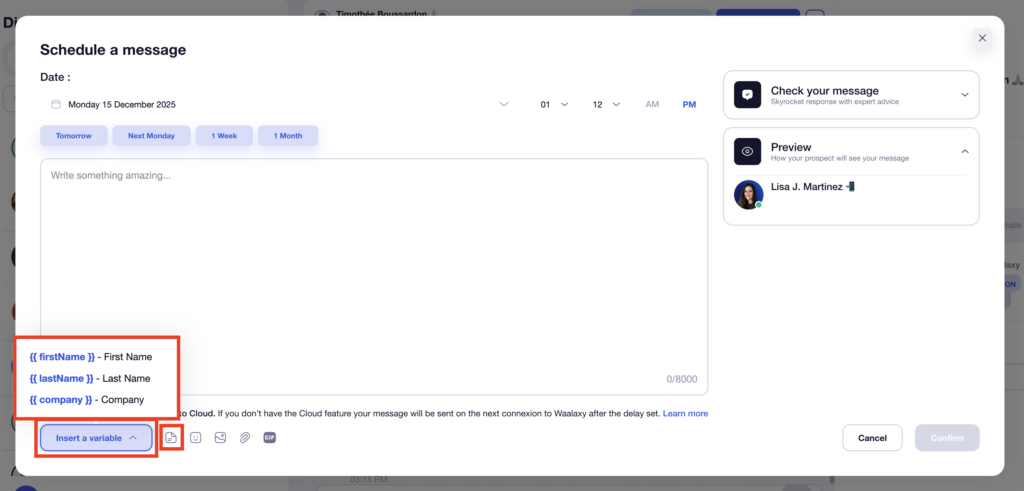
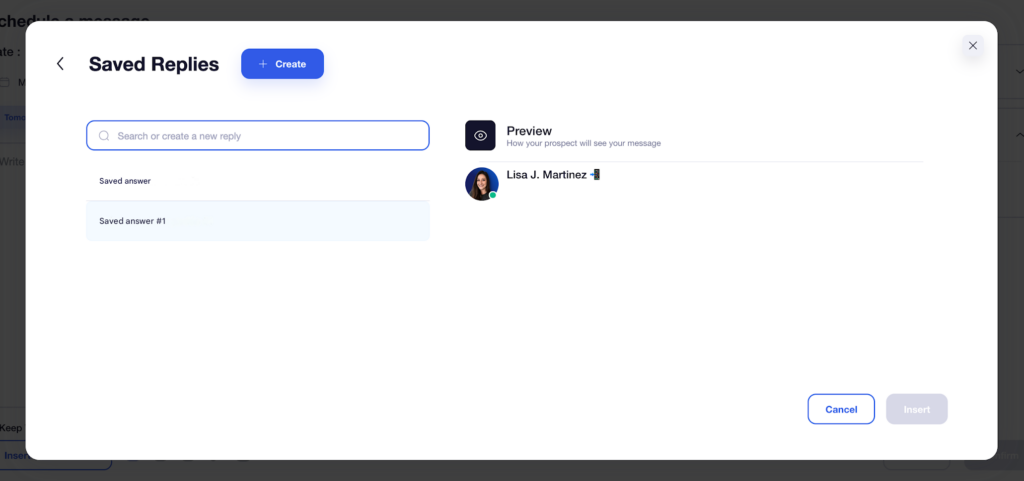
✅ Bonus: once your templates are set up in Waalaxy, you can also reuse them in regular LinkedIn conversations, even when you’re not scheduling. ✨
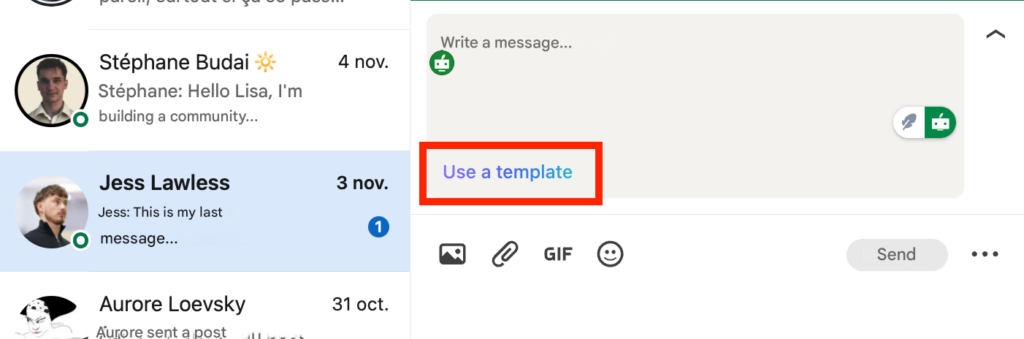
3) Polish and double-check the message
Waalaxy lets you format and enrich your message (links, attachments, LinkedIn emojis, images, etc.), to make your message more appealing. 🎀
A few simple rules:
- One link max (if you can avoid links entirely, even better)
- One emoji in the right spot (not a Christmas tree 🎄)
- Short lines for easy scanning
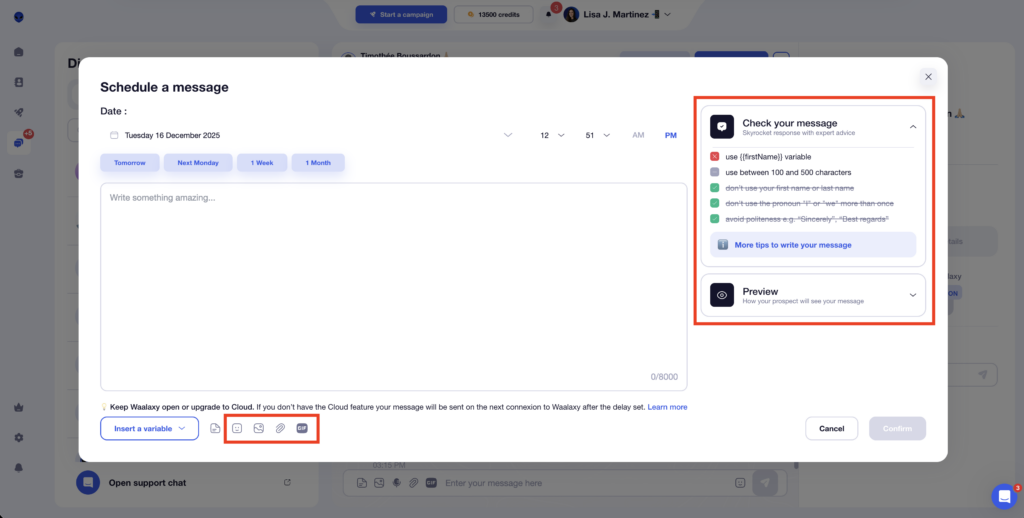
Before sending messages on LinkedIn (or scheduling a LinkedIn message), Waalaxy lets you preview and provides a mini checklist 👀:
- Use the {firstName} personalization variable.
- Use between 100 and 500 characters.
- Avoid polite phrases, e.g., “Best regards.”
- Do not use your first or last name—do not use “I” or “we” more than once.
Before you schedule your messages on LinkedIn, ask yourself:
✅ Will they understand in 2 seconds why I’m messaging?
✅ Can this be read in 10 seconds?
✅ Am I asking only one thing?
✅ Does it sound like me (not a bot)?
4) Set the date and time to send
In the Waalaxy Inbox, above the message you have written. ✍🏼
- Choose the date and time in LinkedIn Scheduler.
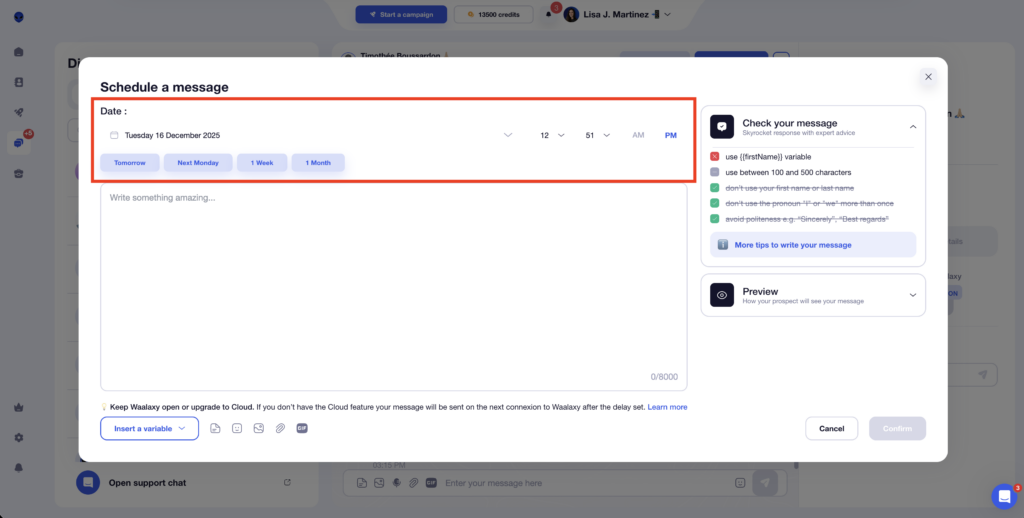
- Confirm, and done: your message is scheduled. 🎉 You can breathe. 😮💨
Looking for more information on the best time to send LinkedIn messages? There’s no magical universal time… But there are patterns. For B2B, generally:
- ✅ Tuesday/Wednesday/Thursday.
- ✅ Morning (9–11 A.M.) or early afternoon (2–4 P.M.).
- ❌ Monday morning (too much inbox overload and backlog).
- ❌ Friday late afternoon (survival mode)
But the real “best time” is the one your prospect told you. If they said “end of month,” schedule end of month. If they said “after the trade show,” schedule after the trade show.
That’s good timing: their timing. 😉
5) Edit or cancel a scheduled message
This is underrated: scheduling isn’t “set it and forget it.”
If the prospect replies before the scheduled time, or the context changes, you can edit or cancel the scheduled message directly, so you don’t send something awkward or irrelevant. 💁🏻♀️

(The idea is to schedule LinkedIn messages so you don’t forget, not to send messages blindly.)
And no: LinkedIn doesn’t show “scheduled” or “automated messages” to recipients. 🤫
What gives automation away is:
- Sending a generic wording,
- No context,
- Weird timing/unnatural follow-up messages.
So if you apply the best practices above, it will go smoothly. 🍦
Best Practices to Optimize Your LinkedIn Messaging Strategy
Scheduling LinkedIn messages is great.
But building an actual conversation system is where things get really fun (and scalable). 😈
With Waalaxy, you can:
✔️ Build a solid contact base, develop your reputation, use your content strategy to reach your targets and convert…
✔️ Auto-import prospects from LinkedIn (LinkedIn search results, LinkedIn profiles, posts, lists, groups, etc.)
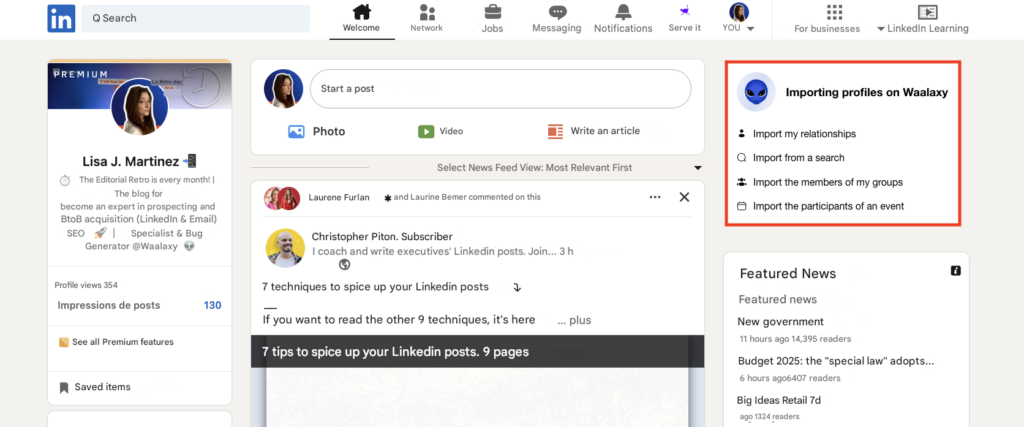
✔️ Launch multi-channel LinkedIn + email sequences. For example:
- Profile visit.
- Personalized connection request.
- LinkedIn message (Day 2).
- Email (Day 4, if found by Email Finder).
- LinkedIn follow-up (Day 7).
- Soft follow-up (Day 14).
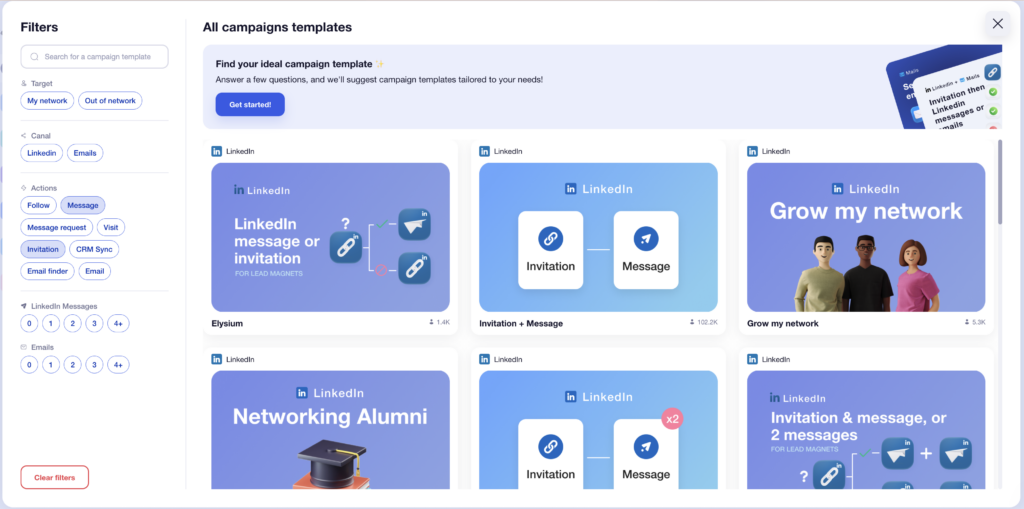
✔️ Track performance with a built-in dashboard. 📊
✔️ Use tags, notes, and contact records like a lightweight CRM.
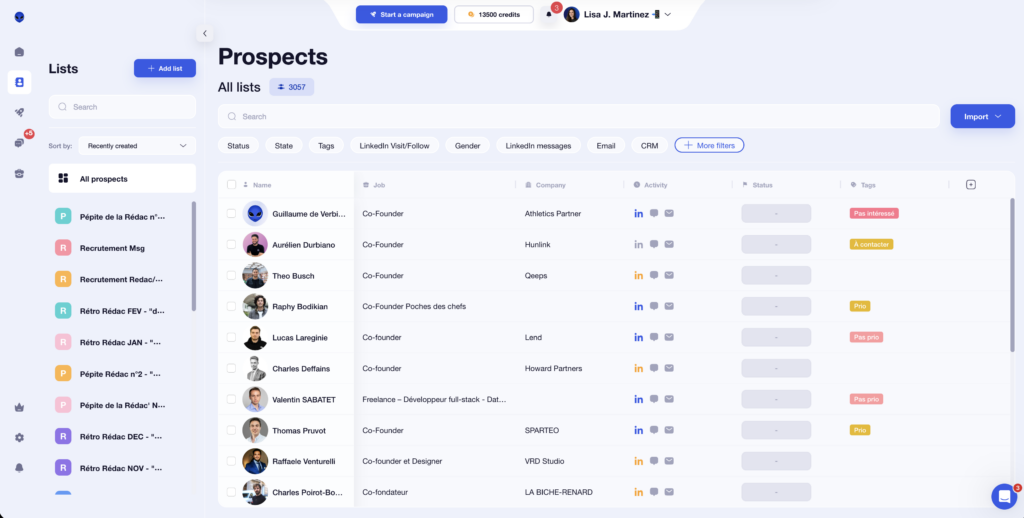
✔️ Centralize conversations and keep your Waalaxy inbox under control. Use it to target specific profiles, centralize and manage your conversations, schedule LinkedIn message reminders, qualify your prospects from your automated message campaigns, and more.
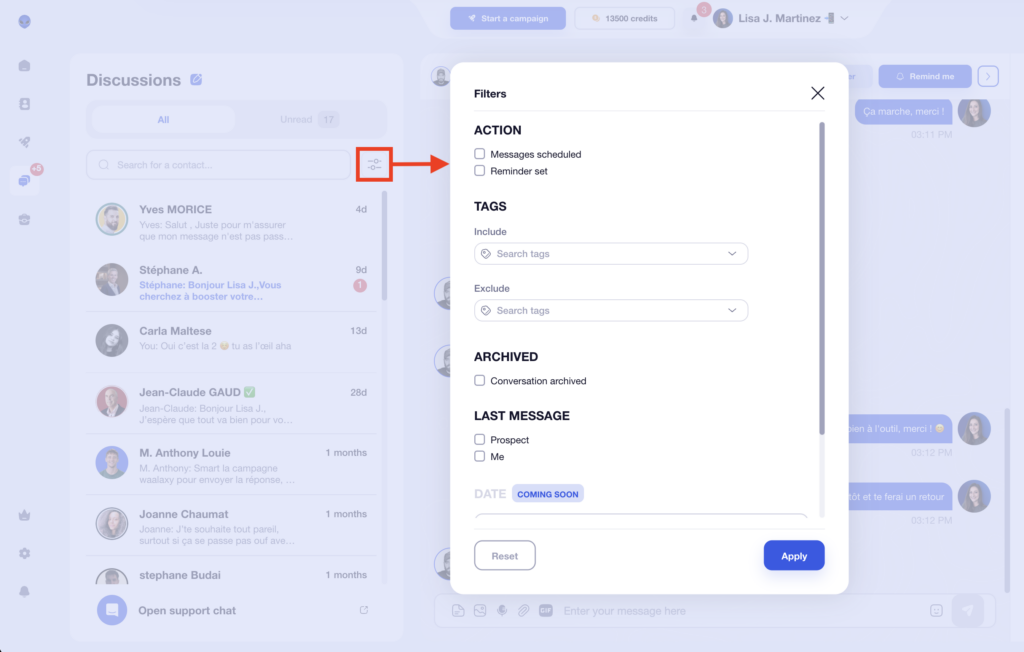
When volume increases, handling LinkedIn manually turns into chaos fast.
A structured inbox (templates, reminders, tags, scheduling) can save time: Waalaxy claims up to 4 hours per week saved with Inbox. ⏳
Conclusion: Can You Schedule LinkedIn Messages?
LinkedIn is one of the most powerful B2B platforms out there, and if you’re using it for prospecting strategy, relationship-building, or recruiting, follow-up is everything.
The only problem: LinkedIn doesn’t natively let you DM scheduler for everyone. 🗓️ The good news is, Waalaxy Inbox makes it easy to:
- Improve reply rates.
- Follow-up at the right time.
- Stay consistent without being annoying.
- Keep your LinkedIn pipeline organized.
- Save serious time.
Turn LinkedIn into a real conversion channel with LinkedIn messaging automation, not just a social network. ✨
How can you intelligently automate your follow-ups, reminders, and prospecting without sacrificing personalization? With Waalaxy Inbox.
FAQ: Scheduling LinkedIn Messages
1. Is it OK to send a LinkedIn message at night?
Yes, but timing matters.
If your recipient is in a different time zone (US, Canada, UK, etc.), scheduling a message during your evening may align perfectly with their work hours.
However, if they are local, sending a message at 2 or 3 AM can sometimes feel automated or impersonal.
Best practice: schedule LinkedIn messages during your ideal customer’s normal business hours to maximize reply rates.
2. What are popular tools for scheduling LinkedIn messages?
Several LinkedIn automation tools allow you to schedule messages, manage follow-ups, and organize conversations.
The key differences usually come down to:
- Safety and rate limits
- Multi-channel capabilities
- Ease of use
- Inbox management
If your goal is to combine scheduling, automated follow-ups, and conversation tracking in one place, tools like Waalaxy Inbox provide a streamlined solution.
3. How can you automate LinkedIn messages with Waalaxy?
There are two main approaches:
1️⃣ Schedule a single message inside a conversation
Inbox → “Send later” → Choose date and time.
2️⃣ Automate full outreach sequences
Connection requests + follow-up messages + multi-step campaigns.
The goal isn’t volume for the sake of volume — it’s consistency. Some tools position this as being able to reach hundreds of qualified profiles per month with minimal daily setup. 🔥
4. Can LinkedIn detect scheduled or automated messages?
Yes, LinkedIn can detect certain types of automation.
LinkedIn monitors user behavior patterns, including activity frequency, speed, repetition, and unusual login behavior. If messages are sent in volumes or rhythms that don’t resemble normal human activity, this can trigger warnings, temporary restrictions, or account limitations.
That said, there’s an important distinction:
- Native scheduling features (inside LinkedIn, where available) are fully compliant.
- Third-party automation tools operate outside LinkedIn’s official framework and carry some level of risk.
The key factors that increase safety are:
- Realistic daily limits
- Random delays between actions
- Gradual activity increases
- Personalized messages (not copy-paste spam)
Automation is not inherently unsafe; aggressive automation is.
5. What are LinkedIn’s daily message limits?
LinkedIn does not publicly disclose exact daily messaging limits, and they can vary depending on:
- Account age
- Network size
- Sales Navigator usage
- Recent activity patterns
For most standard accounts, practical safe ranges often look like:
- 200 new connection requests per week with around 20–40 new connection requests per day
- 50–100 messages per day (including replies and follow-ups)
However, limits are dynamic. Sudden spikes in activity can trigger restrictions even if you stay within “typical” numbers.
Best practice:
- Increase volume gradually
- Monitor account warnings
- Prioritize reply quality over message quantity
On LinkedIn, consistency and relevance outperform high volume.
There you have it, now you know everything there is to know about how to schedule LinkedIn messages with Waalaxy! See you soon. 💁🏻♀️










