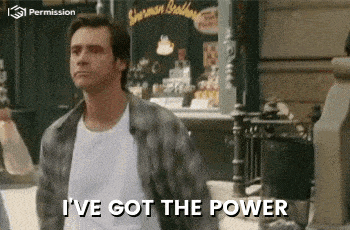It is possible to natively synchronize Waalaxy x noCRM.io. ✨
All data retrieved via LinkedIn and via Waalaxy will be able to be automatically synchronized in your noCRM.io software, without the need for integration software such as Zapier or Make.
Let’s take a look at how to set up native Waalaxy x noCRM.io synchronization.
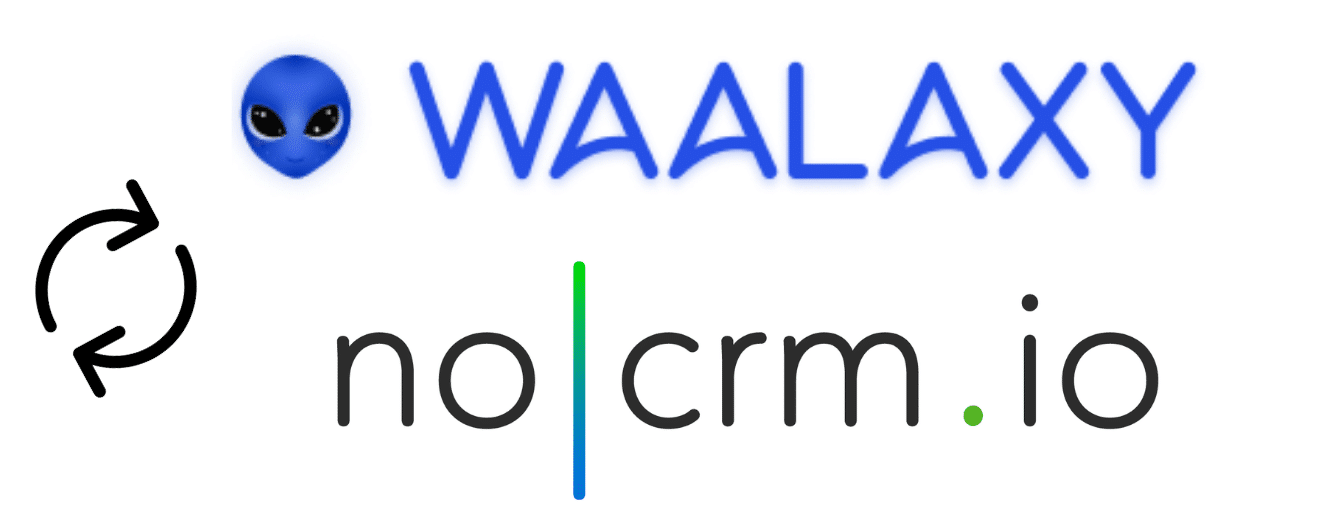
What is noCRM.io?
Overview
noCRM.io is a SaaS prospecting and customer follow-up tool, mainly dedicated to small businesses.
It is a prospecting software designed to meet the needs of sales reps. It aims to significantly improve the productivity of sales teams, and to record each new lead and its data quickly and efficiently.
The tool has been designed to be as user-friendly and ergonomic as possible.
Features
noCRM.io has some pretty powerful features tailored to the needs of salespeople. 👇
- One-click opportunity creation,
- Sales action and follow-up planning,
- Customizable sales steps,
- Email integration,
- Creation of personalized objectives to boost productivity,
- Call script generator,
- Management of prospecting files and collaborative teams,
- Statistics and reports.
And much more ➡️ noCRM.io features.
Waalaxy x noCRM.io: how to set up native synchronization?
Prerequisites
You must have a noCRM.io account.
Add your noCRM.io account to Waalaxy
First, you’ll need to add your noCRM.io account to Waalaxy in order to synchronize.
- Go to « Settings » and « Synchro CRM ».
- Click on the noCRM.io icon, then on « Connect application ». 👇
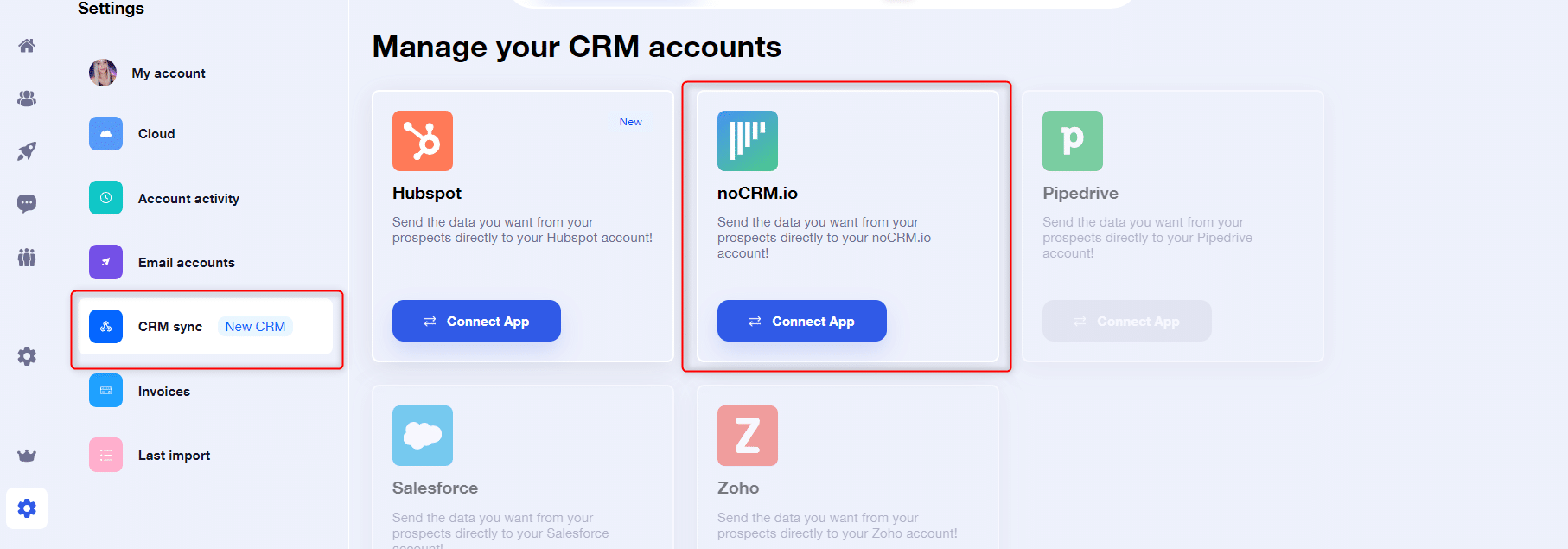
- Fill in the connection fields: your noCRM.io email, your subdomain and your API key. 👇
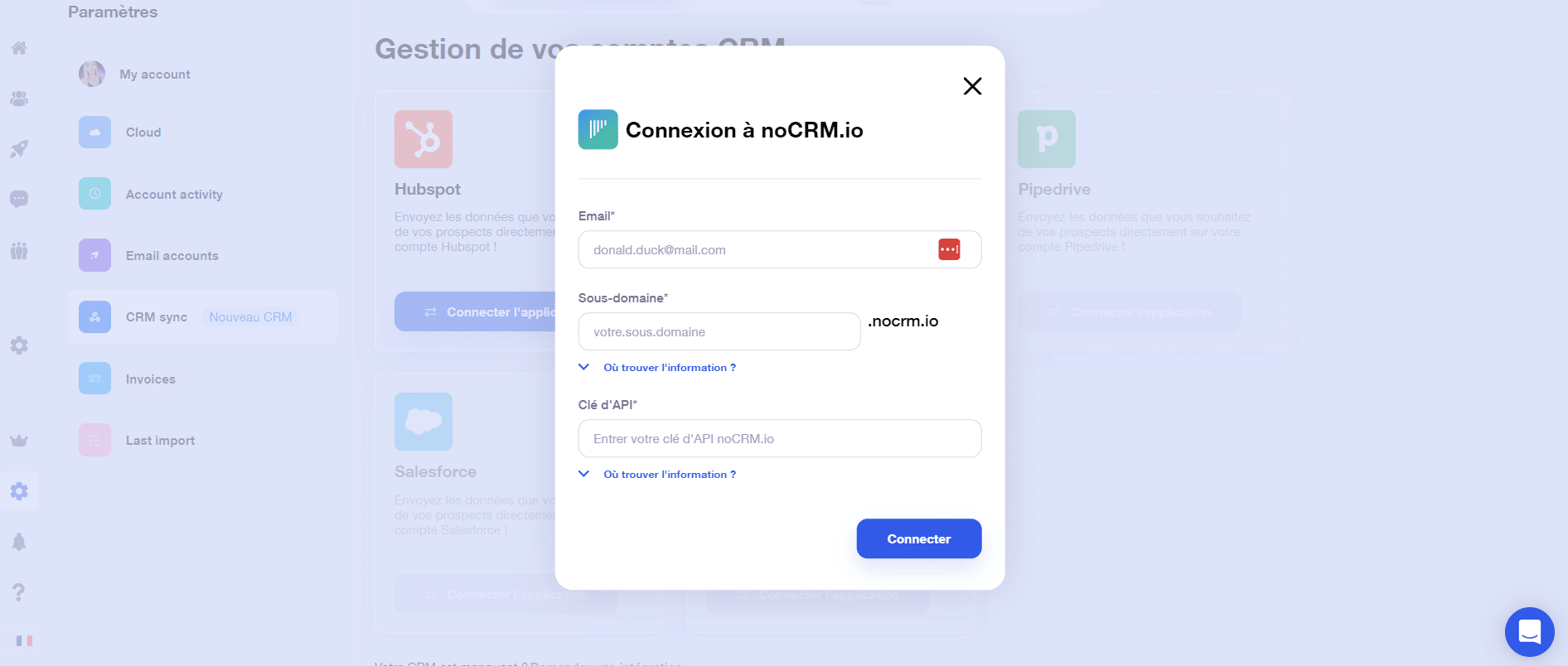
➡️ Where to find your subdomain?
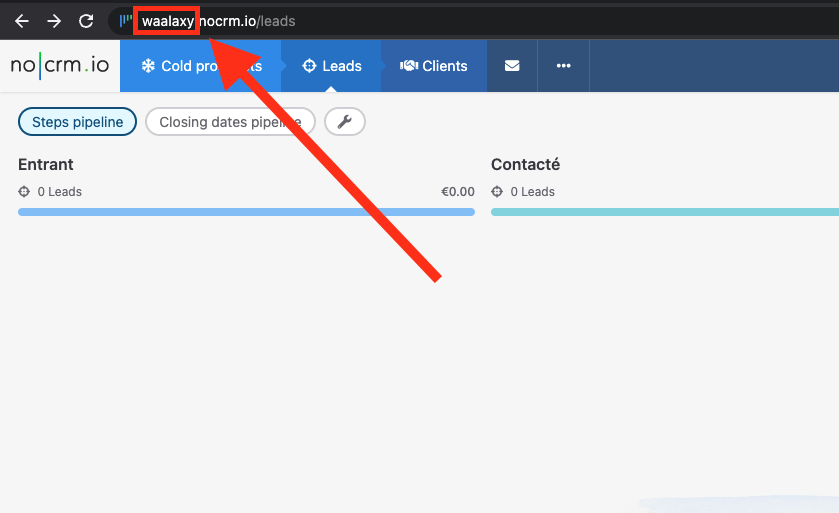
➡️ Where to find your API Key?
On noCRM.io, from Profile > Control Panel > Integration > API > Api Key > Create API Key. 👇
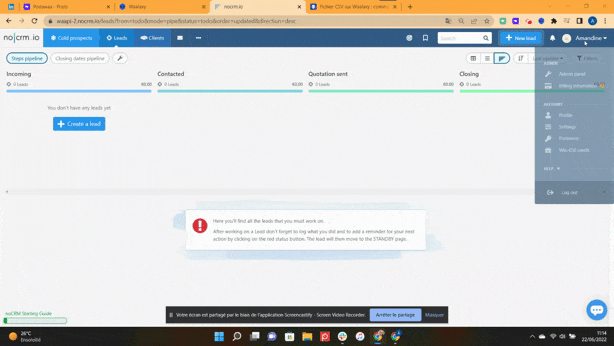
Your account is now linked. 🎊
Waalaxy x noCRM.io: how do you synchronize your data?
You can synchronize your prospects’ information in two ways:
- Through a campaign with a “Synchro CRM” step.
- By setting up a response action, in campaigns involving the sending of one or more messages, emails, etc.
Launch a campaign with Waalaxy x noCRM.io CRM synchronization
Selecting your campaign
You’ll need to select a Waalaxy campaign that includes a « Synchro CRM » step. You can search easily from the « Campaign » tab, « Create a campaign » and « Add an action filter » → « Synchro CRM ». 👇
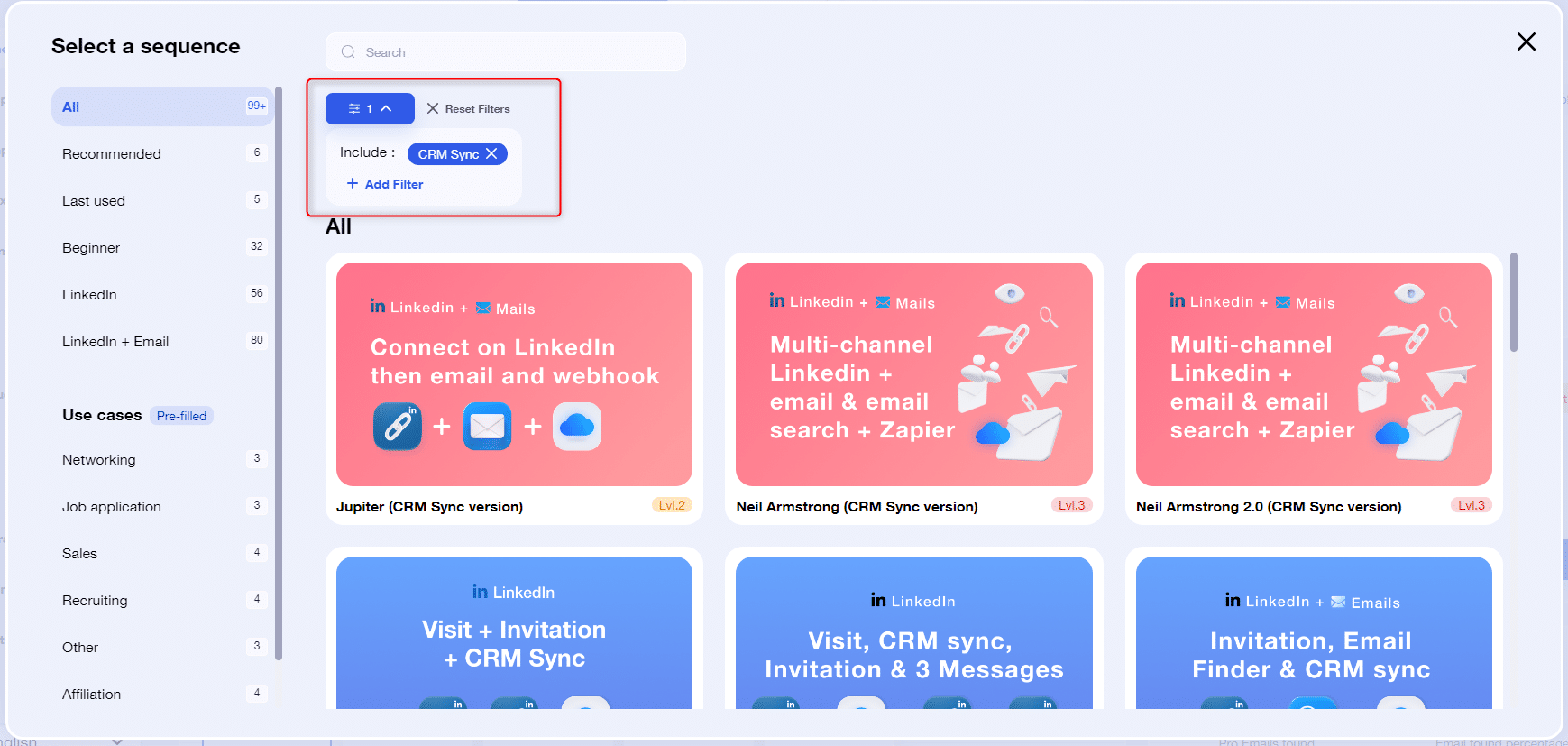
Campaign steps
- Add prospects to the campaign.
- Fill in your campaign’s connection notes and messages.
- Define the time between each action.
- In the prospect title, default variables will be set to {{Company name}} – {{First name}} {{Last name}}.
- Waalaxy will display the message “Fetching variables” → Waalaxy is retrieving the data to be synchronized. 👇
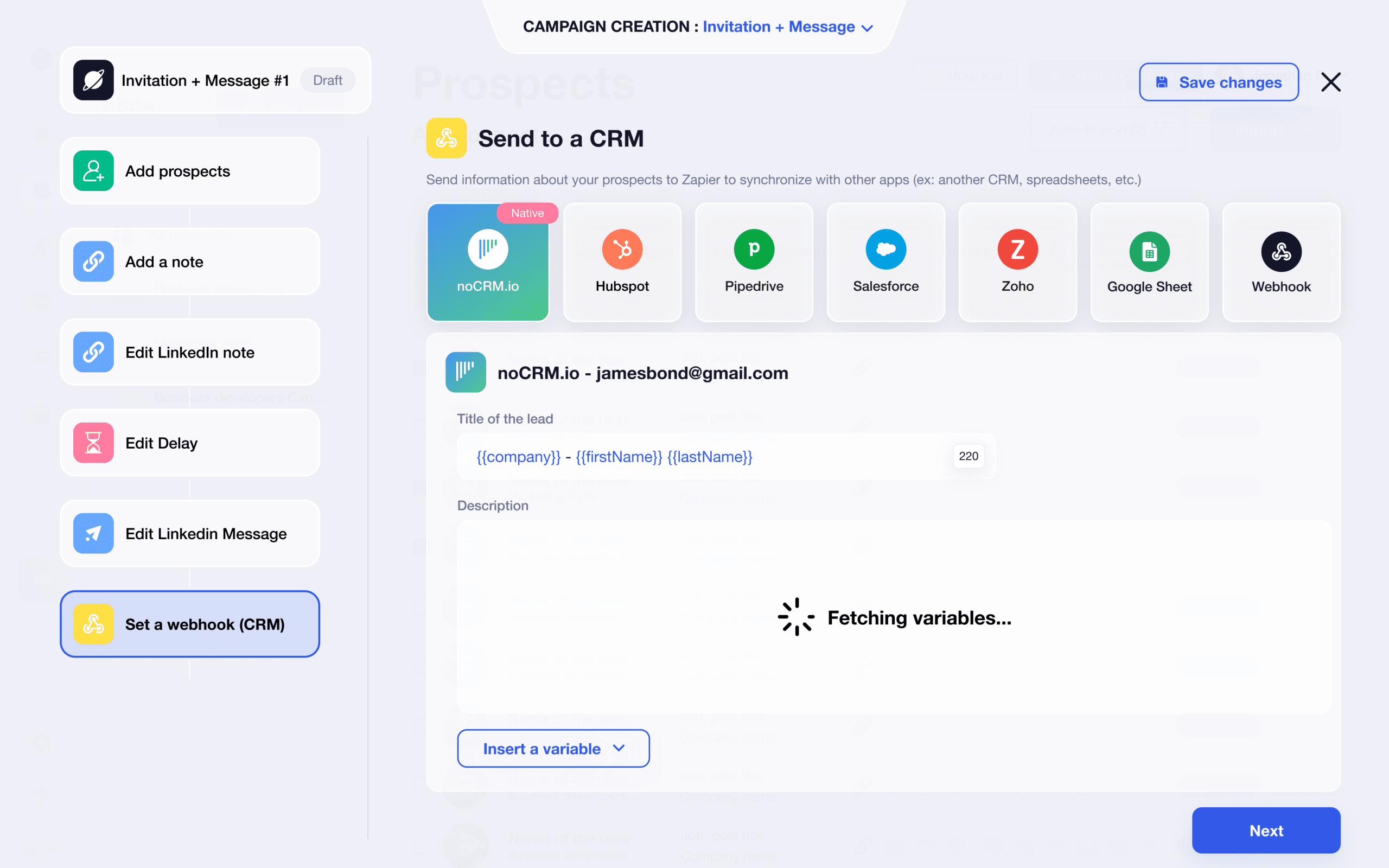
The data will update automatically: First name, Last name, Email, Phone, Address, Position. These are the data set by default, you can delete some or add those retrieved otherwise: LinkedIn profile URL, Location.
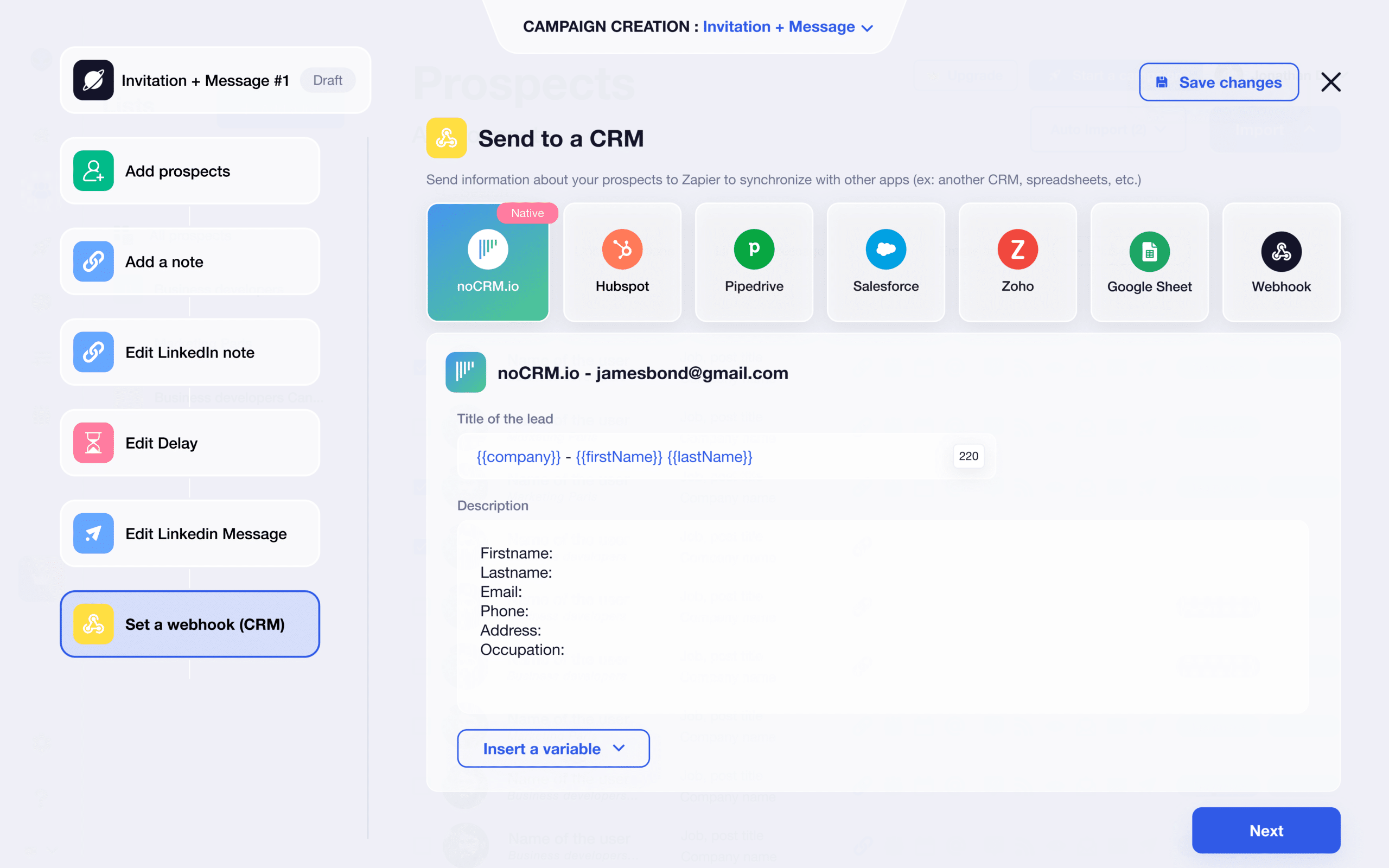
- Next to each text data item, click and add the corresponding variable. 👇
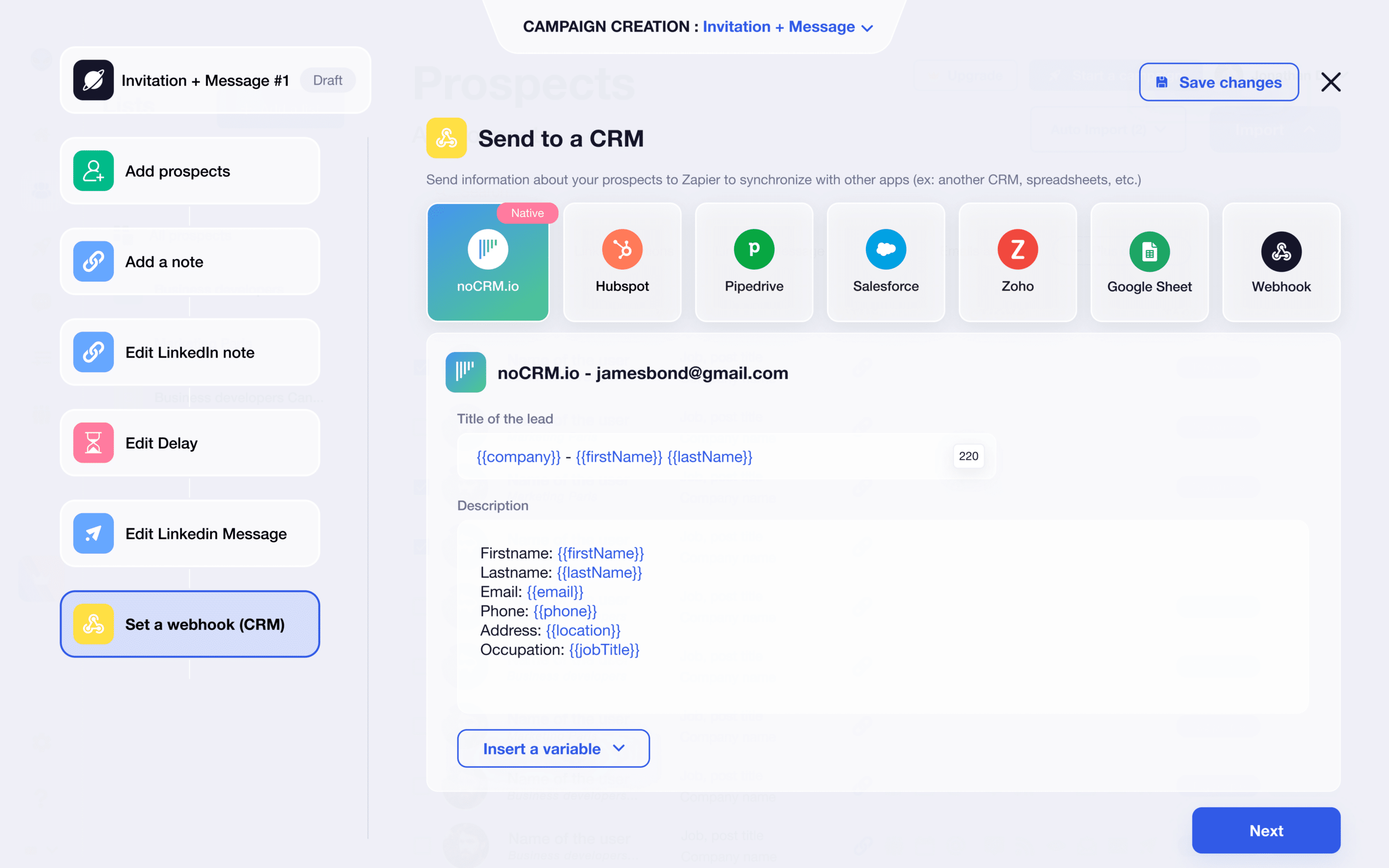
- Click on “Next”.
- Launch the campaign. 🚀
And that’s it! You’ve set up a campaign using Waalaxy x noCRM.io synchronization.
Launch a campaign with a synchronization on reply
This option is available for all campaigns that include a step for sending messages, a connection note or even an email. You’ll first need to set up Waalaxy x noCRM.io synchronization in your settings.
The synchronization on reply step can then be found directly in the campaign settings:
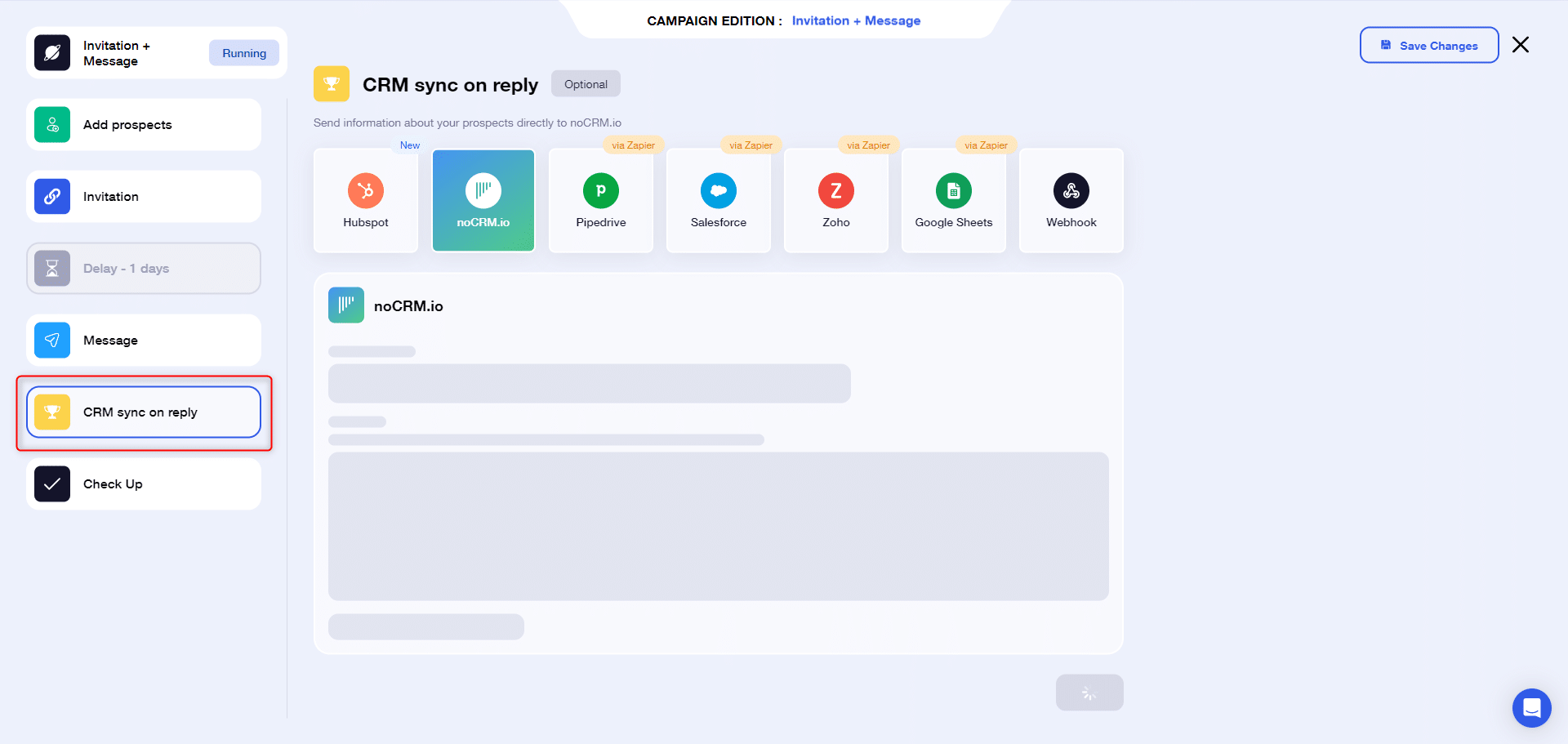
We tell you all about it in this article 😉.
Frequently Asked Questions – Waalaxy x noCRM.io
Do I need a special subscription to noCRM.io?
You’ll need to have a subscription that allows you to access API features on noCRM.io, otherwise you’ll be blocked on Waalaxy.
You’ll need the Sales Expert subscription, which is the intermediate subscription.
Can I edit or delete my noCRM.io account on Waalaxy?
From Settings « edit » or « delete » your noCRM.io account, and/or replace it by clicking on the three dots on the account.
What data is synchronized?
The data recovered is : First name, Last name, Company name, LinkedIn profile URL , Email, Phone number, Position, Location.
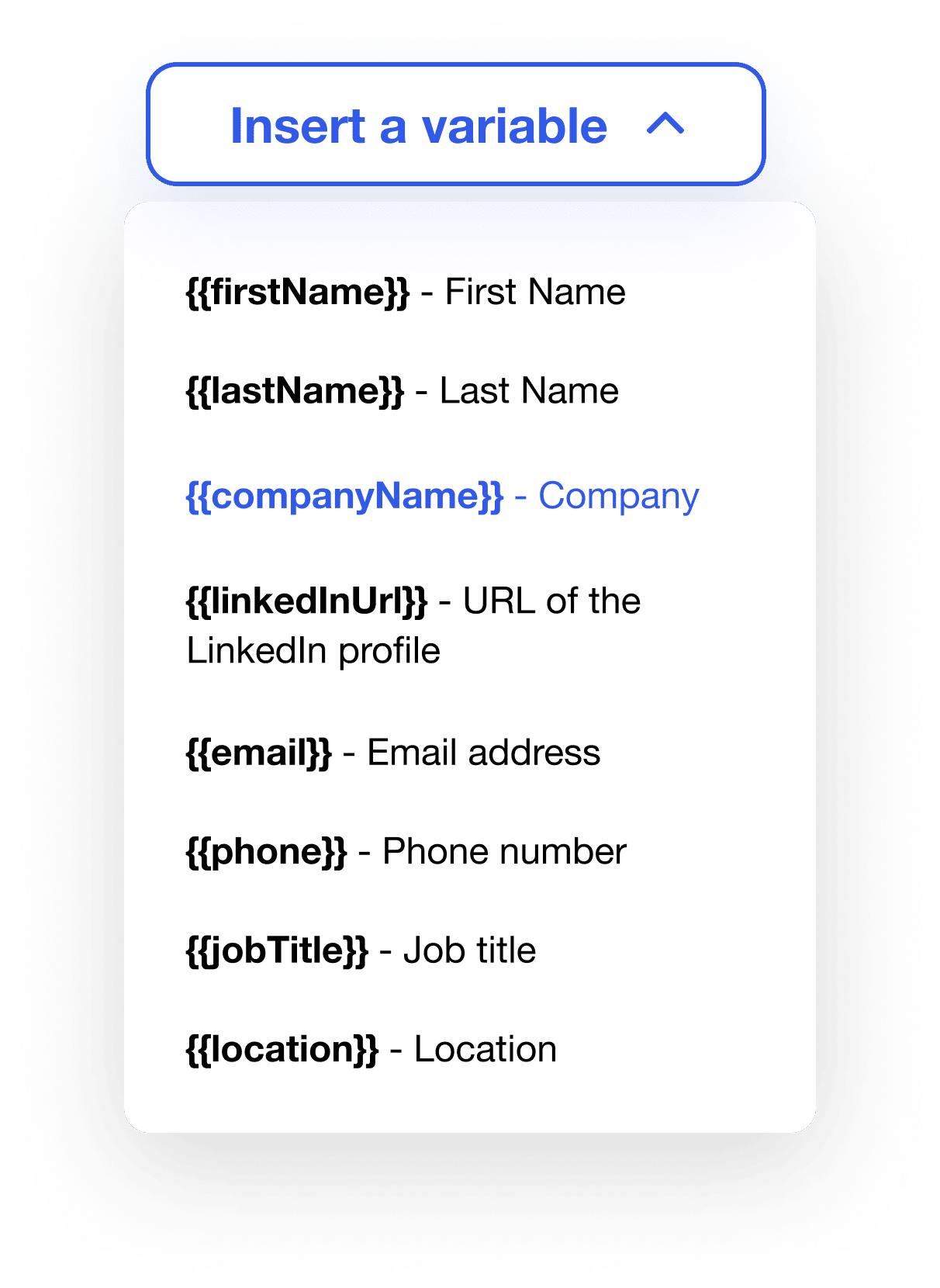
Can I set this up in all Waalaxy sequences?
You can set up synchronization in two types of sequences:
- All sequences that include a « Synchro CRM » step.
- All sequences that include a message, a connection note and/or an email, thanks to the response target feature.
Can I put as much data as I want in the content?
No, you can’t put in any more data than we provide.
What is an API key?
The API key is used to synchronize the two tools together. You can find it easily in your noCRM.io account, in « Admin panel » > Integration > API > API Key > Create my API key.
Conclusion
The combination of Waalaxy x noCRM.io will save you a considerable amount of time in preparing and following up your prospecting. All you have to do is launch a Waalaxy campaign and retrieve all your leads and their data automatically, directly into your noCRM.io pipeline. All you have to do is process the closing. Powerful, isn’t it? 😎