How to use Bard? Bard is a new conversational AI, available free of charge on all Google accounts.
Let’s find out how to use it, in this article. 🤓
How to use Bard?
Bard combines knowledge of the search engine and other Google tools with artificial intelligence and the creativity of the linguistic models developed at Google over many years. 🤖
This AI uses a language code called “LaMDA” (Language Model for Dialogue Applications), trained on all Web data indexed by Google. ✨
How to use Google Bard on PC?
To use Google Bard on your PC, proceed as follows: 👇
- Open your favorite web browser on the PC.
- Go to Google: access the Google website or the specific Google Bard page.
- Sign in: with your Gmail account for a personalized experience.
- Search for Bard: search for options or tabs to access Bard. It can be integrated directly into the Google search bar or used as a separate feature.
- Interact with Bard: once you have access to Bard, start asking questions and making requests. You can enter your question in the search bar or in the Bard interface.
- Answers and interaction: view Bard’s answers and interact with them by asking follow-up questions, clarifying issues and getting additional information.
- Customization and settings: if available, explore Bard’s settings to personalize your experience.
Please note that specific features and availability of Google Bard may vary by region and Google updates. 👉 To guarantee the best experience, please make sure your browser is up-to-date!
How to use Google Bard on phone? (Android or iPhone)
To use Google Bard on your phone, proceed as follows: 👇
- Download the Google app: make sure the Google application is installed on your phone. It can be downloaded from the Google Play Store for Android and the App Store for iOS.
- Update applications: make sure your Google applications are up-to-date. Recent updates may include Bard integration.
- Log in to your personal page: open the Google application and log in with your Google account.
- Bard search: explore the application to find access to Bard. This can be found in the main menu, in Settings.
- Interact with Bard: once you’ve visited the Bard button, ask questions or request information. You can type in your questions or connect voice recognition for more natural interactions.
- Customize the application: if customization options are available, configure Bard to your liking for an efficient experience.
- Use responsibly: users of Bard need to bear in mind that, like any AI, its responses may not be perfect.
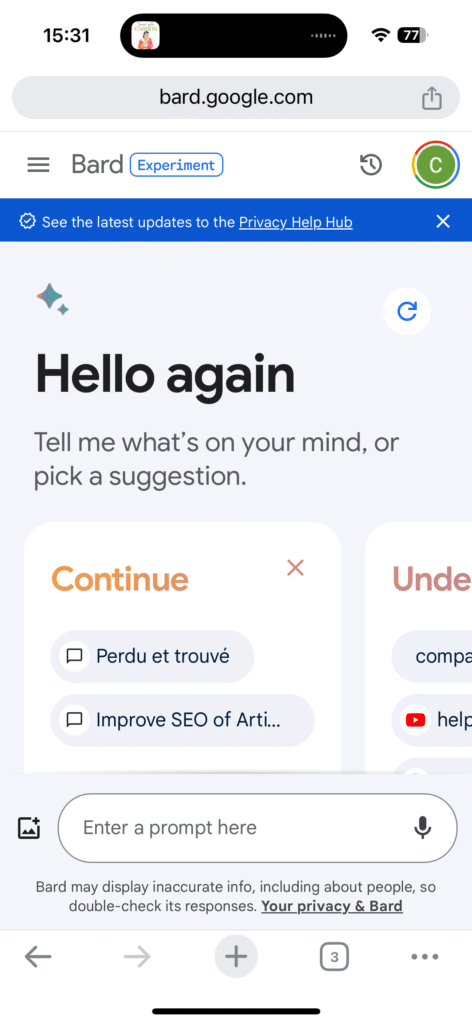
How do I access Google Bard? Where to try Google Bard app?
To activate Google Bard AI, visit the official website of Google Bard, log in to your account and start using it immediately. ⚡
To test Bard on Google, you need to follow a few simple steps: ⏬
- Visit Bard: visit the Google Bard website or Google app, depending on availability in your area.
- Please log in: Log in with your personal account.
- Activate it: seek options to enable Bard. This option is often found in the settings, or is announced on the main page.
- Configure : Follow the instructions to configure Bard as you wish.
- Use: ask questions and interact with Bard directly in the Google search bar.
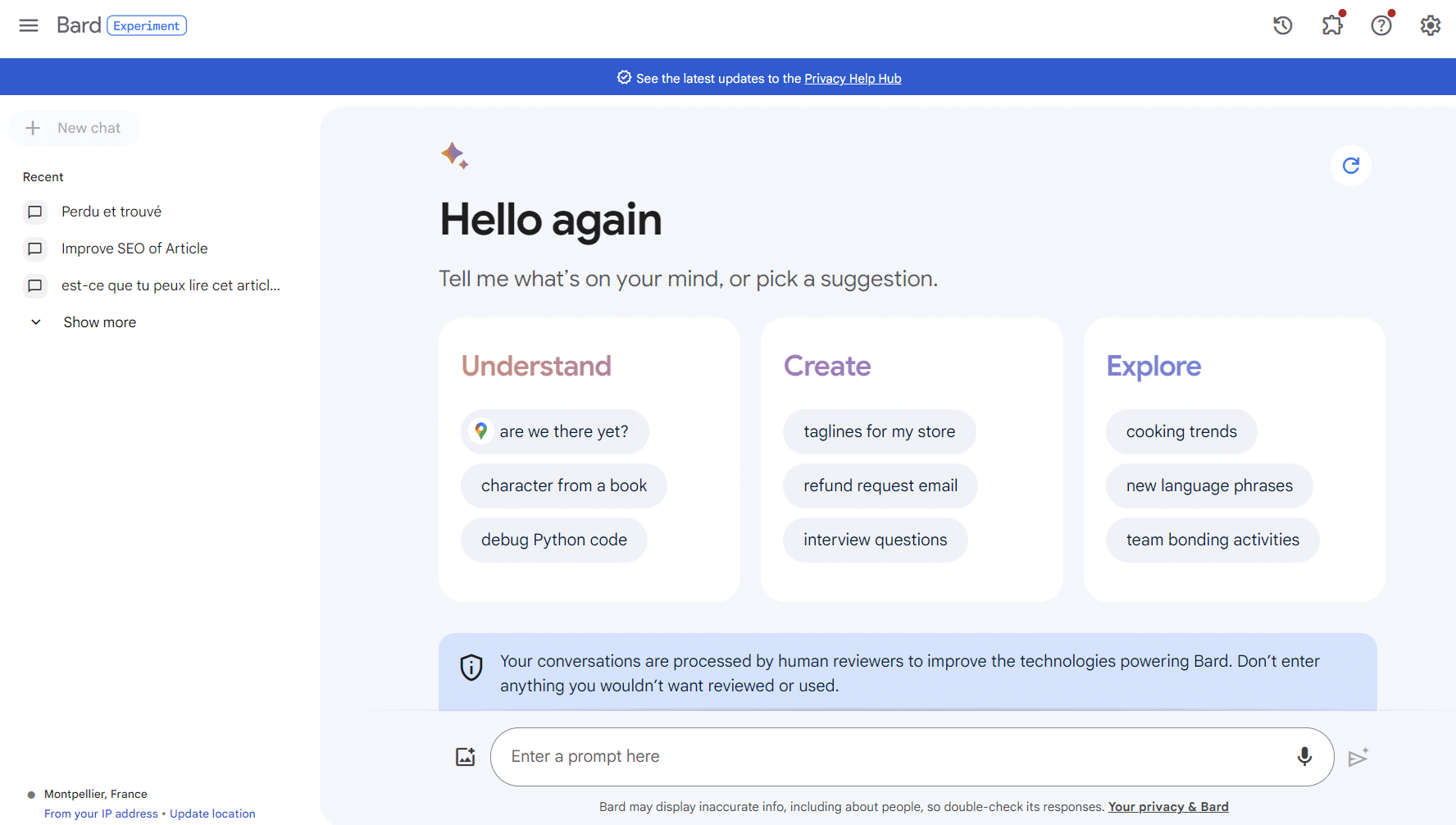
It’s relevant to note that Bard availability may vary by region and device. 📱 For the best possible experience, make sure that your Google applications are updated.
How to make a prompt with Bard?
1. Make direct requests
It seems obvious, but the more your request is specific and detailed, the better Bard’s answer will be. 👌
Instead of asking vague questions like “Tips for good writing”, it’s better to ask: “How do I write a good copy for a LinkedIn post?”
It is therefore essential to provide sufficient context when building queries or “prompt”. ✍️ Car Bard is very realistic, provides the type and format of response you require (summary, details, references, paragraph, list or table, etc.).
2. Start a conversation
Instead of considering Bard as a search engine with questions and answers, engage in a kind of intellectual ping-pong with the AI. 🏓
First, explain the situation and your wishes. 💫 Based on his answers, he could re-examine certain data, explore certain aspects, rephrase them differently (more informative, more enthusiastic, etc.), or even underline certain key elements.
3. Ask them to paraphrase
He can also explain the concepts he discusses in his answers. 🧐 For example, you can ask Bard to start a dialogue between two friends or colleagues on a subject.
In this particular case, both virtual characters may agree, but we can also imagine arguments and counter-arguments between them, as well as other scenarios. 🎬
4. Provide additional links
If you want to buy something, but don’t want to read all the reviews in detail, you can forward the link in Bard and you need to highlight key trends. 😦
You can also tell him to base the answers on one or more powered sources, as official websites.
This is used to analyze complex reports. 🧠 Provide a web link, image, or PDF file (publicly available) and Google’s AI will compare the information and create a comparative summary in just a few seconds.
5. Find the right formula
What’s more, Google’s AI is also particularly efficient when it comes to formulas, tables, and calculations. 🧮
If this is the case for you, simply explain to Bard what you want to do (add a column of numbers, do an average, etc.) and he’ll tell you how to proceed. By showing you the correct formula with step-by-step instructions. ✅
6. Ask his opinion
Another use cases in which Bard is particularly effective is feedback. 🗣️
The AI gives its opinion on a text created by the people (with or without the help of AI), and on syntax and grammar errors. 🪶 But also on the clarity of structure and validity of good online reference (SEO).
While the review is generally positive, Bard suggests ways to improve it. 👉 Which is still very interesting! In fact, we often do it with our own blog posts.
What’s the difference between Google Bard and ChatGPT?
Google Bard and ChatGPT are two advanced artificial intelligence systems with significant differences: ⏬
- Development: google Bard is developed by Google and ChatGPT by OpenAI.
- Technology: both are language models, but the technology and draft architecture may differ. Google Bard may use a variant of the “Transformer” architecture similar to ChatGPT, but with Google-specific customizations. 🌐
- Integration with search services: Google Bard is designed to be tightly integrated with the Google search engine, and to be a natural extension of Google’s existing search capabilities. ChatGPT, on the other hand, operates primarily as a stand-alone system.
- Response features: ChatGPT is known for its ability to create detailed responses and ongoing chats. Google Bard will be able to leverage Google’s huge database to focus more on delivering helpful, contextual answers. 👄
- Updating and learning: the way each system updates and learns new information can be different, which has an impact on how it responds to current issues and evolves over the next months.
- Accessibility and usability: Google Bard may have limited accessibility or be integrated with other Google services, but ChatGPT is generally accessible via a direct interface or API. 💻
- Purpose and application: although the intended purpose and use may vary, Google Bard is likely to focus on improving online search, while ChatGPT offers a wide range of applications from education to content creation.
These differences highlight the diversity and complementarity of approaches in the field of conversational AI. 👂
Conclusion: Using Google Bard AI
In conclusion, Bard is a free tool accessible to all, an AI you can add to your browser’s favorites. 😍 As with all artificial intelligence, his pragmatic style and web connection are great assets.
However, it’s important to keep a critical eye on the content created. 🔍 There’s obviously still room for improvement, but it’s important to bear in mind that Bard is still in the process of pilot phase. Therefore, we can forgive his mistakes and limitations.
Finally, it’s easy to speculate on the reasons for the launch of Bard by Google. 🤔 It’s probably to compete with ChatGPT OpenAI’s increasingly popular AI.
Microsoft, Google’s direct competitor, has also invested heavily in ChatGPT and plans to integrate it into future versions of its Bing search engine. 👀
FAQ : How to use Google Bard AI Chatbot?
What is the best way to use Google Bard?
The best way to use Google Bard is to ask clear, concise questions to leverage AI-driven insights. 🔥 Use it for creative ideas, complex problem-solving, and access to a wide range of information, ensuring that critical information is independently verified for accuracy.
Google Bard AI was developed by Google and designed to generate responses creative and informative in real time. 😉
It aims to transform online search including cutting-edge technology to provide detailed, contextual answers to a wide range of questions. 🪭
Is Google Bard free? Can you put it in another language?
Yes, Google Bard is free (for now)! 💲 Fortunately for us, Bard understands 40 languages and is available in 230 countries. 😄 Here’s the full list of where you can use Google Bard.
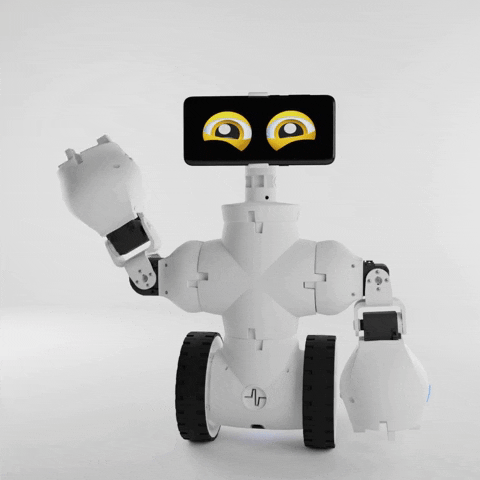
Now you know how to use Bard. Have fun! 💡













