Targeting your prospecting on the LinkedIn social network to be effective and relevant, isn’t it quite a mission? Especially since LinkedIn limits us to 1000 results per search. But today, I explain how to get around it thanks to the LinkedIn filter.
Follow the complete guide on prospecting for your business here!
In this article, I’m going to talk about the classic search, not the Sales Navigator. Even if the Sales Navigator is very complete, it is possible to make a targeted search from a simple search on LinkedIn. But let’s start with the basics of the LinkedIn filter.
Why target your search with LinkedIn filters?
- Very low quality of suggested results: LinkedIn wants you to buy the Sales Navigator. That’s why standard searches are not precise.
- 1000 results only: even if LinkedIn can show you millions of results, you only have access to the first 1000 ones. So you must split your search in several “exclusive” categories to reach more prospects.
- Customization is crucial: you have to customize your approaches!
Target your search for effective LinkedIn prospecting
Let’s go to the practice step. 🤓 I’m looking for people working in marketing to offer them my tool. I enter marketing and get 50M results. I will only have access to the first 1000 ones, it is quite a shame, right?
To what correspond filters on LinkedIn?
Let’s see in more details the tools’ filters to perform a LinkedIn advanced search request. I will explain to you how to use it and give you my segmentation priorities.
Connection levels
- 1st : You are connected with the person.
- 2nd : At least one common connection with you.
- 3rd + : In your network, you have a connection who has a connection with this person.
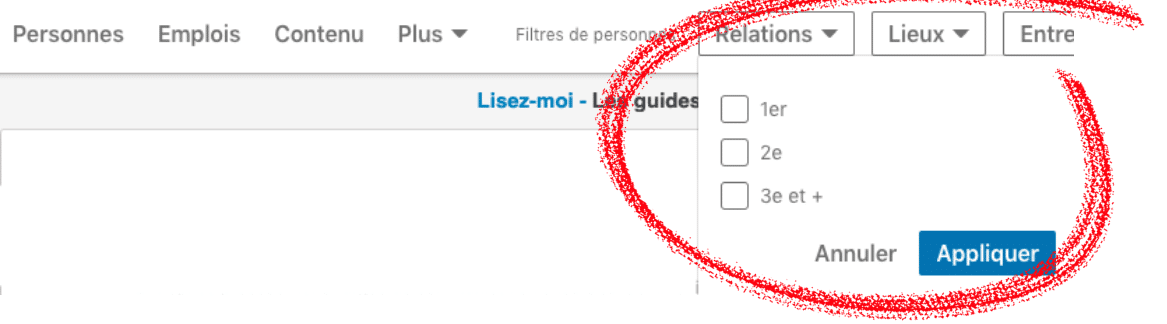 The first level won’t be relevant if you are looking for new connections. ❌ However, it is useful if you want to send bulk messages to your current connections. I am able to filter by 3rd connection’s level, because I reached 5K connections. If you can’t, you should check your connection’s level.
The first level won’t be relevant if you are looking for new connections. ❌ However, it is useful if you want to send bulk messages to your current connections. I am able to filter by 3rd connection’s level, because I reached 5K connections. If you can’t, you should check your connection’s level.
If you apply a connection filter, I recommend you to choose the 2nd one. When you send an invitation, LinkedIn shows how many connections you have in common with your prospect. This can be “reassuring” for your prospects.
But this is not everything. The second filter allows you to select connections from one of your connections. It can be a very useful approach if you want to rely on one of your existing clients and make a much more customized approach.
I admit I still don’t use it at the moment. But we think about taking a test with this method. We can assume the person’s network is noticeably in the same industry and so if I add a relevant keyword, I will obtain very qualified prospects.
An approach example for LinkedIn prospecting
For instance, if I select connections from one of our ambassadors, Florian, with the keyword “marketing”, there are 837 results. The perfect volume for an approach such as “I saw you were connected to Florian Pouvreau, I would like to discuss marketing with you.” If you want to try, don’t hesitate to communicate feedback. 😉
Location filters
We can choose the region. A country or a more precise area. When you have large searches, and you don’t know how to narrow it, choose this filter. You can integrate the country/region’s name in your approach. A classic, but still. If you want to use Waalaxy, create a campaign with each region.

The companies filter
Another very effective LinkedIn filter: the company. It is easy to find a list of companies from industry or area on the internet and to filter with their names.
I took the test by searching to target recruiters: I had found a list of every recruitment firm of the world and made a manual add-on filters and then filtered by regions.
The “past companies” filter works the same way. Personally, I don’t use it and I only see one case where it can be useful: to target former employees of one of your clients to make them recommend the product to their new company.
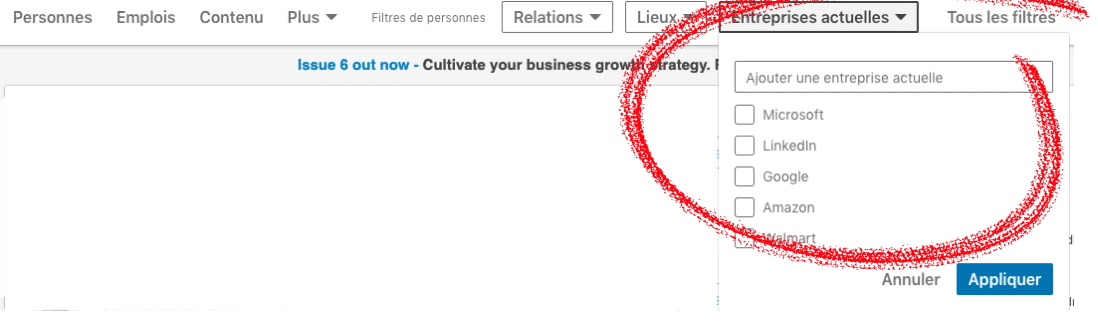
Unnecessary LinkedIn filters for your digital prospection
I will quickly talk about the industry filter that I never use. I don’t see an interest in using it (if some of you see one, don’t hesitate to share your use of this filter in the comments). More precisely, it is a piece of information asked to the prospect when he adds his job among so many suggestions that it is often badly completed. It is thus better to target per company!
It is the same for the profile’s language. I already tested it thinking I would target French people living abroad and 50% of my prospects didn’t even know a French word, so it was downright a failure. 🤯
Talking about useless filters, I’m going to talk about interests: there is not a shred of usefulness except if you are prospecting for an association or an NGO and you want to find people who want to volunteer or to be part of an NGO executive board…
The best settings for BtoB LinkedIn prospecting
Schools: it is an attractive approach to target former Alumni from your school and use an approach such as “Hey, I saw you are into marketing now, we were in the same school and I would like to discuss with you about this subject”. If you are a recruiter, it can be useful to target profiles with certain skills.
Finally, more complex filters, but way more efficient to me: keywords!
So personally, I rarely use keywords from the standard search, it is not precise enough. My preferred filter is the title. I will use it as an example, you can use the same method for every keyword.
On the LinkedIn help center, there are Boolean combinations. What is this? 😨 Don’t be afraid, it is easier than it looks like. Here are the explanations.
In my case, for instance, I would like people that have a title containing “Marketing or Marketers” but not freelance: I will thus write “Marketing OR marketer NOT freelance”.
You can combine all these operators to make very precise searches. 😊
Lastly, I will give you 3 fast segmentation examples that allow to make a more customized approach from the initial search Marketing:
- Marketing > 2nd > “Marketing NOT freelance”
- Marketer > 2nd > “Marketer NOT freelance”
- SEO > 2nd > “SEO consultant OR SEO consultant freelance”
You just have to try the secrets of the LinkedIn filter! 😊 Don’t hesitate to check our last article on how to get 51% of acceptation on LinkedIn.










