Do you want to solve the mystery of GPTChat, the virtual conversation tool?
Looking for a quick and easy way to get answers to your questions? 🤔 Look no further!
ChatGPT is the best-known artificial intelligence to date, specially designed to help you! 💡
Thanks to ChatGPT, 🤖 you can ask any complex question that comes to mind, and your intelligent assistant will provide you with a fast, accurate answer.
But at what cost? How do you talk to it? How do you know what really works and what data is true?
So, ready to find out what ChatGPT can do for you? 🚀
🥇 How do I use GPTChat?
To get started with the tool, you first need to create a robot account on Open IA, nothing could be easier; you click on the link, add an e-mail and password, have your e-mail verified, and you’ve got free access straight away.
To familiarize yourself with the software, please follow the steps below:
What’s more, there are only advantages to using GPT Chat at work (in France).
0. Open a free ChatGPT account
Here’s how to get started: ⏬
- To open a free ChatGPT account, visit the official OpenAI website and click on the option « Register ». You’ll need to provide your e-mail address and create a password.
- Follow the instructions to confirm your e-mail address and complete registration.
- Once registered, you’ll have access to the free version of ChatGPT, which allows basic interaction with the language model.
[maxbutton id=”27″ url=”https://chat.openai.com/” text=”Open ChatGPT 🚀” ]
1. Text reformulation
Text reformulation is one of the qualities of the AI robot. You can give it any content and ask it to re-explain, familiarize or rephrase the passage you’re interested in. 💡
Let’s say you’re reading an essay on Molière’s work, and you can’t understand what’s being said, you can ask it to rephrase.
To do this, you can use quotation marks to help ChatGPT understand the important information in your text. In our case, it could be the play we’re referring to, or the text to be rephrased. 📄
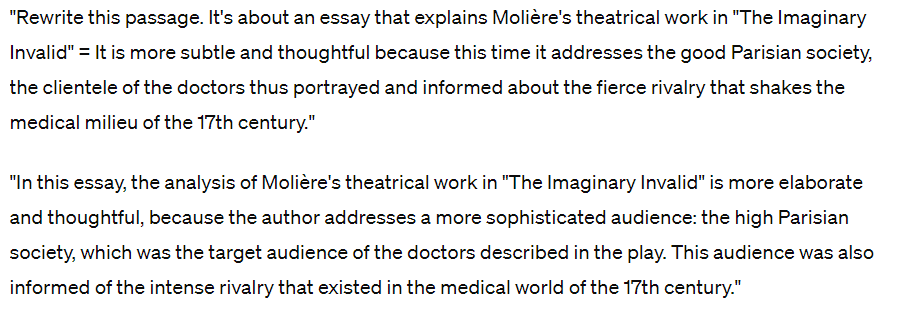
2. Create a text style
You can also create worlds in which GPTChat takes on a certain tone, formulating these sentences in certain ways to better match your style or that of your audience.
In the same way, you can give it a snippet of a sentence and ask it to copy the same style.
Be careful, however, not to make your request too complex: the more you ask of the AI, the harder it will be for ChatGPT to understand what information is important in your request.
Please remember that the AI works in « machine learning », so you have to teach it to perform. 🎯
Here’s what it looks like, it’s pretty well done. 🥳
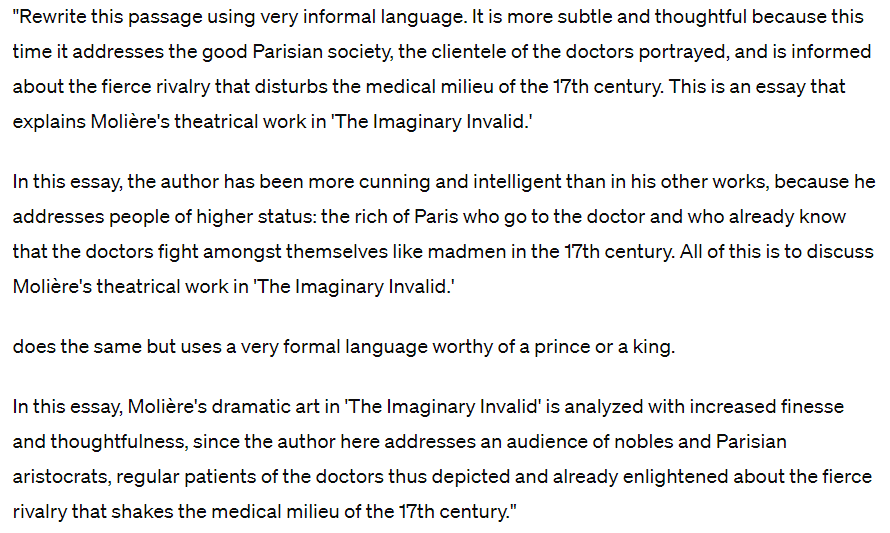
3. AI Text Generator
What has made artificial intelligence famous is its ability to generate excellent quality text quickly and accurately with remarkable knowledge of absolutely every field and trade.
What’s more, updates are constant thanks to machine learning.
It’s a real daily assistant. 🤓 Its aim is also to give you context, so if you’re searching for information that’s too specific, the AI will simply tell you that there are nuances to the answer, but will generally give you hints.
Let’s say you work for a travel website, and you want to warn your users about the risks of certain destinations.
The first thing you’re going to do is find out about the places you shouldn’t go. 👇
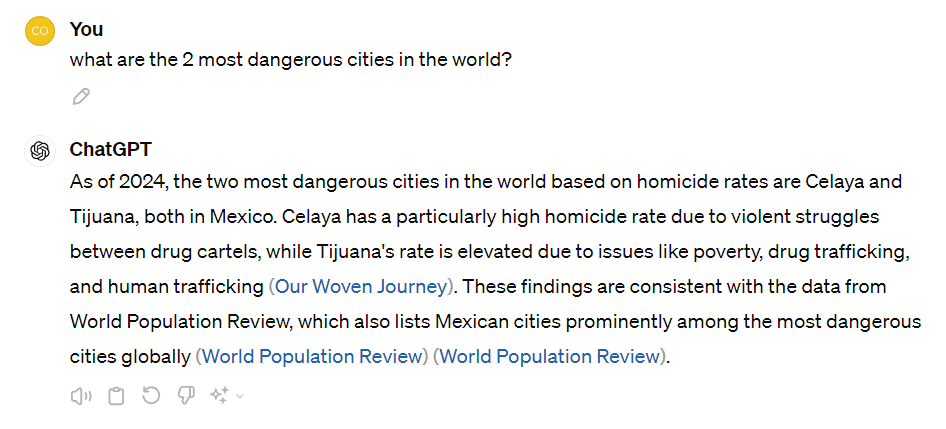
Then, you’ll be able to ask the conversational tool to write you a detailed paragraph that you can use directly for your online travel site.
And in just a few seconds, you’ve got a complete, extremely well-detailed paragraph, all you have to do is re-read the info and directly re-use the content on your site, adding your personal touch if need be. 😉
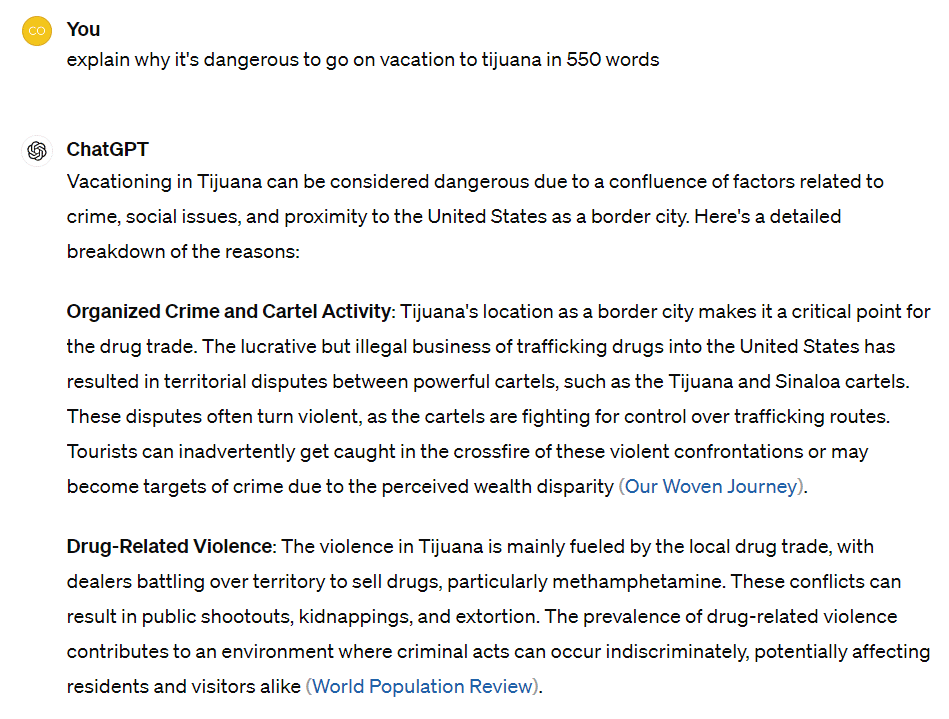
4. Writing reports
If you require meeting minutes, just ask ChatGPT. 👀
Imagine you’re an events company, and you need to take meeting minutes to keep your contacts or customers informed.
Here’s a sample summary, which you can, of course, add to as you wish:
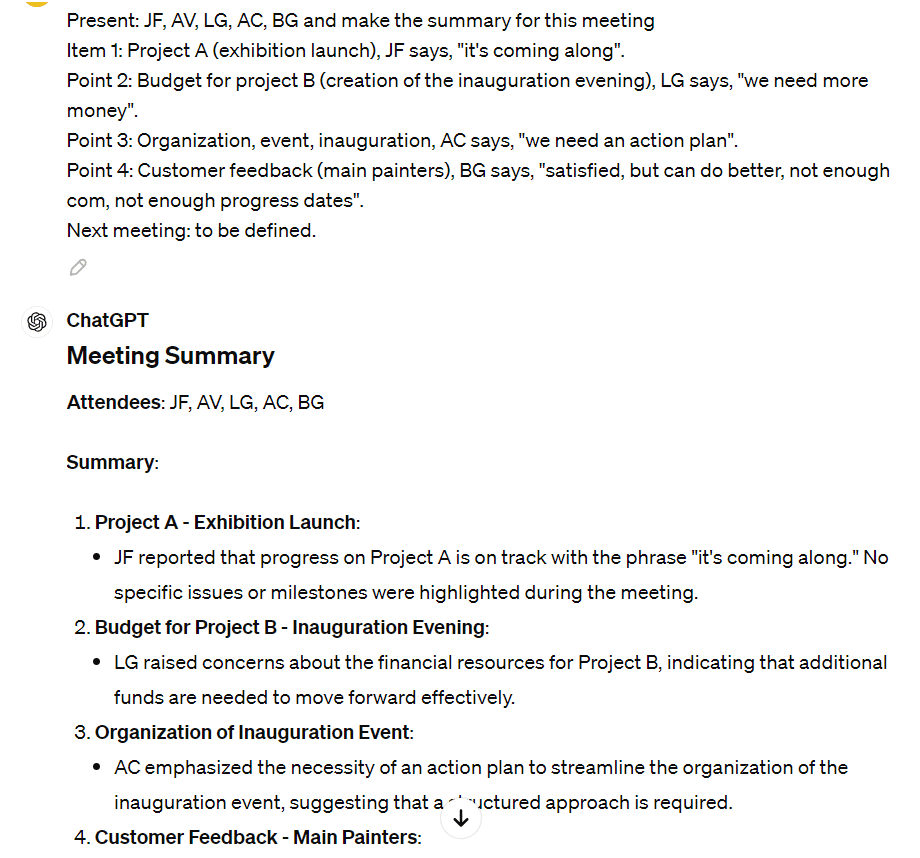
5. Creating tables
Creating tables can be extremely useful, for your internal meetings, your blog, an article you need to turn in, or simply to get a clearer picture of different themes or options.
Just ask the AI to answer “in table form”. ⬇️
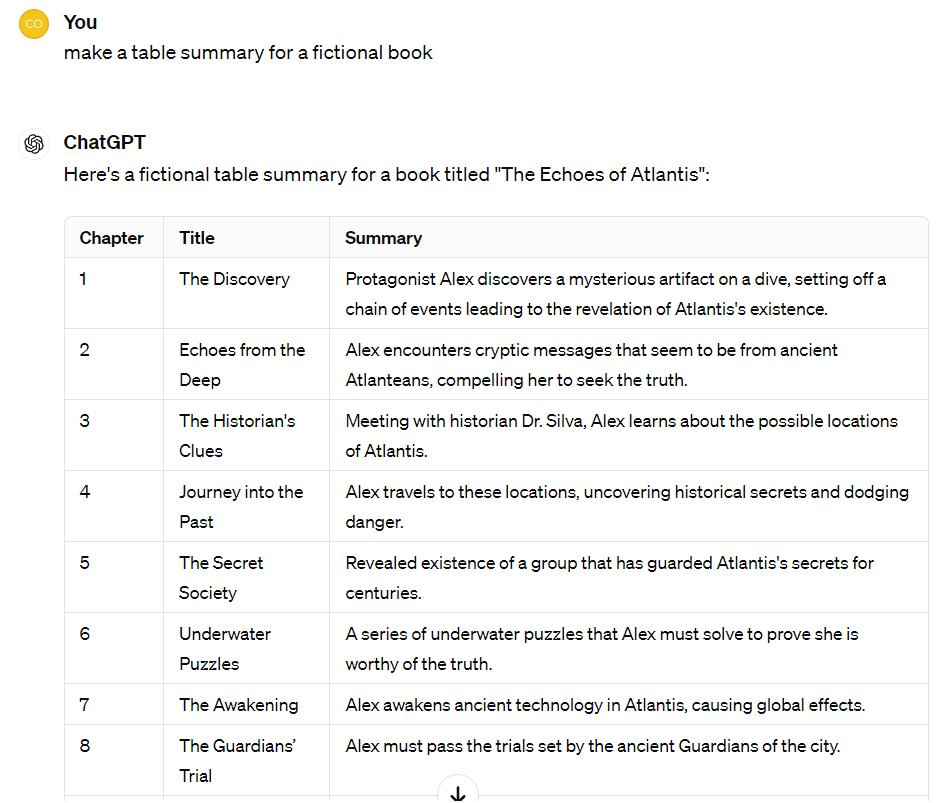
6. PDF Summaries
Small Bonus. 🎁
I tested for you ask your PDF, integrated GPT Chat. 🤖
The aim of the platform is to offer you a free proofreading of a PDF (often super long, problems to read and full of useless info) and give you only the important points of the document.
Like a summary with which you can interact and ask questions (complex or not). It’s pretty crazy. 👀
7. Video summaries (YouTube Summary by GPT Chat)
Second Bonus 🎁: The tool is YouTube and Articles Summary.
It’s also free and allows you to make summaries of YouTube videos. For it to work, you need to download the Chrome extension and modify your search engine settings, everything is explained here.
I’ve tested the summary of a video entitled “What’s behind ChatGPT’s operation”.
In the extension’s settings, you’ll find several options: an overview, the most important points, or a long summary that covers all the points in the video.
You can also choose which template to use, ChatGPT 4 being the latest to be released for the free version. Next, go to the video and use the following keyboard shortcut: CTRL + X +X.
A ChatGPT web page will open, first transcribing the text and then offering a summary.
🥈 How do I talk to the new Chat GPT 4 version?
ChatGPT 4 can provide precise answers to questions thanks to a vast amount of info and by applying sophisticated language and code models.
It’s accessible 24/7 and tends to be more accurate than Google or Bing, Microsoft.
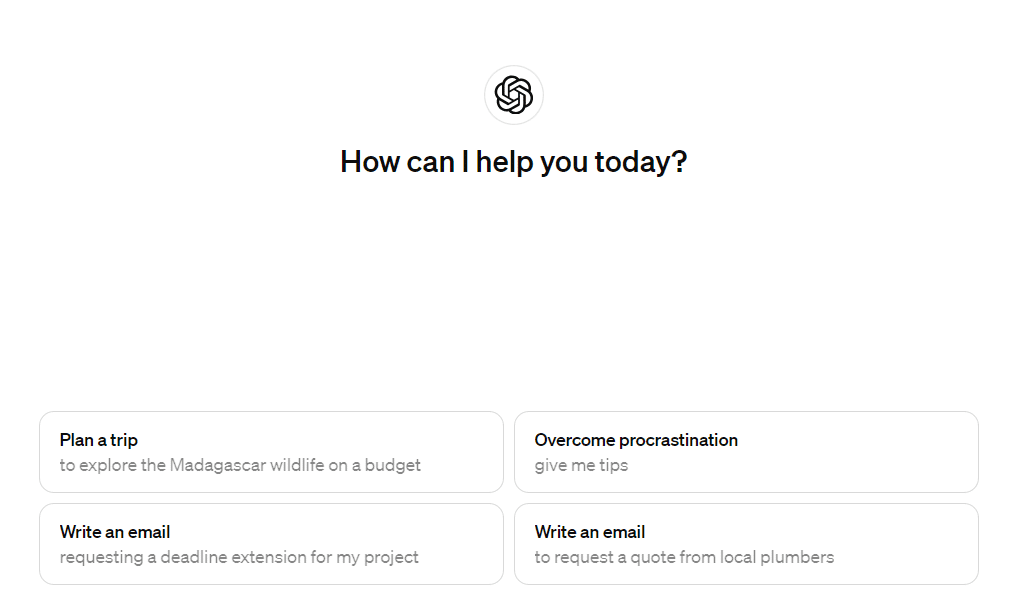
🔴 The major drawback: its data ends in 2021.
In the rest of this presentation, I’ll give you a few tips on how to make the most of it. 👀
0. How to write a ChatGPT prompt
First things first, here are a few tips for writing your requests 👇
- To make a good « prompt », keep your request clear and concise. 🧊
- Enter all the details you need to get the answer you want.
- Use open-ended questions to encourage detailed responses.
- Use specific keywords related to the topic you’re interested in.
- Remember to specify the style and tone of your request (formal, informal, technical).
The more specific your request, the more relevant ChatGPT’s output will be! 👏
1. Start with a word of action
Want Artificial Intelligence to take you seriously? If so, always start the prompt with action words such as “Done” “Written” « Create », rather than hesitation like “Could you.”
2. Contextualize the request
A doctor can better diagnose a patient’s condition if he or she has a clear context for the symptoms.
In the same way, ChatGPT can generate a relevant answer with enough context for your question.
Add details ;
- 👨 Who you are (I’m seeking employment in a browser, I’m a researcher at CRNS…),
- 🎯 The objective (write an article, write a cover letter…),
- ✅ What seems relevant to you (I have 20 years’ experience, I’m a smiling, pleasant person.),
- ✍️ The written result (Do 1000 words on the subject, write three paragraphs, “Read more”.).
3. Give it a style
If you’re writing for a luxury or tech company, you’re not going to express yourself in the same way as you would for a start-up. So you need to explain to GPTChat what language to use, and who you’re targeting. 🎯
Set the tone by showing him texts you’ve already done and saying “copy this style of writing” for example, or ask him to use a sustained, familiar, friendly tone.
4. Use quotation marks
Quotation marks make it easier for GPTChat to understand what’s important in the text. Use quotation marks to give it more context.
5. Give examples
If you want him to write a LinkedIn post, you can ask him to draw inspiration from past posts to pick up the same thread.
6. Redefine terms
The AI robot is currently refining its learning system with each new question you ask.
Redirect it until you get more details, you can ask it for clarifications or changes in the pre-established text.
For example:
- ✍️”Use the same example, but expand on it”.
- 💡 “Change the references to find more relevant ones”.
- 📄 “Propose a study to support these remarks”.
Redefining will enable the software to better answer your initial question.
To recap on GPTChat latest version and updates
Let’s recap… ChatGPT continues to make headlines in Europe and around the world. 🌐 So keep an eye on this AI!
If you want to know all about the latest software updates, take a look at this YouTube video: 👇
ChatGPT 3 features
The first version of ChatGPT-3 was introduced by OpenAI and was known for its advanced text comprehension and generation capabilities. ✍️
It could answer questions, summarize texts, translate languages and even create creative content such as poems and stories. 💕 ChatGPT-3 also enabled consistent, contextual interactions.
Thanks to its in-depth training with a large corpus of texts, it was able to conduct conversations on a wide range of topics. 🗣️ This version of the model is also used in virtual assistance, education, and content development applications.
ChatGPT 3.5 version update
ChatGPT-3.5 is an improvement over ChatGPT-3, optimized for better context understanding and more accurate responses. 🎯
This version includes significant improvements in the management of long interactions, allowing you to more accurately track conversations over multiple interactions. 📏
ChatGPT-3.5 has also been able to better frame certain requests and avoid repetition. 👯 It excelled at tasks such as computer code generation, educational support and the creation of more complex, nuanced content.
What’s more, the performance of this personalized interaction application was better. 😊
New ChatGPT 4 version
ChatGPT-4 is a significant improvement on previous versions, offering even more sophisticated language understanding and more precise responses. 👏
This version can handle complex requests and create various content, from technical documents to literary works. 🪶
ChatGPT-4 handles long contexts better and can maintain consistency between long conversations. 👄 It also effectively supports multiple languages.
In addition, ChatGPT-4 features improvements in code generation and can now be used in a more diverse range of sectors, including education, customer service and personal assistance.
Those are all the versions for now, but stay tuned! 😉
Conclusion: ChatGPT
In France and around the world, ChatGPT is a cutting-edge chatbot technology that offers incredible possibilities for pros in many fields and professions.
🟢 The benefits of the tool:🟢
- Reduce costs, especially recruitment needs.
- Improve productivity: automate many repetitive tasks, such as creating meeting reports.
- Improve task quality: reduce errors by verifying information.
- Create personalized content: enhance the user experience and help strengthen customer loyalty.
With code templates like Chat GPT-4, you can automate and improve many tasks related to communication, data analysis and content creation.
🥉 FAQ on using Chat GPT-4
What’s new in ChatGPT 4?
OpenAI has released ChatGPT 4, the latest version of its powerful AI language model 😛 GPT-4 is said to be more creative, less factual and less biased than its predecessor. It also handles large amounts of input and could memorize and respond to over 20,000 words.
The new GPT 4 Chat is still under development, but many great applications have already been created. 🤩
For example, they’re also being used to generate realistic dialogues for chatbots, create many types of creative content, and even answer questions in an informative way.
One of the most impressive things about ChatGPT 4 is its ability to generate human-level text. You can write essays, code, scripts, and even poetry that are indistinguishable from human handwriting.
The latest version of ChatGPT is GPT-4, which represents a major milestone in the development of AI language models and has the potential to have a significant impact on various industries. 🧨 (Source: EconomicTimes.com).
How do you integrate artificial intelligence into your pro solution?
Pst, Snapchat is integrating ChatGPT into its new tool called « My AI »!
And yes, more and more brands are deciding to integrate artificial intelligence into their solutions.
This involves using an API (OpenAI, Hugging Face, Microsoft or even Bing, Google Cloud AI…) to integrate the software.
It’s the API provider who will give you the price according to your needs, and guide you through the implementation 😉
For a price estimate, we have to go wide because it really depends on the level of complexity and customization. 👇
| Using ChatGPT | Pricing examples |
|---|---|
| Personal use | Free or from a few hundred euros for advanced tools. |
| Chatbot | From a few hundred euros per month for SaaS solutions, or several thousand euros for customized solutions. |
| Text analytics | From a few hundred euros per month for SaaS solutions, or several thousand euros for customized solutions. |
| Machine translation | From a few hundred euros per month for SaaS solutions, or several thousand euros for customized solutions. |
| Content generation | From a few hundred euros for basic tools, or several thousand euros for advanced tools or customized solutions. |
Which is the latest version of ChatGPT?
It’s simple, it works just like an iPhone. 🤳 With each new release, it gets more refined, more powerful and more efficient.
The latest version of Chat GPT-4 is therefore the latest software update, so it’s the best on the market at the moment.
💡 In the case of integrating AI into a tool, then it will also be the most expensive version.
Why does GPTChat sometimes bug?
The reason isn’t always due to too many people using the platform at the same time. ⌚ This was the case in the early days, but OpenAI’s founders made sure that the servers were powerful enough.
Often, it will be a problem of training or data quality. A search for information, but it has very little info on the subject, so it will try to create the best answer, and so we can imagine it « thinks ». 🧠
Also, remember not to ask him questions or prompts that are too long. The more variables you add, the harder it will be for the AI to understand the important points and context of your questions or texts.
Is it safe to use GPT Chat?
If you use GPT Chat by logging into your account, you don’t have to worry about the software’s sources, it won’t put viruses on your computer or steal your personal data. 😆
Okay, after that, as with any online account, there is a risk that your personal data could be exposed in the event of a data breach at OpenAI.
The bug (technical problems) that occurred on March 21, 2023 is a warning 👀. Some users’ ChatGPT conversation histories were exposed on other users’ accounts, prompting the tech company to cut the service as a matter of urgency…
Users are therefore advised not to enter sensitive personal information into ChatGPT.
According to the ChatGPT FAQ, conversations recorded by the chatbot are examined for development purposes by engineers, they are also sorted in data centers. 🤖 It’s therefore important to be vigilant about the information you share with conversational intelligence.
How do I install ChatGPT?
Nothing could be simpler, to install ChatGPT 😁 all you have to do is visit OpenAI’s official ChatGPT website and click on “Try ChatGPT” plugins.
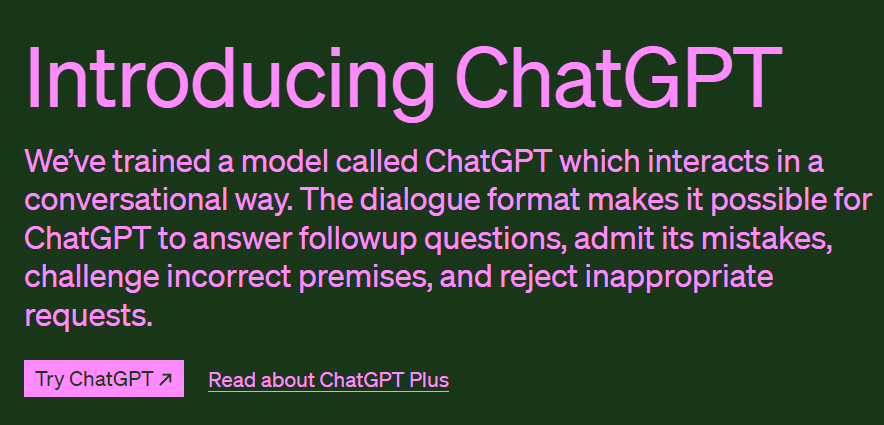
A web page will open asking you for a password and email address, once filled in, you can ask your first question. 😘
How do I delete my data on ChatGPT?
🔥 If you want to delete your data from ChatGPT and OpenAI, it’s possible to delete your entire account, but this will be permanent, meaning that afterward you won’t be able to retrieve any data you’ve searched for.
However, the online Website doesn’t make this easy, and many users complain that they haven’t found the necessary info. 💡
Here’s the only procedure that’s been effective for deleting a ChatGPT account and all associated data: 👮
- You’ll need to send an e-mail to deletion@openai.com from the e-mail address you wish to delete.
- In the subject line of the e-mail, you’ll indicate: “Account deletion consultation”.
- In the body of the e-mail, write: “Please delete my account and all data associated with it”.
The deletion process may take several days, depending on the responsiveness of their service, but normally, it works. 👀
That’s it! You know all about GPTChat. 🤖










