- How do I download a LinkedIn video in web format?
- How do I download a LinkedIn video in MP4 format?
- How do I share a video on LinkedIn?
- What video format should I use to publish on LinkedIn?
- What’s the maximum weight for a LinkedIn video?
- What’s the maximum length for a LinkedIn video?
- How about a recap?
- FAQ about how to upload a LinkedIn video
Have you found how to download a LinkedIn video that you really want to keep, reuse and share? Follow these two simple steps to make sure you always have them with you. 🥳
How do I download a LinkedIn video in web format?
Uploading a video to LinkedIn takes just two seconds – right click 😉
You used to have the option « Save video as… » on LinkedIn. But for copyright reasons, you no longer have this button.
You can now :
- Click on my three little dots at the top of the video, then “copy link to post”.
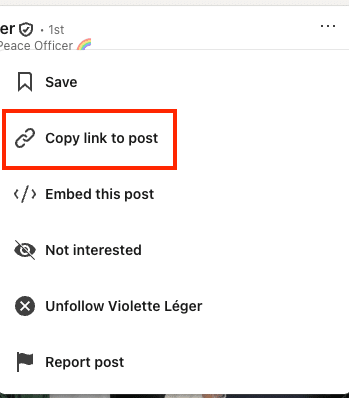
- Use the keyboard shortcut “CTRL + S”.
Clicking on these two buttons will open a window asking you what name you want to give the video and where on your computer you want to save it.
In both cases, it doesn’t matter which option you choose: what you’re saving isn’t a video format, it’s a web format. In other words, it’s a link to the video on LinkedIn.
You can then view it whenever you like, provided you have an internet connection. 🤓
How do I download a LinkedIn video in MP4 format?
Yes, it’s now possible torecord a video in MP4 format on your PC.
And it’s free.
You have access to all webinars, training courses, tutorials and promotional videos. You can reuse them in a slideshow, a presentation, to train your teams, etc.
It’s magical. ✨
It’s LinkedIn Video Downloader.
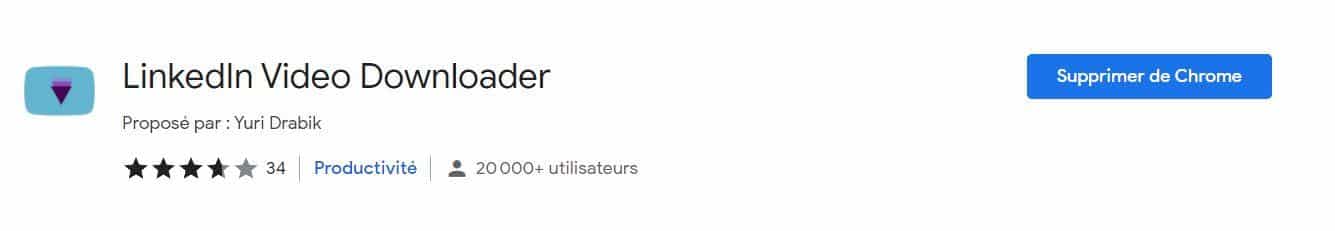
All you need to do is :
- Download the chrome extension.
- From the “pin” to your current extensions.
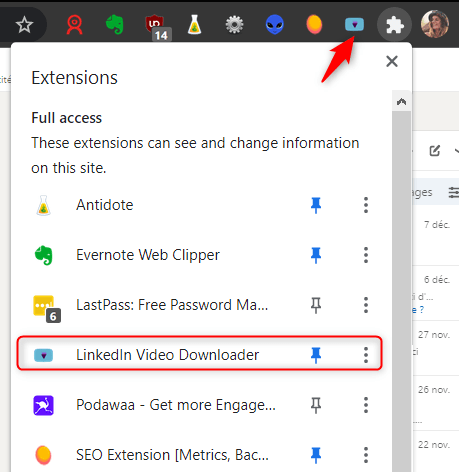
- Refresh the LinkedIn page or disconnect and reconnect.
All LinkedIn videos will now have buttons on the left to download the video.
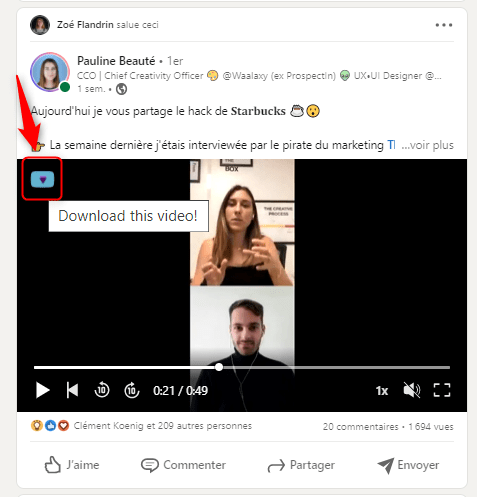
How do I share a video on LinkedIn?
To share a video on LinkedIn you have two options:
- You can download it directly onto your PC and then rewrite a post on the network.
- You can share it directly via the “share” button on LinkedIn.
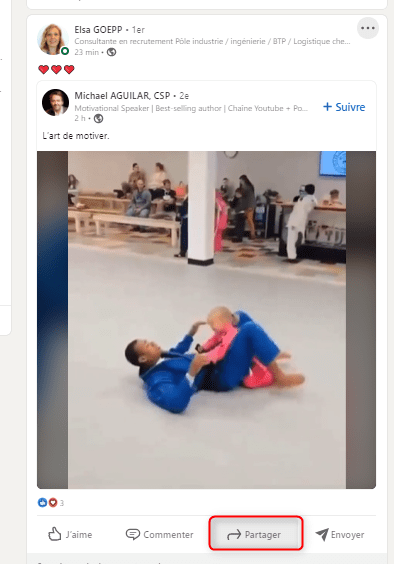
Ps: I’d like to point out that this video is about Karate. 😂
What video format should I use to publish on LinkedIn?
The best format to publish LinkedIn video is MP4 (not MP3).
Here are all the formats LinkedIn supports:
- ASF.
- FLV.
- MPEG-1 and MPEG-4.
- MKV.
- WebM.
- H264/AVC.
- MP4.
- VP8 and VP9.
- WMV2 and WMV3.
Here are the formats not supported by the network (updated end of 2021).
- AVI.
- Prores.
- MPEG-2.
- Raw video.
- VP6 (VP6).
- WMV1 (en).
- Quicktime.
- MOV.
How do I convert video files?
Would you like to use a video converter because you’ve realized that the output format of your video doesn’t match?
Indeed, if you want to put a video online, you’re going to have to (sometimes, go through this step).
There’s a free online video converter that lets you save a video in a completely new format.
If you want to dig into the even more technical side of LinkedIn video, here’s some additional information:
- Resolution range: from 256 x 144 to 4096 x 2304 pixels.
- Proportions: 1:2.4 – 2.4:1.
- Speed: from 192 kbit/s to 30 Mbit/s.
But honestly, we don’t really care about that, unless you get an error message and your video can’t load.
At this point you can look at LinkedIn‘s Help Center. 👆 or ask a knowledgeable person who will be able to help you change these settings.
Since they’re fairly standard, if you’re using conventional tools (smartphone, PC) you shouldn’t have any problems.
It’s only if you’ve invested in top-of-the-range capture equipment that you’re likely to have to adapt a few things. No big deal. No need to panic. 🤗
What’s the maximum weight for a LinkedIn video?
Your video must respect certain dimensions and sizes in order to fit in with LinkedIn. It’s quite logical.
LinkedIn’s algorithm wants to ensure that people have a good time on the network (that’s how LinkedIn makes its money)…
Okay, but what format? 🤔
- Maximum file size: 5 GB.
- Minimum file size: 75 Kb.
How can I reduce the size of a video without destroying its quality?
You can use videosmaller, it’s free, and super easy to use.
You have the option of clicking the “low compression for best quality” box.
I did the test with or without it, and the quality is still pretty good. You’ll have to do the test on your own, it depends on your video 😉
What’s the maximum length for a LinkedIn video?
Following the same logic, LinkedIn won’t let you publish a 60-minute video talking about your thesis on the influence of paperclips in open spaces. 📎 LinkedIn wants quality content, short and to the point.
Maximum video length:
- 15 minutes when downloading from the desktop.
- 10 minutes when downloaded from the LinkedIn Applis mobile.
- Minimum video length: 3 seconds
LinkedIn Live: the future of marketing content
If your goal is to start a content strategy on LinkedIn, then you absolutely need this information.
LinkedIn Live videos get on average 7x more reactions and 24x more comments than native videos (in a post).
LinkedIn Live is one of LinkedIn’s flagship features, with polls and LinkedIn Pulse articles taking center stage. We also discover the “selection”.
LinkedIn Live are live video formats. Webinars integrated into LinkedIn.
You can try out different formats and have fun finding the one that works best for you.
If you’re curious, here’s the link to the guide to getting started on LinkedIn Live. 👀
How about a recap?
So now that you know how to download a LinkedIn video in every conceivable format, you’ve officially joined the inner circle of content retrieval ninjas. 🥷🏽
Did you think it was complicated? Well, no. One click, an extension, a keyboard shortcut and you’re ready to go!
Next time someone asks you how to do it, you’ll be able to say you read an article that explained it all 😉
FAQ about how to upload a LinkedIn video
So in this article, you’ve learned how to upload, publish and produce a video on LinkedIn. Let’s go over how just below. 👇
How do I download a video published on LinkedIn?
There are two options:
- Option #1 Download the video in web format, using the keyboard shortcut CTRL + S.
- Option #2 Use the Chrome extension LinkedIn Video Downloader.
How do I download YouTube videos?
If your aim is to get as many quality videos as possible, you can also opt for a YouTube Downloader.
Follow the instructions below:
- Click on the YouTube = free youtube video converter link.
- Find the video you’re interested in on YouTube.
- Copy the url and paste it on the download link. (free download).
- Confirm.
- Save the video on your computer and download other videos if you like.
You can then choose the file format.
How do I download music?
Want to edit your video with background music? Looking for free music downloads?
Here’s a tool that doesn’t require an installation program: online and free = Free MP3 Music Downloader.
Finally, all this to tell you that it’s very simple, there’s always free software or an online tool to help you, you really just need to poke around a bit on your search engine. 😁
What size video can I upload to LinkedIn?
Here’s a summary of the information you’ll find in the article:
1️⃣ Maximum duration.
- 15 minutes when downloading from the desktop.
- 10 minutes when downloaded from the LinkedIn Applis mobile.
2️⃣ Minimum duration.
- 3 seconds.
3️⃣ Maximum size.
- 5 GB.
4️⃣ Minimum size.
- 75 Kb.
The best format for LinkedIn video is MP4.
And there you have it, download a LinkedIn video no longer holds any secrets for you, but you also know how to create and promote video content. 🎁









