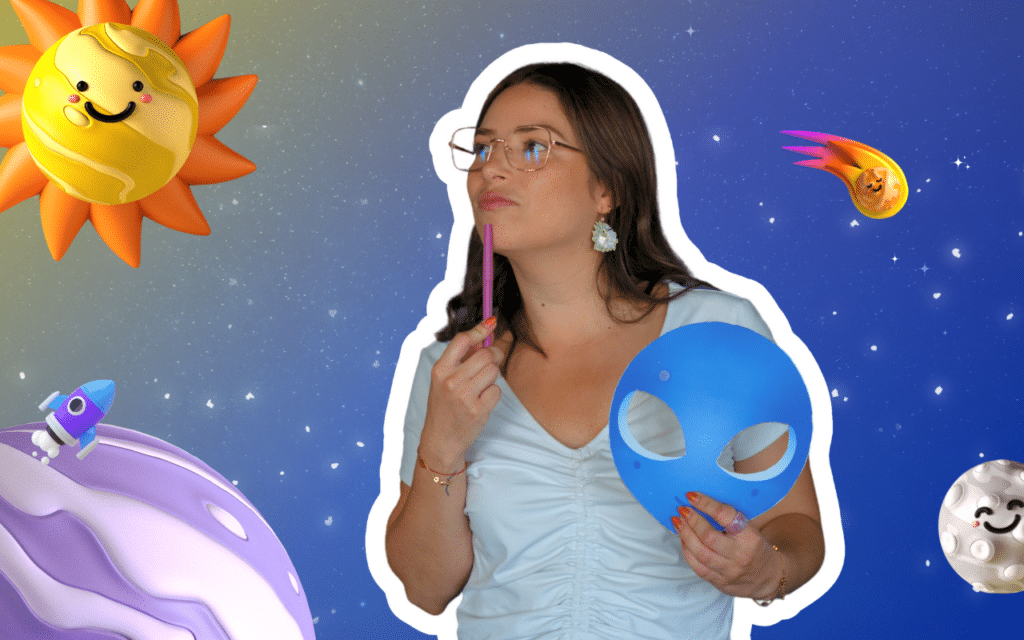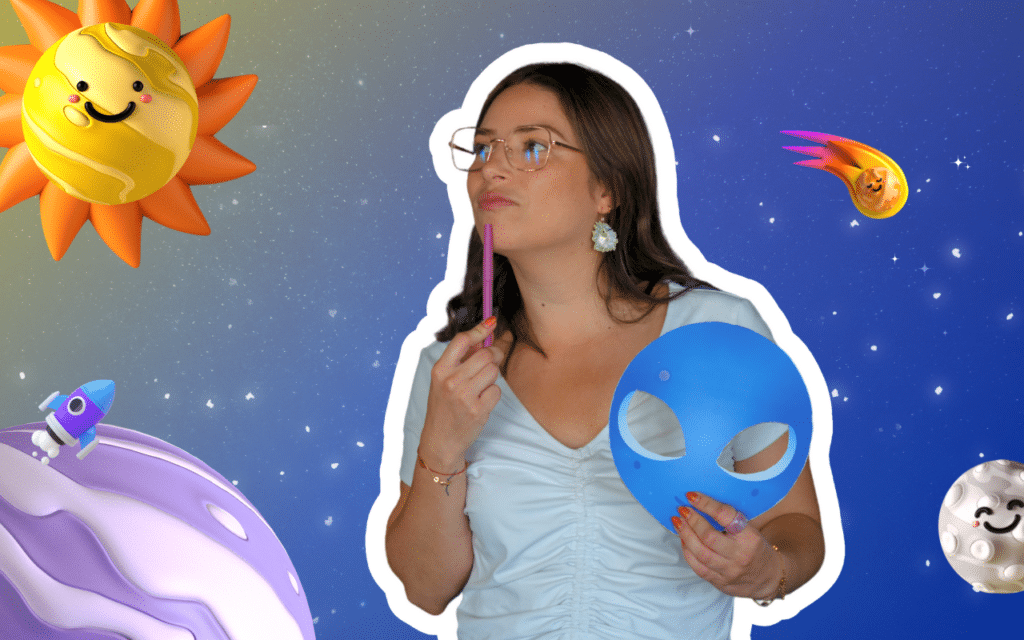Are you wondering how to quickly and easily get started with ProspectIn? In this short article, I’ll show you how to launch your first prospecting campaign in just 2 steps. It’s quite simple, you’ll see. ?

Step 1: Export prospect
The first step when you want to launch a prospecting campaign with ProspectIn is to export prospects from a LinkedIn search to ProspectIn. If you want to find leads that are marketers in NY, just search for “Marketer” and “NY” on LinkedIn.
In order to get more accurate results, we strongly recommend that you use Sales Navigator. (For those who are put off by the price, here is an article that gives you a tip to access it for free)
So, to export prospects, you start with a LinkedIn search:
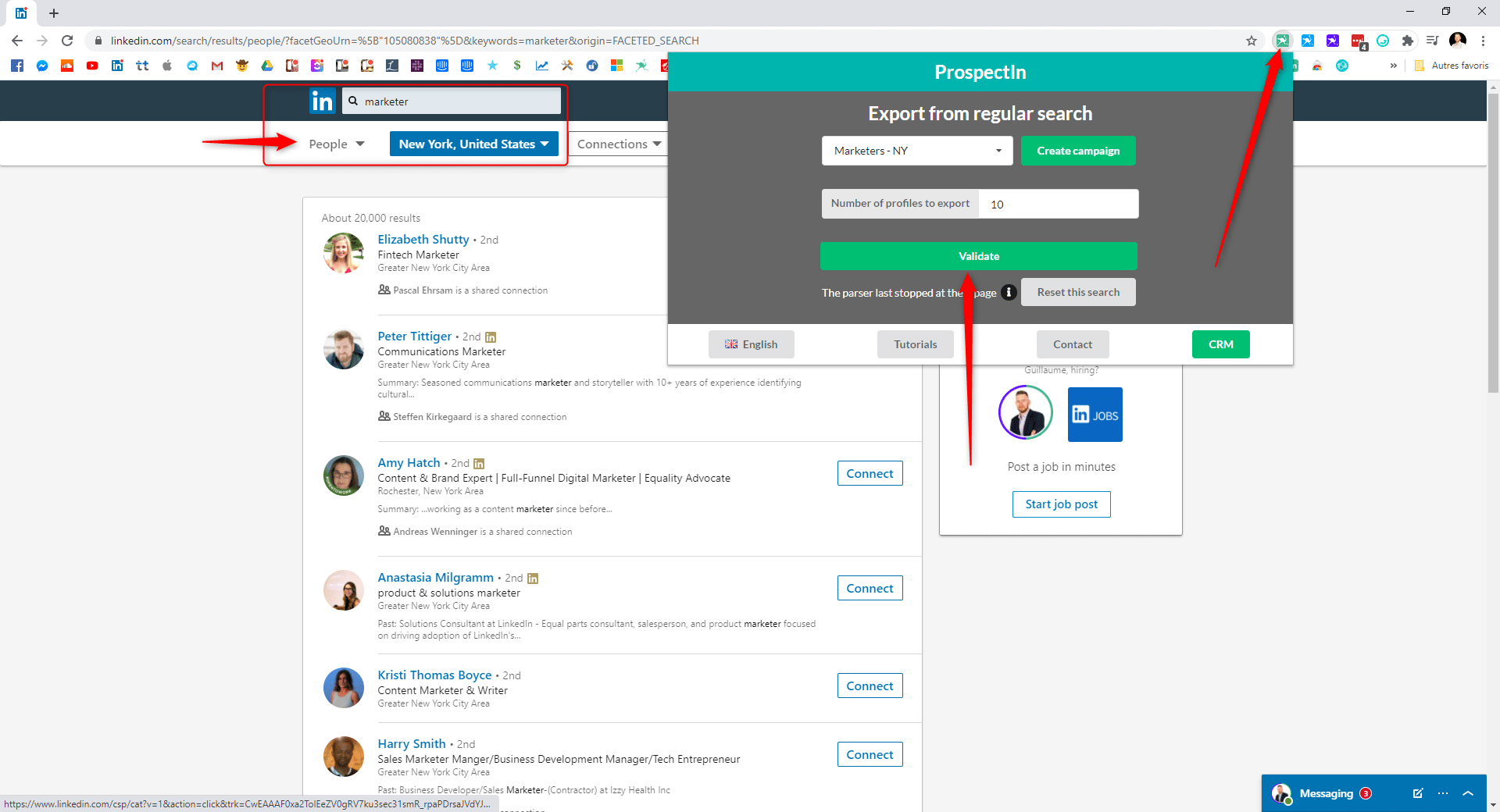
Remember to filter by “people”.
You will then be able to export the results of your research to ProspectIn, simply by clicking on the small icon at the top right-hand side of the screen.
Create a Campaign simply by clicking on:
- Create a Campaign,
- Then select the number of profiles you want to export into ProspectIn,
- And finally click on validate.
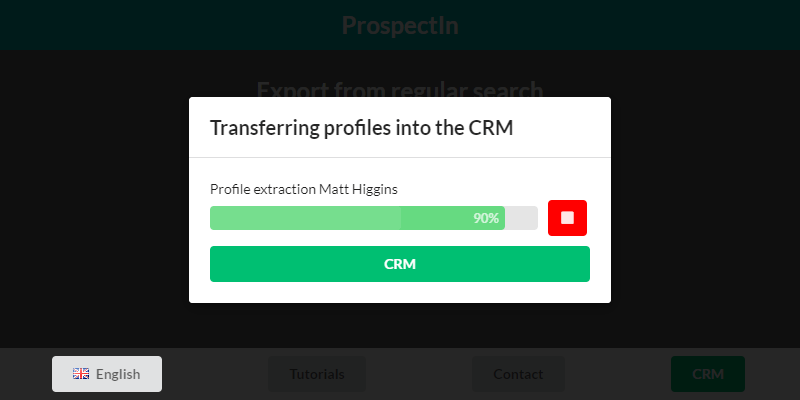
There you go, the first step is validated. I told you it was easy, right? ?

Step 2: Run your campaign
Now that your prospects have been exported to the Campaign you previously created, it’s time to launch your first Campaign.
Start by opening ProspectIn’s CRM by clicking on the “CRM” button in the small ProspectIn window.
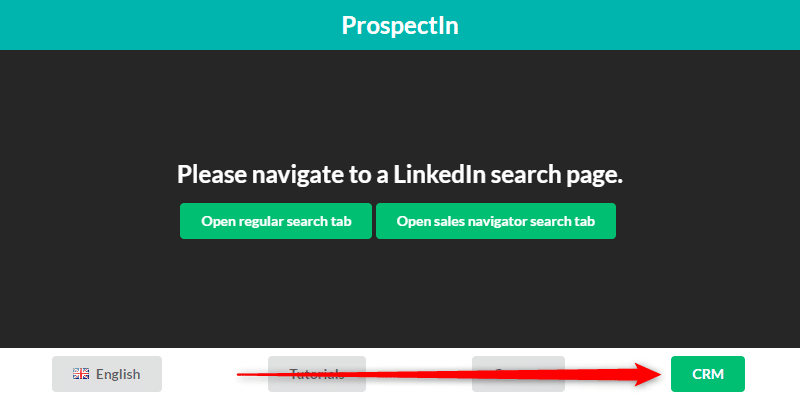
You will then be directed to this page:
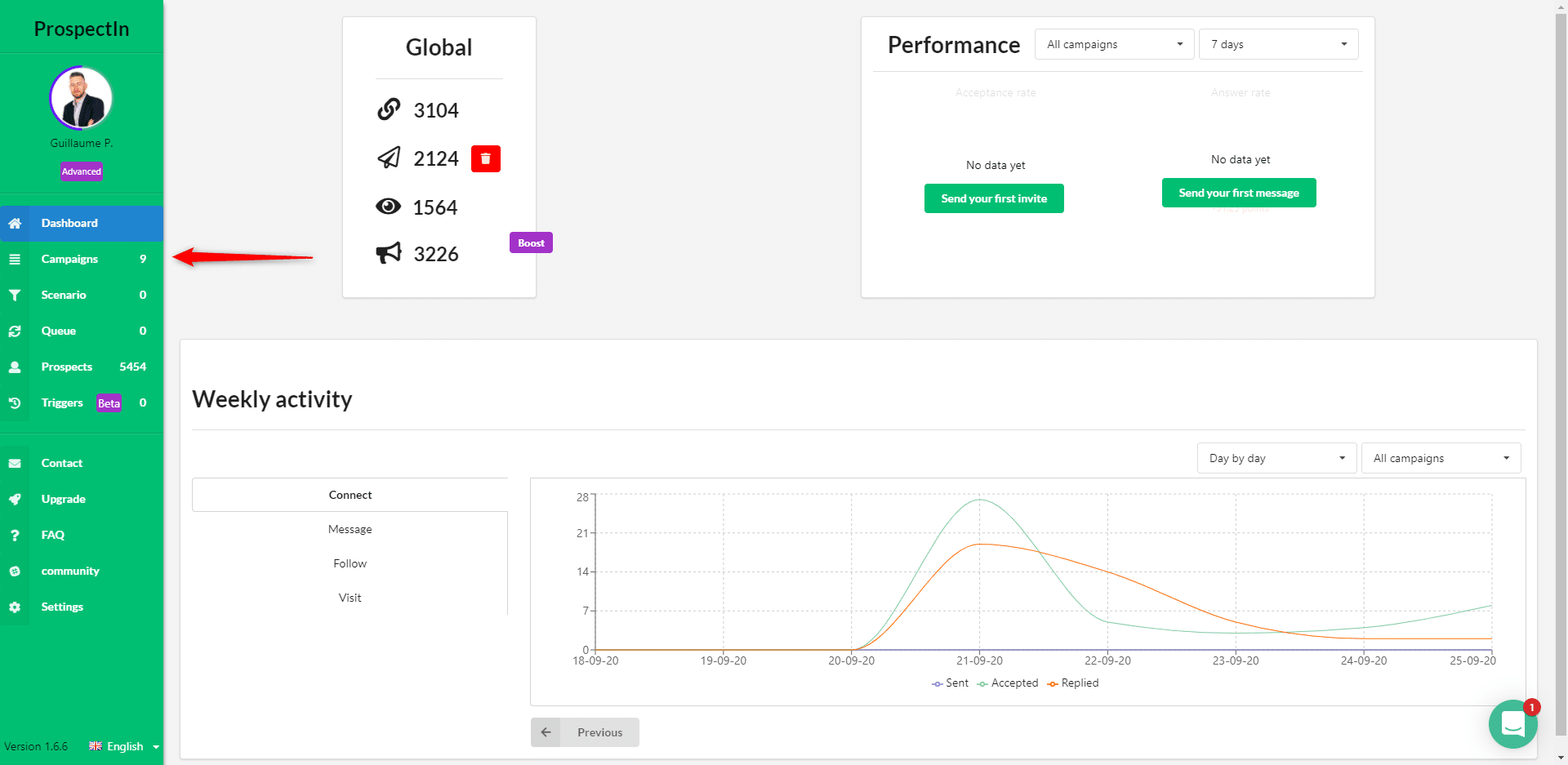
Click on “Campaign” in the menu on the left-hand side of the screen.
Once on the Campaign page, find the previously created Campaign. There you will find a list of the prospects you exported.
Click on the “Scenario” tab on the right-hand side of the screen.
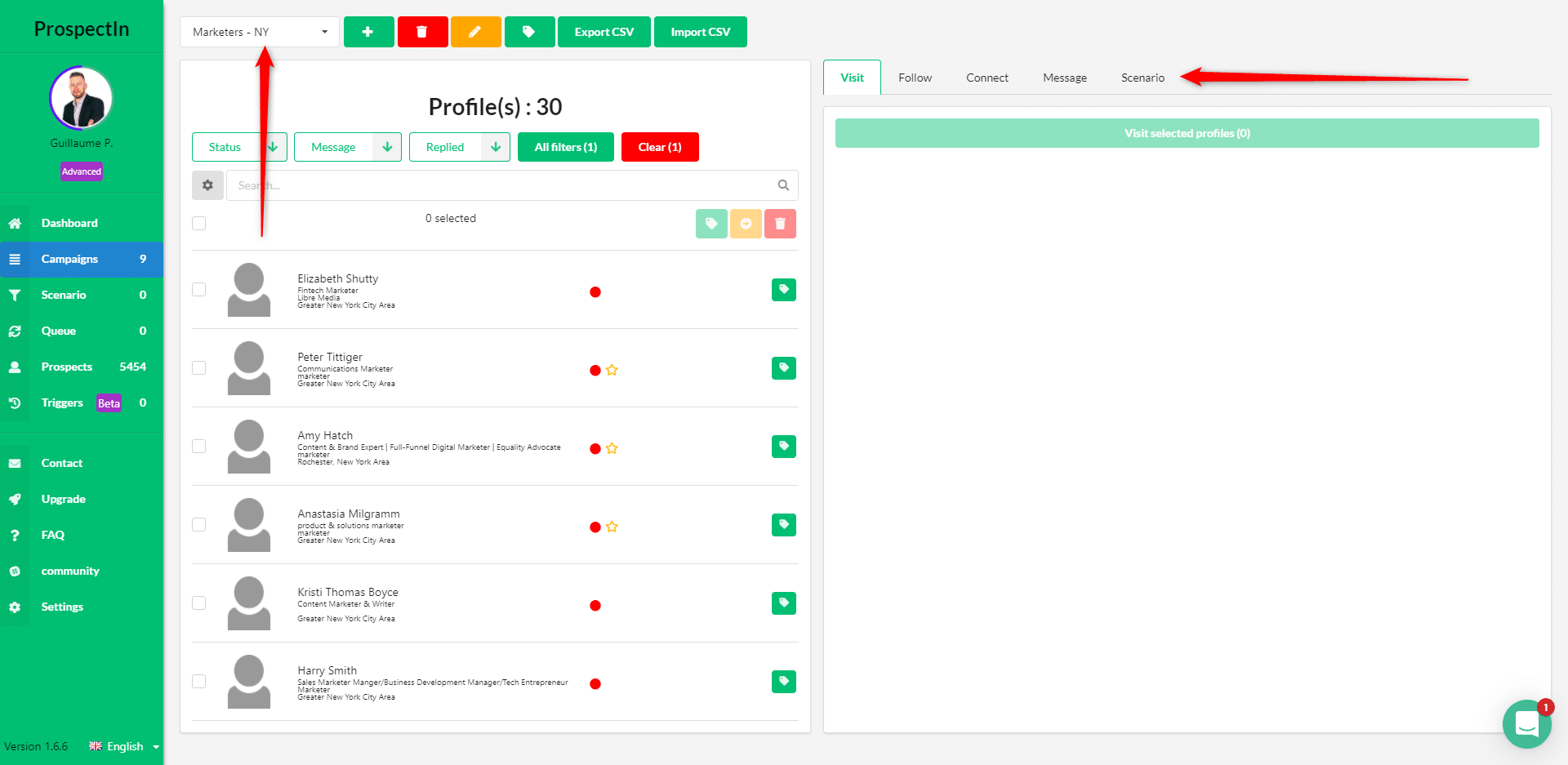
Click on “New Scenario”
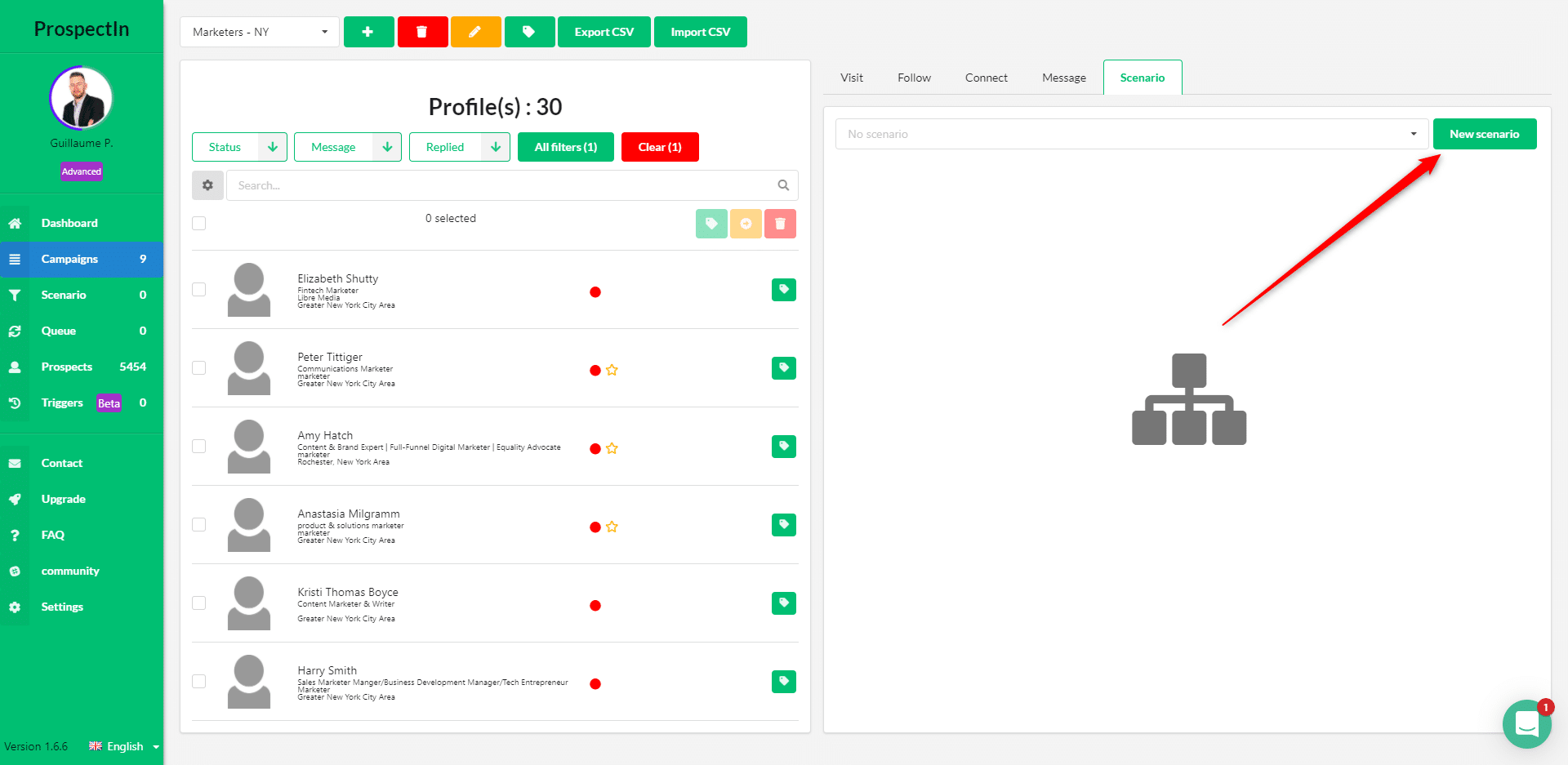
You can now choose a Scenario template. Here we will start with a simple Scenario, consisting of two steps:
- Connection request
- Message
Select the Scenario “Breaking Bad”:
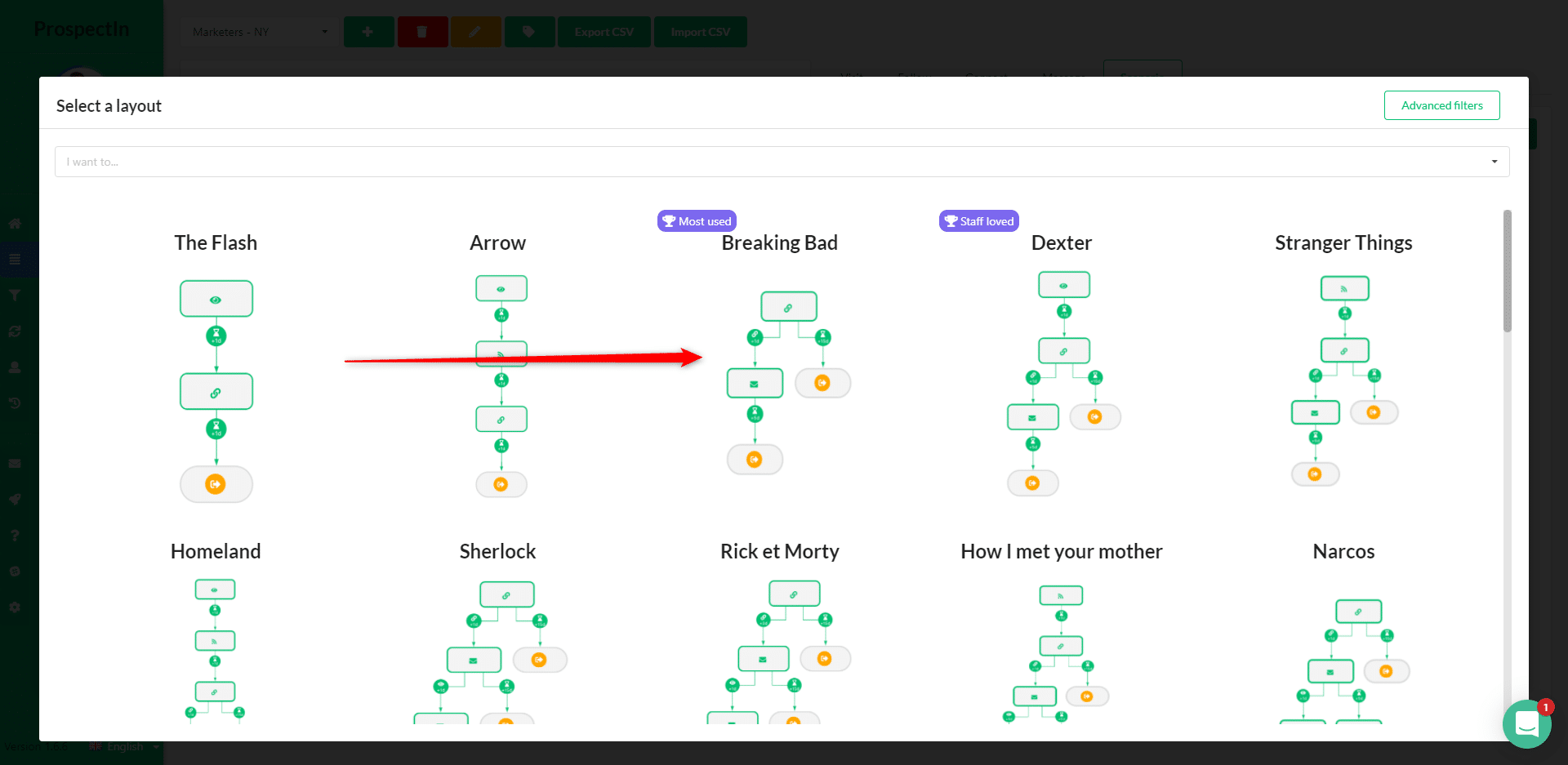
All you have to do is set up your connection note and your message. To do this :
- Simply click on the connection step,
- Then on the message step.
Note: if you want to send a connection request without a note, just leave the message area/field blank. No note will be sent with your connection request.
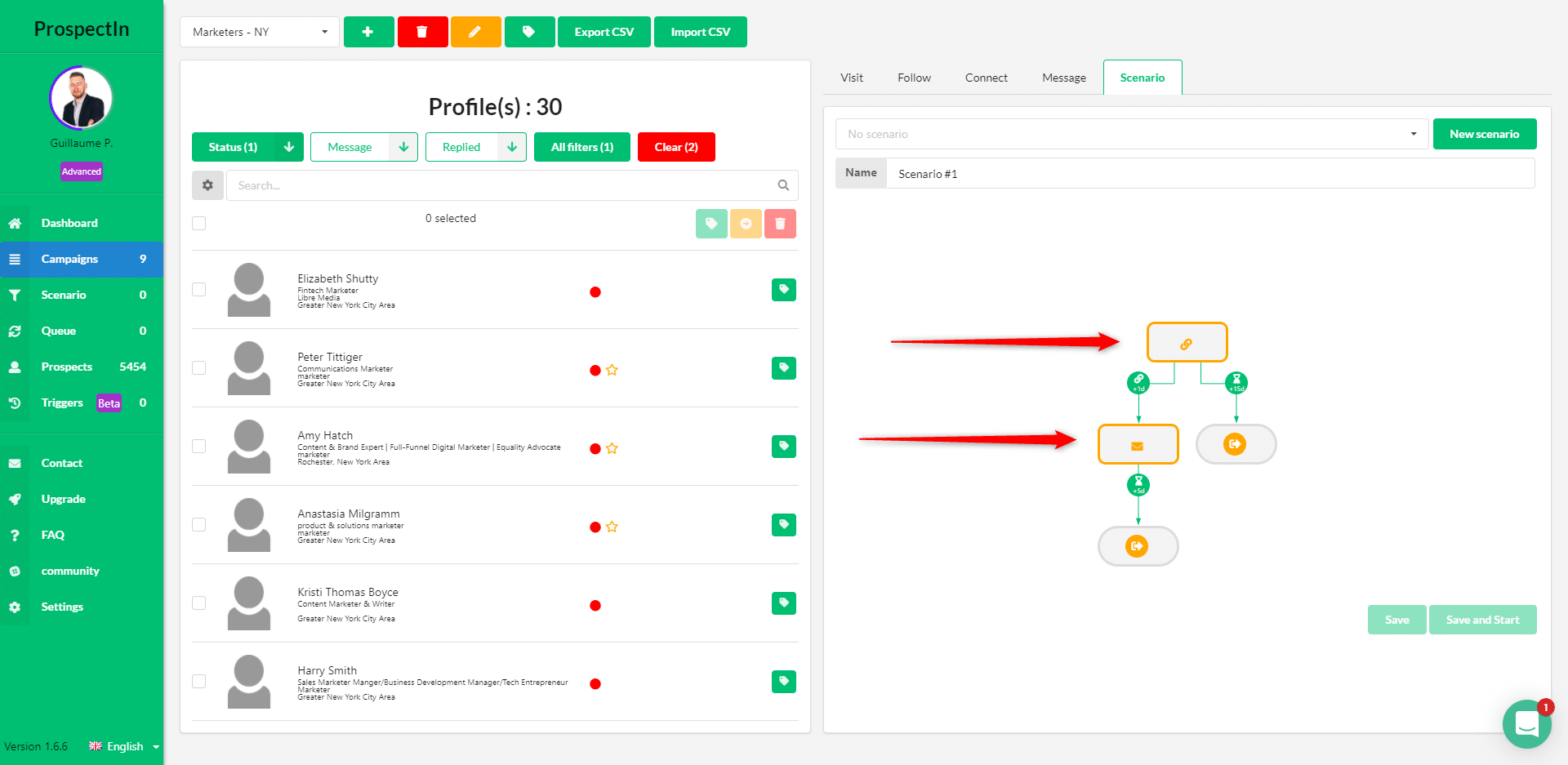
Once the two steps are completed, they switch from orange to green.
Last step: select your prospects and start the Campaign
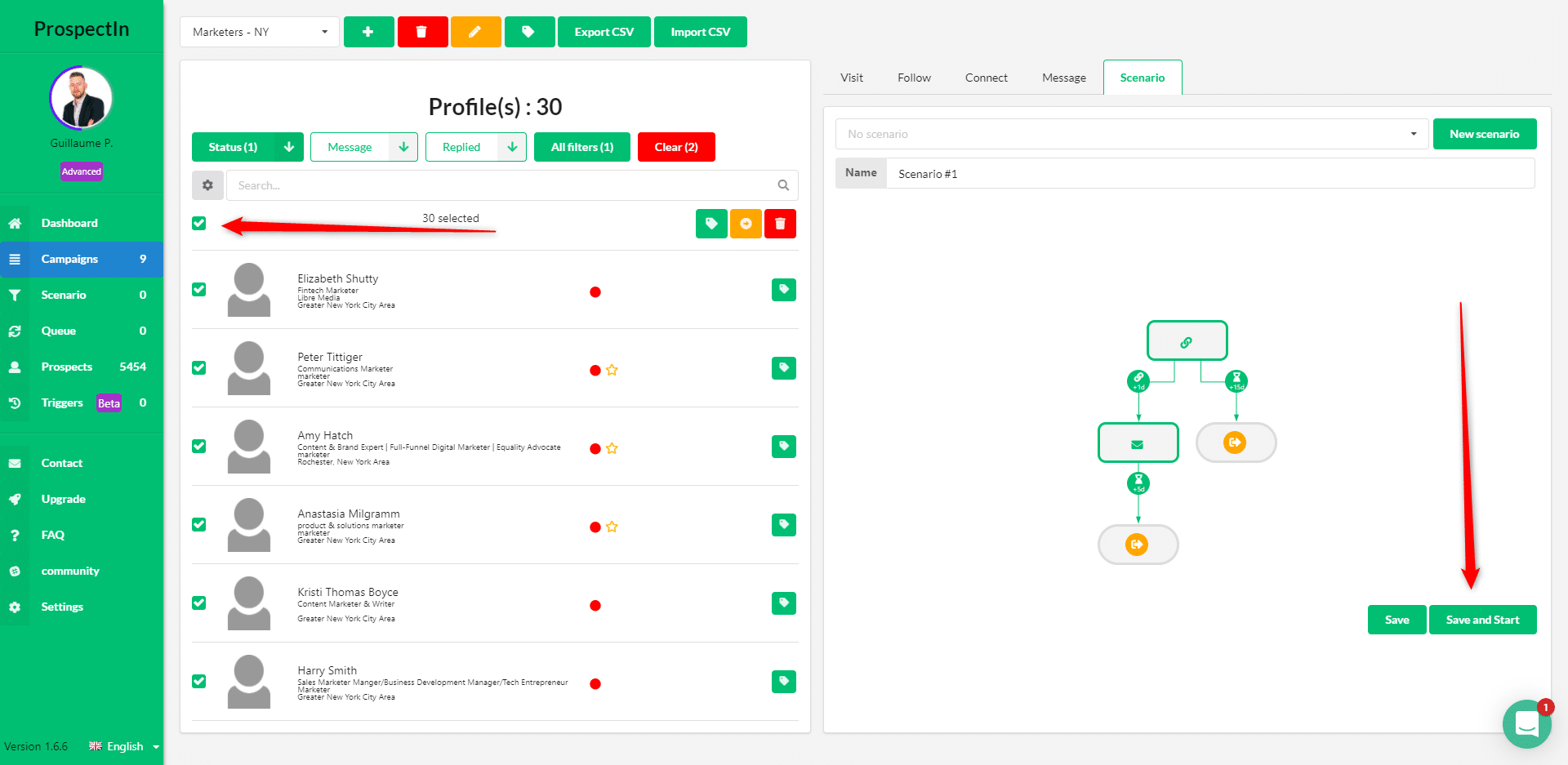
Congratulations, you have just launched your first campaign with ProspectIn.?
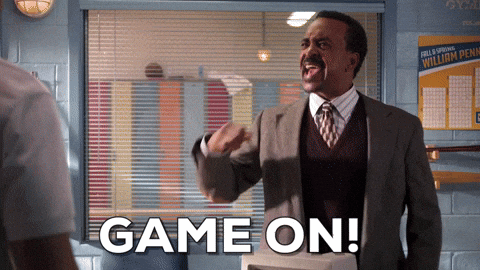
Conquiste seus primeiros clientes esta semana
Aproveite o poder do Waalaxy para gerar leads todos os dias. Comece a prospectar gratuitamente hoje mesmo.