Why did we create Inbox Waalaxy? For anyone who manages more than 10 messages a day on LinkedIn.
Once upon a time, Waalaxy was a highly effective LinkedIn sales prospecting and automation tool. Used properly, it drops dozens and dozens of qualified leads into your LinkedIn messages every day .
But LinkedIn’s messaging system wasn’t cut out to handle this volume of leads and messages. So, faced with this buggy interface, the solution was quickly found! (Or the question quickly answered, it’s up to you).
Want to know more about Inbox Waalaxy? 👇
Why and how to use Inbox Waalaxy ?
At first glance, you might ask: what does Inbox Waalaxy add to LinkedIn messaging?
After all, the purpose of messaging is to reply to messages. And LinkedIn’s does just that…
Yes, but… We’re not talking about chatting with your girlfriend or the Messenger group with your buddies for your next vacation.
LinkedIn is mainly known for recruitment and lead generation. Issues quite different from sending « I’m off work, I’ll pick up some bread » to his or her wife or husband before leaving work.
Managing dozens of LinkedIn messages a day is both time-consuming and frustrating:
- The interface is not very user-friendly,
- The messaging system is riddled with bugs,
- It doesn’t integrate any functionalities other than replying to messages. And yet…
But the problem goes much further.
LinkedIn’s features are… limited
When you’re managing more than 10 messages a day, it can get pretty messy.
- You need to know who to follow up and when.
- It’s impossible to organize or sort your conversations: everything is arranged by date, with no other option.
- You have to remember previous conversations or pull up your messages .
- To retrieve a prospect’s information, you need to open their profile, wait for the page to load, then click on « » .
- You have to answer the same questions over and over again, and you don’t necessarily have to keep the answers (or perhaps in a Google Sheet doc, which you’ll need to find to copy the answer, paste it into the conversation and then send it).
- Once you’ve replied to the first 20 unread Inbox messages, you’ll need to reload the page to display the others (yes, yes, I assure you, you can test this for yourself).
- Each reply brings the conversation to the top. So you have to go back down each time to reply to the next messages. 😅
- As soon as a prospect replies that they’re interested, you need to update your CRM manually.
- To schedule an event on Zoom, Hangout or Calendly, you need to open the page, fill in the form, enter the date and send LinkedIn invitations.
- Finally, if you manage several LinkedIn accounts, you need to connect to each of them to manage your messages.
All this, multiplied by the number of conversations per day and the number of days per year, means you’re wasting time that we won’t calculate here, at the risk of scaring you.
How about stopping this massacre? 😅
What Inbox Waalaxy features can help me save time?
At Waalaxy, what we really hate most of all is wasting time.
So it was time to solve all these problems. To break down all that friction, and create a LinkedIn messaging tool with Waalaxy that does the « wow! ».
Now it’s time to introduce you to the wonderful features of Waalaxy Inbox 👽
- Schedule reminder messages (or not),
- Save personalized Inbox message and reply templates for reuse,
- Set reminders so you never forget to reply to a message again,
- Use tags and filters to sort/prioritize your conversations,
- Insert personalization elements such as voicemails, GIFs, emojis, PJs and images in your messages (whether you’re using a PC or mobile app),
- Receive and centralize all messages in real time.
We explain it all in detail! 👇🏼
Schedule reminder messages
You contact Jacques. You plan to call him back in 5 days. It’s a bit of a pain to set a reminder on your phone to send Jacques a message in 5 days’ time. Not to mention that, in the meantime, the conversation will drown in the ocean of your LinkedIn messaging system.
With Inbox Waalaxy, you can program automatic reminder messages: you save time, and make sure you don’t forget Jacques.
To schedule a message on LinkedIn, you can do so directly from Waalaxy. Click on “Send later”:
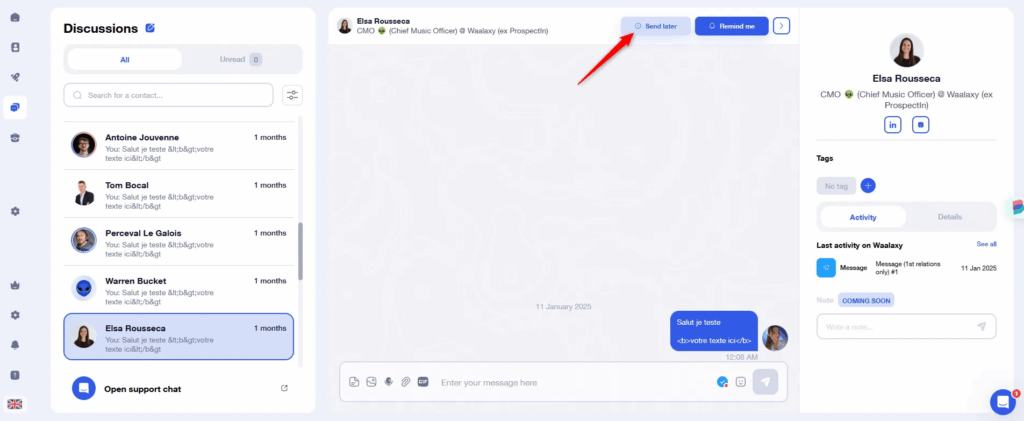
Write your message, choose the date and time you wish to send it:
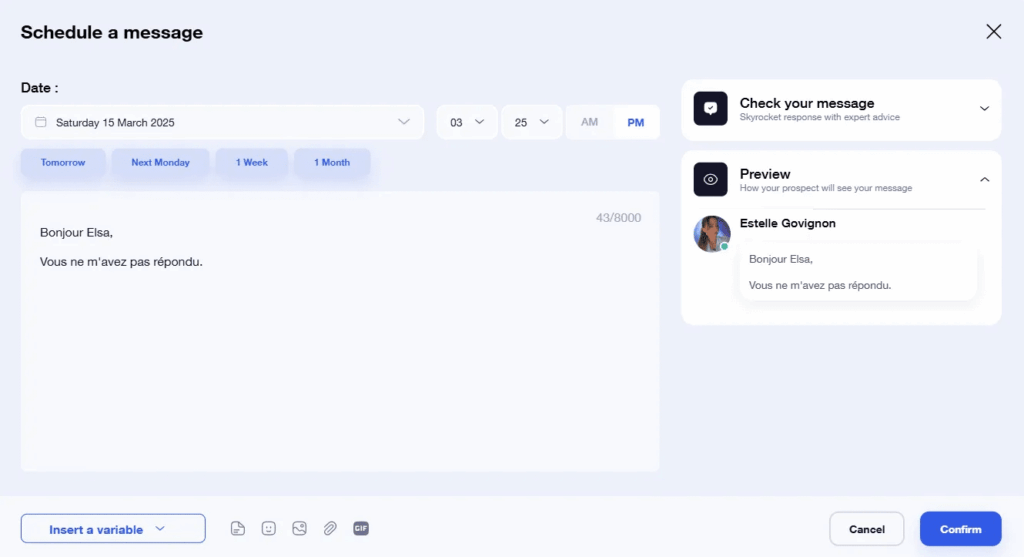
Click on “Confirm”, you will then see the programmed message in the conversation like this :
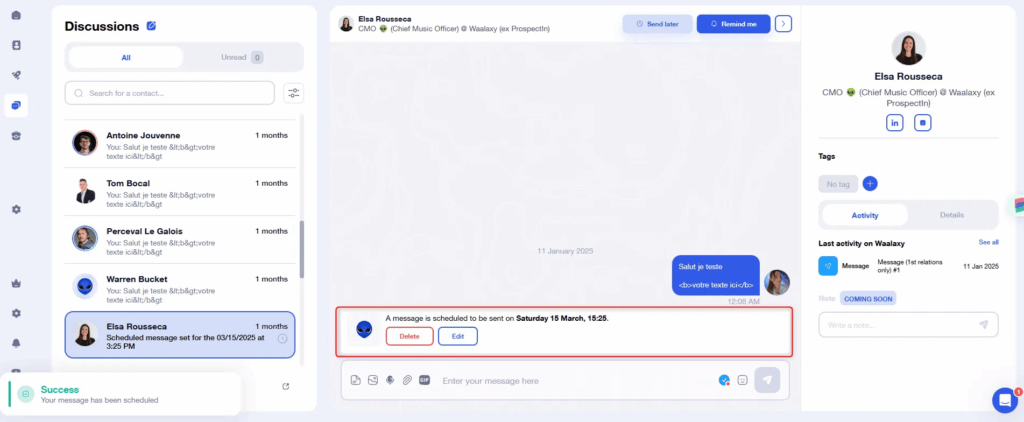
You can edit or delete the LinkedIn message at any time.
Conversations with scheduled messages appear like this:
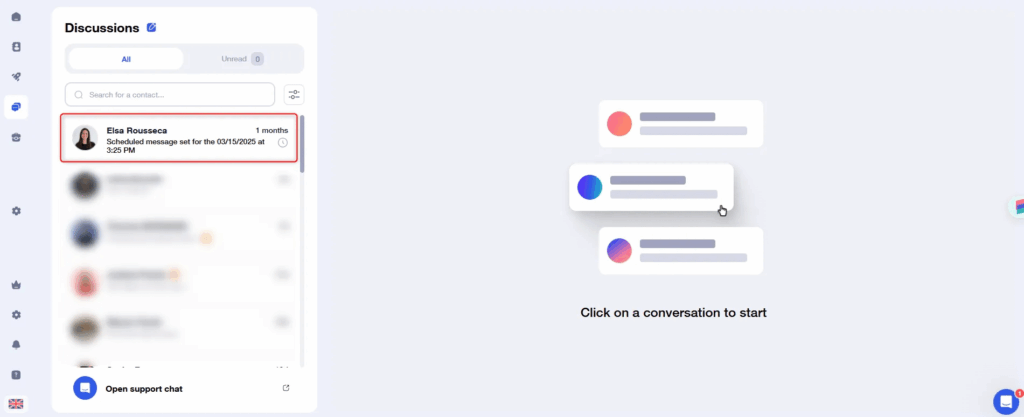
And to find them quickly, use the filters :
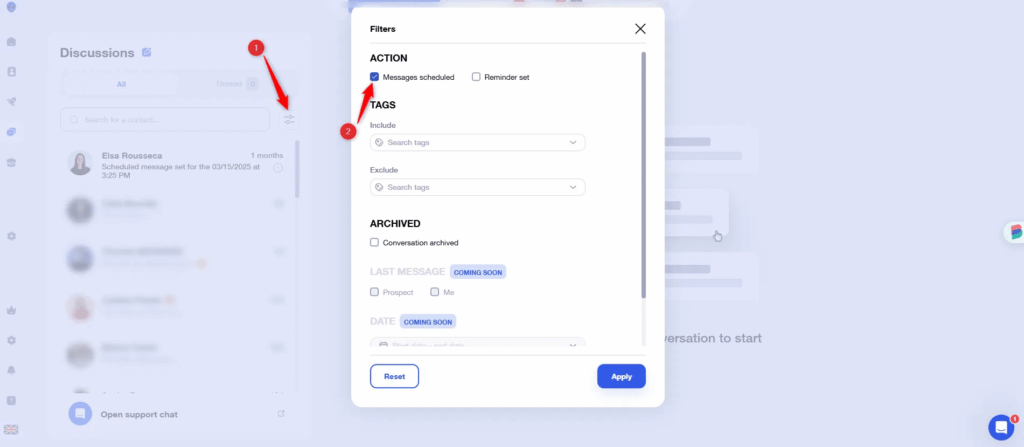
You can also schedule messages directly from LinkedIn. To do this, start writing your message, then click on “Send later”:
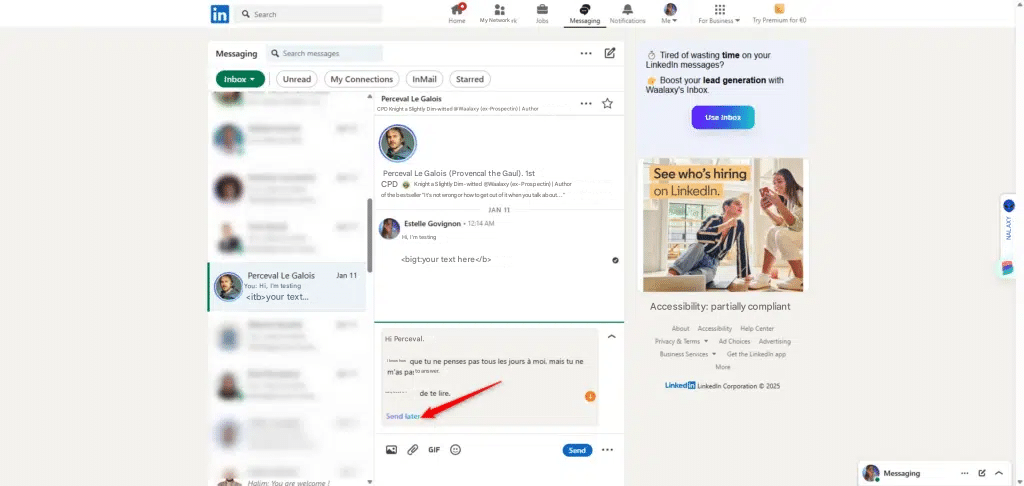
A menu appears on the right. You can then choose the date and time to send the message, and modify it if necessary.
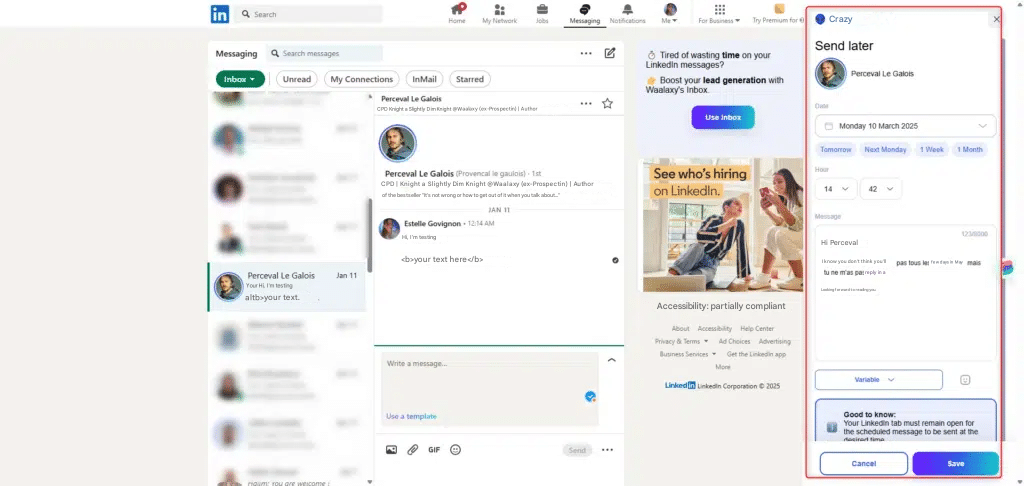
From here, simply click on “Save” in the bottom right-hand corner.
💡 If your prospect doesn’t reply within the time interval, don’t panic: the programming is cancelled, and the message won’t be sent.
Use recorded responses
Another 100% time-saving feature of Inbox Waalaxy is the recorded replies function.
A frequently asked question? A follow-up message you send to dozens of qualified prospects? Waalaxy lets you save personalized responses (using variables such as first name, last name and company) so you can use them in just a few clicks.
To create a saved reply from within Waalaxy, click here:
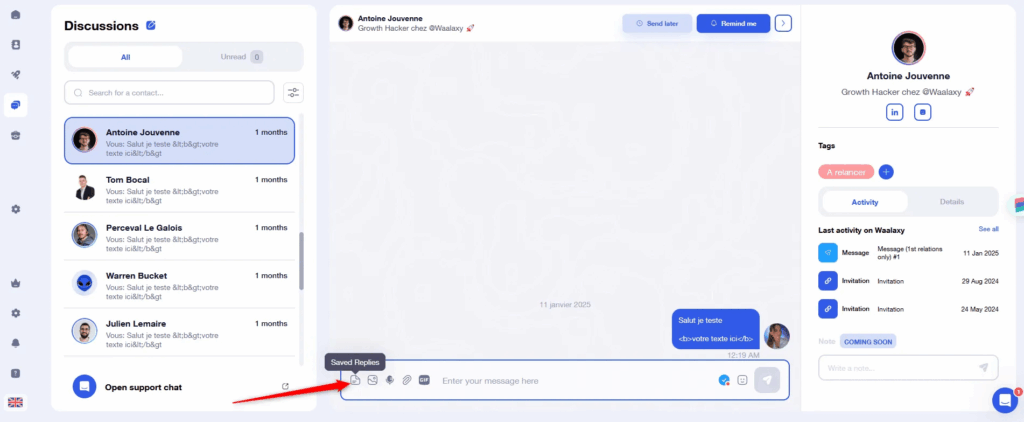
You will have access to the templates already created to use them, and you can create a new one by clicking on “Create”:
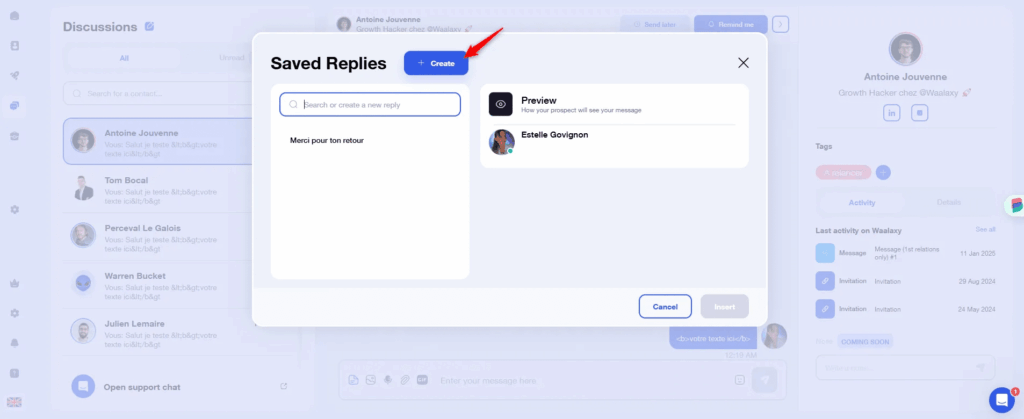
You can then write your message and click on “Validate” to save your recorded reply.
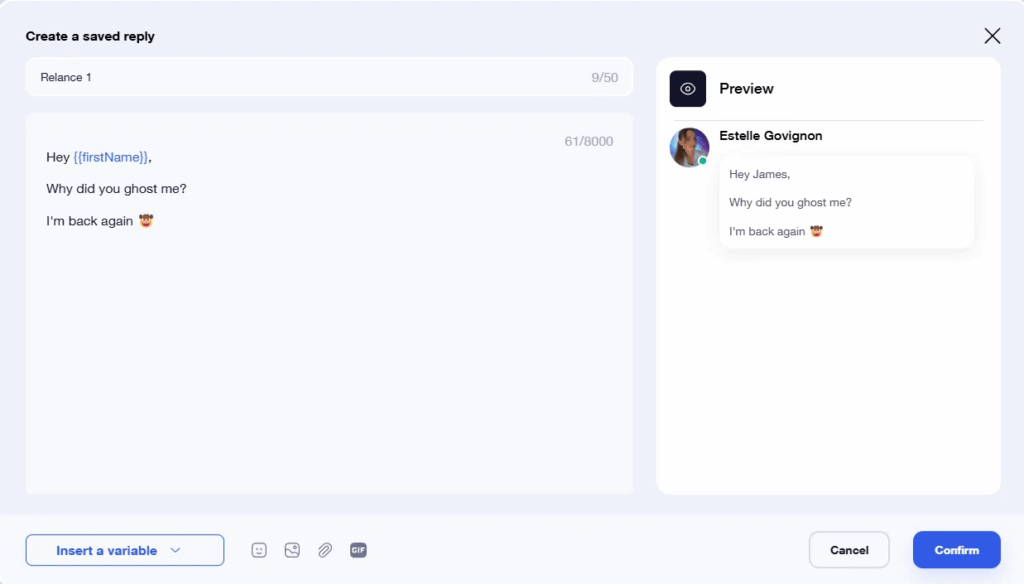
Using it afterwards couldn’t be easier. From Waalaxy, it’s this way:
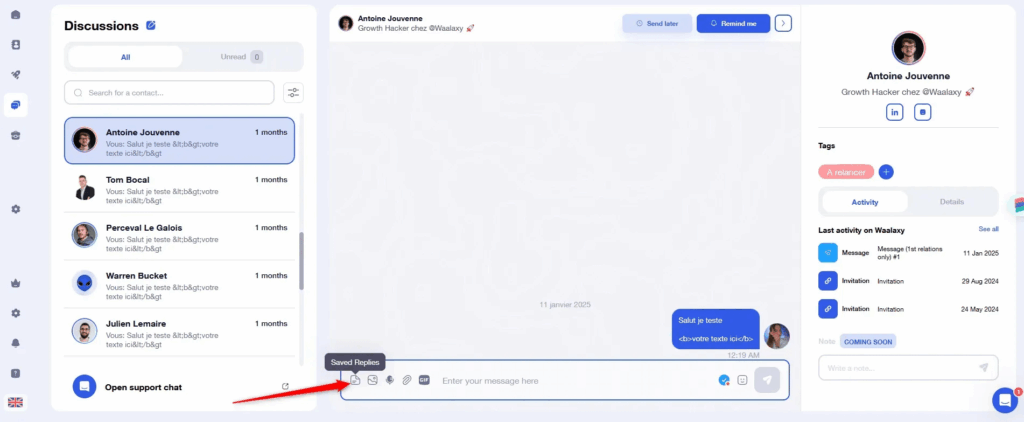
From LinkedIn, simply click on “Use a template” (1) in the conversation box, to open the side panel (2), and use a template already created or create a new one (3):
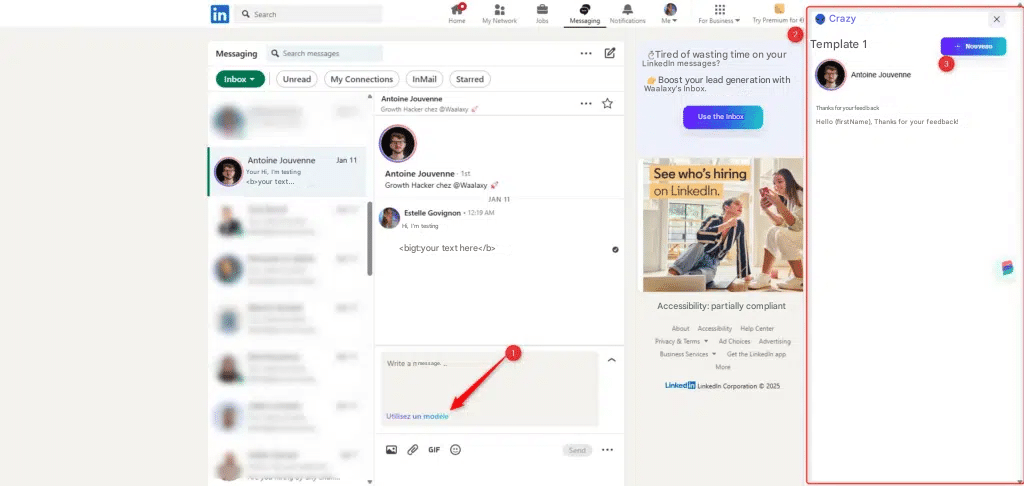
Using Waalaxy Inbox reminders
You’ve just received a LinkedIn message from Jacqueline, but you don’t have time to reply? You drink your coffee, go back to doing what you’re doing, and then, a week later, poor Jacqueline still hasn’t replied 😢.
To stop forgetting to reply to your messages, there’s nothing better than the reminder function in Inbox Waalaxy.
Click on “Remind me”:
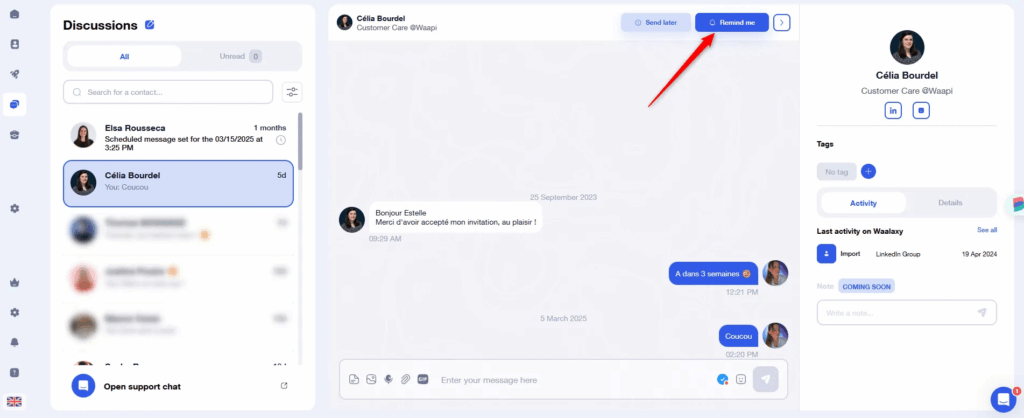
And set the date you want Waalaxy to remind you to reply to this conversation:
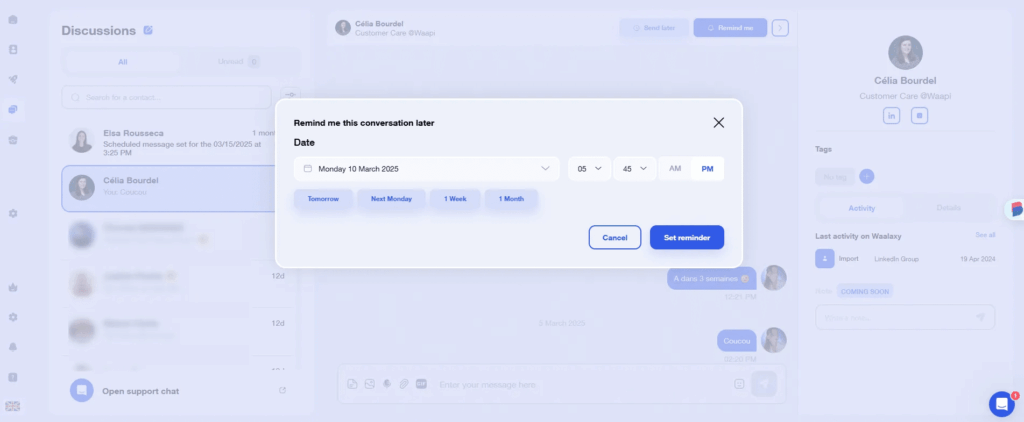
The scheduled reminder will look like this:
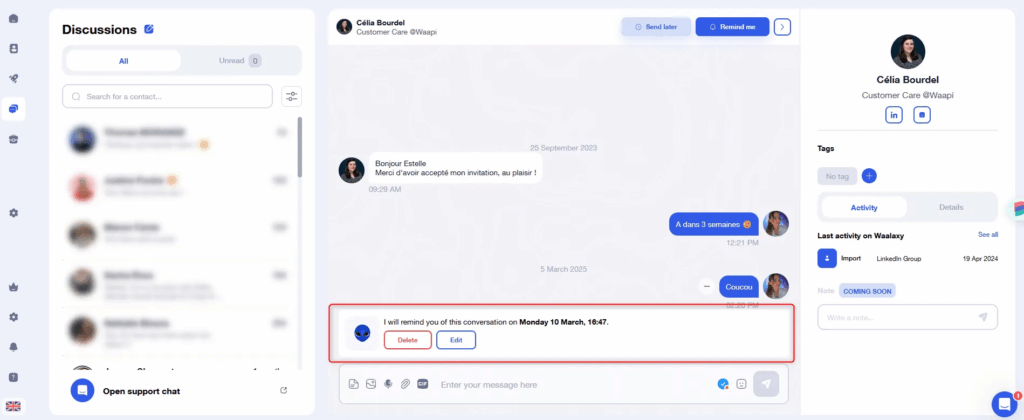
And on recall day, the conversation will move to the top of the list, just like an unread conversation:
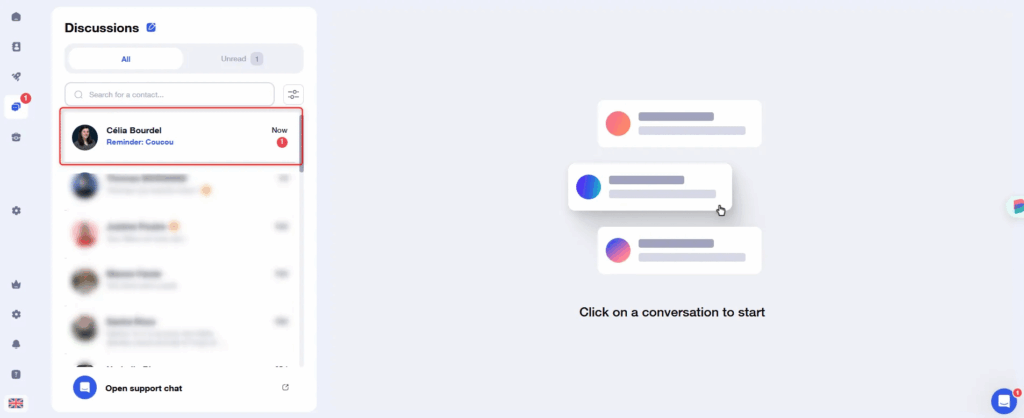
💡 You can filter conversations with a reminder:
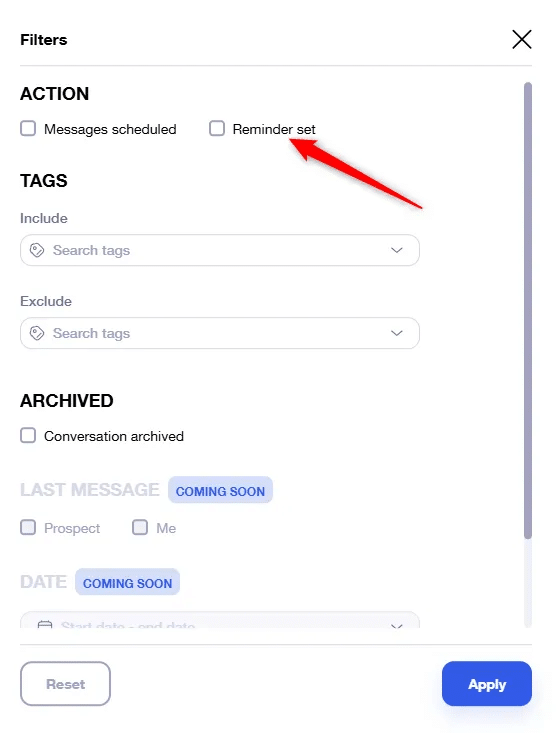
Using Inbox Waalaxy tags
Another handy feature, now for organization. Want to sort your conversations according to some criteria of your choice? Think about adding Waalaxy tags:
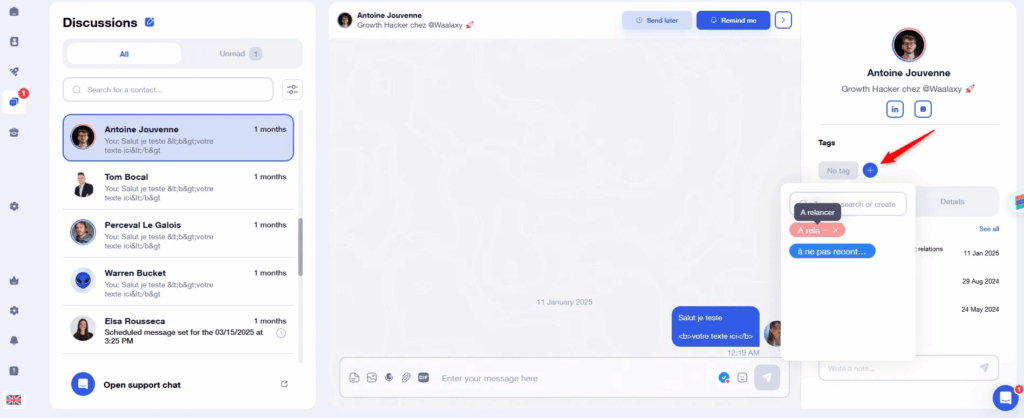
You can then filter your conversations according to the tags you’ve added:
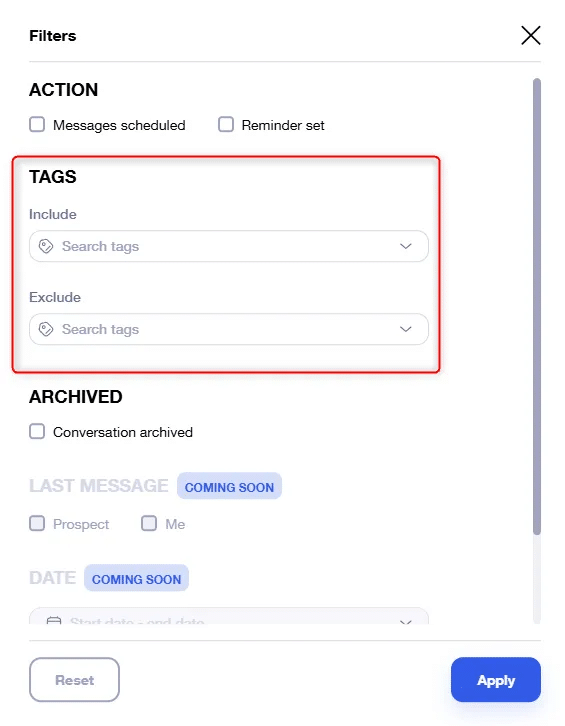
Bonus: the prospect is in Waalaxy? You’ll be able to see tags you’ve added during campaigns on his prospect record, and conversely, find tags added in Inbox on his prospect record in Waalaxy lists/campaigns.
Optimize and sort messages in Inbox Waalaxy
To sort messages in Inbox Waalaxy and find your conversations more easily, there are several Waalaxy filter options.
- Sort by unread messages.
- Sort by name or keywords with the search bar.
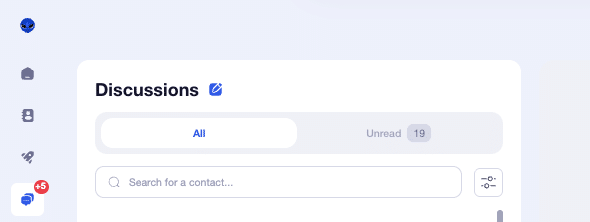
- Sort by archived conversation via advanced settings.
- Sort conversations by last message sent (by you or your prospect).
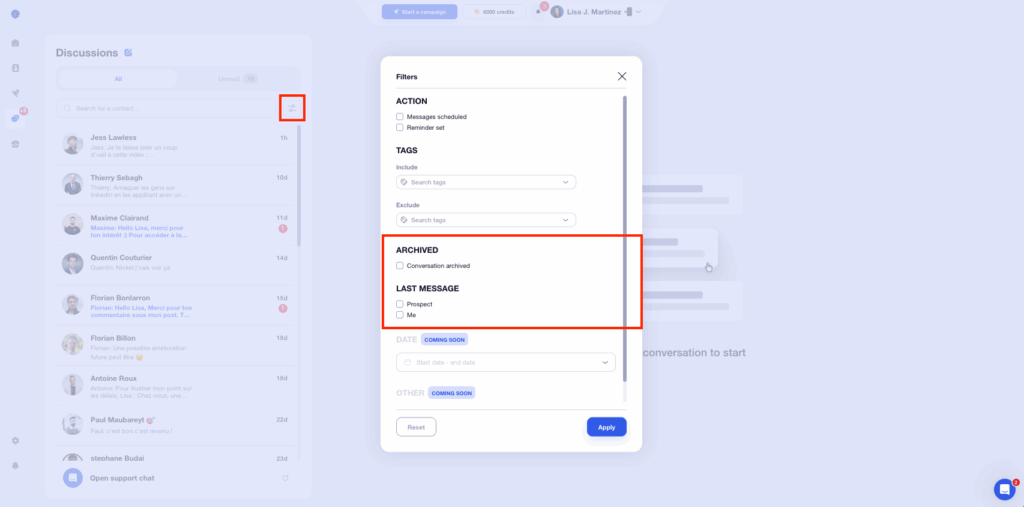
Many filters are still in development, so stay tuned. 👀
Conclusion – Inbox Waalaxy, the LinkedIn prospecting tool to use
And that’s it! You now know everything there is to know about Inbox Waalaxy and its features that will help you save both time and organization.
Now you can concentrate on the essentials of your LinkedIn prospecting strategy.
Frequently Asked Questions
🏁 To conclude, here are the answers to the most frequently asked questions on the subject. 👇🏼
Can I send voice messages with Inbox Waalaxy?
Yes, you can send voice messages with Inbox Waalaxy: the tool offers a « 🎙️ » button to record a voice message from Inbox or in a prospecting campaign on LinkedIn (whether you’re on a computer or a cell phone).
The Waalaxy Inbox interface is 100% responsive and works perfectly on mobile.
Unlike LinkedIn, which doesn’t support sending voice on computers – it’s only possible from LinkedIn’s mobile app.
Can I manage several LinkedIn accounts from a single Inbox?
Yes, Inbox Waalaxy centralizes all your conversations, even if you manage several LinkedIn accounts (for example, one personal and one professional).
However, you can’t yet share access to my Inbox with other team members, but that’s a feature under development!
Are messages received in real time?
Yes, the Waalaxy inbox automatically synchronizes with LinkedIn to notify you as soon as a message arrives, thanks to the Chrome Web Store extension.
Is Inbox linked to my Waalaxy CRM?
Yes, all Inbox interactions are automatically synchronized with your Waalaxy leads.
Still have questions? Feel free to consult our Waalaxy Inbox FAQ 😎.










