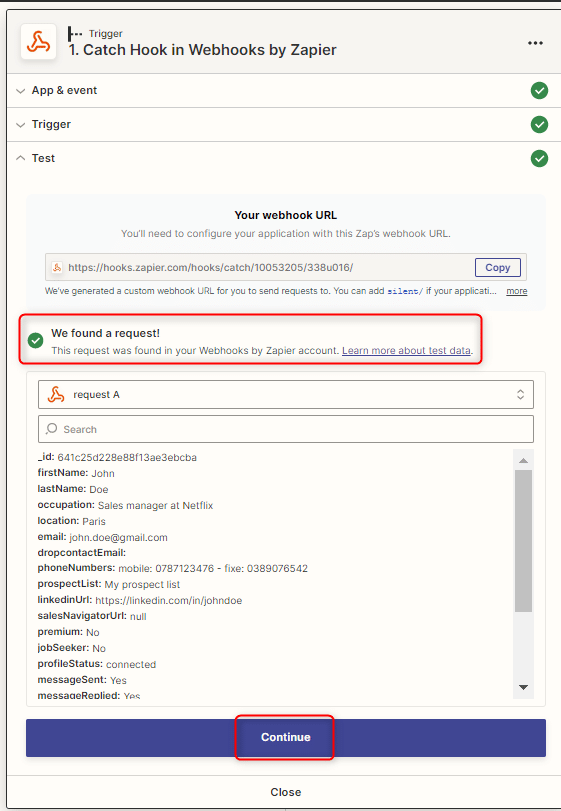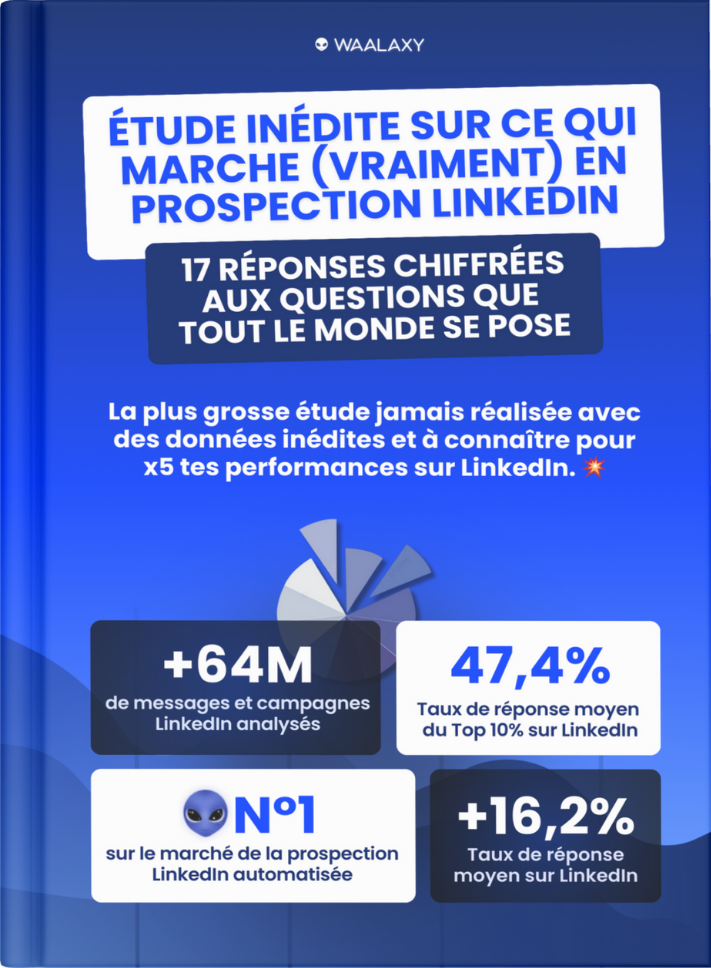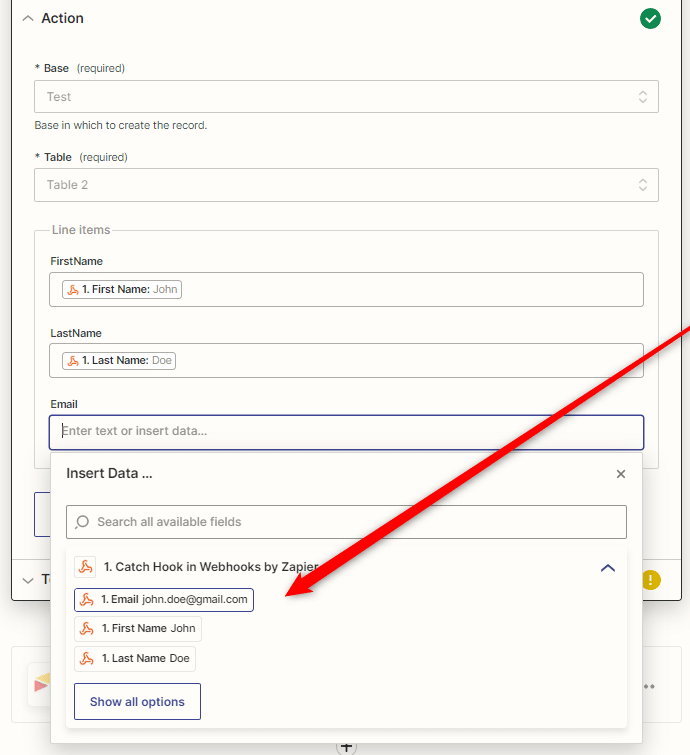Airtable is a must have. Today we will see how to sync Waalaxy x Airtable. It’s a SaaS NoCode tool that allows you to create databases for everything.
It’s a tool for all types of people: agency, photographer, business developer, start-up etc. Airtable’s mission is simple: Connect everything. Make anything happen. That opens up the field of possibilities, doesn’t it? 😍
Do I need a paid subscription to create Zapier Webhooks?
No. You will need a paid subscription to Zapier, or the trial version to be able to create Webhooks.
You will also need a paid subscription, Advanced or Business on Waalaxy to create Webhooks.
Link of the Waalaxy x Airtable
I’ve prepared the Zaps for you that you’ll just have to copy / paste into your browser to automatically resume the pre-completed Zap.
So happy?
➡️ Zap Synchronization Waalaxy x Airtable
Step 1. Go to Zapier
- Click on “Create a Zap”,
- Search for “Webhook by Zapier”,
- Under “Event”, select “Catch Hook”,
- Click “Continue” twice, skipping the “Pick off a Child Key” part,
- Copy the webhook URL.
Step 2. Go to Waalaxy
- Click on “Campaign” and “Create a campaign”,
- Filter by the action “CRM Sync” to see all sequences that include this action,
- Select the sequence,
- Fill in the various fields (action, deadline, message content),
In the “CRM Sync” section :
- Select the CRM that you are going to configure,
- Paste the link of the Webhook previously copied,
- Click on “Test”, then “Validate”,
- Launch the campaign. 🚀
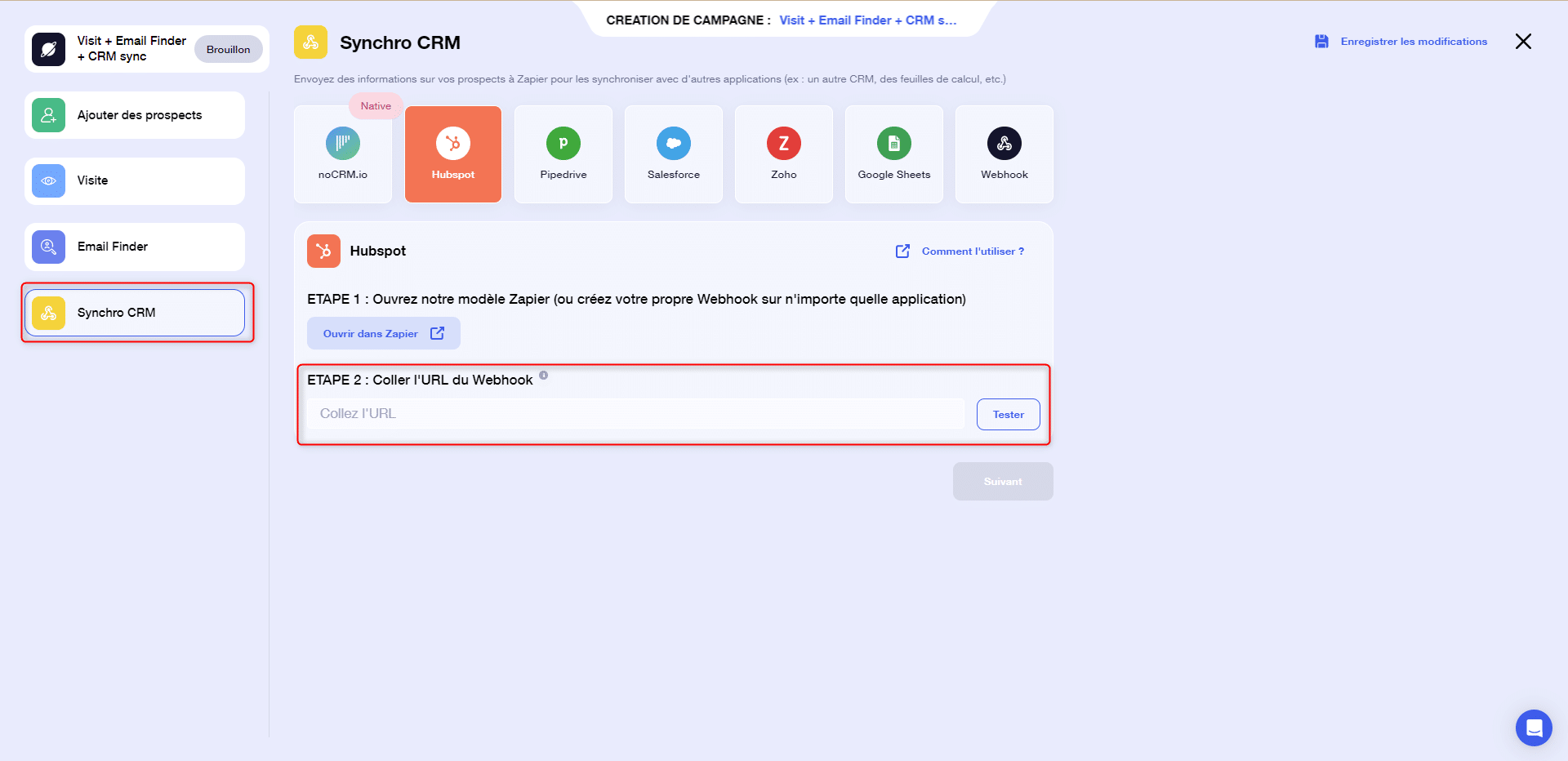
Step 3. Launch the Webhook
- Go back to Zapier, and pick up where you left off.
Now that the campaign has been launched, you can “Validate the Webhook” on Zapier.
- Click on “Continue”,
Step 4. Synchronize Airtable
- Click on the small ‘+’ and search for ‘Airtable’.
- Under ‘Event’, search for ‘Create Records (With Line Item Support’ and click ‘Continue’.
- Log into your Airtable account, and click ‘Continue’.
- You must have created a database on Airtable first:
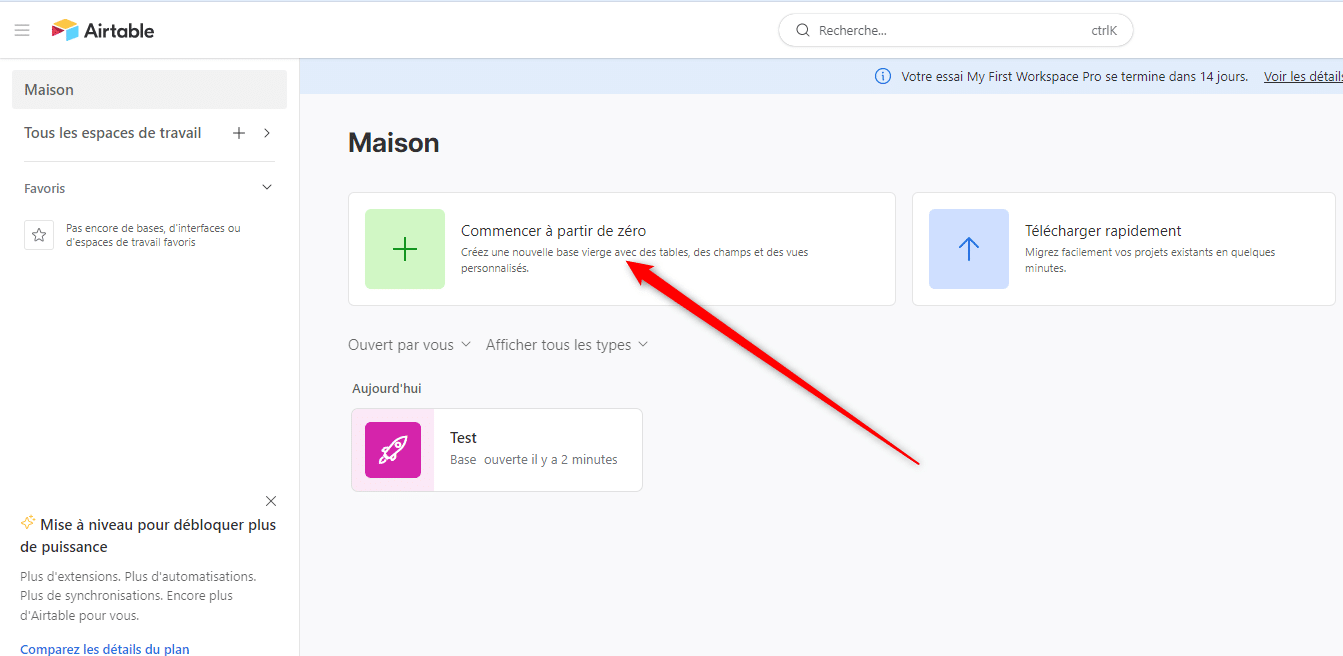
Then give your sheet a name and create the columns of the fields you want to synchronise:
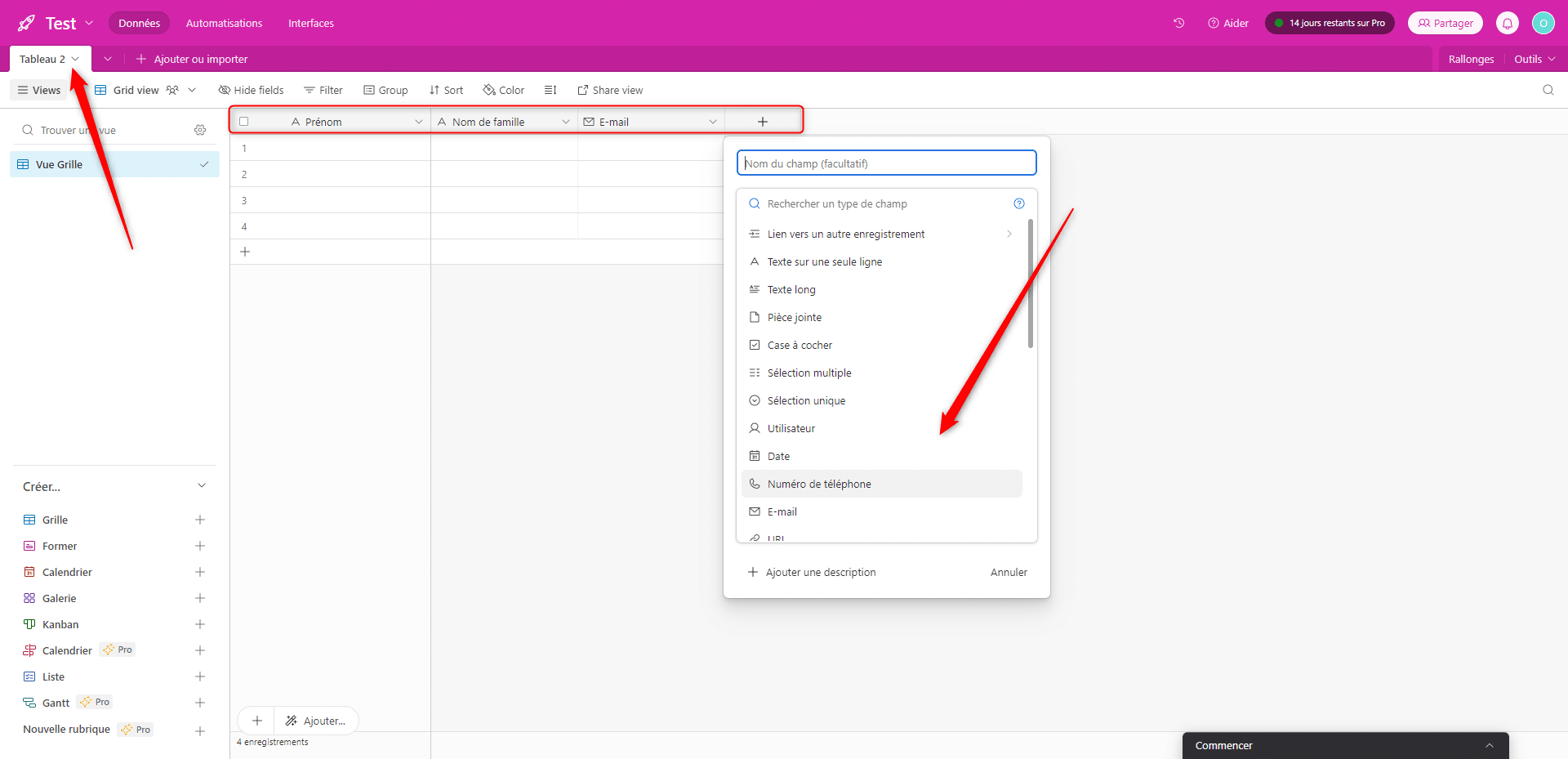
Return to Zapier,
- In “Action”, select the “base” you have created,
- Select the sheet, and click on “Refresh fields” to have the fields appear.
- Select each variable in each field:
- Click on “Test Action”,
- You should get a success message:
- Click on “Publish the Zap”,
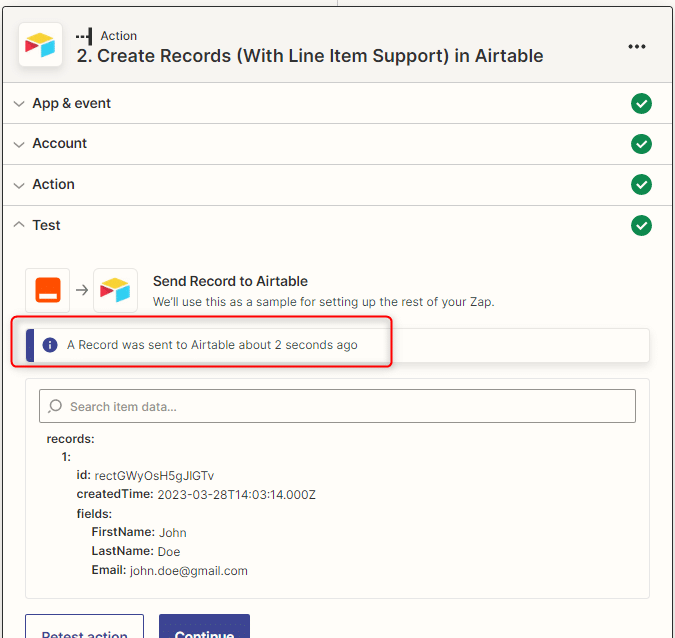
View on Airtable
On Airtable, the data will synchronize automatically:
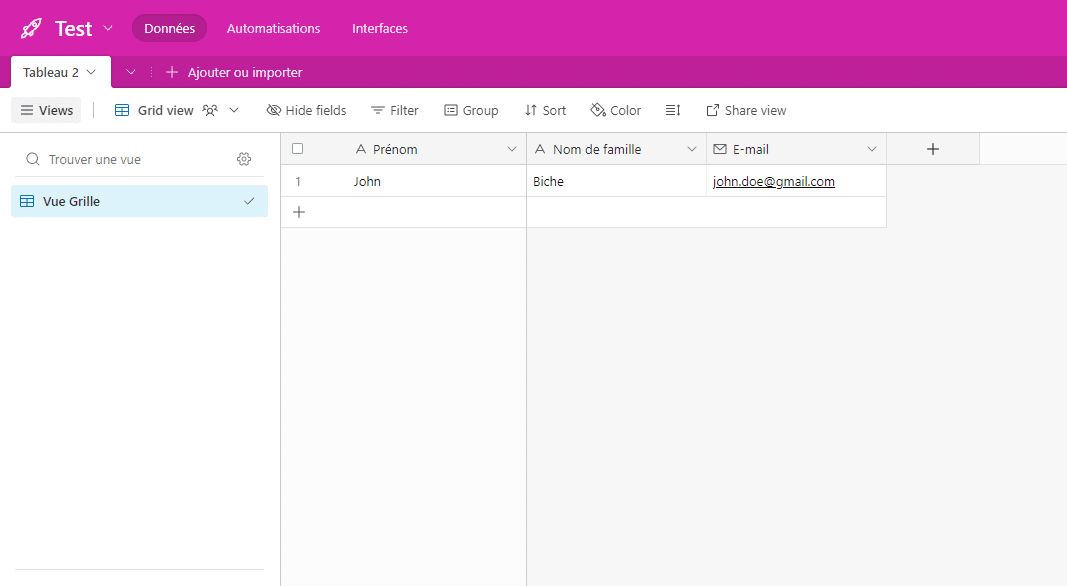
How do I edit a column on Airtable?
To edit a column on Airtable, simply double-click on the field, select the variable type, edit the name and save.
How is the data sent to Airtable?
We send data one by one.
Conclusion
Airtable is a complete tool. It is possible to do thousands of things, it is a tool that can address all profiles 😍, whatever the business: in CRM, in pipe to follow your results, in management tool, in automation.
Everything is possible with Airtable, what makes it even more powerful is the fact that you can sync Waalaxy with Airtable which, allows you to have an automated prospecting tool and management tool: time saving, and efficiency!