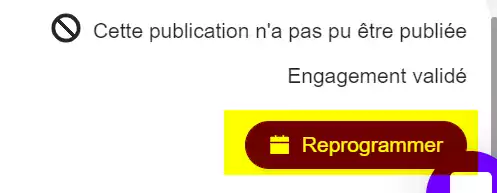- How do I turn off automatic likes and comments posted by my account?
- Why can’t I post comments on my first post with Podawaa?
- Why can’t I schedule a post on my first post with Podawaa?
- What is the pod suggestion?
- How are my comments and likes distributed over time?
- Can I choose the frequency of likes and comments?
- Why is my account used to like and comment on other posts?
- Can I turn off automatic comments in a pod?
- What is the Podawaan Social Index (PSI)?
- What is the difference between automatic and manual comments?
- What is the minimum comment size?
- Why didn’t I get all the likes I expected?
- How are active and inactive members calculated?
- After how many hours can I no longer commit to a publication?
- Can I blacklist someone from Podawaa?
- Can I post with a Company Page?
- How to earn credits?
- What is the “Detect” feature?
- Where can I find tutorial videos?
- How to add a language on Podawaa?
- How can I find my invoice?
- How do I stop my subscription?
- How do I leave a pod?
- How do I add comments to my engagement?
- Can I sponsor someone on Podawaa?
- I don’t want to engage on certain keywords, is it possible?
- I don’t want to engage in some people’s posts, is that possible?
- Is it possible to send connection requests to members of my pods?
- Why did my post not get published?
Welcome to the Podawaa FAQ.
The use of pods is not trivial. It can have an incredibly positive impact on your visibility and image. 👈
But misused, pods can also damage your reputation. Implementing best practices is therefore essential.
At Podawaa, we prefer prevention than cure. Welcome to the Frequently Asked Questions!

FAQ Podawaa : What are the technical choices? How it works? You will know everything! 😜
How do I turn off automatic likes and comments posted by my account?
To deactivate the automatic likes and comments posted by your account, you must switch to an Advanced plan and deactivate the option in your settings page.
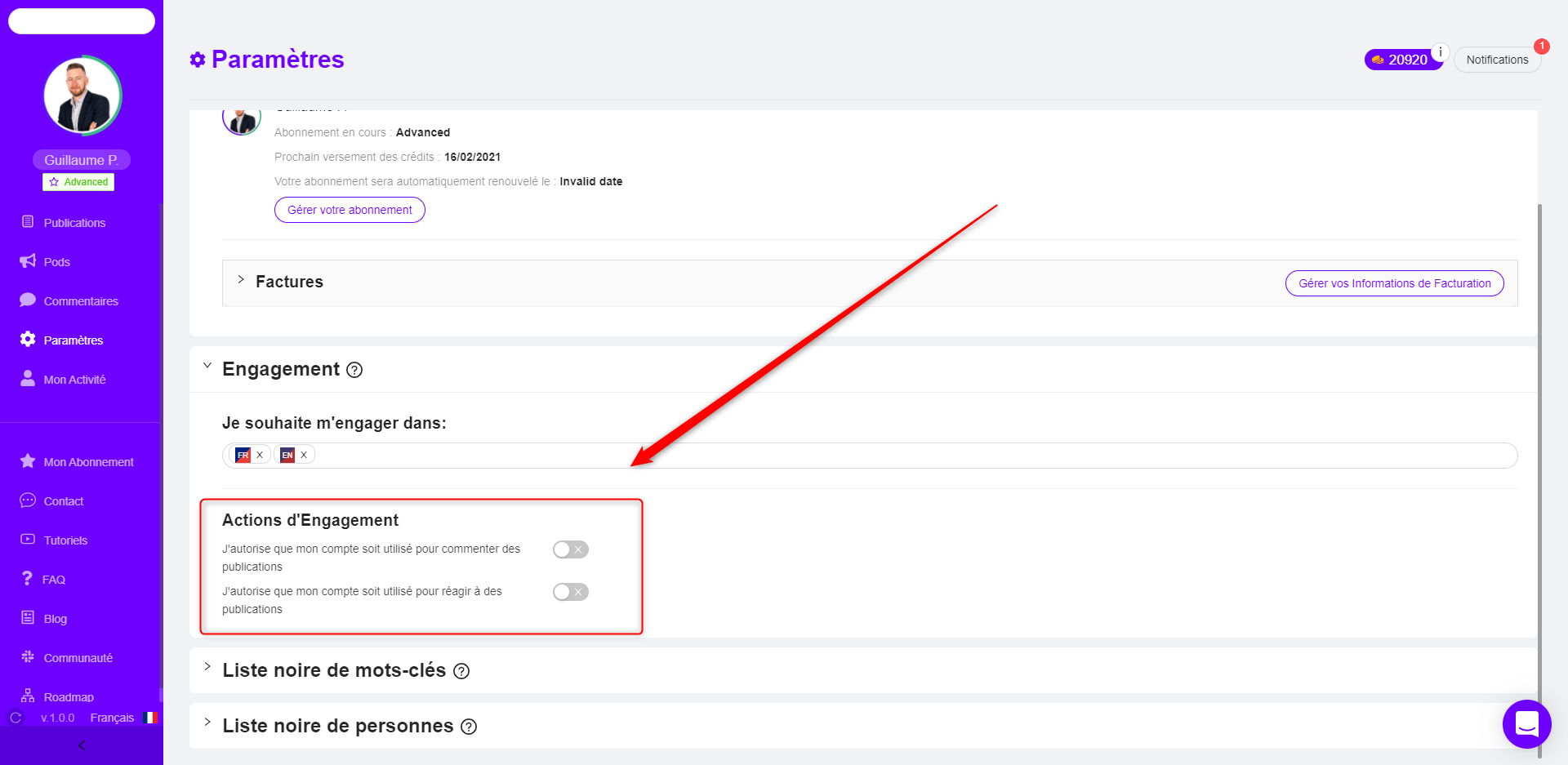
Why can’t I post comments on my first post with Podawaa?
For your first engagement with Podawaa, we have implemented a simplified engagement form in which it is not possible to post comments.
You will be able to post comments from your second post. If you still want to post comments on your first post with Podawaa, you’ll need to validate your first engagement, delete the post, then start over.
Why can’t I schedule a post on my first post with Podawaa?
Just like with comments, setting up the simplified engagement form for your first engagement doesn’t allow you to schedule your first post. If you still want to schedule your first post, you will need to validate your first engagement, delete it, then start over.
What is the pod suggestion?
Pod suggestion automatically offers you the most relevant pods to join based on your industry and language.
How are my comments and likes distributed over time?
Your comments and likes are distributed linearly over time, with an average delay of 30secs. This delay is random in order to simulate human behavior.
The distribution between them is pseudo-random: the algorithm is designed to prioritize the comments that have more weight in the algorithm, while keeping a natural behavior.

Can I choose the frequency of likes and comments?
It is not possible to define the frequency of likes and comments. This has been designed to be optimal with respect to the LinkedIn algorithm while remaining as close as possible to human behavior.
The total duration of the engagement will be on average 0.5 minutes * (the number of reactions + the number of comments).
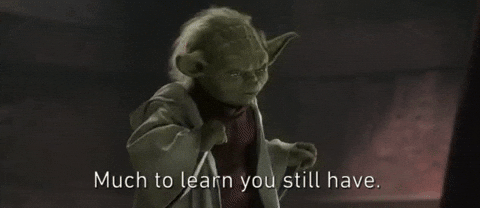
Why is my account used to like and comment on other posts?
Podawaa is a community tool. The other users are real accounts.
In order for everyone to get more views on these LinkedIn posts, it is necessary to maintain a balance between the commitments requested and given by each.
This is why when you join a pod, your account will be used to engage on other publications. It is therefore very important to choose the right pods. ✅

Can I turn off automatic comments in a pod?
As explained in the question above, it is necessary to maintain a balance between the feedback given and requested. Therefore, it is not possible to turn off automatic comments if you are not the pod administrator.
You must therefore join pods that only accept likes or manual comments.

What is the Podawaan Social Index (PSI)?
The PSI is an indicator based on different criteria which aims to maintain trust between pod members by evaluating, via a score out of 100, the implementation of good practices of Podawaa users. To learn more, read our article on the subject.

What is the difference between automatic and manual comments?
Automatic comments are written by the post author and posted automatically with your account. They save time because you don’t have to write them yourself, but can damage your image. It is still possible to assign a specific comment from the list requested by the author.
Manual comments are written by the user, who will put them or can be chosen from the list proposed by the author. It’s much more time-consuming, but helps ensure the quality of the content you post.
A pod can only accept manual comments. In this case, no comments will be posted with your account without your consent.
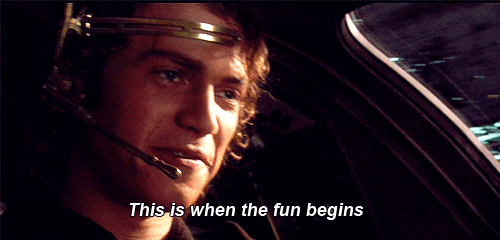
What is the minimum comment size?
We now know that LinkedIn gives weight to comments based on their size. A “Great Post” does not have the same engagement value as a 1300 character comment.
![]()
In order to promote quality comments, a pod administrator can therefore define a minimum comment size. Thus, when you write your comments, they will have to respect the minimum size imposed by the pods in which you are.
For example, if you are in 3 pods: the first requires 30 characters minimum, the second 40 and the last does not include a minimum. Your comments should all be at least 40 characters long.
Why didn’t I get all the likes I expected?
To function, as a Chrome extension, Podawaa needs the browser to be open. When you schedule a post, you are given as many reactions as possible. But if some users are not logged in or have just deactivated the extension, they will not be able to engage with your content.
To overcome this problem, we now take into account only active members.

How are active and inactive members calculated?
A user of Podawaa becomes inactive when he has not made a commitment or has not been on the extension for 7 days. It is then no longer counted among the active members and is displayed as inactive in the administration of the pod.
After how many hours can I no longer commit to a publication?
Previously, beyond 12pm, it was no longer necessary to engage on a post.
Since the end of 2022, the algorithm has changed. You can engage on a post up to 168 hours after publication, which is equivalent to 7 days.
Can I blacklist someone from Podawaa?
The blacklist function allows you to blacklist a user who would behave inappropriately in your opinion. For example, if you realize that you commented on that person’s post on a post you really didn’t want to be identified, or even in a language you don’t speak.
When you blacklist a user, they will no longer be able to engage on your posts, and you will no longer engage on their posts. In addition, the PSI of this person will be negatively impacted.
To learn more about the PSI and its calculation, you can check this article. 😊
Here’s how to blacklist someone on Podawaa:
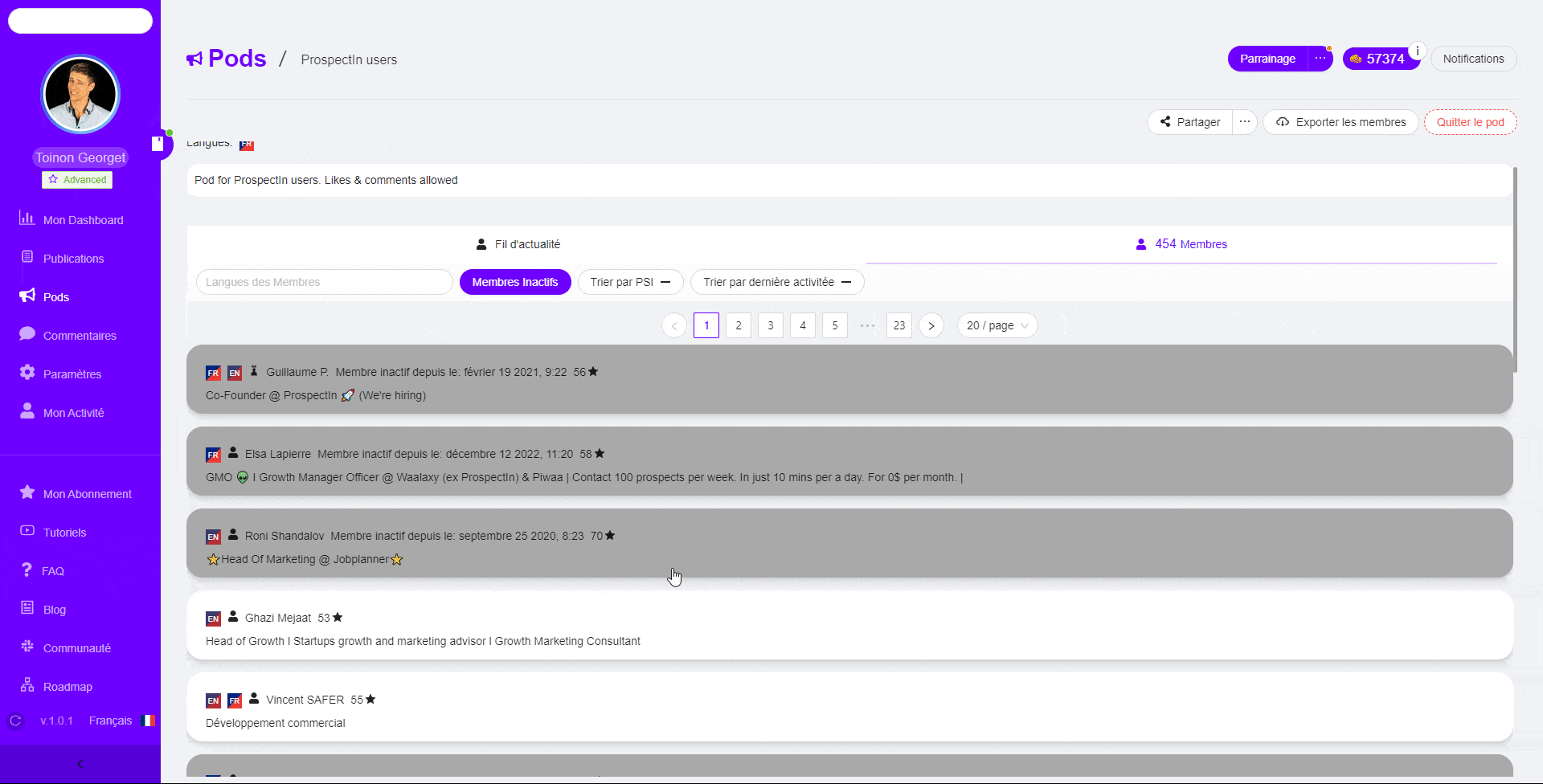
Can I post with a Company Page?
Note that Company Page posts have a very low reach compared to posts that are posted through a Personal Profile, but if you still want to use your Company Page, it works the same.
You will still have to be the admin of the page. If you are the admin, just get the URL of the message as shown below. On the other hand, you will not be able to schedule a post with Podawaa, here is an article explaining why we do not recommend engaging on a business page.

How to earn credits?
Podawaa’s pricing system is as follows:
-
1 like posted by Podawaa costs 1 credit
-
1 comment costs 5 credits.
-
1 comment in response to another comment costs 2 credits
-
1 comment posted by yourself does not cost credit
When your account is used to engage, you get:
-
2 credits per comment
-
1 credits every 3 likes
Your free trial gives 100 credits. You can get more credits by completing your quests. Then you receive 100 credits per month for free.
PRO subscriptions give you 500 credits per month (€9.99 / month) or 1,000 credits (€14.99 / month).
ADVANCED subscriptions give you 2,000 credits per month (€24.99 / month) and 10,000 credits for (€49.99 / month) and allow you to deactivate automatic likes and comments from your account.
You can see the different subscriptions and pricing from our landing page.
What is the “Detect” feature?
The “detect” functionality works as follows:
You set a date and time when you want Podawaa to retrieve your LinkedIn post. Any post you publish within 10 minutes before and after the chosen date and time will be picked up by Podawaa.
This feature is primarily useful for people who use a third-party tool like Hootsuite to post. If this is not your case, I recommend that you either publish directly on LinkedIn and then retrieve the URL of your post, or then schedule your post directly via Podawaa.
Where can I find tutorial videos?
To help you get started with the tool, you can consult our tutorial videos.
How to add a language on Podawaa?

How can I find my invoice?
You can find your invoice from your settings:

How do I stop my subscription?
You can stop your subscription from your settings:
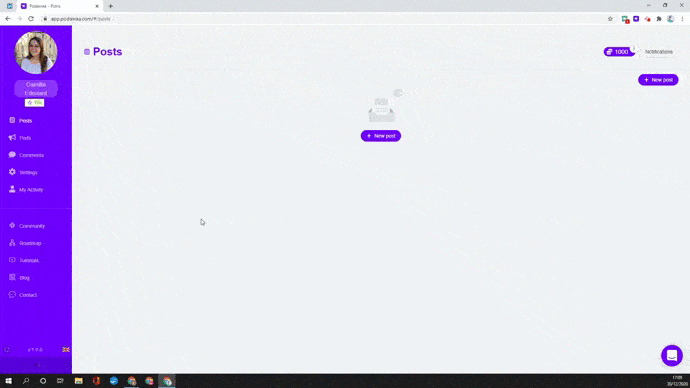
How do I leave a pod?

How do I add comments to my engagement?
There are two ways you can add comments on Podawaa:
Either directly by making your commitment following your publication, or by selecting a pre-established list of comments.
How to make a list of comments?
From the “Comments” tab:
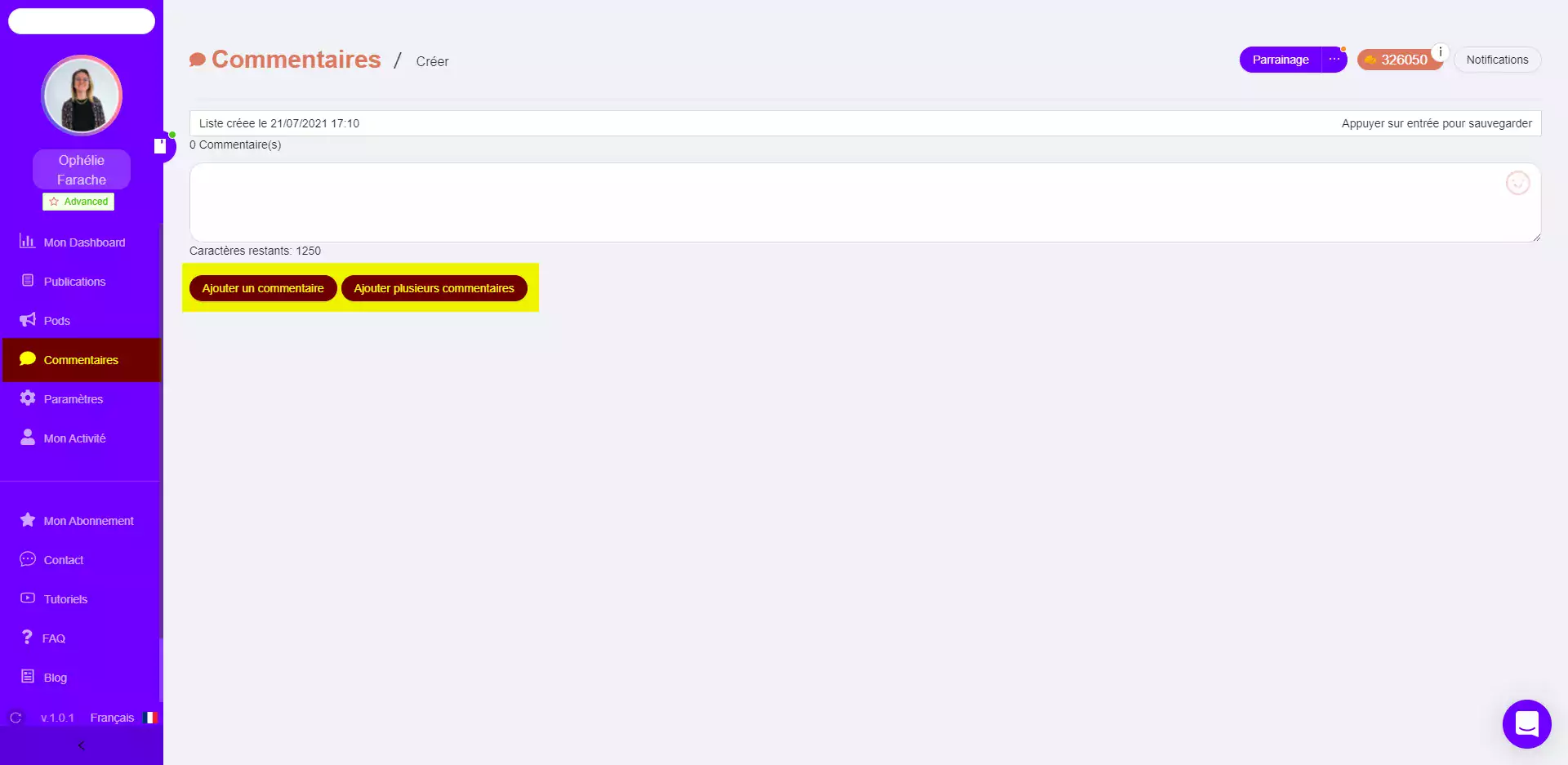
Can I sponsor someone on Podawaa?
The answer is yes. 😁
When sponsoring someone, you will need to invite them.
You can invite them in two ways, either via LinkedIn by searching directly in your connections:
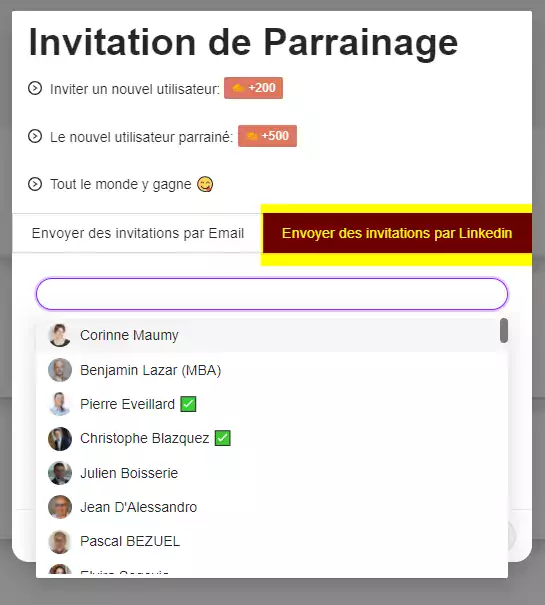
Or by sending them an invitation by email:
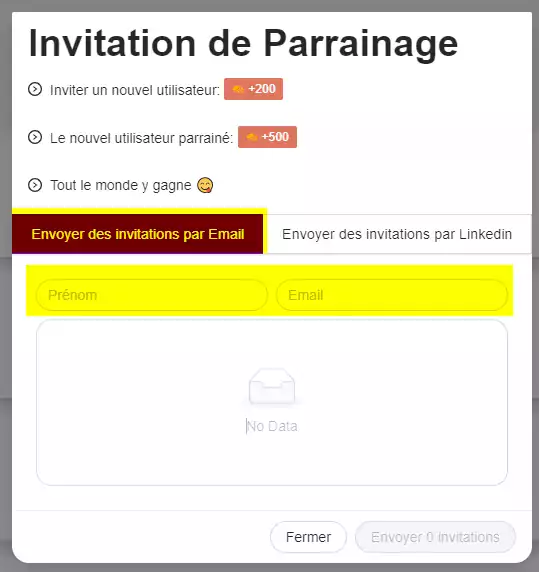
What do you gwin and what does your godson win?
Credits!
To see how credits work, you can refer to part 19 of this article.
You will earn 200 additional credits and your referral will earn 500 credits. Enough to make a good commitment on its first publication! 🌟
I don’t want to engage on certain keywords, is it possible?
Yes, it is quite possible.
We have defined a blacklist feature for this: Keyword Blacklist allows you to define a list of keywords that you don’t want to commit to.
Go to your settings, select the item “Blacklist of keywords” and “Add keywords”:
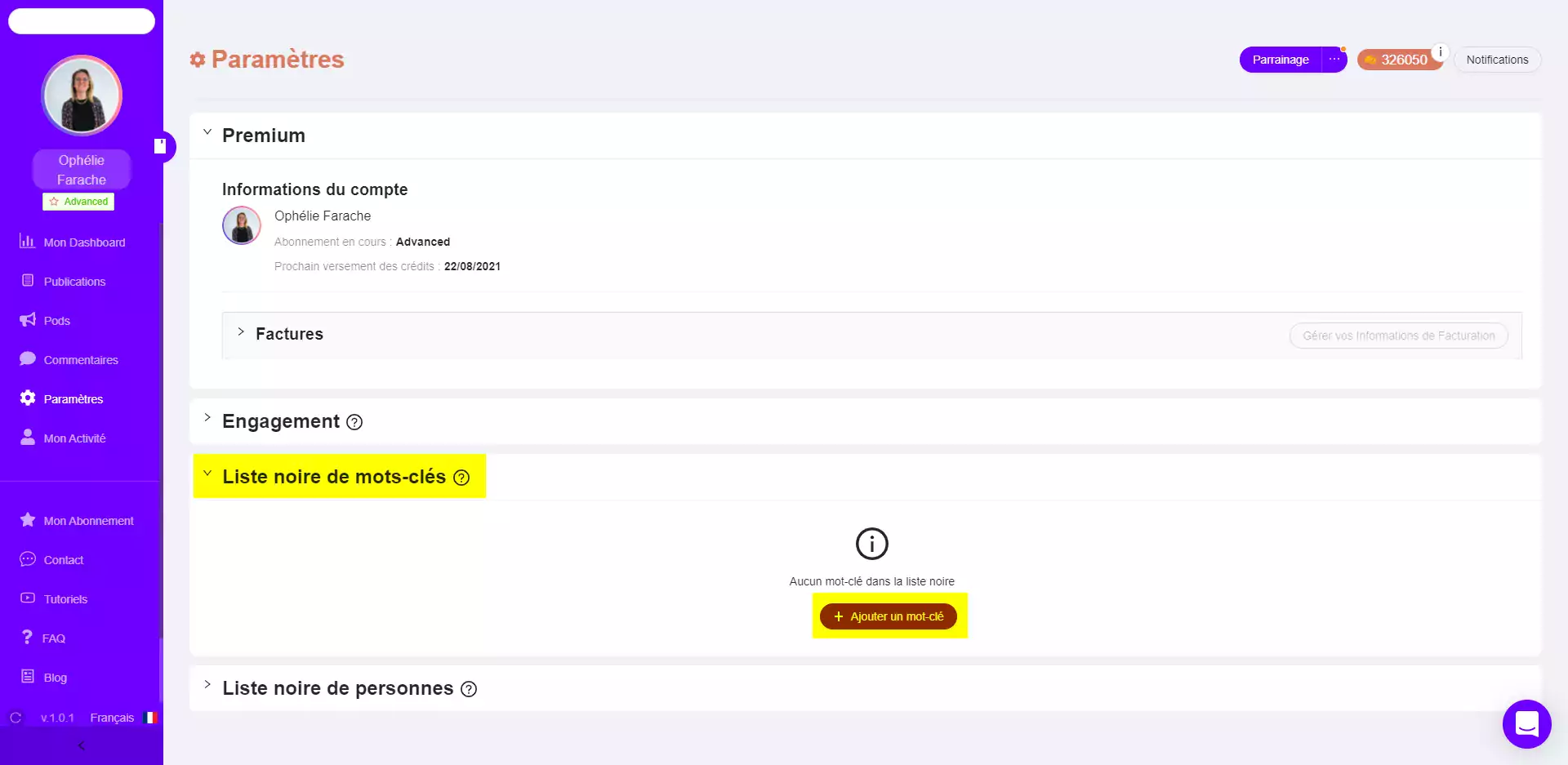
I don’t want to engage in some people’s posts, is that possible?
Once again, yes it is possible.
People listed in the “People Blacklist” section will not be allowed to participate in your posts. You won’t commit to theirs either.
Is it possible to send connection requests to members of my pods?
No it is not possible to link Podawaa and ProspectIn at the moment.
Why did my post not get published?
You may see in the rurb “Posts” a message that your intended post was not published.

Indeed, for your post to be published you must be connected to Google Chrome, with the Podawaa extension activated (it is not necessary to have the extension page open however).
If your computer was asleep or turned off at the time of posting, or you didn’t have a Google Chrome page open, it won’t work.
If you did have the extension enabled and your computer turned on, then this may be a temporary problem that is not allowed to post.
In this case, you can click on the “Reprogram” button: