LinkedIn is no longer just a network for connecting and sharing content: it’s the perfect hunting ground for boosting your sales strategy. In this article, we show you how to optimize LinkedIn for sales team without the headaches. Let’s get started! 👇
Use LinkedIn Sales Navigator for your sales team
Sales Navigator is much more than a classic LinkedIn subscription: it’s your secret weapon for targeting prospects and generating qualified leads. How can you make the most of it?
How to use the advanced search?
LinkedIn Sales Navigator puts an end to endless searches! Use Advanced Search to filter your prospects by region, sector, company size and even seniority. Got the perfect offer for tech startups in France? Filter, and presto! You’ve got tailor-made prospect lists 🤩
Did you know?
LinkedIn offers a 30-day trial period for Sales Navigator. Use it to import as many leads as possible and leverage them for up to three years. During these 30 days, aim to import 2,500 leads per search so you don’t lose any along the way. You can then synchronize these contacts directly with a prospecting tool for automated follow-up campaigns. 👀
Even though Sales Navigator offers enormous potential for capturing leads, it imposes a limit of 2,500 results per search. In other words, even if your search could generate many more leads, you’ll only be able to display a maximum of 2,500. 🥲
Tip !
If your search exceeds 2,500 results, split it up by adjusting certain filters such as region or business sector. By doing so, you’ll still be able to cover all prospects without running up against the platform’s restrictions.😉
Optimize LinkedIn searches for ultra-targeted results
Using Sales Navigator is great, but knowing how to optimize your searches is even better! Here’s how to do a really good search on LinkedIn. 😎
➡️ Here are the steps to follow:
1. Go to LinkedIn and click on « import from a search » via the Waalaxy extension.
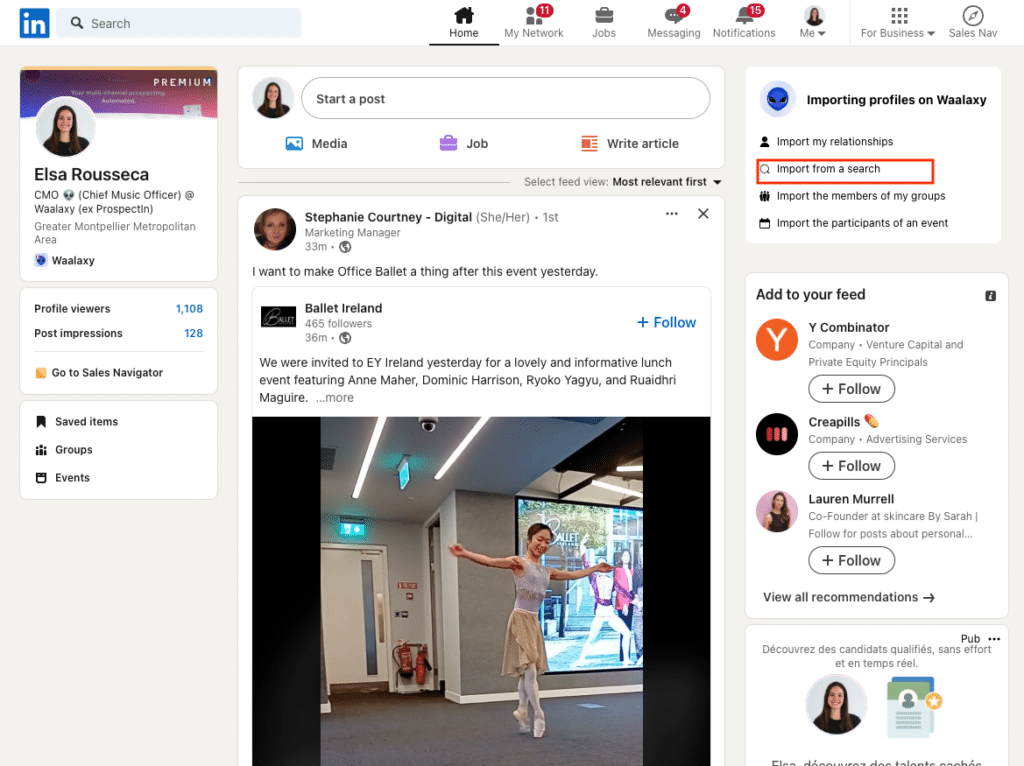
2. Select: « Search with Sales Navigator » to access the platform.
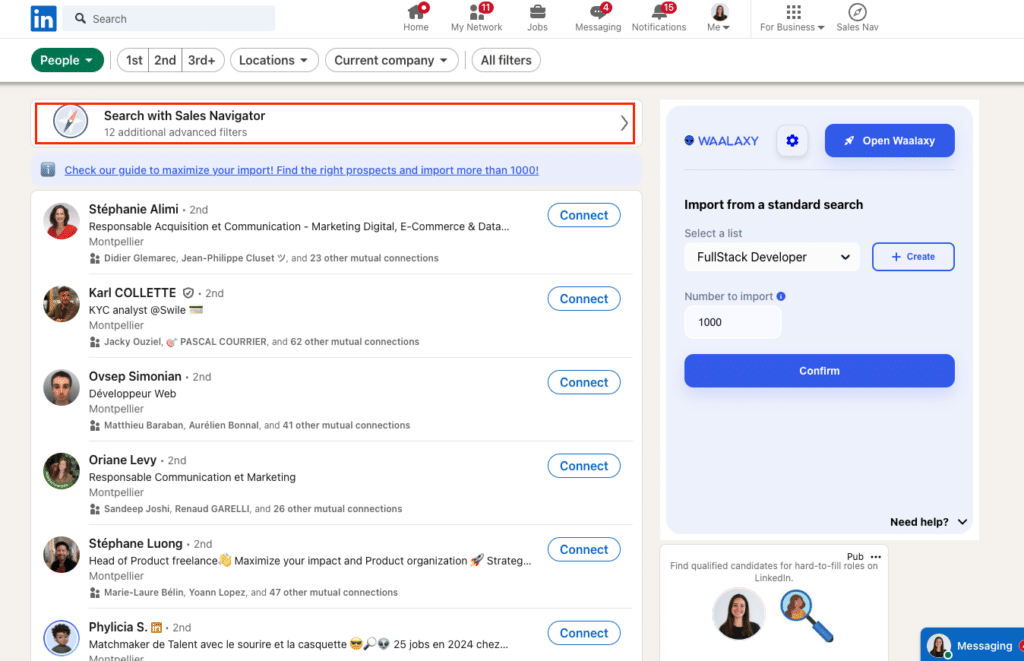
3. For an overview of all possible filters, click on « Pin filters ».
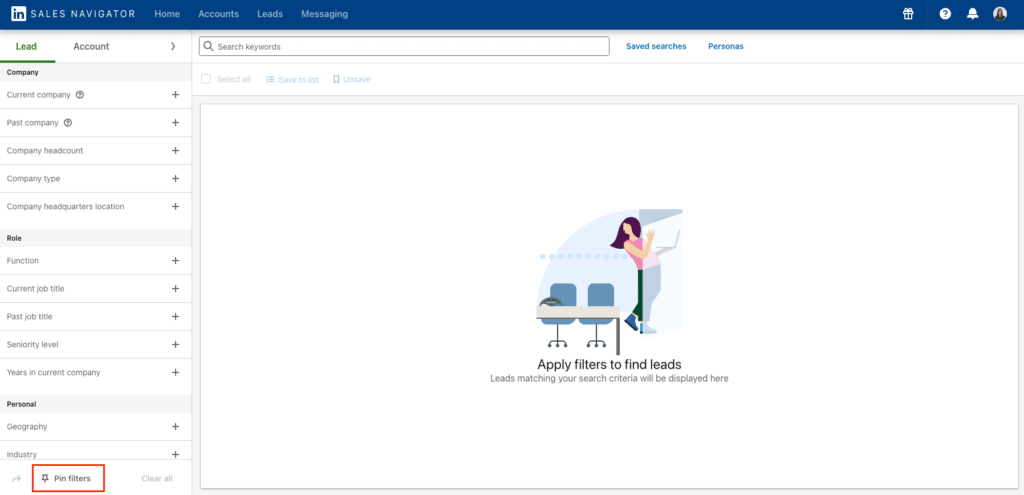
4. Now it’s your turn! To help you define the filters, use the buyer persona you created beforehand. Be as precise as possible, and don’t hesitate to use the « exclude » filter to get relevant results!
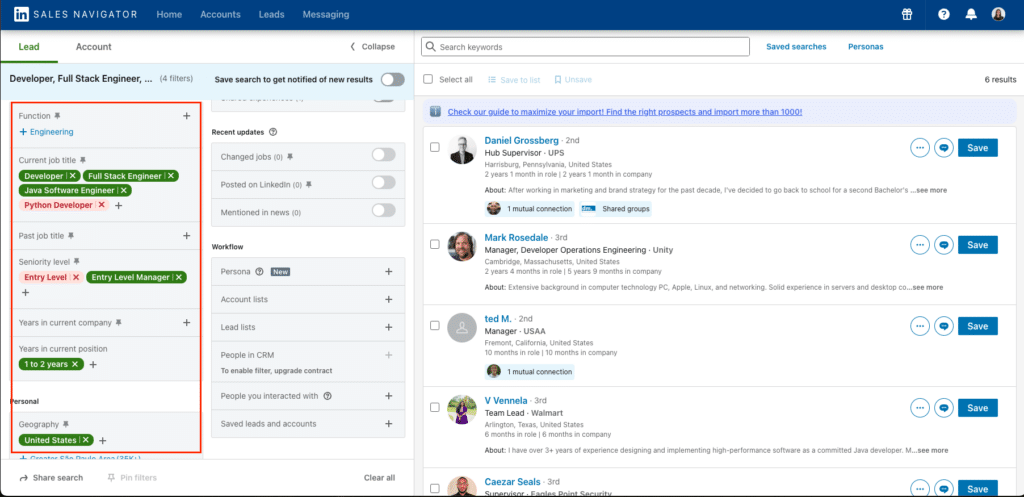
5. One last tip: Boolean operators (“NOT” “AND”…). This technique also lets you filter your prospects.
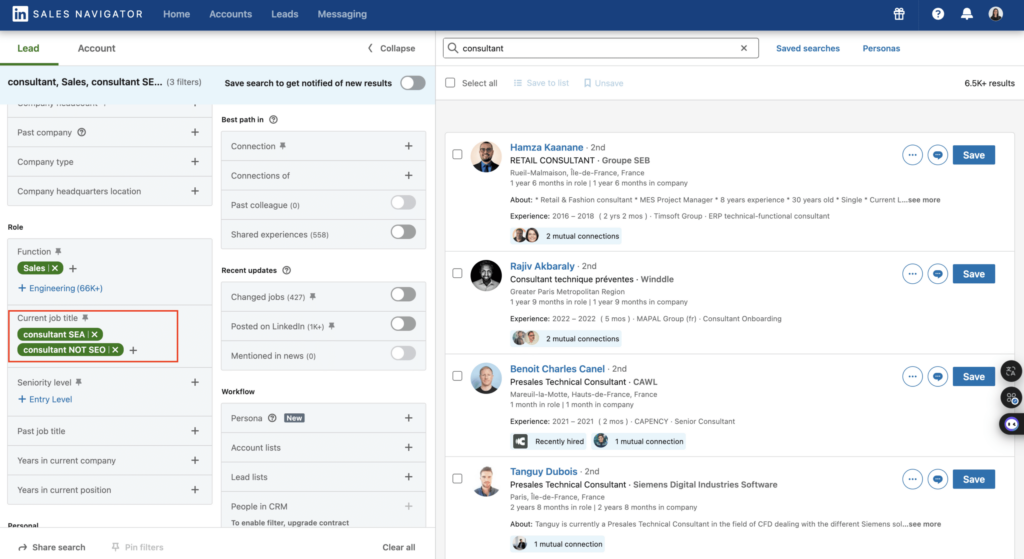
Did you know that 60% of Waalaxy users also own Sales Navigator! Use this winning combination to efficiently import and organize your leads. 👀
6. In theWaalaxy extension, indicate the number of prospects you wish to import and create your list. Then click on validate.🥳
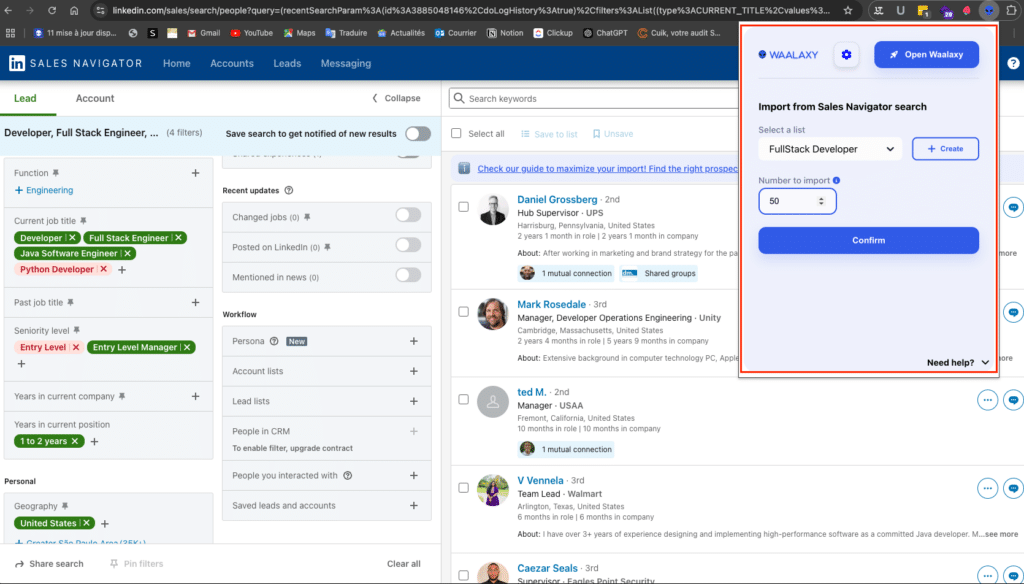
7. Then go to Waalaxy to find your list of prospects and re-sort it, before launching your campaign.
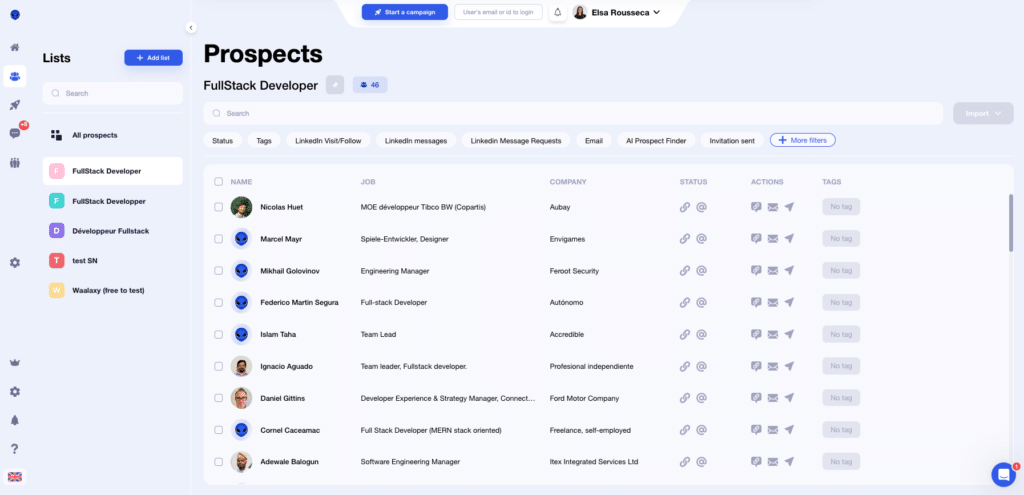
A Sales Navigator for your entire sales team
Let’s face it: multiple Sales Navigator licenses can quickly add up, especially for small teams. But thanks to Waalaxy’s Team plan, only one person on the team needs Sales Navigator to import leads for everyone. Yes, it’s possible!
➡️ How does it work?
- Import to the team: Only one person in the team is responsible for importing leads, but they are accessible to everyone. 😎
- Centralized management: From a single interface, you can oversee and manage each team member’s campaigns without having to juggle different accounts.🤹🏻♀️
- Customized permissions: Adjust each member’s access levels for flexible management tailored to individual needs.✨
- Anti-duplication system: There’s nothing worse than contacting the same prospect several times. Thanks to an algorithm, each team member will know if the prospect is already in contact with another colleague. Perfect for avoiding errors and redundant messages! 🚫
With this system, for a team of 3-4 people, it’s 76.03% cheaper by opting for a Waalaxy Team combination and a Sales Navigator Core subscription.🥹
In addition to these prospecting tricks, Waalaxy integrates directly with CRM tools like HubSpot and NoCRM for easy automation of your lead follow-up. This means that every interaction is recorded, every lead is tracked and, most importantly, every piece of data is centralized. 🙌🏻
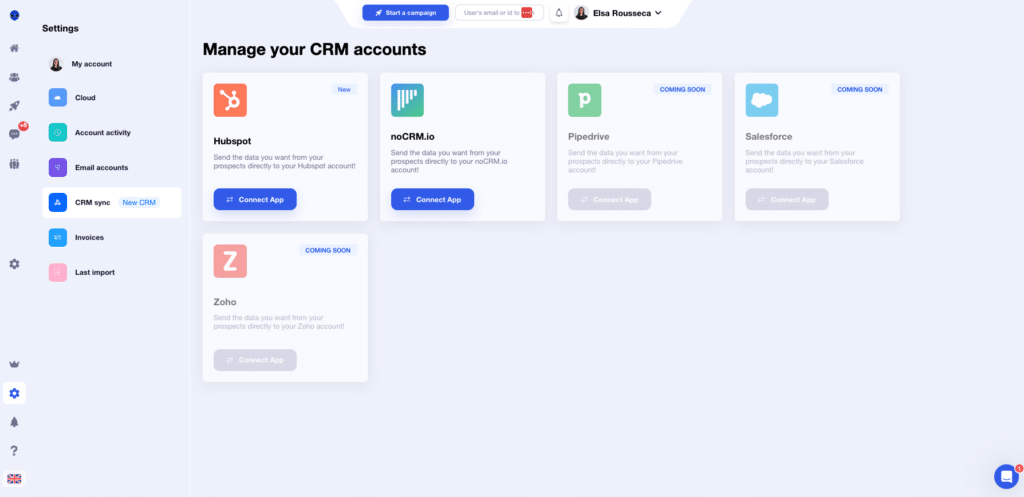
No more risk of losing information along the way, everything is at your fingertips in your favorite CRM. 📈
Conclusion – How to use LinkedIn for sales team?
LinkedIn and Sales Navigator are much more than just networking tools: they’re allies in boosting your sales strategy! 💸
By optimizing every search and intelligently exploiting advanced features, you turn every lead into a concrete opportunity for your sales team. 🚀
As a bonus, with tools like Waalaxy for centralized management and easy CRM integrations, your follow-up is simplified, duplicates eliminated and your team’s potential maximized.🤩
Frequently asked questions
How do I create a brand image to sell?
Because every post is a chance to show what you (and your company) are made of! 💥
By sharing relevant content (like tips, feedback or opinions on trends), you position yourself as an expert and attract more visibility to your profile. Having a strong brand image sets you apart from your competitors!
➡️ The result?
- More leads.
- A more committed network.
- Stronger credibility.
The LinkedIn algorithm loves active profiles, so don’t be shy! 📲
Now you know all about how to use LinkedIn for your sales team! ✨










