Waalaxy lets you import prospects via a CSV import. You can then contact them in the same way as imported prospects, using a standard search.
In this article, we’ll look at how to perform a CSV file import on Waalaxy. 😜
Expected data and format for a CSV import on Waalaxy
To perform a CSV import, you need the URL of your LinkedIn profile in the following format:
- https://www.linkedin.com (Example: https://www.linkedin.com/in/elsa-rousseca-1a0713191/),
- https://www.linkedin.com/profile/view/?id= (Example: https://www.linkedin.com/profile/view/?id=elsa-rousseca-1a0713191).
This also works with Sales Navigator URLs:
- https://www.linkedin.com/sales/people/.
- http://www.linkedin.com/sales/people/.
- www.linkedin.com/sales/people/.
There must be only one LinkedIn URL per line in your CSV file.
If you have a prospect‘s e-mail address, you can also import it. However, an email address cannot be imported on its own; it must be associated with a LinkedIn or Sales Navigator profile URL. To import email addresses, you’ll need a file with a column “URL LinkedIn”, and a column “Email” (you don’t need to add titles to the columns 😉 ).
CSV import procedure on Waalaxy
- Go to the “Prospects” page.
- Go to the list you wish to import. You can create a new list if required.
- Click on the “Import” button at the top of the page, then “Import CSV“.
- Select the file in your documents.

💡 If prospects you try to import via this file are already present in your list, or in that of a member of your Team, Waalaxy will identify them as duplicates.
- If the prospects are in one of your lists, you can check the box “Move duplicates to the new list” to have all the prospects in the file in the list you’ve chosen for import.
- If the prospects are in the list of one of your Team colleagues, you will need to deactivate anti-duplicate security, and have the necessary authorizations to be able to import the same prospects as your colleagues.
We tell you all about anti-duplication security in this article!
Frequently asked questions – CSV import
Can I import email addresses?
Yes! If you have an email address for a given prospect , note this email address on the same line as the corresponding LinkedIn URL. The prospect’s profile will be completed with this data 😎. Handy for sending emails with Waalaxy later on.
The import works, but I get leads with URLs instead of names.
These are partial profiles. When you import a CSV file, Waalaxy retrieves only the URLs. So it doesn’t have the first and last name information.
When you go to send your first action, the extension will perform a profile scan to look for missing information and complete the profile. This profile “scan” makes a request to LinkedIn to obtain the information. 👇
That’s why the profile isn’t filled in directly when the file is imported: if you add 10,000 prospects, it would send 10,000 queries to LinkedIn in a matter of seconds. Not very human behavior!
To retrieve your prospects’ information, a simple profile visit is enough, but you can also send follow-up actions/connection requests/messages with the “first name” and “last name” personalization variables, which will be retrieved.
Waalaxy detects profile URLs, but when I add them nothing happens.
Follow this procedure:
- Check that leads have not been imported without your knowledge (for example, check whether the number of leads in the list has changed).
- Check that the URLs correspond to the expected format (see first part of this article).
If, despite all these checks, the problem persists, contact us on chat and send us the CSV file in question. 😄
Waalaxy has not imported all leads
Just like importing from a search, Waalaxy checks for duplicates in your application. To prevent you from contacting the same prospect twice, it is not possible to have more than one copy in the tool. If the prospect is already in Waalaxy, it will not be imported. However, you can activate this option to move it from its original list to the import list:
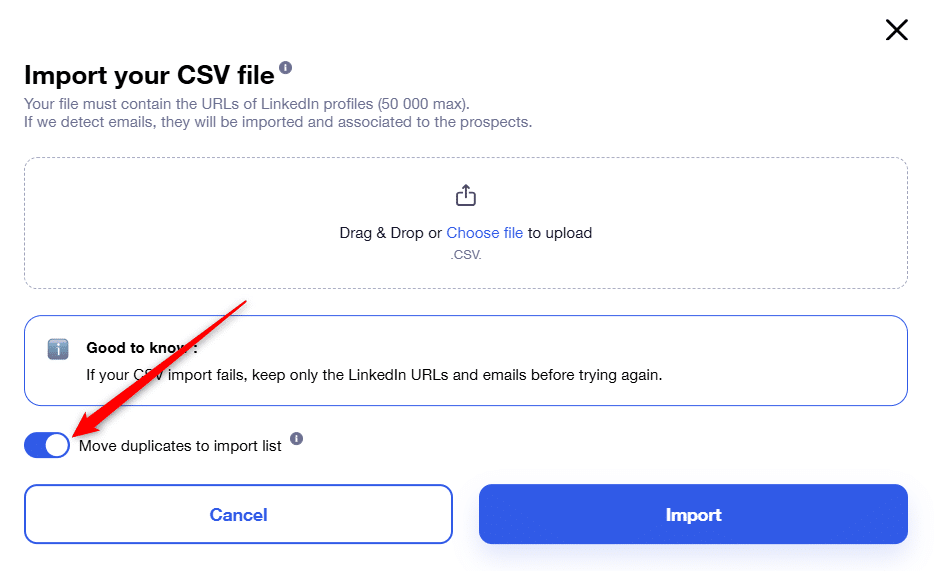
Conclusion
Importing a CSV file has never been so easy! Whether you’re switching to Waalaxy for your B2B prospecting strategy, or importing profiles that you’ve obtained in ways other than the classic LinkedIn import, this option can be particularly useful. Being able to import e-mail addresses gives you complete profiles for multichannel prospecting. It’s up to you! 🚀










