For your prospecting activities, you may be thinking of using Snov.io or its alternative, Waalaxy.
Today, we’re going to look at the features of these two tools, their similarities and their differences, to help you choose the one that best suits your needs. 😉
➡️ Contents :
- Introducing Waalaxy and Snov.io
- Comparative analysis of their functionalities:
- Automated email prospecting campaigns.
- Personalization of prospecting messages.
- Response and engagement rate tracking.
- Connection and compatibility with other tools.
- Ease of use and user interface.
- Resources and support available.
- Respect for RGPD laws.
Let’s move on to the comparison between Waalaxy and Snov.io, here we go! 🚀
Introducing snov.io
Snov.io is a U.S.-based prospecting and automation platform that helps companies find and engage prospects more effectively, primarily through cold emailing.
To access Snov.io, simply create an account on the site. You’re immediately redirected to the tool. Some options require you to download a Chrome extension.
Please note that the tool is not available in French.
The purpose of the Snov.io tool is to :
- Prospect for new customers.
- Boost your acquisition of qualified leads .
- Contact your prospects by e-mail without their authorization.
- Send mass e-mails to spam your potential customers.
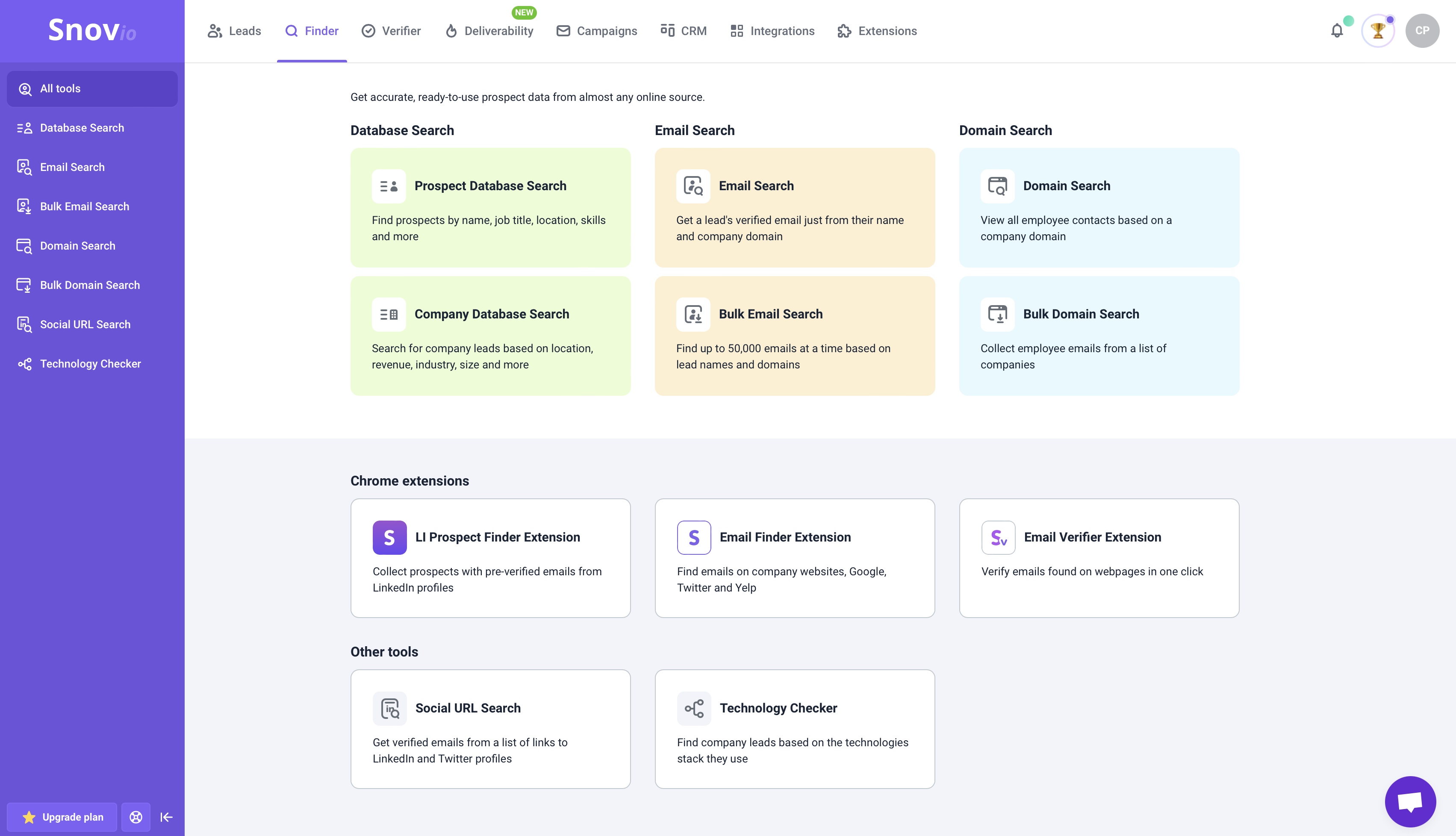
Here are some of the tool’s features:
🟣 Email extraction and verification.
🟣 Contact management.
🟣 Lead generation.
🟣 Mail marketing statistics.
🟣 Creation of outreach marketing sequences.
Snov.io is aimed at sales and marketing professionals 👀
What do users think of Snov.io?
💚 Here’s the positive feedback on the tool:
- Good customer service.
- The tool is easy to use.
- It saves time.
- Adding extensions is simple.
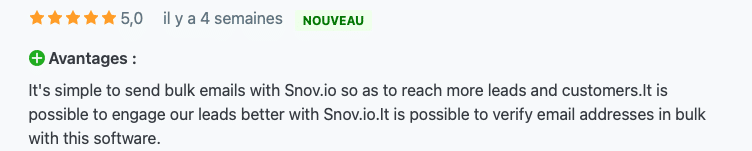
🚩 However, there are a few false notes:
- Poor results for the Snov.io Email Finder.
- Customer support has its weaknesses.
- Interface confusion.
- Limited to emailing.
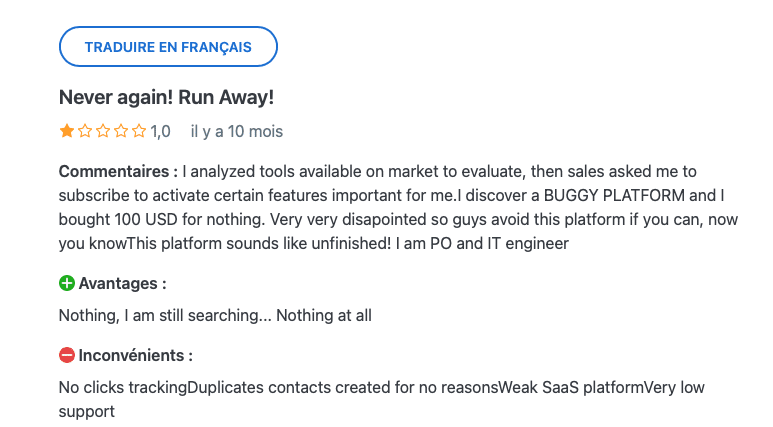
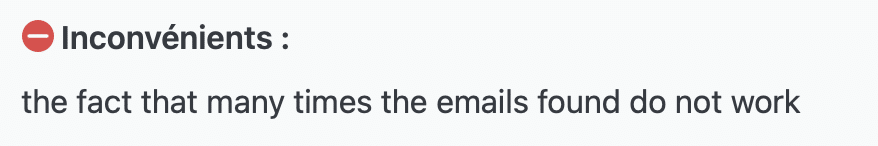
Sources: Trustpilot, Google avis and Capterra
Snov.io pricing
Snov.io offers a freemium plan and paid plans. 👇🏻
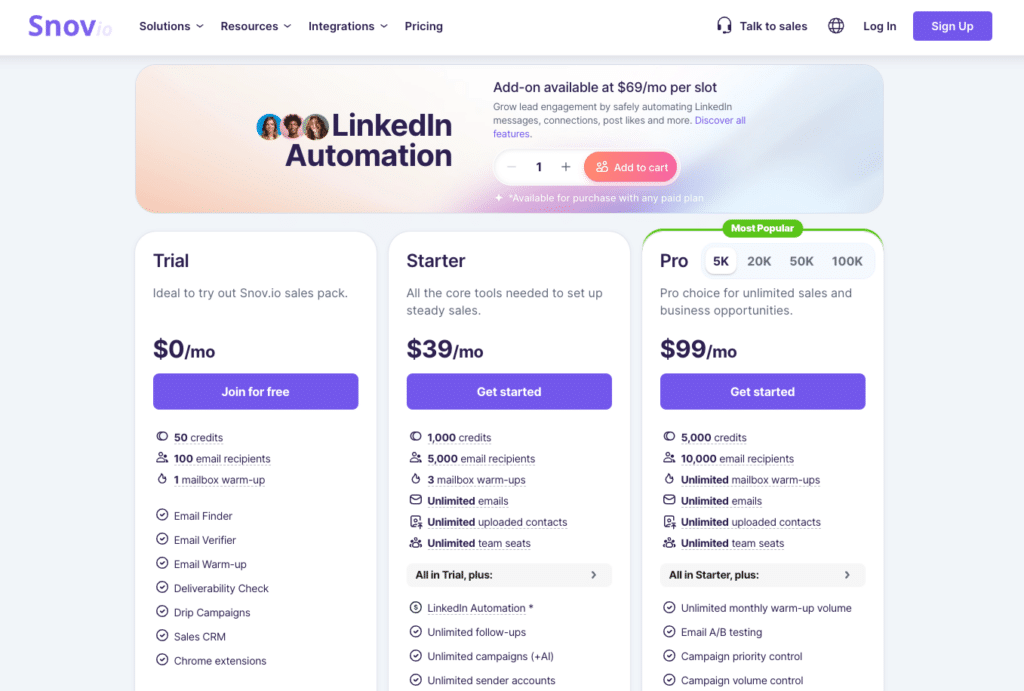
Introducing Waalaxy
Waalaxy is a tool designed to automate your LinkedIn and e-mail prospecting campaigns. 🛸
Available as a Chrome extension, this tool offers an efficient, intuitive solution that requires no pre-existing database or technical skills. 😇
💡 With Waalaxy, you can send up to 200 invitations per week, or around 800 invitations per month.
Many of the tools available on the market are designed for experienced users, and are often complex due to their many features. 😅
Waalaxy stands out as the most affordable solution on the market. 🛸
If you’re looking for a tool that’s as easy to use as it is powerful, you’ve come to the right place! 😇
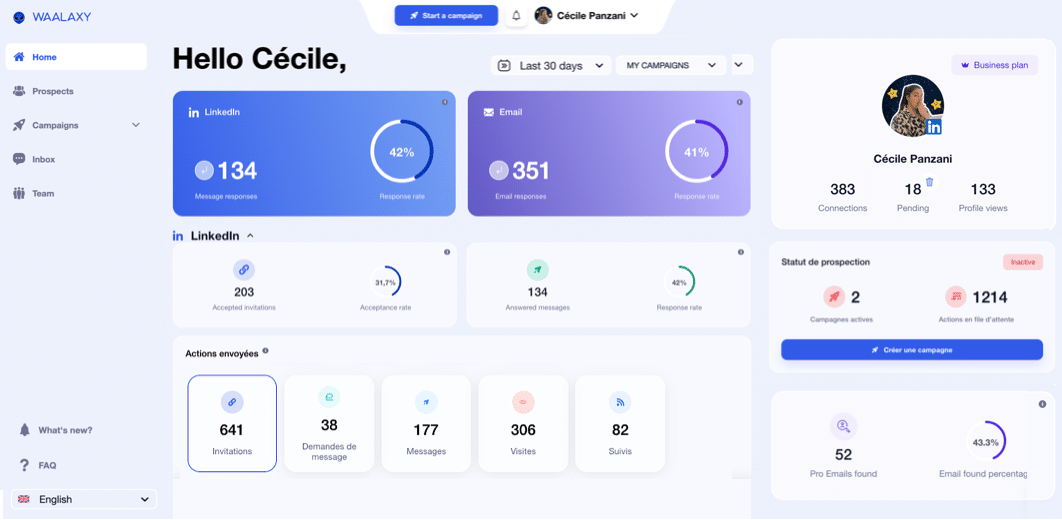
Here’s a quick overview of Waalaxy’s key features:
🟣 Integration with third-party tools such as HubSpot, Salesforce, NoCRM, Zoho, etc.
🟣 Optimized exchange management via Waalaxy Inbox.
🟣 Extract professional e-mails from prospects using the “Email Finder” tool.
🟣 Cold email automation.
🟣 Using AI to identify prospects.
🟣 Automated launch of LinkedIn prospecting campaigns.
🟣 Automatic import of your customers.
Waalaxy is aimed at sales and marketing professionals, managers, recruiters and agencies 😉
What do Waalaxy users think?
💚 Here’s the positive feedback on the tool:
- The free version for life.
- Its intuitive, easy-to-understand platform. This is the BIG plus point of the solution. 🧘🏻♀️
- The direct availability of sequences and templates in the interface, organized by category from beginner to expert, is very practical.
- Support for 11 languages on the interface and blog, reaching a global audience. 🗺️
- The resources available are comprehensive and really help.
- The VERY powerful results of the Email Finder. 🚀
- Data analysis is easy and visual. 👀
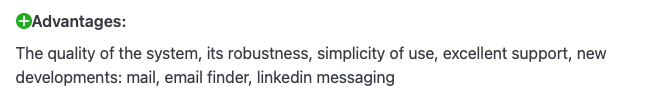
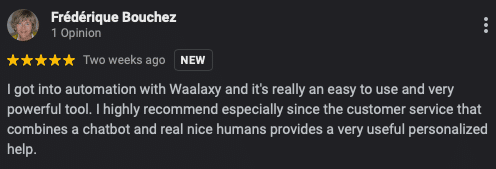
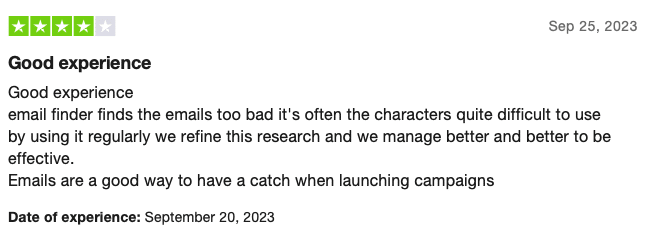
Sources: Trustpilot, Google avis and Capterra
🧡 Here are some suggestions for improvement made by customers:
- Further develop functionalities.
- The addition of AI (beta version for now).
- Quotas could be increased.
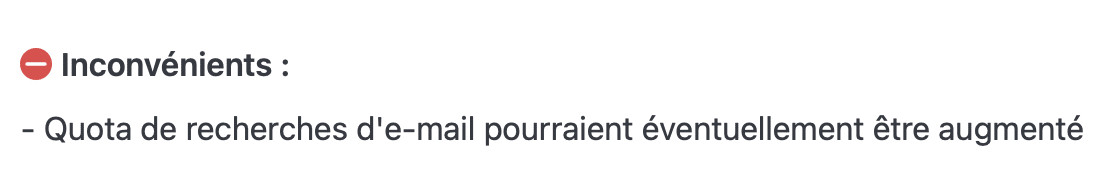
In short, Waalaxy is suitable for beginners and advanced users alike, and is a tool that is both powerful and intuitive, according to customer feedback, who consider it a very good emailing tool. 🤩
Want to discover the world of Waalaxy? Click here! 👇🏻
Waalaxy pricing
Waalaxy subscription starts at $0 per month. 👀
Monthly
Quarterly
Yearly
Without Inbox
With Inbox
Add-on
To ensure fairness in our comparison, we’ve decided to focus on emailing features, as Snov.io doesn’t offer multi-channel prospecting. At the end of this article, you’ll find a comparison of all features. ⬇️
➡️ Here’s a quick summary of emailing features:
| Features | Waalaxy | Snov.io |
| Automated campaign creation | ✅ | ✅ |
| Message personalization | ✅ | ✅ |
| E-mail Finder | ✅ | ✅ |
| Send personalized e-mails | ✅ | ✅ |
| Library of e-mail templates | Under development | ✅ |
| Creating prospect lists | ✅ | ✅ |
| A/B test | ✅ | ✅ |
| Import leads from LinkedIn | ✅ | ✅ |
| Import leads from other sources (Excel file, manually…) | ✅ | ✅ (premium version) |
| Use case-based email campaign templates | ❌ | ✅ |
| Automatic tracking and reminder | ✅ | ✅ |
| Export leads to Excel spreadsheets | ✅ | ✅ |
| Tags | ✅ | ❌ |
What are the similarities and differences between Waalaxy and Snov.io?
Before choosing the tool best suited to your strategy, you need to explore the different features and select the one that best suits your needs!
1) Automated email prospecting campaigns
Before anything else, let’s take a look at how to create an email campaign on our two tools. 👀
How do I use Waalaxy?
Go to the home page, click on “Start a campaign” and select “Browse sequences”.
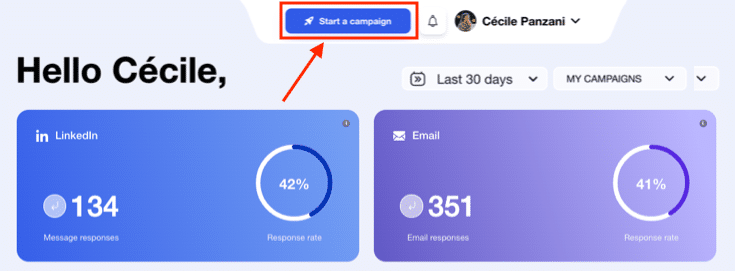
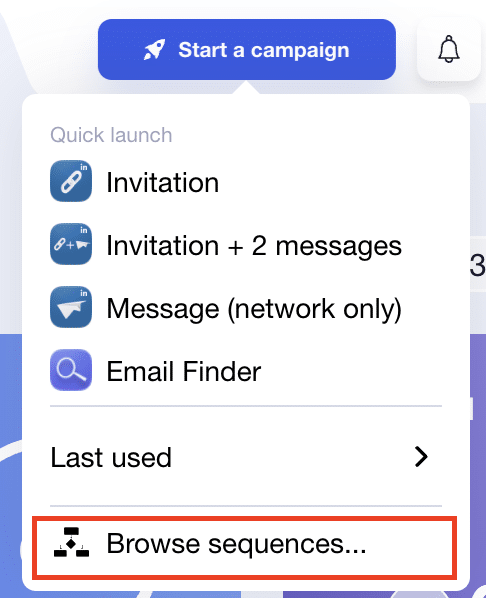
➡️ The sequence classification is designed to guide you through the process:
- Each sequence is assigned to a level of difficulty, enabling you to progress without having to engage in overly complex procedures.
- The sequences are also organized by theme (promotion, recruitment, networking, affiliation, etc.) to help you choose the ones that best match your objectives. In this case, we’ll be looking at the e-mail sequences.
- Finally, an overview by theme and difficulty level gives you a clear view of all available Waalaxy sequences.
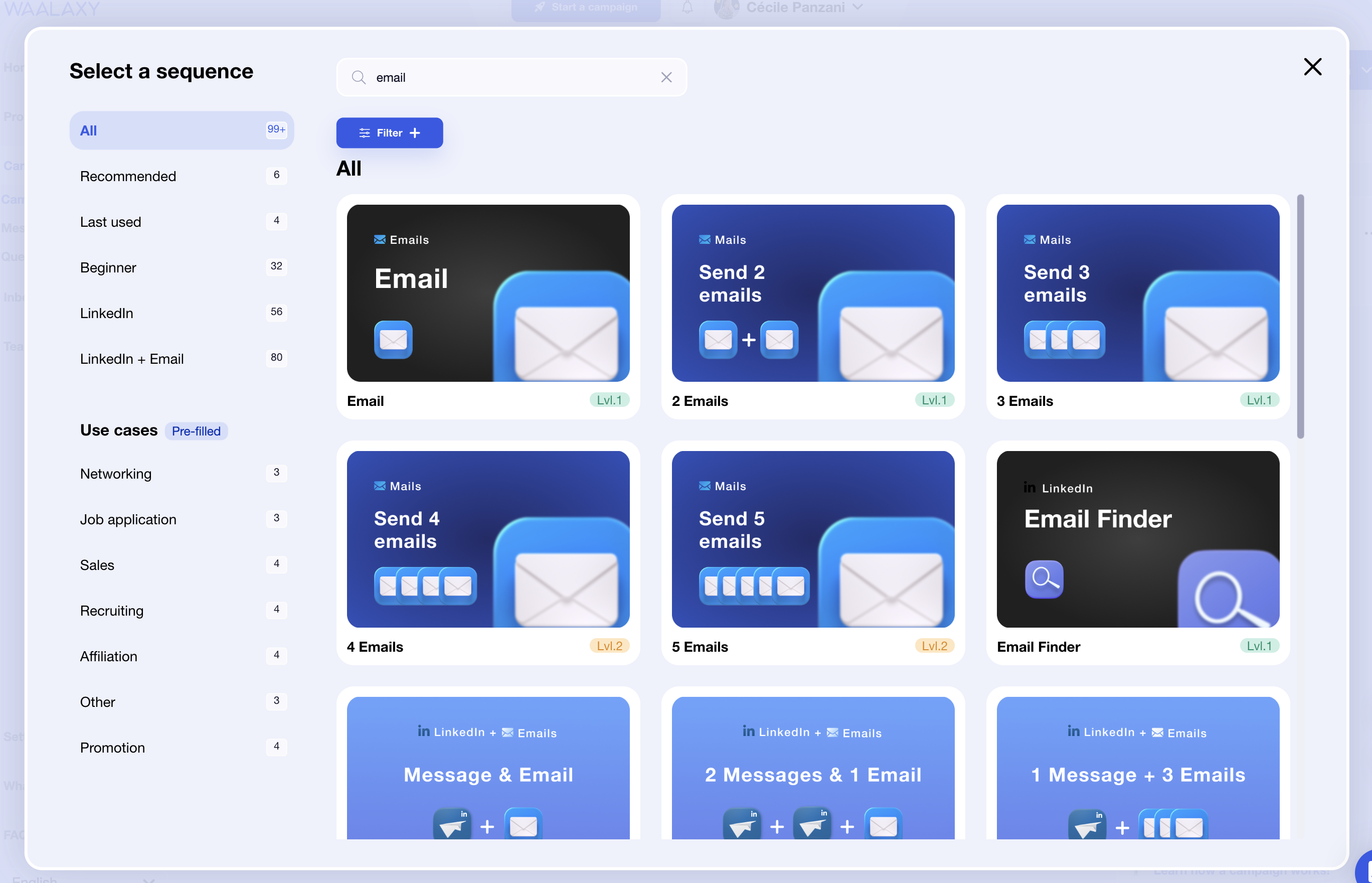
Once you’ve created your campaign, you’ll be able to add your prospects! You’ll see just after 😉.
How do I use Snov.io?
Let’s take a closer look at how to create a campaign at Snov.io 👀
As with Waalaxy, you go to “campaign”, which is fairly intuitive. You can choose between a template and customization from A to Z, a bit like with LinkelHelper. I chose a template, the simplest.
Compared with Waalaxy, the choice of template is a little more difficult, as there are no levels. You can access the schematics, which at first glance seem rather complex. There’s no associated explanation. What’s more, there are only 11 sequences, compared with over 30 in Waalaxy. This figure is due to the fact that Waalaxy offers multi-channel prospecting, combining emailing and LinkedIn prospecting messages.
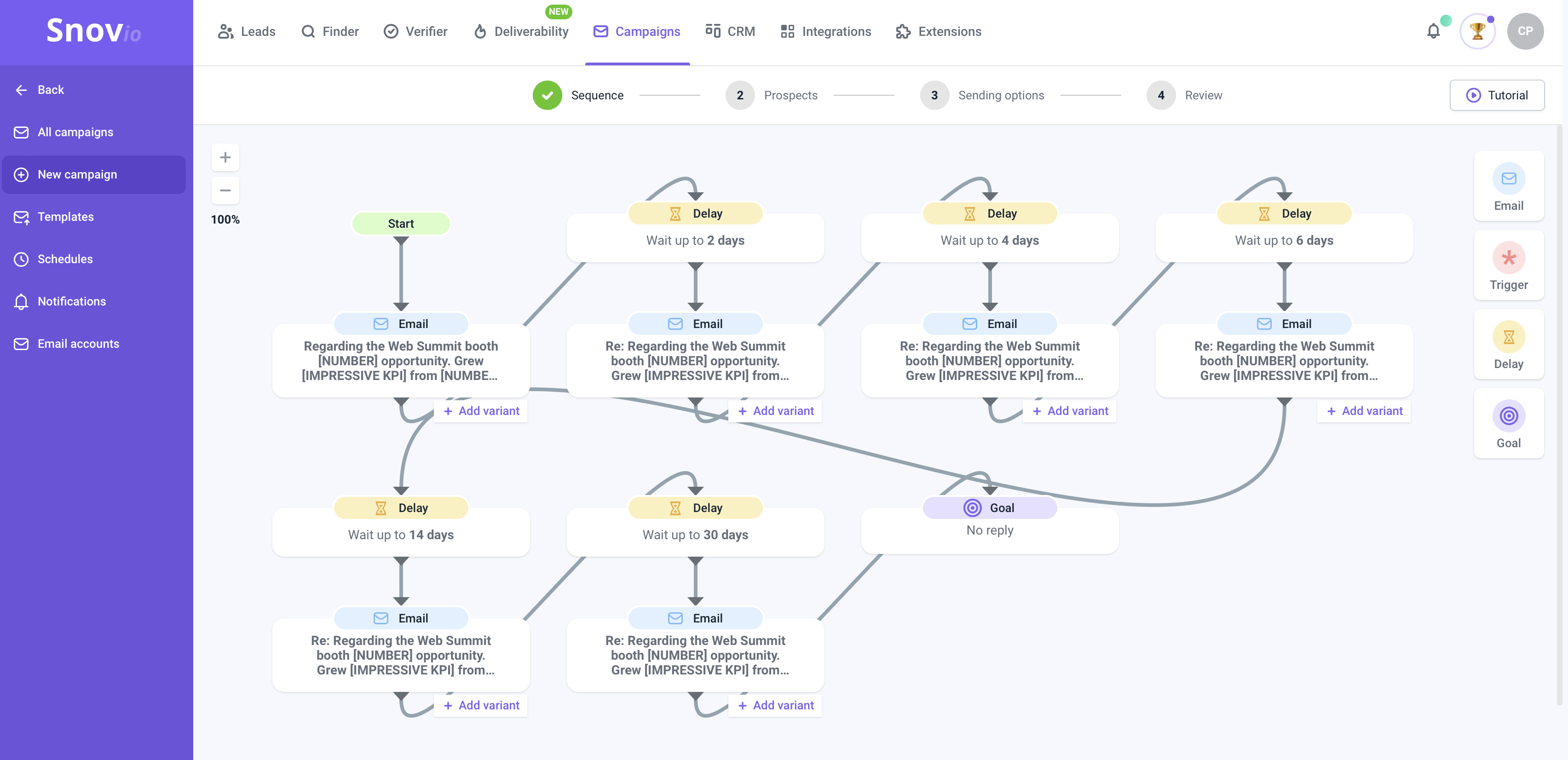
Now that your campaign has been chosen, let’s move on to the list of prospects.👯♀️
2) Email Finder comparison
Both of the tools we’re looking at offer E-mail Finder functionality. To evaluate their respective performance, we carried out a test on 120 profiles to determine which of them is the most effective at collecting e-mail addresses 📧
Before that, a definition is in order: What is an E-mail Finder? 🧐
It’s a tool that lets you retrieve your prospects’ professional emails. It enables you to enrich your CRM automatically.
Waalaxy Email Finder
To set up an Email Finder campaign with Waalaxy, simply click on “Start a campaign” and select “Email Finder”.
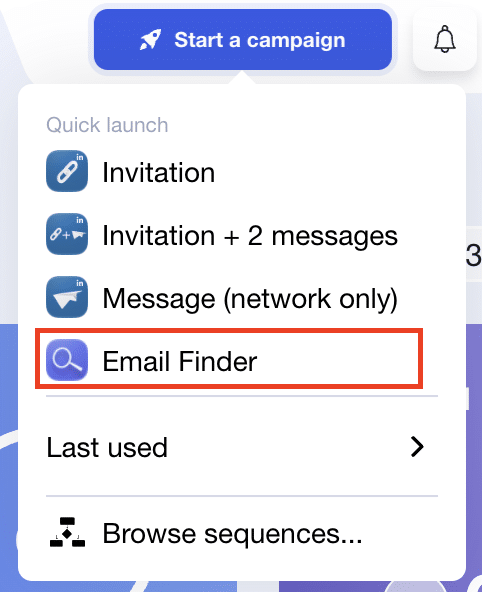
You can choose to prospect in 3 ways:
- 🥇 From your lists, for this you need to have already run a campaign.
- 🥈 From an auto-import.
- 🥉 From LinkedIn.
For this research, we have since chosen to extract leads from LinkedIn, as Snov.io also offers this service.
Thanks to the filters “ Security anti-duplicates Team and Clean my import” Waalaxy offers you only the prospects whose email has been found so you don’t waste time sorting, so if you want 120 emails, you’ll get 120 emails.😎
For the sake of comparison, we’ve removed these filters to be on an equal footing with Snov.io. Without this manipulation, Waalaxy would not have imported the “false positives” as Snov.io does, and the comparison would have been distorted.
The results are clear: 39.2% for Waalaxy versus 23. 3% for Snov.io.🤩
The proof in the pudding 😇 :
Waaalxy: 47 addresses have been found! 😉
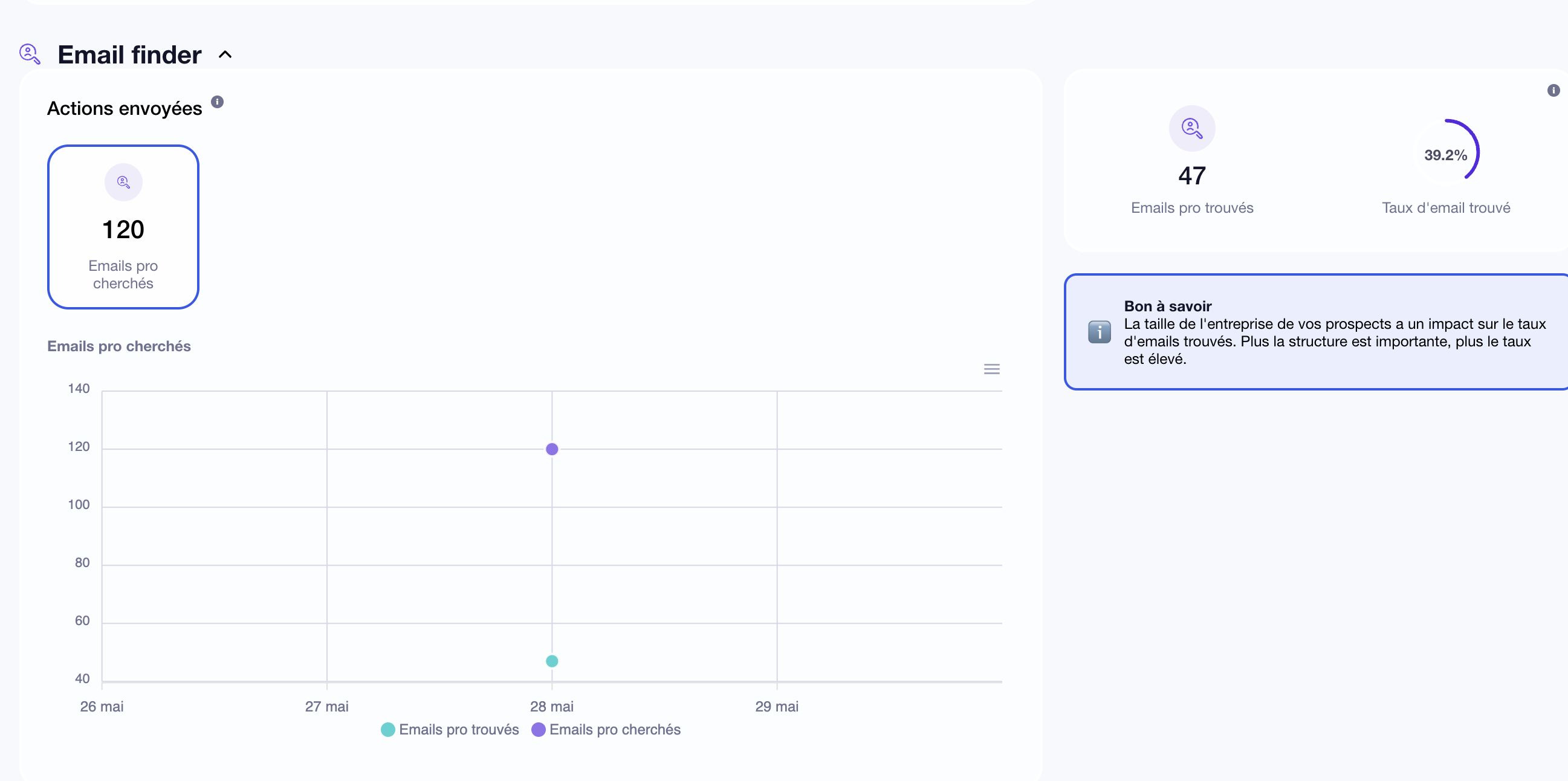
The Snov.io Email Finder
As far as the Snov.io Email Finder is concerned, you’ll need to download an extension to scrape customers. There’s one to search for emails online and another to find them on LinkedIn: LinkedIn Prospect Finder.👀
The latter requires you to download a folder and add it to your Google Chrome extensions. This can be a tedious process if you’ve never done it before. It took me a good five minutes! 🧐
Once downloaded, you can go to LinkedIn. Unlike Waalaxy, the Snov.io Email Finder has no filters to avoid duplicates or remove invalid e-mails. You can change the number of pages you want to scrape in the next step. You won’t be able to choose an exact number as with Waalaxy. 😒
Once the Snov.io Email Finder is finished, there is no graphic, but a color code that explains :
🌑 In gray: The email was not found.
🟢 Green: The email is valid.
🟡 Yellow: The email may be valid.
🔴 In red: The email is invalid.
For the calculation, I only used the result of valid emails, as for Waalaxy. I found 23.3% of emails found, i.e. 28 addresses.
Waalaxy’s score is significantly higher than Snov.io’s Email Finder.🏆
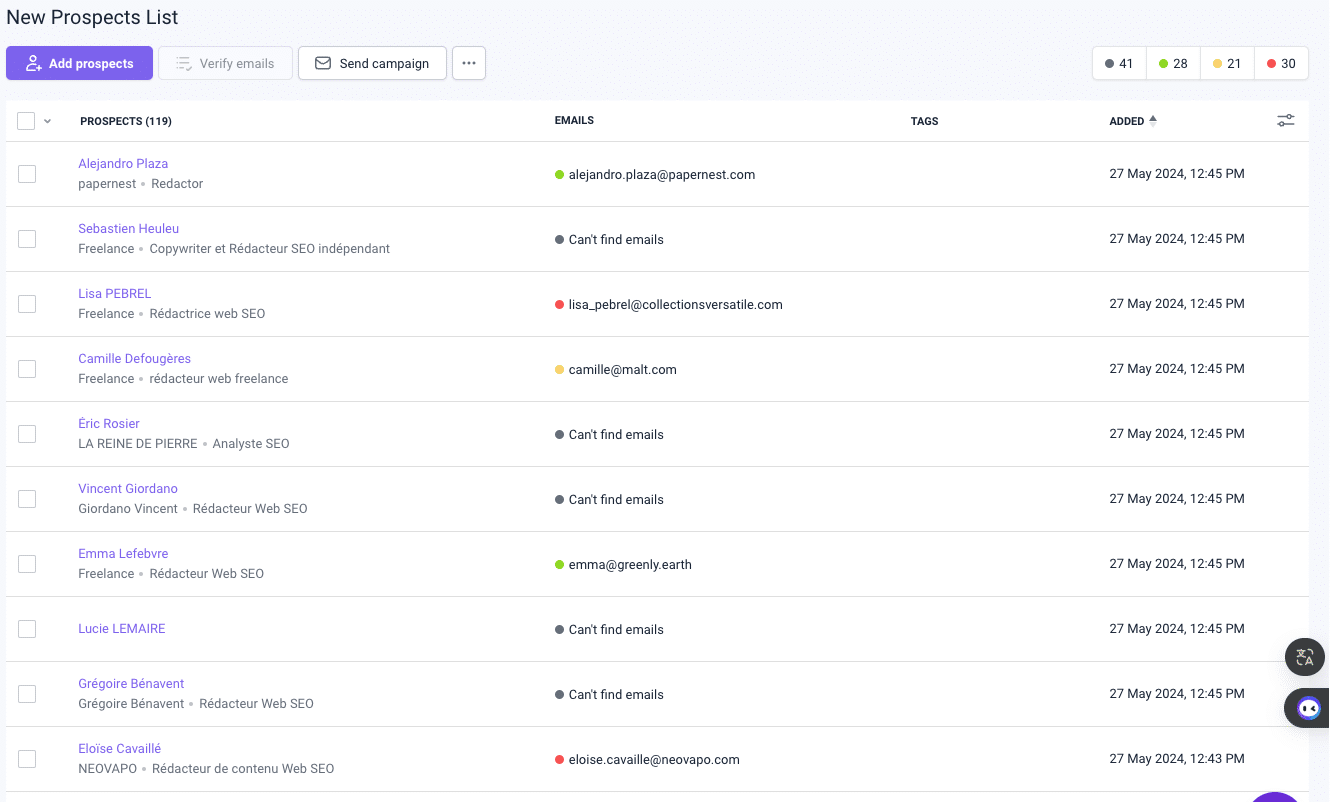
Interestingly, Snov.io also offers an Email Finder on Google. In other words, you can retrieve the e-mail addresses available on a website. However, it only retrieves business addresses. Most of the time, you can find these directly on LinkedIn…😉
3) Personalizing email prospecting messages
You’ve chosen your campaign, created your prospect list, now it’s time to write your e-mail! ✍🏻
Editorial staff at Waalaxy
On the Waalaxy side, once your prospects have been added, you can edit the e-mail and connect directly. You can use your professional e-mail address to receive replies and, above all, so that it’s not perceived as junk mail by the inbox. 📬
You can personalize your email with different variables, emojis… 😊 You have the option of saving your email as a template for future use.
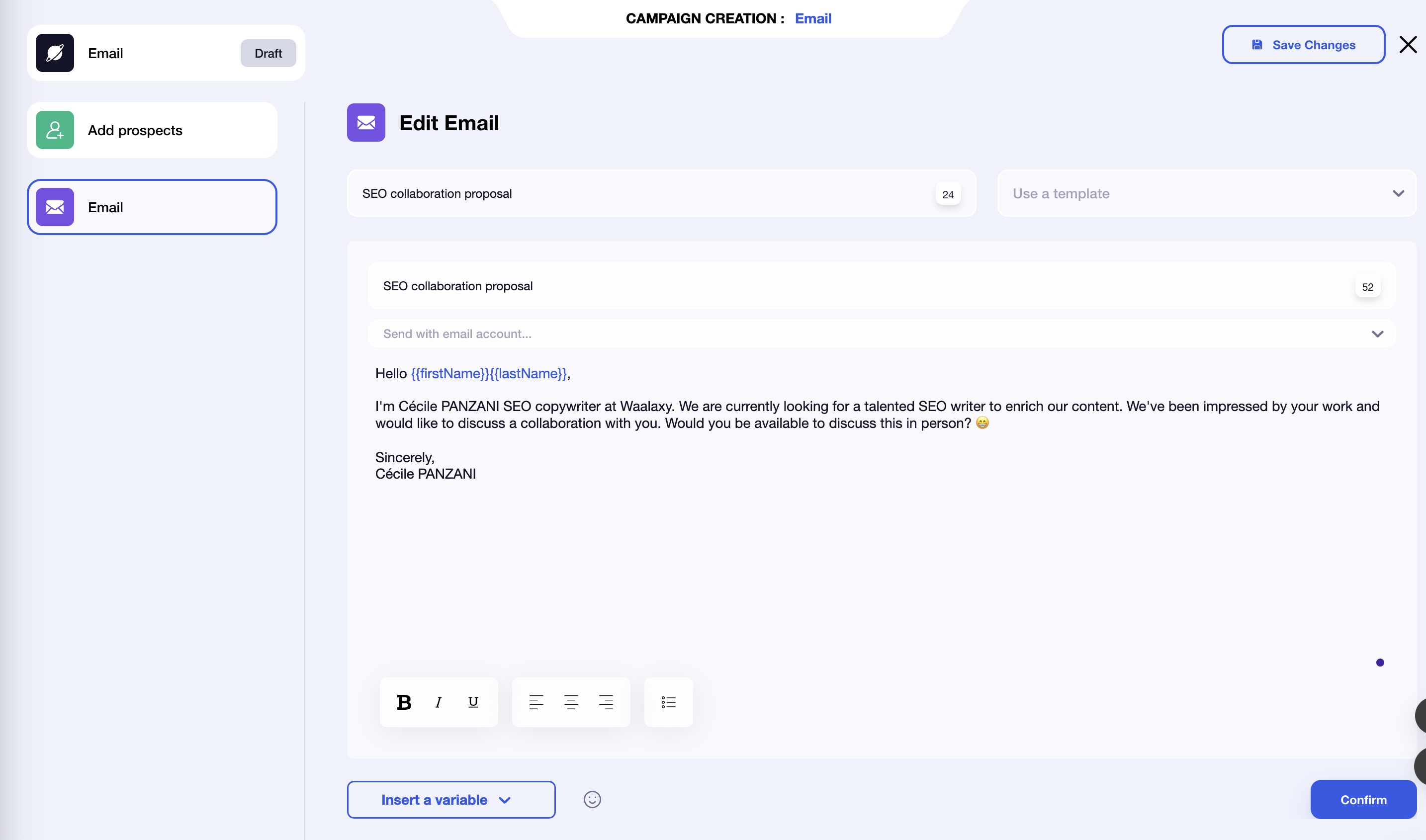
💡 Once your email is ready, don’t forget to synchronize your email with Waalaxy.
Editorial staff at Snov.io ✍️
To start writing the e-mail, click on the corresponding sequence bubble. 💬 You can write it yourself, or take inspiration from the templates provided. 📄
You can also personalize your email by adding :
- Variables. 📈
- Emojis. 😃
- Attachments. 📎
- Links. 🔗
You also have features that can be useful depending on your objectives:
- Email AI. 🤖
- Source code. 💻
- Unsubscribe link… 🚫
At Waalaxy, we don’t recommend using links or images as your “first message of approach”. Instead, we advise you to write short, light content without links or photos that sound too commercial. This will give you better results!
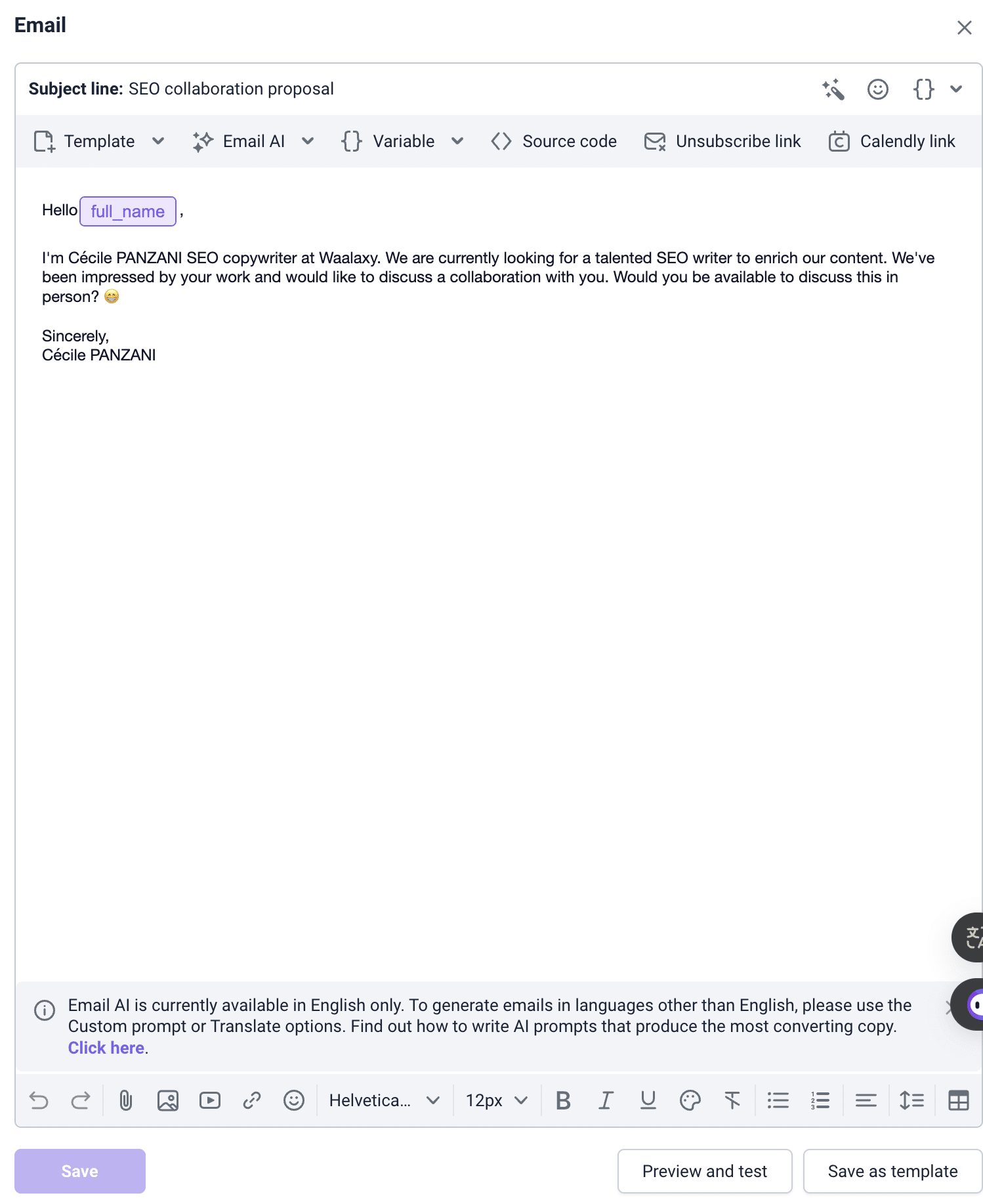
➡️ Let’s move on to our comparative table:
| Personalized emails | Waalaxy | Snov.io |
| IA | Beta version | ✅ (premium) |
| Variables | ✅ | ✅ |
| Attachments | ❌ | ✅ |
| Mail template | ❌ | ✅ |
| Overview | ✅ | ✅ |
| Advice | ❌ | ❌ |
| Add links | ❌ | ✅ |
4) Tracking responses and engagement rates
With Waalaxy
Once you’ve launched your campaigns, examining the results is crucial to your strategy! But how do you do this? That’s what we’re going to find out. 👀
On Waalaxy, when you access the home page, you’ll find a dashboard and the performance indicators you need for your analysis. These statistics are classified by channel used:
- 📊 LinkedIn results (blue boxes).
- 📊 Email results (purple boxes).
You can also refine your analysis by applying two filters:
- 1️⃣ Launch period.
- 2️⃣ Select the campaign to be displayed.
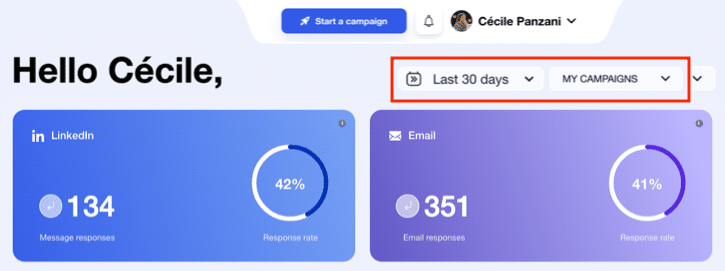
You’ll also find them at the bottom of the home page. You can view the campaigns as a whole, or study them separately. The results are easy to understand and study 😎
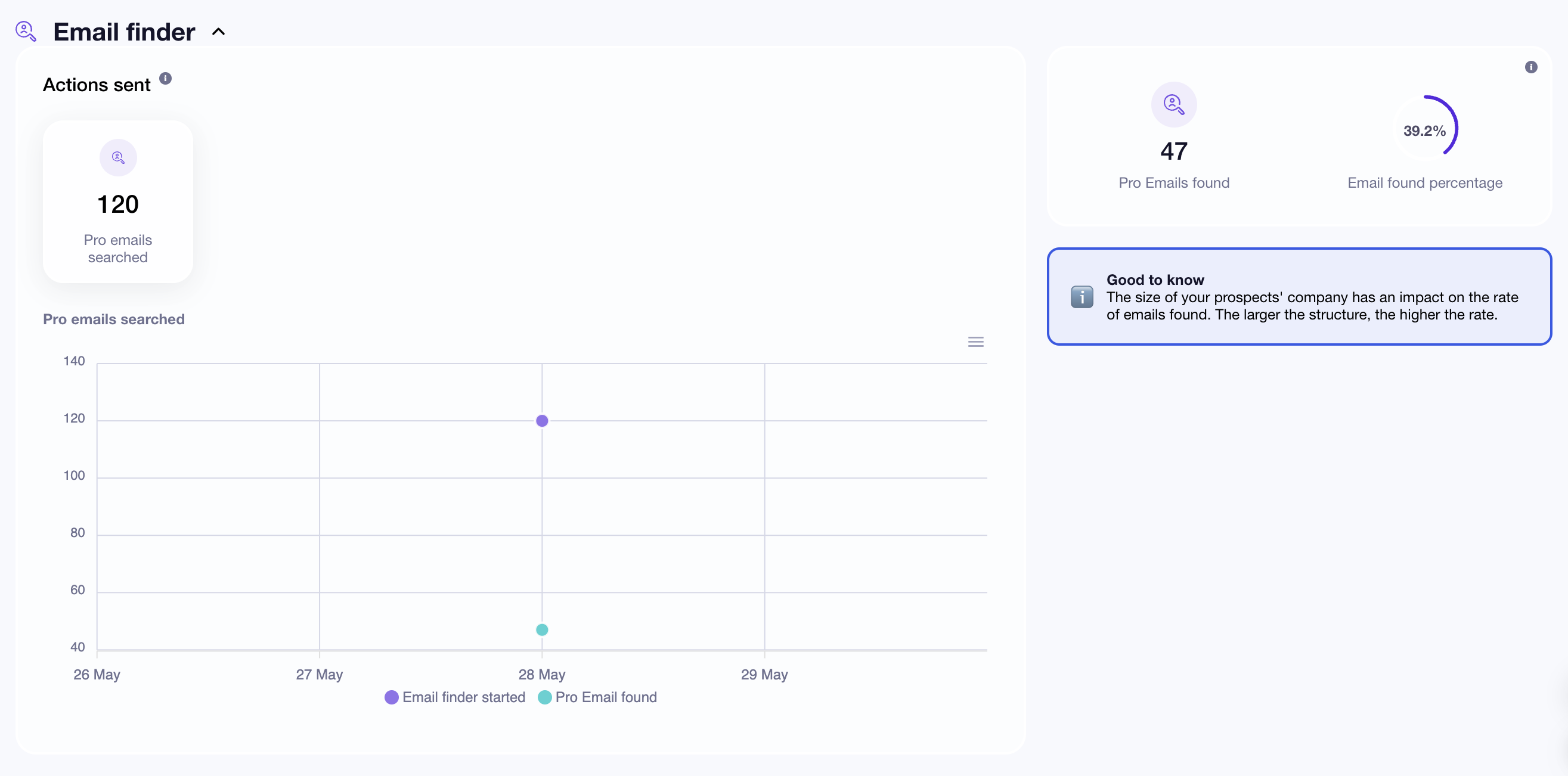
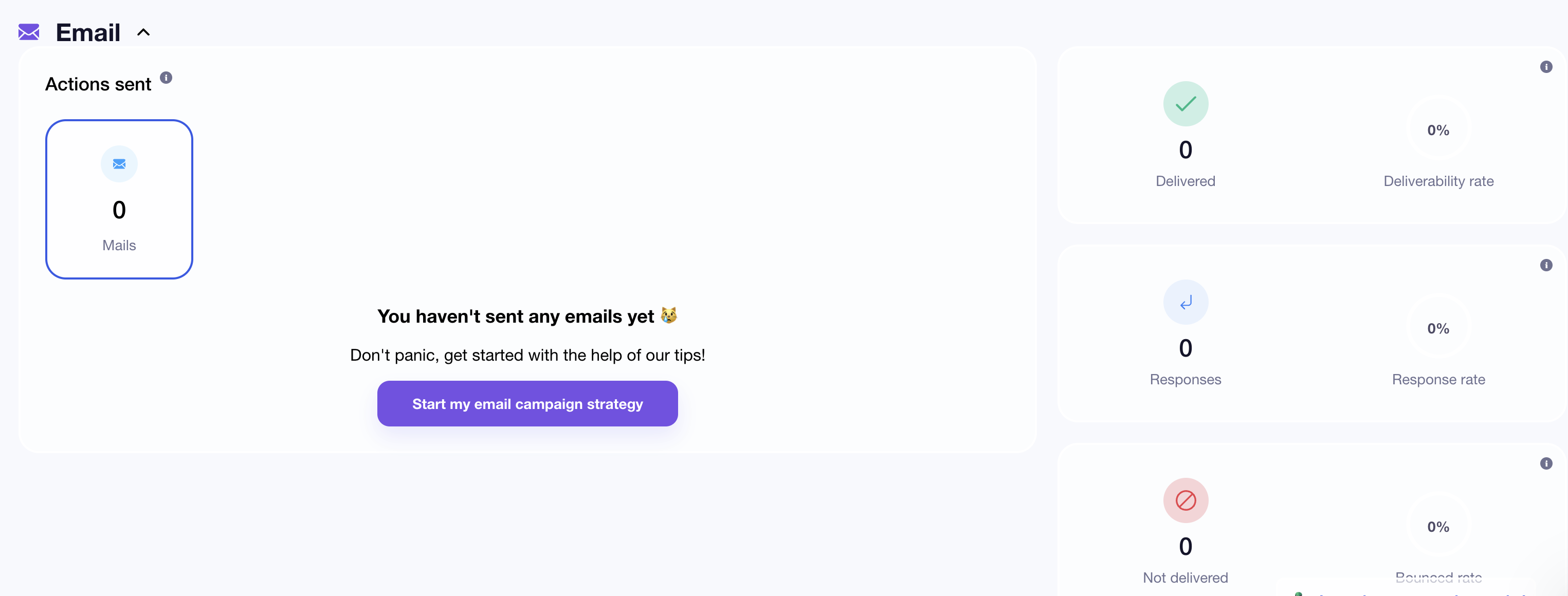
With Snov.io
The data is not available on the home page, as there is none. To access the interface, we need to launch a campaign. The data interface is fairly easy to understand.
You can see :
- 📇 Total number of people contacted.
- ✅ If they have all been contacted.
- 📬 Response rate.
- 📉 Churn rate.
- 📈 The opening rate…
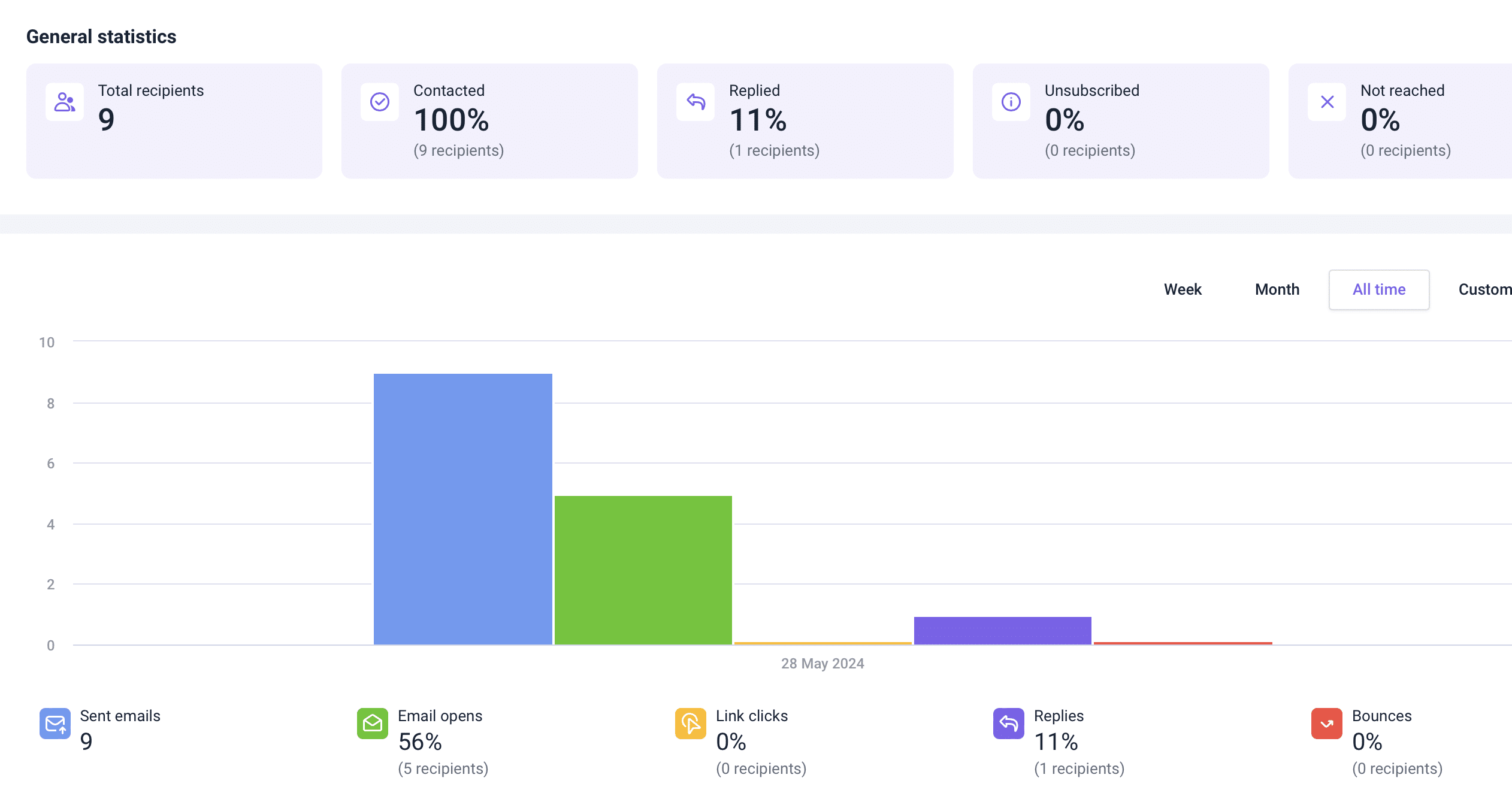
We also have a view with all our campaigns, but there’s no option to see a result with all of them.
➡️ You’re used to it, here’s the comparison:
| Statistics | Waalaxy | Snov.io |
| Home page data | ✅ | ❌ |
| Home page filters | ✅ | ❌ |
| Customize a page with selected data | ✅ | ❌ |
| Separate KPIs by source | ✅ | ✅ |
| Get an overview of our campaigns | ✅ | ✅ |
| Suitable for beginners | ✅ | ✅ |
5) Connection and compatibility with other tools
To take full advantage of all available functions, you can connect your software to CRM (Customer Relationship Management) systems.
Let’s take a look at how to proceed. 👀
The Waalaxy example
This step is dreaded by many on the majority of automation interfaces on the market 😰…. But, fear not: with Waalaxy, you can easily connect to the following CRMs: 👇🏼
- Hubspot.
- NoCRM.
- Pipedrive.
- Salesforce.
- Zoho.
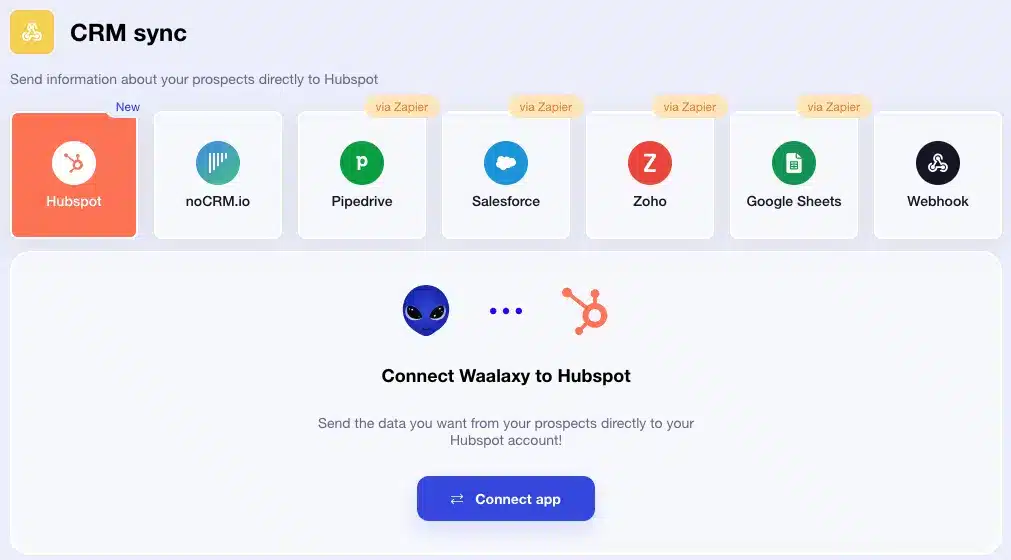
Wait, there’s more! You can also integrate the following software directly into your campaigns: 👇🏼
- Airtable.
- Sendiblue.
- Sellsy.
- Axonaut.
- Google Sheets.
👑 And to top it all off, you’ll discover that synchronization is easy to understand and use thanks to our dedicated article!
All you have to do is take the plunge! 😇
The example of Snov.io
With Snov.io, there are a multitude of possible integrations whether it’s project management software such as Slack or scheduling software such as Calendly. However, for the purposes of this article, we’re only going to look at CRM tools.
Installing them is pretty straightforward: Snov.io has set up a tutorial for each extension.
You have at your disposal :
- Hubspot.
- Sales force.
- Zoho CRM.
- Pipedrive.
- Close.
- Freshsales Suite.
🚨 Some integrations are only available with the premium version.
The tool also has its own CRM. It looks like this. You find all the steps of the prospect, you add his information, his cost… in order to have a clear follow-up.👀
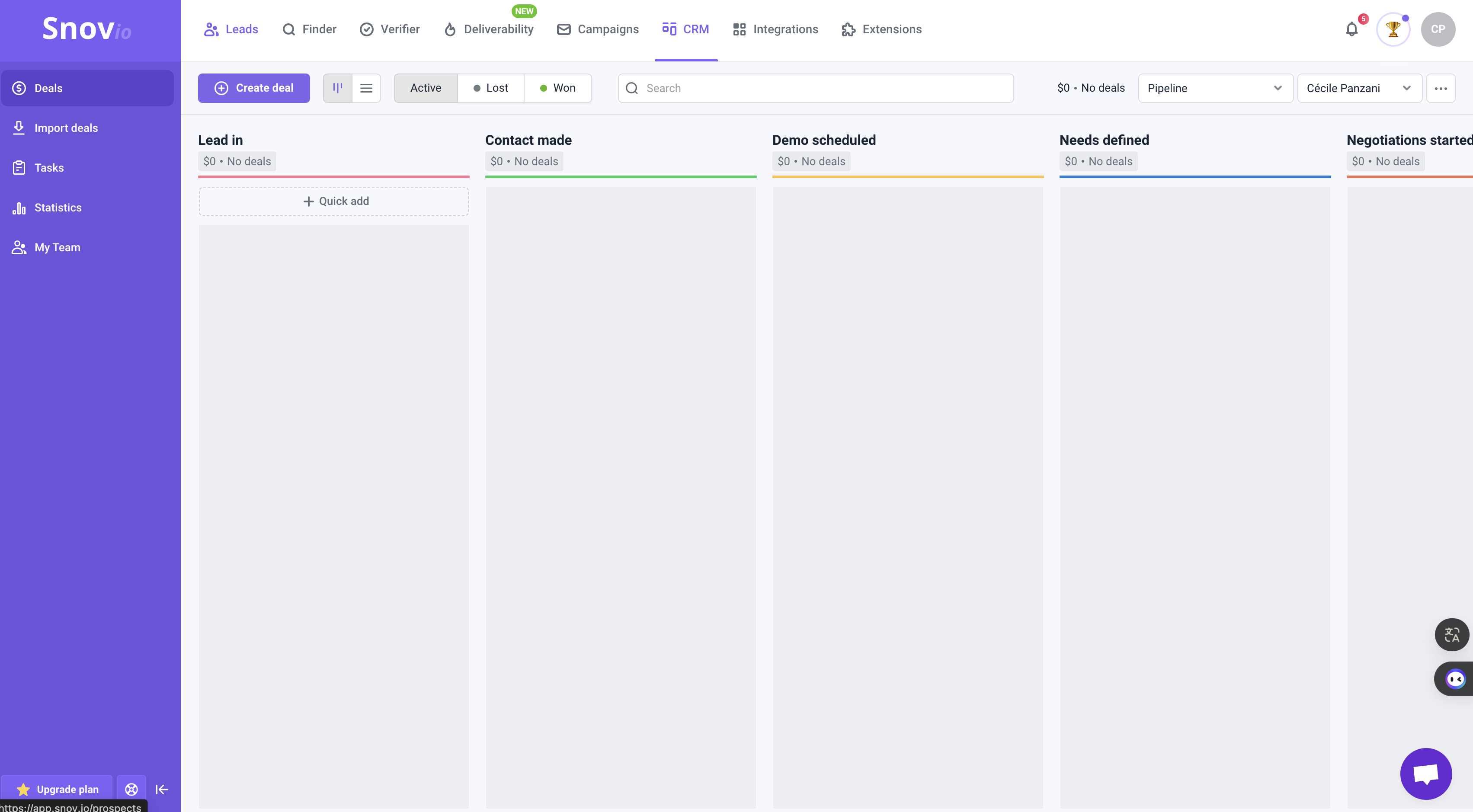
Now that we’ve finished our little tour of features, let’s move on to our UX/UI opinion of the two products. ⭐️
6) Ease of use and user interface
Waalaxy side
Waalaxy’s interface is immediately appealing for its clarity and intuitiveness. The consistency of its graphic charter, with matching pictograms and pleasing colors, instantly facilitates navigation and understanding of the different sections. 😇
Exploring the entire interface, it’s clear that Waalaxy has focused on visual consistency for ease of use!
In your prospect lists, color-coding status and action icons helps you quickly locate information:
- 🌑 Gray: not connected.
- 🟠 Orange: waiting.
- 🔵 Blue: connected.
💡 To help you, a description of each icon appears when you hover your mouse over it.
For « Email Finder », Waalaxy uses credits. To check your balance, simply click on your name, which gives you quick access to your quotas! 👀
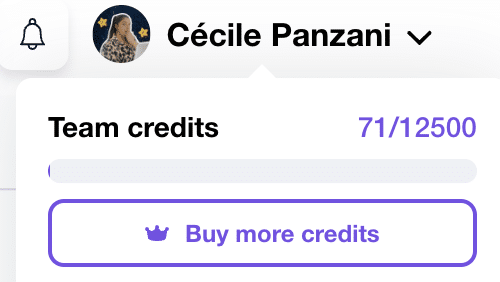
Once again, the main advantage of Waalaxy is its simplicity! No need to complicate your life. For example, thanks to a 1 to 3 rating system, you can see at a glance where you stand in terms of performance! 😉
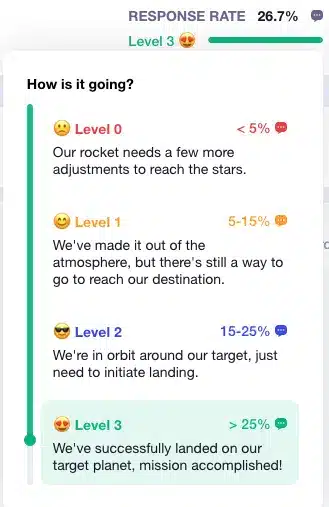
Snov.io side
The interface is user-friendly, with consistent colors and pictograms. There’s not too much text, which makes for a rather pleasant interface. It also makes navigation easier. 😊
However, beginners can easily be impressed, as there are “many” icons compared with Waalaxy. There are also two menus, which can lead to confusion. 🤔
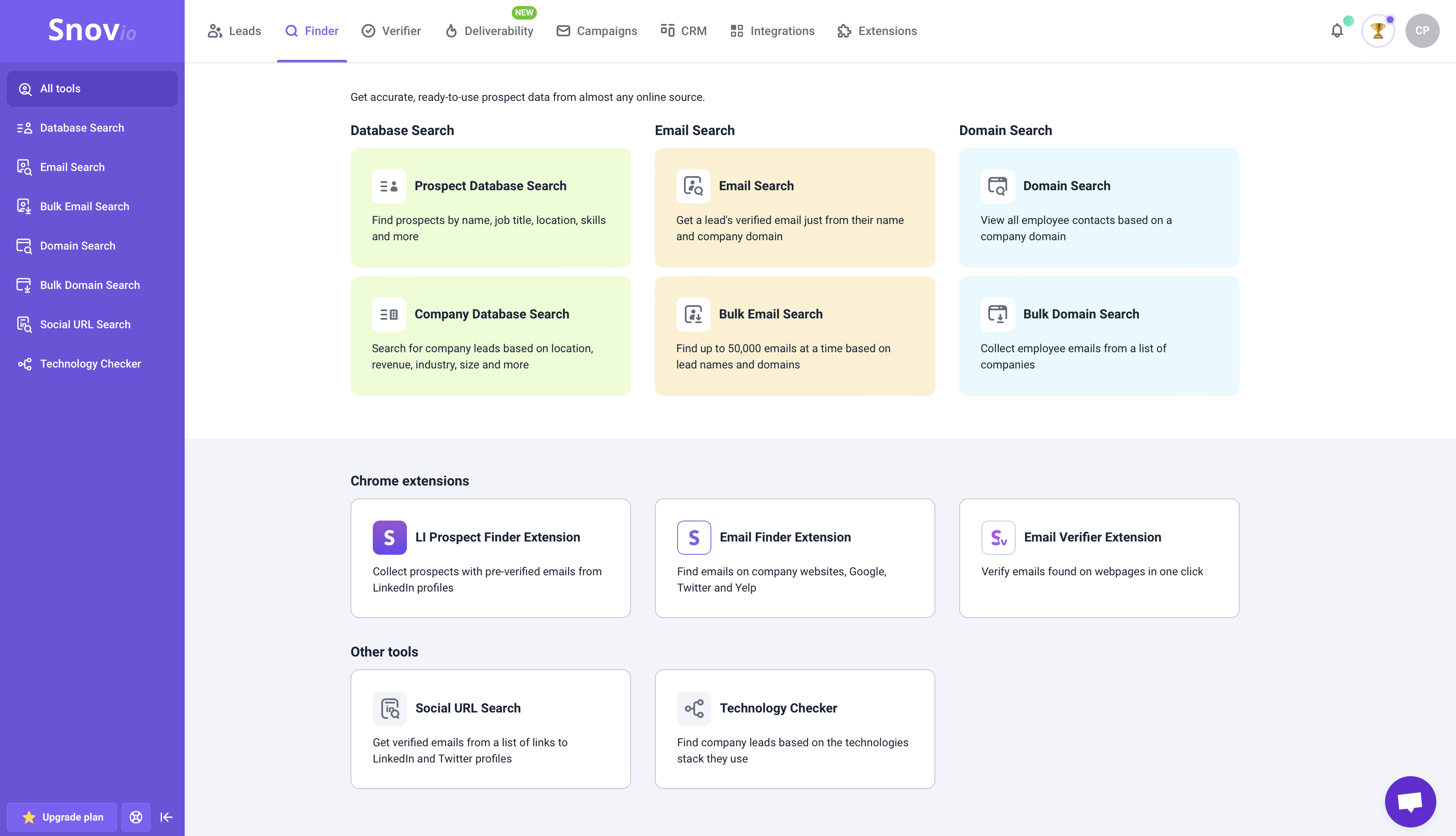
As with Waalaxy, there are color codes to guide you, as with the email finder’s prospect status. There’s also a description for each icon, so you know what it’s for. 🎨
As far as email credits are concerned, unlike Waalaxy, you can’t buy them on your own. You must subscribe to the superior plan. ⬆️
➡️ Let’s recap here:
| The user interface | Waalaxy | Snov.io |
| Accessible in several languages | 11 | 5 (not in French) |
| Intuitive interface | ✅ | ✅ |
| Graphic charter | ✅ | ✅ |
| Retractable menu | ✅ | ❌ |
| Accessible reception campaign | ✅ | ❌ |
| Rating system | ✅ | ❌ |
| Ease of use | ✅ | ✅ |
7. Resources and support
What resources have these two tools put in place to facilitate your use? Let’s find out!
For Waalaxy
You don’t have to look far, as many useful resources are directly accessible from the interface menu:
- 🔔 What’s new: keep up to date with the latest industry news and developments.
- ❓ FAQ: if you need something, just type in what you’re looking for or your question, and the search engine will suggest specific articles.
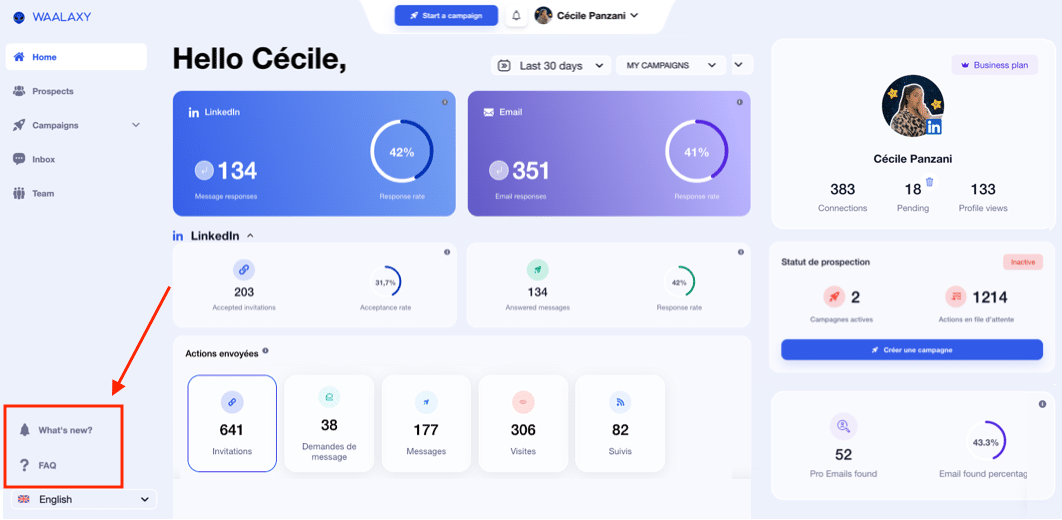
What’s more, customer support is highly responsive and available Monday to Friday from 8:30 a.m. to 6 p.m. 👀
⚠️ Before contacting him, take a look at the problems encountered by other users and the clear, precise answers provided (with videos).
📚 Feel free to browse the hundreds of articles available on the blog and Help Center for help and advice on using the tool!
And that’s not all! 😮💨 If, despite all these resources, you still can’t find what you’re looking for, you can join a public Facebook group (+4000 members) that aims to share best practices, techniques, etc.
If you would like even more content :
- 💌 A weekly newsletter: Supernova.
- 🎬 A YouTube channel.
- 👀 A blog with hundreds of articles (LinkedIn, marketing, emailing…)
- 🎥 Webinars.
- 📘 An e-book: “7 sample prospecting messages to boost your response rate”.
- 📲 Our social networks: LinkedIn, Instagram, YouTube (available in FR, US and ES).
You can also participate in the evolution of the interface’s functionalities by consulting the public roadmap in real time! 🤩
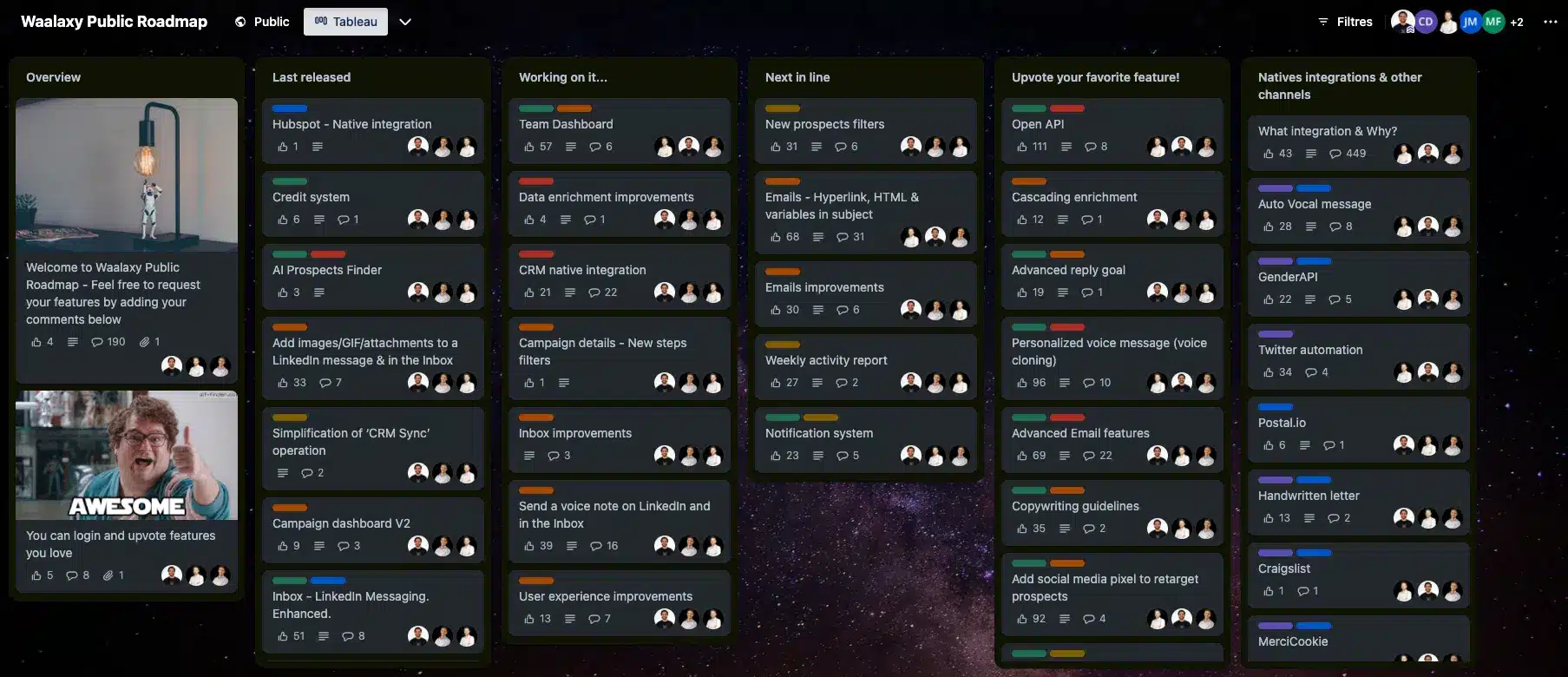
For Snov.io
On the website, you have access to various resources:
- 🎓 Snovio Academy.
- 📚 Case studies.
- 📝 The blog.
- 💡 Sales tips.
- 🆘 The help center.
- 📖 Glossary.
- 🔒 Safety center.
On the tool itself, you’ll find a “Quick Help” on the left-hand side, giving you access to the most popular articles, for example. Unlike Waalaxy, the resources on the tool are not very visible 🧐
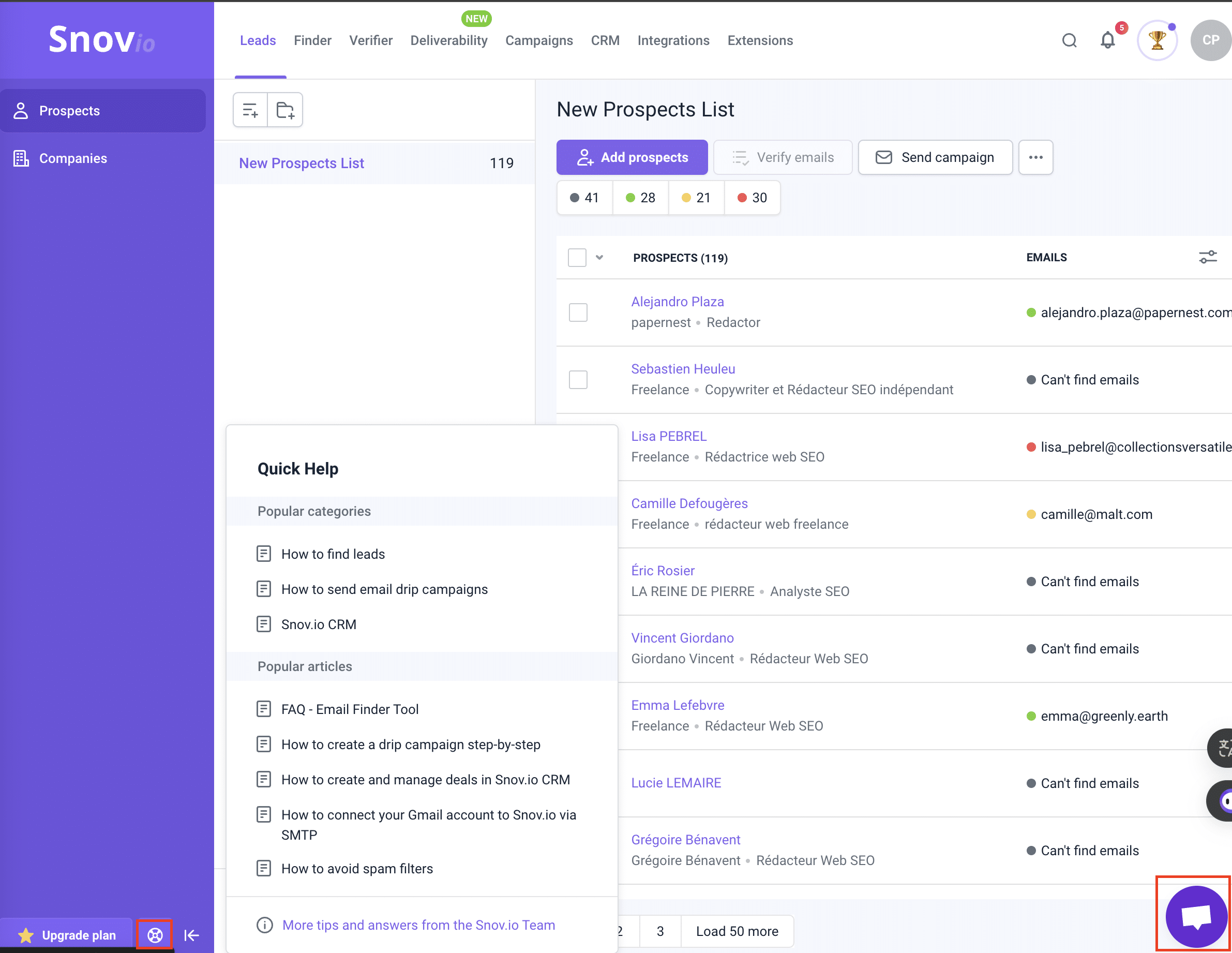
➡️ All this can be summarized in this table:
| Resources | Waalaxy | Snov.io |
|---|---|---|
| News/What’s new? | ✅ | ❌ |
| FAQ | ✅ | ❌ |
| Newsletter | ✅ | ❌ |
| Videos | ✅ | ✅ |
| Blog | ✅ | ✅ |
| Webinars | ✅ | ❌ |
| Ebook | ✅ | ❌ |
| Telephone briefing | ❌ | ✅ |
| Publicly accessible roadmap | ✅ | ❌ |
| Social network presence | ✅ | ✅ |
| Help Center | ✅ | ✅ |
| Customer support | ✅ | ✅ |
| Community | ✅ | ✅ |
| Academy | ❌ | ✅ |
| Case study | ❌ | ✅ |
| Glossary | ❌ | ✅ |
| Affiliation | ✅ | ✅ |
8) RGPD compliance
In the long term, Snov.io is not a very regulatory tool when it comes to RGPD. ⚖️
The General Data Protection Regulation (GDPR) is a European regulatory text that frames data processing equally throughout the European Union (EU). (source)
And here’s the difference:
- Waalaxy collects the e-mail on LinkedIn only if you are connected to the person (and this works as an agreement to contact them). ✅
- Snov.io collects e-mail from websites without the owner’s consent. ❌
Imagine, you collect and contact 1000 e-mail addresses from people who haven’t asked for anything. Many people will report you as spam 📩 and some may even start much more annoying procedures.
If you’re doing email marketing you probably know that being flagged as spam gives a bad signal to inboxes 📧 like Gmail, Yahoo, etc. Ultimately, your mails fall into spam and promotions without being read by your cold prospects. 🚫
Using a borderline data protection tool like Snov.io is not the best option. It’s even harmful 👀
Conclusion: Waalaxy or Snov.io?
This analysis is already over…I hope this article “Waalaxy vs Snov.io” helps you in your search for a prospecting tool! 💫
➡️ Before we leave you, we have one last painting to see:
| Conclusion | Waalaxy | Snov.io |
|---|---|---|
| Automated messaging prospecting campaign | ✅ | ❌ |
| Personalized message sequence | ✅ | ❌ |
| Email search | ✅ (43,3%) | ✅ ( 23,3%) |
| Sending cold emails | ✅ | ✅ |
| Email templates | In progress | ✅ |
| IA lead generation | ✅ | ❌ |
| Integration with third-party tools | ✅ | ✅ |
| Multi-channel prospecting | ✅ | ❌ |
| A/B test | ✅ | ✅ |
| Inbox messaging | ✅ | ❌ |
| Synchronizing messages with Linkedin | ✅ | ❌ |
| Detailed statistics | ✅ | ✅ |
| Ease of use | ✅ | ✅ |
| Customer service | ✅ | ✅ |
| Community | ✅ | ✅ |
| Help Center | ✅ | ✅ |
| Publicly accessible roadmap | ✅ | ❌ |
| Complies with RGPD laws | ✅ | ❌ |
This chart highlights the advantages of multi-channel prospecting and illustrates why Waalaxy is a more complete and effective tool overall.📈
Waalaxy offers an intuitive and effective approach to reaching your prospects. Multi-channel prospecting not only improves response rates, but also makes your prospecting campaigns more relevant and impactful.⭐️
Frequently asked questions
What is multi-channel prospecting?
Multichannel prospecting is a modern marketing strategy that uses various communication channels to reach and engage potential customers. 📣📧📱
➡️ The main channels used :
- Emails 📧
- Phone calls 📞
- Social networks 📱
- SMS 📲
- Online advertising 🖥️
This method enables companies to maximize their chances of reaching their target audience by adapting to each prospect’s communication preferences. For example, some customers may be more receptive to interaction via social networks, while others prefer more direct contact such as phone calls or e-mails.
➡️ The advantages of multi-channel prospecting :
The diversity of contact points 🌐
- Increased visibility.
- Better adaptability to customer behavior.
Customization and optimization 🎯
- Comprehensive interaction data collection.
- Customized messages for each channel.
By using multiple points of contact, companies increase their response rates and improve the overall effectiveness of their prospecting efforts. 🚀 This integrated and diversified approach is essential to stand out in an increasingly competitive market. 🌟
That’s why Waalaxy offers you a combination of emailing and LinkedIn prospecting. Depending on your target, using a different channel is your best bet!
How to get started with Waalaxy in 6 steps?
New to Waalaxy and a little lost? No problem 🫨
Today, we’d like to guide you through how to get started quickly with Waalaxy. Where to start on this new platform? 🪐
Let’s start with the basics: launching your first campaign. 🍾
Step 1: Create a campaign
Click on “Create a campaign”.
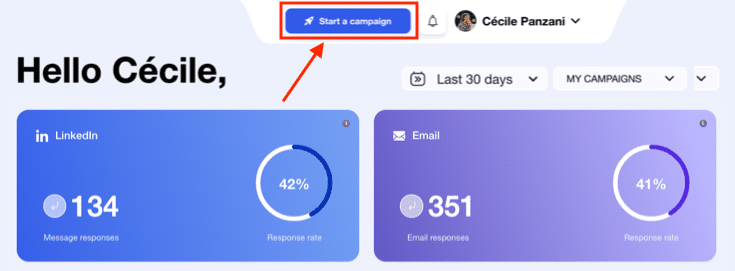
Step 2: Select a campaign
You’ll have access to a variety of campaigns ranging from level 1 to 3. Beginners should opt for level 1, which offers simple, effective campaigns. Whether for prospecting or recruitment, you’ll find what you need. 🥹
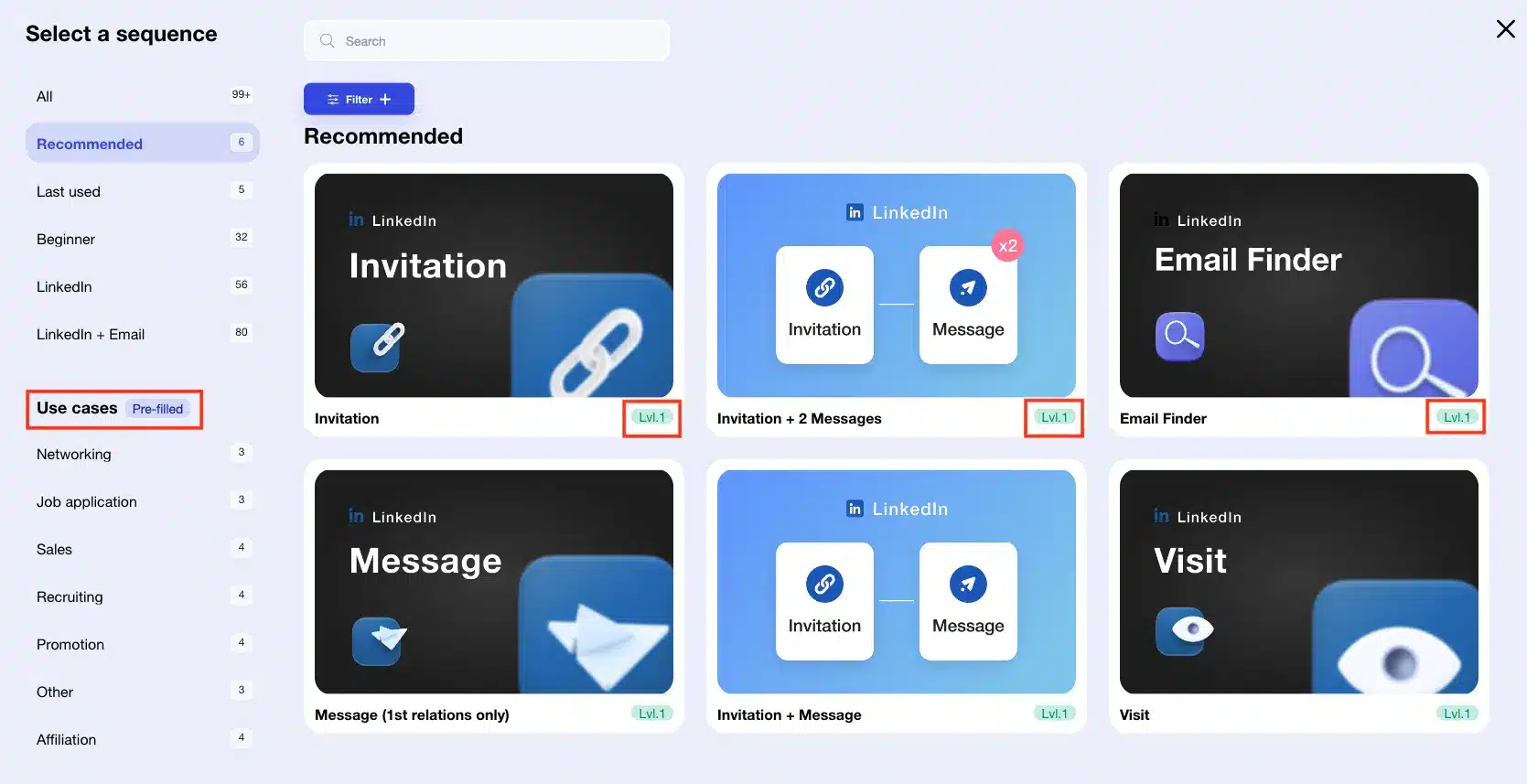
Step 3: Add your prospects
Three methods are available:
1️⃣ Import from your lists.
2️⃣ Use auto-import.
3️⃣ Import from LinkedIn via Google Chrome extension.
⭐️ Tip: Once you’ve collected your leads, we recommend that you don’t send a note with the invitation. This increases your chances of acceptance by 10%.
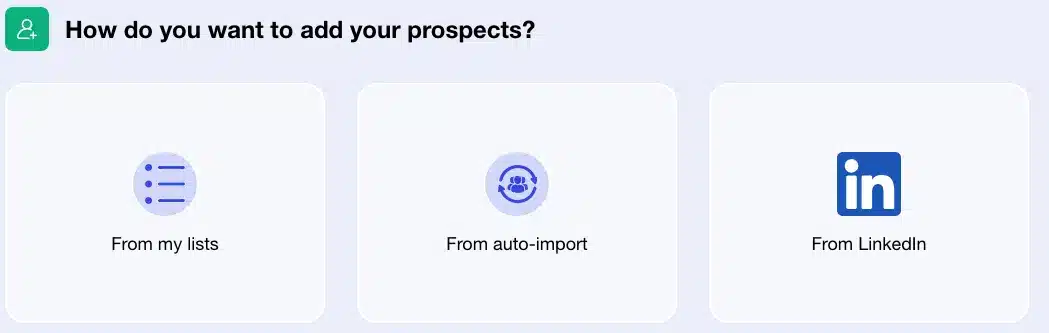
Step 4: Define deadlines
If your sequence includes an “invitation + message”, you must choose how many days will elapse between sending the invitation and the message.
⭐️ Tip: Don’t leave too much time between the two.
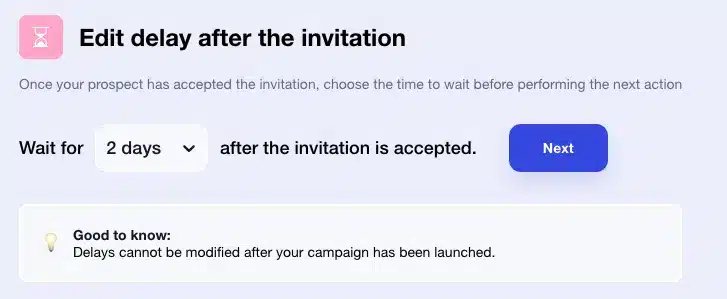
Step 5: Write your messages
Does your sequence include sending a message? Make sure it’s relevant. Waalaxy offers :
- ⚙️ Variables to personalize your messages.
- Options for adding emojis, GIFs, attachments and voice notes. 🤩
- ✅ Tips for optimizing your messages.
- A “Preview” to check the rendering. 👀
- 📩 The ability to save your message as a template.
Then move on to the next step! 🚀
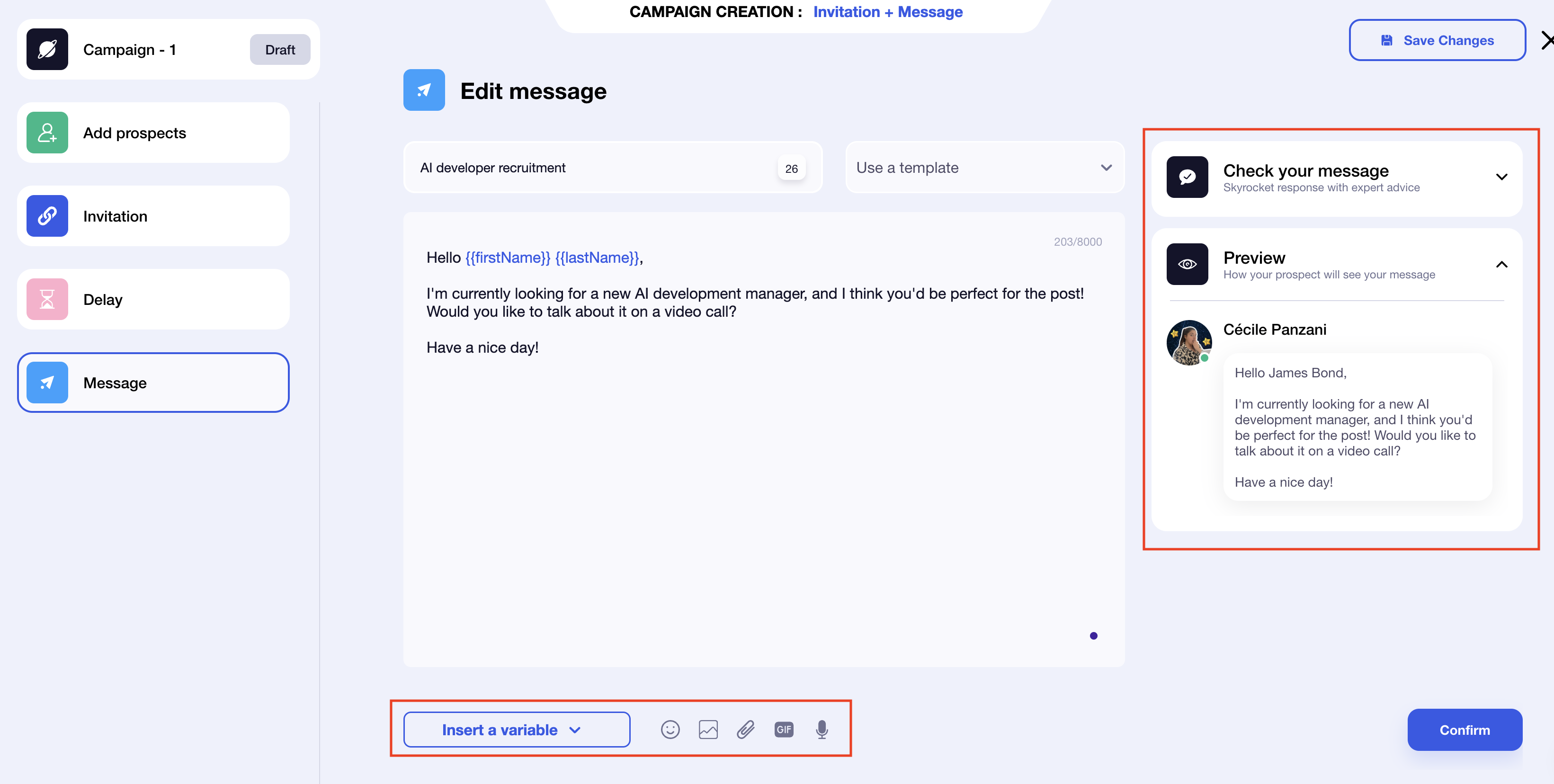
Step 6: Launch the campaign
Once you have completed all the above steps, click on “Launch my campaign”! 🥳
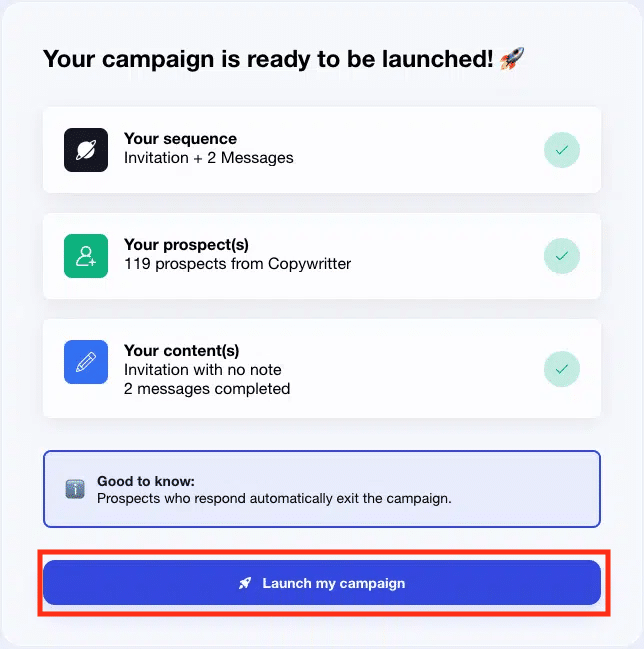
Congratulations! Now you know how to get started with Waalaxy! 🎉
Discover in detail how Waalaxy campaigns work and become an expert! Thanks to this video! 🏆
I hope this Waalaxy vs Sniov.io comparison will help you make your choice! ⭐️










