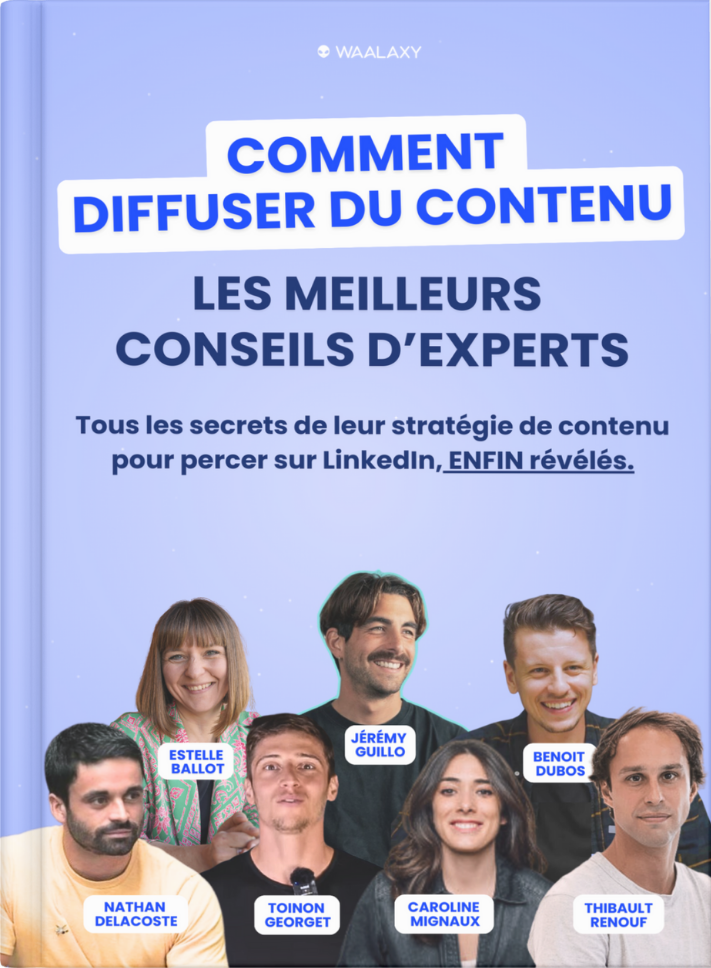SEO is the invisible pillar of a company. Underestimated and often neglected, it is in fact the essential backbone on which all your company’s growth rests. 🪴
At Waalaxy, around 30% of our acquisition is generated by SEO. Today, with a team of around fifty people in all professions, we have exceeded 300,000 monthly visitors to the Waalaxy blog.
This traffic is the result of hard work and many mistakes along the way.
Above all, it’s the result of a well-thought-out methodology and a few key ingredients. 🧑🏼🍳
That’s the subject of the Masterclass by Amandine Bart, Head of Acquisition at SEO expert Waalaxy. 🎥
She guides you in this video:
- How to start your SEO from scratch.
- The fundamental blocks of SEO.
- Best practices & mistakes to avoid.
- The essential SEO toolbox.
This SEO Guide is a condensed version of the filmed masterclass.
For the full experience, we invite you to watch it now:
The 3 fundamental blocks of SEO
SEO is 3 blocks: the technical block, the content block and the trust block. 🏛️
The #1 mistake Amandine made when launching Waalaxy’s SEO strategy was not to consider these 3 parts together.
In other words, work a little on each of these pillars, independently of each other. We were spreading ourselves too thin, because we were missing a crucial ingredient: consistency.
The lack of regularity was the reason :
- blog traffic: it wasn’t taking off.
- website: full of technical bugs.
- of Google’s trust: we weren’t being talked about.
Based on this premise, everything was taken from 0 to work on these 3 sections synchronously. 👇🏼
–
The technical block
The technical block was the part most boycotted by Amandine and her team. Because once you’ve made your website, everything’s taken care of. You can go ahead and forget about it.
Well, no. This part is surely the most complex and difficult to work on.
1) What is it?
Amandine sums up the importance of this pillar as follows:
In concrete terms, we optimize :
🟠 For Google: we have to comply with a certain number of rules imposed by the search engine.
Google updates its algorithm 500 times a year. Hence the need to be on the lookout all the time, and to stay connected so as to be able to update according to the new rules.
🟠 For the user: an optimized site must be fast, quick to load and light. It is estimated that a user leaves a site if it takes more than 3 seconds to display.
Google, with the aim of offering the best user experience, will give a higher rating to sites that respect these rules. So we don’t skimp on this part.
–
2) How do you improve the technical aspects of your site?
2.1 Tackle your site’s technical pillar with PageSpeed Insight (by Google)
PageSpeed Insight is a tool that measures the loading speed of your website pages.
You’ll discover 2 different notes:
🟣 One on the “mobile” part of your site.
🟣 The other on the “desktop / computer part”.
You’ll need to focus as much attention as possible on the “mobile part” as this is the part that Google will analyze first. Just because you score well on the “desktop part” doesn’t give you the right to boycott the “mobile part”. 🚫
–
- How do you analyze these notes?
→ From 90, your site looks good and performs well.
Google will tell you what you need to work on technically. Follow its recommendations to increase your score.
(For example: “Images aren’t sized correctly, so your users won’t be able to see the content of your page properly”). Pretty cool.
⚠️ Be sure to look at Google’s recommendations on both sides, as they won’t be the same depending on whether you’re on mobile or desktop.
In other words, this tool deletes, optimizes and compresses all unnecessary files that are likely to affect your site’s PageSpeed Insights score.
–
2.2 Addressing the technical pillar with the right SEO settings
The PageSpeed Insights rating is important, but not only! It’s even more important to satisfy Google, which needs to give you a good score in order to list your site on its search engine.
Other factors include :
🟠 Le Site Map XML:
To understand how it ends, let’s think of it as a Google city map.
The Site Map XML is this map. It guides Google through the streets (pages) of your site, showing it where it’s at.
It’s like giving Google a treasure map, where every “X” marks an important page on your site. As a result, Google can easily find & understand the structure of your site, which helps it display your pages in search results.
🟠 Indexing your pages on Google :
Indexing is like Google taking notes on every page of your site to remember what it contains. When someone searches for something on Google, they’ll dig through these notes to find the pages that best match the search.
If your page is well rated (= well indexed), it’s more likely to appear in the results when someone searches for a subject related to what you offer.
🟠 Cache management:
Cache management is like preparing your meals in advance and putting them in the fridge for storage. When someone visits your site, instead of preparing the meal (= loading the whole page) each time, you serve what was kept in the fridge (the cache version).
This system makes your site faster for visitors, as Google appreciates sites that serve up their content quickly. This helps to improve your position in search results (= your SEO).
Optimizing these 3 aspects helps Google to better understand, remember and quickly access your site.
This mechanically improves your visibility in search results.
✅ 4 questions to ask yourself about your technical block :
→ Is my site fast?
→ Is my site well structured?
→ Is it easily accessible by users?
→ Can my site accommodate 1,000 people at once without falling over?
The technique requires regular maintenance.
At Waalaxy, this is the subject of one day’s work per month.
It’s like having your car serviced. But every month. 🚓
–
The content block
To stay with the car metaphors, content can be defined as the fuel you give your car to keep it moving. Here, it’s the fuel you give to Google so it can move forward in the search results. 🚗
1) What is it?
💡 The content block includes all the words you give Google, whether on your pages, your articles, your pages « categories » to list you on the search engine.
–
2) How do I know which content will rank well on Google?
You’re going to publish content on pages, articles that aim to move you up in Google’s rankings and therefore, reference you as high as possible. 🔝
To find out what content you’ll need to publish to complete this undertaking, you need to determine your keywords.
Knowing what your keywords are, and choosing them well, will enable you to create content around this theme and have the right method for your SEO.
→ So put yourself down on :
🟣 What keywords do you want to rank for?
🟣 What’s your ideal keyword(s)?
In the Waalaxy example, our ideal keyword was “linkedin prospecting”.
Our content aimed to rank as high as possible in Google searches for this keyword. 🎯
→ A user typing “prospecting Linkedin” into Google should come across our Waalaxy blog first.
→ To do your keyword research, you need to know what search volume corresponds to that keyword.
In other words, how many times is this keyword searched for by users on Google?
→ To do this, take an Excel on which you make 3 columns:
- Keywords, (e.g. “prospecting Linkedin”).
- Research volumes.
- Competition.
→ Next, go to the Semrush tool, which is used to :
- Search volume on your ideal keyword.
- Suggest keywords that are close to your ideal keyword(either more relevant to your search, or easier to reach).
→ Then, to make sure you’ll be able to reach these keywords (that they’re not too high / hard to reach), we’re going to look for competition on these same key words.
⚠️ Note that :
- Below 100 search results, there’s very little competition.
- Below 1,000 search results, we’re starting to reach a level of competition that’s within our reach.
- Above 10,000, at the start, it’s very complicated.
- Above 100,000 it’s impossible (at startup).
To sum up, to build your keyword study, make an Excel table with 3 columns: keywords, search volume, competition.
⏰ You can add a 4th column “Priority” to determine the priority of your keyword positioning.
–
- How do I determine which keyword to prioritize?
🟠 Tip 1: Use the search volume/competition ratio.
Give priority to the keyword with the highest volume but the lowest competition.
This will determine the keywords on which you can quickly position yourself and therefore quickly generate SEO traffic.
🟠 Tip 2: Think business.
What keyword category or theme could help me reach customers quickly?
Be consistent with your needs, and your company’s service or product.
⇨ In our example, Waalaxy sells an automated prospecting tool on LinkedIn. Talking about “Instagram”, for example, would have made us miss our main theme.
Determining the priority of your keywords will enable you to establish your editorial calendar 📅 in other words, how you’re going to organize the release of your articles, your pages according to the keywords you want to position yourself on.
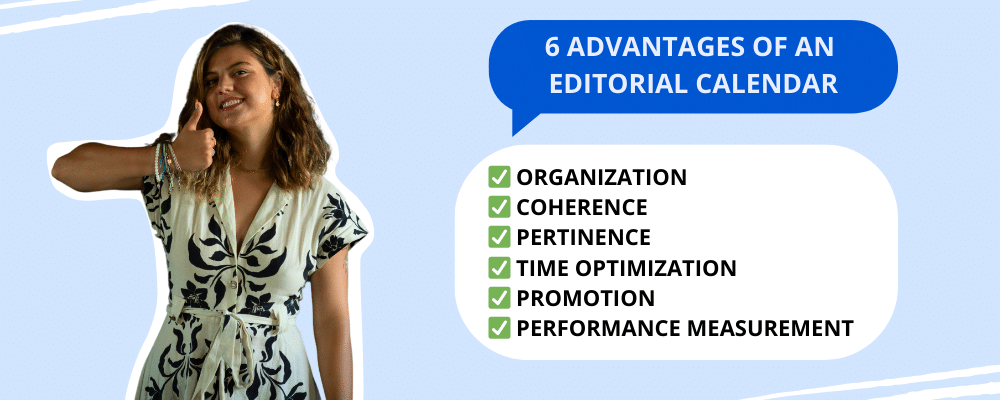
–
3) How often should I publish content?
One of the biggest mistakes Amandine and her team made at the start was not to have an editorial schedule, in other words, to publish content on the fly. This is not the right SEO method, nor is it good practice. ❌
Indeed, to generate SEO traffic and please Google, you need to be regular in the publication of your content. That’s why it’s important, and even necessary, to have an editorial schedule. 📆
Once you have your keywords, and you’ve determined their priority ✅, you’ll determine when to publish this content.
→ To do this, go back to your Excel and add the column “Publication date”.
If you’re just starting out with your SEO strategy, you’ll need to publish at least 1 article per week. If you want to increase this rate, you’ll need to be sure you can keep up.
→ If you increase your pace and then decrease it again, Google will penalize you.
–
4) Who do I write for?
→ You’ll need to land on :
🟣 Who are my prospects?
🟣 What do they want from my article?
At Waalaxy, Amandine made this mistake at the start. Publishing content on certain keywords that we knew we could reach easily, but without ever asking ourselves the question “Who did we write this article for?”.
The result? A lot of irrelevant content. We were writing for Google, not for the user (so no clicks → so no visitors).
→ To find out what your prospects want to read, you need to determine their search intent. 🕵🏼
–
4.1 ) Search intent
By definition: what was this prospect’s intention when he typed this word into the Google search bar?
Your keyword determines what you have to give Google.
Your search intent determines what you need to give your prospects.
→ Before you write, find out what the search intent is and focus your content around it.
- How do you know what your search intent is?
There are 2 ways to do this:
🟠 With Google search:
You can type your keyword into the Google search bar. There are several elements that will help you find your search intent:
- Search results.
- Search suggestions.
- The “other questions” from Google.
- The titles of your competitors’ pages.
We call it the SERP (Search Engine Result Page). In other words, the results of your search page.
→ Let’s take the example of the keyword “prospecting Linkedin” and determine its search intent:
To do this:
- Go to Google and type “linkedin prospecting” in the search bar.
- Look at all the elements: titles & pages that make up the search page.
In our example, most titles start with “Comment”.
This is the theme most searched for by users, so the search intent is informational.
🟠 With the Semrush tool:
The tool gives you the search intent (or intents) of your keyword directly.
–
5) What content should you publish?
There are 3 types of content to publish on your website/blog:
🟣 Conversion content
Which aims to answer a specific question from the user, positioning your tool/solution as the answer to their problem.
👽 At Waalaxy, one of our conversion contents is: What is Sales Navigator?
🟣 Traffic content
More general content, addressing issues that don’t concern you directly. We’re working on our brand image.
👽 At Waalaxy, one of our traffic contents is: “LinkedIn Emojis: Copy/Paste List”.
🟣 Contents “guide”
Very long, high-quality content with high added value. Their aim is to rank for a main keyword. Google likes long articles, so we generally recommend > 5 K words.
👽 At Waalaxy, one of our guide contents is: The Inbound Marketing Guide.
–
6) Case study: the Waalaxy example
If you’re an insurer just starting out in SEO, it’s bad practice to try to rank for the keyword “insurance” right away. ✋🏼
It’s a keyword with a very high search volume and enormous competition, where some of the behemoths are already positioned. (Like AXA, Direct Assurance, Service-Public.fr).
It’s going to be very difficult to position yourself on it.
It’s more interesting to position yourself first on keywords with a lower volume/competition ratio.
In this respect, when Amandine started Waalaxy’s SEO strategy, the “Linkedin” keyword was extremely interesting in terms of search volumes, but just as competitive.
It should have tried to beat sites like Wikipedia or Larousse. Basically, it’s unattainable at the start.
–
6.1 ) How can I target highly competitive keywords?
🛑 Don’t point to this keyword directly by writing lots of content directed solely at it.
✅ Target keywords around the main keyword.
-
- Go back to tutorial 2, which shows you how to search for a keyword on Semrush.
-
- Take a look at the related keywords offered by Semrush.
In the Waalaxy example, instead of writing about “LinkedIn”, Semrush suggested related keywords:
- « What LinkedIn is for”.
- “Selling on LinkedIn”.
- “Hashtags LinkedIn” etc.
Amandine and her team therefore concentrated on writing articles on these keywords.
At the same time, the Waalaxy blog has created a LinkedIn-specific category where all these articles can be found (= all the “under” keywords associated with the “Linkedin mainword”):
To achieve this, you’ll need to be able to answer any sub-questions related to your main topic.
🎯 The Waalaxy blog ranked Top 6 on the “LinkedIn” keyword 3 years after its creation.
Indeed, the publication of some fifty articles dealing with these “sub-topics” reinforced our LinkedIn expertise with Google. We were then able to position ourselves on the “Linkedin” keyword via a LinkedIn Guide. 🥂
–
7) The importance of optimizing your existing content
Optimizing your existing content (for example, your articles) is what will help you generate SEO traffic and growth. ️
7.1) Why optimize existing items?
Just like your technical block, you need to take regular care of your articles. If you don’t, you’ll be penalized by Google.
You need to optimize them with up-to-date information:
🟠 The search intent of your content may have changed over time. Your content is no longer in line with it, so you need to redo your research and update it.
🟠 Google loves updated content. You prove your thoroughness and reliability (and by extension, those of your site), which increases your chances of remaining well-positioned in its search engine.
👽 The Waalaxy case:
For a while, Amandine and her team stopped publishing original content. They simply optimized & updated their old articles, already positioned on their keywords.
SEO traffic has taken off since :
🟣 Google considered the seriousness of the blog.
🟣 The contents have been reoriented according to :
-current trends.
-new information.
-and potential changes in research intentions.
–
7.2) How can you optimize your existing content?
→ Audit your article.
- Does the DA of your article always match your graphic charter?
- According to what research intention was the article written?
- What keyword does it target?
→ Go and check the search intent.
To do this, go to Google and follow tutorials 4 and 5 in this article. 👆🏼
Depending on the response, you’ll know whether your article still meets the right search intent, or whether it needs updating.
→ Go and check the search volume for the keyword targeted by the article.
To do this, go to Semrush and follow tutorial 2 in this article. 👆🏼
→ Update the content taking all these elements into account.
–
The confidence block
Amandine doesn’t cover the confidence block in the video masterclass, as it’s a complex area that was very quickly delegated to an external party.
Still, we wanted to say a few words. 😊
1) What is it?
💡 The trust block echoes the trust that Google will place in you.
Indeed, Google aims to recommend reliable, quality sites to its users, and to avoid dubious sites.
Google’s trust is calculated through backlinks, which can be summed up in 3 points:
🟠 How many people are talking about you on the Internet (pointing to your site)?
🟠 Are these people who talk about you trustworthy?
🟠 In which category can we place your site?
–
2) A backlink strategy
It’s a strategy you put in place when you’re well advanced in your SEO, because it’s a long-term strategy.
There are 3 indicators in a link strategy:
🟣 Confidence level.
Who’s talking about you? What types of sites are talking about you (reliable sites, directories, major media…).
🟣 Citation volume.
How many people are talking about you?
This indicator should be taken with a grain of salt. In fact, if a lot of sites are talking about you, but they’re just dubious sites, that’s not good (Quality of links > Quantity of links).
🟣 The category of your site.
Depending on your content and the types of sites that talk about you, Google will place you in a majority category.
You’ll be seen as “” an expert in this or that field, and thus increase your chances of being referenced on a related keyword.
–
3) 3 best practices for the confidence block
🟠 Target a blog in which you want to appear.
🟠 Contact the author and offer to write a blog post on the topic in which you’re an expert in exchange for a link to your site. 🤝🏻
🟠 Link to trusted sites in your field.
If these sites have been around for a long time, if they have traffic, and if they are reliable (reliable information & verifiable information then you can go there).
–
Essential SEO tools
We’ve ranked the essential tools for your SEO strategy by pillar type and level of expertise. 🧰
1) The technical block
- Imagify: a tool for compressing your files and media to optimize page loading.
- Brokenlinks: a tool that lets you check your site and content for broken links.
- PageSpeed Insights: a tool that gives your site a technical rating, and offers recommendations for optimizing the technical side of your site.
- WPRocket: a tool that removes and optimizes unnecessary files on your site to improve your PageSpeed Insights rating.
–
2) Content block
👶🏼 Beginner level :
- Ubersuggest: a tool for keyword and volume research, as well as competitive analysis.
- Mangools Keyword Finder: a tool that lets you browse your competitors’ sites and pull up all the keywords they’re positioned on.
- AnswerThePublic: a tool that gives you hundreds of content ideas based on a keyword search.
- MerciApp: a tool for correcting spelling mistakes in your content.
- Canva: the ultimate tool for making any visual.
👵🏼 Advanced level :
- Semrush: a tool that allows you, as we’ve seen in this article, to research your main and sub-main keywords, find search volume and search intent.
- Ahrefs: a tool that lets you perform competitive analysis, find the keywords your prospects are looking for, and discover content ideas.
- 1.fr: a tool that lets you know which keywords you should be ranking for, and therefore which ones you should be writing content about.
- Polylang: a WordPress pluggin that lets you translate your posts into other languages.
–
Analyze your SEO traffic
Analyzing your SEO traffic is essential for measuring the performance of your strategy.
1) Target your KPIs
When you’ve just launched your SEO strategy, it’s useless to analyze your site from A to Z. We recommend that you base your analysis on 3 main KPIs(performance indicators):
🟠 Monthly SEO traffic :
Allows you to analyze your site’s SEO traffic from month to month, and by extension, your growth.
🟠 Daily SEO traffic :
Which lets you estimate how much SEO traffic you’re going to make over the month or year.
🟠 Your best SEO traffic day :
At Waalaxy, for example, SEO traffic to our blog at weekends plummets, compared with Monday to Friday.
Once you’ve targeted your key indicators, you’ll be able to build an SEO report.
–
2) Make your SEO reports
📊 An SEO report isn’t as technical as you think, we show you how to make it as easy as possible. (certified headache-free ✅).
→ Take an Excel or Notion, and create a new sheet.
→ Make a table with 3 columns: months, traffic, and evolution.
→ Each month, enter the SEO traffic in the “traffic” column and make a calculation to measure the evolution compared to the previous month.
→ Make a line “total” to calculate your total SEO traffic over the 12 months.
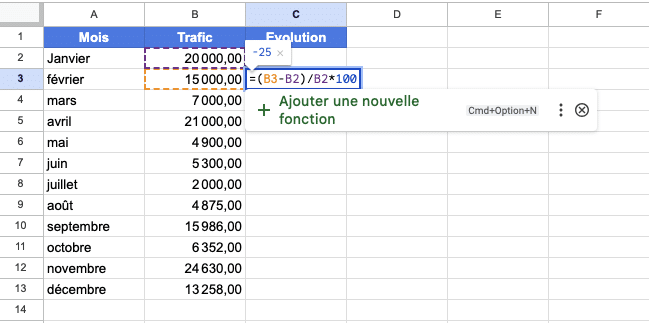
In the Waalaxy example, our blog is translated into 11 languages. 🗺️
Amandine will also track the blog’s KPIs (monthly traffic, evolution) in these languages, using the same Excel spreadsheet as above. 👆🏼
This SEO report will then show which languages attract the most SEO traffic.
For the Waalaxy blog, this means we’ll be publishing more content in these languages to :
- Positioning on foreign keywords.
- Increase our conversion rate (blog → Waalaxy tool).
–
2.1) The importance of tracking in SEO
- What is tracking?
A tracking tool will enable us to associate a behavior, an interaction, a piece of information, with a user, and then propose to analyze these behaviors on a macro level, i.e. to analyze the behaviors of all our users at once.
Typically for the Waalaxy blog, tracking allows us to :
- Know how many visitors SEO generates.
- Know how much SEO brings in (in €).
–
2.2) How do you translate your SEO reports to your teams?
Let’s face it, when it comes to numbers & Excel spreadsheets, you can lose the attention of 3/4 of your teams.
Rather than throwing your Excel reports at them, document the whole thing to make it more digestible. 🍃
Amandine gives you some tips on how to document your SEO reports for your teams.
✅ Certified friendly and efficient to keep your teams’ interest intact :
🟣 Make a short, concise summary of what to take from the numbers in your SEO reports.
→ How many SEO visitors over period X / How much € you generated via SEO (via your blog, via your landing page, via your Y page etc).
🟣 Use GIFs. Lots and lots of GIFs.
→ No human being can look at a document without 1 GIF. Be generous, put in at least 2.
🟣 Highlight the small victories of the period.
→ You’ve gone from position 0 on the keyword “X”, you’ve managed to position yourself on a hyperniche keyword, your SEO traffic has exploded? Let’s hear it. 🚀
For example:
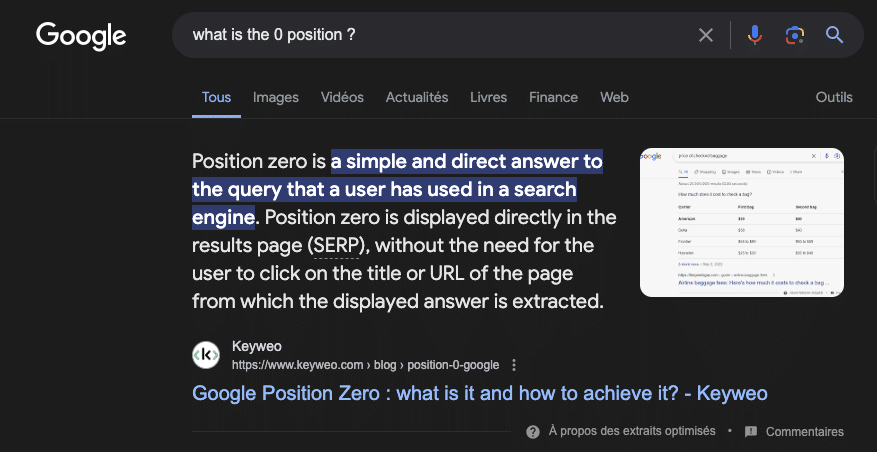
🟣 Make a mini-summary of your current SEO strategy (or your overall SEO strategy).
🟣 Highlight the articles and written content that generate the most traffic.
🟣 Redefine the components of your SEO strategy.
–
SEO mistakes and best practices
Here’s a checklist of mistakes to avoid and best practices for launching a successful SEO strategy:
1) Checklist of errors not to be ticked off
1.1) In general :
🚫 The lack of regularity on the work of your 3 pillars.
🚫 Not having a defined SEO strategy.
🚫 Not tracking your KPIs.
–
1.2) On the technical pillar :
🚫 Neglect the choice of host for your site.
🚫 Neglect the technical aspect of your site.
–
1.3) On the content block :
🚫 The lack of regularity in writing and publishing content.
🚫 Don’t update your articles, links, pages.
🚫 Write for Google, not for your prospects.
🚫 Choose unattainable keywords.
–
2) Checklist of best practices to tick off
2.1) In general :
✅ Have an SEO strategy consistent with what you sell or offer.
✅ Work on the 3 pillars of SEO at the same time.
✅ Be rigorous and regular.
–
2.2) On the technical block :
✅ Compress your images so they’re not too heavy.
They may slow down the loading of your pages.
✅ Check your site’s “broken links” every week.
You’ve deleted a page, but were linking to it in one of your articles? Your link is broken and can no longer be accessed.
✅ Do regular checks of your Call-to-Action, your links, your page loading.
✅ Choose a WordPress theme that is SEO-friendly, in other words, not too heavy(for example: Hello Elemantor, Astra, Avada, Divi…).
✅ Delete your unused plugins, keeping only the essential ones.
✅ Make a backup of your site before each action.
Have a backup plugin to avoid accidents.
✅ Update WordPress regularly.
✅ Update all your extensions.
✅ Get high-performance hosting.
Choose a solid, high-performance hosting provider like OVH or Kinsta.
–
2.3) On the content block :
✅ Choose the right keywords.
✅ Optimize your existing content.
✅ Write for your prospects first, Google second.
✅ Publish regularly with the help of an editorial schedule.
✅ Analyze search volume, competition and search intent.
✅ Diversify your written content so that each one serves a specific purpose.
–
The 3 SEO mantras
🟣 Quality > quantity.
- A site that’s beautiful, pleasant, well-designed and quick to load.
- Content tailored to what your prospects are looking for.
🟣 The answer engine > the search engine.
- Propose the best answer to what your prospects are looking for to be positioned in the Top 3 of first searches.
🟣 Regularity > the rest.
- Give priority to regularity rather than quantity. Google likes natural behavior.
- Publish 1 article a week for 1 year rather than 50 at once. This applies to any content strategy.
–
Waalaxy is also a media company called Supernova. ☄️
Our mission is to help companies with < 100 employees to go from €0 to €10M in revenue thanks to digital.
These companies represent 90% of our customers, which means we know what we’re talking about.
–
SEO Guide bonus
The Waalaxy SEO team gives all its SEO and SEA advice on our Youtube channel.
SEO Guide conclusion
We hope you’ve enjoyed this SEO Guide, and that it’s given you the keys to launching your strategy now.
To find out more, we recommend that you consult all the resources mentioned in this article.