- Related Searches
- How do Related Searches work on Google?
- How do I appear in Google’s Related Searches?
- How to use Google Trends to find Related Searches?
- “People Also Ask” is also a Type of Related Search
- What are the Benefits of Related Searches?
- How much traffic are Related Searches Generating on Google?
- Conclusion of the Article
Wondering what related searches are for and how they work on search engines? I take you behind the scenes of the Google algorithm to better understand its benefits and functions!
Related Searches
Related searches in search engines like Google are suggestions that appear below the main search bar when you decide to type a query (a query = the information you are looking for).
These suggestions are based on two things, the search history of the user in question and general search trends.
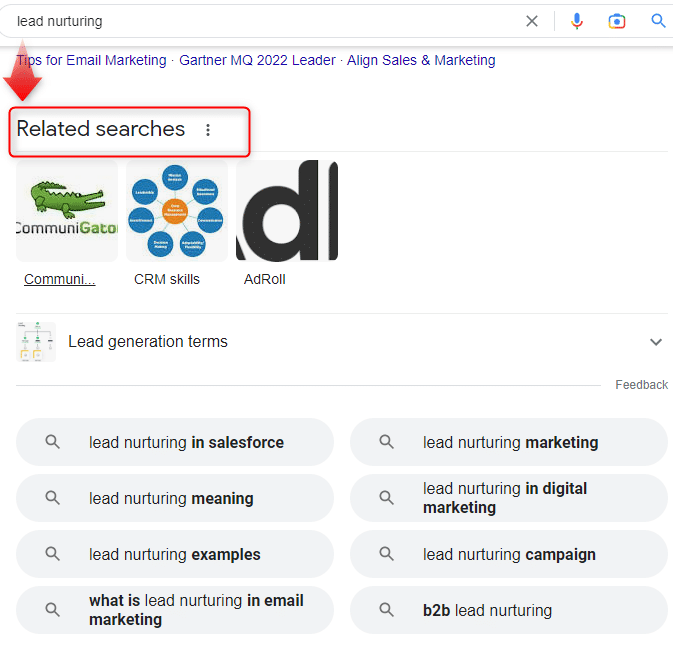
How do Related Searches work on Google?
When a user performs a search on Google, the search engine’s algorithm will examine the term/keywords entered and automatically generate a list of terms that it calls “related searches”. The objective of this algorithm is to be as relevant as possible to the user and to help him find more easily what he came looking for.
Assume that the goal of any search engine is to make sure that its users are satisfied with their experiences in order to build loyalty. For example, if you use Google, and it is fast, efficient and relevant, you will not want to try another search tool.
This customer satisfaction is the key to the success of search engines, which is why they are constantly improving their algorithms for managing and organizing the resources on the web.
The Terms Associated with Searches
Related search terms or related keywords appear at the bottom of the search results page under the heading “Related Searches“.
They can include; images, places to visit and other search suggestions.
For example, if a user searches for “best restaurants in Paris”, related searches might include “trendy restaurant Paris”, “romantic restaurant Paris”, etc.
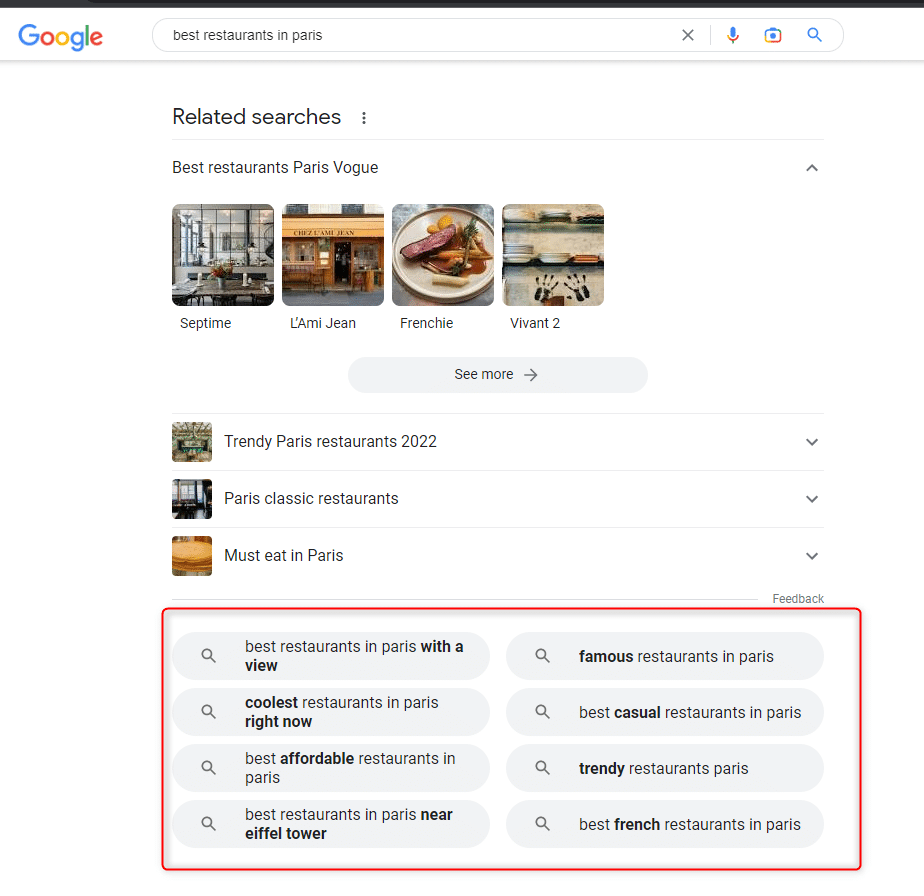
In this particular case, Google uses my search history to suggest terms that I should like; it knows that I like restaurants with a bit of a trendy and secluded vibe, and it also knows that I’m recently in a relationship and that I like romantic atmospheres. 💖
In short, he knows what I want, so he offers to refine my searches.
How do I appear in Google’s Related Searches?
There is no guarantee for your content marketing or your website to appear in Google related searches, as they are automatically generated based on popular search queries and each user’s search history in a personalized way. (Like the restaurant example I just showed you).
However, there are several strategies you can use to increase your chances of appearing in Google related searches. ⬇️
Use SEO Tools
Use SEO tools such as “Answer the Public” or “Google Trends” to understand what the related questions are and be able to more easily answer users.
Answer the public is a free tool that allows you to understand what questions are being asked, you can search for 2 themes per day for free.
For example, you can see that people who search on Google “restaurant in Paris” are also often looking for a nice view.
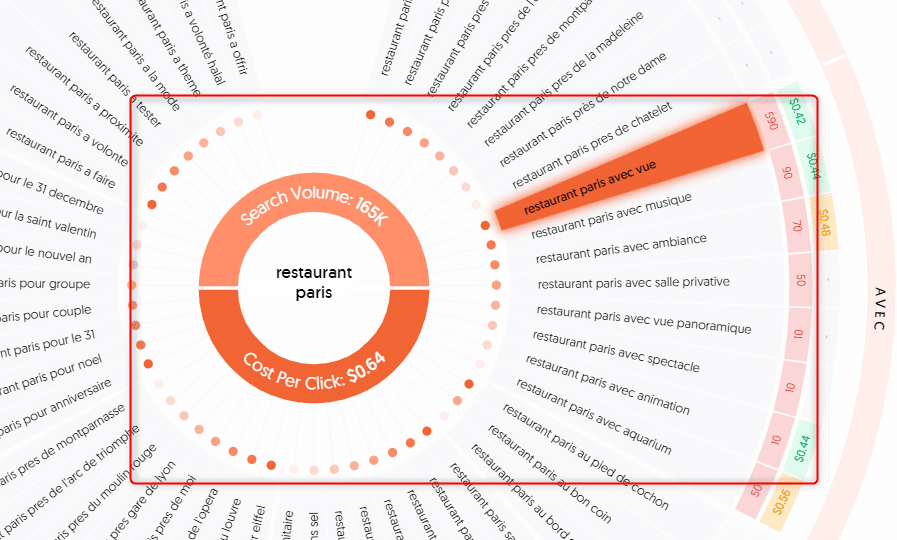
How to use Google Trends to find Related Searches?
So I introduced you two tools, “answer the public” and “Google Trends” to understand the users’ searches for free.
Now, I show you how this second tool works.
It is very powerful, because it is generated by Google, and therefore it is very precise in the associated searches. (basically, it can’t be wrong).
Here are the steps to use Google Trends to find out the associated searches of users.😜👇
Access Google Trends: go to the Google Trends website to get started.
Type your query in the search bar,
Add filters at the top of the results page to refine your search. For example, you can choose a specific time period for your results, specify the country or region, or select a category to narrow your search.
Once you have typed your query and applied the desired filters, scroll down to the “Related Searches” section on the results page. This section lists the most popular related search terms associated with your query.
Analyze the related search terms to see if they may be relevant to your content strategy or SEO. You can also click on any of the terms to see how it has changed over time and how it compares to other search terms.
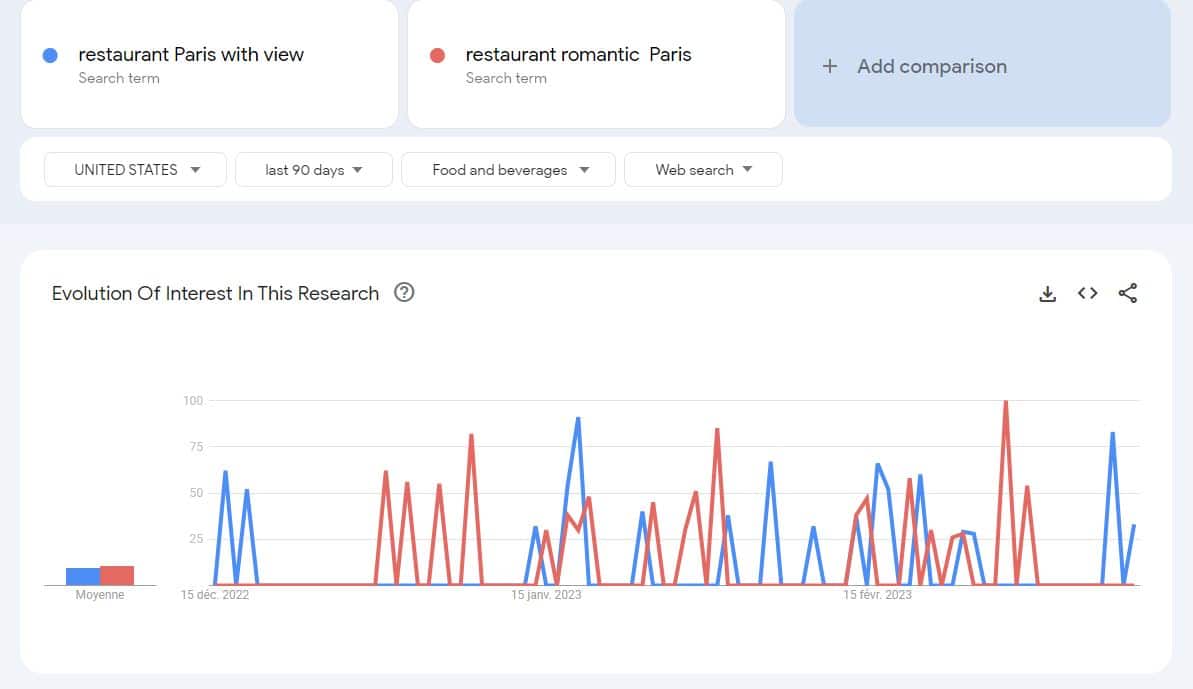
Use the right Keywords in your Articles
Make sure the keywords you use in your content are relevant and popular with your target audience, plus write informative, quality content that meets the needs of your target audience. 🎯
The content should be well-structured with clear headings and subheadings for easy understanding by the reader and also Google’s reading algorithms. The article should be coherent, and the answers are clear and quickly accessible. 👨🏻🏫
Add Relevant FAQs at the end of articles
Create frequently asked questions in which you can add the most popular related searches in your articles.
In addition, you will need to have a complete SEO strategy to succeed in gaining Google’s trust and therefore have your articles cited as “referrals” and appear in popular articles and related searches.
“People Also Ask” is also a Type of Related Search
“People Also Ask/Others want to know” usually appears as a list of questions that may be relevant to the user’s initial search.
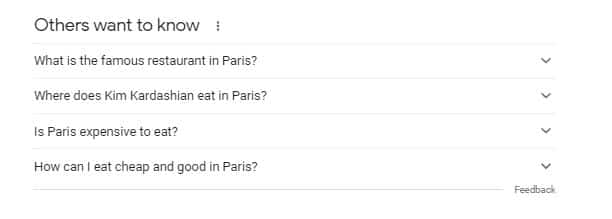
These questions are also automatically generated by Google’s search algorithm based on user searches.
As a result, they are much more dependent on global search trends and are less associated with per-user preferences.
They are a major asset in SEO since it is mostly in the top 3 and therefore attract a lot of traffic (we talk about traffic a bit below.) 😉
To reach these queries:
- Create frequently asked questions in your articles.
- Answer the search intent clearly.
- Add bulleted lists in your articles to answer specific questions – when it’s relevant to do so. (Google loves this).
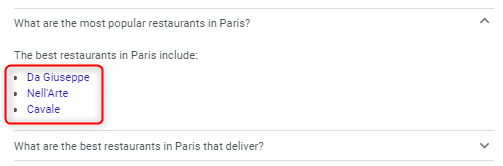
What are the Benefits of Related Searches?
For the User
And by better experience, we can note…
Time-Saving:
Google’s related searches allow the user to quickly find relevant information without having to type a new query. This saves time and intellectual effort. Sometimes, it can help him find exactly what he was looking for.
As we said above, your search engine records your browsing and therefore, can know a lot about you! 😉
Exploring New Topics:
Google’s related searches can help the user discover new topics related to his query. These topics that we call “related” allow him to be even more satisfied with his search.
For example, I wanted to go to a restaurant in Paris with my boyfriend, I didn’t even know that there was a list of “romantic restaurants in Paris”, thanks to related searches, I found exactly what I needed! ❤️🔥
Navigation Help:
Google’s related searches can help the user find specific pages on a particular website. For example, if the user types in a website name and a query, Google Related Searches can provide direct links to relevant pages on that site.
For example, if I want to search on “restaurant Paris TripAdvisor”, the search engine will give me directly the corresponding article on the site I searched for. If I didn’t find what I wanted, it can suggest other reliable sites in the related searches.
For Websites
Boost Visibility and SEO:
Google’s related searches can help increase the visibility of sites by linking them to popular queries and offering them to users looking for relevant information.
Sites listed in Google Related Searches can benefit from improved search engine rankings through association with popular queries.
Let’s say you answer the related query “restaurant Paris vue” better than your competitors, you will gain positions on Google and you will also gain more and more trust (because you make complete and quality articles).
Find Ideas:
Often, when you write an article, it is easier to know what users are looking for (also thanks to relevant tools or “other questions asked”…). Thanks to this, you will be able to define the most strategic keywords and titles, add a FAQ with the right lexical field, and better answer users’ queries. 😃
Increase Qualified Site Traffic:
Sites mentioned in Google-related searches can attract more qualified traffic, as users who click on these links are even more likely to be interested in the content of these sites because the search is even more refined than their original query.
But speaking of traffic, what is the real data from related searches? Let’s take a look. 👇
How much traffic are Related Searches Generating on Google?
That’s the question everyone is asking, yet the answer is still a bit vague. 🌊
On average, you should know that:
There is no accurate data on the percentage of traffic generated by Google-related searches, at least nothing I could find and identify as a reliable source.
The % of traffic generated will depend on the popularity of the base query, the number of related questions, and the users’ searches, since as I said above, related searches are different for each user, depending on their search history.
These numbers are not absolute and can vary greatly depending on different factors, but they give a rough idea of the impact of different search positions and related searches on Google’s organic search traffic.
Knowing that the first page generates 75% of the total traffic of a query, appearing in the “people also ask” and related searches can be very beneficial for your traffic, and even more so in the “people also ask” since they are in the first natural results.
Conclusion of the Article
To conclude, related searches are automatically generated by Google on two criteria:
- The search history of the user making the query.
- The general search trends.
They are useful for users, improving their experience on the search engine and helping them find what they are looking for. They are also useful for sites to gain visibility and organic traffic.
Related Searches FAQ
What is a Google Query?
A Google query is a request made by a user in Google’s”search-box” to find information on a specific topic.
It is a phrase or keyword that the user types into the Google search bar to find results.

This is a query. ⬆️
What is a Long-Tail Keyword?
It is a long-tail search, usually there are fewer searches on the subject because it is more precise.
- For example, a query would be Restaurant Paris.
- A long tail would be Restaurant Paris for €20.
What does the Google SERP mean?
You may have already heard of the “SERP”? It is the acronym of “Search Engine Results Page”, which designates the search results page of a search engine like Google.
How to Refine your Google Searches?
There are thousands of websites and articles that can answer one of your requests, now, here are some tips to better find what you are looking for on the web and reduce the number of results to have only relevant ones. ⬇️
Use Quotation Marks “My Search”
![]()
Quotation marks are used to isolate your query and refine your searches. That is, Google will only show you articles whose title includes your exact query. If you don’t put the quotes, you accept that Google will potentially show you equivalents.
Use the Hyphens – My Search
Let’s say here that you are tired of being offered cheap solutions, well you just add a little “-” and write the term you want to remove! 😉
![]()
Use the Colon: My Search
I have one last idea to present to you. Do you want Google to offer you only lists of places, so you can choose from a large selection? Well, just use the “:” to ask what you want! 😉
![]()
These tips are not meant to replace, but rather to supplement Google’s related searches to help you find what you’re looking for. 🔍
I hope this article was helpful, and you were able to better understand how searches are performed and how algorithms work.
See you soon! 😘









