You published a post by mistake or it doesn’t have the success you were expecting and you want to delete it? In this article we explain how to delete a post on LinkedIn very easily.
Delete a LinkedIn post manually
You have the possibility to delete a post on LinkedIn when you decide to, manually on LinkedIn.
To do this, simply go back to the post you want to delete and then click on ” … ” in the top right corner of the post and then on ” delete post ” in the menu that appears.
Your post will then be deleted and you will lose the reactions and comments you have generated. This post will no longer appear on your profile and will disappear from your relationship’s news feed.
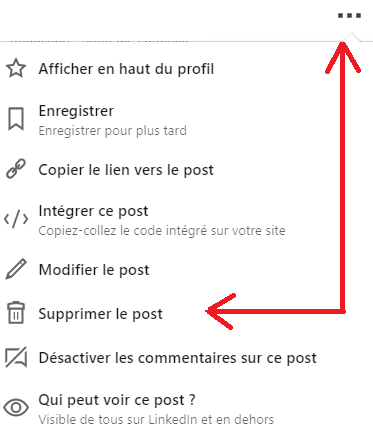
Delete a post on LinkedIn with Podawaa
Podawaa allows you to program your posts, comment and react to them automatically. This tool helps you keep control over your LinkedIn activity, so you are free to delete a post on LinkedIn directly from the dashboard.
To do so, simply click on the “delete” button next to the post in question.
Podowaa is therefore a very intuitive software that allows you to :
- Generate qualified leads by increasing the number of views,
- Create and schedule your posts,
- Generate commitment faster
It is the ideal solution to measure the impact of your posts on LinkedIn and adjust your strategy if needed. Another advantage is that it simulates your behavior and limits the number of interactions so that LinkedIn does not penalize you!
For more efficiency, we advise you to associate it with ProspectIn. This complementary tool is ideal for automated prospecting. You are free to send requests for additions to people who liked your posts, for example, without forgetting a personalized note. You should try it, you won’t be disappointed 😉.









