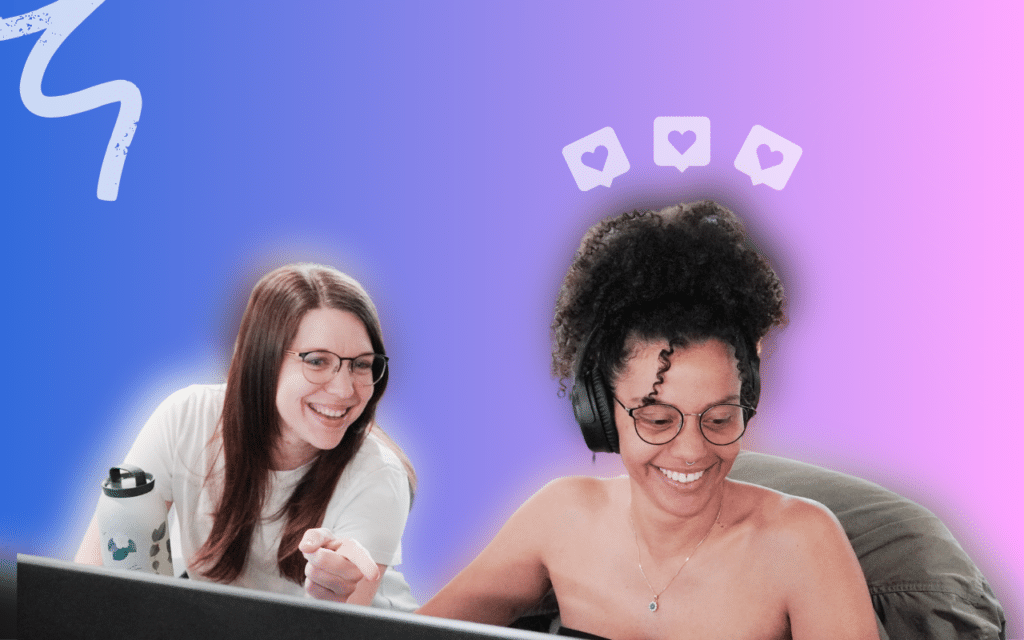LinkedIn Pulse is one of those great features of LinkedIn… No, I’m kidding.
LinkedIn Pulse is like LinkedIn messaging: you wonder why it even exists.
But hey, if you’re here today, it’s because you are a user of this feature (no one is perfect) and you want to know how to get more views on a LinkedIn Pulse post with Podawaa.
“Create quality content without any rewards”
I think that’s what LinkedIn said when they featured Pulse. 😂
Ok, let’s stop bullying LinkedIn Pulse. But still, I have to tell you: the reach of a LinkedIn Pulse post is mediocre.
While a good LinkedIn post can get you thousands of views, a Pulse post will rarely exceed 100. LinkedIn does not push this content into the algorithm at all.
This is why we have not developed the possibility of engaging on an article directly via Podawaa. Why? Because that would be soliciting the community on content that will in all cases have almost no impact.
Ok I get it, you don’t care about that. You want to know how to get views on your article.
Everything happens on your post
When you publish a Pulse article, you necessarily go through the publication of a post on the subject. (I tried to do without because I wanted to test another technique, but I did not succeed …).
It is therefore this post that you will have to stimulate.
Unfortunately, as I’m not using this feature, I won’t be able to give you the best advice on techniques to use to get your audience to click on the article.
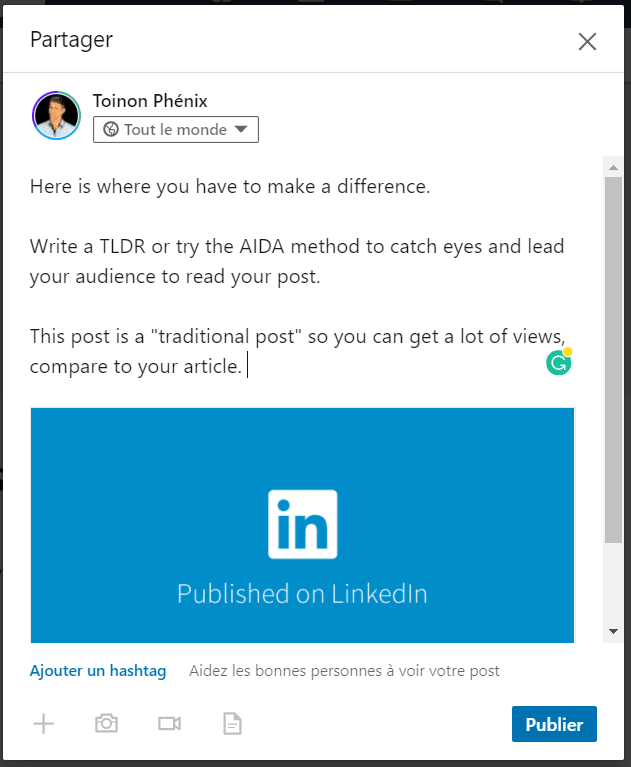
What is certain is that the post is meant to grab attention.
- Use a strong catchphrase.
- Use the AIDA method to bring your readers to the article
- Create a post that is valuable regardless of the article, to get organic engagement.
- Create engagement with Podawaa by following best practices,
In short, write a “classic” post which aims to make views, add value, and lead to action (ie. read the full article)
And maybe your article will have a return on investment…