Here you are: you’ve installed Waalaxy, taken out a subscription (or not), and you want to expand your LinkedIn network with Waalaxy, in other words, increase your number of connections on LinkedIn. Expanding your LinkedIn network means ensuring greater visibility, and therefore increasing your chances of landing new customers 🤩.
So how do you go about it? What are the steps? I tell you everything in this article 😎.
Step 1: Which prospects to contact?
Before you can launch a campaign, you’ll need to import leads into Waalaxy. There are different ways to go about importing LinkedIn leads. Let’s take LinkedIn search as an example. If you want to expand your network, you’ll need to select the 2ᵉ and 3ᵉ degree relationship levels, in order to select only people with whom you’re not already connected.
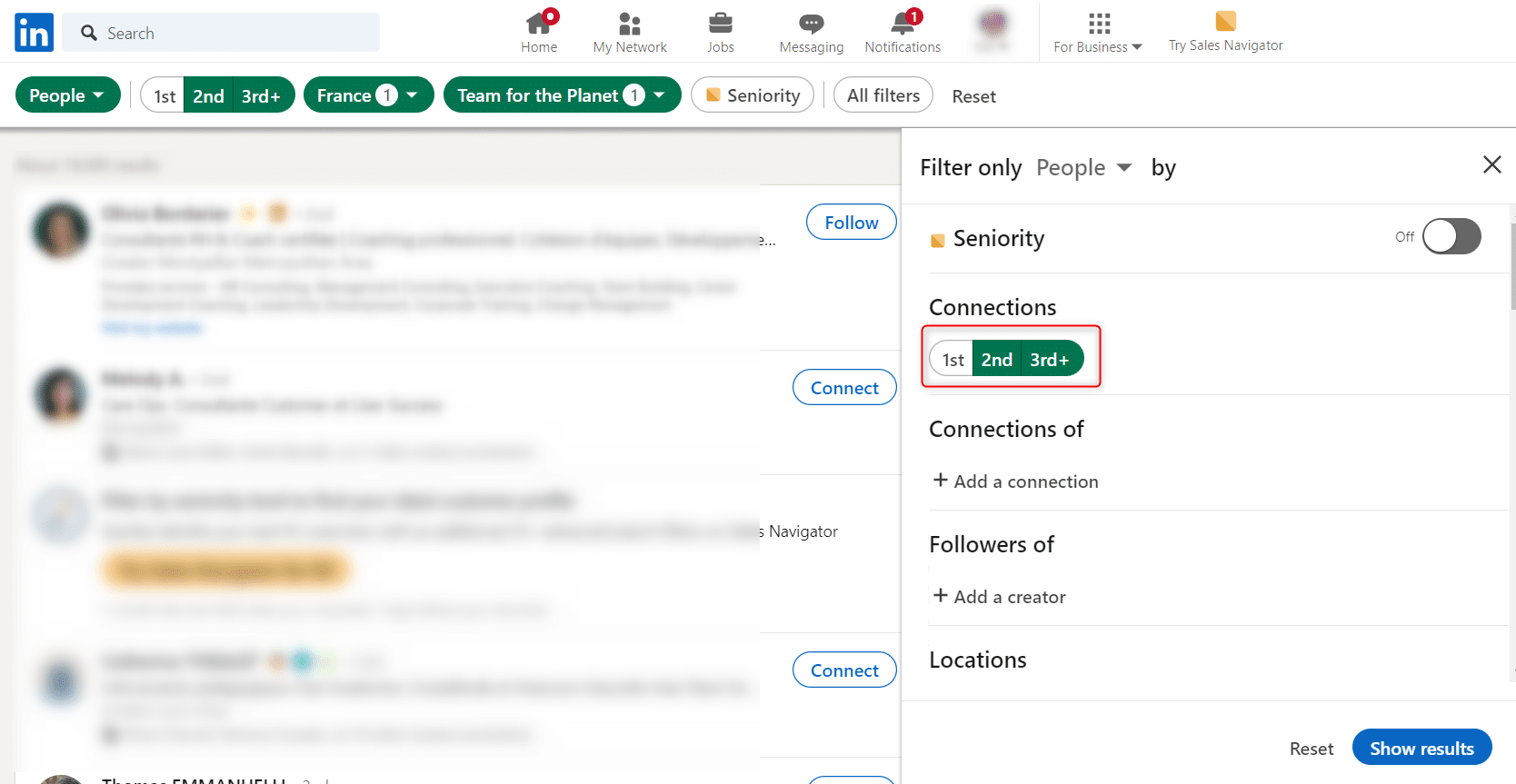
You can then select the filters of your choice, according to your target, to conduct a good LinkedIn search 👌.
Step 2: I import my prospects
Once you’ve completed your prospect search, you can move on to importing. The Waalaxy window appears directly in your search. Select or create the list into which you wish to import prospects (1), and validate (2). The import has started! 👽
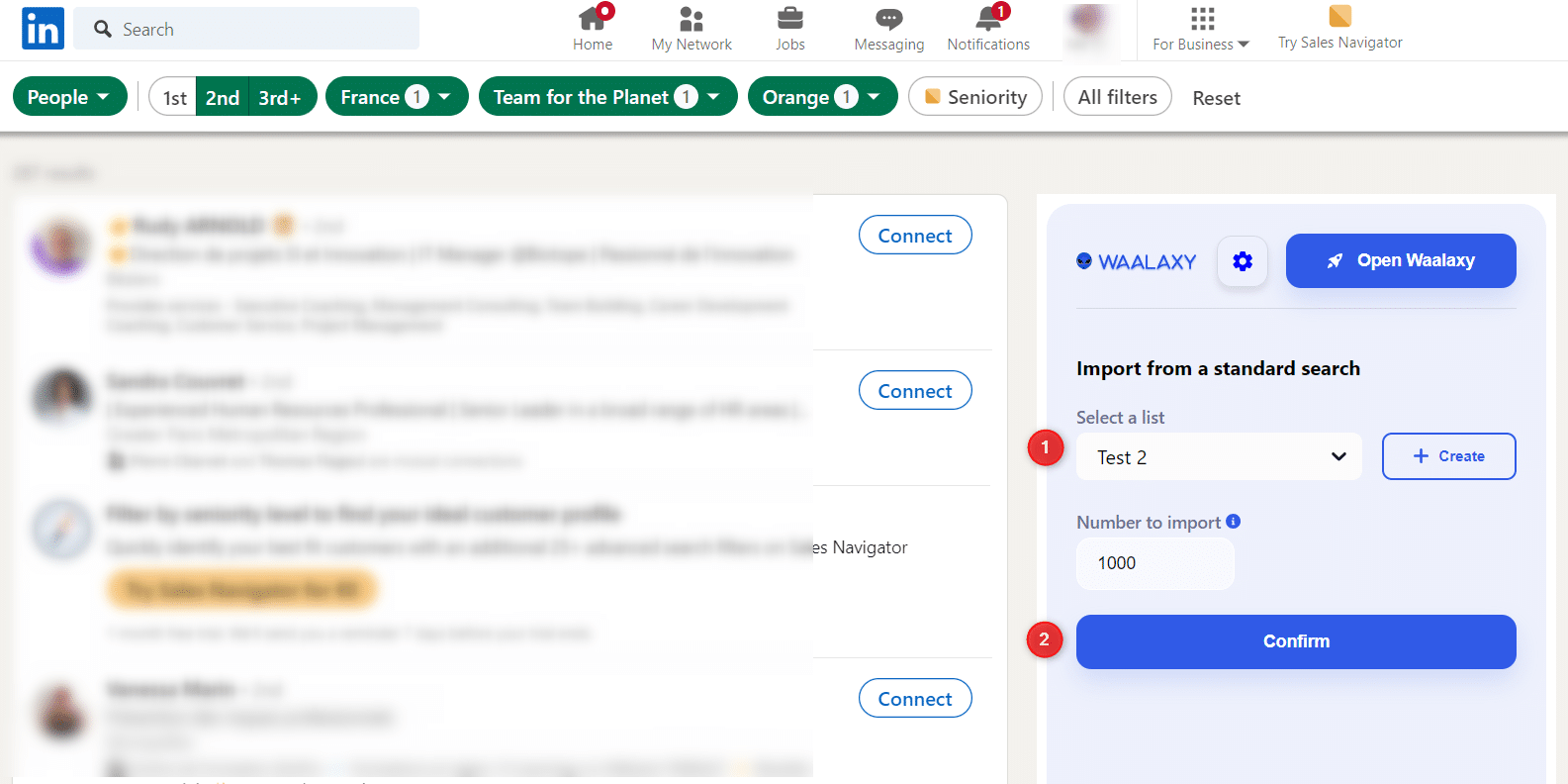
Step 3: I add my prospects to an invitation campaign
You’ve done your research, imported your prospects: now you need to add them to an invitation campaign. Indeed, in order for prospects with 2ᵉ and 3ᵉ degrees to become part of your network (and thus expand it), you’ll need to send them a connection request, via an invitation campaign.
From the import window, you can directly add prospects currently being imported to an invitation campaign:
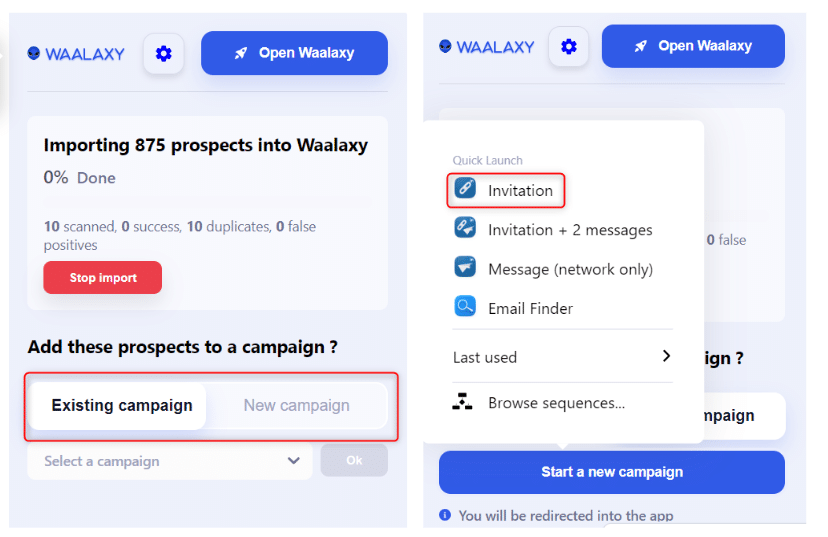
Step 4: Set up and launch my campaign
When you click on “Invitation” in the import window, you’ll be automatically redirected to the application to launch your campaign. You’ll then need to set up your campaign:
- Choose your campaign title.
- Add or not an invitation note, if your LinkedIn subscription allows it (you won’t be able to add invitation notes if you’re on a free LinkedIn plan).
And finally: click on “Launch my campaign”.
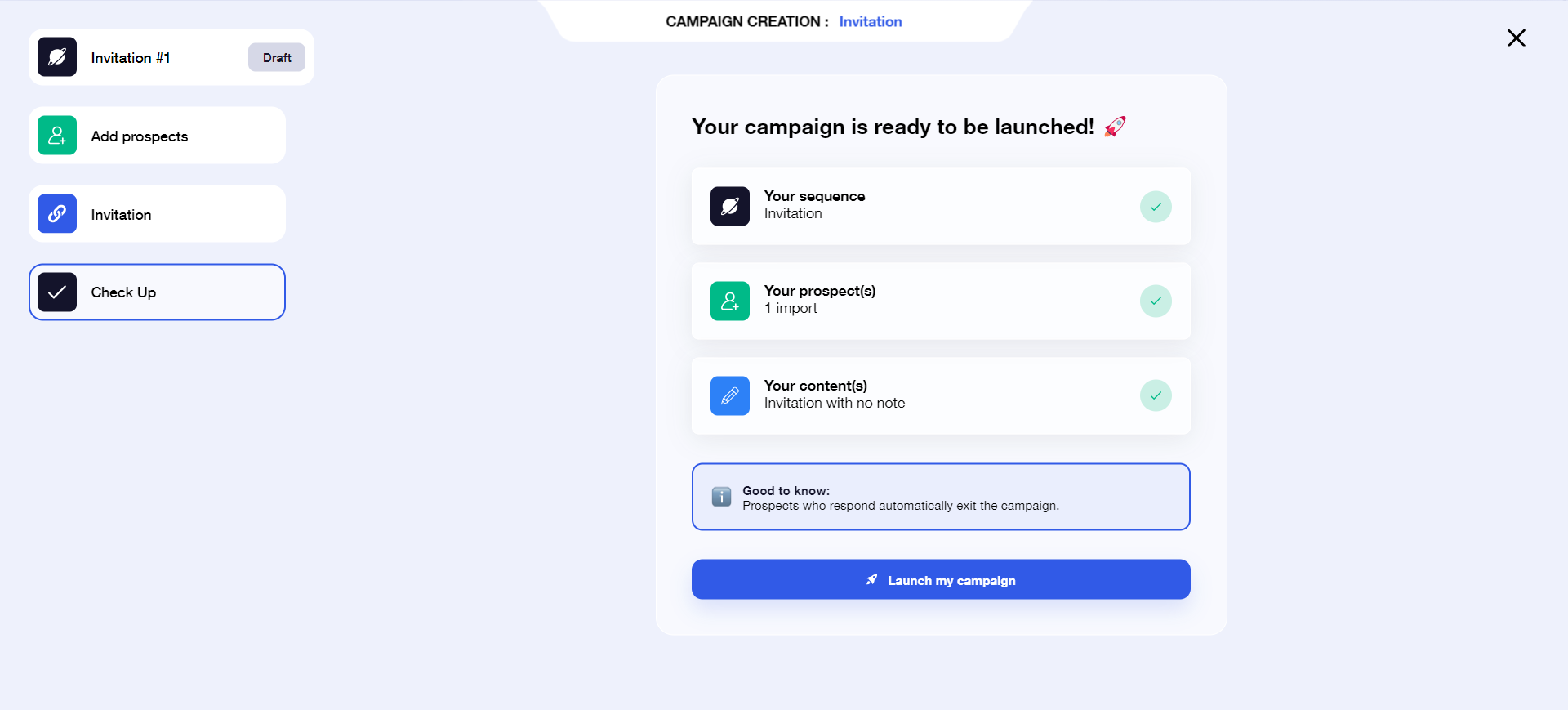
That’s all.
See you soon for new tutorials! 🚀









