It’s not easy to find the right prospects to contact when you start out in the wonderful world of prospecting.
LinkedIn search, while powerful, can be complex to master when you’re new to the field. In case you missed it, we did an article on the keys to good LinkedIn research.
So, here at Waalaxy, we’ve come up with a new feature. Imagine, just for a second, a tool that helps you import prospects that exactly match your search only? A tool that lets you automatically clean up your lists, based on a keyword?
You dreamed it, we did it! 🤩
Discover our cleaning lists and imports features.
Import cleaning
Import cleaning is a powerful feature that can be activated when importing via a LinkedIn or Sales Navigator search, allowing you to import into your Waalaxy list only those prospects that exactly match your search criteria.
What’s the point?
Well, first and foremost, it’s a gain in efficiency, since you’ll only be importing what corresponds to your search intent. As a result, you’re bound to improve the performance of your campaigns 🚀.
How does it work?
In concrete terms, Waalaxy compares the keywords you have searched for with the current position and the headline of the results proposed by LinkedIn :
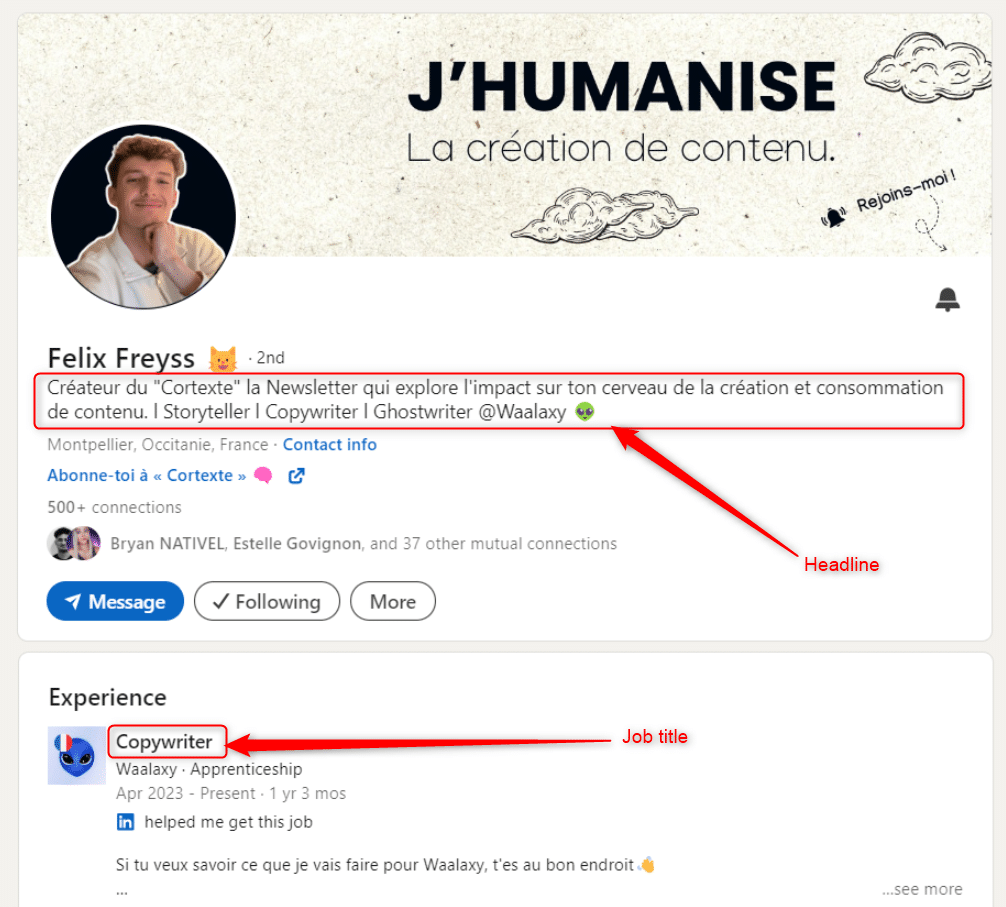
Those whose job does not contain all your keywords are identified as false positives and are not imported.
The Import cleaning option remains optional, you can activate or deactivate it when importing via the ⚙️ icon:
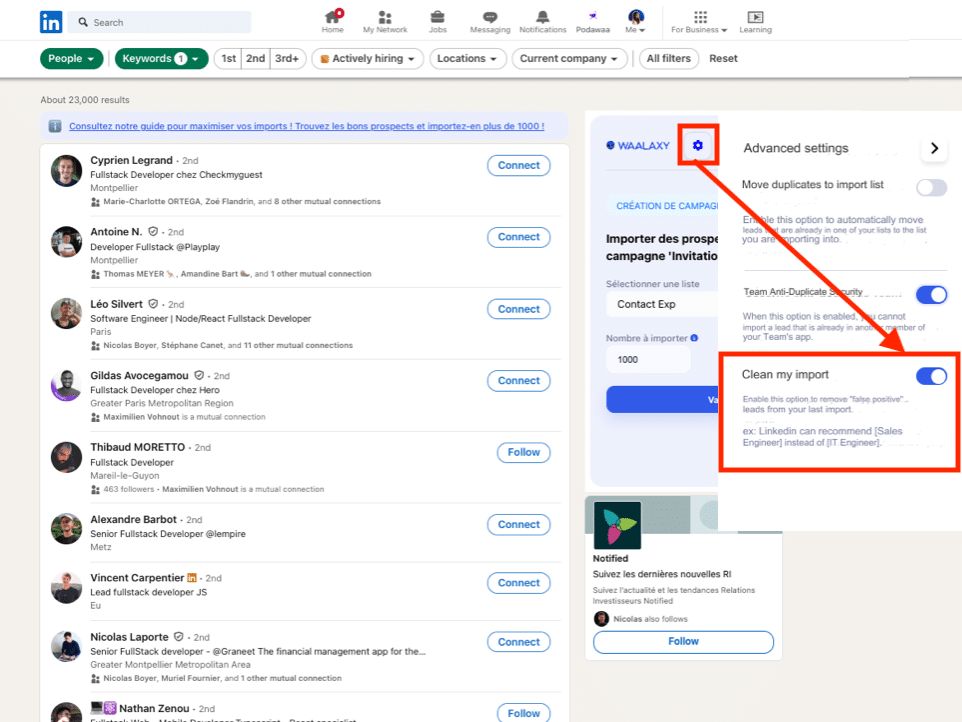
List cleaning
The Clean my list button allows you to improve the targeting of your prospect list:
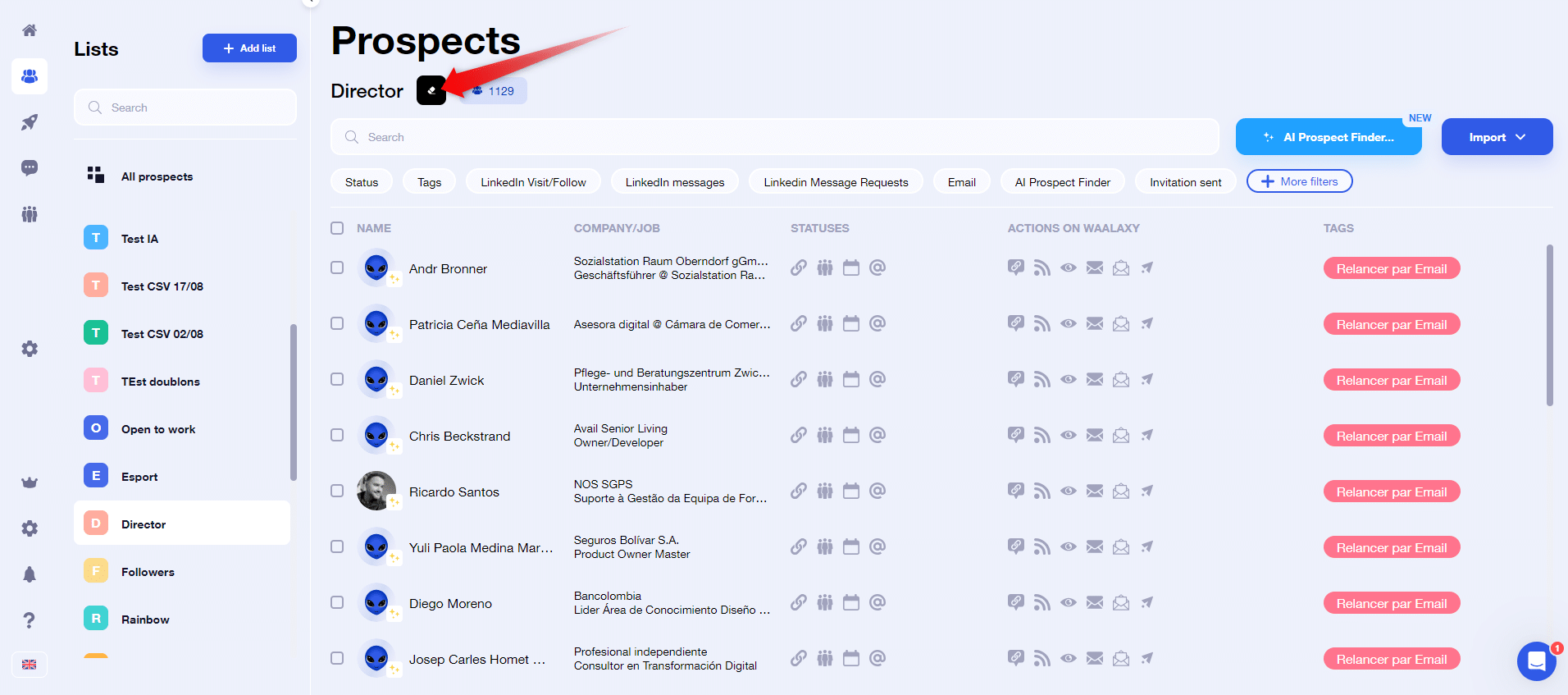
It’s a feature that stems from the observation that LinkedIn search results are very inaccurate 👀.
What’s the point?
Whether you imported leads before the cleaning of import feature appeared, or inadvertently disabled it, list cleanup lets you catch up, directly from your Waalaxy lists.
How does it work?
To clean up your lists, you need to select the job titles that really interest you, and Waalaxy will suggest that you delete the others. Clicking on the icon will open a pop-up window. You’ll need to enter the job title that corresponds to the prospects you want to keep.
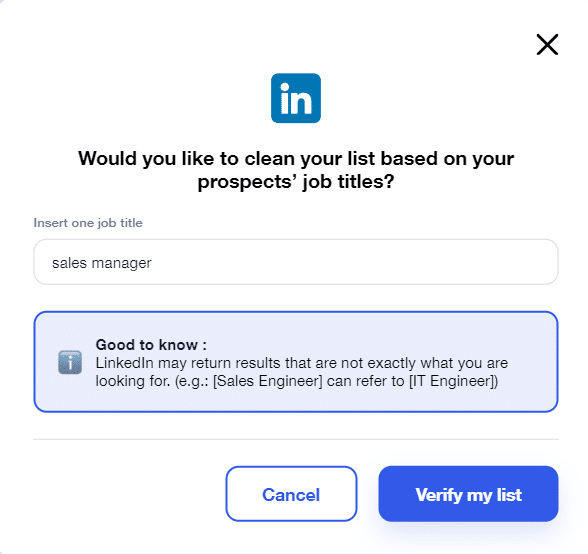
Then click on “Verify my list”. The algorithm starts up, and the verdict is in: there are X false positives in your list.
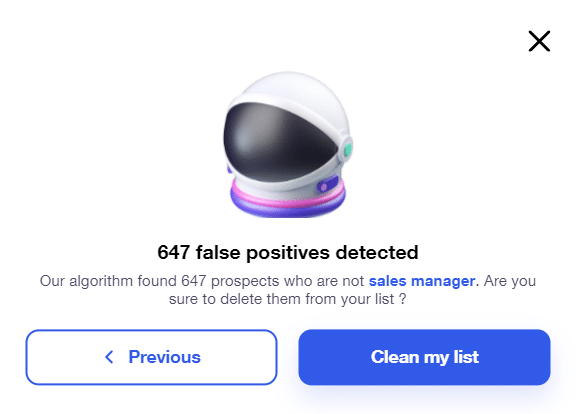
False positives are prospects whose job title does not match what you have typed in the search field (here “sales manager”).
If you click on “Clean my list”, the false positives detected by Waalaxy will be removed.
Frequently Asked Questions
Is word order and accents taken into account during import cleaning?
To go into more detail :
- Your keyword is searched in the “Job Title” and “Title” sections of the LinkedIn profile only 🔎.
- This excludes past experience, posts, comments, etc. 🖊️.
- Word order doesn’t matter.
- Accents do not count.
- Special characters, Boolean operators and quotation marks are incompatible with this feature.
Why do I only get false positives when importing?
If you’re getting a lot of false positives, it may be that your search includes words or characters that aren’t present in most profiles. This is the case for quotation marks, plural words, Boolean operators (AND, OR) and also words not related to the profession (man, woman, France, young…). In this case, I advise you to adapt your search.
Can I see which leads are detected as false positives?
No, whether it’s via import cleaning, or via list cleaning, there’s no place to view non-imported/deleted leads.
Can I recover mistakenly deleted leads with the list cleanup option?
Yes, you can, simply by asking the support-heroes 🦸.
Conclusion
And that’s it! Now you know how to get the most qualified prospects. No more lists with people who have nothing to do with your offer. Now you can save time (and money 🤑) with our cleaning lists and imports feature!










