Sendinblue is a SaaS tool, an email marketing platform designed to ensure the communication and growth needs of businesses. It’s a tool more dedicated to SMBs than to big boxes. 🚀 If you use this tool, you will be happy to know that it is possible to synchronize Waalaxy and Sendinblue very easily via Zapier.
We explain all about this automation here! 😁
What does Sendinblue allow you to do?
In a few words, here’s what you can do:
- Design welcome messages: automate a welcome email when subscribing to an email list. Handy to address visitors “logged in” to your site and allows personalization of your messages. 👋
- Birthday messages: send mailings for a special event, such as a customer’s birthday, to build loyalty. This is a classic type of personalized mailing, but it still works very well in terms of marketing strategy! 🥳
- Page visit: send an email after a visitor has visited this or that page. This type of email gives you endless possibilities in terms of marketing automation. 🌌
- Website event: send an email with a regular newsletter after the visitor has done a previously defined action on the website. 🤗
- Product purchase: sending transactional emails after a purchase can increase its open rate. 💰
- Marketing activity: send an email according to the marketing actions in your emailing solution. This scenario allows you to create complex mailing campaigns and precisely manage your marketing pressure. 📩
- Abandoned cart: a great classic, this scenario allows you to address the visitor who abandoned his cart. 🛒
Do I need a paid subscription to create Zapier Webhooks?
No. You will need a paid subscription to Zapier, or the trial version to be able to create Webhooks.
You will also need a paid subscription, Advanced or Business on Waalaxy to create Webhooks.
Link of the Waalaxy x Sendiblue
I’ve prepared the Zaps for you that you’ll just have to copy / paste into your browser to automatically resume the pre-completed Zap.
So happy?
➡️ Zap Synchronization Waalaxy x Sendiblue
Waalaxy x Sendiblue Synchronization
Step 1. Go to Zapier
- Click on “Create a Zap”,
- Search for “Webhook by Zapier”,
- Under “Event”, select “Catch Hook”,
- Click “Continue” twice, skipping the “Pick off a Child Key” part,
- Copy the webhook URL.
Step 2. Go to Waalaxy
- Click on “Campaign” and “Create a campaign”,
- Filter by the action “CRM Sync” to see all sequences that include this action,
- Select the sequence,
- Fill in the various fields (action, deadline, message content),
In the “CRM Sync” section :
- Select the CRM that you are going to configure,
- Paste the link of the Webhook previously copied,
- Click on “Test”, then “Validate”,
- Launch the campaign. 🚀
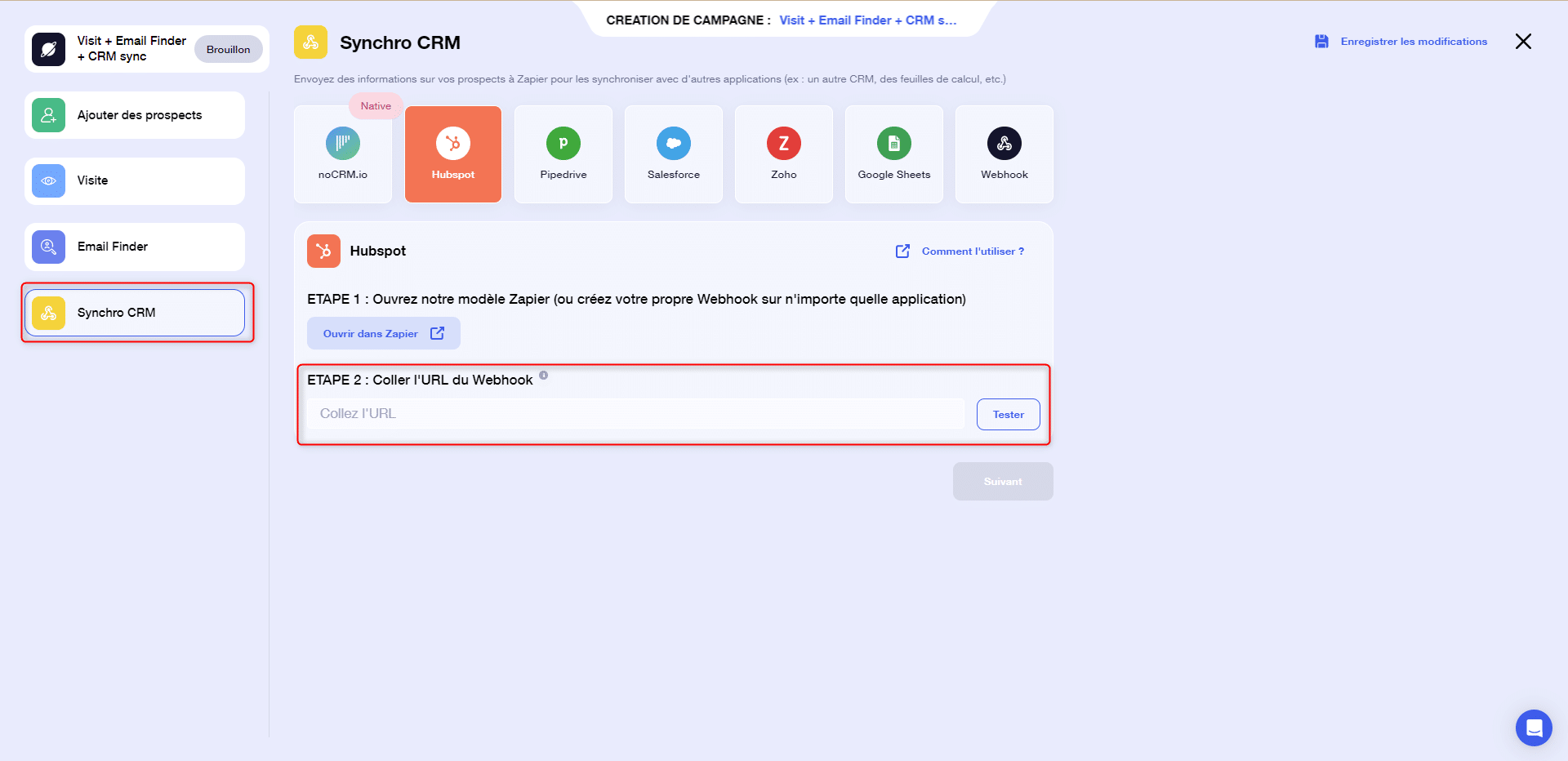
Step 3. Launch the Webhook
- Go back to Zapier, and pick up where you left off.
Now that the campaign has been launched, you can “Validate the Webhook” on Zapier.
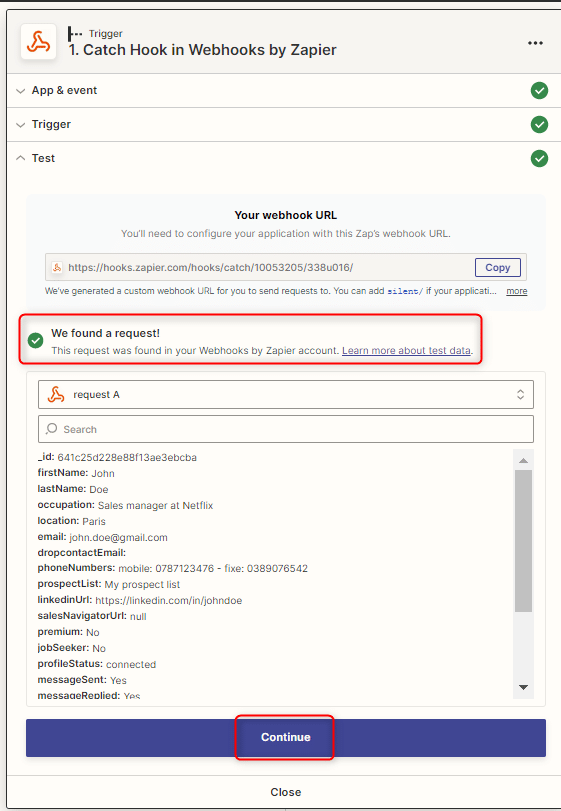
- Click on “Continue”,
Step 4. Synchronise Sendiblue
- Click on the small “+” and search for “Sendiblue”.
- In “Event”, search for “Add or Update Contact” and click “Continue”.
- Connect your Sendiblue account.
- Fill in the different fields with the variables, for example, in “Email”: select the email from the variable:
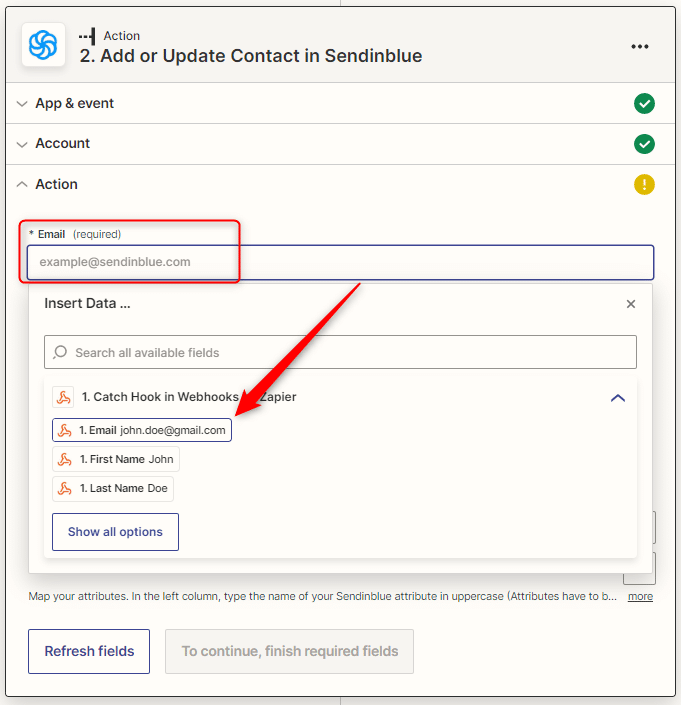
Then you can fill in as many attributes as you want to synchronise.
- Write the name of the variable, and in the field next to it, select the corresponding variable:
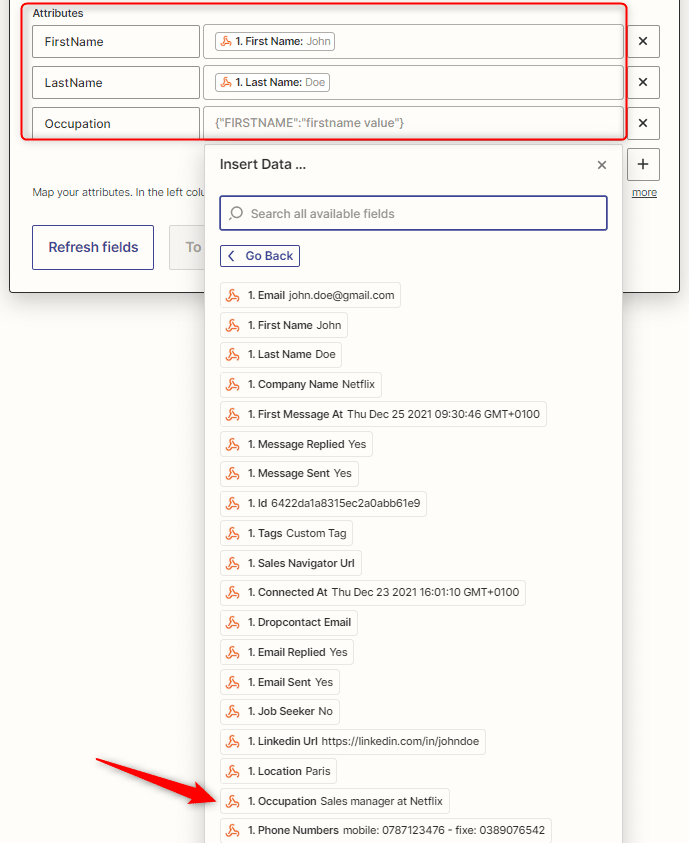
- Test the action,
- You should get a success message,
- Click on “Publish the Zap”,
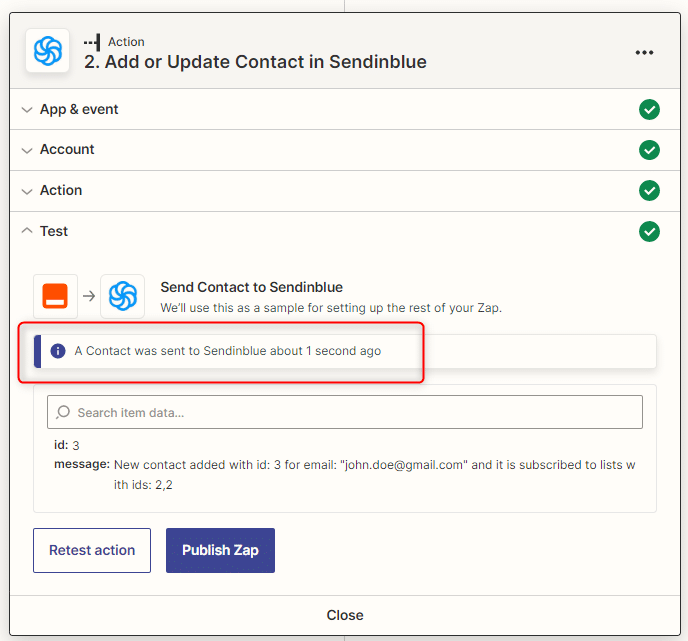
View on Sendiblue
Go to the “Contacts” tab and you will see the synchronised prospect:
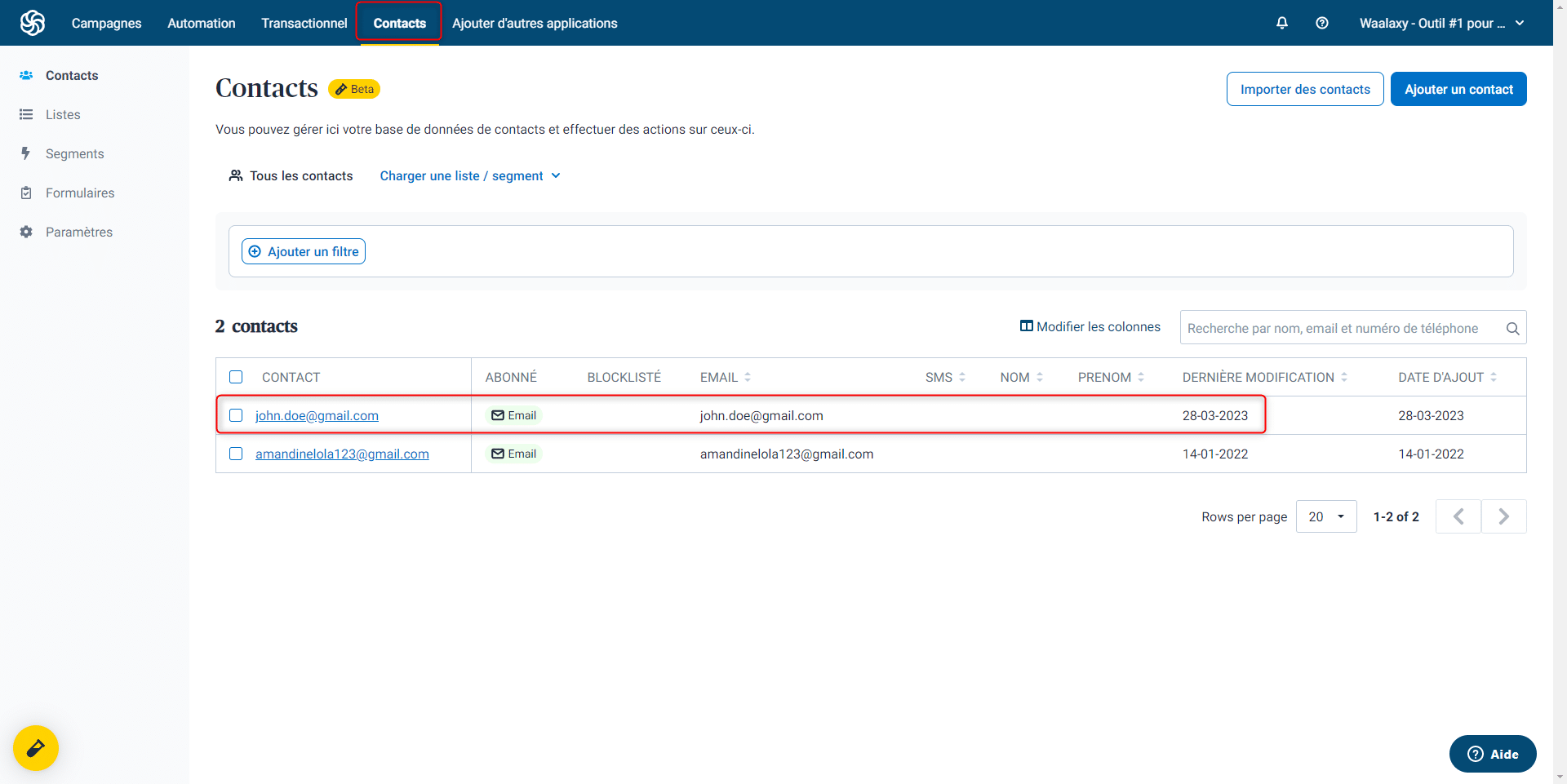
Conclusion Waalaxy and Sendinblue
As you can see, Sendinblue is a pretty comprehensive marketing tool that allows you to do some pretty interesting things and can have a real impact in your segmentation strategy. 🎯
It’s a sending tool with a simple grip, a lot of usability and very complete to manage small teams and/or small structured. 🌳
Waalaxy and Sendinblue are two marketing tools that combine perfectly to optimize your B2b prospecting and loyalty campaigns. 🔥









