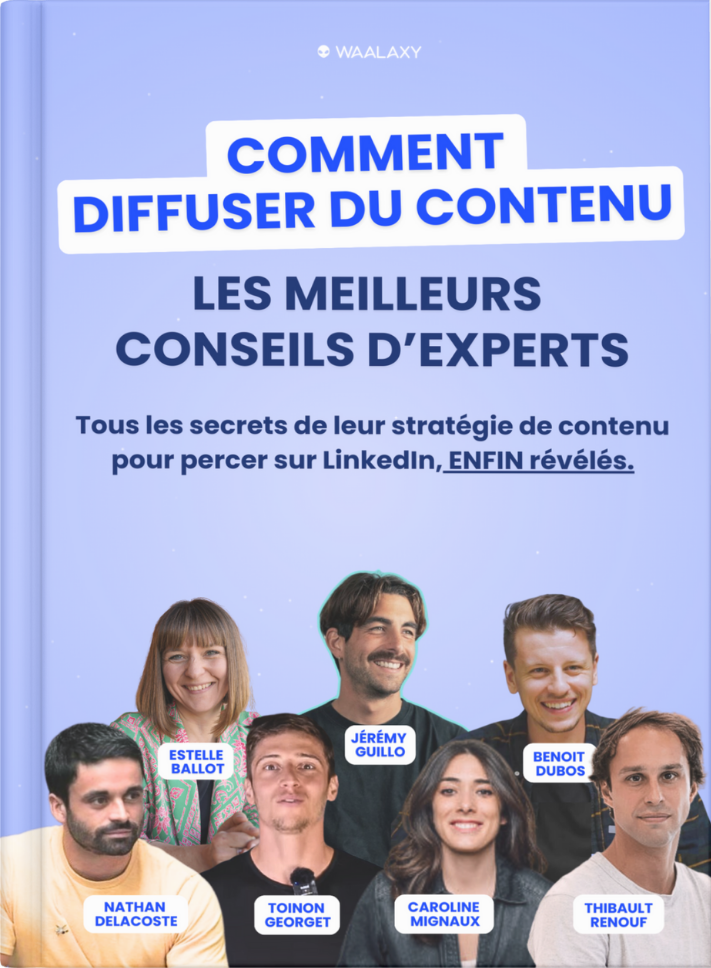If you’re always on the lookout for new ways to optimise your day-to-day life, this article is for you, because today we’re going to tell you how to install ChatGPT.
Just a quick reminder 🐝 ChatGPT, developed by OpenAI, is an advanced natural language processing model that simulates human conversations, providing intelligent, contextual responses to a wide range of queries.
The easiest way to access ChatGPT is directly on the website! Click on the button to access ! ⬇️
[maxbutton id=”117″ url=”https://chat.openai.com/” text=”Download chat gpt” ]
How to install chatgpt in French on Windows ?
As yet, there is no desktop application for using ChatGPT directly on a PC. But don’t worry, we’re full of resources and have found a solution for you! 👇🏼
All you need to do is go to GitHub.
But what’s that? 🤔
Back to the point 🐑, you need to go to the “Assets” section and click on the ChatGPT_0.12.0_windows_x86_64.msi file to download it.
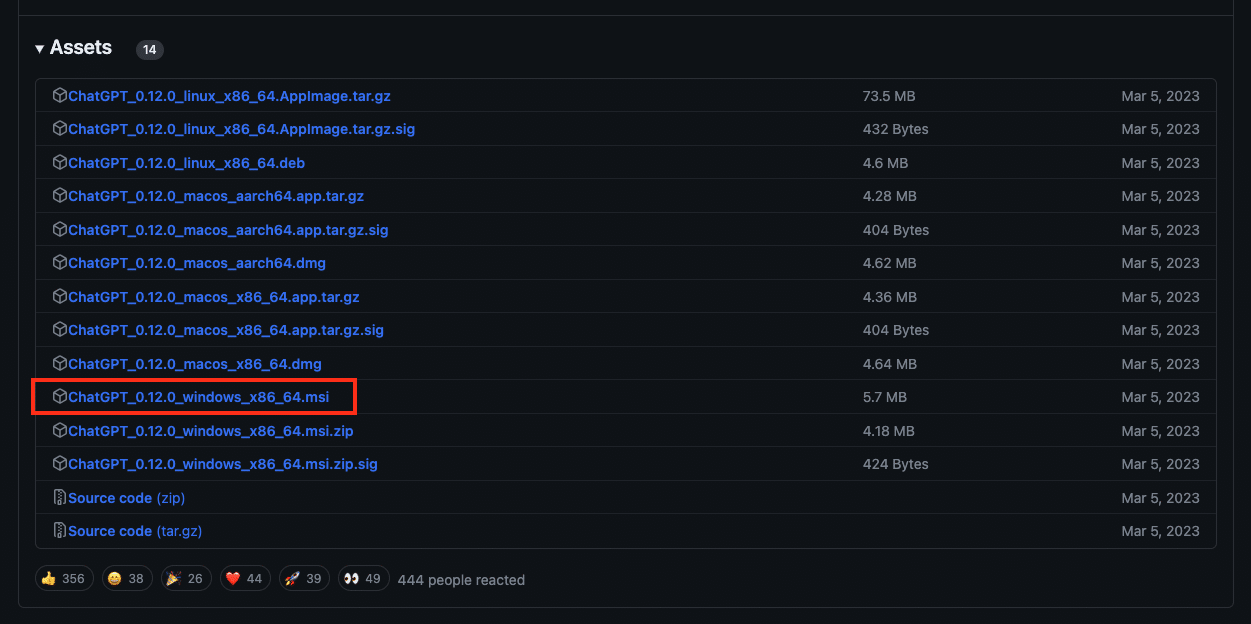
I promise, it’s not a virus 🦠. It’s an installation launcher for Windows.
Then, follow the on-screen instructions and log in to your OpenAI account, and use ChatGPT at work as normal.
Alternatively, you can create a shortcut on your desktop that redirects directly to the ChatGPT site.
How do I do this? 🤔
When you are on your browser (Chrome, Opera, Arc, Firefox…), go to your “More tools” section and then to “Create a shortcut” and the “Finalise the operation” button.
And voilà, a shortcut is created directly on your desktop! 😇
How do I download chatgpt for Mac ?
For MacOS, it’s more or less the same process, still on the same Github page, except that the file changes, here’s the one to download:
If, like me, you get this error message, don’t panic, go to your terminal and enter the following command: sudo xattr -r -d com.apple.quarantine /YOUR_PATH/ChatGPT.app.
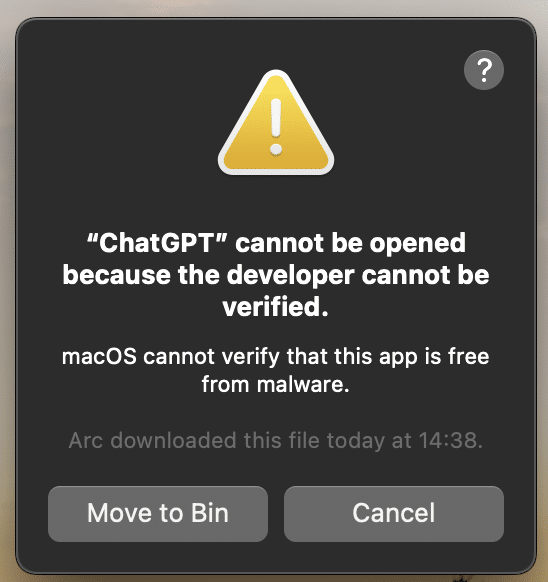
Don’t be fooled, you need to change the “YOUR_PATH” to your path to your ChatGPT application. 👀
And that’s it, you now have the latest version of ChatGPT on your Macbook! 💻
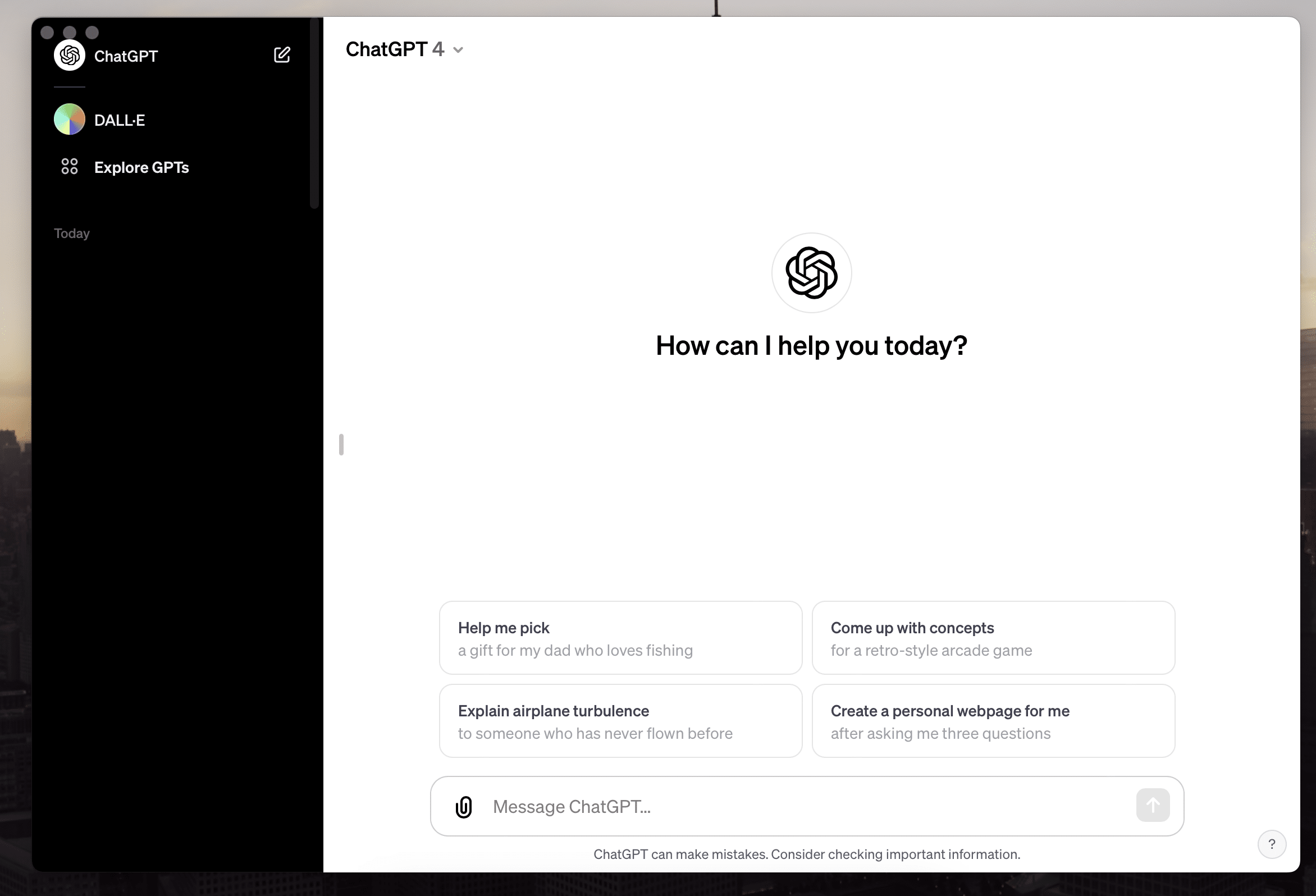
How to install chat gpt on Iphone ?
To your delight, the ChatGPT application is available on Ios, for Iphone and Ipad tablets via the App Store. 🥰
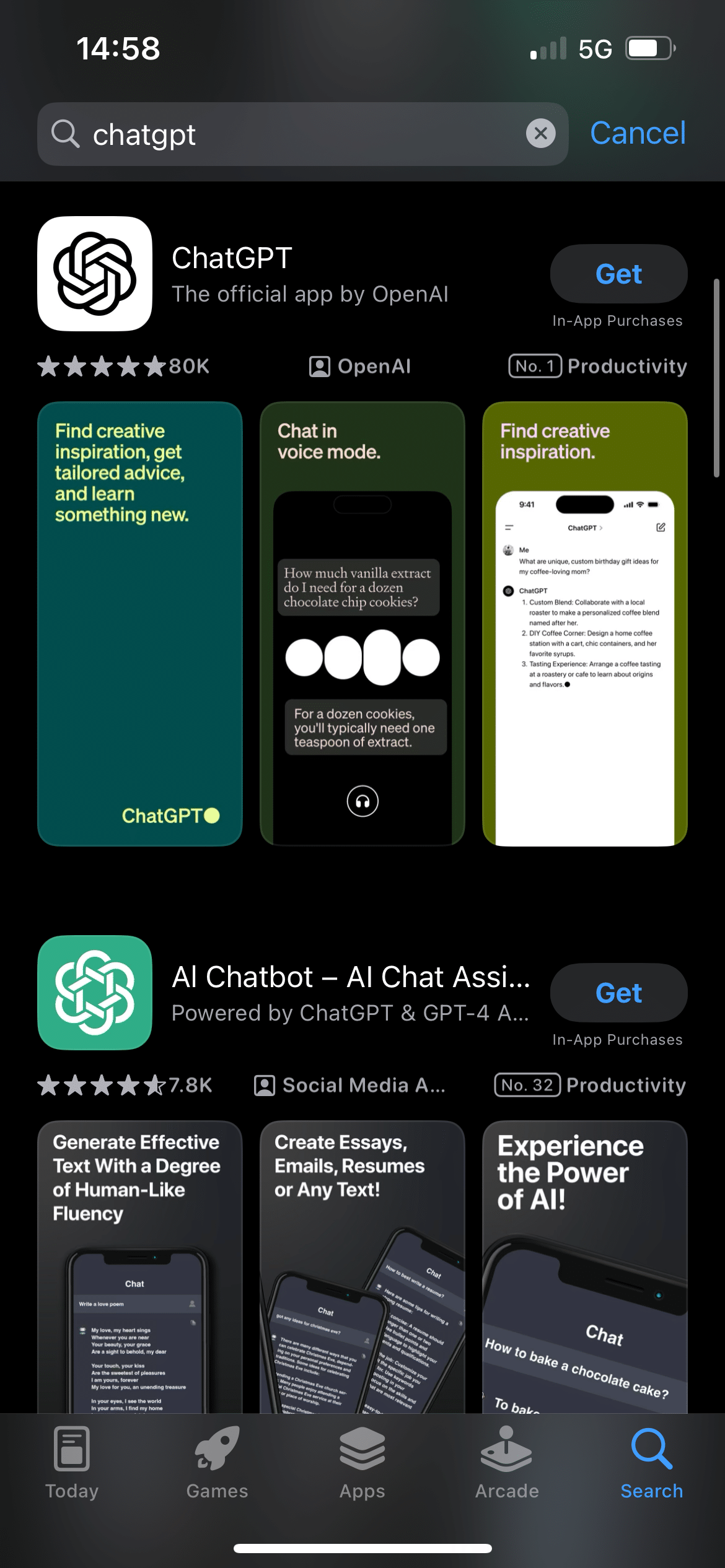
Once the download is complete and you’re logged into your account, all your data is directly synchronised between your different devices. ✨
Now the dialogue can begin and you can start your content strategy! 😇
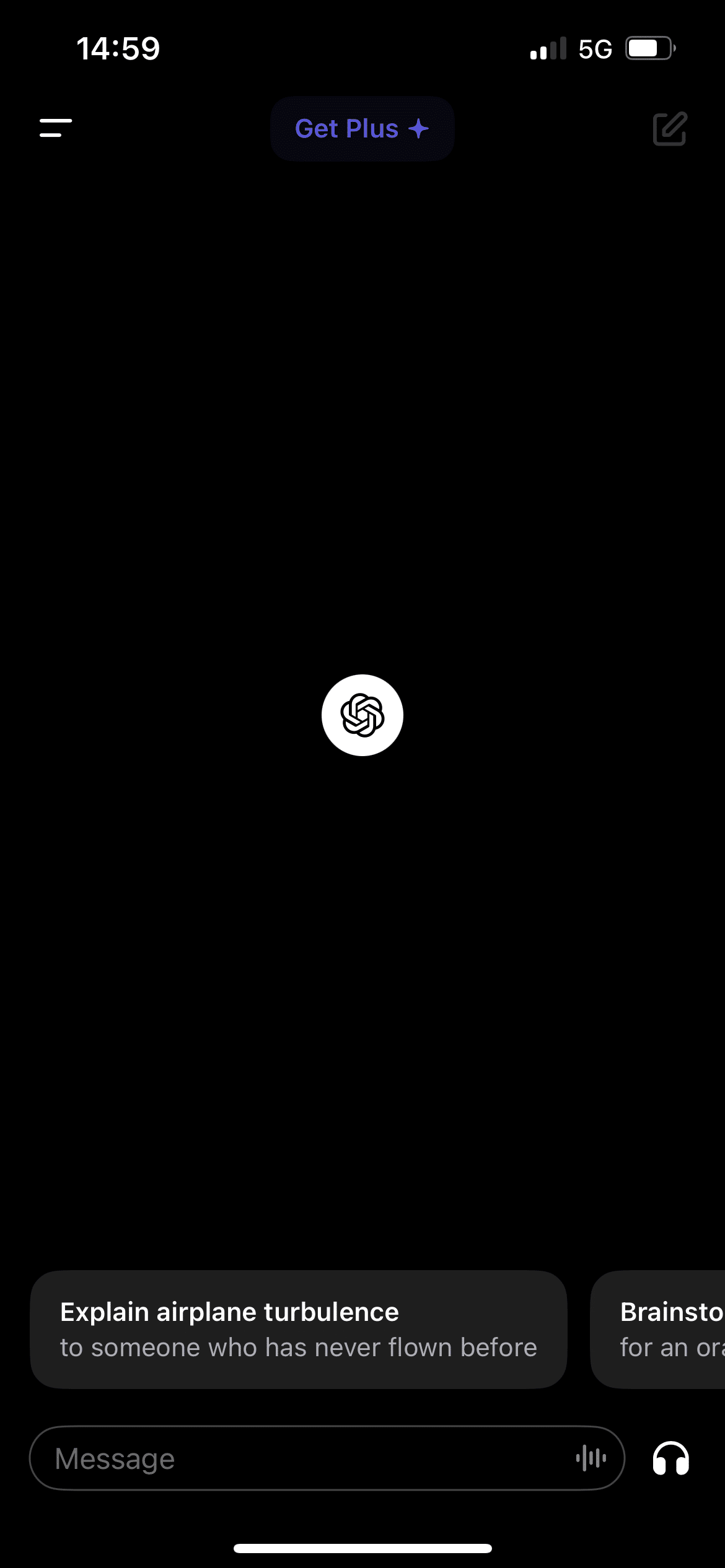
How do I install chat gpt on Android?
Same principle as for Iphone, the application is available for Android, on the Google Play Store! 👇🏼
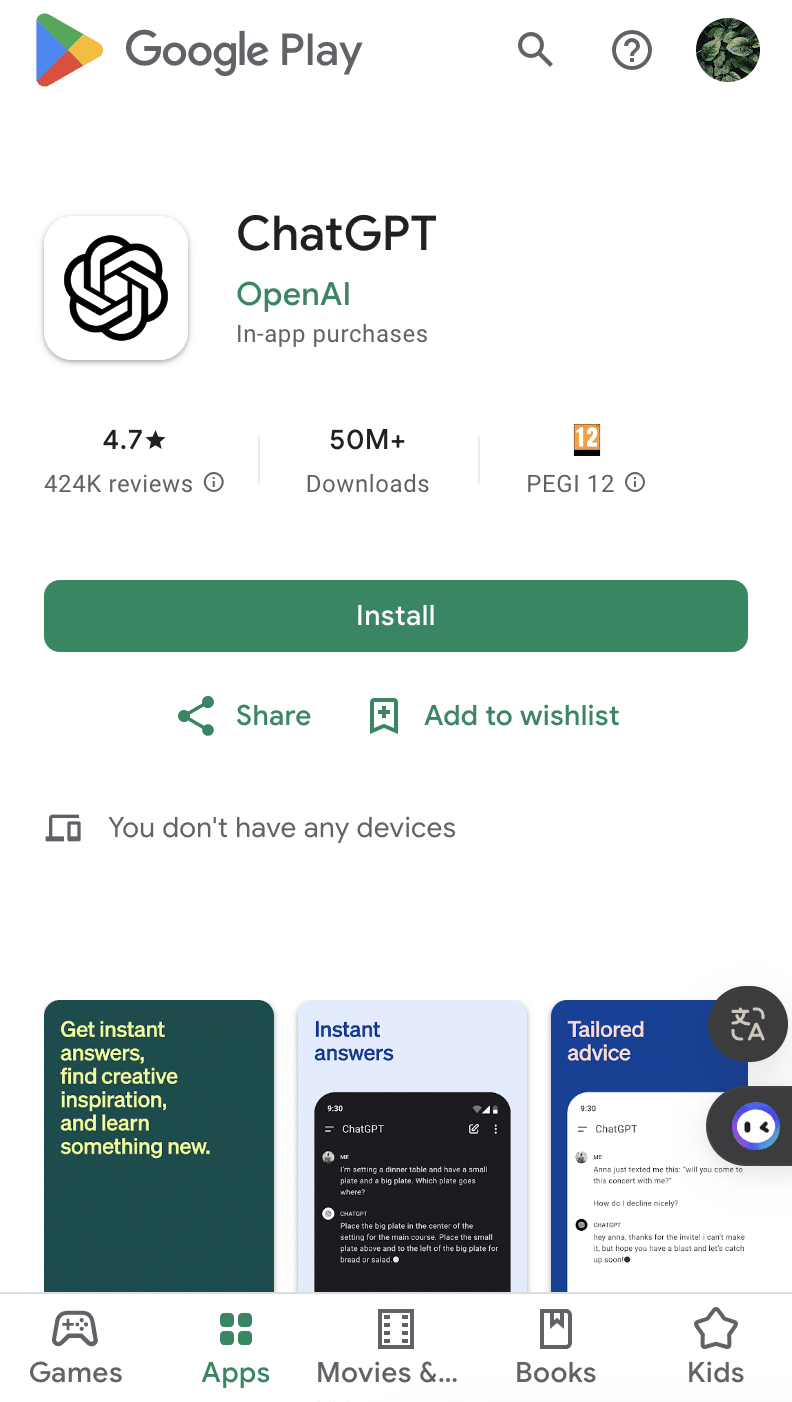
To install ChatGPT on Android, click on the “Install” button (the download is free).
How about a quick recap?
I think you already know this, but OpenAI’s artificial intelligence is much more than just a conversation tool, it helps meet our needs, no matter if you’re an entrepreneur, creative, student, or just a curious little person. 👀
In short, artificial intelligences, such as Claude, ChatGPT, Bard or even DALL-E are very useful companions, which symbolise an era where technology is, truly, at the service of humans. 👽
Frequently asked questions
Not so fast little human, we have a few resources to share with you. 👇🏼
How can I access ChatGPT for free?
Here’s a quick step-by-step tutorial on how to access ChatGPT for free:
- 1️⃣ Go to the official OpenAI website, where ChatGPT is hosted.
- 2️⃣ Create an account: if you don’t already have an account, you need to create one. To do this, you need an email address and a password.
- 3️⃣ Log in: once your account has been created and verified, you can access ChatGPT.
- 4️⃣ Respect the free usage limits: OpenAI generally offers free access to ChatGPT, but with certain conditions, such as a maximum number of requests per month or certain advanced features.
How can I use chatgpt without downloading it?
Using ChatGPT without downloading it is quick, easy and convenient because it is a cloud-based service offered by OpenAI. Simply go directly to the site by clicking on the button below. ⬇️
[maxbutton id=”117″ url=”https://chat.openai.com/” text=”Access ChatGPT” ]
You now know how to install chatgpt 👏🏼. See you soon for new adventures ! 🐲