In the world of B2B prospecting, automation tools are emerging as quickly as startups at Station F.
Among them, Heyreach stands out by managing multiple LinkedIn accounts simultaneously to boost your business activities without extra effort.
But how does Heyreach really measure up against its competitors, is it up to par?
In this article, we scrutinize this tool:
- Complete test of its functionalities.
- User reviews.
- Pricings.
- Comparison with other tools.
In short, everything you need to know before adopting it (or not) in your LinkedIn prospecting strategy (reading time: 4 minutes).
What is Heyreach ?
Heyreach is a LinkedIn outreach tool designed to automate large-scale, multi-account campaigns in a secure and scalable way. 🪜
It’s built for agencies, sales teams, or freelancers who manage multiple LinkedIn accounts.
Its goal is to scale outbound outreach without getting blocked by LinkedIn, by automating campaigns across multiple accounts simultaneously.
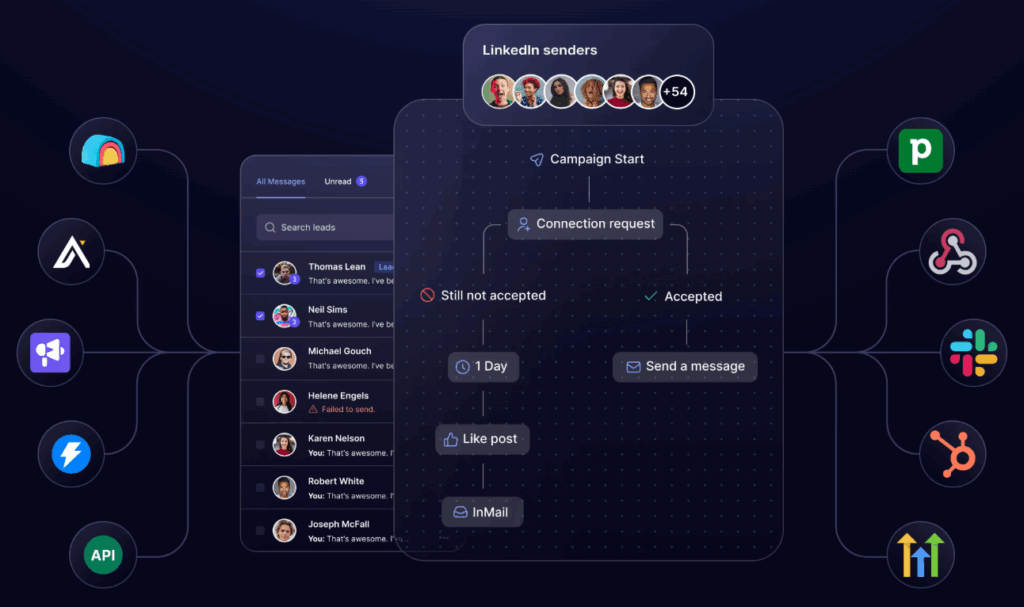
Key Features
As mentioned earlier, Heyreach focuses heavily on multi-account automation, but it also offers a suite of features designed to simplify LinkedIn campaign management. Let’s dive in 🔎
1️⃣ Multi-account management
This is Heyreach’s standout feature. You can connect multiple LinkedIn accounts (up to dozens depending on your plan) and run campaigns that automatically use those accounts to contact your prospects.
Need to reach 1,000 prospects? Heyreach spreads the workload across your 10 accounts — 100 messages per account.
2️⃣ Smart automated campaigns
The interface lets you build custom sequences (profile visits, connection requests, personalized messages) with:
- Delay management between each step
- Message personalization with variables
- Lead status tracking
3️⃣ Security and anti-blocking
Heyreach is fully cloud-based with dedicated proxies per account, which reduces the risk of getting blocked by LinkedIn:
- Account rotation
- Daily limits respected for each profile
- Auto-reconnect when accounts get disconnected
4️⃣ Centralized dashboard
What’s great is that you get a single interface to:
- Track the status of each campaign
- Analyze reply, acceptance, and conversion rates
- Manage connected accounts and their status
Heyreach Reviews
Let’s take a look at the pros and cons of Heyreach based on real user feedback. 👇🏼
| ✅ Pros | ❌ Cons |
|---|---|
| Highly effective multi-account system for agencies and sales teams. | Interface feels a bit rigid compared to more visual tools like Waalaxy. |
| Secure cloud environment + dedicated proxies → reduces LinkedIn ban risks. | Requires several active LinkedIn accounts → not ideal for solo users. |
| Well-designed unified inbox to manage all conversations in one place. | Limited native integrations with CRMs or external tools (except Zapier). |
| Clear dashboard, perfect for managing large-scale campaigns. | Learning curve is a bit steeper for beginners. |
| Ability to scale quickly without worrying about LinkedIn quotas. | No extended free trial available at time of testing. |
| Responsive customer support, according to user feedback. | Feature set still in early stages (no scraping, scoring, or advanced triggers yet). |
How Much Does Heyreach Cost?
Pricing is based on the number of active LinkedIn accounts (senders) and the services included (support, onboarding, etc.):
- 🥇 Starter — $79/sender/month → for small teams or initial testing
- 🥈 Agency — $999/month for 50 senders → for structured outreach teams
- 🥉 Unlimited — $1,999/month with unlimited senders → for high-volume agencies
You can test Heyreach for free for 30 days.
Top 5 Heyreach alternatives
Top 5 Heyreach alternatives
Heyrech is a good tool, but maybe not the one suited to your budget or needs. That’s why, here are 5 alternatives! 👇🏼
1) Heyreach vs Waalaxy: prospecting and automation software
If you don’t know it yet, Waalaxy is an automated prospecting tool on LinkedIn (and email), designed for small teams and freelancers.
The interface is smooth, the onboarding is quick, and above all, everything is designed to scale without complexity.
With this tool, you will be able to:
- Create LinkedIn + email campaigns in just a few clicks.
- Automate sequences with conditions (if accepted ⭢ message).
- Manage your prospects in one single place.
- Track performance via a dashboard.
On the price side, what does it look like? 🤔
Monthly
Quarterly
Yearly
Without Inbox
With Inbox
Add-on
As for the customers, here’s what they think. ⬇️
| ✅ Pros | ❌ Cons |
|---|---|
| Smooth navigation and UX designed for both beginners and advanced users. | Tool is desktop-only (no mobile app available). |
| LinkedIn campaigns are efficient, well-structured, and deliver fast results. | Some email automations may face limits, especially with Gmail. |
| Perfectly suited for freelancers and small teams thanks to its flexibility. | LinkedIn quotas can limit campaign volume. |
| Quick and easy scenario setup with a good balance of simplicity and power. | – |
2) Instantly
Instantly is a tool designed for massive cold email campaigns. Its strong point? The ability to send thousands of emails per day thanks to an integrated warm-up system. 💬
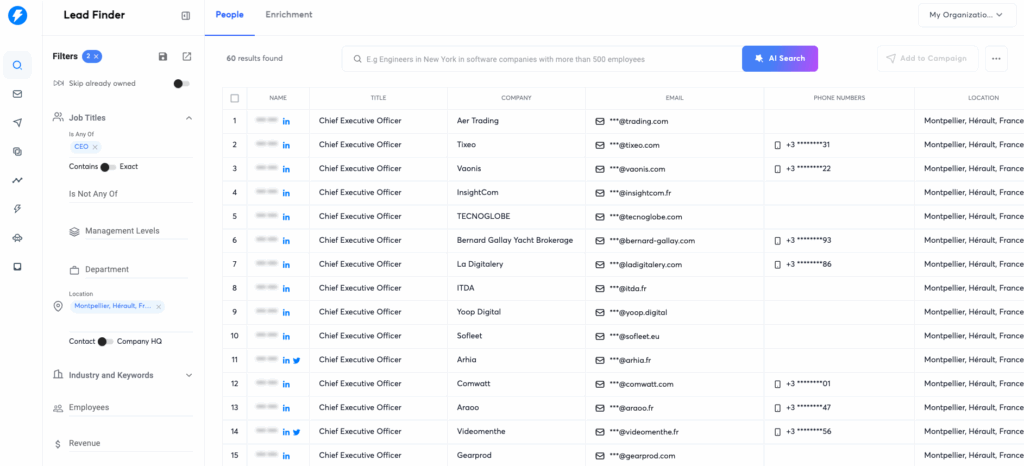
With this tool, you will be able to: ⬇️
- 🔷 Connect multiple email addresses to bypass sending limits.
- 🔷 Use the built-in warm-up tool to improve your domain’s reputation.
- 🔷 Analyze performance with KPIs (open rates, clicks, responses).
On the pricing side, it’s quite simple and it evolves according to your volume:
- Growth ⭢ $37/month: for freelancers or small teams with up to 3 email accounts.
- Hypergrowth ⭢ $98/month: for sending at scale with up to 15 email accounts.
- Agency ⭢ $197 / month: to manage multiple client accounts.
A free 14-day trial is available.
And the users, what do they think about all this? 🤔
| ✅ Pros | ❌ Cons |
|---|---|
| Mass email sending with excellent deliverability thanks to automatic inbox rotation. | No native features for LinkedIn or other multichannel outreach. |
| Built-in warm-up tool is highly effective at maintaining domain reputation. | Interface may feel a bit technical for cold email beginners. |
| Affordable pricing for small volumes, with room to scale. | Limited lead analytics (no scoring or data enrichment features). |
| Perfect for agencies sending thousands of emails per week. | Email personalization is more basic compared to some competitors. |
3) Apollo.io
Apollo.io is a prospecting tool that combines a B2B database, CRM, and automated email sequences.
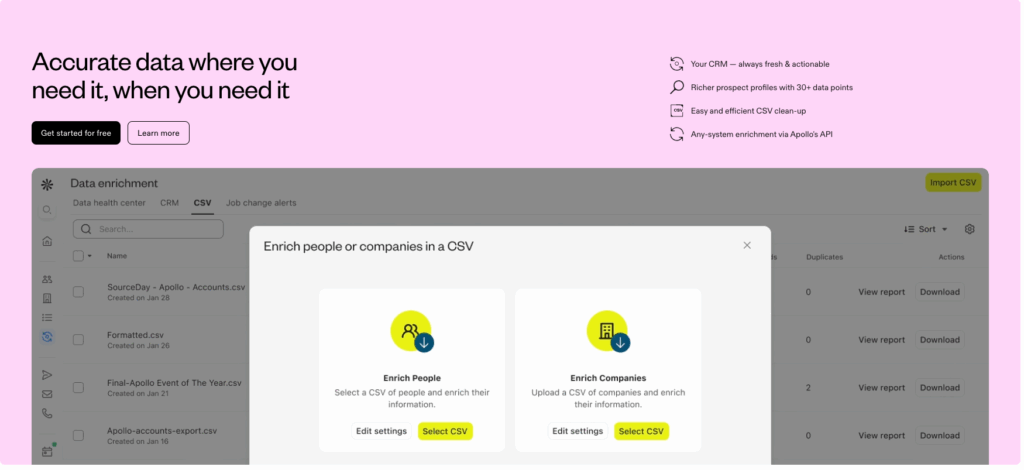
With, you will be able to:
- Search and filter over 260 million contacts in their database.
- Launch personalized email campaigns (with A/B testing and automation).
- Track your prospects through an integrated CRM and powerful analysis tools.
- Automatically enrich your contact data.
Apollo.io is suitable for B2B sales teams.
Regarding pricing, you have several plans. 👇🏼
| Plan | Price | Key Features |
|---|---|---|
| Free | Free | Limited access to database and email sequences |
| Basic | $49 / month | Automated sequences, more search credits, CSV export |
| Professional | $99 / month | A/B testing, lead scoring, API, advanced CRM integrations |
| Organization | Custom pricing | Team management, advanced reporting, enhanced security, SSO |
As for customer reviews, they are quite mixed, I’ll put them here. ⬇️
| ✅ Pros | ❌ Cons |
|---|---|
| Access to a massive, qualified B2B lead database. | Steep learning curve for new users. |
| Built-in CRM and email sequences in one interface. | Not ideal for LinkedIn automation (not native). |
| Very complete tool with lead enrichment and scoring. | Can be expensive for smaller teams with limited needs. |
| Free version is good enough to test the platform. | Dense UI that may feel overwhelming for basic use. |
4) ZoomInfo
ZoomInfo is not used to automate message sending, but to find the right prospects, enriched, qualified, and filtered.
💡The tool is designed for large companies that bet everything on quality B2B data.
Here are some features:
- Obtain precise information about the accounts, the decision-makers.
- Allows you to know who is ready to buy.
- Connect the data directly to your CRM.
- Regarding the rates, everything is done by quote, depending on:
- Of the number of users.
- Activated modules (SalesOS, Marketing OS, TalentOS).
- The volume of data consumed/exported.
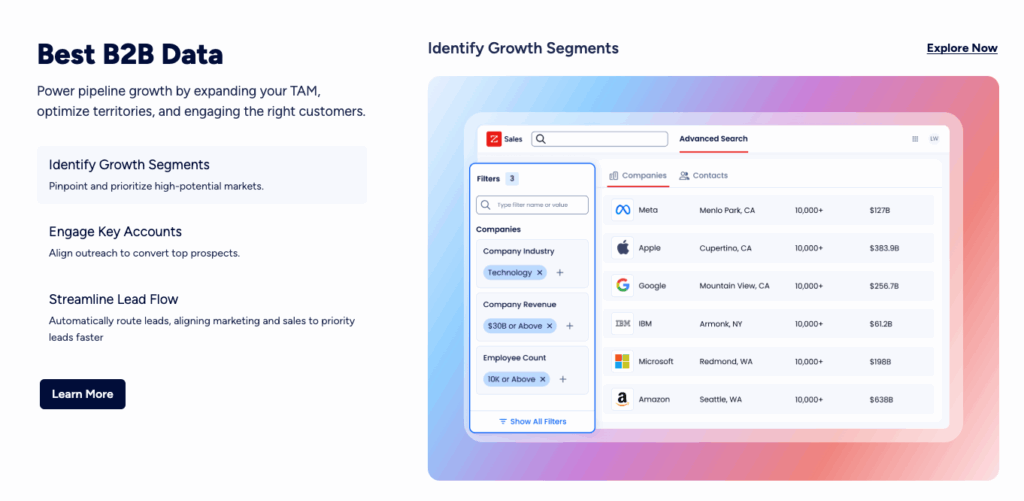
👉🏼 Prices often start around $15,000 to $20,000 per year.
Finally, here’s what users are saying. 👇🏼
| ✅ Pros | ❌ Cons |
|---|---|
| Extremely complete and precise B2B database. | Very high pricing, inaccessible for small businesses. |
| Native integrations with all major CRMs. | No native campaign automation features (only data). |
| Ability to filter leads by purchase intent. | Complex interface, requires proper onboarding. |
| Professional-grade customer support and onboarding. | Marketing features are sometimes too segmented. |
Want to find out more about this tool? It’s in our Zoominfo alternatives comparison article. 🎁
5) Seamless.ai
Seamless.ai is a real-time lead enrichment solution that helps salespeople and marketing teams identify the right contacts at the right time.
This tool does not automate message sending, but it provides you with verified and actionable leads.This tool does not automate message sending, but it provides you with verified and actionable leads.
Basically, you’ll be able to:
- Find verified email addresses and phone numbers with one click.
- Filter prospects by industry, company size, position.
- Automatically add contacts to your CRM or outbound campaigns.
- Use integrations with LinkedIn, HubSpot, Salesforce.
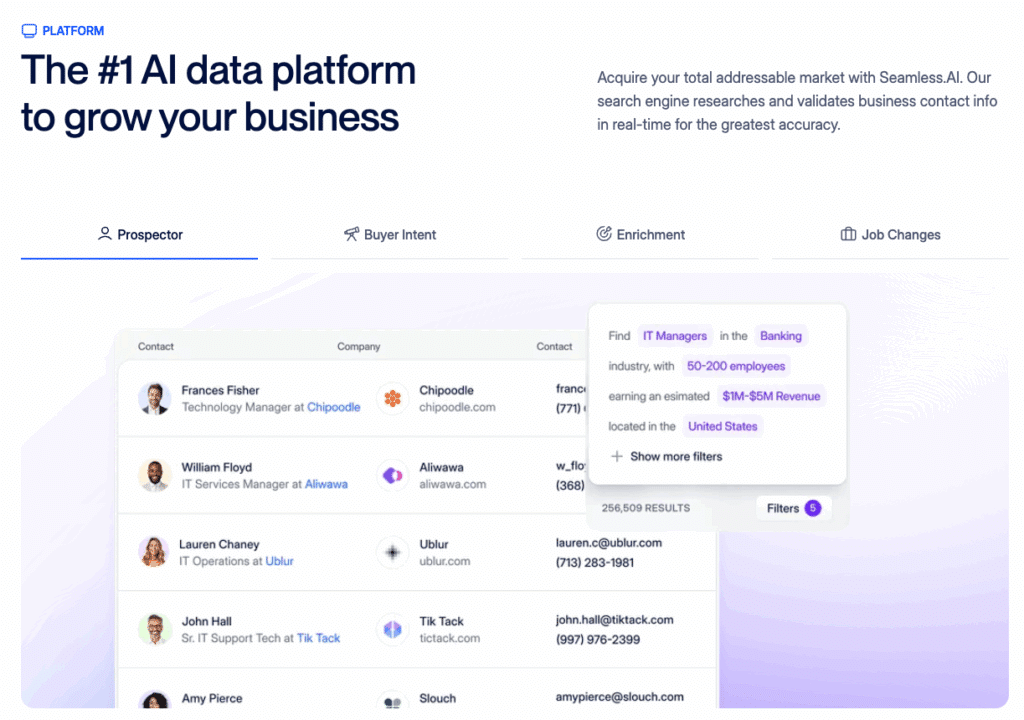
Let see what client’s says 👀.
| ✅ Pros | ❌ Cons |
|---|---|
| Access to verified emails and phone numbers in real time. | No native automation for outreach messaging. |
| Integrations with LinkedIn, Salesforce, HubSpot, and more. | Interface feels outdated compared to newer tools. |
| Fast and efficient lead enrichment. | Relatively expensive (starts at $147/month). |
| Allows for precise filtering by industry, company size, job title, etc. | Limited international coverage compared to ZoomInfo. |
| Ideal to fuel outbound sequences with high-quality data. | No built-in CRM or lead scoring functionality. |
Want to find out more about this tool? It’s in our Seamless.ai alternatives comparison article. 🎁
What about a recap ?
Well, if you’ve made it this far, you are either:
- Currently testing 12 prospecting tools simultaneously.
- Either you have an agency and you’re looking for the thing that will scale your outreach.
But, no matter how powerful it is, it remains a war machine that must be handled with care.
And that’s where Waalaxy makes all the difference. 👀
No need for an 80-page manual, no need for multiple profiles.
Just a simple, efficient tool designed for people who want to prospect without wasting their time (or their LinkedIn account).
So yes, if you have 30 accounts at the same time, Heyreach clearly has its advantages.
But, if you’re looking for a clear, efficient, user-friendly solution with an extra touch of UX magic, Waalaxy remains the best choice.
Plus, we put a free trial right there. 👇🏼
Quick recap if you forgot!
| Tool | Multichannel | Personalization | Scalability | Price 💰 | Overall Rating ⭐ |
|---|---|---|---|---|---|
| Heyreach. | ❌ LinkedIn only. | ⭐⭐⭐ | ⭐⭐⭐⭐⭐ | From $79/sender/month. | ⭐⭐⭐⭐ |
| Waalaxy. | ✅ (Email + LinkedIn). | ⭐⭐⭐⭐⭐ | ⭐⭐⭐⭐ | From €25/month. | ⭐⭐⭐⭐⭐ |
| Instantly.ai. | ❌ Email only. | ⭐⭐ | ⭐⭐⭐⭐⭐ | From $37/month. | ⭐⭐⭐⭐ |
| Apollo.io. | ✅ (Email + CRM). | ⭐⭐⭐⭐ | ⭐⭐⭐⭐⭐ | From $49/month. | ⭐⭐⭐⭐⭐ |
| ZoomInfo. | ❌ Data + Email. | ⭐⭐⭐ | ⭐⭐⭐⭐⭐ | Custom quote (premium). | ⭐⭐⭐⭐ |
| Seamless.ai. | ❌ Data only. | ⭐⭐⭐ | ⭐⭐⭐ | From $147/month. | ⭐⭐⭐ |
Frequently asked questions
Is HeyReach suitable for freelancers?
Yes, but not for all profiles.
Heyreah was primarily designed for agencies and sales teams that manage multiple LinkedIn accounts simultaneously.
On the other hand, if you only have one LinkedIn account or are looking for a simple tool to use, Waalaxy is more suitable. 👽
How to contact HeyReach?
To contact the Heyreach team, you have several options: ⬇️
Use the live chat available on their website.
Via the support email address.
On the help center where you have detailed articles to solve common problems.
What is the difference between PhantomBuster and HeyReach?
PhantomBuster and Heyreach do not have the same approach to prospecting.
With PhantomBuster, you’ll be able to: 👻
- Scraping data from LinkedIn, Instagram, Google Maps, etc.
- Automate actions like sending messages or connection requests.
- Launch scripts (“phantoms”) via API or scheduler.
Heyreach as for him, propose: 👇🏼
- Centralized LinkedIn multi-accounts.
- Automated sequences.
- Unified inbox.
- Cloud tool with integrated proxies.
You now know everything about Heyreach and the different alternatives available! 😇










