Have you thought about the importance of choosing the best email provider?
In today’s ultra-connected world, an e-mail provider is more than just an e-mail address. It’s the gateway to a host of features and services that can transform the way you communicate and work. 💼
Whether you’re looking to maximize your productivity or secure your data, the right choice can make all the difference! That’s why I’ve put together this comprehensive guide to the best email providers to help you make your choice! 💡
What is an email address provider?
Simply put, an e-mail address provider is an online company or service that allows you to :
- 📨 Create, send and receive e-mails.
- 🔐 Have advanced security features.
- 📁 Provide storage space.
- 📅 Manage your contacts and calendars.
- 🤝 Integrate other applications essential to your business.
Top 9 best email providers
I’ve selected 9 providers for you to get a free, glitch-free e-mail address. Each with its own specific features, advantages and shortcomings. Ready to find out? Let’s get started! 🚀
1. Gmail
It’s the must-have free email provider: Gmail. Created in 2004, it has become extremely popular thanks to its integration with the Google ecosystem, including Drive, Calendar and Photos… With 15 GB of free storage and options to increase this space, it is suitable for both personal and professional use. Its user interface is optimized for productivity, with advanced features like e-mail search and intelligent spam filtering. 🤓
However, it has been criticized for privacy issues related to the use of data for targeted advertising. 🙃
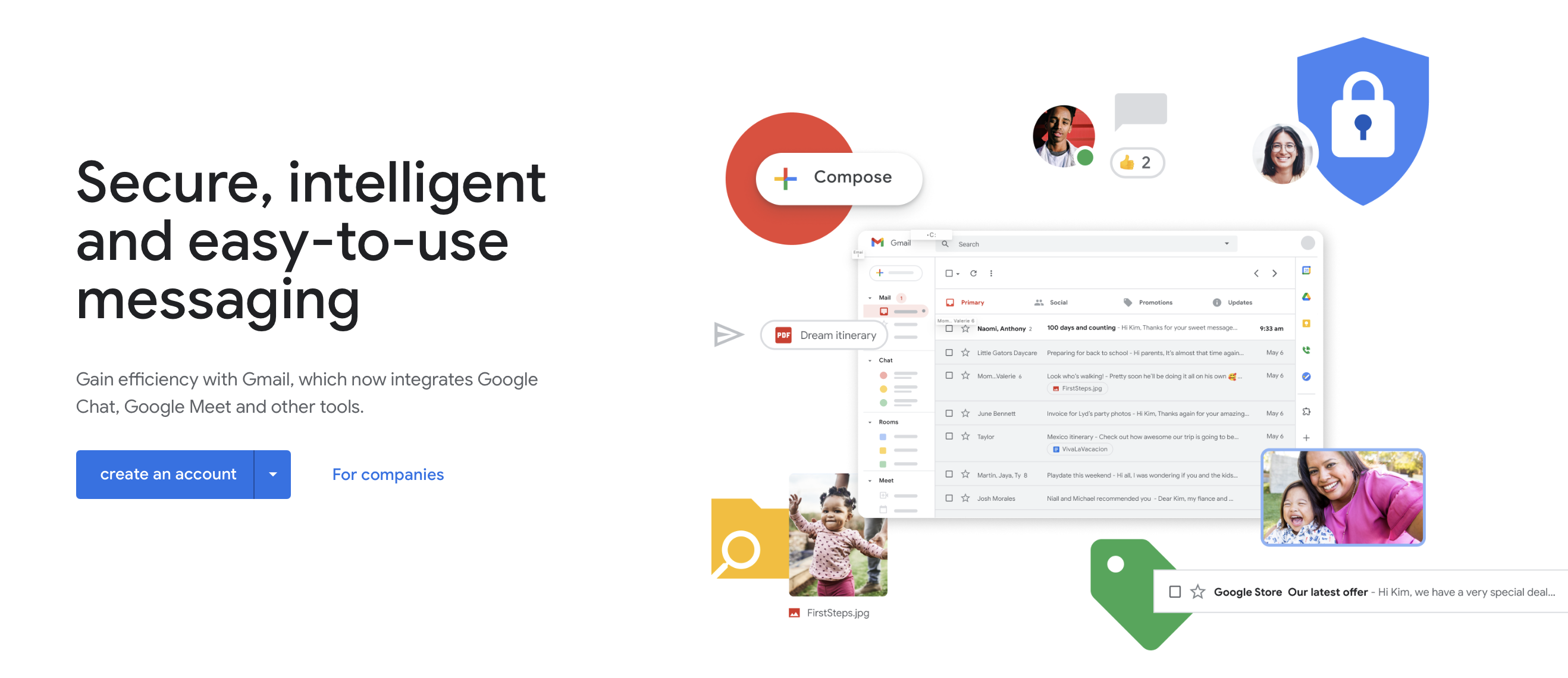
| Benefits ⭐️ | Disadvantages ❌ |
|---|---|
| – Access to the Google ecosystem. – Simple, intuitive operation. – 15 GB storage space. – Customizable e-mail organization. -Customizable signature. – Available on Android and iOS. | – Use of user data for targeted advertising. – Little information is available on the location of the servers. – No sending of large attachments (25 MB). – The domain is not customizable. |
More information about Gmass alternatives.
2. Outlook
Outlook, formerly known as Hotmail, is a free email provider offered by Microsoft. It is an integral part of the Microsoft 365 suite and is tightly integrated with other Microsoft products such as Word, Excel, PowerPoint, and OneDrive. 📊
Outlook offers an intuitive and organized user interface, with features such as calendar, tasks and contacts, making information management very practical. Outlook also offers filter management and rules to automatically organize emails, as well as an efficient search function. 🔍.
It is also recognized for its robust security, including encryption of data in transit and at rest. However, being located in the USA, data protection standards are lower. 🔒
Did you know? You can synchronize your Outlook account with Waalaxy in just a few clicks!
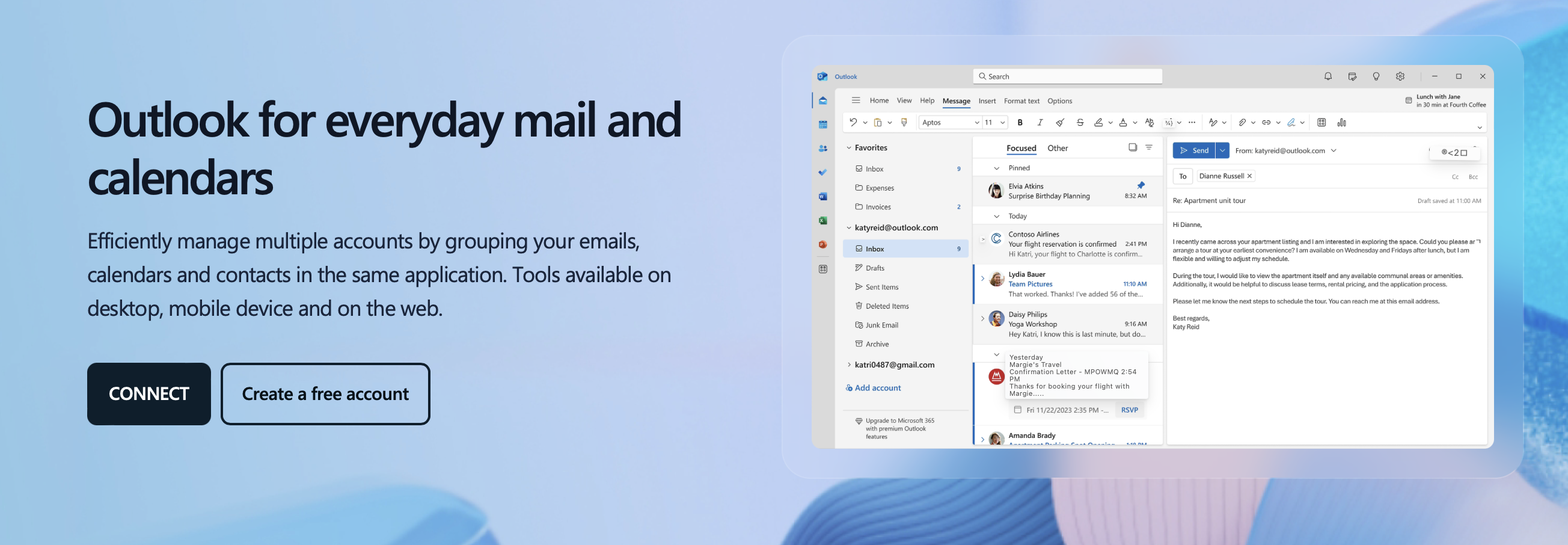
| Benefits ⭐️ | Disadvantages ❌ |
|---|---|
| – Access to the Microsoft and Office ecosystem. – Simple, intuitive operation. – 15 GB storage space and 5 GB in the cloud. – Manage and sort e-mails. – Customizable signature. – Available on Android and iOS. | – Little information is available on the location of the servers. – Its headquarters are in the USA, they have weaker data protection legislation. – Attachments are limited to 34 MB. – The domain is not customizable. |
3. Yahoo Mail
Yahoo Mail is one of the oldest free email providers, launched by Yahoo in 1997. There are nearly 225 million active users. 👀
With 1TB of free storage, it offers significantly more capacity than many of its competitors, which is ideal for users who receive a large number of emails with bulky attachments. Yahoo Mail‘s user interface has been overhauled several times to make it more modern, and it now incorporates features such as social network integration, interface customization, and an integrated calendar. ⭐️
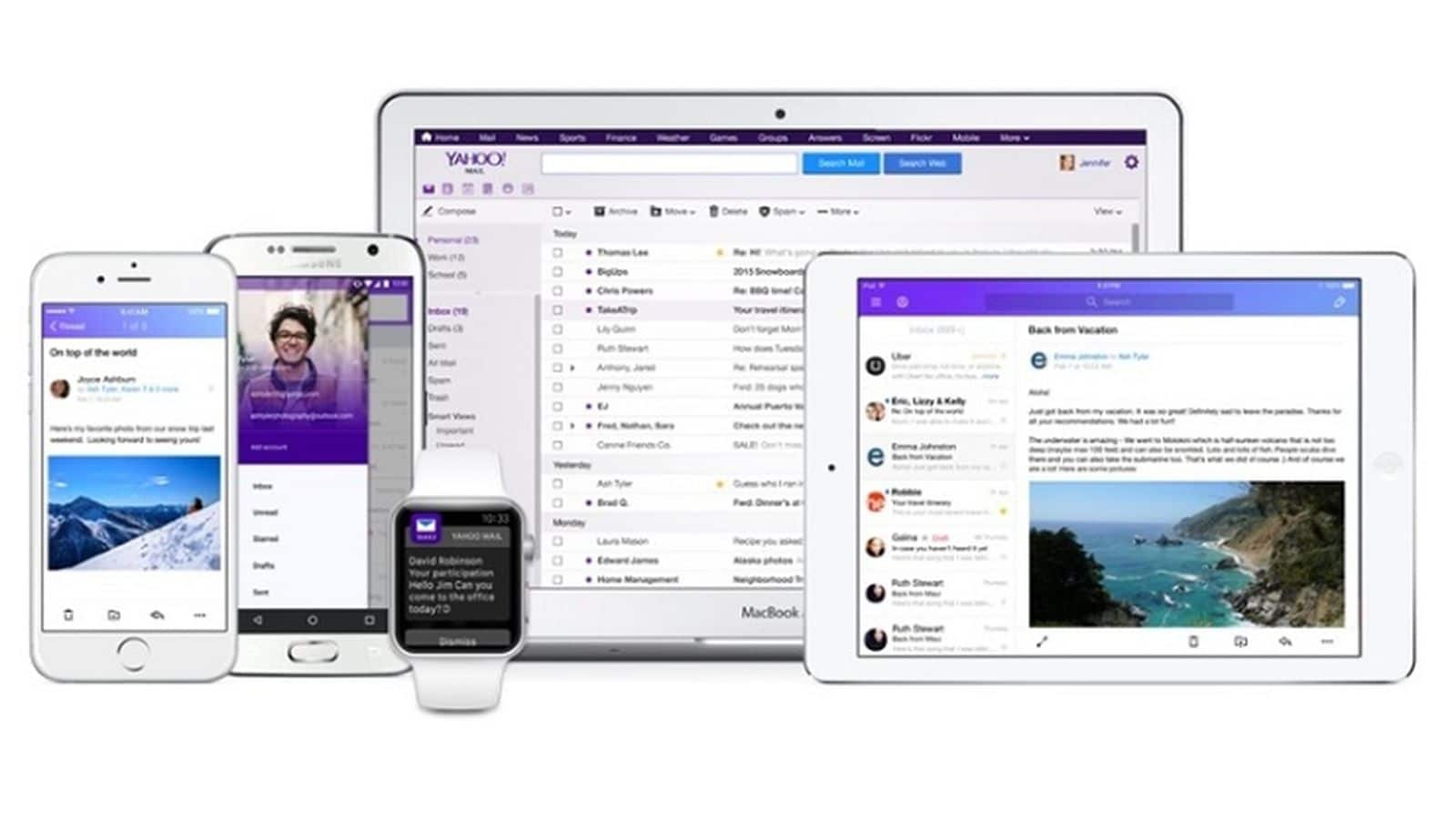
| Benefits ⭐️ | Disadvantages ❌ |
|---|---|
| – Accessible, customizable interface. – Attachment preview. – Available storage is 1 TB. – Available on Android and iOS. | – It’s impossible to buy more storage. – You have to use external services for Cloud storage. – Location of servers is unknown. – Email content is used to target ads. – Attachment size is 25 MB. |
4. ProtonMail
ProtonMail is a Swiss-based secure email service founded in 2013. The service is focused on security and privacy, with standard end-to-end encryption for all messages, which means that even ProtonMail can’t access email content. The e-mail address is free. You have paid options offering more features and storage capacity.💾
ProtonMail is particularly popular with individuals and organizations who prioritize privacy. It does not use ads or collect data for ad targeting. What’s more, being based in Switzerland, ProtonMail complies with the country’s strict data protection laws.🇨🇭
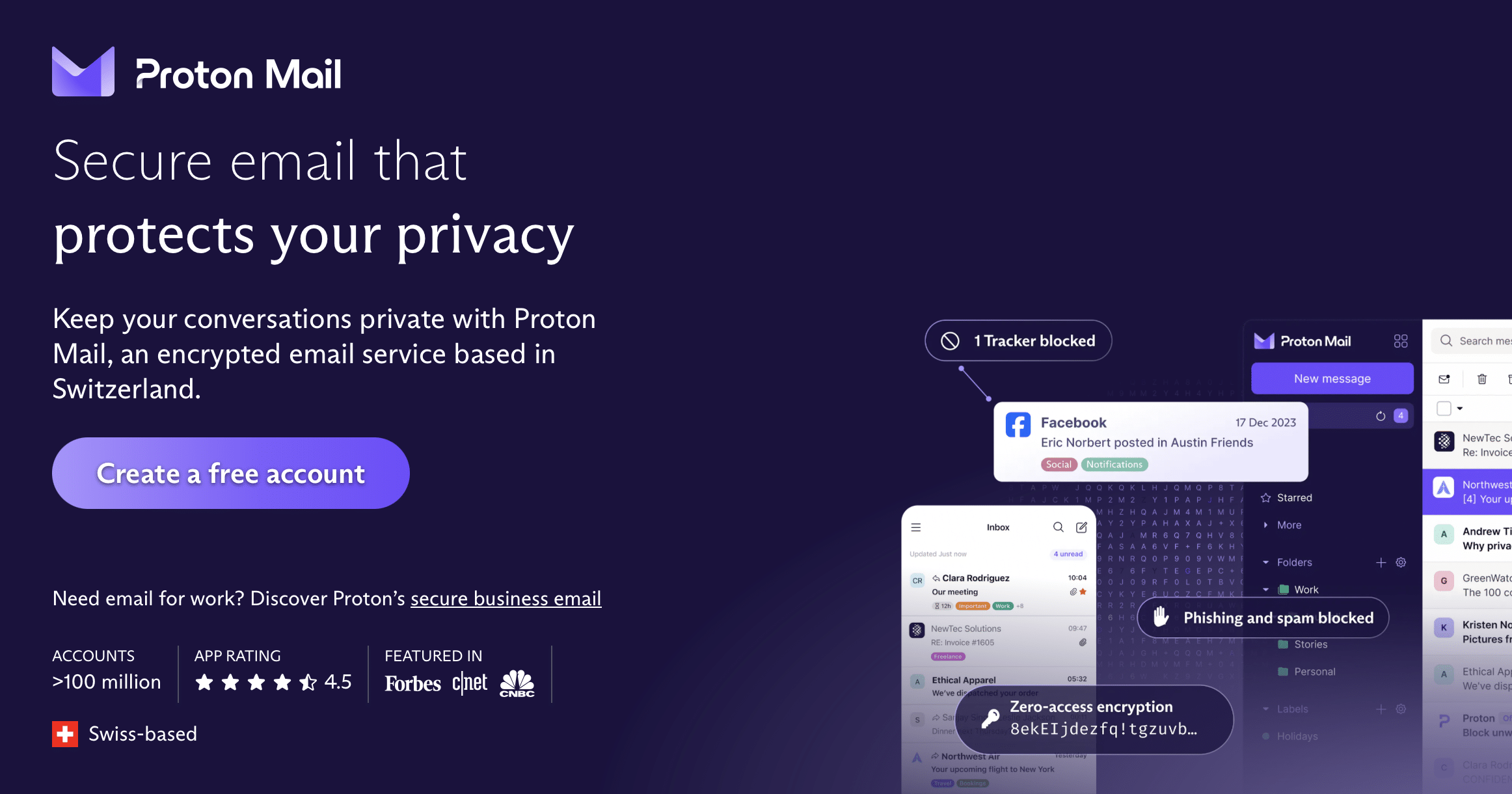
| Benefits ⭐️ | Disadvantages ❌ |
|---|---|
| – The interface is modern and intuitive. – Emails are end-to-end encrypted. – Servers are located in Switzerland. – Security is high. – Available on Android and iOS. | – The number of e-mails is limited to 150/day. – Only 500 MB of storage. – Many features, such as VPN and Cloud, are not free. – Attachment size limited to 20 MB. |
5. Infomaniak Mail
Infomaniak Mail is less well-known than giants like Gmail or Outlook, but this e-mail address provider is very popular, especially in Europe. Founded in 1997, this service focuses on protecting your personal data and does not use them for advertising purposes. Infomaniak Mail also offers good e-mail management features. Its main asset is the use of artificial intelligence to write, reply to and even translate your e-mails! This innovation gives it a competitive edge. 🤖
However, its interface may seem less easy to use at first, especially if you come from other, more popular services. 👀
| Benefits ⭐️ | Disadvantages ❌ |
|---|---|
| – The interface is well thought-out and the display is customizable. – AI integration. – Swiss hosting. – 20 GB of storage. – The ability to send 200 MB attachments. – No advertising. – Hosted in eco-friendly data centers. – Available on Android and iOS. | – There is no end-to-end encryption. |
6. iCloud
ICloud is the most widely used email address provider, with a 66.83% market share in 2023. It is integrated into the Apple ecosystem, enabling seamless email management for Mac, iPhone and iPad users. 📲
The service is renowned for its ease of use and minimalist design, which aligns with the general aesthetics of Apple products. However, iCloud Mail offers just 5GB of free storage, which can quickly become restrictive for users who manage a large volume of emails or attachments. Although additional storage plans are available, they involve additional costs.💸
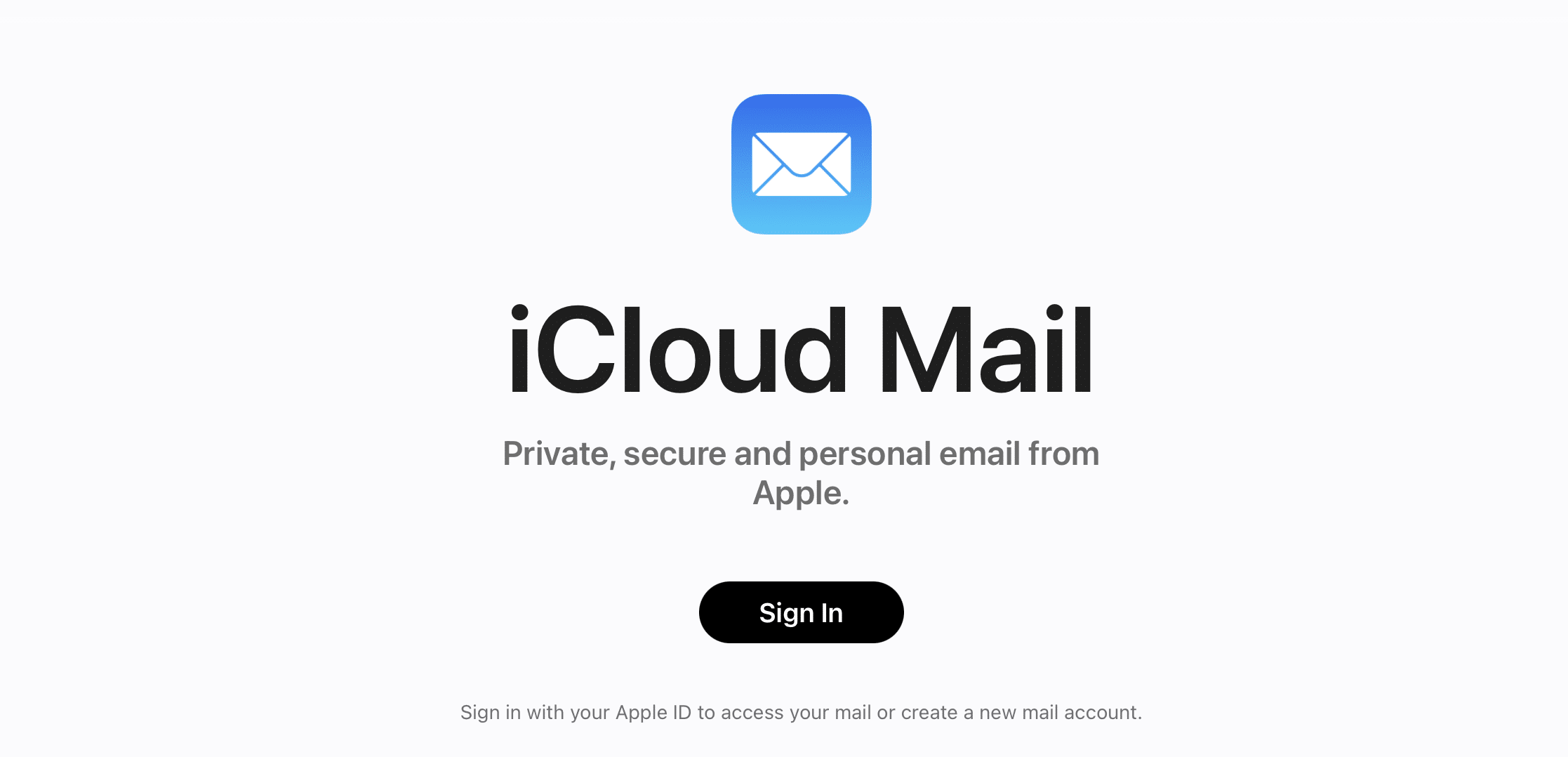
| Benefits ⭐️ | Disadvantages ❌ |
|---|---|
| – Access to the Apple ecosystem. – Easy-to-learn interface. – Only available on iOS. | – Headquartered in the USA, they have weaker data protection legislation. – Only 5 GB of storage. – The domain is not customizable. – Attachment size is 25 MB if Mail drop is active. |
7. email GMX
GMX Mail founded in Germany in 1997, stands out for its ability to handle the sending of large files, a considerable advantage for those who frequently share heavy documents. With up to 65 GB of free storage, it offers much more space than most of its rivals, making it particularly attractive.🤓
Nevertheless, GMX’s user interface can seem some what dated, especially when compared with the more modern designs of other services. In addition, there have been criticisms of the effectiveness of its spam filtering system, which is less robust than those of its competitors. 😬
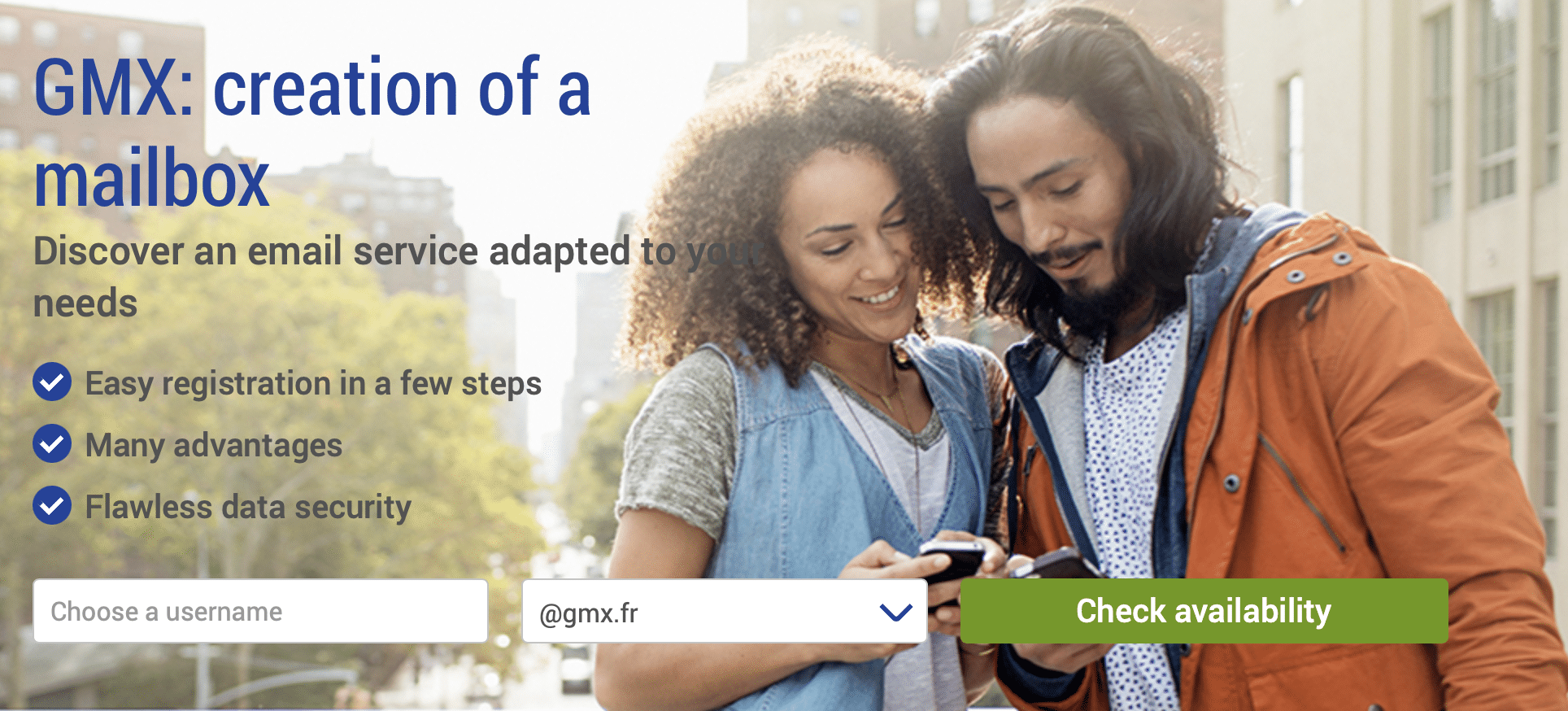
| Benefits ⭐️ | Disadvantages ❌ |
|---|---|
| – Servers are located in Europe. – Cloud storage of 2 GB is included. – Storage space is large, 50 MB. – Large attachments can be sent. – An OfficeOnline and document templates are integrated free of charge. – It is available for Android and iOS. | – It is not possible to customize the domain. – The interface could be more intuitive. |
8. Tutanota
Tutanota created in 2014, focuses strongly on security and confidentiality, with end-to-end encryption for all messages, ensuring that only the sender and recipient can read the content of emails. Its open source code and strict data protection policy make it a prime option for those who prioritize privacy above all else. 🔐
Tutanota offers a basic free service, but to access more advanced features such as custom domains or greater storage capacity, a paid subscription is required.💰
| Benefits ⭐️ | Disadvantages ❌ |
|---|---|
| – There’s no advertising. – It has an ecological dimension. – Its servers are in Germany. – Spam filtering is integrated. – Automatic end-to-end encryption. – It is available for Android and iOS. | – You cannot change your password. – The free version offers only 1 GB of storage. – Limited to one user. – Sending attachments is restricted to 25 MB. |
9. Mail.com
Mail.com was founded in 1995 in the USA, and over the years has become a notable player in the field of messaging services. In 2010, Mail.com was acquired by German company United Internet, integrating and strengthening its security capabilities. 🔐
Mail.com is ideal for individual users looking for a free e-mail solution with generous storage space and customization options. Although the free version includes advertisements, it remains an attractive option for those who value flexibility and ease of use.🤓
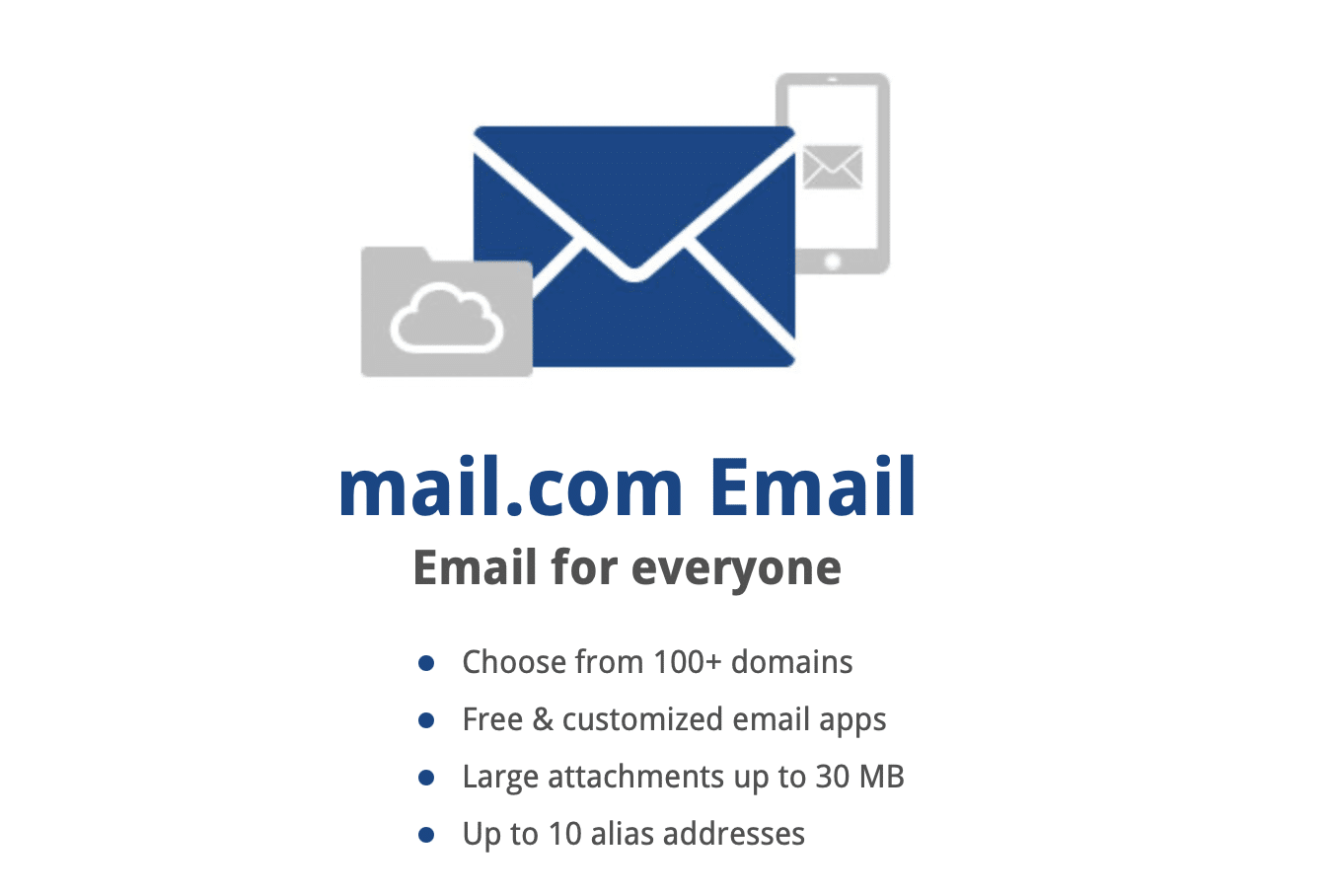
| Benefits ⭐️ | Disadvantages ❌ |
|---|---|
| – Offers 65 GB of storage space. – You can choose a personalized domain name. -Automatic filing and retrieval of messages. – Attachment size is 30 MB. – It is available for Android and iOS. | – There’s plenty of advertising because the free plan is supported by ads. – Spam blockers are not strong enough. |
Need a quick recap? Just click here. ⬇️
| Supplier | Storage | Attachments | Available | Server localization |
| Gmail | 15 GB | 25 MB | Android & iOS | Unknown |
| Outlook | 15 GB + 5 GB Cloud | 34 MB | Android & iOS | Unknown |
| Yahoo Mail | 1 TB | 25 MB | Android & iOS | Unknown |
| ProtonMail | 500 MB | 20 MB | Android & iOS | Switzerland |
| Infomaniak Mail | 20 GB | 200 MB | Android & iOS | Switzerland |
| iCloud (Apple) | 5 GB | 25 MB | iOS | Unknown |
| GMX Mail | 65 GB + 2 GB Cloud | 50 MB | Android & iOS | Europe |
| Tutanota | 1 GB | 25 MB | Android & iOS | Germany |
| Mail.com | 65 GB + 2 GB Cloud | 30 MB | Android & iOS | Unknown |
Why choose a good e-mail provider?
Choosing the right e-mail address provider is essential for a number of reasons, from data security to improved productivity. Here are three criteria you should consider. 👀
🔒Importance of security and data protection :
- Preventing cyber-attacks: A good email provider offers robust security measures, such as email encryption, to protect your sensitive information from hackers.
- Confidentiality: Privacy-focused suppliers ensure that your data remains private and is not used for advertising purposes.
- Spam filtering: The best providers have advanced filters to block unwanted and potentially dangerous e-mails.
🧠 Impact on productivity and communications management :
- Intuitive user interface: A provider with a user-friendly interface makes e-mail management faster and more efficient.
- Integration with other tools : Some suppliers integrate seamlessly with other productivity tools, facilitating collaboration and document sharing. It’s up to you to decide whether this can save your teams time.
- Task and calendar management: integrated task and calendar management features help you better organize your days and projects.
- Derivability: Depending on the email provider, the derivability rate may vary. To find out which one is the most effective, you can use a mail test.
⚙️Avantages advanced features :
- Automation: Features such as automatic replies, filter rules and labels help automate e-mail management and save time.
- Storage and archiving: storage capacities and archiving options make it easy to store and manage large volumes of e-mails.
Frequently asked questions
How do I migrate from one e-mail address provider to another?
Do you want or need to switch suppliers? Here are the 5 steps to make it happen! ⬇️
🔃 Step 1: Save and export your data
Go to your current account settings and locate the option to export or backup your data. Be sure to include all e-mails, contacts and attachments. Finally, export this information to a safe place, such as an external hard drive or Cloud storage service.☁️
⭐️ Step 2: Configure your new supplier
Create your account by choosing an appropriate username and a strong password with :
- Capital letters.
- Figures.
- Special characters.
- 12 characters minimum.
Consider adding additional security measures such as enabling double validation or a recovery address.
📥 Step 3: Import your data
Use your new supplier’s import functions to transfer the data saved in the parameters. Remember to check that all items have been correctly imported and are accessible. Now you can reorganize all your folders and filters to match your previous system.
➡️ Step 4: Configure redirection
To avoid missing an important e-mail, activate the redirection of your old e-mails to your new address via your old account settings. You can send e-mails to your old address to check that the redirection is working properly.
Think about changing your email address on your social networks like LinkedIn. Don’t know how? Don’t worry, here’s the tutorial!
📣 Step 5: Test your new address
Send e-mails from your new address and ask contacts to reply to test both ways. You can also try sending attachments…
Note that this process is sometimes slightly different depending on the email service you use. 🤓
What are the best practices for securing your mailbox?
For effective protection of your mailbox, here are a few strategies to adopt:
1. Use strong passwords 🔐
Create complex passwords by combining letters, numbers, and symbols. Make sure each password is unique for each account. Don’t hesitate to change them from time to time.
2. Activate two-factor authentication🛡️
For an extra layer of security, activate two-factor authentication. This method requires additional proof of your identity at the time of connection, such as a code received by SMS.
3. Update your systems regularly 🔄
Keep your operating system and messaging applications up to date. Frequent updates often include fixes for weaknesses that could be exploited by hackers.
4. Be vigilant with links and attachments 🚫
Avoid clicking on links or opening attachments from unknown or suspicious sources. If you have any doubts about the authenticity of a message, take the time to verify the identity of the sender.
5. Education about phishing and scams 🎓
Inform yourself about the most common phishing methods and the signs of fraudulent e-mails. A good knowledge of the techniques used by scammers can help you avoid falling into their traps.
Now you’ve got everything you need to choose your e-mail address provider ! 📨










