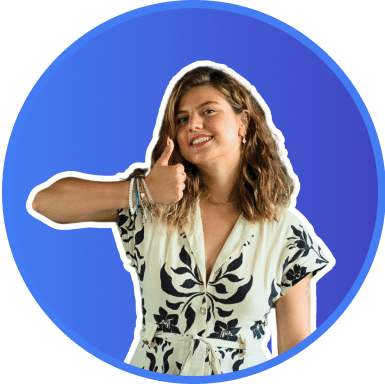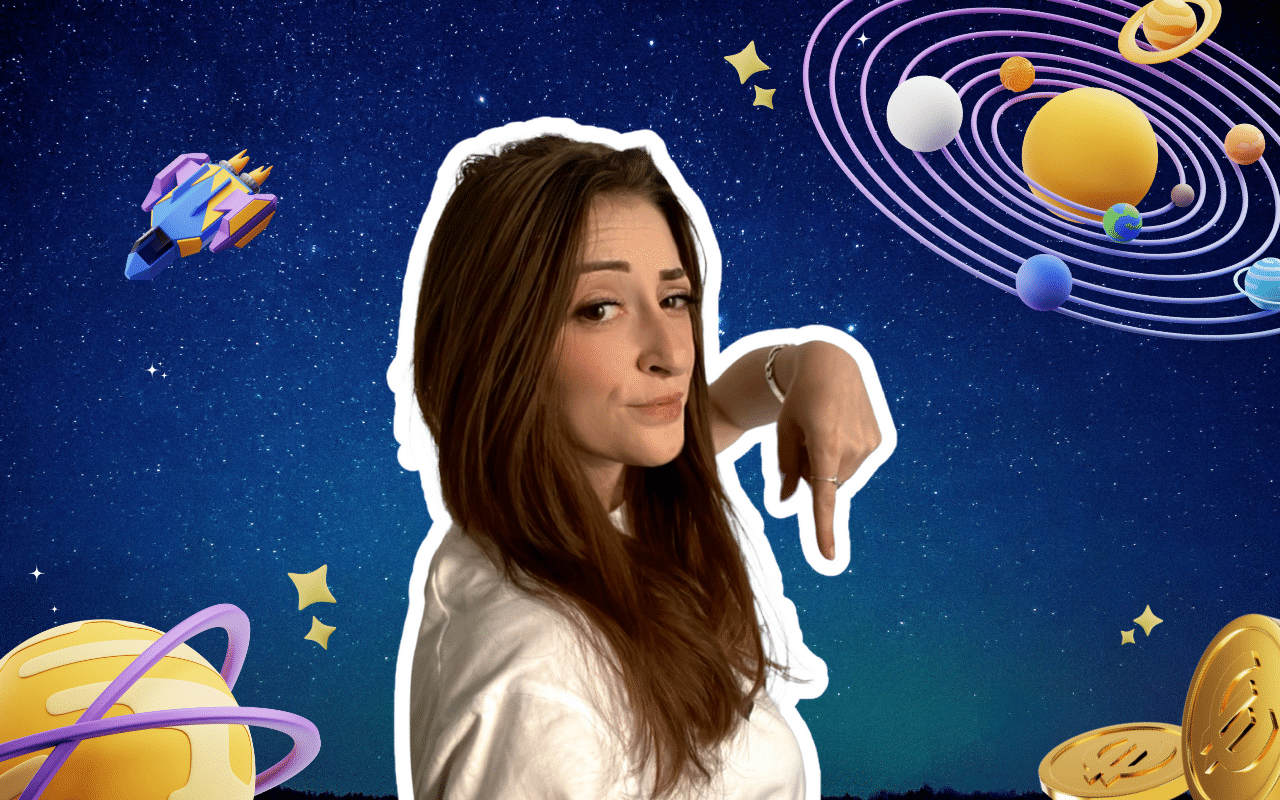You’re getting started on creating a LinkedIn content strategy and you wonder if good LinkedIn hashtags really make a difference and boost the visibility of your posts?
Here’s the short answer, YES ✅
But you need to be careful and really know how to use it.
So, let’s get into it, shall we?
LinkedIn hashtags
Hashtags are quite similar on all social networks. They are keywords preceded by a hashtag sign #.
Hashtags are used to connect multiple people with the same point of interest and alert them that interesting content has been posted. It’s a bit like a spider’s web that links one branch to another. 🕸
On LinkedIn – the professional social network – you build links with other B2b actors on topics such as prospecting, recruitment, and partnership.
Therefore the advantage of hashtags is twofold. Knowing how to use them when you publish content is just as important as knowing how to follow strategic hashtags to stay informed and alerted on news in your industry. We will look at this together in the continuation of this little adventure on the web.
- How to follow the right hashtags.
- How to use a hashtag without messing up.
- How to create your own hashtag.
Well, enough suspense. Let’s get started. 😜

Top LinkedIn Hashtags
First, you should know that English words are much more popular. So inevitably, they are more important in terms of volume. If your target is not English-speaking, then adapt your online strategy.
However, be aware that most users of professional social networks use these #s in English, even if they do not speak English, because the words are trendier.
For example: if your target is French, you should say “community manager” and not “gestionnaire de communauté”, whether French people speak English or not. So, you can still meet your audiences. You need to know which words and the type of content they are using in the country you’re targeting and adapt.
In certain countries/fields/roles, people will be more likely to use video-sharing, photo-sharing, and promotional content…
The best way to know if your content fits into that hashtag is to use social media analytics metrics.
Create your own dashboard.
Ok, let’s go back to hashtags. Here are the most popular ones 😉:
Top LinkedIn hashtags about soft skills and self-development:
- #creativity – 25M followers.
- #personaldevelopment – 14.8M followers.
- #motivation – 15.5M followers.
- #mindfulness – 1.7M followers.
- #inspiration – 760k followers.
- #selfhelp – 300k subscribers.
- #management – 36.2M subscribers.
- #leadership – 2.8M followers.
Top LinkedIn hashtags in marketing:
- #digitalmarketing – 27.5M subscribers.
- #marketing – 20.3M subscribers.
- #economy – 19M subscribers.
- #economics – 18.2M followers.
- #advertisingandmarketing – 17.3M followers.
- #strategy – 5.1M followers.
- #sales – 5.8M followers.
- #contentmarketing – 640k followers.
Top LinkedIn hashtags about communication:
- #careers – 22.4M followers.
- #socialmedia – 19.8M followers.
- #socialnetworking – 19M followers.
- #branding – 18.1M followers.
- #personalbranding – 10.5M followers.
- #onlineadvertising – 400k followers.
- #storytelling – 486k followers.
Top LinkedIn hashtags in the field of HR:
- #humanresources – 33.4M followers.
- #jobinterviews – 14.5M followers.
- #hiringandpromotion – 10.1M followers.
- #jobsearch – 1.5M followers.
- #jobseekers – 1.3M followers.
- #jobopening – 340k followers.
- #hr – 810k followers.
- #workingathome – 800k followers.
- #recruiting – 785k followers.
- #job – 742k followers.
- #hiring – 2.1M followers.
- #deeplearning – 855k followers.
- #homeoffice – 146k subscribers.
- #culture – 4.7M subscribers.
Top LinkedIn hashtags for tech:
- #technology – 26.4M subscribers.
- #future – 24.7M subscribers.
- #futurism – 23.7M followers.
- #businessintelligence – 7M followers.
- #softwareengineering – 6.6M followers.
- #programing – 6.6M subscribers.
- #analytics – 6M subscribers.
- #softwaredesign – 6M subscribers.
- #datamining – 6M subscribers.
- #data – 6M subscribers.
- #computerscience – 485k subscribers.
- #python – 450k subscribers.
- #fintech – 435k subscribers.
- #cloud – 270k subscribers.
- #automation – 141k subscribers.
- #datascience – 725k subscribers.
- #productmanagement – 3.6M subscribers.
- #ai – 500k subscribers.
- #userexperience – 4.7M subscribers.
- #cloudcomputing – 4M followers.
- #mobileapplications – 4M subscribers.
- #bigdata – 7M subscribers.
Top LinkedIn hashtags for startups and new projects:
- #entrepreneurship – 23M subscribers.
- #projectmanagement – 5M subscribers.
- #startups – 21.4M subscribers.
- #socialentrepreneurs – 5.9M followers.
- #venturecapital – 19.4M subscribers.
- #investing – 14.5M subscribers.
- #innovation – 39M subscribers.
- #fundraising – 5.8M subscribers.
- #entrepreneur – 510K subscribers.
- #smallbusiness – 800k followers.
- #openings – 178k followers.
- #partnerships – 260k followers.
- #research – 592,000 followers.
- #success – 540k followers.
- #business – 3.6M followers.
Other high volume hashtags:
- #markets – 22M followers.
- #money – 14.2M followers.
- #bankingindustry – 14M followers.
- #sustainability – 13.3M followers.
- #alternativeenergy – 13M followers.
- #healthcare – 9.7M followers.
- #education – 9.6M subscribers.
- #customerrelations – 9M followers.
- #productivity – 8.5M followers.
- #whatinspiresme – 8.1M followers.
- #bestadvice – 7.7M followers.
- #travel – 7M followers.
- #gettingthingsdone – 7M followers.
- #law – 5.5M followers.
- #lawandlegislation – 5.5M followers.
- #legalissues – 5.3M followers.
- #fashion – 4.2M followers.
- #consultants – 4M followers.
- #networking – 3.5M subscribers.
- #health – 1.9M subscribers.
- #neuralnetworks – 296k followers.
How to follow hashtags on LinkedIn
To follow the right hashtags, you have to take into account that it will strongly depend on your goals on LinkedIn. Are you using social media marketing to find leads? Are you looking to attract talent? Once you’ve defined that, you need to ask yourself,
- Who your persona is (target the right people).
- What your industry of interest is.
For example, I am an SEO copywriter and I’m looking to expand my network and find startups that would be interested in my freelance services by boosting my social media presence. To do this, I can start publishing content on LinkedIn. To address my target audience and gain followers, I will use the #s:
- #startups – 1.7M subscribers.
- #seo – 130,500 subscribers.
- #freelance – 50,000 people subscribed.
Now you might be thinking, “The more people following this hashtag, the more visibility I’ll gain.” Well, that’s not necessarily the case. ❌ If you only use hashtags with high volumes, you’ll end up drowning in the crowd. However, if you use 3 hashtags per post, mixing high-volume ones to boost visibility and low-volume but more accurate ones, then you’ll have more luck.
Now, let’s look concretely at how to follow a # on LinkedIn:
- Go on LinkedIn.
- In the search bar, add a # (AltGr + 3 on your keyboard).
- Then you type what you are looking for, for example, #seo.
- There, you have a “Follow” button.
- Click on it.
Once you’ve done this, you will start to be alerted of every new post with this hashtag in your notifications. So make sure you don’t subscribe to 200 different hashtags but rather select the ones that interest you the most. 5 or 6 are enough to keep an eye on. Also, hashtags in English naturally are going to have a higher volume, partly because there are a lot more users in the United States than in other countries.
If your customers are not English-speaking, and you don’t want to expand your business in English-speaking countries (or to an international audience), there’s not much point in following those. 😜
LinkedIn hashtag search
With the “LinkedIn Hashtag search” or “LinkedIn hashtag search” feature, it is possible to discover new hashtags, people, or brands to follow. Be aware that, by default, every person you add to your LinkedIn relationships automatically starts following you.
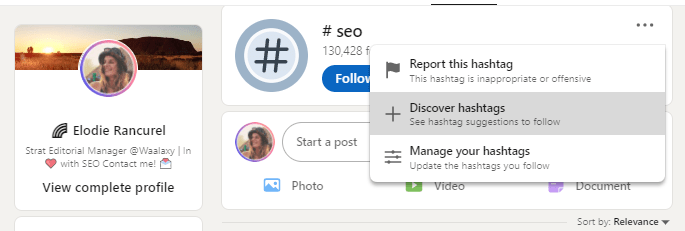
In return, you also follow them by default. Here’s a video that shows you how to see all the hashtags you follow and how to change your preferences.
Get your first customers this week
Take advantage of the power of Waalaxy to generate leads every day. Start prospecting for free, today.

How to use hashtags on LinkedIn
Using hashtags on the network is really easy, but you have to respect some rules. All social media platforms are different:
- On Instagram, you put as many #s as possible at the end of your text (as long as they are related to the topic, of course.)
- On Twitter, it’s one or two hashtags per tweet embedded in the text.
- On Facebook, you should not exceed two keywords per post, which generally are added in the text or at the end of the text.
However, LinkedIn is not like Facebook or any other social media, as you’ll primarily be using LinkedIn for brand awareness – it’s for business.
On LinkedIn, you put between two and three hashtags at the end of your text that will attract your target group. As I said above, vary between high-volume hashtags and low-volume hashtags that further clarify a topic of interest or are in line with your target group’s interest. 🎯
LinkedIn hashtag generator
Sometimes, you have absolutely no idea what to put and you’re too lazy to go look for which hashtags have the most volume. This is understandable. I would have had the same thought. But that’s where the LinkedIn hashtag generator comes in.
You know, at Waalaxy, we are big fans of automation. So, when we heard about a # generator that could think for us, we were stoked!
Of course, we tested the tool several times before sharing the info with you, and you can trust us when we say that it’s one of the simplest and most reliable methods for knowing which hashtags to go for.
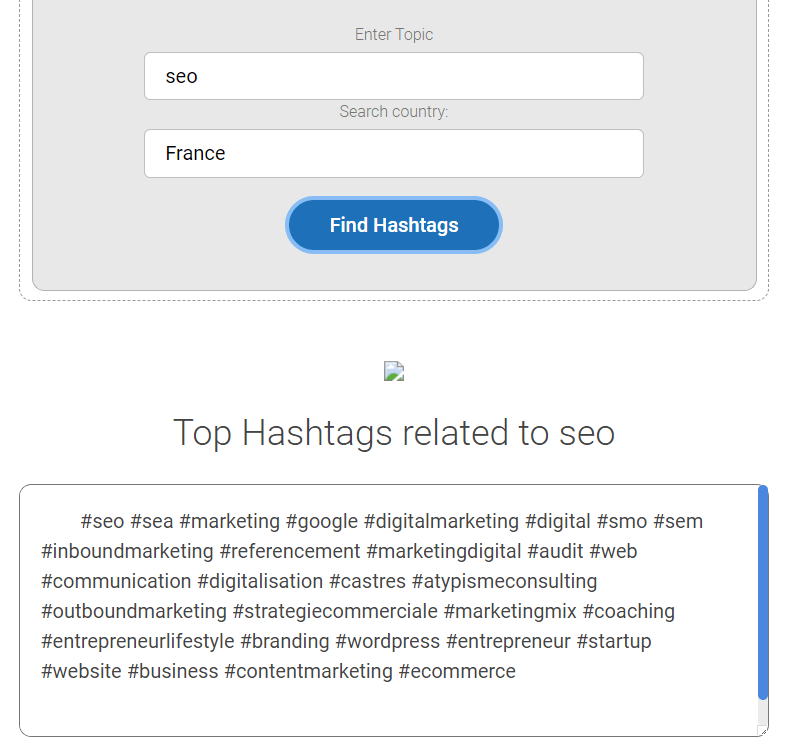
Here is the link to the tool 👉 it’s free!
You just have to note the topic, and the country, then confirm your selection.
The tool then takes you to all the possible hashtags, sorting from the hashtags with the highest volume of subscribers to the smallest.
All that is left for you to do is choose. 😜
Hashtag checker LinkedIn
Are you looking for analytics tools?
While we’re on the topic of tools, I’ll let you in on another tool we use and highly recommend when it comes to finding the best hashtags for your posts. This time, it’s a Chrome extension. Like the previous one, it’s free and you can download it in just one click right here. 👀
Thanks to the LinkedIn hashtag analytics extension, every time you add a hashtag to your post, you’ll get the number of followers on that hashtag.
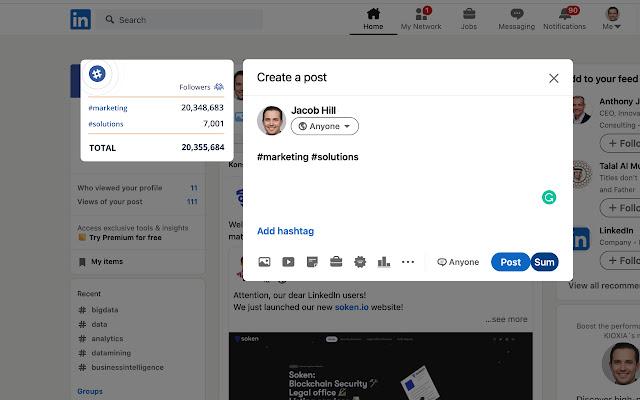
The only small downside is that if you put low-volume hashtags, they don’t offer you an alternative.
We recommend combining both tools above to cover all your bases. As they’re both free, it’s definitely worth checking both out.
How to create a hashtag on LinkedIn
You want to use a hashtag, but you see that it doesn’t exist yet on LinkedIn.
This can happen, especially if your hashtag is your brand name, your slogan, or a clever word that you want to be associated with. It’s a good idea to start using the hashtag even when you’re not well-known.
For example, if you’re launching your project, you hope that over time people will use that hashtag to talk about you and help you grow your community. That should be a goal of yours while on social media, as it’ll be a good indicator that your business is taking off. To create your own hashtag, it’s very simple.
There is no need to enter Google’s settings. Just choose a keyword or a combination of keywords and add the # symbol in front of it. That’s all. Here’s a little narcissistic example to illustrate my point:
I created the hashtag #elodierancurel. So far, I don’t have too many subscribers. 😂
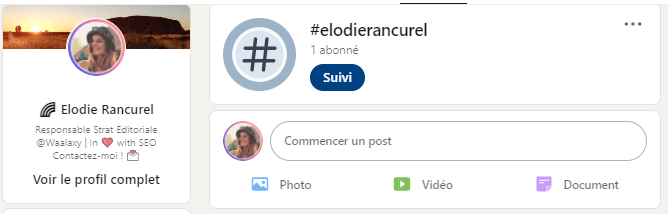
But who knows glory may come one day.
It might be a good idea to have one with your brand name on it because when someone clicks on the #, they can then see all the posts and articles you put your brand name on.
It’s kind of like a personalized newsletter on LinkedIn.😉
Increasing your audience will automatically increase your number of followers and also allow you to start conversations with prospects. Sending automatic messages to people interested in your products is possible.
Learn more about content creation. 👀
FAQ of the article
Hashtags on LinkedIn 👉 The rules
Posting on LinkedIn is not like posting on Facebook or Instagram. Each social network has its own set of rules and when we talk about LinkedIn, we are talking about BtoB social media. I recommend you put two or three hashtags at the end of your text to boost your visibility and awareness among your audience. 😉

Hashtag Finder LinkedIn
These are two very useful tools for finding the right hashtags.
They are both totally free and super easy to use.
- LinkedIn hashtag generator = to generate the most relevant hashtag according to your target group.
- LinkedIn hashtag analytics = to see in two clicks which hashtags have the most followers.
Best LinkedIn hashtags
The best hashtags you can use are the ones that speak the most to your potential customers (your audience). They have to be central to your social strategy.
You also have to decide if it’s better to have lower volumes where there are fewer people, but it’s easier to stand out, or if it’s better to increase the number of users who may see your post but perhaps get lost in the crowd.
So, always think about who you want to be interacting with. Even if your hashtags will only reach a small group of people as it’s related to a pretty niche target market, don’t fret, as volume doesn’t always mean better conversions.
Trending LinkedIn Hashtag
To get a list of the most popular hashtags on LinkedIn, just keep reading.
I’ve categorized them by the most popular ones to help you find your way around better. 😊
If you’re developing a B2b social media marketing strategy, then you’ll want to have a better look at how your competitors engage your audience and develop an organic reach.
For that, click on the hashtag you’re thinking of using and look at the feed.
It’s ok to get inspired by others – it’s how good content creators do things anyway. 😊
Hiring LinkedIn hashtags
Now let’s look at a list of the top 5 LinkedIn hashtags specific to human resources:
- #humanresources – 33.4M followers.
- #jobinterviews – 14.5M followers.
- #hiringandpromotion – 10.1M followers.
- #jobsearch – 1.5M followers.
- #jobseekers – 1.3M followers.
For more social media strategy, here you go. 🏃♀️