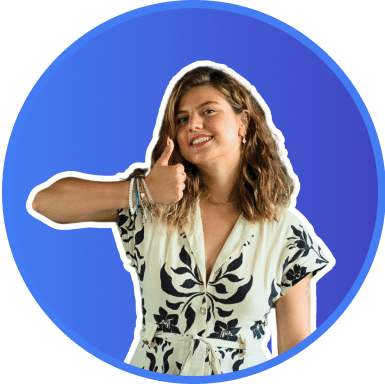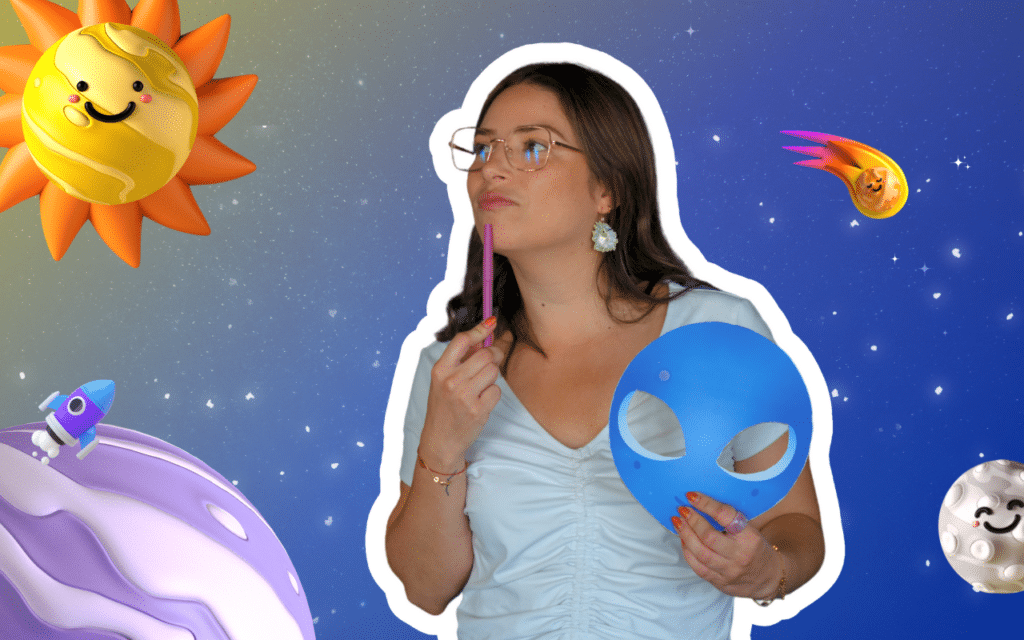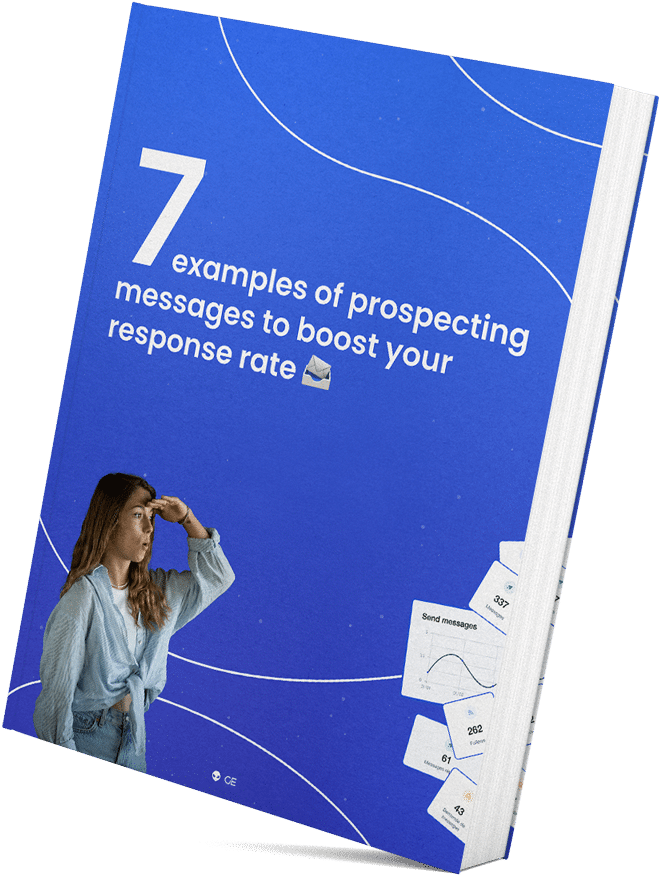Learning how to qualify leads is the holy grail of your sales. 🧉 Good prospecting is based on a simple concept: “Send the right message, to the right person, at the right time”. If you understand that, you understand everything.
But you still have to put it into practice. To send the right message at the right time, you need to find the right person. This is the base of the pyramid. The 1st pillar. All the people you are going to contact who do not correspond to your target, cannot, by definition, receive the right message.
Thus, if 10% of your target may be interested in your service/product, the success of your campaign follows the following logic: 10% of qualified prospects / total of your list. Because yes, a prospecting list contains a proportion of “false positives”.
The goal is to reduce this proportion as much as possible.
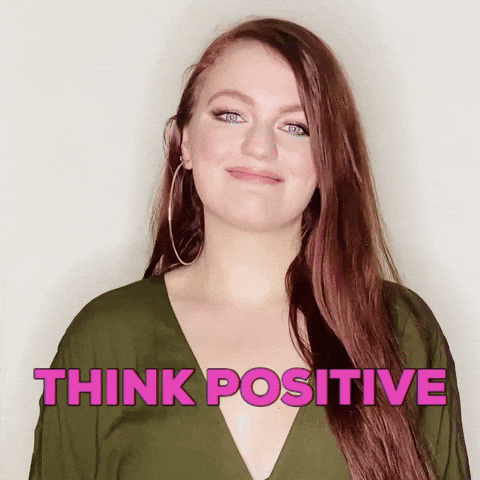
Create a prospect file with LinkedIn
LinkedIn, the best BtoB database
in the world. Yes, but not in any way!
LinkedIn is 800M profiles. 800M people, likely to be decision makers in the purchase of a service or product. Yes, but probably not 800M qualified profiles for you.
And although the search for profiles is the core business of LinkedIn, the quality of the results is… disastrous… A search that does not respect the principles of a good LinkedIn search will yield an average of 50 to 70% false positives. And a perfectly executed search will keep 30% false positives. Even with Sales Navigator!
By positive, I simply mean a profile that does not match the target audience. Example: I search for CEOs and I get Business Engineers in my results…
How to qualify lead without making mistakes?
Be aware of false positives
If you don’t believe me, I suggest a simple exercise. Go to a LinkedIn search Search for your target profile. Ex: Position: “Head Of Sales”, Location: “San-Francisco”.
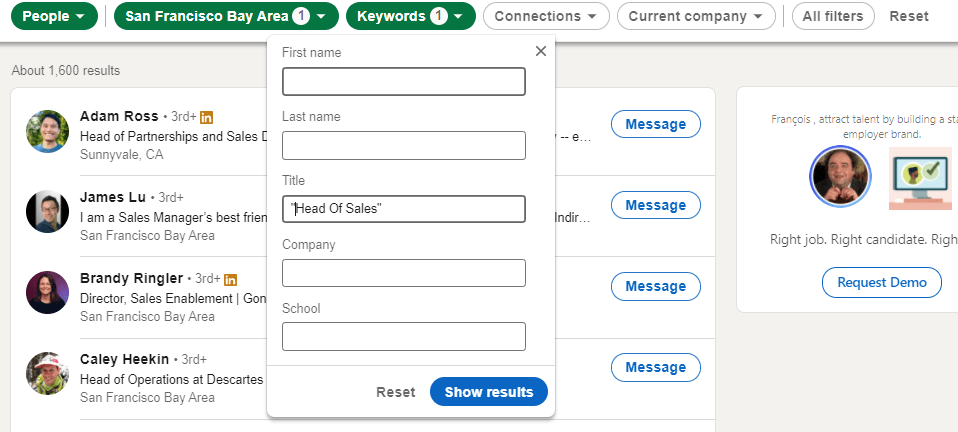
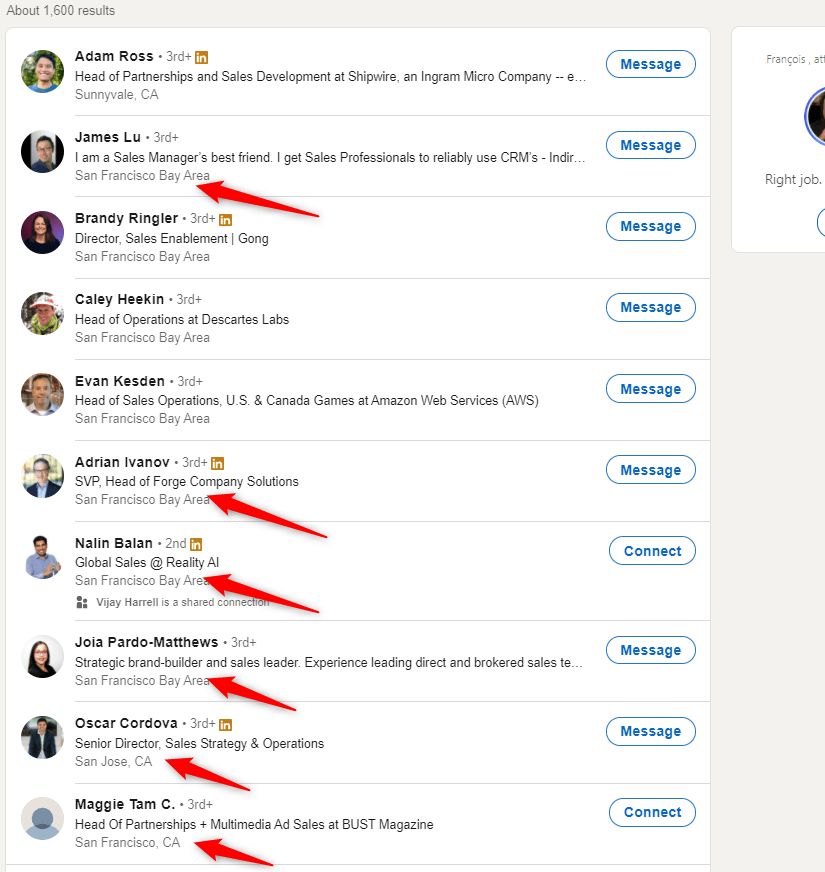
(For example, in our case, people who were Head Of Sales but are no longer, or who are “Head Of Partnership” and were “Sales” in the past…)
The same exercise works with the Sales Navigator or Recruiter.
How to get a list of qualified prospects?
1) Use Sales Navigator
The use of Sales Navigator is highly recommended to create a good prospect file.
It allows you to obtain more qualified results and especially with a better granularity (basically more filters, therefore a more precise qualification).
For me, just the size of the company is a sufficient filter to buy a Sales Nav license. Nevertheless, Sales Navigator will always give you false positives (but they are easy to sort out). You should therefore re-sort your prospecting lists.
Sales Navigator, in addition to giving more search criteria, allows you to exclude false positives “a little more easily”. In fact, the “NOT” filter is just directly usable. For the rest, it’s pretty much the same. We will also use the “Job title” filter, including “Head Of Sales”.
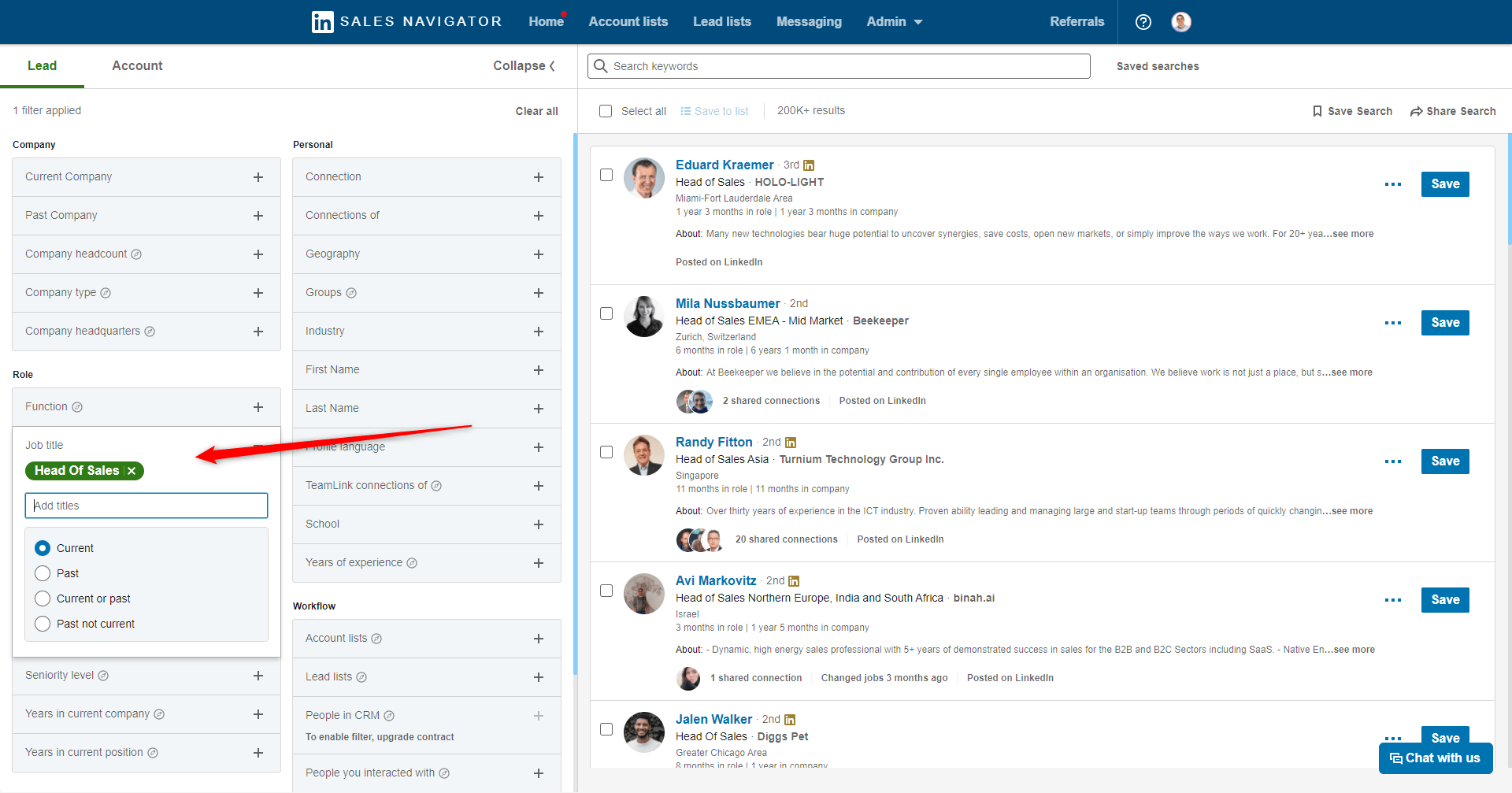
Then, we will exclude the profiles that we identify in our search as not corresponding with those we are looking for.
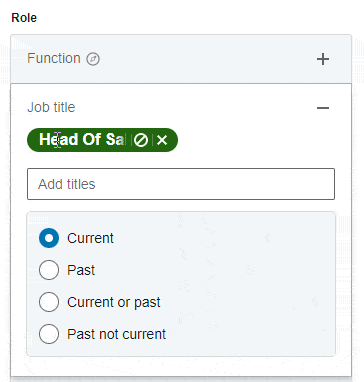
2) Clean your prospect lists before importing
It is possible to eliminate false positives before importing your list into Waalaxy. To do this, we will ask LinkedIn to remove them from the search.
Use the “normal” LinkedIn search.
To do this, we will use the boolean operator NOT. 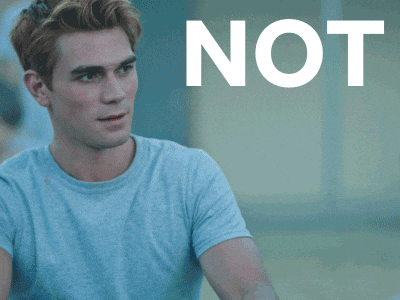
What is it? To take the example we had above, we noted that at the end of our research, we had “Head Of Partnership”. However, these profiles do not interest us. We will therefore add in the search for prospects, behind “Head Of Sales” a “NOT Head Of Partnership” 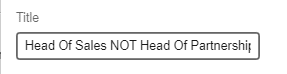
This technique allows you to tell LinkedIn “I want the Head Of Sales but not the Head Of Partnership”. If we go back to the 100th page of the search, we can see that we no longer have Head Of Partnership.
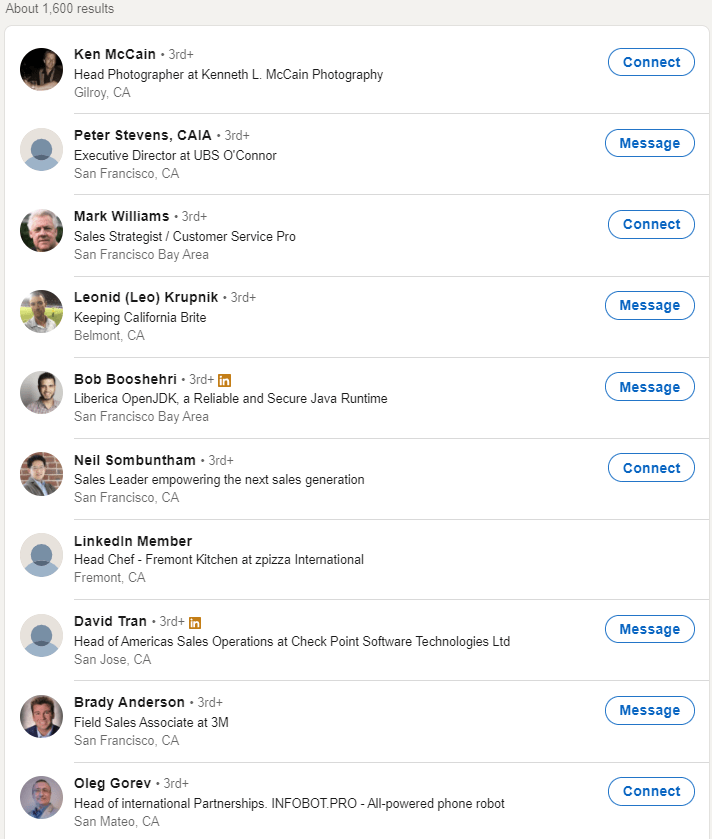
But we still have “Head of international Partnership” or “Head of photograph”. Here we are well advanced… In order to get qualified contacts, we have to accumulate “NOTs” by doing the work of identifying the profiles we want. This is not an easy task… 😅
3) Clean up your lists after import
With a tool like Waalaxy, it is possible to easily clean up your lists from false positives, after importing into the tool.
- 1. Search for the profiles you want and tag them.
In this example, I imported a list of “Sales” profiles. I can immediately see that I need to qualify the data of this list again. 
Step 1 is to identify all the profiles in our list that match our search. We will therefore do a search by “Title”. Then, we will add a tag to all these prospects. For example “Sales”. NB: you can specify several titles. For example “Sales” or “Business developer” (the search by title works in “A” or “B”).
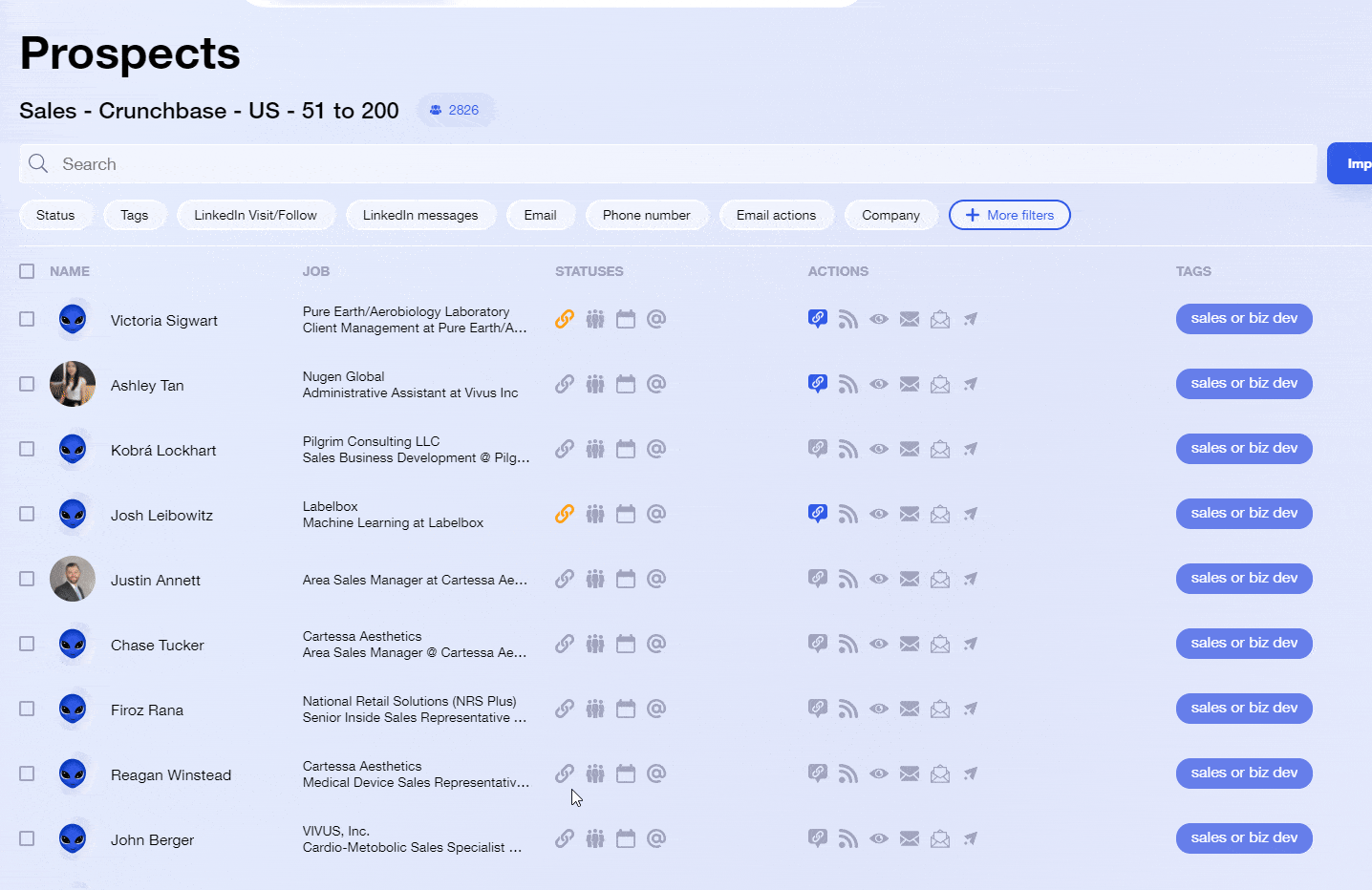
- 2. Create a “Blacklist”.
We will create a list that serves as a “Blacklist” (call it what you want, it has no impact). By creating this contact base, we ensure, thanks to the “anti-duplication” security, that the prospects identified as “false positives” are not added to another list in the future. If you think that any of the false positive profiles may be relevant to a future prospecting campaign, simply delete them in the next step, instead of transferring them.
- 3. Exclude false positives.
Refresh the page to load the new filters. Then filter by “Tag” -> “Exclude” -> The tag you just added (in my case “Sales”) Select all the leads and transfer them to the blacklist.
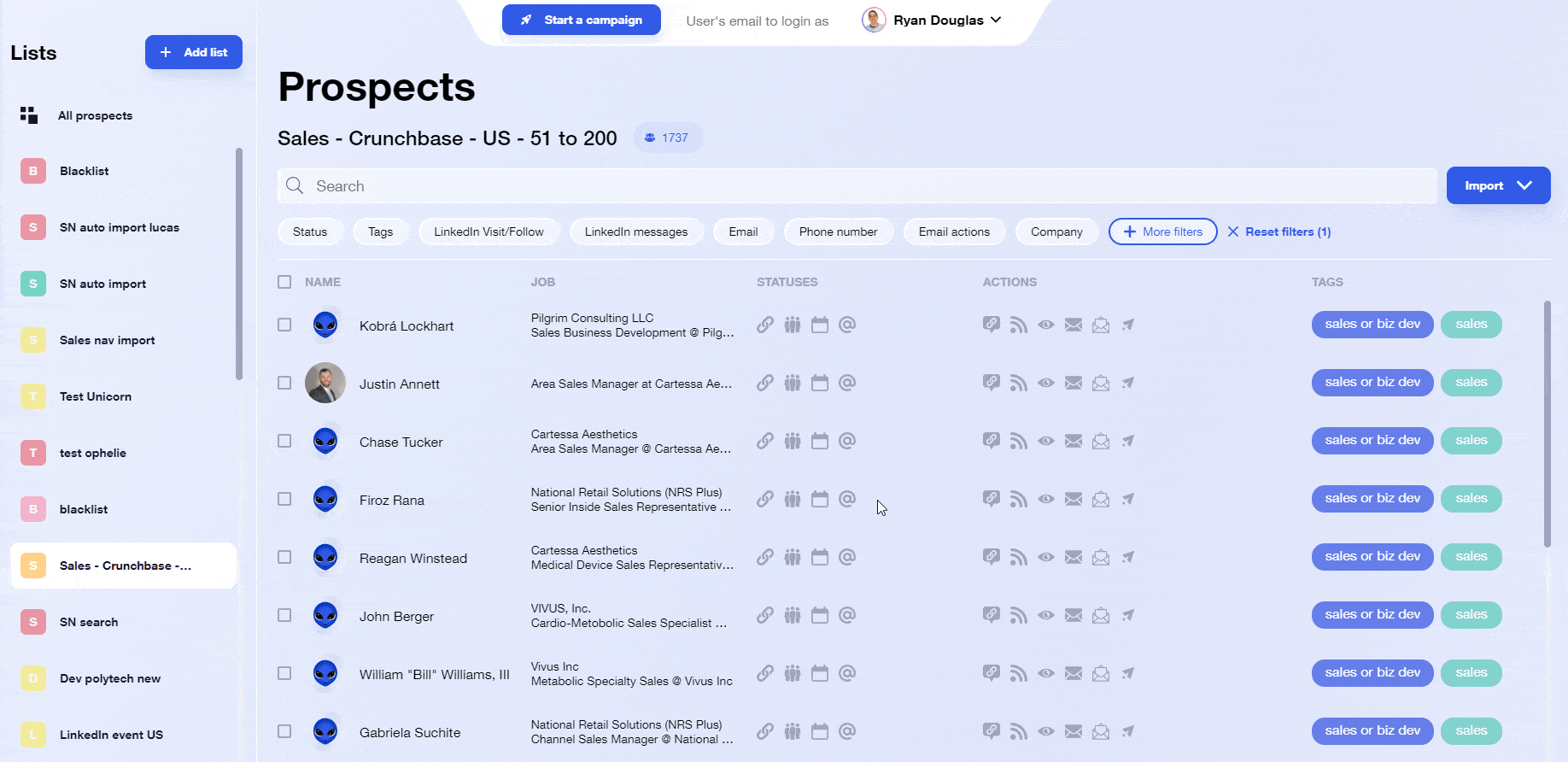 That’s it! By resetting the filters, we have a list of prospects that match our targeted search Be careful though, this technique has a limit… Indeed, we search by “Title”. But “Title” is different from “Position” on LinkedIn.
That’s it! By resetting the filters, we have a list of prospects that match our targeted search Be careful though, this technique has a limit… Indeed, we search by “Title”. But “Title” is different from “Position” on LinkedIn.
For example, this profile was excluded from our list because its title is “Solutions Engineer”, a title that does not contain “Sales”. 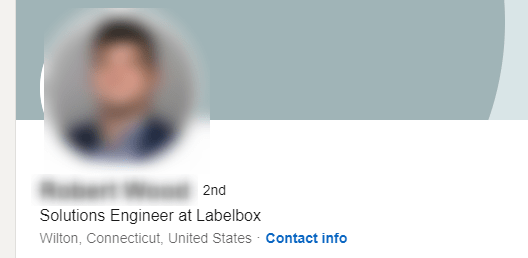
However, if we scroll down his profile, we see that his job title is “Sales Engineer”. He could have matched our search, because his job title contains “Sales”.
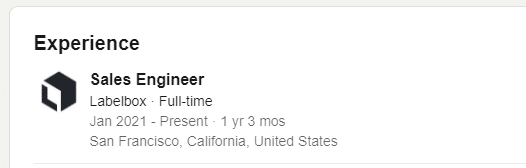
To compensate for this, we are planning to develop a “Job” filter on Waalaxy, which will allow us to do the same thing but to keep profiles that have the right keywords in their job, even if their Linkedin title is different.
Bonus on lead qualifying
Filter out the inactive ones!
To finish, I give you a little bonus to better manage lead requalification: remove inactives from your list. Indeed, many people have a Linkedin account without really using it. Contacting these people is not relevant… You will get less interesting campaign performances and LinkedIn is more likely to consider that you are “spamming” people, if you contact people who have no activity.
For this, there is a “Don’t have profile picture” filter on Waalaxy. This filter will exclude all people who do not have a profile picture on LinkedIn. A key indicator in the activity of an account. Because often, those who don’t have a photo are just not active on the network… For that, it’s quite simple. Use the advanced filter “Has no photo” and add them to the blacklist, as seen in the previous step. 😁
Conclusion: how to qualify leads?
This method may seem tedious. Yet, it is ESSENTIAL to a quality prospecting. It allows you to 30% to 95% qualification of your lists.
That is to say a ratio of 1 to 3 on the performance of your campaigns, which will translate into a ratio of 1 to 3 on the revenue generated by your prospecting. A good way to optimize the contact quotas allowed by LinkedIn 😉
Faq of the article
What is the prospecting funnel?
A prospecting funnel is a Saas through which prospects pass. It is the path taken by the prospect between the first interaction with the company (visit to the site, click on an advertisement) and the purchase of the tool or service.

Each company has its own conversion tunnel and it must be worked on carefully.
To get yours right, read this comprehensive guide. 👀👀
How do you create a database of leads?
To create a database of B2b leads, for us the easiest way is to combine LinkedIn + Waalaxy. You follow the steps of the tutorial and in less than a week you have already started your prospecting and you have qualified leads in your CRM.
There you go, you know how to clean and qualify a lead file. You can start your first prospecting campaigns!