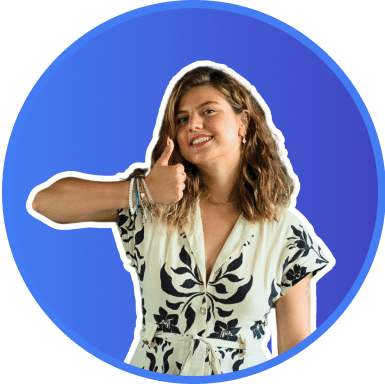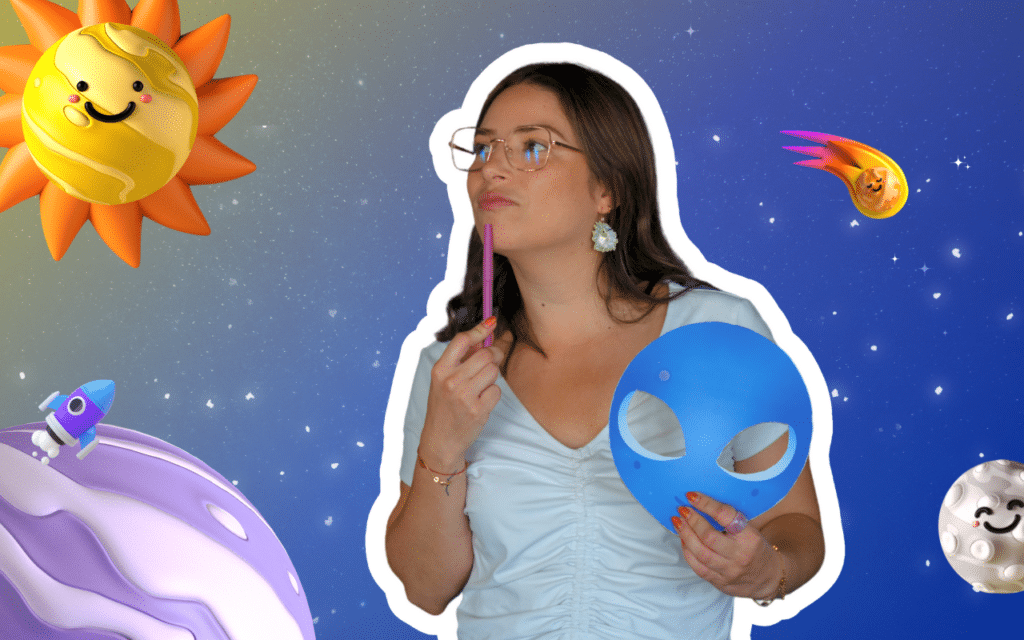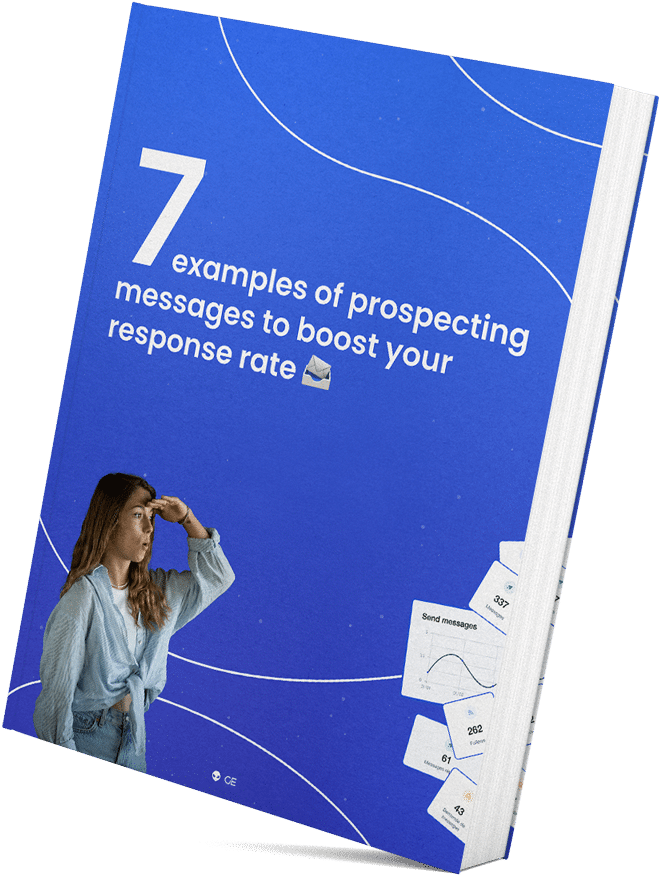How to avoid the LinkedIn search limit ?
Go to LinkedIn and open a people search page
Open LinkedIn and search for a person with a keyword such as “business developer.”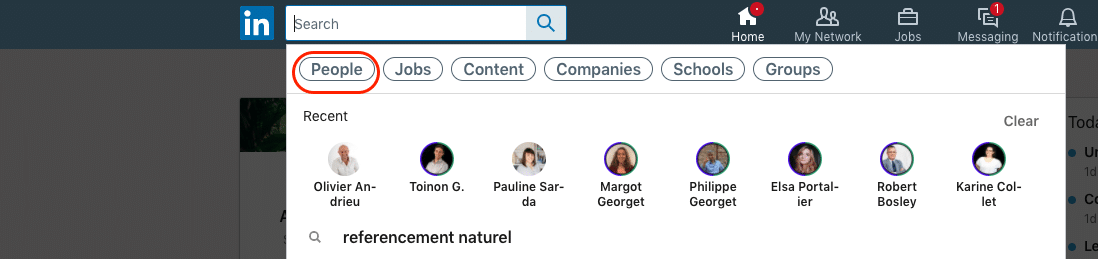
Use exclusive filters
Add a filter “Locations”. It will give you access to precise results and allow you to avoid the LinkedIn search limit.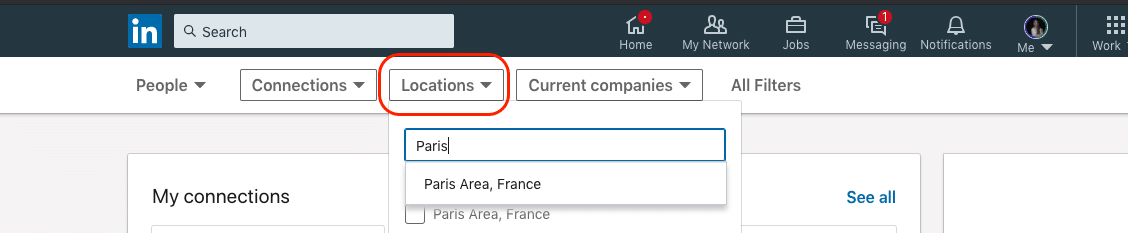
Use other filters
Use the person’s school, the level of relationship or the industry to have access to more results! And that’s it, you avoid the LinkedIn search limit while having more qualitative results.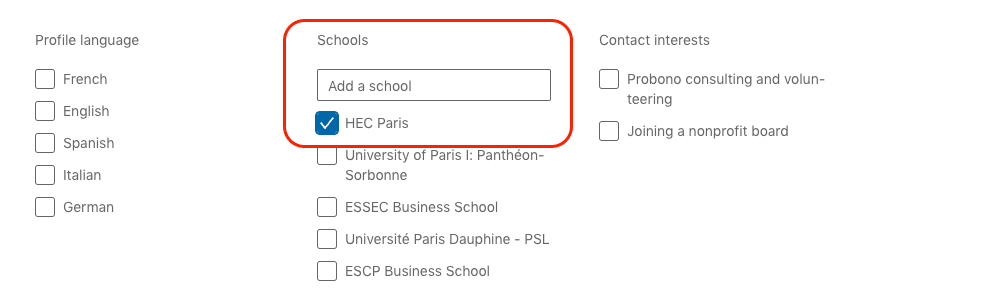
How to get around the LinkedIn search limit?
You may not know this, but LinkedIn limits your search to 1,000 results (2,500 for a Sales Navigator search). Therefore you won’t be able to access results that correspond to the search beyond this number. Fortunately, there are tricks to overcome this. This article explains in detail how to work around the LinkedIn limit.
Let’s start with a few guidelines. There is actually an advantage to the LinkedIn limit: you have to categorise your targets well into sub-personas, and create specific Campaigns on Waalaxy to allow optimal customization for your different prospecting campaigns.
Using exclusive filters
Why use exclusive filters to avoid the LinkedIn search limit? The idea is to break down a LinkedIn search into mutually exclusive sub-searches, without modifying the results. At first glance, it may seem complicated, but I assure you it is not.
Let’s take a simple example: you want to target Business Developers in France.
You enter “Business Developer” as a keyword in the main search bar. Already off to a bad start. LinkedIn provides very approximate results when you enter a keyword in the main search bar. It is better to use advanced filters like the Title (learn more about how to master LinkedIn search feature). You add “France” as an additional filter and get more than 50,000 results. Now you have access to 1000 of the 50,000 available results. That equates to 2% of total results. Not great.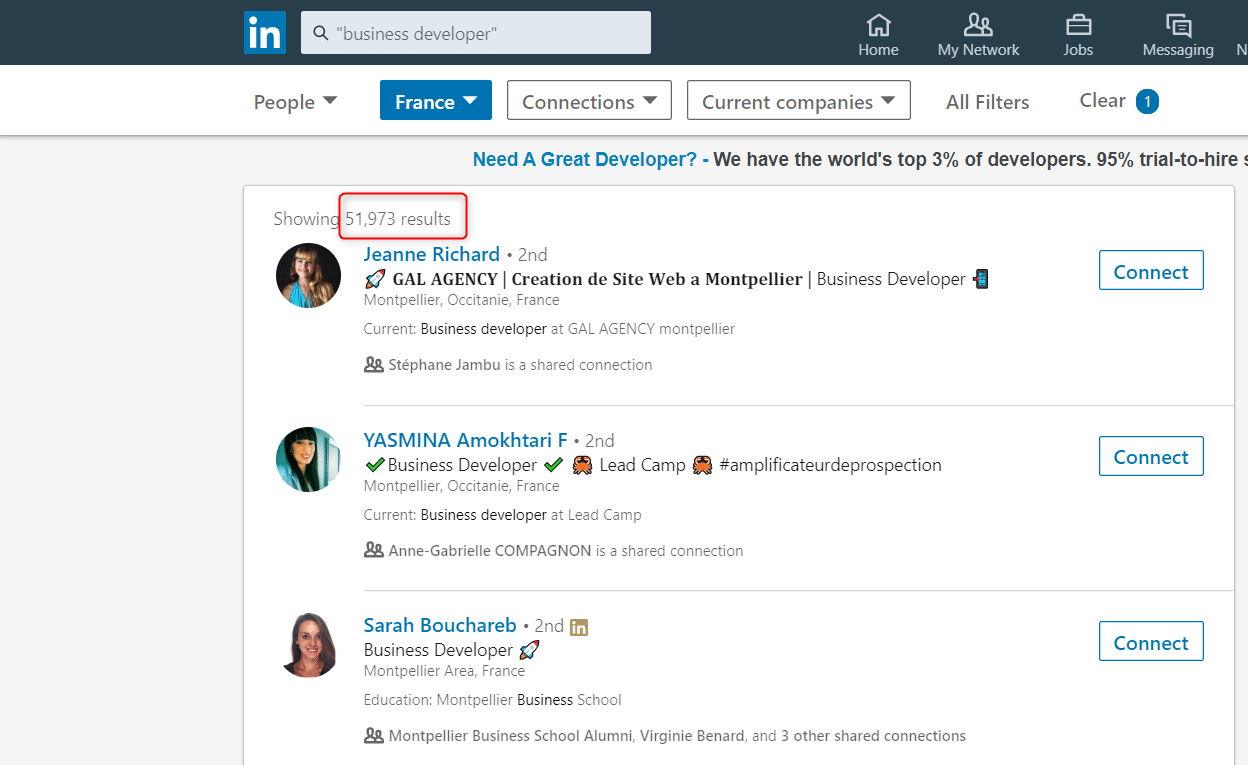
Since Montpellier, Bordeaux, Marseille, Lyon, Paris, etc … are French cities, you should narrow down your Location into cities. So delete “France” and enter “Lyon” instead. Now you’ll get around 4,000 results. That gives you access to 25% of the results. Much better right?
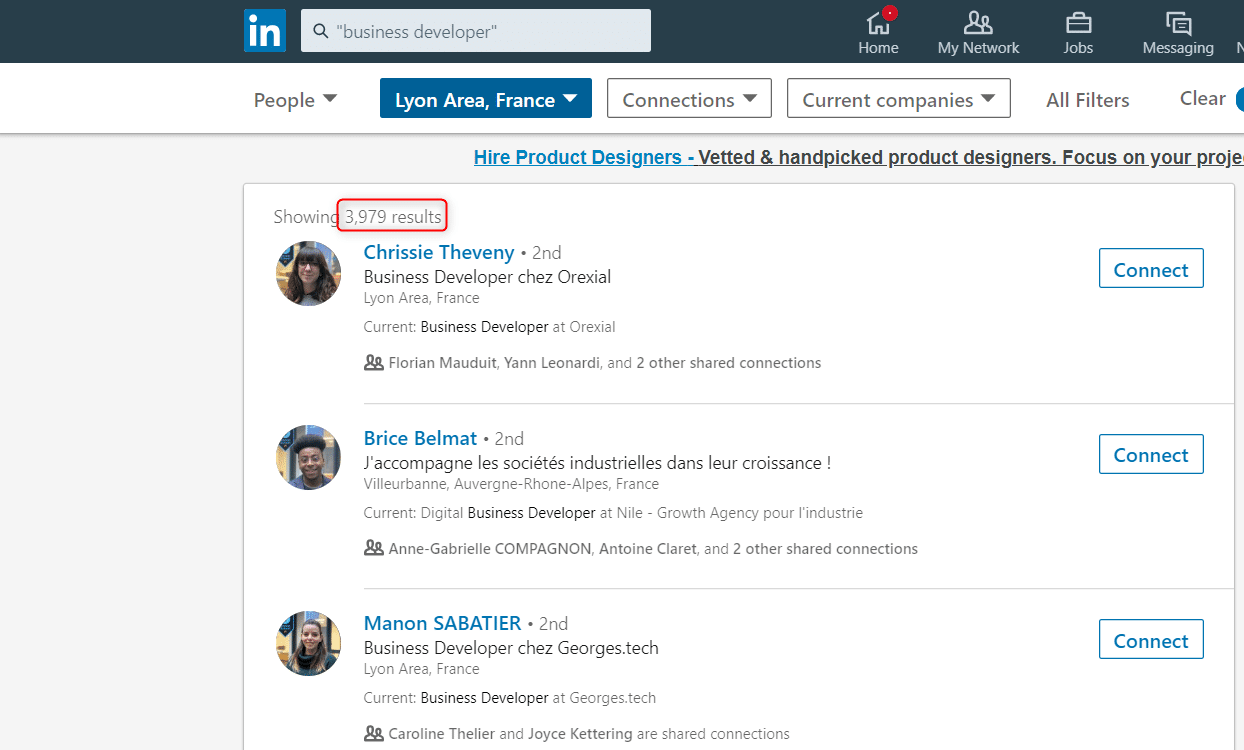
But if you’re anything like us, you won’t be satisfied with 25%. So let’s aim for 100%! Here’s where the hack comes in. It doesn’t work 100% of the time, but it’s pretty close:
- Click on “All filters” and click on an additional filter – “Industry” for example. Once you’ve checked a box, observe the result. You should have less than 1000 profiles. Then check another box for more results. Keep checking boxes until you have just under 1000 results. Once you’ve reached that, you are ready to export!
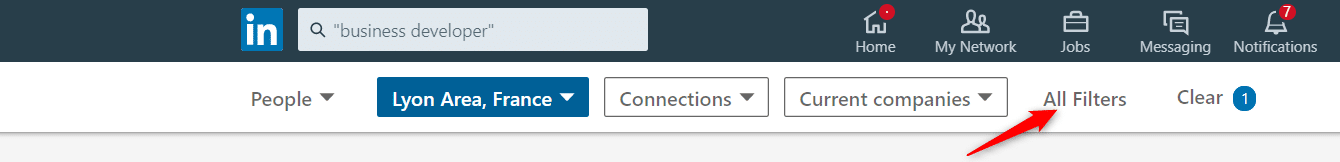
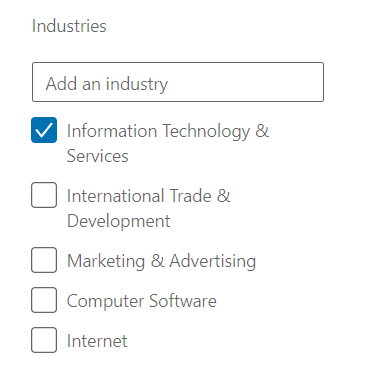
- For the next search: un-check the filters of the “Industry” already used and check the others.
- Voilà! you just have to repeat the process for all the cities in France and different industries. You probably won’t get 100% of the search results, but you can get up to 80% without a problem.
Do you use the Sales Navigator? The principle stays the same. The key is to use exclusive filters and to note the searches you already did (e.g. on an Excel file) so you remember where you are.
Using other filters
The above tip applies to searches that have no other basic filters. But what to do if you’ve already searched for “Business developers” in the “Paris” region in the “marketing and advertising” industry, yet you still have more than 1000 results. What should you do in this case?
You can simply use other exclusive filters: the person’s school, the level of relationship, the previous company, the services offered. You may not always end up under 1000 results, but you would have narrowed the search considerably.
To get more filters, you will need to go through LinkedIn’s Sales Navigator, which offers additional benefits for prospecting on LinkedIn.
Bonus for your LinkedIn search
Today, we are all contacted via LinkedIn to sell us products or services. Standing out is essential. And personalizing your approaches is a great way to shine. With this search breakdown technique, you can increase the granularity of your campaigns and therefore get better results.
Instead of creating a “Business Developer France” campaign, rather create a:
- Business developer Bordeaux – Wine and spirits
- Business developer Bordeaux – Marketing and advertising
- Etc …
So you can customize your prospecting approaches. For example:
“Hello {{firstname}},
I saw that you were a business developer near Bordeaux. How do you find your customers, being in the wine and spirits sector? I would be delighted to discuss it with you and to know your favorite ‘Bordeaux’. “
With this kind of approach, your conversion rates for potential customers will start to skyrocket!
P.S: optimizing your LinkedIn profile is essential for achieving optimal performance. 🚀
FAQs
Do I have to advertise on LinkedIn to attract customers?
No. You can get great results by prospecting on LinkedIn without advertising. All you need is our Waalaxy tool.
Try Waalaxy Now 👩🚀