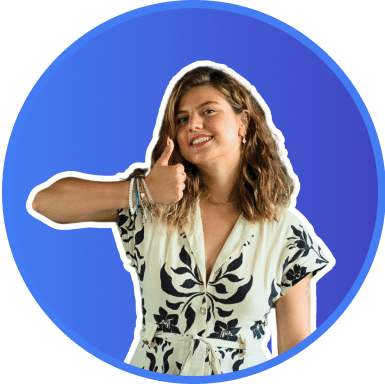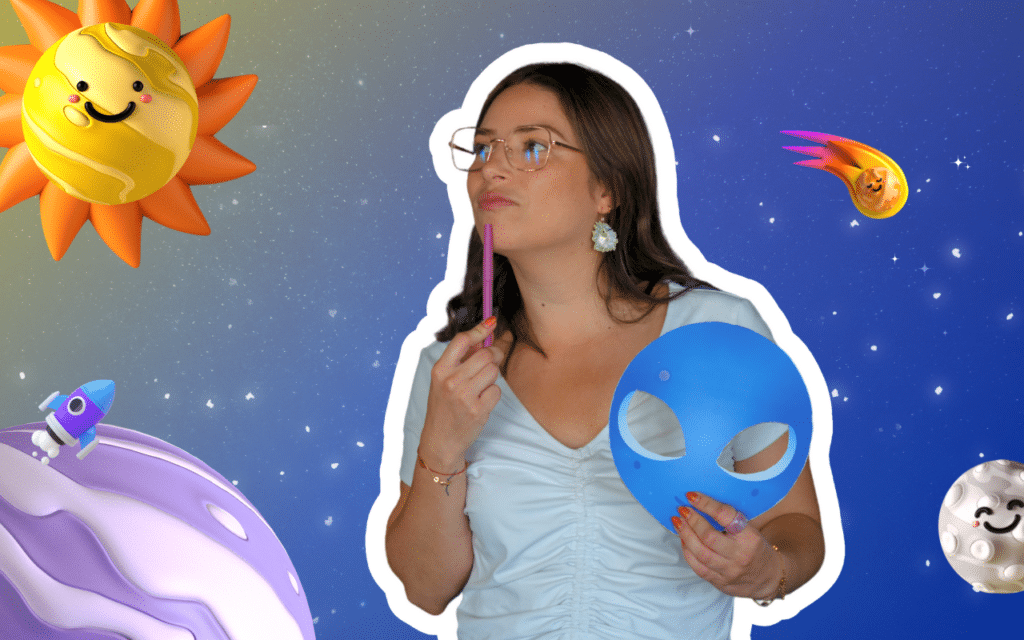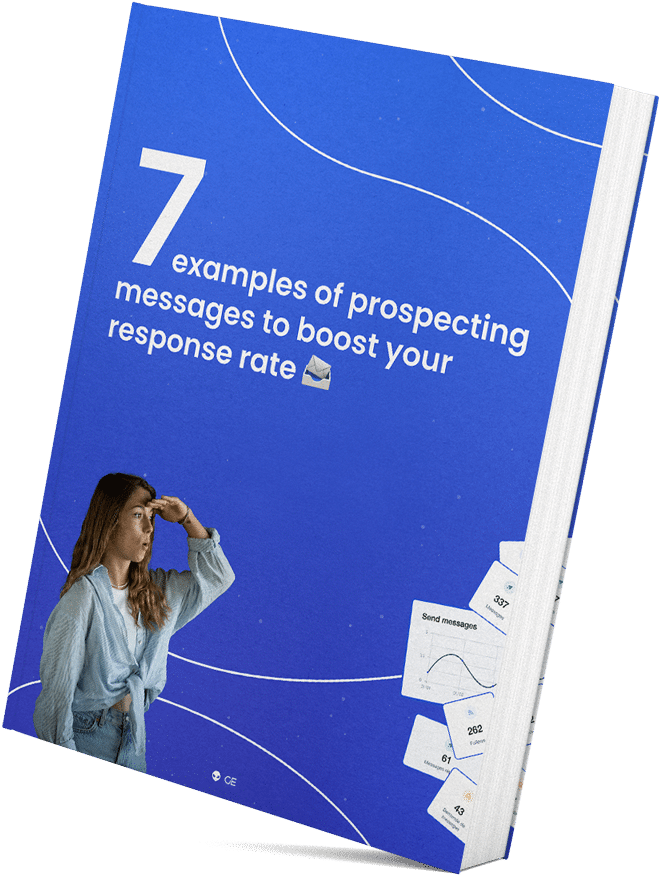Having a free online database for your business can help you increase the performance of your online solution. 🔥
You are here because you are looking to compare the best databases.
In this article, we will help you choose the right one with a selection of 9 free or then very cheap software.
Are you ready? ✅

Let’s start with a fundamental question…
What is a free online database?
Here is the definition of a database according to the dictionary:
Structured set of files regrouping information having certain characters in common; software allowing to constitute and manage these files.
The data contained in most common databases is usually modeled in rows and columns in a series of tables to make data processing efficient.
Thus, the data can be easily accessed, managed, modified, updated, monitored and organized. Most databases use a structured query language (SQL) to write and query data. 📈
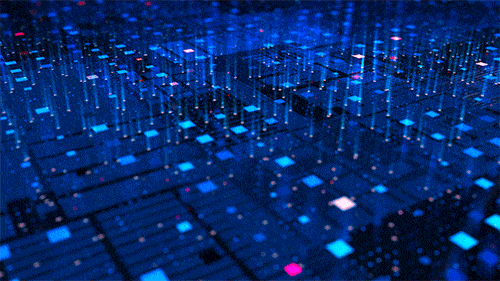
That was the technical part.
Now let’s see the possible types of databases.
The 2 types of databases for your business
There are 2 different ones. Here they are:
Databases for functional data
This kind of databases have for objective to store data to make a process work. For example the MySQL database for a website. 👨💻
In a next part, we will advise you the best tools for your business.
Customer databases
The purpose of these databases is to store the data of your prospects/customers. For example, a contact may leave you their email address, phone number or name. 📧
This type of database is highly sought after by businesses because it serves several purposes:
- Store contacts.
- Assign a tag or a list per contact.
- Perform remarketing or retargeting.
Databases for your functional data storage
Let’s go back to the first databases with specific examples.
Let’s start now…
1 – Amazon Relational Database Service (RDS)

This first tool allows you to install, manage and scale a relational database in the cloud. Amazon Relational Database Service allows you to automate administrative tasks such as:
- Hardware allocation.
- Database setup.
- Patch application and backups.
The goal of this tool is to give you the fast performance, high availability, security and compatibility your applications need.
Its particularity is to store everything in the cloud.
2 – Google Cloud Platform (GCP)

Very similar to RDC, Google Cloud Plaform offers hosting on the same infrastructure that Google uses. This second tool allows for example to :
- Hosting websites.
- Host complex applications.
Here are the benefits that Google Cloud Platform offers to its users:
- Faster development of new applications and experiences.
- Improved decision making across the enterprise.
- Transform the way you communicate and collaborate.
- Invest in a cloud solution with confidence in deployment.
3 – Microsoft SQL Server

The famous GAMA (Google-Amazon-Meta-Apple) cannot be concluded without their counterpart Microsoft.
Indeed, it’s also offers a local SQL server.
It also offers 3 packages:
- SQL Server on Azure, for easy and secure integrated management.
- SQL Server Edge to extend SQL on IoT devices for real-time analytics.
- Dedicated SQL Server to build smart business applications with a hybrid, scalable data platform.
If you are on this article, you are probably looking for a free solution.
Well, Microsoft has done it. It’s SQL Server 2019 Developer. A free edition including all the features, licensed to be used as a development database.
4 – MySQL

Finally, to finish on the functional databases. This is surely the most famous tool: MySQL.
Moreover, very large companies use it: YouTube, PayPal, LinkedIn, Facebook or Twitter.
There are 4 offers:
- MySQL Database Service with HeatWave.
- My SQL Enterprise Edition.
- My SQL for OEM/ISV.
- MySQL Cluster CGE.
The first allows you to deploy cloud-native applications using the world’s most popular open source database.
The second one offers more advanced functions with powerful management tools to achieve significant scalability: in total reliability and security.
The third one is more for application developers to make them more competitive, to market faster and to decrease the cost of goods sold.
Finally, the fourth allows users to use the database at an exceptional level. With uncompromising scalability, availability and flexibility.
Databases to store customer information
Now we’re going to look at another type of database: the ones where you can store your customers’ information for your e-marketing strategy.
Are you ready?
Let’s get started!
1 – Hubspot

It is the most used CRM (Customer Relationship Manager) tool.
In fact, it has qualities that other tools do not have:
- Simplicity of use.
- A clear and fluid user experience.
- A strong marketing power.
Aimed more at inbound marketing, Hubspot offers 5 services on its platform:
- Marketing Hub to generate leads, do marketing automation and have analytical data.
Sales Hub to enrich leads with information. With advanced CRM, appointment scheduling and quote creation. - Service Hub for customer service with ticket creation, customer feedback and knowledge base.
- CMS Hub for creating online content with a drag and drop editor, SEO recommendations and optimizations, with different website themes.
- Operations Hub to synchronize applications with each other, organize customer data and automate marketing processes: data synchronization, programmable automation and data quality.
With Hubspot, you also get features like a free online database.
2 – Pipedrive

More sales and sales process oriented, Pipedrive is a great CRM tool designed by sales people for sales people. It does not offer a freemium version, but a 14-day free trial on all their offers:
- Essential.
- Manage leads, offers, schedules and pipelines.
- Easy data import and customization.
- 24/7 support and over 275 integrations.
- Advanced.
- All the features of the Essential offer, and in addition :
- Full email synchronization, with templates and scheduling.
- Bulk emailing plus tracking of opens and clicks.
- Workflow assembler with triggered automations.
- Professional.
- All the features of the Essential and Advanced offers, plus
- One-click calling and call tracking.
- Create, manage and sign documents and contracts electronically.
- Enriched revenue projections, forecasts and custom reports.
- Enterprise.
- All the features of the Essential, Advanced and Professional packages, plus.
- Unlimited user permissions and visibility settings.
- Additional and enhanced security preferences.
- Implementation program and telephone support.
- No limitations on feature usage.
If you are looking to track your business processes, Pipedrive may be right for you.
3 – Salesforce

It is the most used CRM after Hubspot. More reserved for advanced businesses using micro-optimization of their marketing, Salesforce can be a good choice.
With many tools like :
- A sales simulator.
- Personalized customer service.
- Marketing campaign automation.
- A customer-centric e-commerce platform.
- A dashboard with analytical data.
- Data integration with your favorite tools.
Salesforce offers higher prices than the tools presented above. This makes sense, as the platform is geared towards businesses that want to process a lot of data.
Plus, you can try Salesforce for free, with no credit card required and no software to install.
4 – ActiveCampaign
![]()
It is the king of email marketing automation.
It allows you to trigger many marketing actions such as
- Sending personalized emails.
- Segmentation of contacts.
- Behavioral automation of emails.
- Integrated CRM with lead scoring.
- Probability of closing the sale.
- Messaging on the website.
ActiveCampaign is reserved for companies with a proven digital strategy.
5 – Waalaxy
![]()
Finally, we have the Holy Grail. The best cross-channel B2B automation tool (LinkedIn + Emailing Marketing).
Waalaxy‘s goal:
Save you time with automated prospecting.
Get you more customers through massive and targeted prospecting.
And above all, Waalaxy has a database integrated in the tool. So you don’t need to link our tool with a third party tool with Zapier.
We encourage you to test our Waalaxy tool for free for 7 days.
We are confident in our software because:
- We offer multi-channel prospecting for maximum performance.
- We put a lot of emphasis on the user experience (UX).
- It is totally secure for your LinkedIn.
- The tool is constantly being improved.
- There is customer support via chat.
- The best part: thanks to our engineers, you can exceed the 100 weekly invitations imposed by LinkedIn without risk to your LinkedIn account! 💪
Choosing a free online database: what to remember?
In this article, you have understood what a database is. Then, you have seen which are the 9 softwares to use for your company.
Here is a functional summary:
- Amazon Relational Database Service.
- Google Cloud Platform (GCP).
- Microsoft SQL Server.
- MySQL.
And for your customers’ information:
- Hubspot.
- Pipedrive.
- Salesforce.
- ActiveCampaign.
- Waalaxy.
There you go, now you know everything if you have to choose a free online database! 🚀