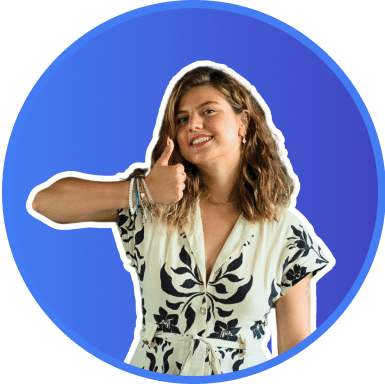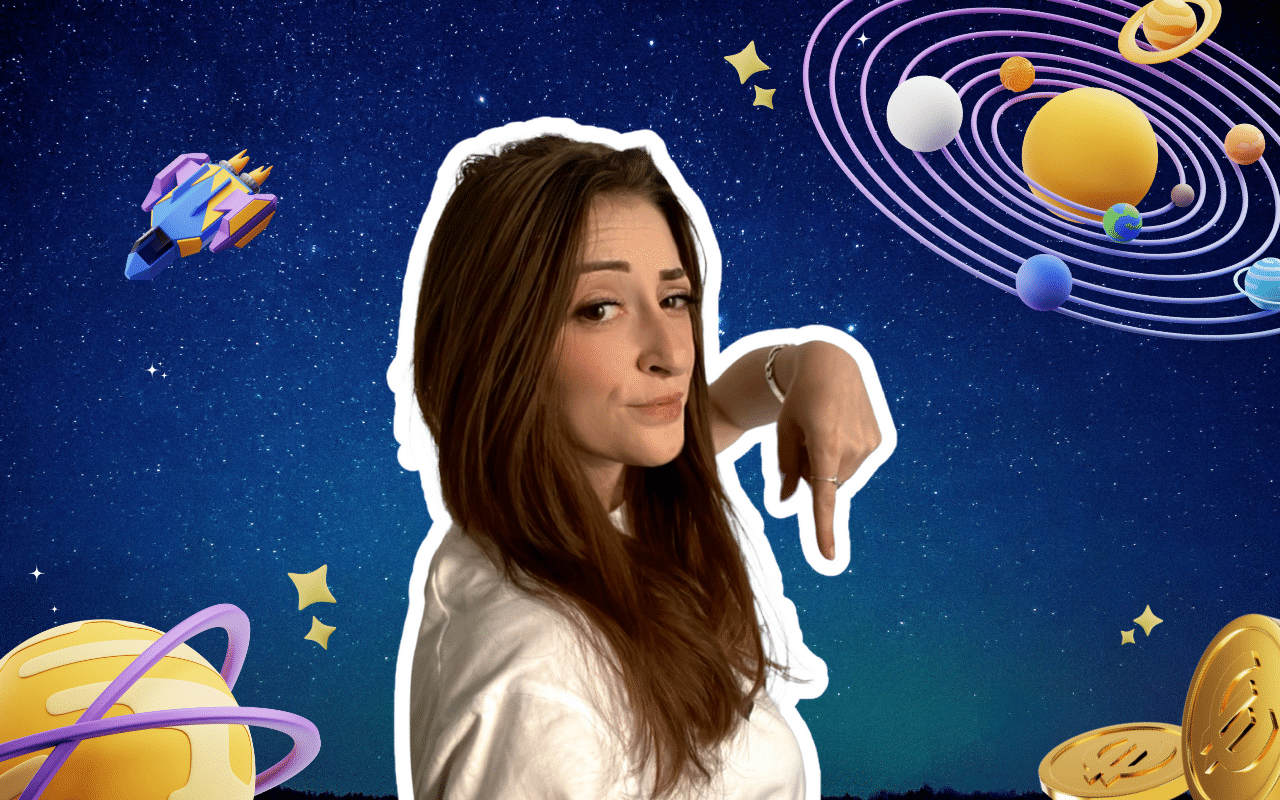You arrive on the Waalaxy planet and get ready to implement your prospecting strategy with our tool, but you have questions… Does Waalaxy control duplicates in my application? Do I have to be careful with the leads I import so that they are not imported as duplicates? Here we will answer your question: How does duplication control work on Waalaxy?
Here is a short article that will explain everything. 🤓
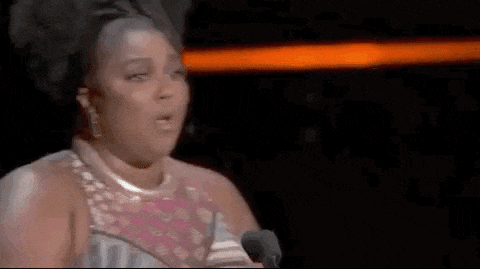
What is a duplicate?
A duplicate is a query, in this case a lead, that would show up twice in the tool, in a list. Duplicates can be problematic in your prospecting, especially when you are importing and searching for hundreds or thousands of prospects per day.
You can’t manually check if a prospect has already been contacted or not, and that’s why Waalaxy has, by default, set up a duplicate security: you can’t have the same prospect in your account twice.
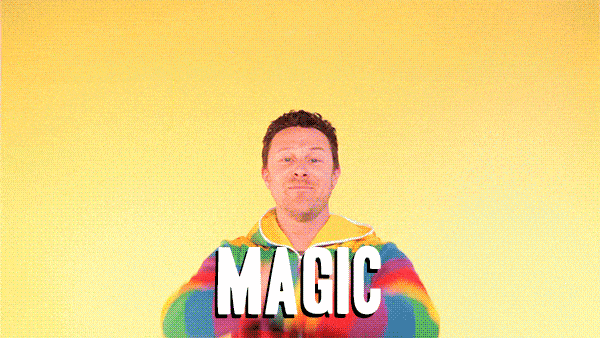
How does duplicate security work in Waalaxy?
When importing leads, Waalaxy will scan each lead and will be able to detect a lead that is already in the tool. No chance then, that a lead is twice in the tool, in a list or in a campaign. 😍
After an import, you will be able to go and look at the import report which will detail it. You will be able to see the number of leads detected as duplicates. The import report will show you the number of duplicate leads detected, however, there is no way to access the list of duplicate leads. 👇
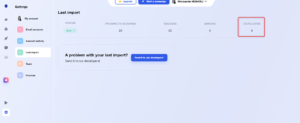
The Team plan to control duplicates in a team
The team plan of Waalaxy aims to facilitate multi-account management.😎 It is dedicated to everyone who needs to manage multiple LinkedIn accountsat the same time: agencies, teams, companies. Two issues can arise in this kind of format 👇:
- Collaborators who work together, but who each have their own subscriptions, must be sure that they are not prospecting the same people. Duplicates must be controlled.
- Collaborators who work together want access to the same prospects to prospect them in a different way
- Collaborators want the ability to manage their duplicates.
Not prospecting the same people, duplicates must be checked
During an import, whatever it is, you will have the possibility to activate the anti-duplicate security, this small option will allow the tool to check if the leads of your import are already in the application of all the other members that make up the Team.
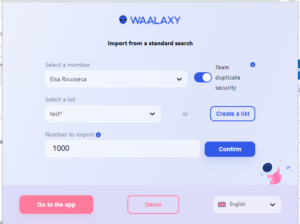
After the import, you can look at the import report to see the number of duplicates detected. You access this from Settings and Last Import. 😎
Prospecting the same people, you don’t want to be blocked by duplicates
On the other hand, you don’t want Waalaxy to detect and block duplicate leads, you’ll just have to disable the anti-duplicate security so that all leads will be imported. 👇
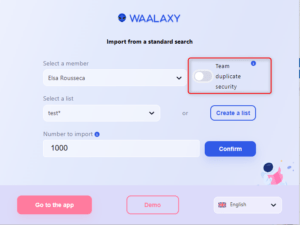
When this option is enabled, it allows duplicates to import. You will need to manage the duplicates.
Waalaxy duplicate control: Manage duplicates
This part allows you to see the number and names of duplicate leads. You will also be able to assign a duplicate lead to the team member of your choice. 👇
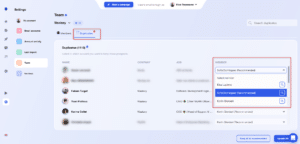
Waalaxy Duplicate Control article FAQ
Does the tool check for duplicates when adding a member to my Team?
It is also possible to do a retroactive deduplication when you add different accounts to a team, which will check for duplicate leads in the listings.
If this is the case, you will be offered to deduplicate them with a default option that makes sense (priority to a prospect who has already responded, or who has already accepted an invitation etc.).
Can a prospect be in two different lists?
No, a prospect can only be present once in the tool, therefore in only one list.
Can a prospect be in two different campaigns at the same time?
No. In the same way as for campaigns, a prospect can only be in one campaign at a time so as not to duplicate it. If you select a whole list of prospects to put in a campaign, the tool will warn you that X prospects are already in another active campaign.
What types of imports does the duplicate security work for?
This security works for all possible types of imports with Waalaxy.
➡️ All ways to import on Waalaxy.
Conclusion of the article: Duplication control Waalaxy
To conclude, you don’t have to worry about duplicates because everything is done through Waalaxy so that you avoid them or on the contrary, you can manage them in a team subscription. You can fully concentrate on your prospecting strategy. Thanks who ? 😎

Now you know everything about duplication control on Waalaxy. Prospect with peace of mind.